As parents, we always think about the safety and good health of our kids. One of the solutions to this issue is an emergency phone for child. This little gadget is a lifesaver for parents as we know that our precious kids can now reach out to us, whenever they need! So, if your kid has recently started going out or it is their first day in school, consider getting them a safety device. In this article, we will identify what to look out for with such phones, suggest some top categories of emergency phones, and discuss things like parental control apps as well as commonly asked questions.
Importance of an emergency phone for child
An emergency cell phone for a child is very important on so many levels. It is designed for fast access to parents or guardians in case of an emergency. Whether it is a sudden illness, an unexpected accident or just finding them in a place where they do not feel safe. Having instantaneous access to the telephone can be invaluable.
A phone for kids also gives peace of mind to both children and parents. It makes children feel safer when they know there is a way for them to communicate with their parents. You want that security as much as your child would! As for the world of today, equipped with uncertain situations, you never know when and where they might need an emergency phone.
When An Emergency Phone Is Essential In Day-to-Day Situations.
Think about your child’s emergency phone and all the situations in which it could be useful. For example, if kids walk to and from school every day or play a sport/recreation that ends before you are home. They can notify you of delays easily or when they feel insecure. Likewise, when at after-school events or playdates, their phone can be a point of contact should the plans change or they need help with something.
Features to look for in a kid emergency phone
If you choose an emergency phone for kids, several essential features need to be observed so that it is indeed functional and child-friendly.
Ease of use
Devices need to have an interface that is easily learned by the children and is intuitive. The emergency phone must have a simple interface with basic controls. The buttons should be well labeled and the phone’s features should be straightforward enough for them not to have any difficulty in using it.
Durability
Kids are hard on things. Hence, durability is an important characteristic. It needs to be as durable and as drop-proof as possible. We also suggest devices with protective casing and unbreakable screens.
GPS tracking
The best feature of an emergency phone for toddlers is GPS tracking. This feature allows parents to track the exact location of their children. It can indeed save lives if an emergency arrives.



Limited functionality
You should pick a phone that has no other functionality for misusing it and get distracted. First and foremost an emergency phone is about safety, so opting for basic calling or text instead of receiving the internet provides the best results.
Emergency button
An emergency button is a no-brainer. This button needs to be easily reachable but also semi-hidden, so your child can press it in a moment of crisis. Moreover, some phones allow programmable emergency contacts, so the child’s call will go straight to a parent or guardian.
Water resistance
Water resistance can be very handy as well; kids will often drop their phone in a puddle or spill something on it sometimes. Similarly, certain emergency phones have features that allow them to be educational and include apps that help children learn while also making sure they get essential communication tools.
3 Category emergency phones for child
Finding the best emergency phone for a child based on their preferences can be a headache. Luckily, the following major categories help you simplify the purchase decision.
Ordinary Smartphone
Installing parental control software like FlashGet Kids to transform any common handset into an emergency mobile with a workable phone number. The app grants parents the ability to block select apps, monitor usage patterns, and require that devices be exclusively used for communication/safety. The one downside here is that any durability of an ordinary smartphone might not match your child’s rough usage. So, before you proceed to turning your phone into an emergency phone, make sure that it is durable enough. Otherwise, your child will end up breaking the phone within days.
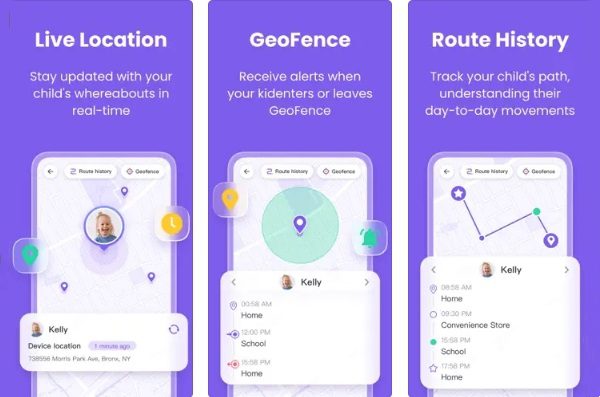
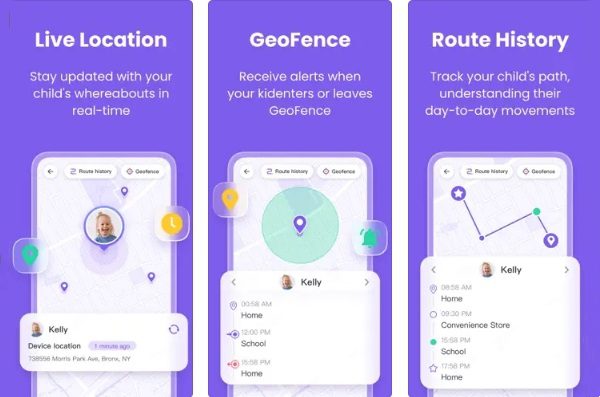
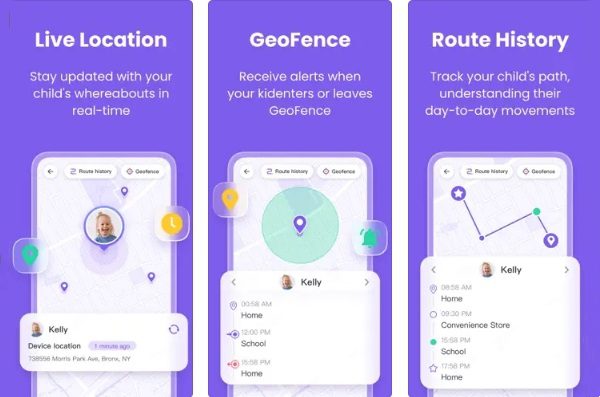
Basic Flip Phones
A flip phone is basic and tough. These are great for small kids or anyone who does not need everything the latest smartphone can deliver (like internet access). They are user-friendly, reliable with emergency features, and concentrate on basic tasks such as calling or sending a message
Flipphones are also generally much sturdier compared to their smartphone equivalents. With extended battery life, these phones can go for days without needing a charge and being ready when needed. So, you won’t have to check up on the flip phone daily to ensure that you remain in touch with your kid.
Smartwatches
The smartwatch is a surveillance and GPS-operated device with access to several communication tools. They are wearable hence they decrease the chances of losing. The smartwatches targeted at children allow parents to manage contact lists and track the child´s location or activity. Moreover, the location accuracy on these devices is much better than your traditional flip phones. So, if you’re looking for an emergency device to help you quickly track your kid’s location, there isn’t a better option than a GPS smartwatch.
Dedicated Kids’ Phones
You can even pick dedicated Kids’ phones that are specifically catered to guide them. These devices are also clad in waterproof material and they include parental controls. Furthermore, they have an SOS button included. These devices are designed to be rugged and are pretty easy to use for a kid.
These phones offer restrictions built into the device, making them more family-friendly right out of the box so that parents have to do less manual controlling. Moreover, the SOS emergency button does make this a valuable dedicated mobile for any child in a risky situation. So, if you can’t decide on what to pick or don’t want to hassle with any parental control app, I’d recommend you some options like the Bark Kids phone.
Benefits of using a parental controls app
Using a parental controls app when your child is using their phone can improve safety without any significant added expense. Some of the major benefits of such tools include:
Child safety
Parental control apps target the safety of the child. They are there so that a parent can keep an eye on what their child is doing with their mobile phone or to make sure they do not watch mature content. As children gain digital access for the first time, this precaution aids in protecting their innocence. Moreover, you’ll get additional features like.
- Blocking harmful websites and preventing downloads make your child more rooted in the safe mode of browsing in the digital world.
- Adults can set up keyword detection and custom alerts to get notified when their kid is getting involved in something suspicious. These alerts are crucial when it comes to keeping children protected from predators.
- GPS tracking and complete access to geofencing features within parental control apps further assist parents in keeping track of their children.
Screen time management is key to a child’s overall digital well-being. Parental control apps limit the time children are spending on their devices. It encourages offline presence and a healthier lifestyle. Moreover, it will protect your kid’s vision.
Parental peace of mind
In my opinion, using a parental control app provides parents with peace of mind. This can help you to reduce anxiety as you’ll always be updated about your kid’s digital activities. On top of that, you’ll be able to remotely manage their mobile usage and help them be more disciplined throughout their childhood.
Customizable settings
The best part about parental control apps is that you can tailor the tracking and monitoring features to match your child’s requirements. These apps recognize that each kid is different and parents can easily adjust all available features to ensure their child remains protected. So, if you’ve not been able to find the ideal emergency phone for your kid, using parental control apps like FlashGet Kids will help you convert any standard smartphone into an ideal emergency phone.
Conclusion
At the end of the day, you’ll be able to make the best decision on whether or not to get your kid an emergency phone. Still, in my opinion, allowing your child to have an emergency phone is a very safe step. Moreover, Parental control apps are also a comprehensive way to secure your children online and protect them with the best contingency tools. Finding the right tools is pretty necessary when it comes to parenting, and you can’t just let your kid roam free in the digital realm. So, be proactive when it comes to regulating your kid’s digital behavior.
Similarly, An emergency phone for kids is not just a wasteful expense, but it is an investment in the safety of your child and your peace of mind. So, give proper thought to the phone that your child should have. Set controls on it if needed and educate him/her about how to use it. This well-rounded approach guarantees that you set your child up for success and invest in keeping them safe, which restores your peace of mind.
Frequently asked questions
Is there a child-safe cell phone?
There are indeed child-safe cell phones being made like the Bark Phone. The mobile phones designed for young children come with safety features, and these include parental controls, very limited functionality, and emergency buttons.
What age should a child have a cell phone for emergencies?
The right age for a child to have an emergency cell phone will depend on his/her level of maturity and needs. Often, parents give their kid’s personal phones or emergency phones when they are around 12 years of age.
Do phones have child mode?
Child mode/kid mode is available on many smartphones. This mode limits access to a subset of apps and content, locking certain apps that can harm your child to ensure a safe environment for kids.
How to turn an Android phone into a kid’s phone?
Use a parental control app like FlashGet Kids to turn an Android phone into a Kid’s phone. This parental control app will offer all the monitoring and tracking features you need to keep your kid safe.

