Today’s world is very fast, and numerous distractions make it much harder to get focused on important things. What if there was a tool that clears away all your digital debris, letting you pay attention only to the most significant things? Well! The Freedom app is a savior to people who want to have their time back and become productive in their work.
The Freedom app helps you to put barriers to digital disturbances so that you can perform your tasks well. In this Freedom app review, we will examine what the Freedom app actually is, its features, working system, whether it is safe or not, and many more that can help you change your working habits and provide clarity in your day-to-day life. So, keep learning!
What is the Freedom app?
“The Freedom app provides a tool to help manage screen activities ( screen time, app blocking, etc) to ensure that you are productive and free from distractions on your device.”
Generally, Freedom eliminates interruptions by blocking interruptions, hence helping its users have undisturbed virtual spaces. Freedom app has many powerful features worth discussing, so let’s discuss its features, age ratings, and compatibility.
Features:
- Personalize block list: The software allows you to create an individualized collection of blocked websites and applications that are unique to your needs.
- Scheduled Sessions: To keep you focused throughout the day, sessions can be set up to block all distractions at particular times.
- Blocking breaks: This mode can be used for either one-time breaks or recurring intervals by blocking out disturbances from any given source.
- Cross-device syncing: Once set up, blocking settings will stay consistent across all devices so that it doesn’t matter if you’re using a phone, tablet, or computer device.
- Lock mode: This is known as locked mode; it ensures that no turning off is possible during a session.
Age rating:
This application is meant for those who are at least 12 years old. It was designed for people of any age who want to enhance their productivity by managing their digital habits, whether teenagers or adults.
Compatibility:
Freedom can be installed on multiple platforms, which makes it suitable for different gadgets like:
- iOS: For anyone with an iPhone or iPad gadget
- Android: Its compatibility spreads among many Android phones and tablets
- Windows: It works well with Windows computers
- Mac: For Mac PC users
How much does Freedom app cost?
All plans of the Freedom app come with available features such as black lists that are custom-made and inclusive of all device synchronization requirements. The selection of plan depends on how long you plan to use this application and your financial abilities.
The pricing options of the Freedom app are varied, including:
- Free trial: You may take advantage of approximately 7 days to explore what this app has before buying it.
- Monthly subscription: In case the monthly option is selected, then around $8.99 per month shall be incurred while subscribing. This is an appropriate option when you need the application for a short duration.
- Yearly subscription: The yearly subscription offers a cheaper alternative with a price close to $39.99 per year. If you want to keep using the app for long, this plan can be very useful.
- Life plan: Freedom also has an unlimited access payment option that requires a one-time fee of nearly $129.99. This package suits those who don’t like monthly installments and prefer making one payment only.
How does the Freedom app work
Freedom is an app that helps you stay on track by blocking websites and apps that can distract you. Here’s how:
First, start by making a list of sites and apps that divert your attention. You may select specific websites or applications to be blocked. Moreover, you can select when the blocks should be active. You can do it for once or for repeated times.
Now, once you have your block list and schedule set up, begin a session. You will see the selected distractions are immediately blocked by freedom.



Well, if you use various devices, Freedom will synchronize all your settings across them. For example, if you have blocked one site from your one device, then it will be automatically blocked from all of your devices. Apart from this, if anyone tries to turn off the blocking feature, he/she can’t (because of Lock mode). Hence, freedom allows you to create a distraction-free environment by following these steps, which results in better productivity and improvement of focus.
Is Freedom app safe to use?
The Freedom app is generally considered safe because it provides a secure means of dealing with distractions while enhancing productivity; let’s shed light upon the safe aspects of this app.
1. Privacy and security: Freedom takes privacy very seriously. The app does not track or collect personal data beyond necessary to make its blocking feature work. Therefore, browsing history and personal information remains unmonitored and unshared with others.
2. Genuine source: There are several trusted online platforms where people can get the app, including the App Store and Google Play Store. Moreover, you can get it directly from its official website, where there are minimal security risks associated with accidentally downloading malware or adware files.
You know, it has been developed by reputable individuals who maintain it, thus giving it more credibility.
3. User sontrol: You have complete control over how this application operates in terms of functionality, among other things! Your own block lists can be set up and managed; you may also create a block session or schedule for yourself and customize the settings as per your preference. Allowing you to have it impact only on what you choose to shut down. It gives a unique touch to your experience.
4. Locked: One of the key features of freedom is that it has a mode called ‘Locked.’ This ensures that you don’t have to worry about being tempted to bypass the blocks. It adds an extra layer of commitment to your productivity plans.
5. Support and updates: The app comes with customer support services to address any arising issues or inquiries among its users. Bug fixing and enhancing functionality are some of the reasons why regular updates are done, making it more reliable and secure.
Freedom app is good or bad
Like any other app, the Freedom app also has positive as well as negative aspects. Here’s a fair perspective to help you decide:
Positive effects
- Improved Productivity: By blocking diversions, Freedom helps users concentrate on their tasks more effectively. This can result in improved productivity and better time usage for work, education, or personal projects.
- Enhanced Self-Discipline: Freedom can be a tool that strengthens self-discipline by making you commit to your own block lists. In turn, this habit will assist you in fostering much better behavior patterns and improving your own self-management skills over time.
- Customizable Experience: You can customize their distraction-free environment within the app based on what suits your daily life and likes.
- Reduced Stress: With lower disruptions, users may have lower stress levels. The application assists in creating a calm and regulated digital space, which may enhance overall well-being.
- Promotes Work-Life Balance: Freedom enables you to manage interruptions so as not to become solely occupied with work throughout the day. Yes! This is important for achieving a balance between work and leisure. It prompts you to set limits and allocate time wisely.
- Encourages Mindful Technology Use: Furthermore, Being mindful of technology is fostered through freedom. It also makes people think about how much they spend while interacting with screens, thus encouraging purposefulness in the use of digital tools.
- Versatility Across Devices: Its ability to sync across numerous devices ensures that one maintains the same level of concentration regardless of the device being used. In other words, one can stick around any device without distractions.
Negative effects:
- Cost: Though Freedom offers a seven-day free trial period, subscription fees are required for continued use. As we discussed a while ago, its monthly fee is approximately $8.99, while the annual plan costs around $39.99 per year. As such, expenses might displease some customers, especially if you need something free.
- Limited free features: During the trial, one only gets limited exposure to what can be achieved using this tool in brief usage scenarios.
- Potential over-reliance: Others may become too relied upon to focus and productivity on this app alone than necessary for their personal growth. You know self-discipline and time management are key skills that should be developed within them.
- Compatibility issues: However, there could sometimes be inconsistencies or restrictions depending on specific devices and operating systems. Even though Freedom can work on major platforms, users might have different experiences using it depending on their systems.
- No comprehensive blocking: The app merely blocks the websites and applications without offering comprehensive blocking for all digital distractions. For example, notifications from apps are not covered by the block list.
Does the Freedom app help teens reduce distractions?
No! Freedom does not specifically target teens. But we can’t say straightforwardly that it is useless for teens. It helps them block specific sites that they feel are inappropriate. So, there are certain reasons why the Freedom app is not very helpful for teens;
- No parental controls: Freedom does not include any such feature as parental control. This means that parents can’t monitor or even manage their teens’ use of devices. Thus making it less handy for families trying to regulate screen time from a parental viewpoint.
- Requires self-discipline: Success of Freedom rests with how well a teenager prepares and sticks to stay away from interruptions. Rather than external pressure, this relies on intrinsic motivation and self-control, which may be challenging for some teenagers.
- Cost factor: Freedom is only free during a trial period, after which one must subscribe. The cost would be an issue for certain families, especially those seeking free or cheaper alternatives.
How can parents better help their teens reduce distractions?
Parents have an important role in assisting their teenagers to minimize distractions and concentrate on what they are doing.
Here are some of the ways that parents will assist parents to keep their kids on track;
1. Lay out rules
Have precise instructions regarding when and where parents can reduce screen times. For example, you may outlaw phone use during your study time or meals with the rest of the family. This helps teenagers comprehend what is expected of them and also enables them to adapt to healthier patterns.
2. Ensure a study-friendly environment
Designate a place without disturbance for studying. Ensure it is free from unnecessary electronic gadgets and provide no other interruptions. Having an assigned area makes it easier for teenagers to focus.
3. Promote time management
Show adolescents how to manage their time. Assist them in coming up with timetables that balance school work, leisure time, and other commitments.
4. Be a good model
Portray respectful screen habits yourself. Show your children how to manage screen time effectively by practicing what you teach. Remember, whatever you do reflects directly or indirectly on their behaviors.
5. Use parental control apps
Freedom app can be a good motivator, but if you wanna force the routine for you or your kids, then parental control apps like FlashGet kids are a better option;
“The primary feature of the FlashGet Kids app is controlling and monitoring your teens’ online activities along with how much they spend online in terms of duration.
FlashGet Kids has features like app blocking & screen timer, hence, enforcing digital borders becomes easy. Well, let’s see how to use the FlashGet Kids app:
Step 1. Begin by downloading FlashGet Kids from the App Store (for iOS) or Google Play Store (for Android). Install both your device and your teen’s device.
Step 2. Follow the instructions. Then, sync your phone with your kid’s phone using a password. After syncing the devices, you can use the Screen time feature of the FlashGet Kids app in the following way;
Step 3. Open the dashboard of the FlashGet Kids app and choose “Usage limit.” After that, go with “Screen Time limit”> click “Add limits.”
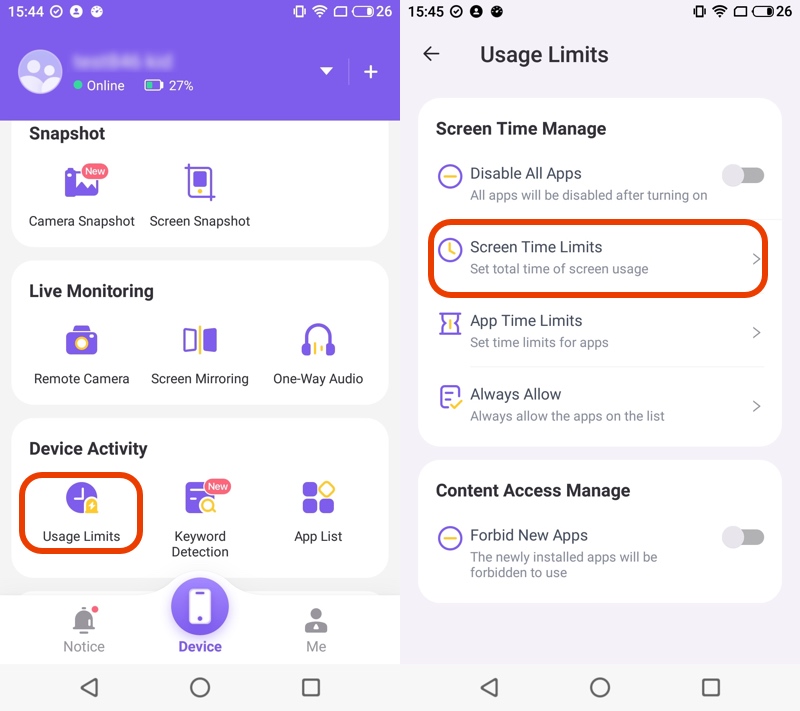
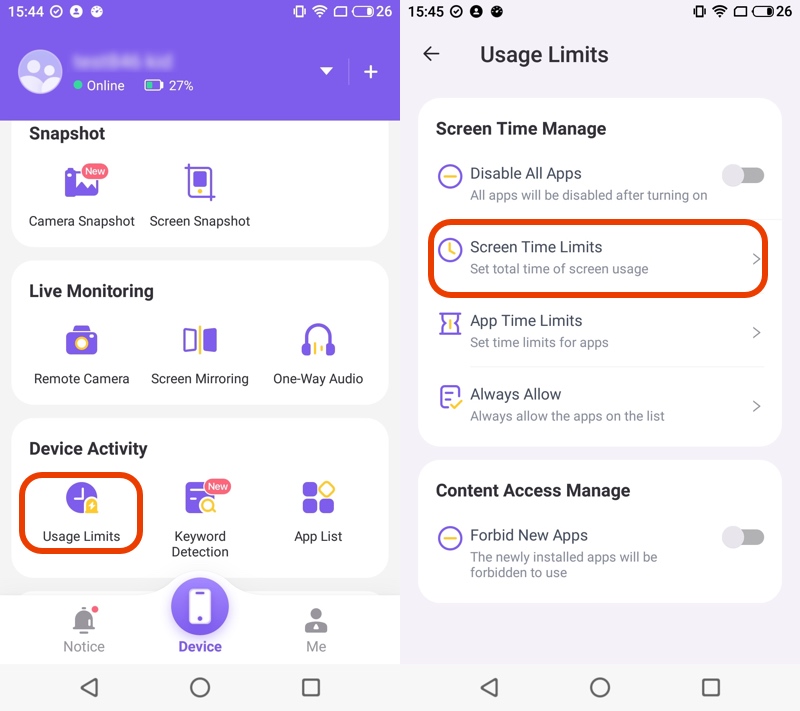
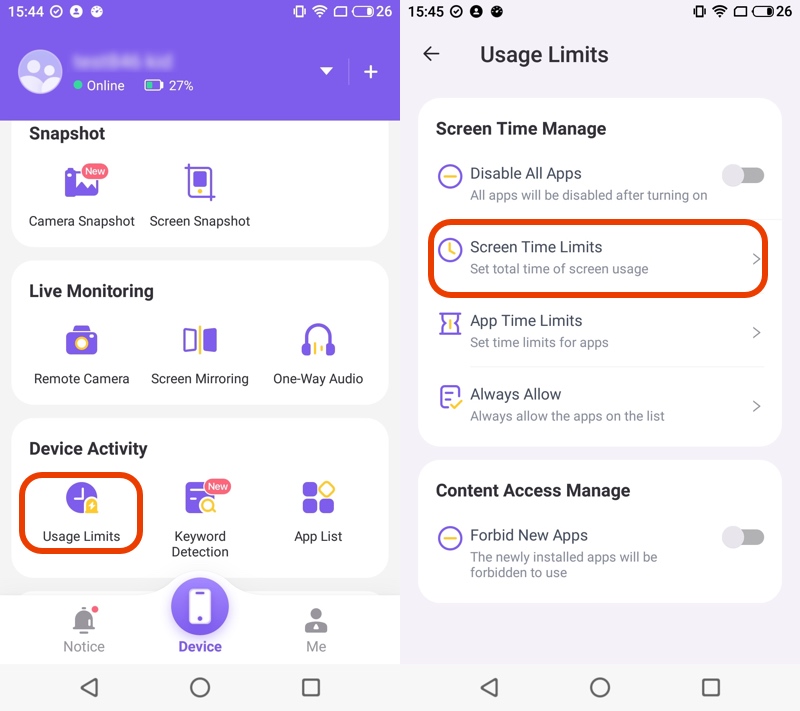
Step 4. Good! Now you have to choose the type of limit, like “Available time limits” or Timspan limit.”
Step 5. At this point, you have to choose the limit name, “Everyday,” or “Customize everyday time span,” and click on “save.”
So, we can say the FlashGret Kids app is quite helpful for parents who want to help their teenagers combat distractions while establishing healthier habits. So, using tools like FlashGet Kids can be important in ensuring balanced technology use.

