In the current society, when people are more and more interconnected with each other, tracking phone calls has become of great significance to everybody.
From managing customer care services in businesses to supervising what your children are up to in their communication, call-tracking solutions have never mattered more than they do now.
This article looks at the most efficient approaches for tracking as well as analyzing your phone activity, using new-generation applications and web-based platforms.
Can phone calls be tracked?
Yes, phone calls can indeed be tracked. Tracking phone calls involves obtaining detailed information about incoming calls, such as the caller’s details, duration, and where the call originated.
There are several methods through which people can track phone calls:
- Call tracking apps: These dedicated applications offer enhanced call tracking features, including call recording, call analyzing, and call attributions.
- Online call tracking services: These web-based platforms may contain the same functions as apps but may also include compatibility with other marketing tools or analytics platforms.
- Carrier-based tracking: Some of the phone carriers offer simple call tracking functionalities, including call logs and the duration of the call.
- Third-party analytics tools: In many cases, the marketing analytics platforms offer call tracking as one of the features in the suite of services.
Through these methods, people can effectively learn all about their phone call data and make good decisions for themselves.
Reasons for tracking phone calls and text messages
Monitoring phone calls provides enormous amounts of useful data to businesses and individuals alike. Here are some common reasons why people track phone calls and messages:
- Parental monitoring: Some parents may monitor their children’s communication with others to ensure they are safe and not involved in any wrongdoings.
- Business analytics: Organizations analyze call activity to assess marketing results, upgrade interaction with customers, and enhance sales.
- Employee oversight: Managers and supervisors may intercept business-related calls as a form of supervision to ensure employees are on the right track.
- Personal security: People may monitor their own calls for security reasons, especially in situations where they are awaiting an important or possibly dangerous call.
- Law enforcement: Police and intelligence agencies may monitor and secretly record calls in criminal investigations and under national security grounds with legal permission.
- Emergency services: Monitoring of calls can be critical in some circumstances, especially when individuals in a crucial state call seeking assistance.
[Free]Tracking phone calls from another phone via FlashGet Kids
Are you concerned with the amount of time your child spends with his or her phone? FlashGet Kids is the perfect solution for you.



FlashGet Kids is an elegant yet efficient parental control tool with numerous useful features to protect your kid.
Among its core capabilities is the possibility of free call tracking. This way, you will be in a position to determine the people that your child is talking to and at what time.
To set up and use FlashGet Kids for tracking phone calls for free:
- Get the FlashGet Kids on your kid’s device and your phone. The FlashGet Kids app for parents is different from the FlashGet Kids for child app.
- Open the Flashget Kids parental control app to sign in. You can register for a FlashGet Kids account if you don’t own an account.
- Once done, click “Next” to access a 9-digit code.
- Now, enter the 9-digit code on the child’s app.
- On the FlashGet Kids parental control app dashboard, move to “Usage Report” to view your kid’s app and phone usage.
- Use this sign “<“: go back to the previous day. “>”: go to the next day. Tap “Weekly” to view weekly phone usage.
- Scroll down to the bottom to view more, including detailed app usage, call logs, and notification logs.
- Find current and past call details such as the number called, the duration of the call, and the time when the call was made from the FlashGet Kids panel.
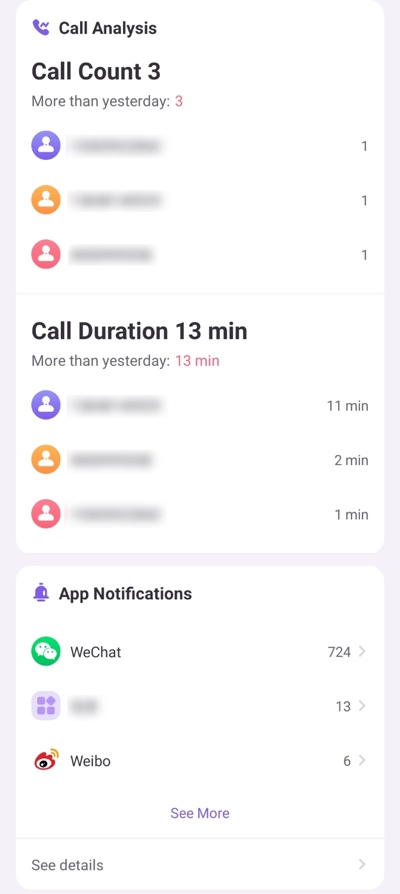
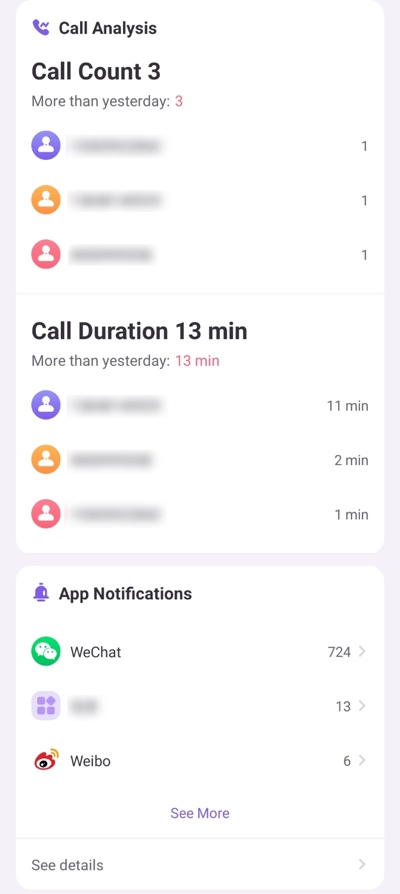
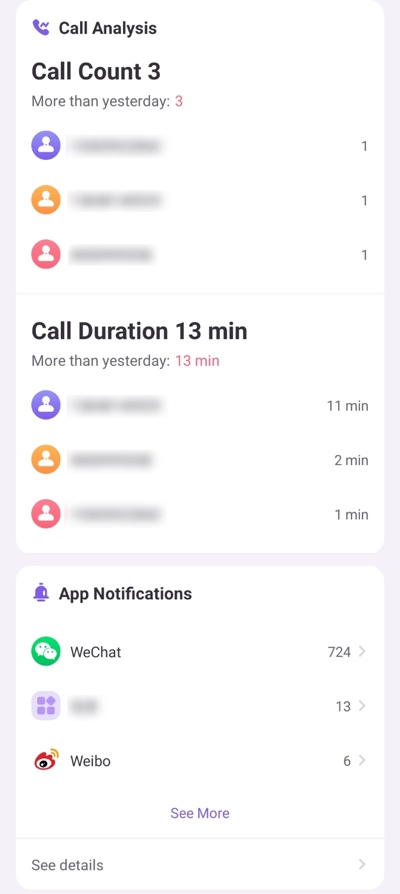
Benefits of using FlashGet Kids
It is important to note that call tracking is just one of the features provided by FlashGet Kids. You can also:
- Monitor app usage: Know which apps your child is using and how often.
- Set screen time limits: Limit the time your child will spend on the device.
- Block harmful content: Block restricted sites and applications.
- Locate your child: It uses GPS tracking to inform you of your child’s location.
- SMS Monitoring: Enables parent to monitor their child’s text messages.



These features are free in FlashGet Kids, which makes it affordable to parents who want to monitor and ensure that their children do not fall victim to online vices.
The call history and usage reports are very specific, which helps parents monitor their children’s communication while not violating their privacy.
Other apps to track phone calls
In addition, here’s an overview of other additional apps to track phone calls on iPhone and Android:
mSpy
mSpy is an all-in-one monitoring app compatible with iPhone and Android devices. It provides extended call-tracking features along with other monitoring options. The mSpy is a paid service, but it offers rich functionality for parents and employers.
Advantages:
- Complete call records
Disadvantages:
- Costly than some of the more conventional solutions
- Limited functionality unless the app is used on a jailbroken iPhone
- It may pose issues of privacy since it can monitor activities deeply.
CallRail
CallRail is a popular call-tracking app usually used by businesses to track and analyze phone call interactions with their customers.
It comes with several built-in features and more sophisticated control. While CallRail is quite easy to use, it is also a very effective tracking tool.
Advantages:
- It provides rich analytics and insights such as call duration, caller demographics, and call recordings, enabling you to understand your kids’ needs in detail.
Disadvantages:
- It has limited coverage with customers only in the United States, Canada, Australia, and the UK.
- CallRail lacks integration capabilities with platforms such as Zoho and Google Ads.
- Some users have complained about unreliable customer support.
Callyzer
Callyzer is a phone app dialer that lets you make calls and track your call data. You can track multiple call data from various team members on a single dashboard. These call data include incoming calls, outgoing calls, missed calls, rejected calls, unique calls, connected calls, etc. These accurate reports allow you to monitor your kids’ / team’s productivity.
Advantages:
- Real-time location tracking, coupled with call monitoring
Disadvantages:
- It is necessary to subscribe after the trial period is over.
- Certain abilities may not function smoothly on iOS because of system limitations.
- Data loss reported by some users, including occasional delays in syncing.
All of these apps are developed to have different features and costs, and they are available for both Android and iPhones.
Tracking phone calls from websites
Recording the number of calls resulting from your website is important for assessing your marketing strategies. Let’s explore some online methods:
Google Analytics
One of the most widely used website analytics tools is Google Analytics, which provides certain call-tracking measures. You can implement event tracking of the phone number click-throughs in order to track the number of phone calls that originate from your website.
Advantages:
- Free
- It is synchronized with other web analytics data captured by a web analytics tracker.
Disadvantages:
- Fewer call tracking features compared with dedicated software
- May require specialized knowledge to fully implement higher-level configurations.
How to use Google Analytics for call tracking:
- Develop an event tag for phone number clicks on the Google Tag Manager platform.
- Create a goal to monitor phone calls as conversion.
- Analyze the call data in specific Google Analytics reports.
Use of call tracking services
There are specialized call-tracking software that offer more comprehensive tools for tracking and analyzing phone calls.
Such platforms have features such as dynamic number insertion, call recording, call analytics, and compatibility with other marketing tools.
Advantages:
- Extensive call-tracking features
- detailed call analytics
- compatibility with other marketing communication instruments.
Disadvantages:
- Traditionally, such sites require paying a subscription fee.
- Inconvenience of adopting the platform.
How to use call tracking services:
- Make a subscription to a call-tracking service.
- Assign different phone numbers for various marketing promotions or website sections.
- Use these dynamic numbers in place of your primary phone line.
- Examine call data and performance indicators as offered by the service.
CRM Software
Most CRM systems come with call-tracking capabilities. If you are already implementing CRM, then you can take advantage of the application to track calls.
Advantages:
- Integration with customer data
- The possibility of combining the calls with particular contacts or opportunities.
Disadvantages:
- Limited features compared to the features of a dedicated call tracking service.
- Extra expense if you do not have a CRM already in place.
How to use CRM for call tracking:
- Find out if the CRM you are using has call-tracking capabilities.
- Enable call tracking in the CRM tab settings.
- Connect the incoming calls with the customer database for efficiency.
Overall, the ability to track phone calls originating from your website provides useful information to assist its owner in customer analysis and increases its performance.
Bonus tip: How to monitor a kid’s text message from another phone
FlashGet Kids provides possible ways for how parents can monitor their child’s text messages from another phone and ensure that a child is safe and protected.
Here’s how it helps achieve this.
Tracking SMS message notifications
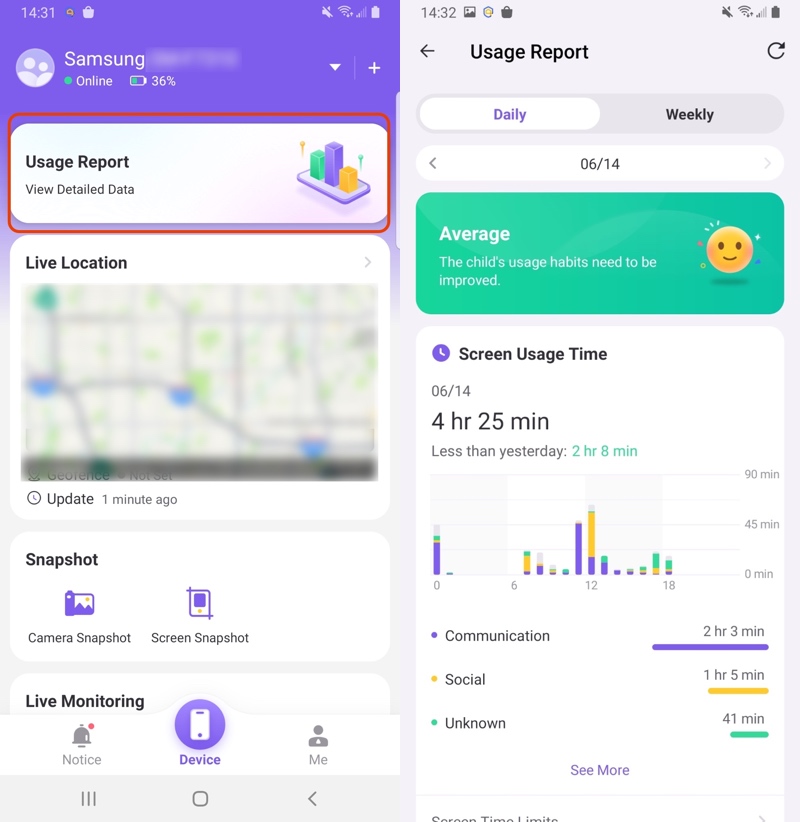
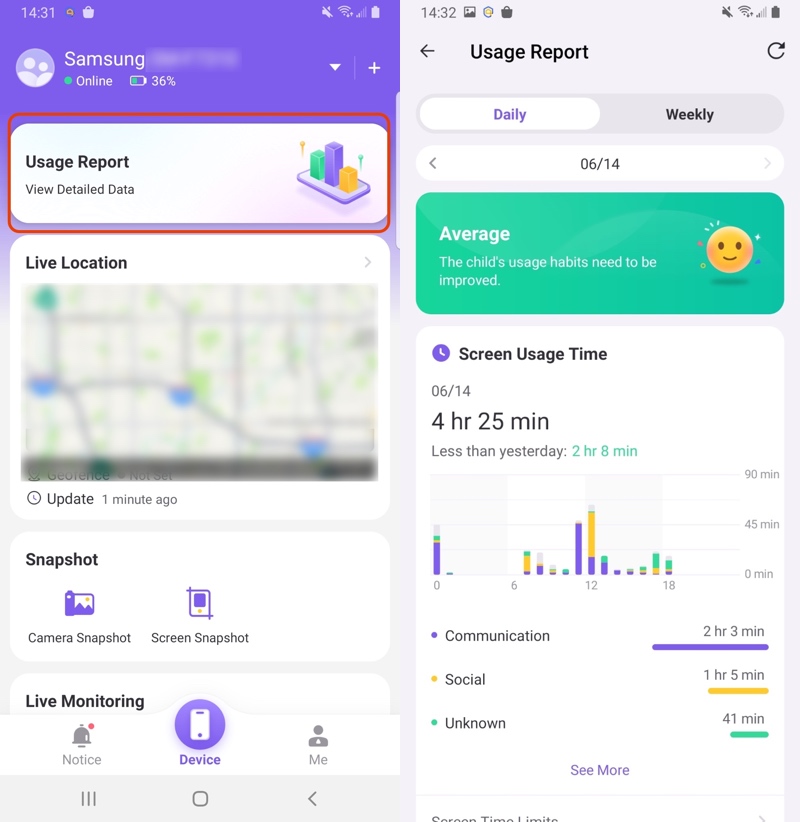
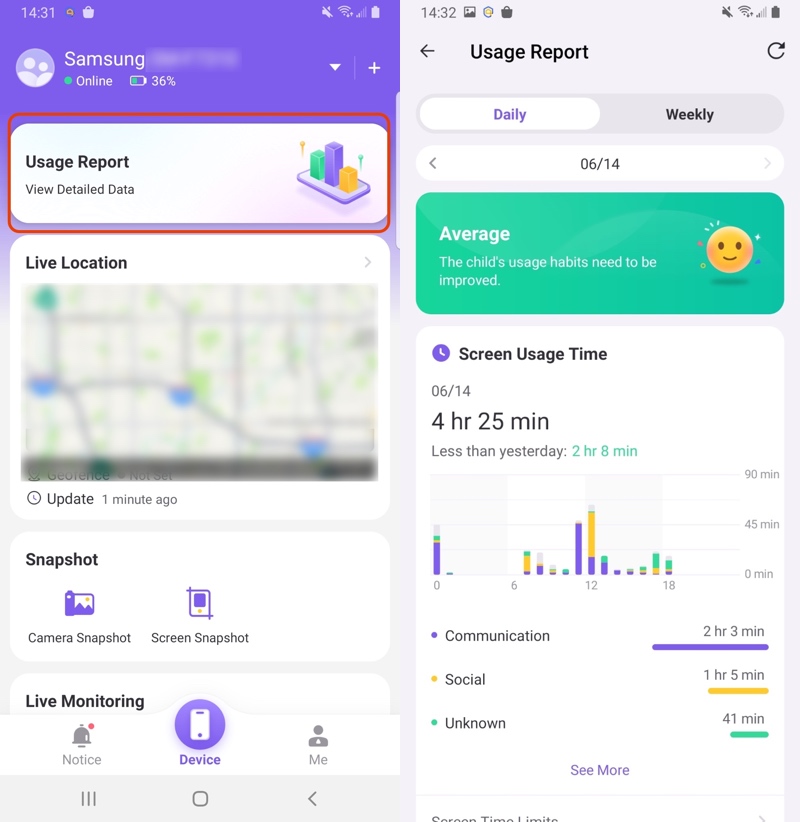
In the “Usage Report” section of FlashGet Kids, you will find all the details of your child’s phone usage. This feature allows parents to:
- Read through a transcript of the text conversations.
- See the date and time of each message.
- Find the contact for every message.
- Learn about the general or common messaging trends and how often the service is used.
To access this information:
- Go to the FlashGet Kids app and log into the parent account.
- Open the usage report section.
- In the report, look for an SMS message log.
- Examine the individual breakdown of text messaging activity by your child.
When a text message is received, a detailed SMS content notification may be in the notification bar (notification history). You can obtain detailed SMS content through the notification tracking function.
You can check if they’re receiving a lot of messages at what time and, perhaps, even notice the notifications from malicious apps.
Using Snapshot and Screen Mirroring
Other than notifications tracking, FlashGet Kids has a very functional and effective “Snapshot” and “Screen Mirroring.”
These features offer immediate control and visibility of your child’s actual text messages and what your child is typing on the phone.
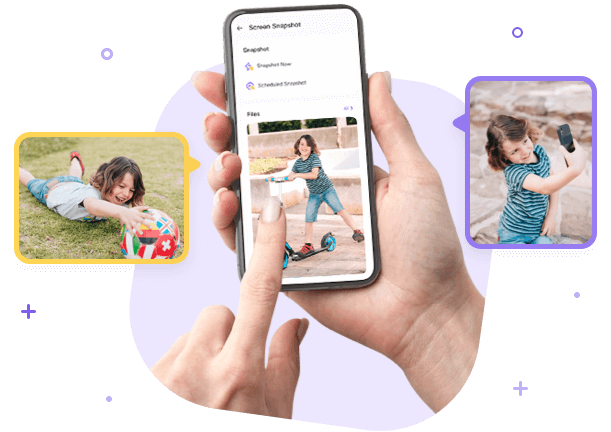
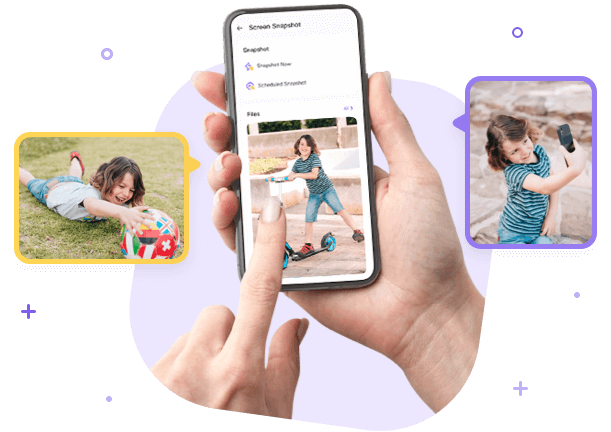
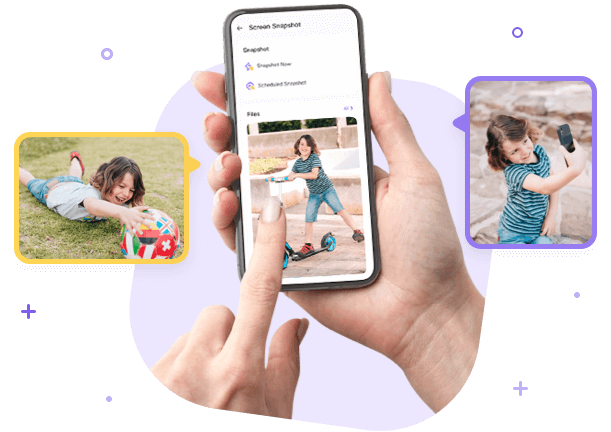
Snapshot: This feature takes a snapshot of the content on the child’s phone screen at set times or at a trigger point by the parent. You can use these snapshots to see whether there is any message that is currently opened on the screen.
This feature allows parents to:
- Permits parents to take screenshots of the child’s device.
- It can be applied to access the actual message content.
- Acts as physical proof of the messages exchanged



Screen Mirroring: One of the main features of this app is the ability to synchronize another phone, in this case, your child’s phone, to yours. What this means is that you get a live view of the phone and get to know what they are doing, including any current text conversation.
This feature allows parents to:
- Monitor whatever the child is doing on their device in real-time.
- Enables the parent to monitor the message as it is being sent or received
- Allows for real-time observation of the messaging applications and the flow of messages.
To use these features:
- Ensure you install the Flashget Kids app on both the parent’s and kid’s devices. Enable permissions for FlashGet Kids on the child’s phone. This way, you can access many things from the parental control app on your phone as the parent.
- In the case of snapshots, make the feature take a picture of the screen when messaging apps are running.
- For screen mirroring, start the feature whenever you desire to see live action being performed by the other device.
These two methods help the parents to get complete tools to supervise and be in charge of their children’s text messages while respecting their privacy.
These features must be applied responsibly, and parents should always discuss their monitoring and protection strategies with their children.
Key takeaways
The process of call monitoring has become rather simple and is available through different approaches, including application-based or Web-based tools.
Even though these provided tools are helpful in analyzing businesses and guiding individuals, it is essential to use the call-tracking option with moderation and adherence to ethical norms.
The solution to call tracking lies in opting for the most suitable call-tracking solution based on your needs while honoring the rights and trust of the monitored individuals.

