As a parent, your child’s safety is of great concern and indeed, it’s your responsibility. So, if you always wonder where your kid goes immediately after the school day is over, concerns about your child possibly interacting with the “wrong crowd,” then tracking their movement can be a good decision. However, since your child may not be comfortable with the idea of you tracking their phone, you may need to do it in a way that they don’t know about. If you are concerned about your child’s safety, but you also want to respect their privacy, the good news is that you can still track my child’s phone without them knowing for free using some tracking apps.
Tracking your child’s phone can help you know exactly where they are, who they are interacting with, the environment in which they are and what they are doing. In this article, we’ll discuss the various ways to track a child phone without them knowing.
Can I track my child’s phone and their location without them knowing?
Certainly yes! To be honest, there are hundreds of apps available today that can help you with tracking a phone belonging to your children. Now, the question is, if you install some of these apps on your child’s phone, chances are that the child might realize that you’re trying to track them.



This might not be a good thing as it might bring trust issues. Besides, the child may figure out a way to surpass the tracking trick such as leaving the phone back at home. For these very reasons, you better learn about the various ways to track your child’s location without them knowing.
Track my child’s phone without them knowing
Now, if you’re looking forward to tracking your child’s phone without them knowing for free, the good news is that you can do it. One way is by using the built-in tracking feature on their phones. For instance, if your kid is using an Android phone, then you can use a feature known as “Find My Device.” This feature allows you to track the location of the phone without the owner knowing.
On the other hand, if your child is using an iPhone, a similar feature known as “Find My iPhone” can be of great use. Moreover, you can use a free third-party tracking app and there are quite a number of them. However, make sure to choose the one with a good reputation and reviews. Below are the five ways to track my child’s Phone without them knowing for free.
How to track my child’s phone
There are quite a number of free tracking apps at your disposal today. For instance the built-in Parental Controls features in the child’s device. Most operating system and phone manufacturers have integrated parental controls features into the devices. For instance, they can limit screen time, control app downloads, app and website blocking.
Use Google Family Link
Google Family Link is a great parental control app that allows you to manage your child’s ChromeOS and Android devices. You can use it to set up screen time limits, block or approve apps and see the location of your child’s device.
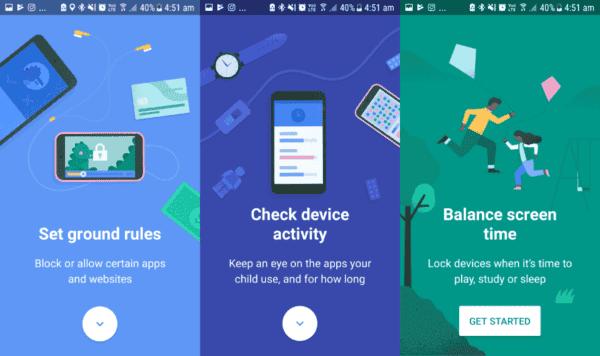
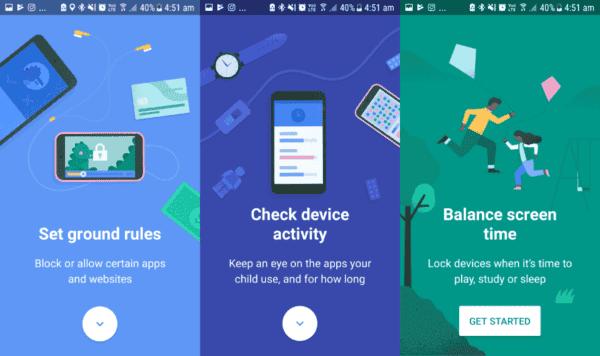
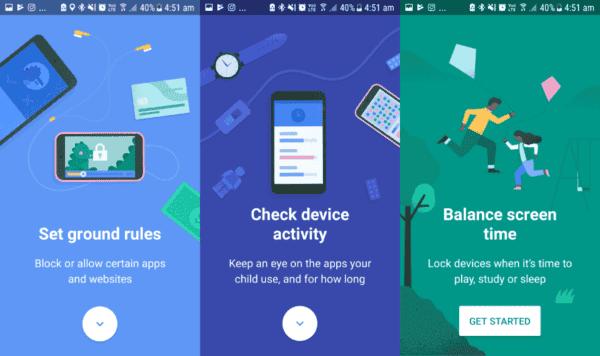
Create a Google Account on your child.
Proceed and download the Family Link app on the child’s device as well as on your own device
Link both the child’s device to yours and you can now start using the Family Link parental control features.
- Set Screen time limits: You can set weekly or daily screen time limits for your child device.
- Approve or block certain apps: You can block or approve apps downloaded from Google Play Store.
- Set your child’s device location. You can view your child’s device location on the Google map.
- Block access to mature content: You can restrict your child from accessing mature content on Google services and Google Play.
- Set up bedtime: Set the time when your child should go to bed and a reminder alarm.
- Get weekly activity reports showing you how the child has been using the device for the past one week.
Use Google Find My Device (Android Device Manager)
- Google Find My Device is a Google service available for android devices that helps you track the location of a phone. Use it to track your child’s device location in real time.
- Track your kid’s device in real time.
- Lock up your child’s device.
- Erase your child’s device data in case it gets lost or stolen.
Use Apple’s iCloud Service
If your kid is using an iPhone, then you can use Apple’s iCloud service to find your kid’s location. iCloud, a free mobile tracker allows you to sync and backup data across your devices including that of your kid.
Log into your iCloud account and tap on “Find My iPhone.” Remember, you need your child’s device Apple ID and password. Once you login, you’ll see a map showing the current location of the device. You can also access a list of all phones logged into that Apple ID.
Apple’s Screen Time
This feature is designed for iOS devices. You can use it to generate weekly reports on the time your child spends on the various web pages and apps. You can also limit app usage on the child’s device.
What is the free app to track a child’s phone without them knowing?
Today, many parents prefer tracking their kids using specifically curated apps. Most of these apps work based on GPS coordinates and some on Wi-Fi location. They are usually compatible with Android and iOS phones.
7 Best free apps to track a child’s phone without them knowing
FlashGet Kids
FlashGet Kids is an app that can track your child’s phone without them knowing for free, set screen time, allow and block apps and more. For instance, the Location Tracker feature on FlashGet Kids can allow you to track the location of your child’s device in real time and without them knowing. This is very helpful when it comes to keeping track of your child’s whereabouts, especially when they’re far from you and home.



How to use the Location Tracker feature?
Download and install FlashGet Kids app on both your device and that of your child’s device.
Once you install the app, proceed to create an account and login to the FlashGet Kids app on both devices
Go to the Location dashboard and here you can see where your child’s device is currently at.
Features
Location tracking: You can see the location of your kid’s device on a map in real time.
Geofences: You can set virtual boundaries around places your kid should not leave or enter.
- It can help you keep track of your child’s whereabouts, especially when they are away from home.
- Helps you make sure that your child is safe.
- Very helpful in tracking a lost child.
- Can help you prevent your child from going to restricted areas.
Remote camera: Take photos or videos of your kid’s environment using their phone’s camera.
Pros:
- Easy to use
- Affordable
- Offers a variety of features
- Free trial available
- Works on both Android and iOS devices
Cons:
- Requires internet connection on both devices.
- Can drain the battery quickly.
FlashGet Kids is the one of best options for parents to use the Location Tracker feature. You can use the app on both Android and iOS devices.
Google Family Link
The app allows parents to set parental control to manage their kid’s Android and ChromeOS devices. You can use it to block or approve apps, set screen time limits, see the kid’s device location and more.
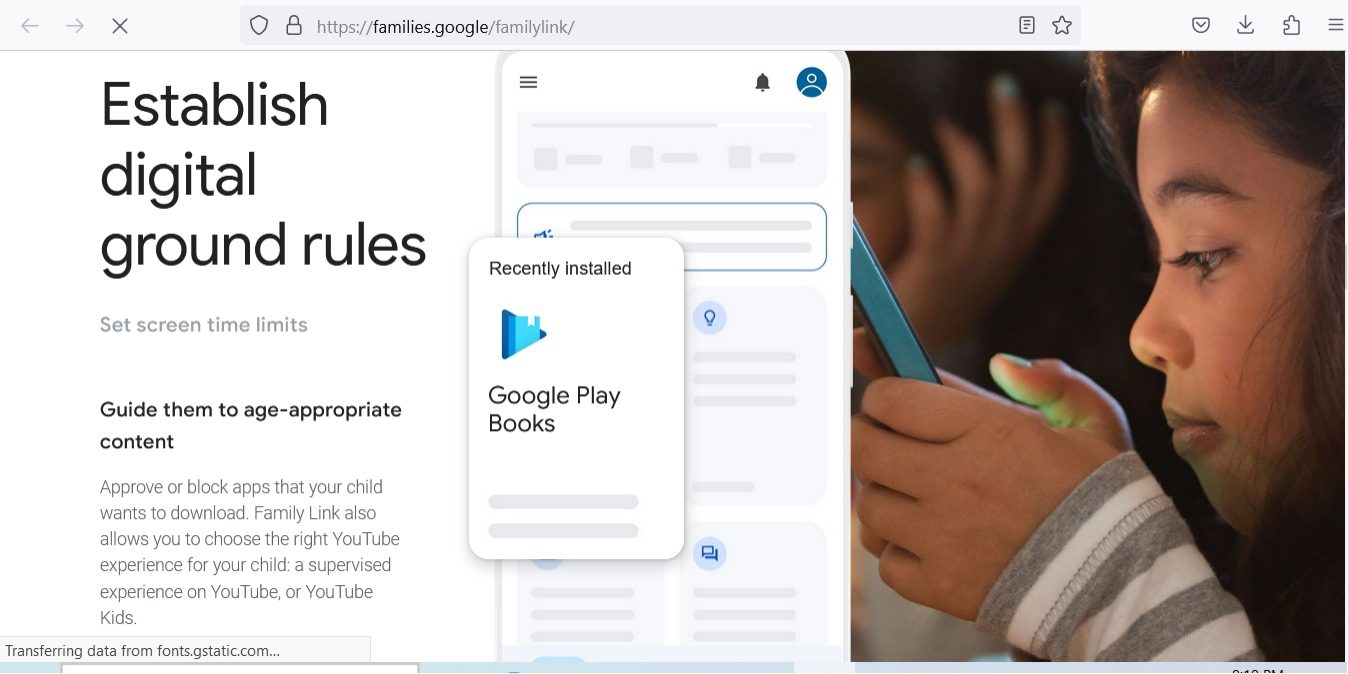
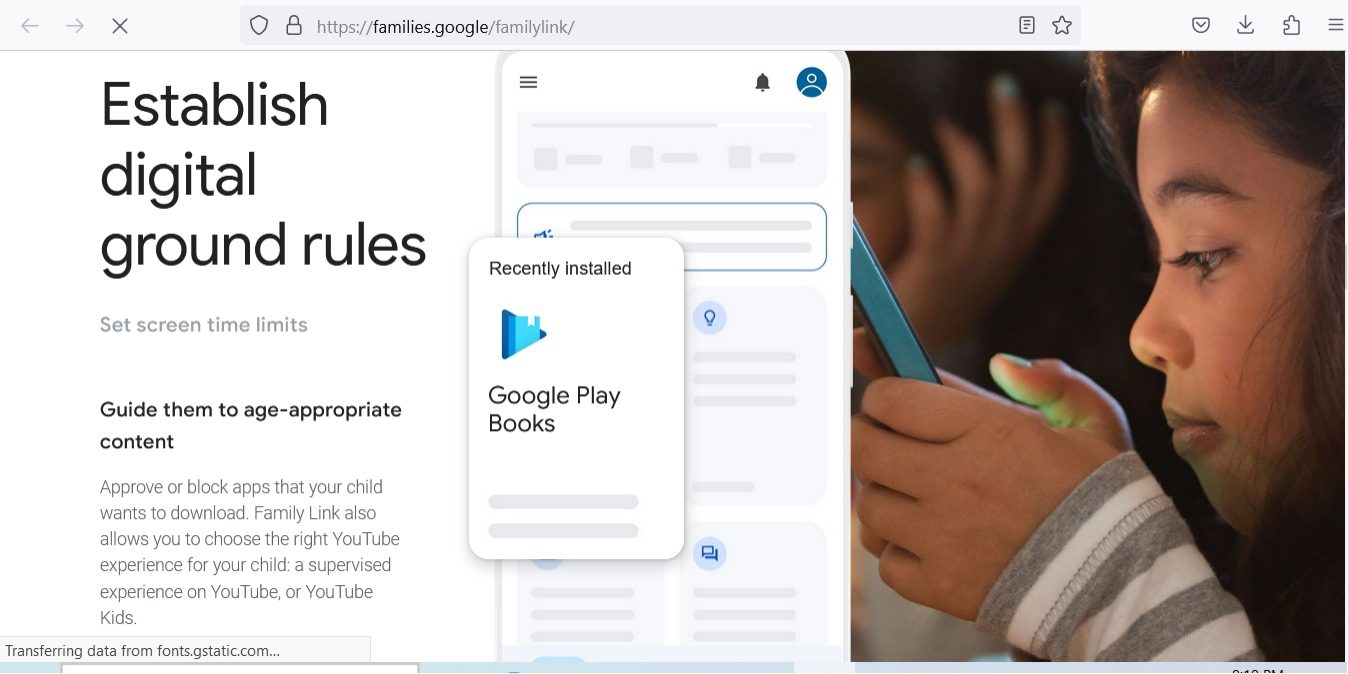
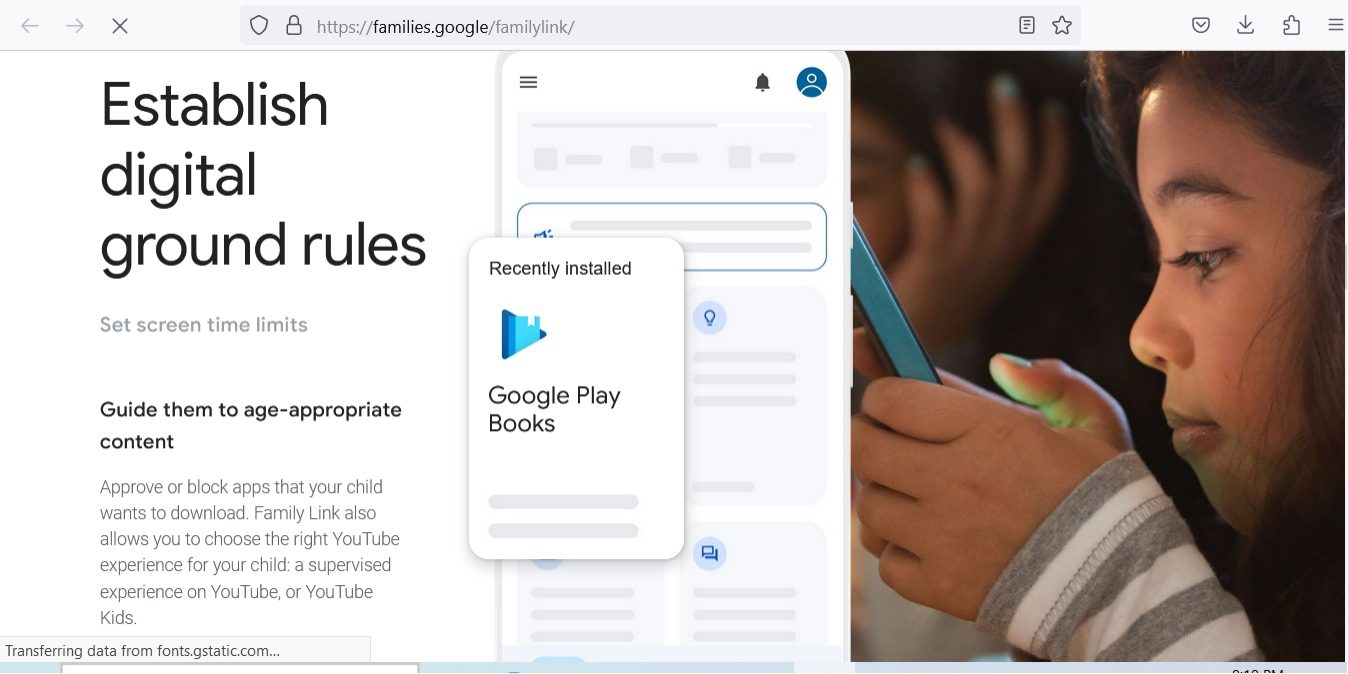
Create a Google Account on your child.
Proceed and download the Family Link app on the child’s device as well as on your own device.
Link both the child’s device to yours and you can now start using the Family Link parental control features.
Pros
- It is easy to use.
- It offers a variety of features.
- It is free.
- It works on both Android and ChromeOS devices.
Cons
- The app can be intrusive.
- Not compatible on iOS devices.
MSpy
MSpy app is a parental control app that helps parents to track their child’s location, monitor online activities, and see text messages and more. You can also use it to block websites and apps, set screen time limits.
Download the app on both devices.
Create an account and link the two devices. Once you’re done you can start using the app’s features.
Pros:
- It is easy to use.
- Has a wide variety of features
- Compatible with a variety of devices.
Cons
- It requires a monthly subscription.
- It can be intrusive.
- Can be difficult to uninstall.
Norton Family Parental Control app
Norton Family Parental Control app allows parents to track their kid’s online activity. You can use it to set screen time limits, block websites and apps, and monitor your kids browsing history.



Pros
- It has a wide range of features that help you keep your child safe.
- It is easy to use.
- It is compatible with both Apple and Android devices
- Good reputation for privacy and security.
Cons
- It’s a paid service.
- It can be intrusive of the kid’s privacy.
- Can be difficult to install and uninstall.
Norton Family is a great option for parents who are looking forward to managing their kid’s digital life.
FamiSafe – Phone Location Tracker
FamiSafe is a great location-tracking application dedicated for both iOS and Android devices. The app includes a wide range of features such as live location tracking, see location history, and easily set Geofences and more.
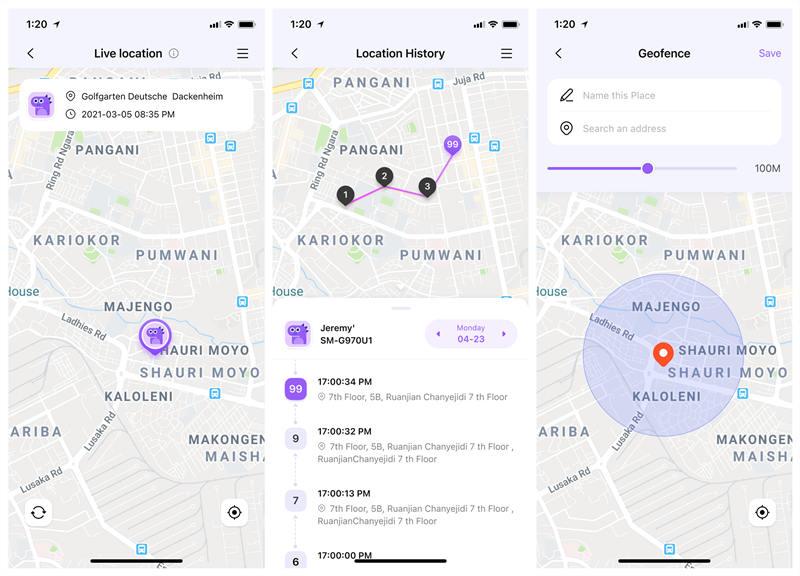
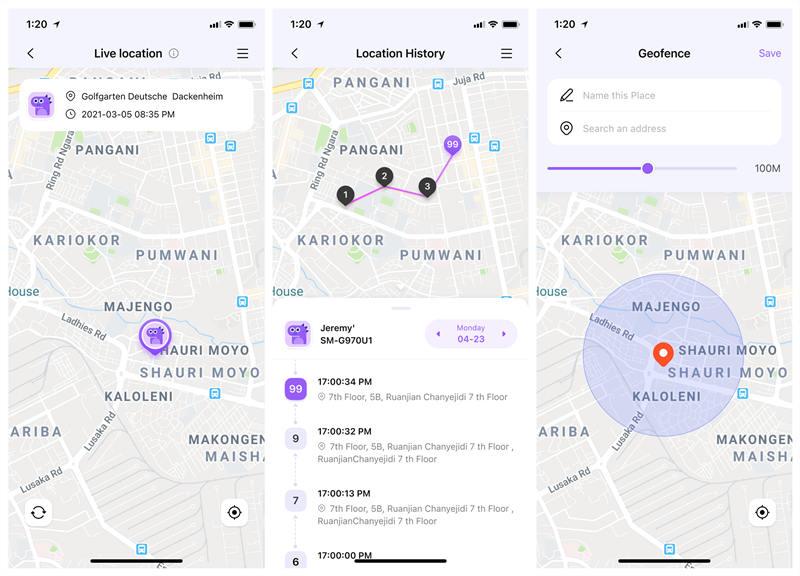
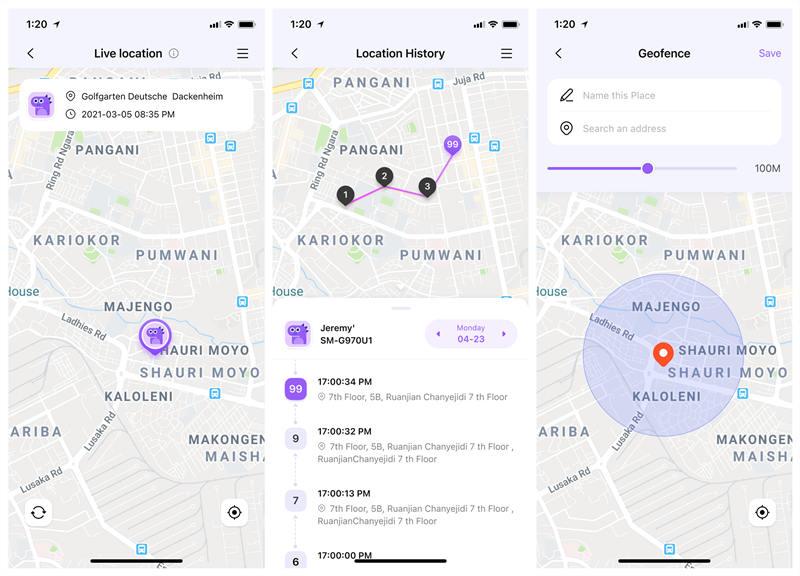
Pros
- Includes a wide range of features that you can use to monitor their digital lime and keep them safe.
- It is easy to use.
- Compatible with both iOS and Android devices.
- It’s quite affordable.
Cons
- It can be intrusive since you can see everything on your kid’s device.
- Not easy to uninstall.
- Some app features limited in some countries.
Overall, FamiSafe is a brilliant parental control app you can give a try today.
AirDroid Family Locator
AirDroid Family Locator is a good option if you want to track your child’s device without them noticing for free. It is easy to use and includes a number of features.
Set up Geofences. These are virtual boundaries that you can set around areas you don’t want your child to enter or leave. It could be your home, school or in the playground.
Receive alerts: You will receive alerts in case your child leaves or enters the Geofences.
Manage their device’s screen time.
Block or allow certain apps on their devices.
Pros
- Real-time location tracking. See what and where your kids are.
- Allows app blocking so you can block apps you don’t want your kids to access.
- Messaging feature allows you to communicate with your child without your phone number.
- Hidden mode allows you to hide app icon so the kid dont know you’re tracking them.
Cons
- Requires the kid’s consent.
- Can be intrusive.
Find MY Kids- Child Location
This is one of the most brilliant apps that you should consider installing on your device. The app helps you to track your child’s device location, set screen time limits, allow or block some apps and more.



Pros of Find My Kids – Child Location:
- The app is easy to use.
- The app is free to use.
- Offers quite a number of parental control features.
Cons
- It doesn’t have very many features.
- The app can be intrusive.
| App | Features | Pros | Cons | Compatibility | pricing |
|---|---|---|---|---|---|
| FlashGet Kids | Location tracking, screen time limits, app & web blocking, remote camera and one way audio | Easy to use, affordable, wide range of features, no device limited | Needs phone power to run in the background | Android, iOS | 3-10 days Free trial, $8.99/month. |
| Google Family Link | Screen time limits, web filtering and location tracking. | Free for basic features, Easy to use. | Limited features compared to other parental control apps. | Chromebook, Android | Free trial for basic features, $10/month for family group. |
| mSpy | Location tracking, screen time limits | Can track all devices | Quite expensive | Android, iOS | Monthly plan is 11.99, yearly plans start at $48.99 |
| Norton Family parental controls | Screen time limits, location tracking, app blocking | Good reputation for security and privacy | Quite expensive | Android, iOS. | Monthly plan $59.99, yearly plans start at $49.99 |
| FamiSafe | Location tracking, app blocking, time alerts Geofencing | Relatively inexpensive | Limited features in some countries. | Android, iOS | Free for basic version, premium version at $10.99/month |
| Find My Kids- Child Locator | Location tracking, app blocking, screen time limits | Free to use, easy to use | Limited parental control feature and limited devices. | Android, iOS | varied by pricing plan. |
| AirDroid Parental Control | Screen time limits, Location tracking, web filtering, app blocking, remote camera | Comprehensive features, easy to use | Can be intrusive. Requires the kid’s consent | iOS, Android | Free for basic version, $9.99 per monthly for premium version |
Conclusion
The task of safeguarding your child’s whereabouts has never been easier. The good news is that FlashGet Kids includes a discreet and a powerful solution to help you track your child’s device without them knowing for free. With its effective Location tracker feature, you can stay informed about your child’s whereabouts, online activities while at the same time respecting their privacy. It’s time to experience the peace of mind that comes with knowing your child’s whereabouts and their safety in real time. Try FlashGet Kids on your child’s phone today, and take proactive steps to protect them. Your child’s safety matters most!
FAQs
Can you put Life360 on a phone without them knowing?
No, you cannot put Life360 on a phone without them knowing. Life360 is a location-sharing app that requires the user’s consent to track their location. When you install the app, you are prompted to agree to the terms of service, which includes a provision that allows the app to track your location.
How can I see my child’s text messages without them knowing?
Using a parental control app that allows you to monitor the activities on your child’s device can be helpful. For instance, FlashGet Kids app allows you to read the text messages that your child is sending and receiving. You can also block some chatting apps and websites using this parental control app.
Can I mirror my child’s phone to mine?
Yes, you can mirror your child’s phone to yours using a parental control app such as FlashGet Kids. FlashGet Kids is a parental control app that allows you to monitor your child’s phone activity, including their screen.
Is there a completely free parental control app?
Yes, there are several free parental control apps available today that offer free parental controls such as Family Link. Other apps such as FlashGet Kids offer a free trial period ( FlashGet Kids offer 3 -10 day free trial) and the subscription is quite affordable.

