Wondering how to see deleted WhatsApp messages on iPhone? If this is you, you’re in the right place at the right time.
WhatsApp is a popular platform with more than 2.7 billion users worldwide. It’s a platform where we regularly communicate with family, friends, or business associates.
And while it’s an incredible platform, you’ve all been in a position where you receive a WhatsApp message that gets deleted. This can be a frustrating experience, especially if you see the popup.
How do you check deleted WhatsApp messages on Android or iPhone? In this piece, we’ll review the nitty-gritty of WhatsApp deleted messages. You’ll also learn whether you can check deleted messages and how.
Can you see deleted messages on WhatsApp?



One of the most often asked issues among WhatsApp users is if it is possible to see deleted messages on the network. Let’s investigate this issue to see whether deleted messages on WhatsApp may be recovered.
Does it show on WhatsApp when you delete a message?
Yes, it shows when you delete a message on WhatsApp. However, if you clear it, you cannot access it anymore.
Deleting a message using the “Delete for Everyone” function removes it from both your chat and the recipient’s chat without any notice or indication that the message was deleted.
How to see deleted WhatsApp messages on iPhone & Android?
Checking deleted WhatsApp messages is an essential skill that parents should have. However, it’s vital not to know that the method differs based on your device.
While the goal is similar, there are different techniques to implement for iPhone and Android devices.
How to see deleted WhatsApp messages on iPhone?
One of the best ways to retrieve deleted messages on your device is through iCloud backup.
- Ensure that the iCloud Drive is enabled with your Apple ID having enough storage on both your iPhone and iCloud (at least 2.05 times the backup size).
- Maintaining consistency by using the same phone number for backup and restoration is necessary for successful WhatsApp backup and repair on an iPhone.
- Furthermore, WhatsApp backups are associated with particular phone numbers, allowing numerous WhatsApp accounts to live in the same iCloud account, each with its backup.
Here are the steps to make this happen:
1. Navigate to WhatsApp, then access “Settings”. From there, move to “Chats” and then “Chat Backup” to confirm the availability of an iCloud backup.
2. Consider deleting and then reinstalling WhatsApp if you know the most recent backup date.
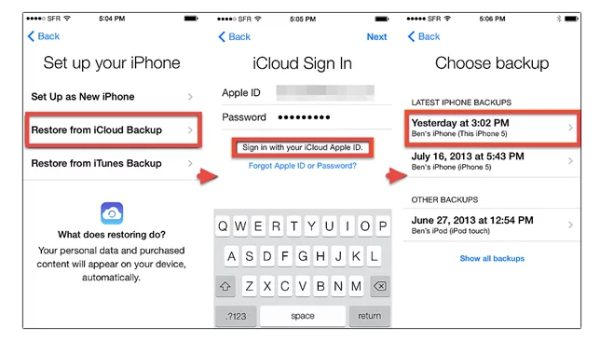
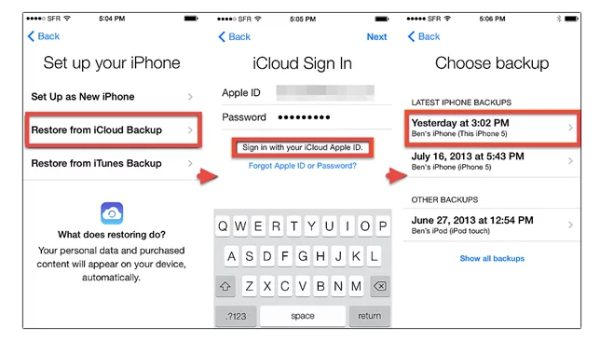
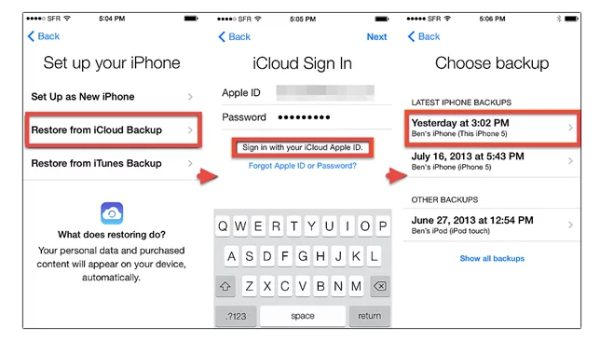
3. After validating your phone number, follow the on-screen steps to restore your conversation history.
How to see deleted WhatsApp messages on Android?
Without downloading third-party software, every Android smartphone running Android 11 or above may access every deleted WhatsApp communication.
The built-in notification mechanism of this operating system, in particular, makes it possible to preserve a record of every communication received via WhatsApp. Here is how:
1. Select “Settings” and then move to “Apps and Notifications”. From there, access “Notifications” from the menu.
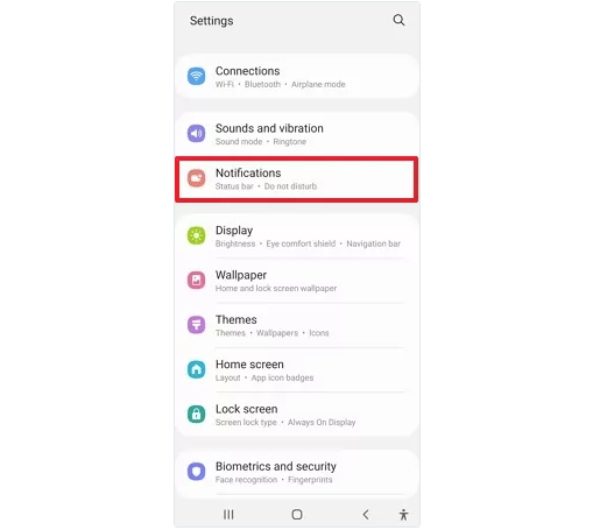
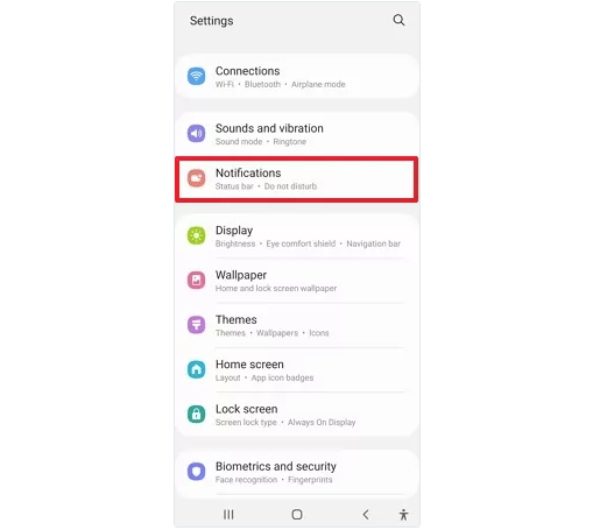
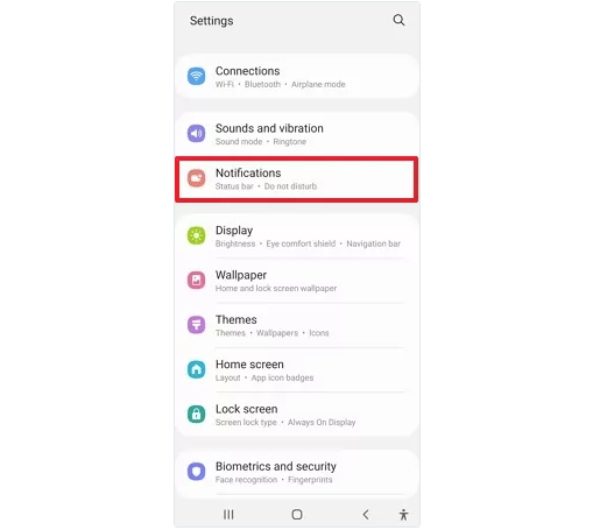
2. Choose the “Notification History” option after finding it. In the menu that appears, choose “Use Notification History.”
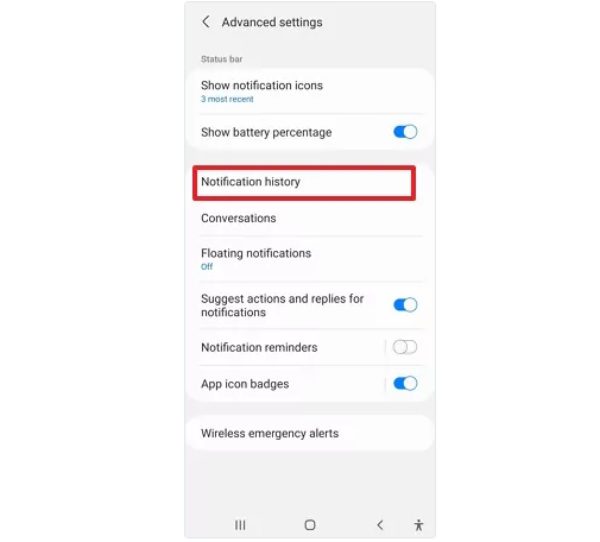
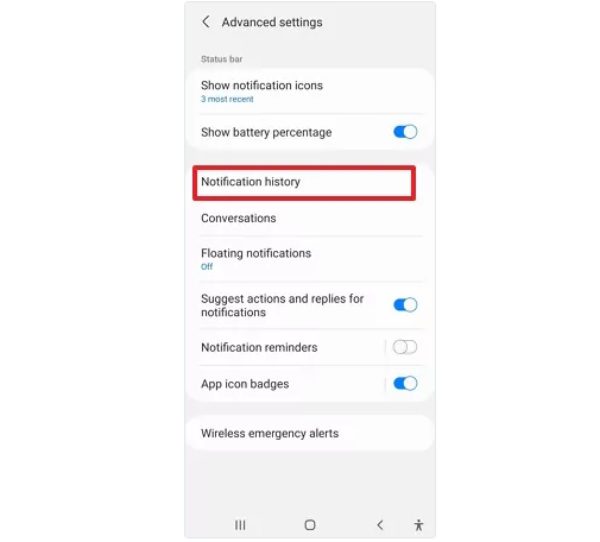
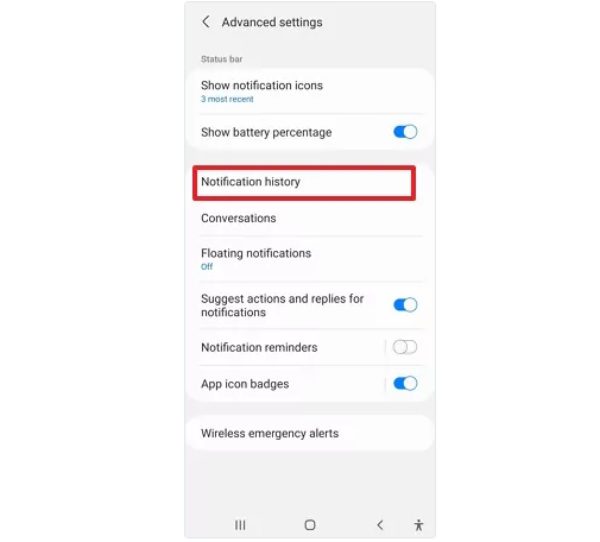
3. All subsequent alerts will be shown on this page after the earlier steps have been finished.
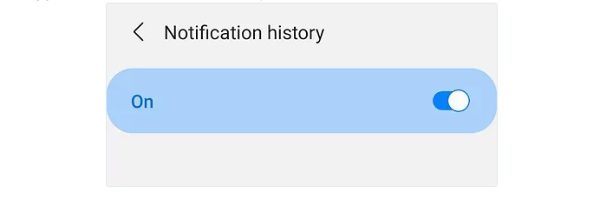
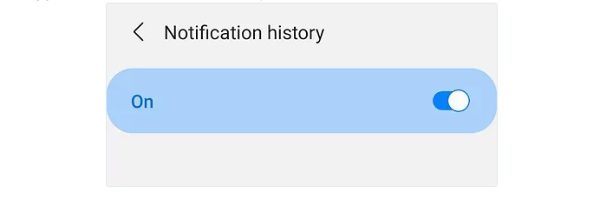
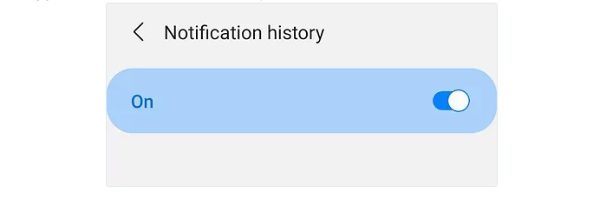
How to see deleted WhatsApp messages on laptop?
WhatsApp is a popular messaging app that enables users to send and receive messages that include multimedia content.
Messages are sometimes erased, either purposefully or unintentionally. Here are several solutions if you’re wondering how to recover lost WhatsApp messages on your laptop.
How to see WhatsApp deleted messages by sender on iPhone?
Without utilizing a third-party program or workaround, you cannot see deleted WhatsApp messages sent by the sender.
There is no built-in tool in WhatsApp to retrieve a message that has been deleted using the “Delete for Everyone” option since it is deleted from both the sender’s and recipient’s chats.
However, several third-party programs and workarounds claim to be able to retrieve deleted messages. Still, they often want access to your notifications or authorization to use your device.
Remember that utilizing these workarounds or applications may expose you to security and privacy issues, and they may not be dependable or functional with all devices.
- Use third-party applications with caution at all times, and ensure they are downloaded from a reliable source.
How to see deleted WhatsApp messages without any app?
One message recovery option is retrieving lost WhatsApp messages via Google Drive. You must adhere to a series of precise protocols to recover your WhatsApp messages from your Google Drive backup. Here are the steps you should follow:
1. On your Android smartphone, uninstall and then reinstall WhatsApp.
2. The software will urge you to restore your messages and files from Google Drive when you authenticate your phone number.
3. Tap the “Restore” button and wait for the restoration procedure to finish.
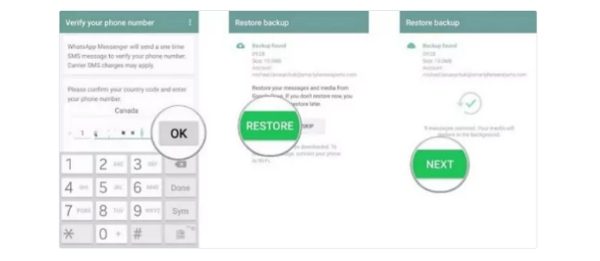
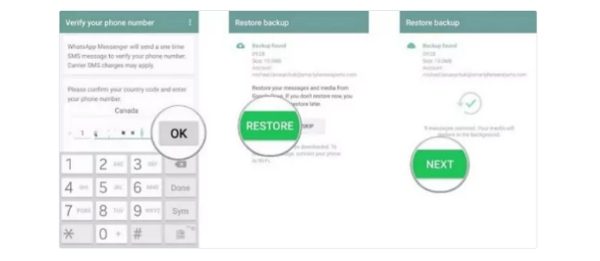
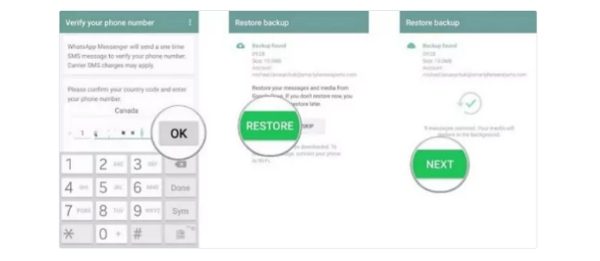
4. When the startup is complete, click “Next,” and your conversations will be displayed again.
How to retrieve deleted WhatsApp messages?
Learning how to recover lost WhatsApp messages has become a goal for WhatsApp users all around the globe.
Whether you mistakenly erased an essential communication or just want to go back and review previous conversations, understanding how to restore these messages is vital.
As one of the most popular messaging programs, WhatsApp has various alternatives for message recovery, each with its actions and concerns.
Here are ways you can implement to make this happen:
How to retrieve deleted WhatsApp messages on Android?
MobileTrans is one of Android’s most excellent ways to retrieve deleted WhatsApp messages. If you’re curious to know more, here is how this method works:
1. Download the MobileTrans app.
2. Start MobileTrans on your PC, choose Backup and Restore, then move to Deleted WhatsAppData Restore.
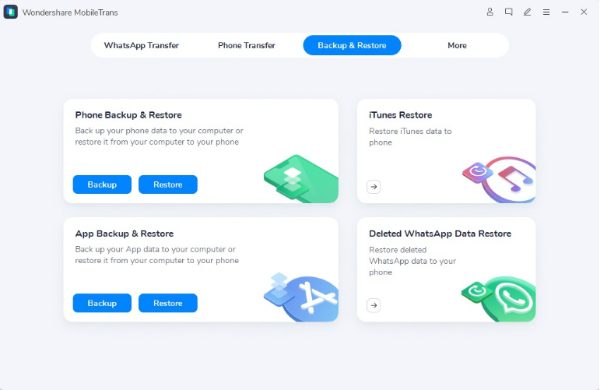
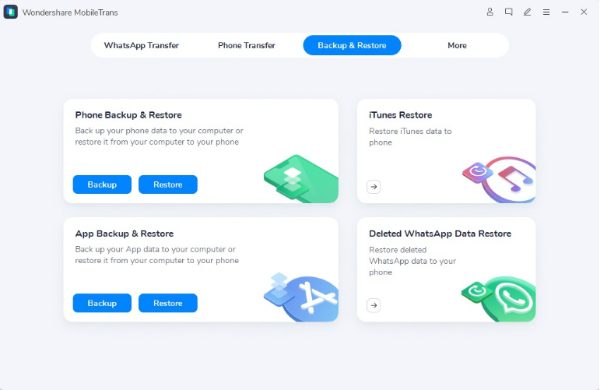
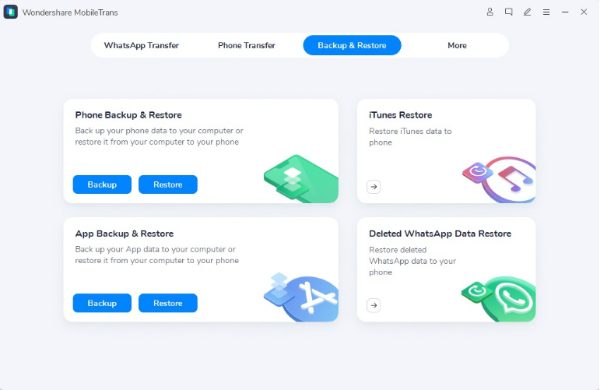
3. Connect your Android to the computer, launch the WhatsApp app, and follow the on-screen instructions on your Android smartphone.
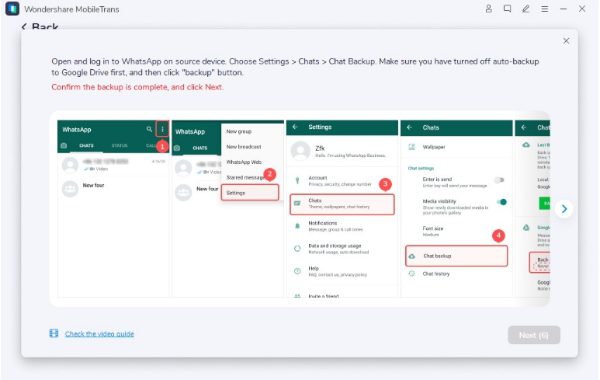
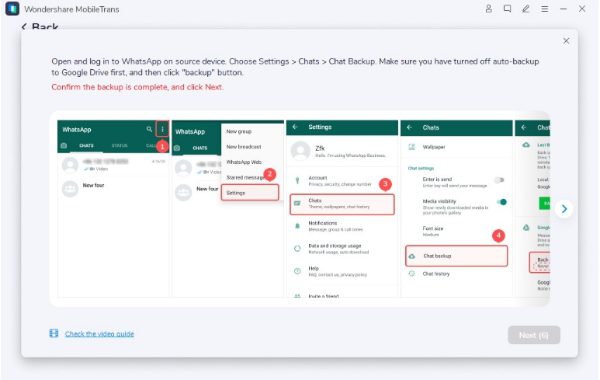
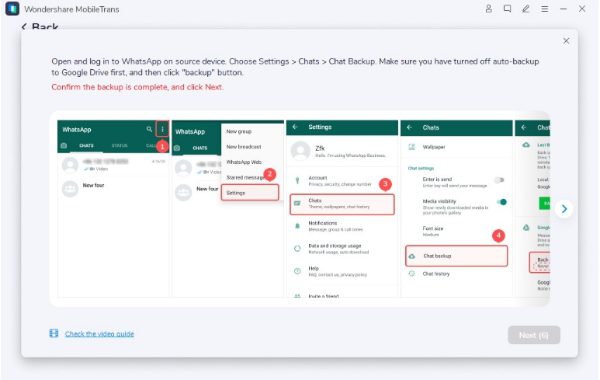
4. Allow WhatsApp to be installed on your smartphone.
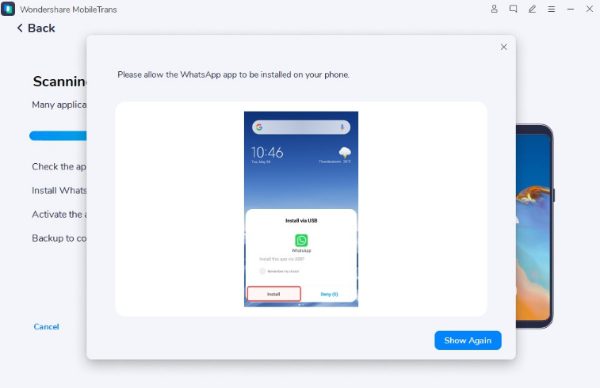
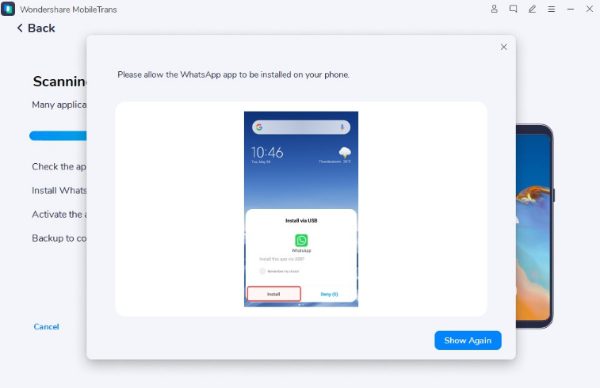
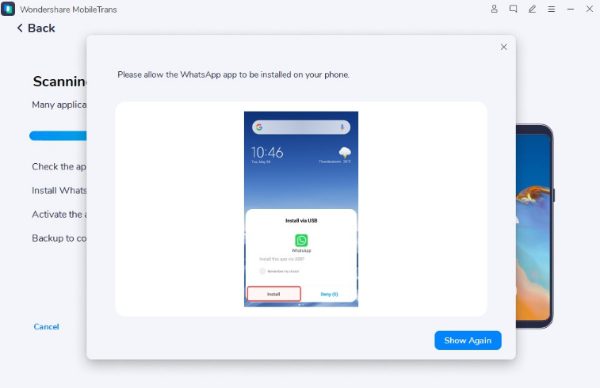
5. Allow access to the installed WhatsApp program for the files, media, and photographs that are accessible.
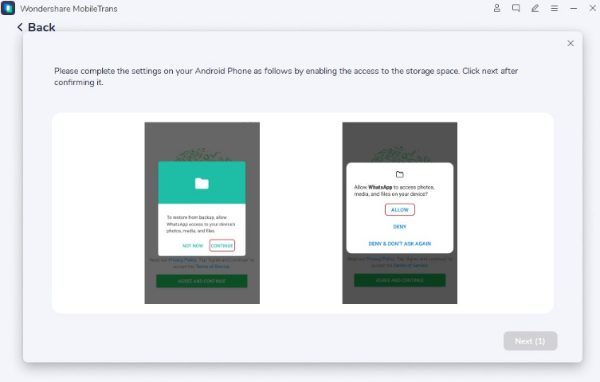
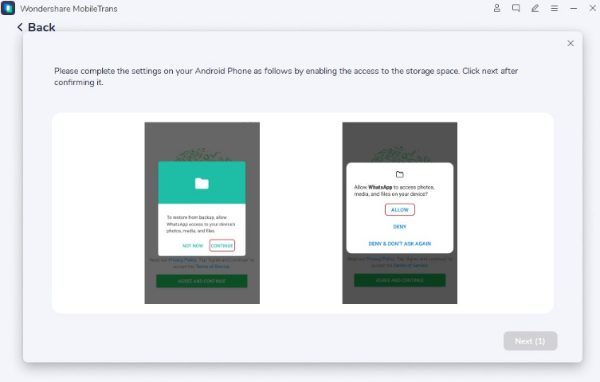
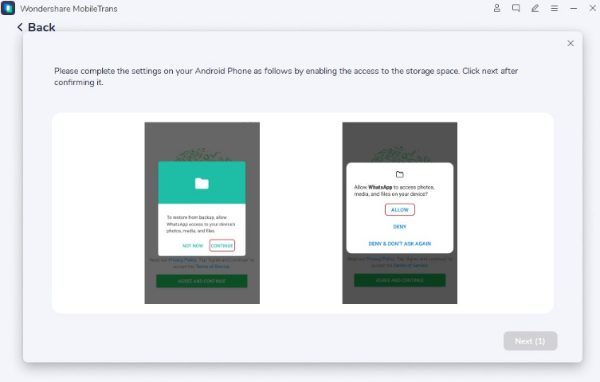
6. Log in to WhatsApp and restore all backup files on the smartphone. Next, click the button.
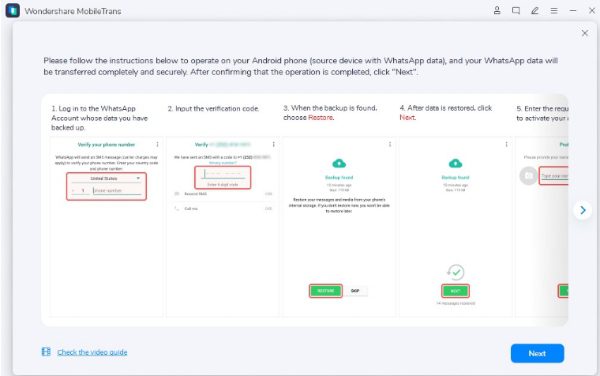
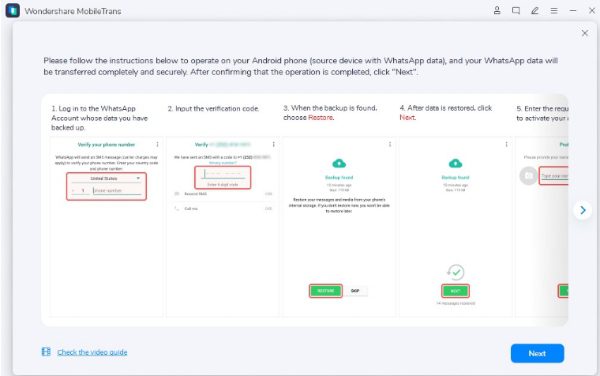
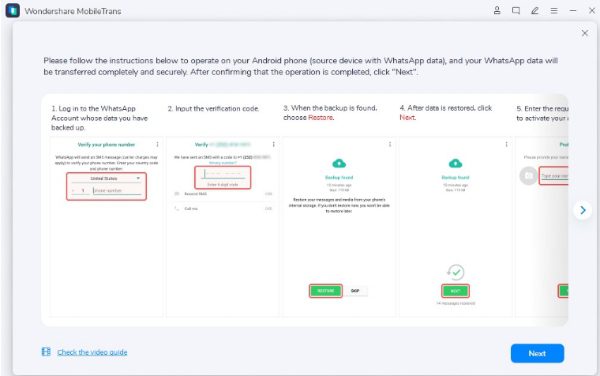
7. The program recovers all deleted messages. Select the ones you want to restore and click the Restore to Device option.
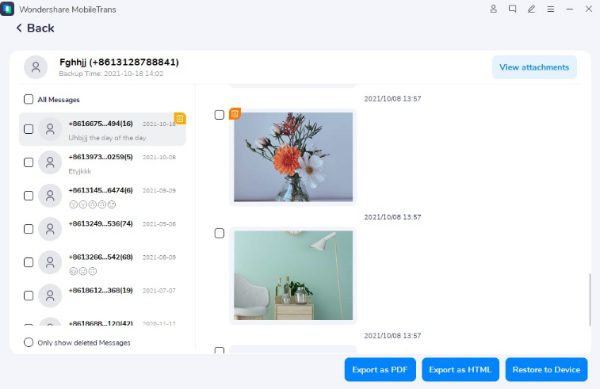
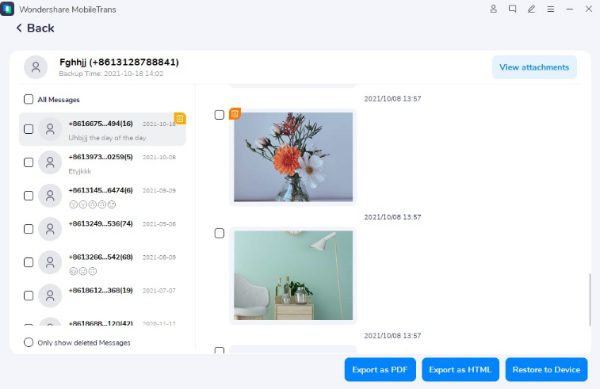
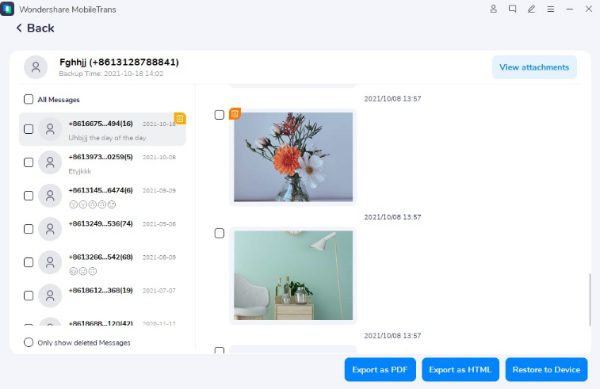
How to recover deleted WhatsApp messages on iPhone for free?
iOS users, like their Android counterparts, may restore deleted WhatsApp messages even without a backup.
A reliable third-party recovery solution becomes essential because WhatsApp for iOS does not support local backups. Notably, Enigma Recovery is a noteworthy alternative for this purpose.
1. Download and run the Enigma Recovery program on your computer.
2. Run the program and choose Recover from iOS Device. The page Connect Device will display. Connect your iPhone to the PC using the USB cord that came with it.
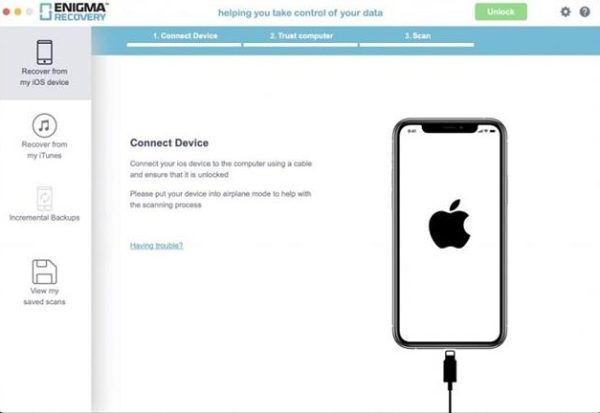
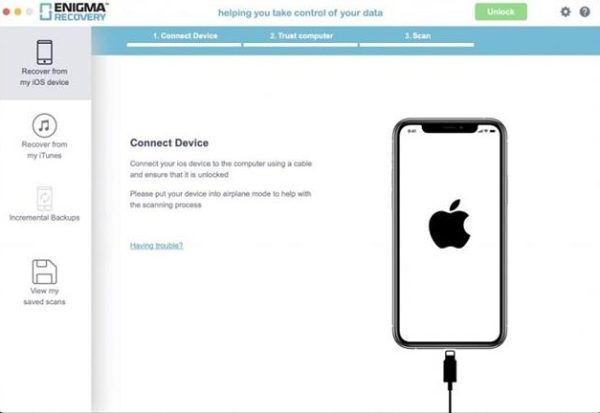
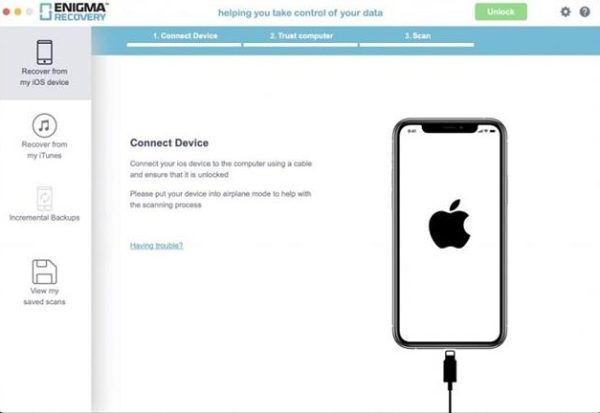
3. The program will thoroughly evaluate the gadget. When the data types list displays, choose WhatsApp. Then, at the bottom, click the “Start Scan” option.
4. It will take some time for Enigma Recovery to finish the data backup.
5. In the scan completion screen, click the “View Data” option.
6. Select the messages or chats to be recovered and click “Export & Restore”.
How to restore deleted WhatsApp messages without backup?
Using local backup is another way to restore deleted WhatsApp messages without backup. Here is how you can make this method work for you:
1. Locate and select the desired backup file for restoration, renaming it from “msgstore-YYYY-MM-DD.1.db.crypt14” to “msgstore.db.crypt14.”
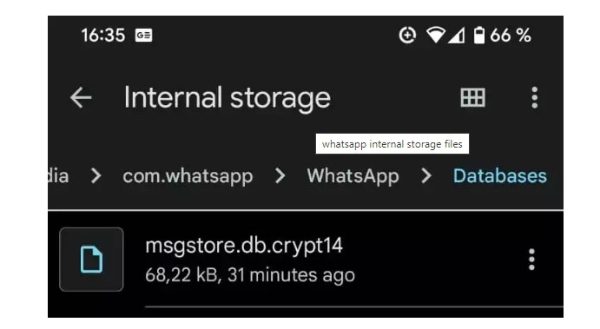
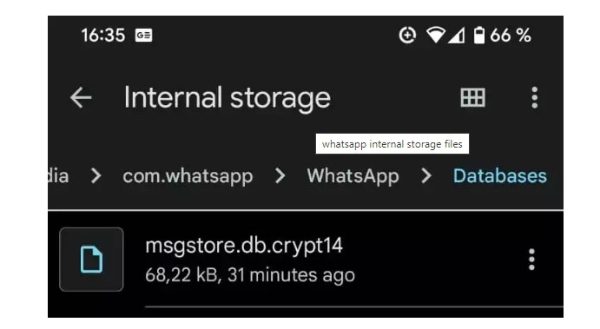
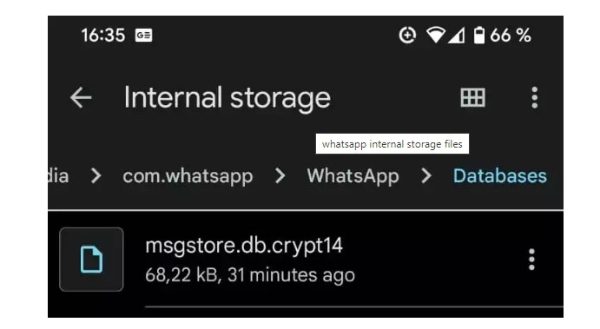
2. Uninstall the WhatsApp application from your mobile device.
3. Visit the Google Play Store to download and install the latest version of WhatsApp.
4. Launch the newly installed app and input your information, including your phone number and name.
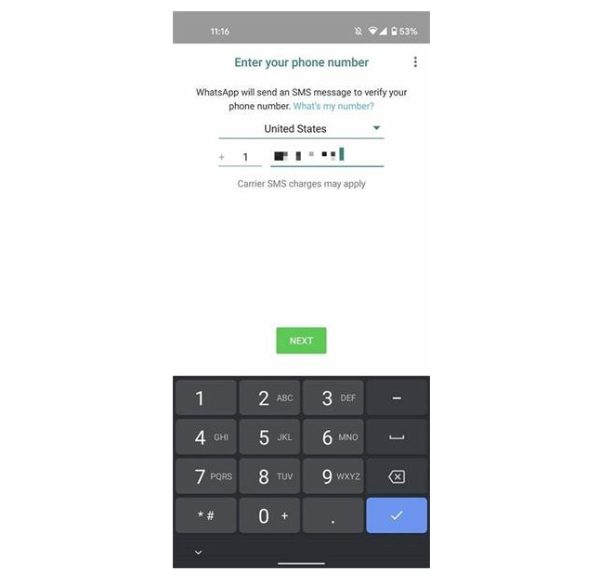
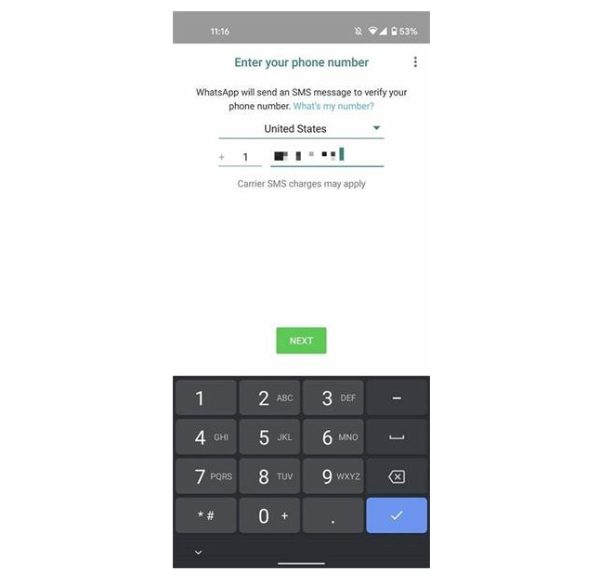
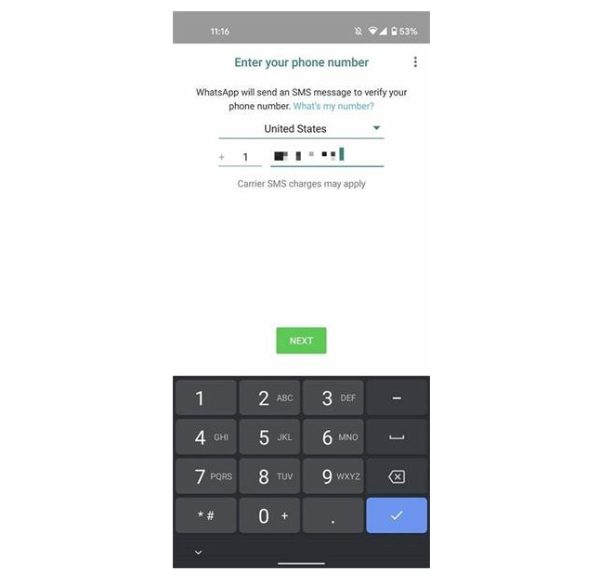
5. During the setup, you’ll encounter a prompt on the subsequent screen inquiring whether you wish to restore your backed-up chats from your device. Confirm by pressing the “Restore” button to initiate the recovery process.
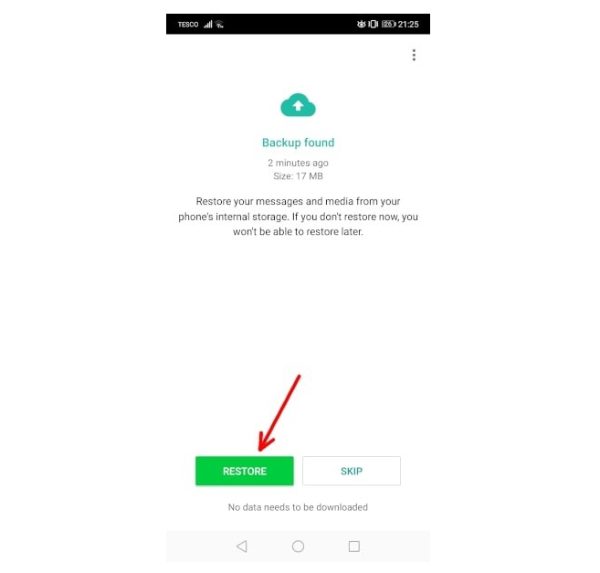
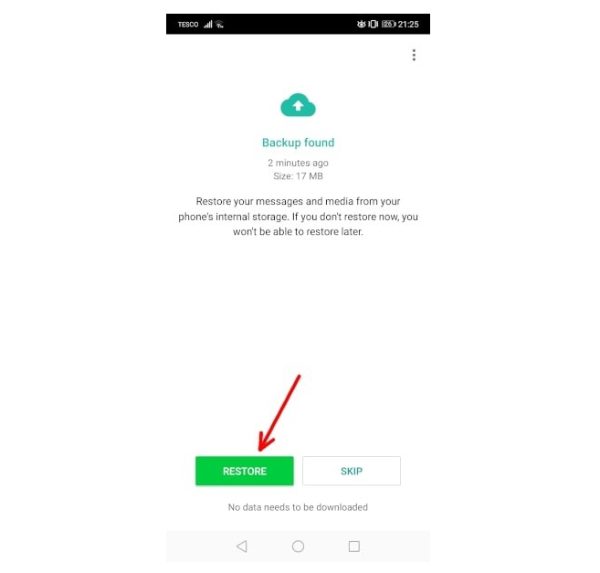
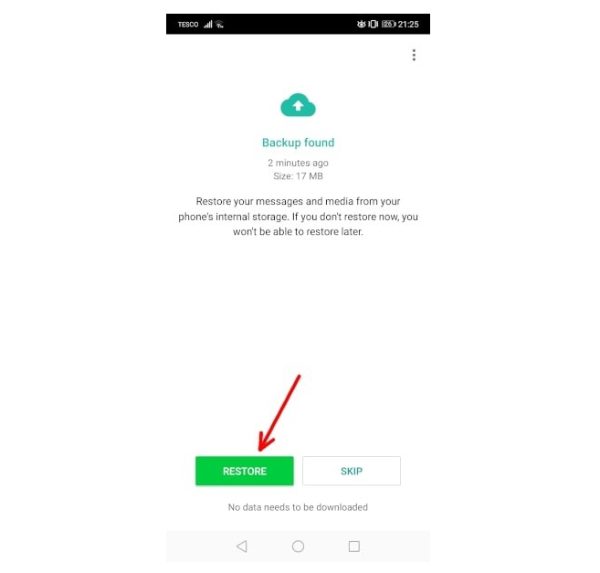
6. Once the recovery sequence is complete, follow the on-screen instructions to finalize the installation process. And you will regain access to your previously deleted WhatsApp conversations.
How to restore deleted WhatsApp messages of one contact?
You’re in luck if you’ve ever wondered how to recover lost WhatsApp messages for a particular contact. A solution is provided by the third-party program iMyFone ChatsBack. Here are the primary ways to regain access to those deleted messages:
1. Connect your device to iMyFone ChatsBack and choose Device Storage.
2. Enter your phone number, get an SMS, then click “Start” to scan on Android.
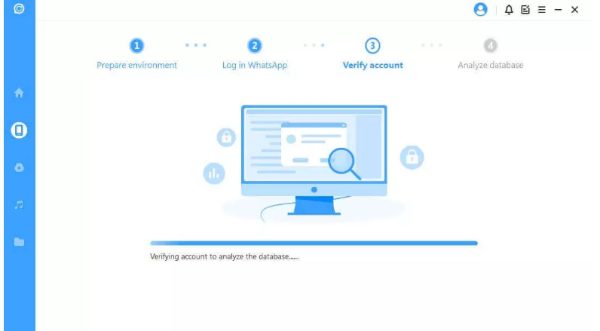
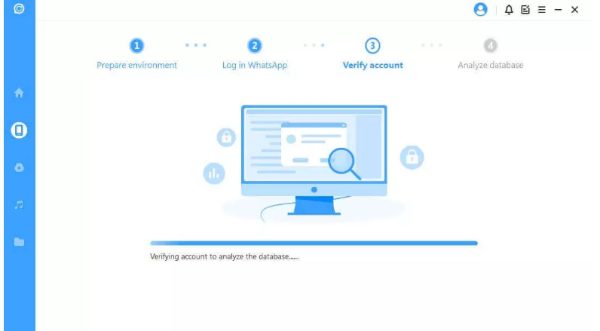
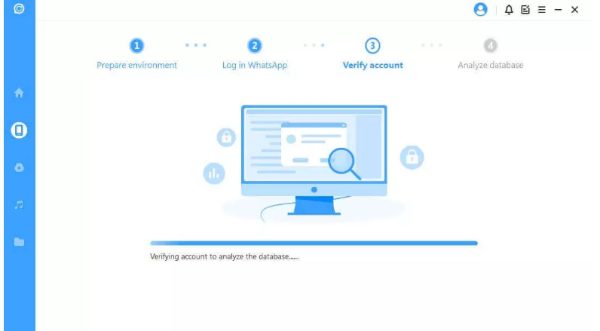
3. Select deleted WhatsApp messages after scanning, then click “Recover to Device” or “Recover to PC” to recover or restore them.
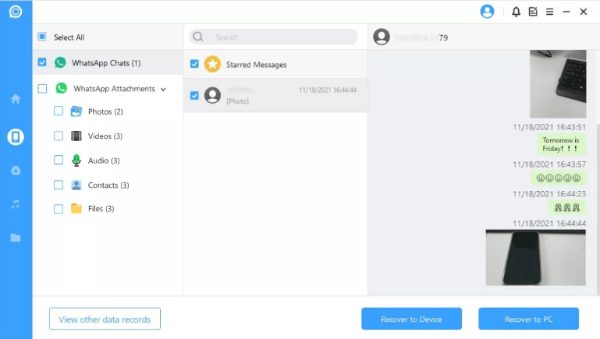
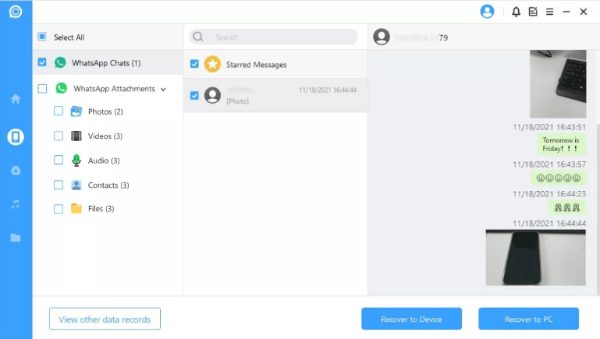
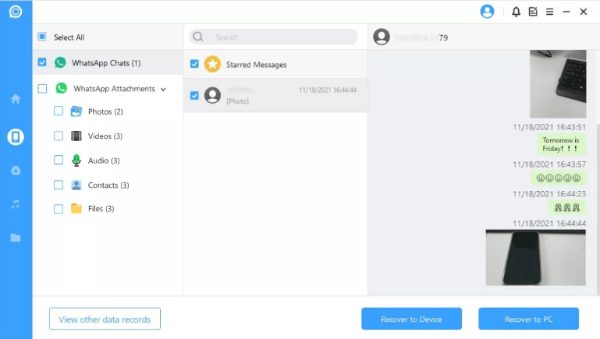
Is there any apps to see deleted messages on WhatsApp?
Yes, some apps can help you see deleted messages. However, you must pick your best to enjoy its full potential. Here are some of the apps:
1. Dr.Fone – Data Recovery (Android)
Dr.Fone Data Recovery allows you to recover deleted contacts, SMS, photos, videos, and WhatsApp messages. It enables you to retrieve data from broken Android phones and Google Drive. With over 6000+ types of Android phones supported, you’re assured of recovering any deleted messages from your WhatsApp.
2. Tenorshare ultdata WhatsApprecovery
Tenorshare ultdata WhatsApp recovery is a specialized tool designed to recover WhatsAppmessages and media from various scenarios, whether you have backups or not. It’s a reliable solution for restoring deleted WhatsApp data, giving you peace of mind when you accidentally lose essential chats.
3. iMyFone chats back
iMyFone ChatsBack is a user-friendly tool that can help you recover deleted WhatsAppmessages, especially when restoring messages for specific contacts. It offers a practical solution for WhatsApp message recovery, making it a convenient choice for managing your chat history.
How to delete WhatsAppmessages?
When managing your communications, deleting WhatsAppmessages is a frequent need. Here are four quick ways to delete messages on WhatsApp:
- Open the chat.
- Tap and hold the message.
- Select “Delete.”
- Choose “Delete for Me” or “Delete for Everyone.”
❓ Can you delete WhatsAppmessages?
Yes, it is possible to delete WhatsAppmessages. How to delete a WhatsApp message is a question that most WhatsApp users have. You only need to long press on the sent message and use the delete for me option or delete for everyone option.
Conclusion
Controlling and supervising digital communication is crucial, mainly when it affects our children. When it comes to WhatsApp, monitoring the messages your kids receive is paramount. You may easily spot a bully and help your kid out of the situation using parental control app like the FlashGet Kids app.
It is a valuable tool that enables parents to monitor and manage the messages sent to their children’s phones. This degree of oversight may promote appropriate digital conduct, assist in securing their safety, and give parents worried about their kids’ online activities peace of mind. We can more effectively traverse the challenges of the digital era while protecting our loved ones if we adopt such parental control options.
FAQs
How to see deleted messages WhatsApp messages on Samsung?
While Samsung does not have an inbuilt system that can make you see someone’s deleted messages, other ways exist. One of the ways will be through the use of third-party apps. However, you’ll have to be careful to make the right decision.
How do you retrieve deleted messages?
Use your conversation backups to retrieve lost WhatsApp messages. When you uninstall and reinstall WhatsApp, you may be prompted to restore messages from the most recent backup. However, only messages up to the latest backup date may be retrieved. Third-party recovery solutions should be used cautiously since their efficiency varies and may pose privacy hazards.
How can I see someone deleted messages on WhatsApp iPhone?
While it’s hard, you can use numerous third-party apps to make that happen and other powerful techniques. However, it will be hard if you don’t have the proper implementation technique. Deleted messages are erased from the chat history of both the sender and the receiver. Deleted texts can only be recovered if you have a backup on your device.
Is it possible to recover deleted WhatsApp messages without backup?
It is easier to recover lost WhatsApp messages with a backup. WhatsApp does not keep communications on its servers after they have been delivered. Third-party recovery solutions may promise to assist, but their success rates vary and may offer privacy and security hazards. Back up your communications regularly to improve your chances of recovery.
How can I permanently delete WhatsApp messages from both sides?
Using the “Delete for Everyone” tool, you can permanently delete WhatsApp messages from both sides, but it’s only accessible for around an hour after sending. You can only remove mail locally after that. Once deleted for everyone, deleted communications cannot be recovered using WhatsApp.

