Whether it’s about deleting an accidental message or restoring it, in this blog you can learn each and everything about WhatsApp deleted messages. First, you will learn how WhatsApp stores messages in local and cloud backups. Then, how to delete messages and the time frame allowed to delete messages. Lastly, how to recover lost messages. So, keep reading!
How WhatsApp store messages?
Let’s say your WhatsApp got corrupted, accidentally uninstalled, or lost in some way and the messages in it were very important for your personal and business life. Don’t worry. For these emergencies WhatsApp will make a backup of your every chat and message in 2 ways. No matter in Andriod or iOS phone:
- Local Storage WhatsApp Database
- Online cloud backup
Local storage WhatsApp database
The first priority of WhatsApp is to make a backup file in the internal memory or SD card of your mobile and it’s a compulsory step, not an optional one.
This backup is made every day based on your most recent chats, deleted or disappearing messages status.
In cases you lost ( corrupted or uninstalled) your WhatsApp, you can restore all the chats from this local backup file. Even when you change your mobile, just copy the WhatsApp data into the new mobile via computer and restore messages there.
It is worth noting that all your chats are encrypted. And you will only be able to see & restore chats if you have the number that is linked to those chats. So, don’t worry about someone else stealing your back and seeing it.
Local backup is good in a way that all the files are stored in your phone storage. So it’s safe from online scams. However, there is also a great demerit that you will lose all the backup, as files are stored in your phone and if the phone is lost or stolen.



Online cloud backup
In this backup, you upload the WhatsApp database either to your Google account (Android) or to iCloud (Apple devices).
This works just like a local backup, but it has an advantage because you store the files online. So, if your mobile gets broken, corrupted, or stolen, you will still be able to restore chats. Unlike local backup which runs automatically, you have to activate cloud backup manually from the settings.
It is worth noting that you usually perform the backup around 2 am during the night, and it takes around 2 to 10 minutes depending on the internet speed and the amount of data you need to upload. Plus, backing up data to the cloud consumes your internet package.
Bonus: Difference between archiving and deleting messages
Archiving messages is like moving the message into another folder which is present either at the top/end of the chats. Arching chats are just like normal chats, they stay there unless you delete them but you don’t get any notifications for these messages ( you get notification of calls ).
In contrast, deleted messages mean that the messages are completely removed from the main WhatsApp, Local Database, and even from cloud backup. Once deleted there is no way to recover these messages.
It is worth noting that local & cloud database updates only once a day. So if you delete some messages by mistake, you can recover them from the backup files.
No more lost messages! Keep an eye on your kids’ chats with FlashGet Kids.
Why and how to delete WhatsApp messages?
There can be many reasons why you want to delete WhatsApp messages and some important ones include;
- The information is confidential and you don’t wanna leave any proof of it.
- You have sent a text/pic/video/document to some other person by mistake
- You sent a message and the person hasn’t seen it yet, but suddenly you don’t wanna view it to the other person
- Have sent the wrong message.
Whatever the reason, if you want to delete a message, you can follow the below steps;
- Open WhatsApp > go to the chat of which you want a message to delete.
- Once in the chat, find the message you want to delete > long press on the message to select that message > if you wanna select multiple messages, simply tap on other messages ( don’t long press )
- After selecting message(s), see at the top and you will find the trash icon; click on it > a pop-up window will open with one or two options;
- Delete for me. This is always available even 50 years after sending the message. If you press this that message will be deleted from your side, not the receiver/sender side.
- Delete for Everyone. This option is available for up to 2 days after sending a message. If you press this button, the message will be deleted from your phone as well as from all the receiver mobiles. It is critical to note that a receiver can’t delete a message from the sender’s phone; only a sender can use the delete for everyone feature.
It is worth noting that WhatsApp deleted messages can’t be restored officially in any way. But there are some tricks which may work.
Tips to prevent chat history loss in the future
Well, it’s a hassle when you lose all the important WhatsApp messages. Including passwords, pictures, documents, and other important stuff related to personnel/business life. Sometimes, it even causes a huge monetary loss.
Below are some tips you can use to prevent the loss of your chat history;
- The first and most important thing you must do is to activate the cloud. Just go to settings > find back up > add your email for Android or iCloud ID for iPhones. In this way, you can access every chat from this cloud backup if you lose, change, or someone steals your mobile.
- It’s best to archive messages instead of deleting them because you never know when they can get helpful.
- If you have accidentally deleted WhatsApp, then you can save deleted chats from the local database saved on your mobile.
- Remember or write somewhere the email/iCloud ID you have entered for the backup along with their password. So you don’t forget it.
- If you are changing phone, simply go to settings > chats > select transfer chat feature > then scan the QR code on the new phone. That’s it.
- WhatsApp asks you for the frequency of backup like daily, weekly, or monthly. You can change the settings to daily because you never know when an accident can happen.
How to see WhatsApp deleted messages by sender?
Well, officially, once the sender has deleted messages for all, then there is no way receivers can see the deleted messages on their end.
However, there are many tricks which enable a receiver to see deleted messages. For example, there are notification apps out there that record every notification, even WhatsApp ones. So, when a sender sends a message, the notification app will record the message from the notification panel. And even if the sender deletes the message, the receiver will still be able to see it.
Besides this, if you have access to the sender’s phone, anybody can recover the deleted messages from the local database. The local database is stored in the internal memory of the device.
How to restore your WhatsApp deleted messages?
Yes, it is possible to recover the deleted messages on your phone but not officially.
You see, WhatsApp made a local database backup in your phone storage and online on iCloud, but this backup is updated after 24 hours. So, if you have deleted messages before the backup, simply delete WhatsApp and restore the backup data which is of the previous day, in which the messages were not deleted.
How to view WhatsApp deleted messages from your kids?
FlashGet Kids is one of the best parental control apps which can enable you to see anybody WhatsApp messages by sitting at different corners of the world.



Parents designed this app to keep an eye on their phone activities and even control their apps if needed. So, how can you really see the messages on your kid’s phone? Well, for that just follow the below steps;
- Go to the Playstore or App Store> search FlashGet Kids and download the app. All of this is done on the parent phone.
- After installation, open the app, register and you will get a link & 9-digit binding code > sent this link to the kid’s phone.
- Open the link on the kid’s phone and it will direct you to a page where there will be an app; simply download it.
- After installation on kids’ phones, open the app, and write the 9-digit binding code by reading it from the parent phone > Allow all the permissions it asks for. That’s it. Now, the app automatically hides on kids’ phones.
- Go back to the parent phone > open the FlashGet kids app > see at the bottom, you will find the “Notice” option; click on it.
- In the Notice menu, see at the top and you will find the “Notifications” option; tap on it. That’s it, now you will see every notification of the kid’s mobile there including WhatsApp messages.
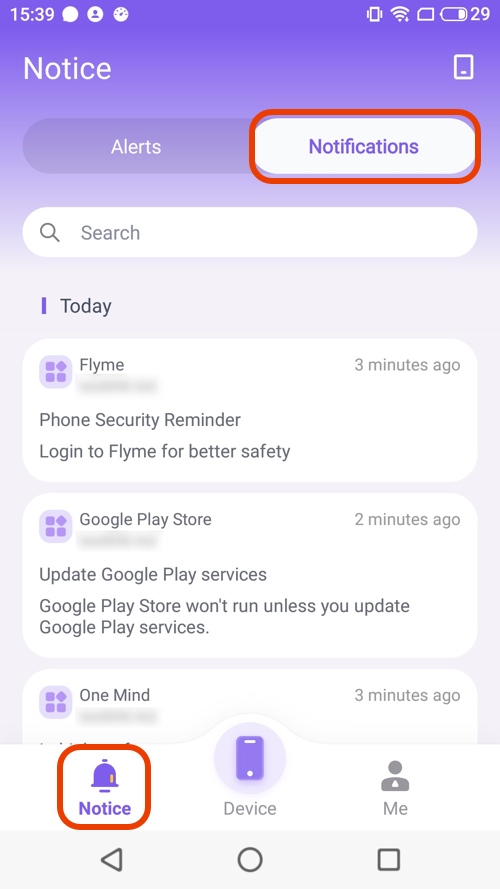
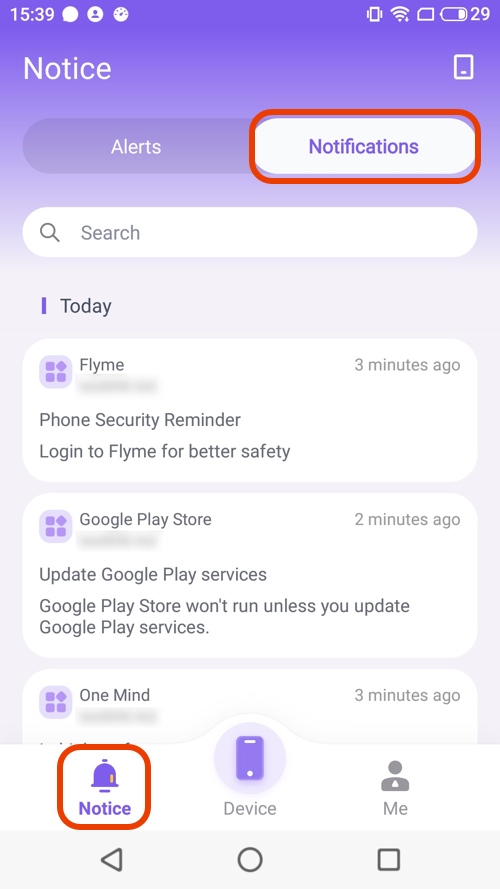
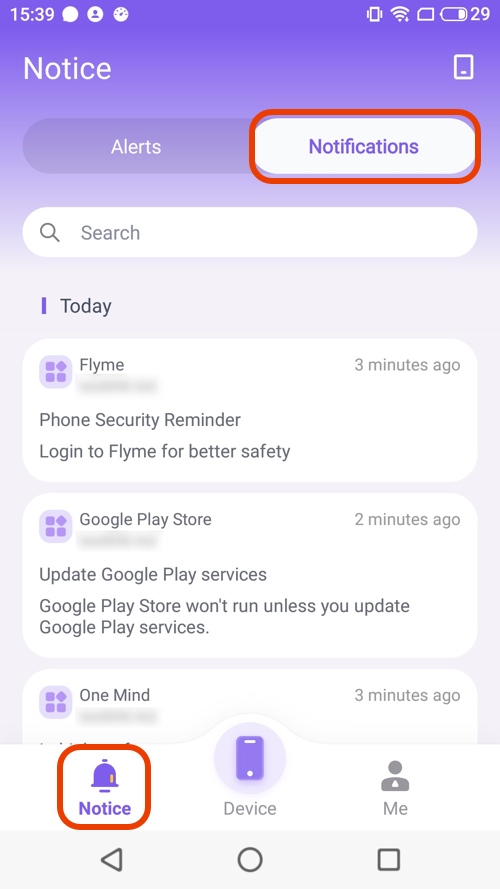
Benefits of parental controls in monitoring kids’ WhatsApp activity
Besides Notification syncing, FlashGet Kids has many other features which can help you monitor the WhatsApp activity of someone else;
- Screen mirroring. With this function, you can mirror your kids’ phone screens on from anywhere in the world and see live what they are typing or sending in real-time.
- Keyword alert. With this function, you can add a list of taboo words, including someone’s name or place, and when anyone mentions the word in any chat at any time, FlashGet Kids sends an alert to the parent’s phone that their kid is in danger.
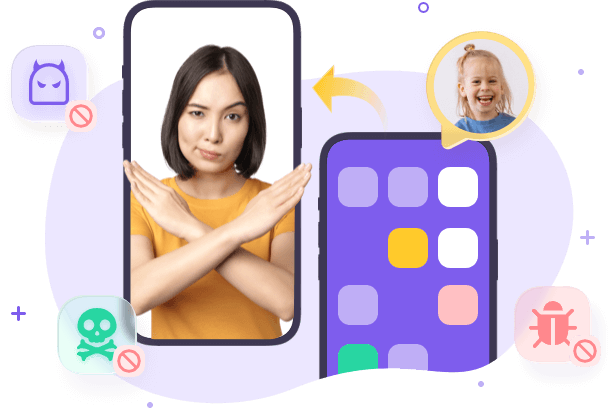
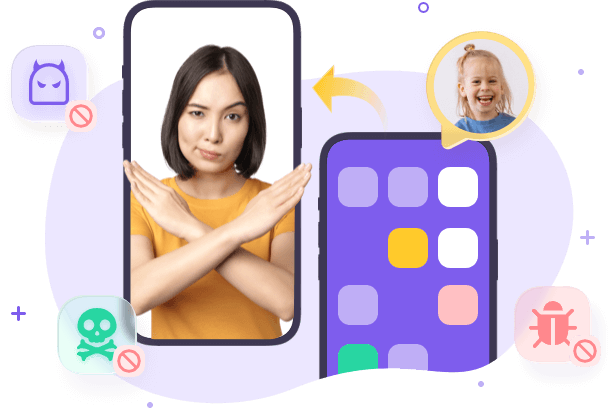
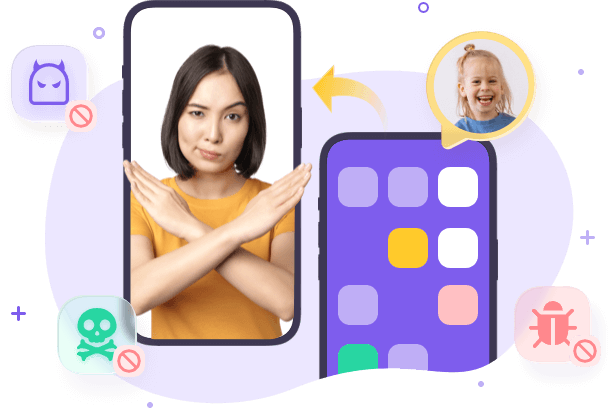
Other than that, FlashGet Kids has a screen time limit feature which can put a usage limit on any app or you can use the blocking function to permanently disable harmful apps. Last but not least, you can use the live location function to know the whereabouts of your kids all the time.
Conclusive notes
Once you have deleted a message, it is very hard to restore it. So, your first option must be to archive the chat if possible. Moreover, if you want to recover WhatsApp deleted messages always keep a backup of data in local storage as well as online on the cloud.
Besides, this, FlashGet Kids can help you keep a watch on your kid’s WhatsApp messages or even on your deleted chats by the sender.
People also ask
How to restore your chat history on WhatsApp?
Simply uninstall and reinstall your WhatsApp and after verifying the number, tap on restore to recover all chats from Google Drive/iCloud or local backup.
How to see WhatsApp deleted messages by the sender without any app?
If you don’t wanna use external notification recorder apps, then you can use Android’s built-in Notification history feature. Simply go to settings > search for Notification history; tap on it > then you will see all apps, find and choose WhatsApp, there you will find your last 24 hours message notifications.
How many messages can be deleted in WhatsApp at once?
You can select any number of messages like 100, 1000, etc., and delete them at once, as there is no limit.

