GamePigeon is an engaging digital game hub launched in 2016 which allows you to play multiple cool mini-games with your friends. Hopefully, you have heard about its popularity from anywhere and now want to know whether Gamepieon can be played on Android devices or not. Right? Unfortunately, it is currently available on just iOS devices, not on Android ones.
But do not lose hope! Keep reading this blog as I’m gonna tell you different GamePigeon alternatives for Android users. Moreover, I’ll also share with you a list of popular games on GamePigeon with the families and also tell you whether they are suitable for kids or not. So, be with us!
What is GamePigeon on Android?
GamePigeon is an entertaining software specially designed for iOS users that allows you to play games with your friends using your native iMessages. In principle, you cannot play GamePigeon on an Android device. But you can enjoy this game through similar alternatives.
Moreover, the amazing thing is that you don’t need to install any additional games. But only having this app, you can play multiple mini-games like 8-Ball, Chess, Basketball, Sea Battle, and more with your family and friends. Moreover, this game uses iMessage, so while playing, you can also chat with your partners.
How does GamePigeon work?
To begin, you have to download the GamePigeon application on your iPhone. So, follow these steps;
Step 1. First, open the Messages application.
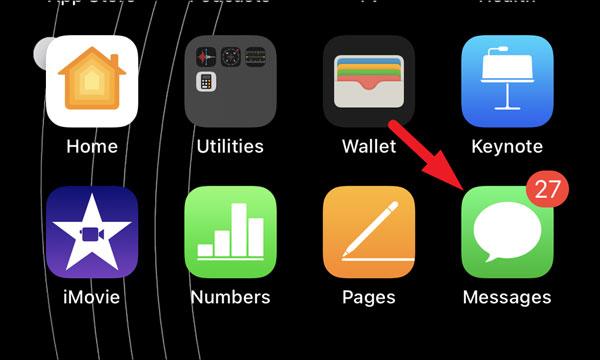
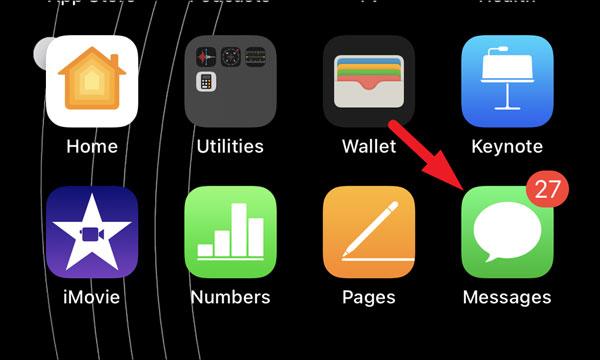
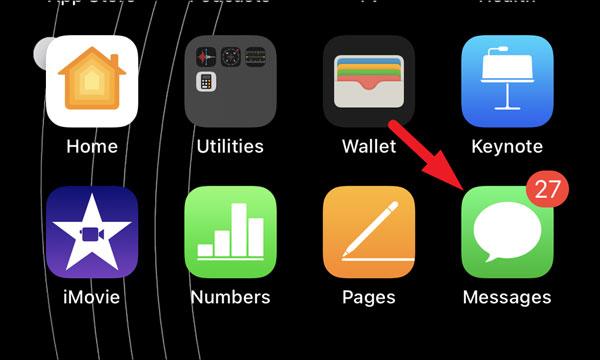
Step 2. Then, tap on an existing conversation or start a new one from scratch.
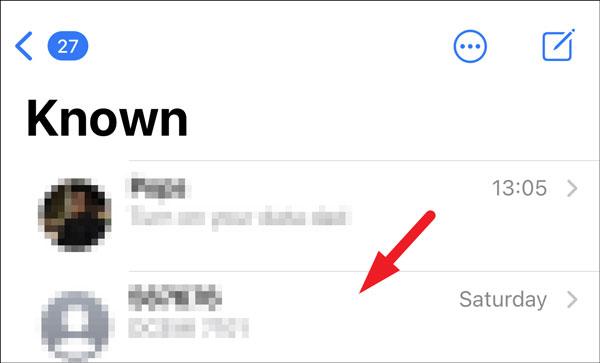
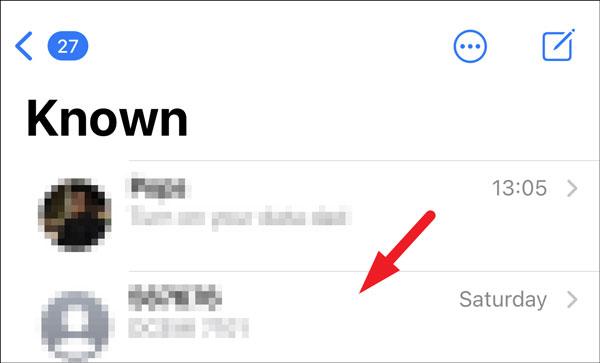
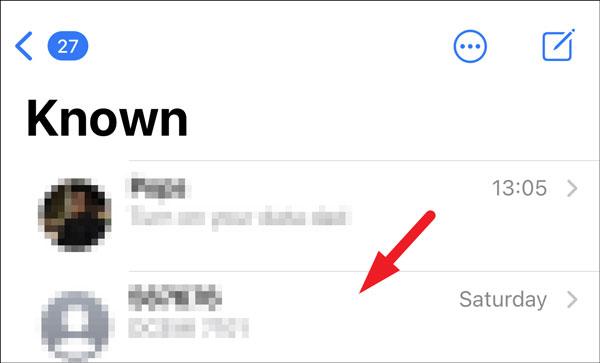
Step 3. Tap on the App Store symbol next to the text box.
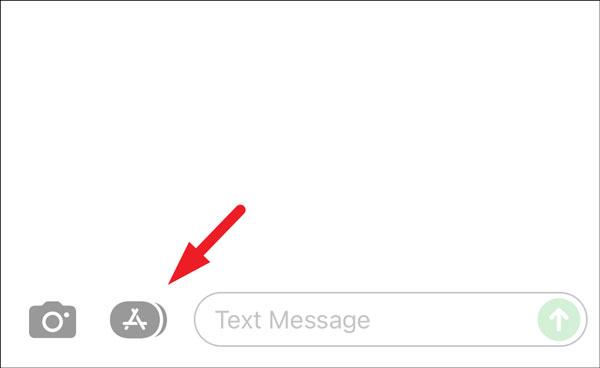
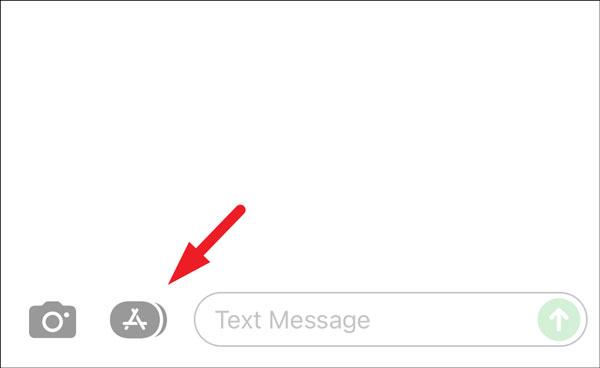
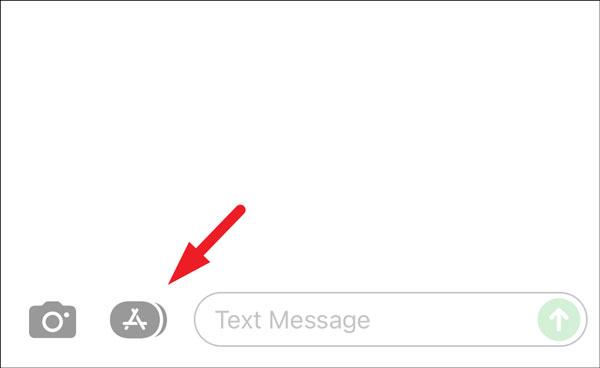
Step 4. Look for GamePigeon in the App Store and tap “Get” to install the game.
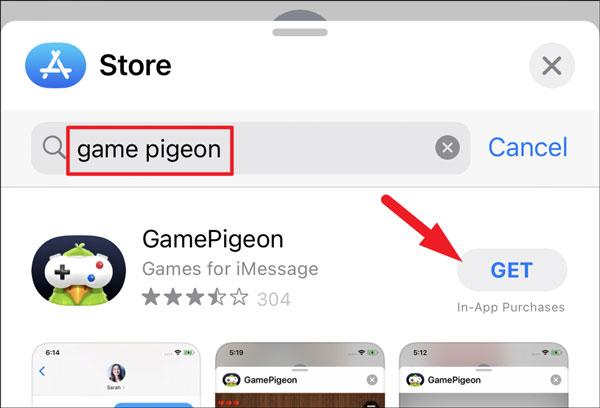
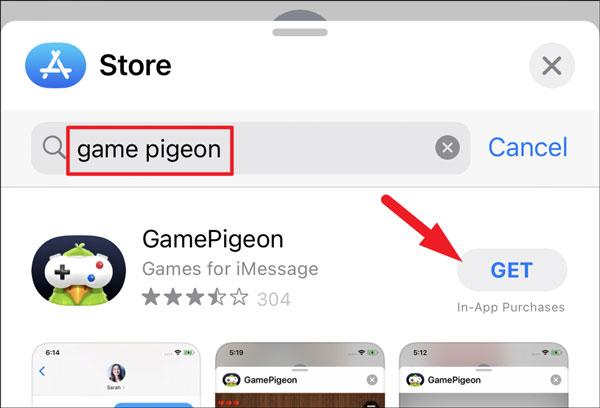
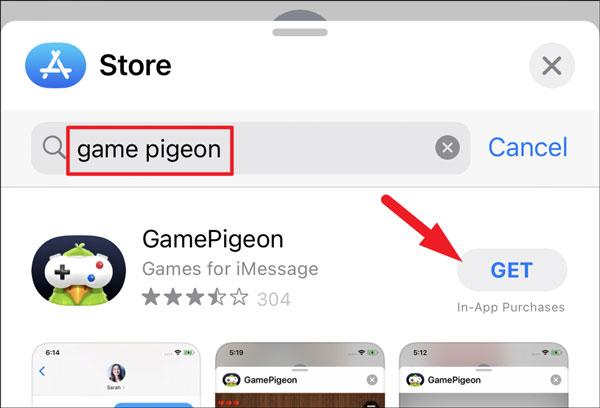
Step 5. Now that it is installed, you have to open an existing chat in Messages that you want to play on. Tap the App Store icon once again > GamePigeon on the keyboard.
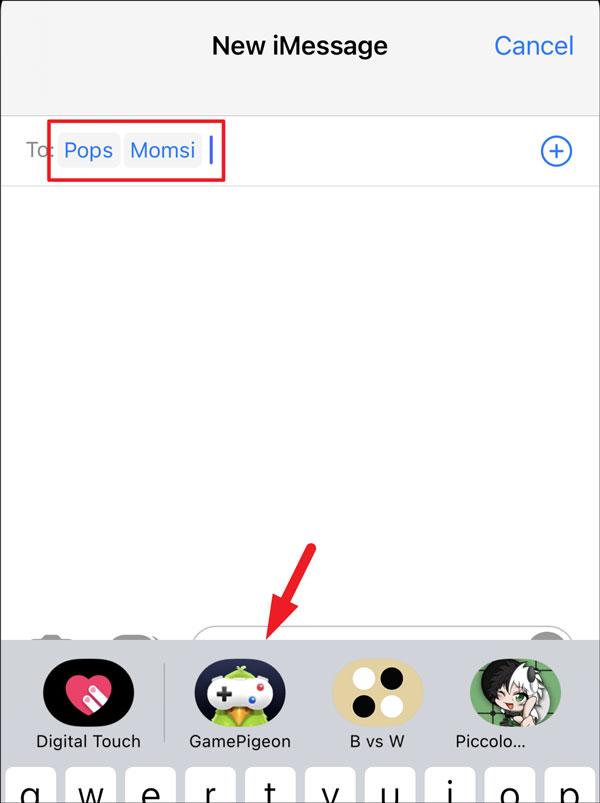
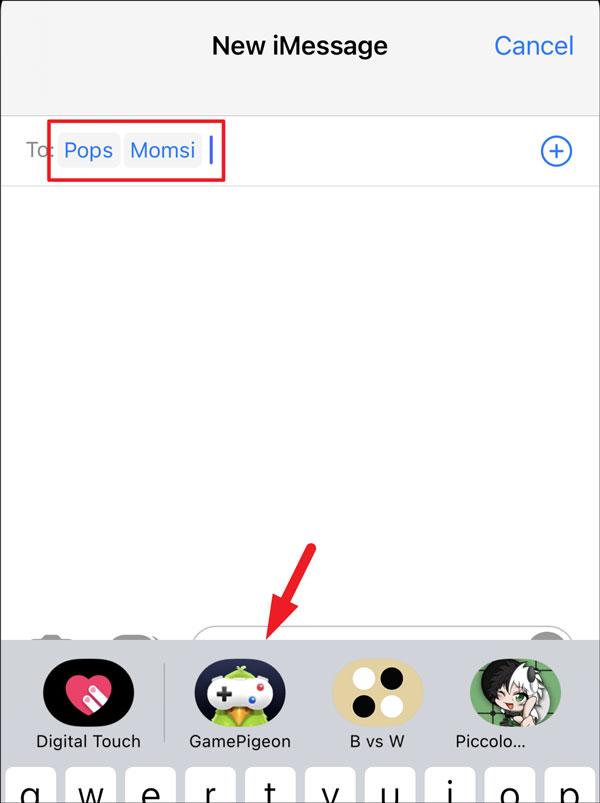
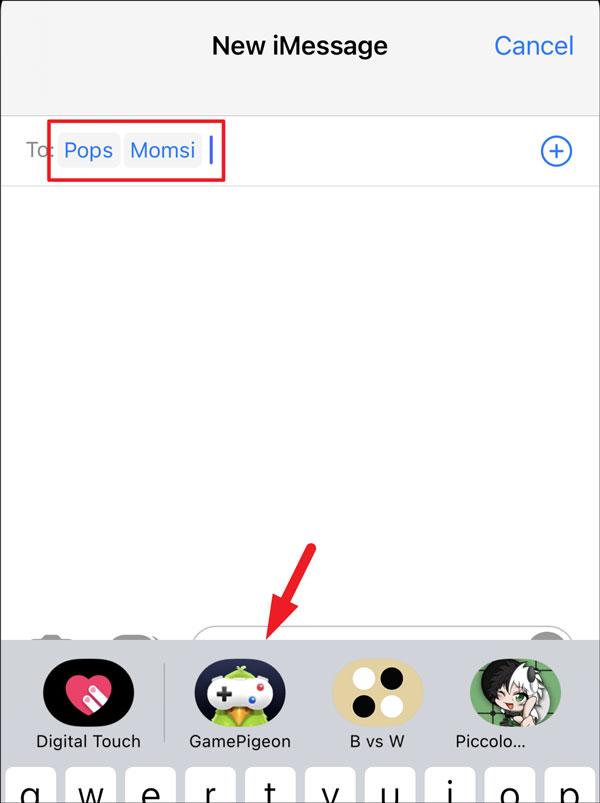
Step 6. Now, you can select from the pile of games available, including 8-Ball, Chess, or Sea Battle. Once you decide on the game, tap it.



Step 7. Finally, click the send button located in the bottom portion of the screen to the right side (which has a blue arrow) to send a request to your friend.
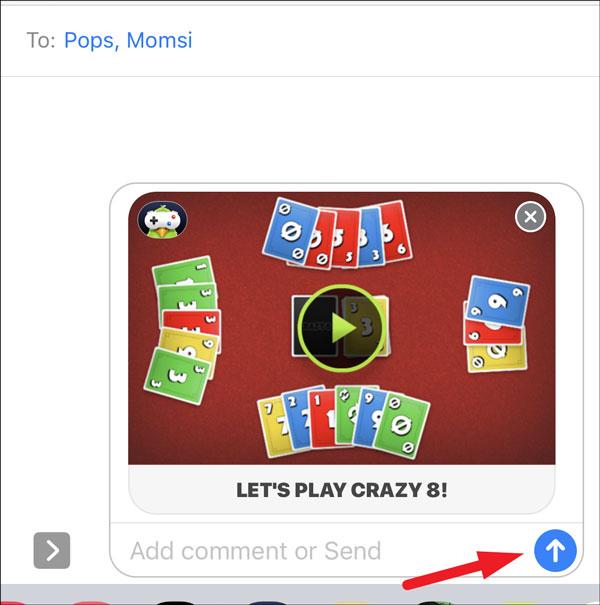
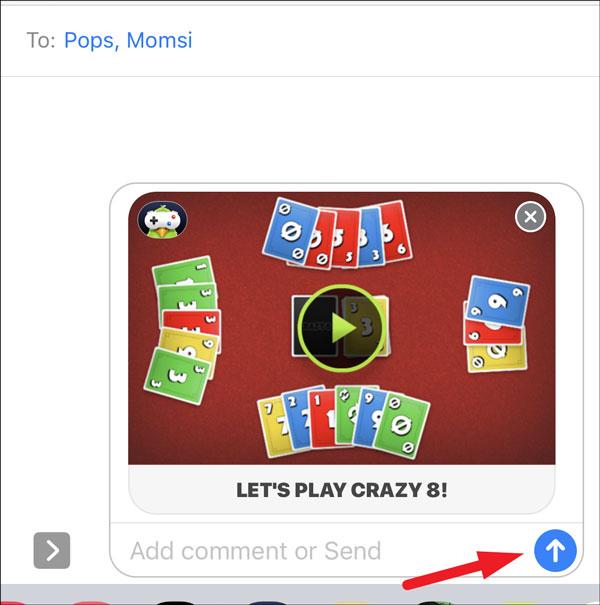
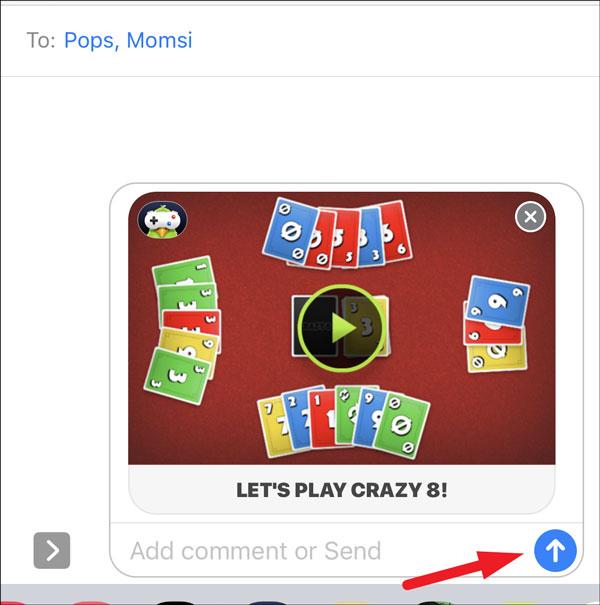
You are now ready to play once your friend has accepted the request.
Apart from this, you will definitely be amazed to know that since its launch ( 2016 ), millions of people have downloaded it. Thus, it has achieved the top rank in the “Top Free” section of the iMessage App Store.
Limit your child’s gaming time and monitor the screen in real-time
The most popular 10 games on GamePigeon for family
Now, in this section, we’ll explore the 10 best games for families on GamePigeon.
1. 8-Ball Pool
Best for: 8+ years old
8-Ball Pool is really a competitive yet fun activity where you aim, shoot, and pop balls into their relative pockets.
How to play 8-ball pool on GamePigeon:
In this game, each player attempts to hit their cue ball and try to sink it into their pre-assigned stripes. Remember, to win, you must poke the black 8-ball last.
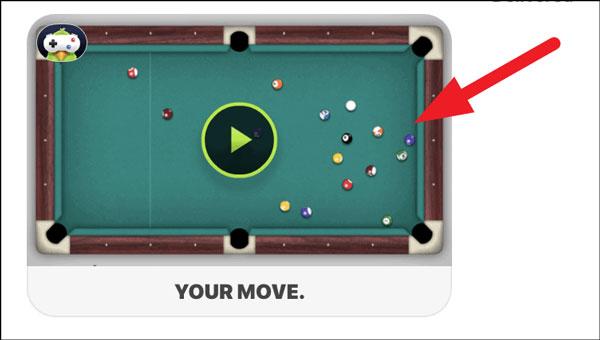
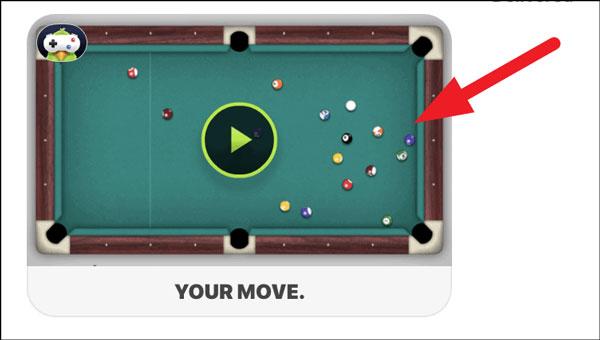
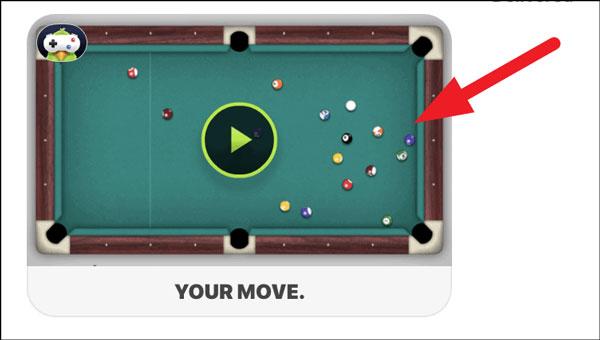
Key features
- Shooting and aiming are realistic.
- One-on-one matches with family.
- Improves focus and precision.
2. Crazy 8s
Best for: 6+ years old
Crazy 8s is a fast-paced card game. It requires you to get rid of all your cards before anyone else does!
How to play Crazy 8s on GamePigeon:
To play Crazy 8s, you must play a card that has a number or suit that matches the previously played. Moreover, the special “8” cards make the game exciting as they let you change the suit – and, therefore, change the game!



Key features
- Easy rules as compared to other games.
- Non-stop action unlike any other.
- Suitable for all ages!
3. Sea Battle
Best for: 8 and up
Sea Battle is actually considered an electronic adaptation of the game Battleship. In this game, you attempt to sink enemy ships before they sink yours!
How to play Sea Battle on GamePigeon:
In this game, first of all, you have to position your vessels on the grid. After that, you will take turns attempting to identify where the enemy ships are located. If you have achieved the destruction of all enemy ships, then you win!
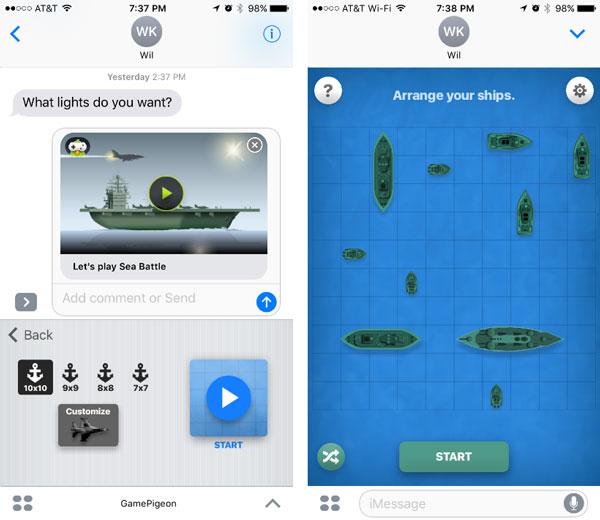
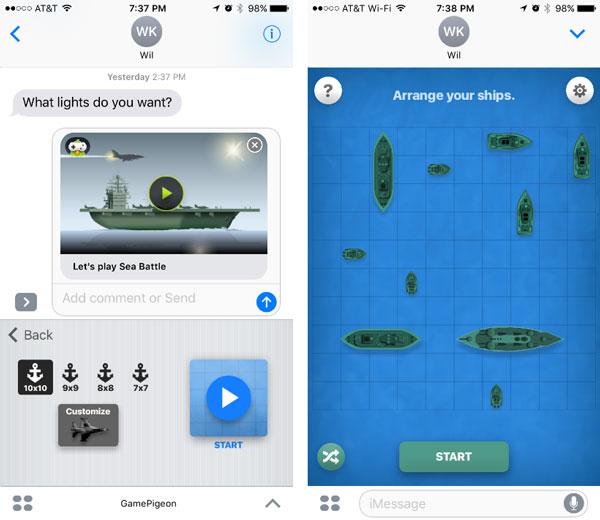
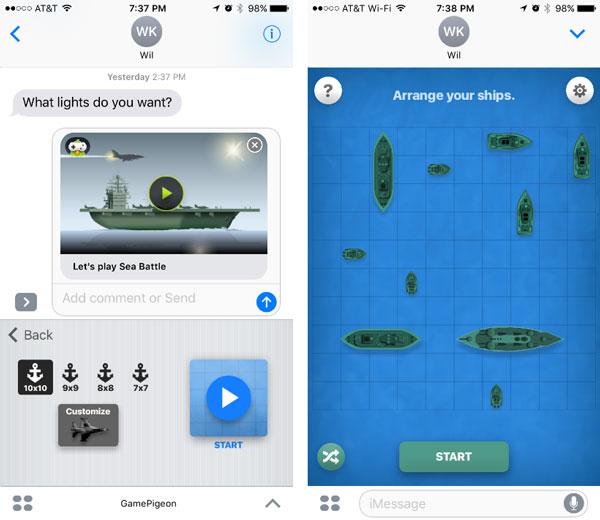
Key features
- Great sound effects and animations
- Requires strategic thinking
- Each match is fought like a real battle at sea!
4. Chess
Best for: 10 and up
A unique strategy game aimed at giving you an experience of testing your brain power against an opponent!
How to play Chess on GamePigeon:
Your objective is to force the opponent’s king into a checkmate by tactfully moving your pawns, rooks, knights, etc., towards the enemy king. I would say one thing regarding this game: always think ahead of time.



Key features
- Matches are highly enthusiastic and thrilling.
- It motivates players to think ahead.
- Amusing to both children and adults!
5. Checkers
Best for: 6 and above
Checkers is considered an uncomplicated but exciting game which forces you to think strategically.
How to play Checkers on GamePigeon:
You will see two colored coins around the board. You have to move them in diagonals around the board. You can pass through a piece of the Checker to take it out. If you reach the final row, the piece promoted will become “Kinged”, and it can rule over others.
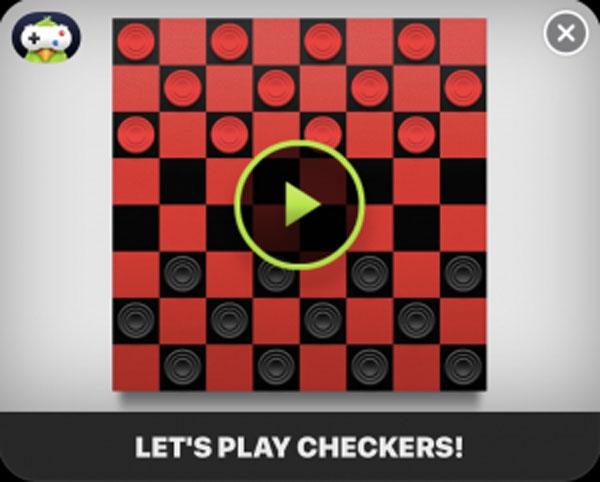
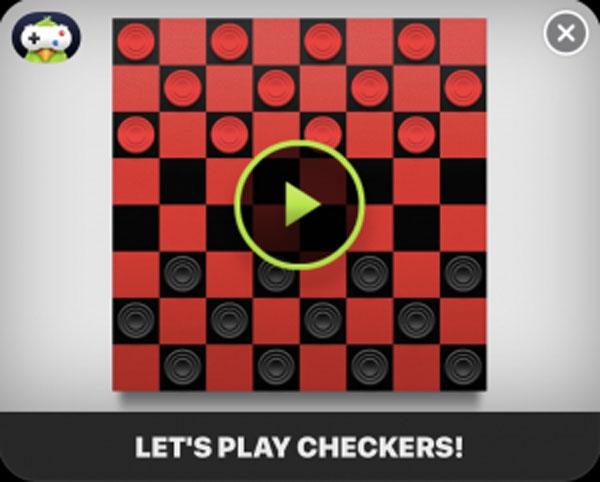
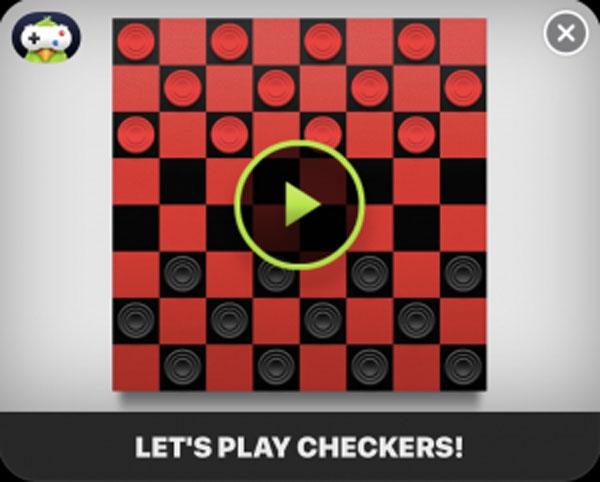
Key features
- Matches are highly enthusiastic and thrilling.
- It motivates players to think ahead.
- Amusing to both children and adults!
6. Mancala
Best for: 7 and above
Mancala is an amusing stone-gathering game where you have to pick up as many stones as possible!
How to play Mancala on GamePigeon:
In this game, you have to gather small stones and place them in the trenches on the board. Actually, the objective is to have more stones in your big pit compared to other players when the game concludes.
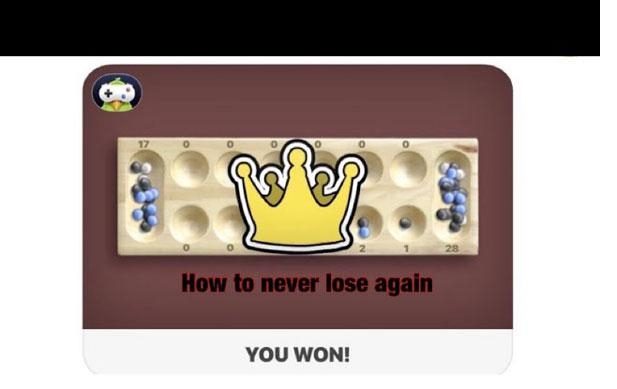
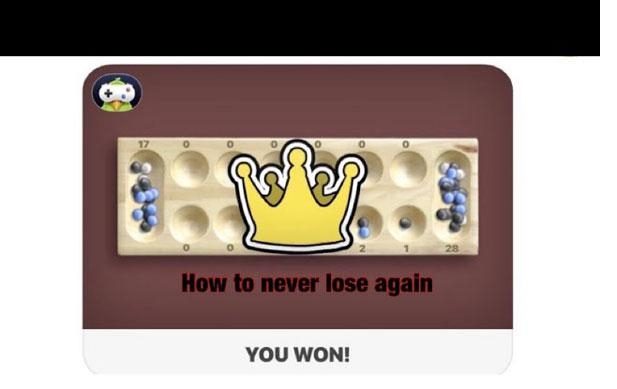
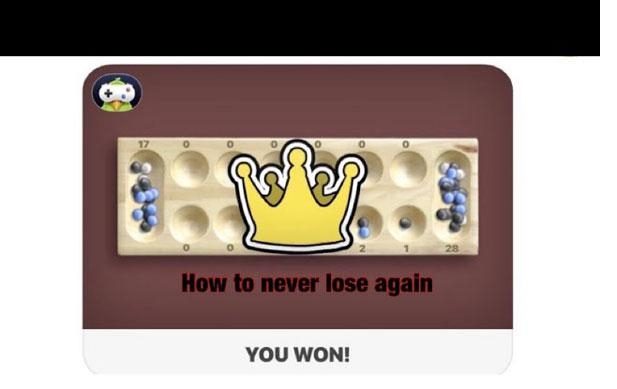
Key features
The relaxing flow of the game is easy to learn.
Enhances strategy and counting abilities.
Luck and skill are a perfect blend for you!
7. Four In A Row
Best for: 5 and above
This game is easy to learn and yet challenging. This is because you need to align four pieces the same before your enemy does it first.
How to play Four In A Row on GamePigeon:
In this game, you will alternately place coloured discs into a square. So, the objective is to be the first four sets in a row—straight, side to side or in diagonal direction.
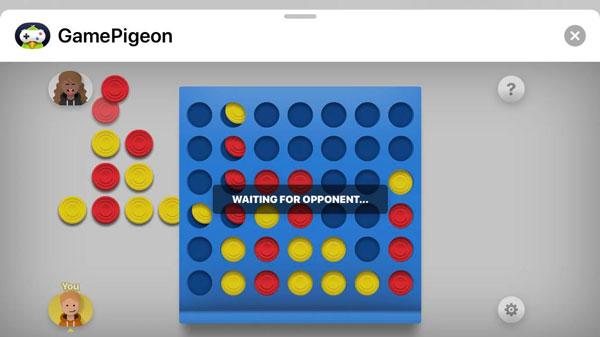
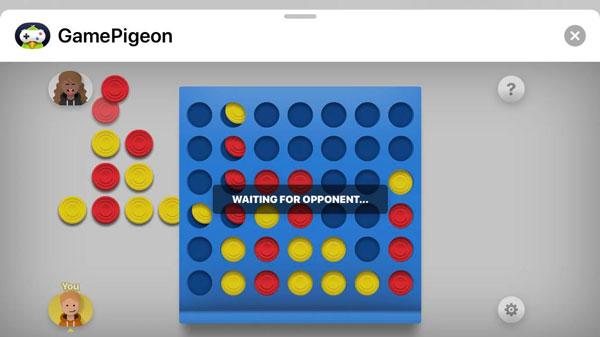
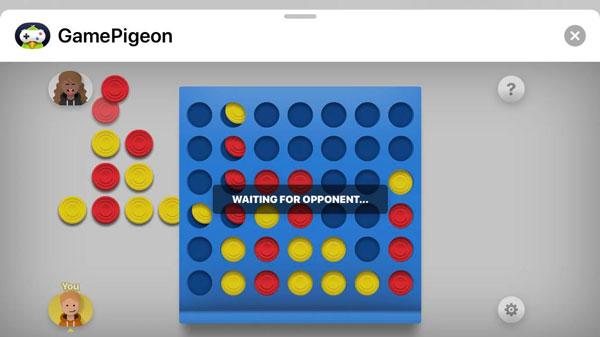
Key features
- Fresh and easy to understand.
- Every player must remain sharp and focused!
- Ideal for amusing, speedy matches.
8. Anagrams
Best for: 8 and up
It is a game based on words, and the objective is to think really fast. It really puts your vocabulary to the test!
How to play Anagrams on GamePigeon:
In this game, basically, you have to decode the letters and combine them to form a multitude of words. Do remember! Big words allow you to score big!



Key features
- Helps with vocabulary and spelling
- The timed, fast-paced gameplay is sure to get you excited.
- Battle it out with friends to see who earns the highest score.
9. Dots and Boxes
Best for: 6 and up
Dots and Boxes, as the name suggests, is a pencil-and-paper style game. Moreover, it is quite a classic, yet it remains fun to play to this day!
How to play Dots and Boxes on GamePigeon:
Players take turns joining lines between dots. Thus, completions of boxes earn players points, and the player with the most boxes purchased at the end wins.
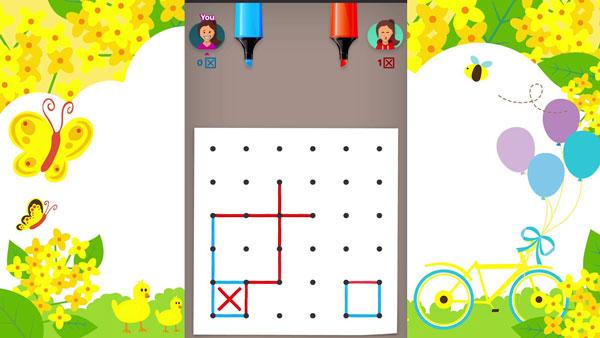
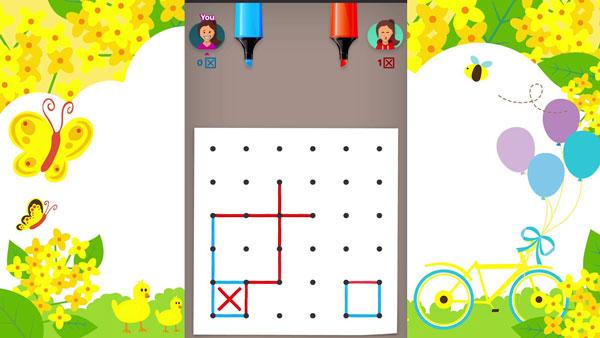
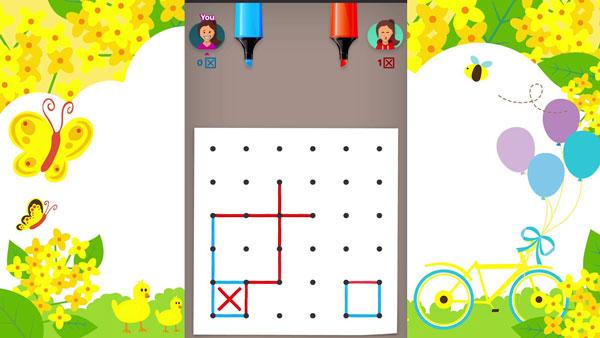
Key features
- The gameplay is simplistic yet allows for strategy.
- A nice combination of skills and luck
- Amazing for short and quick rounds with friends and family!
10. Word Hunt
Best for: 7 and up
A word search game that’s suitable for everyone and your family members is nothing less than frantic fun!
How to play Word Hunt on GamePigeon:
There are letters scattered all over the place in the form of a board to find as many words as you have within a particular time. However, keep in mind that Bonus points are awarded for longer words!
Key features
- Great for spotting words while running and maxing out the speed
- The timed rounds add that extra element of fun.
- Excellent for engaging in competitions
Can you play GamePigeon on Android?
Unfortunately, the answer is No. The reason is that it was created exclusively for Apple’s iMessage, you cannot play GamePigeon on Android. As iMessage does not function on Android, so neither will GamePigeon work.
However, some people like you attempt to play this on Android by using third-party applications or connecting their Android devices to a Mac that has iMessage. But keep in mind that these methods are complex, untrustworthy, and tend to fail. Moreover, they pose potential threats to your privacy and security.
How to play GamePigeon on Android
If you can’t access access to GamePigeon on Android, it doesn’t mean that it’s all over. There are many other apps similar to GamePigeon on iOS, and these apps also allow you to have fun along with your friends. So, let’s have a look at them!
1. Plato
If you are looking to play with friends, then this is the best option for you. No need to worry because Plato has more than 45 multiplayer games.
Features
- Plato is completely free of ads and does not require any account sign-up, which is an added bonus.
- You get to chat while playing games, which means that you can talk to your friends while competing.
- Plato is compatible with Android and iPhone, so you can play with everyone.
Popular games available
Pool, Chess, Ludo, Bowling, Draw Together are just a few from the lengthy list of available games.
2. Hago
If you are a social gaming enthusiast, then you will definitely choose Hago. The reason is that it has more than one hundred mini-games.
Features
- You will find numerous multiplayer games helping you to spend quality time with your friends while having fun.
- Moreover, it even allows for voice chats, making every mini-game even more fun and engaging!
Popular games available
Sheep Fight, Knife Hit, Brain Quiz
3. Gamee
Gamee is also a great choice for you if you enjoy thrilling games. It has dozens of funny arcade games ideal for your attention, which you can play with your friends right from the chat.
Features
- No need to download additional apps, jump straight into the action.
- Great and easy-to-learn entertaining mini-games suitable for all ages.
- Prove your superiority on the leaderboard, competing on high scores.
Popular games available
- Basketball, MotoX3M, Tower Stacking
4. POKO
Do you wish to interact with new gamers? If yes, then POKO is just for you.
Features
- Allows instant matchmaking so you can easily locate the target players.
- Interesting social gaming that accommodates everybody.
- Just like GamePigeion, you can join the game and chat to receive a different experience.
Popular games available
Crazy Cards, Ludo, Gold Miner
Are GamePigeon games suitable for kids to play?
In this digital era, showing concerns about the internet safety of your kids is very important. So, If you are concerned about whether GamePigeon on Android is appropriate for children, the answer is mostly yes, but there are some health warnings.
Game Content
GamePigeon has games like Mini Golf, Darts, and 8-Ball Pool, which are easy, enjoyable, and great for children. Fortunately, these games have no severe or sexual content. However, a few games, such as Cup Pong and Poker, involve Gambling and Drinking. So, for complete peace of mind, it is crucial to supervise your kids when they are selecting what games to play.
In-Game Interactions
As discussed earlier, GamePigeon operates through iMessage. Thus, you can only play with those who are texting with you at that time. This is beneficial for children as they can play with their relatives and friends. However, if you happen to catch your child playing with random people, that is certainly an area of concern.
Age Rating
The App Store classifies GamePigeon as 9+, meaning that a majority of kids can enjoy it, but probably not the younger ones. The game might not be advisable for children who are less than 9 years of age, so be cautious.
How can parents prevent kids from becoming addicted to games?
Now. after all the above discussion, we can say that Gamepigeon is a really entertaining game which most of the kids can enjoy. So, there are chances that they may spend most of their time while playing games on GamePigion. Thus, this screen addiction may badly impact their health, and they may also lose interest in their studies. Don’t worry; here I’m gonna share with you effective tips to prevent your kids from gaming addiction.
Establish screen time boundaries
One of the most efficient ways of avoiding gaming excess is setting daily time limits. You may create a timetable that allows time for schoolwork, playing outdoors and video games. In so doing, you ensure that gaming does not consume their entire day, and they may also spend time in a productive way.
Motivate other enjoyable pursuits
Moreover, keep in mind that children tend to become hooked on gaming when they do not have any other hobbies or fun-filled activities. If children are provided with a wide variety of options, then trust me, they will not take gaming as the sole enjoyable activity in their lives.
Use parental control Apps
Lastly, If you want an efficient way to manage screen time, as well as what your child is doing, then you can use parental control applications. But, when we talk about parent control apps, the very first name that comes to our mind is FlashGet Kids. This is because of its following features!



- Managing screen time: FlashGet Kids allows you to set time limits on your kid’s mobile usage. Moreover, it also allows you to set time limits on specific apps like Gamepigeon during study hours or sleep time. If your kids exceed the limit, you will get an alert in real time.
- Screen mirroring: It is considered one of the amazing features as compared to other parental control apps. It allows you to see in real time what your kids are doing by sitting in one place.
- Usage reports: You will also get comprehensive reports about your kid’s daily mobile usage. For instance, you can check how much time your kids have spent on game pigeons Thus, if you find any suspicious activity, then you may timely take measures.
Wrap up
In a nutshell, I must say that Gamepigeon is a really interactive gaming platform available for iOS users. Currently, it is not available for iOS users, But hopefully, in future, Gamepigeon may be accessible to Android users. Moreover, if you are an Android user, then I would suggest you try its alternatives like Plato, Hago, etc.
However, if you want to prevent your kids from excessive use of Gamepigeon, then try FlashGet Kids parental control. It is a highly reliable solution to ensure a balance between offline and online activities.
FAQs
Gomoku is extremely easy! You and your friend alternate placing black and white pieces on the board and attempt to align five pieces in a row before your opponent does. Just tap to place your piece and strategies to win!
Nope, most GamePigeon games are just for two players. But don’t worry! You can play in turns or challenge each other in Crazy 8s, which has a higher player allowance. If you want to play with more than two people, you probably need another app.

