One of the largest online gaming platforms in the world, Roblox features games built by its users, who come from across the globe. If you’re a parent asking the question of how to play Roblox and also keep your child safe, we have you covered. We will cover how to set up a Roblox account, play on different devices, craft avatars, handle in game purchases and how to implement good parental controls so that your child can enjoy safer gaming. That brings us to our intro to Roblox and we will also include in this article about how to use them.
What is Roblox?
Roblox is a website where you can make, share and play games created by others. It started in 2006 and has grown to millions of players worldwide. This is because you can create your own content and play interactive experiences.
Roblox isn’t only a game per se, it is, in real, a virtual world. You can explore worlds others have made, try different games and even make your own. It’s for game creators of all levels, from beginners to experts, using Roblox Studio – an easy yet powerful game making tool. This freedom to create is a big draw – obstacle courses (called “obbies”), racing games, role-playing simulations and simulations of real life activities”
Social is a big part of Roblox. You can connect with friends, chat during games and join each other’s activities. The platform is real time so it’s a social hub for gaming. You can customise your avatar with virtual items like clothes, accessories and animations. Many of these items are available for purchase with Robux, which is the virtual currency used in Roblox.
Roblox is cross platform so users on different devices, PC, console and mobile can play in the same game worlds. This has contributed to the platform’s explosive growth especially among younger audiences.Roblox is free to play but has in game purchases to buy virtual items and premium features. It has safety features like parental controls, chat filters and reporting tools to keep all ages safe and happy. In short Roblox is a fun and creative space where gaming meets socialising, endless fun and learning.
How to set up Roblox account?
Making a Roblox account is super easy. Follow these steps:
Step 1: Open a web browser and go to Roblox.com or get the Roblox app on the App Store for iOS or Google Play for Android.
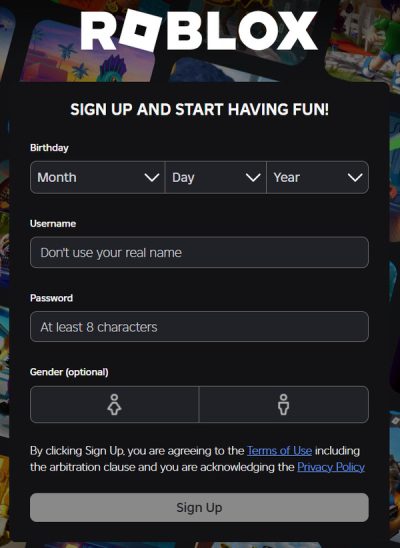
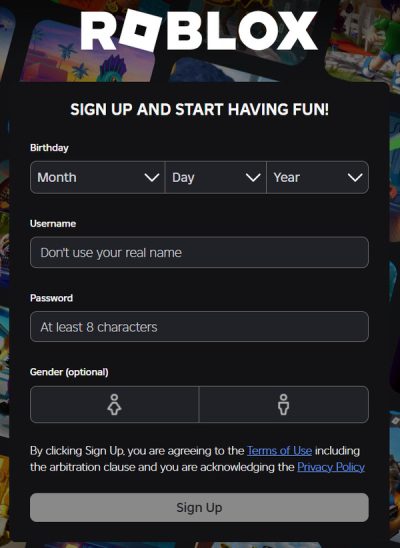
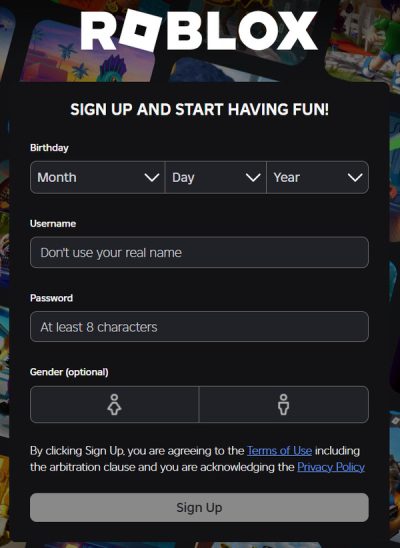
Step 2: Click Sign Up.
Step 3: Enter your details, Date of Birth (to ensure the content is suitable for you,), Username, strong password and gender (optional).
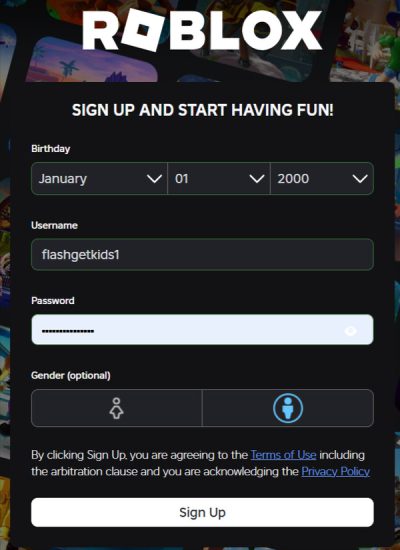
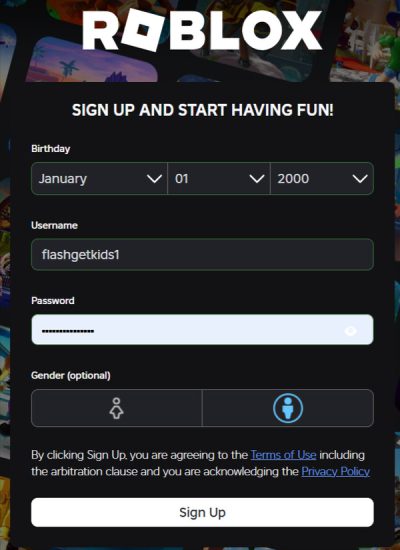
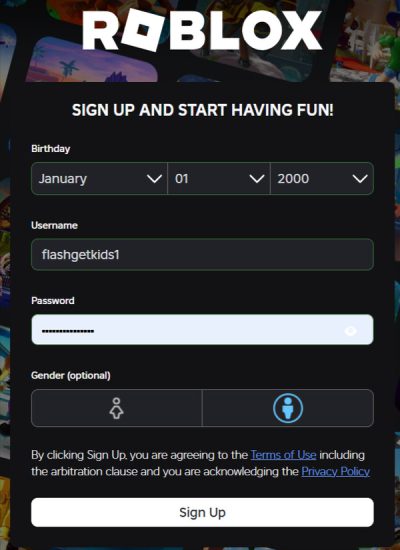
Step 4: During the sign up process, on the same page, you may need to do a security check.
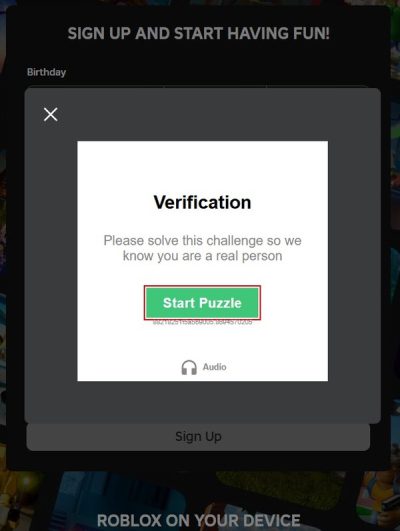
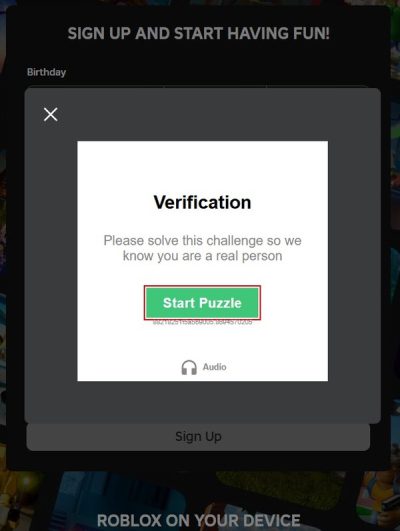
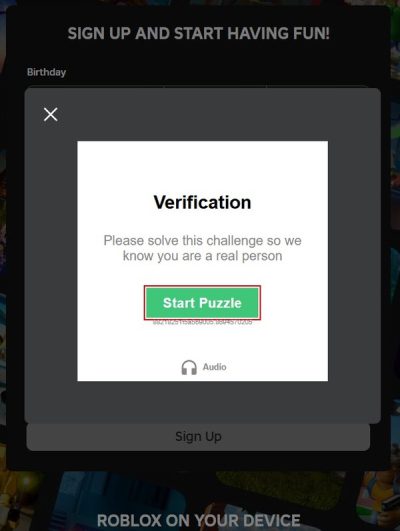
Step 5: Look for an email from Roblox and click the verification link. You must have got one. After that point, you will be able to see the home screen of Roblox.
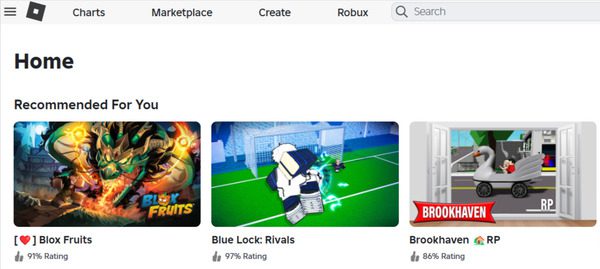
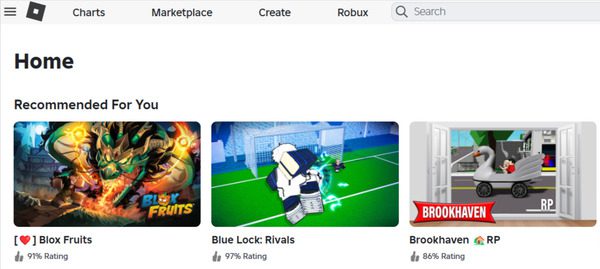
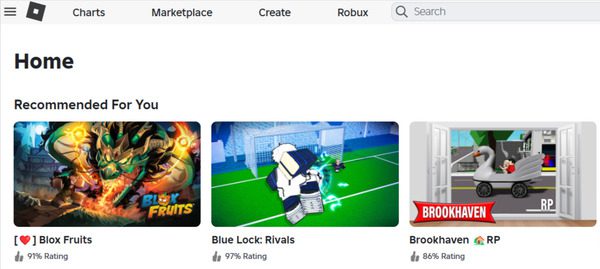
How to play Roblox on different devices?
Those who keep on playing the Roblox games may already have an idea of this. But if you don’t know, we have a solution.
Actually, you can play Roblox on different devices. They include PCs and phones. Let’s have a look below for your clear understanding:
On PC (Windows/Mac)
It’s super cool an easy process to play Roblox games on your PC. Don’t worry if you have a Windows or Mac, you always can play Roblox on both. You just need to download the Roblox app and get it installed on your PC. That’s it! After that, the steps will be self explanatory. Just login or sign up for a new account and get started. Choose a game you want to play and start playing your favourite Roblox game. If you encounter some kind of a problem or hurdle, you might need to check your system requirements to see if your PC has all the features to run the game.
On mobile (iOS/Android)
We know that most people these days like more and more to play games on their phones. For that reason, it is always better to have a step-wise guide that shows you how you can play Roblox on your handy phone device:
Step 1. Search, download, and install the Roblox app on your mobile phone. You can fetch it from the App Store for iOS devices or Google Play store for Android phones.
Step 2. Just like any other usual app, launch Roblox also and log in to your Roblox account. Still don’t have an account, or are you new to Roblox? You can always create a new account just to take things ahead from there.
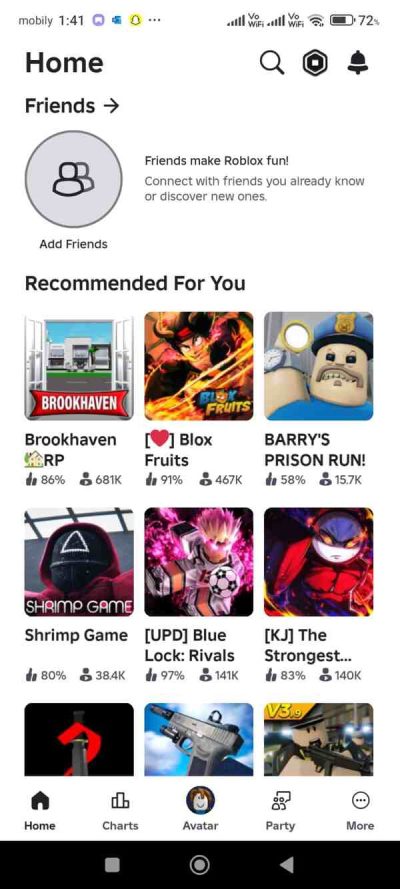
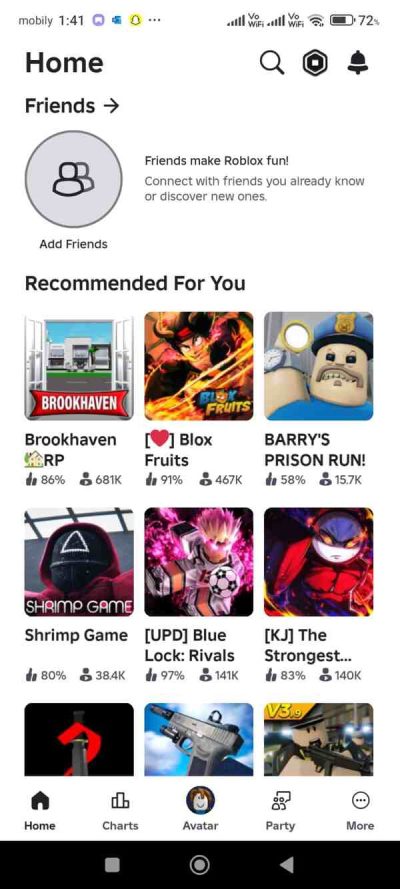
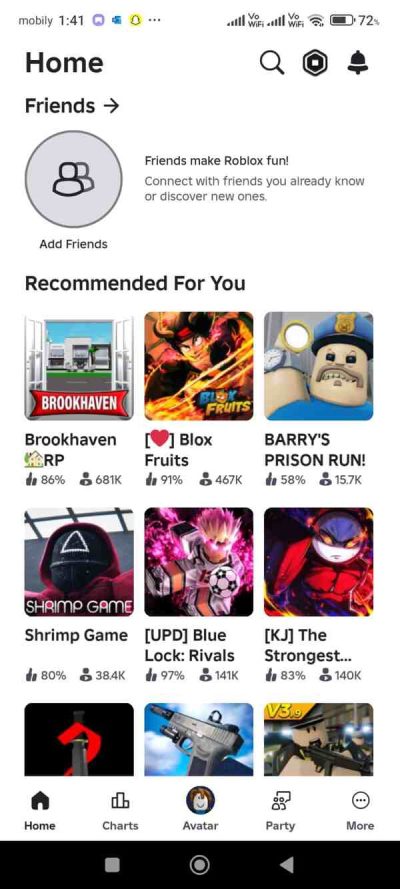
Step 3. Look for the game in the library by having a quick visual. You can also do it by utilizing the search bar. Tap on the game you want to play, it will open up with all the highlights and current codes.
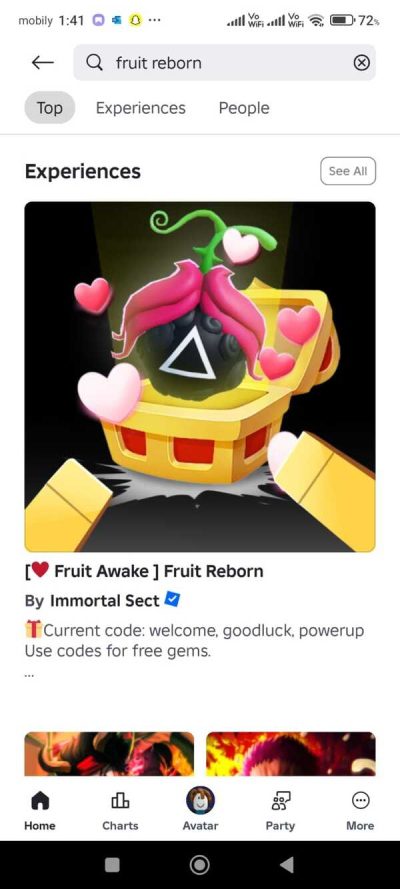
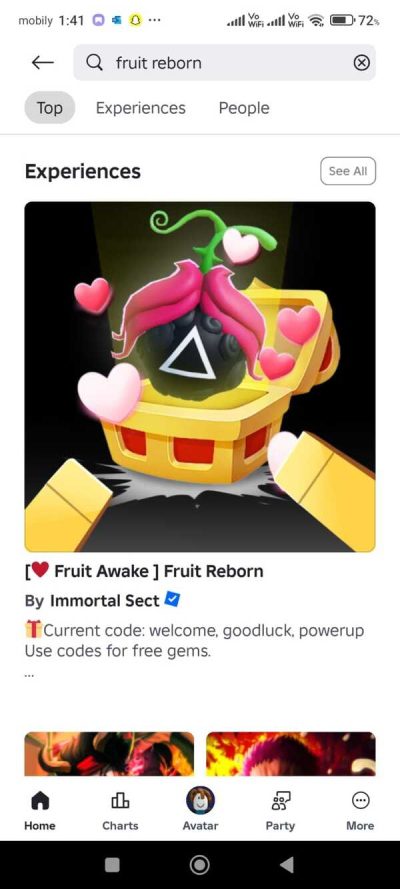
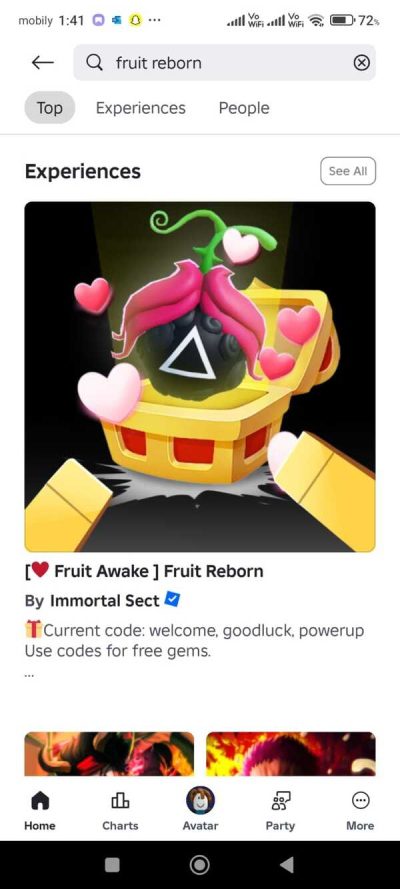
Step 4. As for the last step, you can now start playing by just hitting the “Play” button on the game.
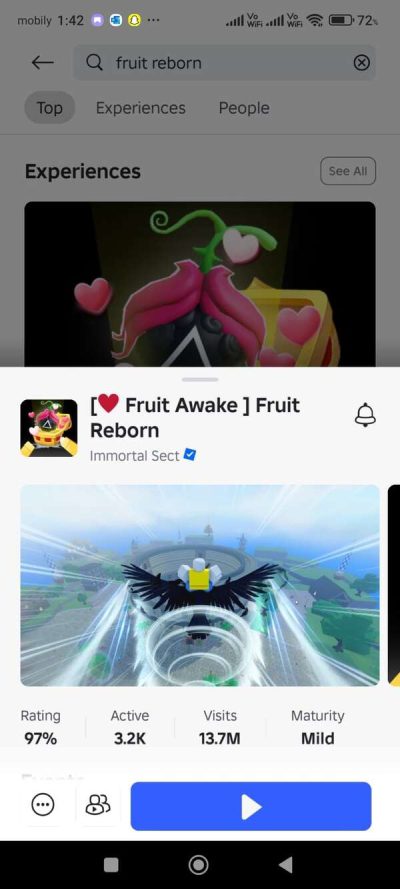
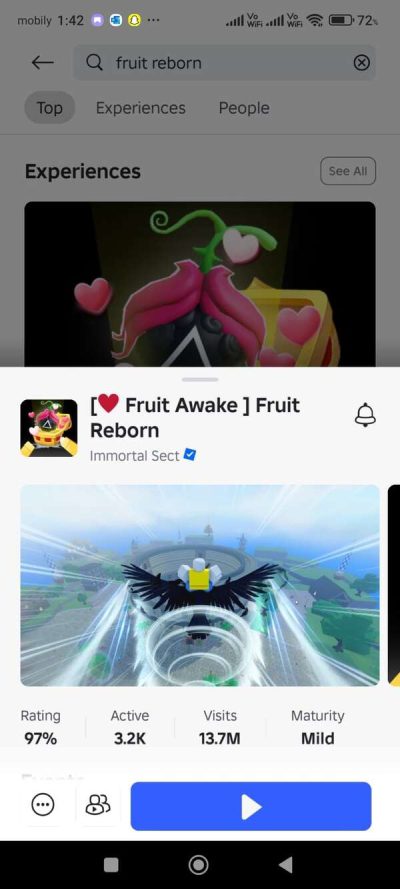
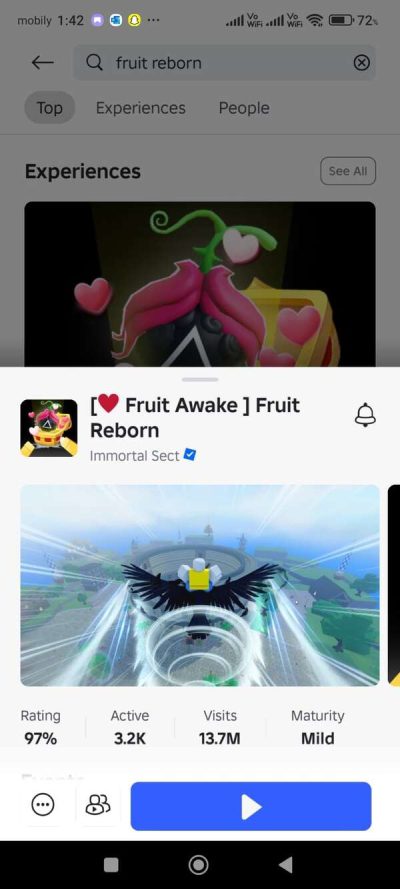
On console (Xbox/PlayStation)
Like the process of playing the game on PC and phones, you can also start playing Roblox games on your console very easily. What do you need to do? Just download the Roblox app from the official store (Microsoft) if you are using Xbox. For PlayStation, you can download the app from the relevant PlayStation store. Then you have to login using your details and start browsing the game you want to play. Don’t forget to use the extra feature here. You can chat with your friends on the console version. Don’t worry if the controls and layouts are somewhat changed as compared to the ones you saw on PC and phones. It happens in most cases when you switch from PC or phone to Xbox or PlayStation.
How to customize your avatar in Roblox
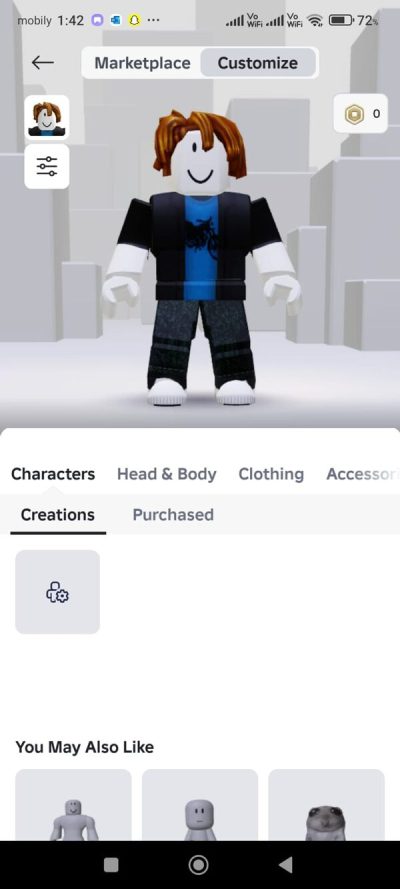
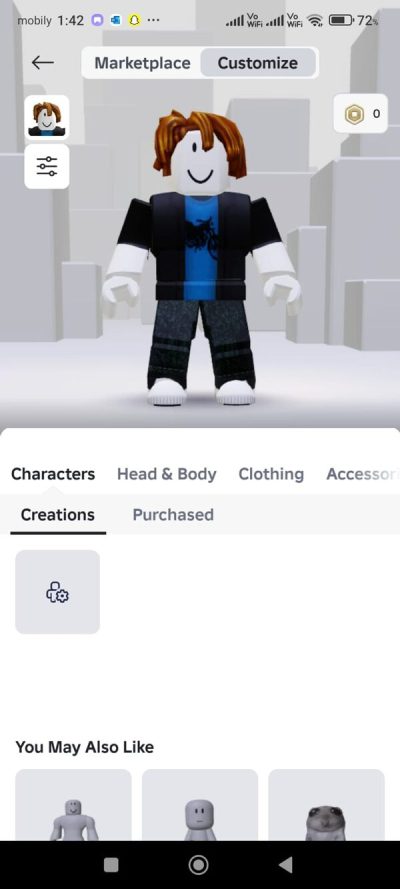
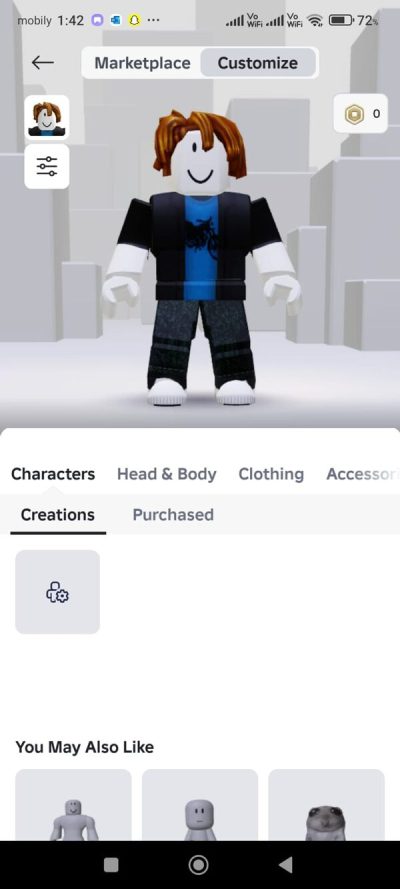
Roblox has tons of customization options so you can be as creative as you want with your avatar. To start head to the Avatar Editor in the menu. Here you can change your character’s appearance by changing hairstyles, skin tones, outfits and accessories. The customization menu is user friendly so you can mix and match different tops, pants, hats, face accessories and animations to create your look.
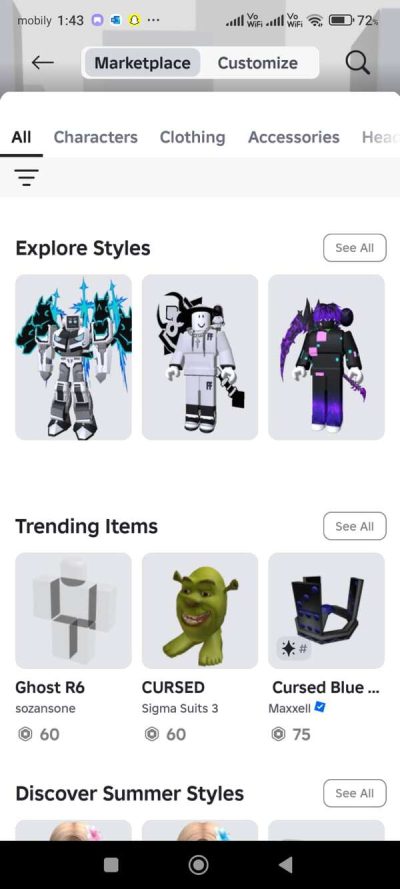
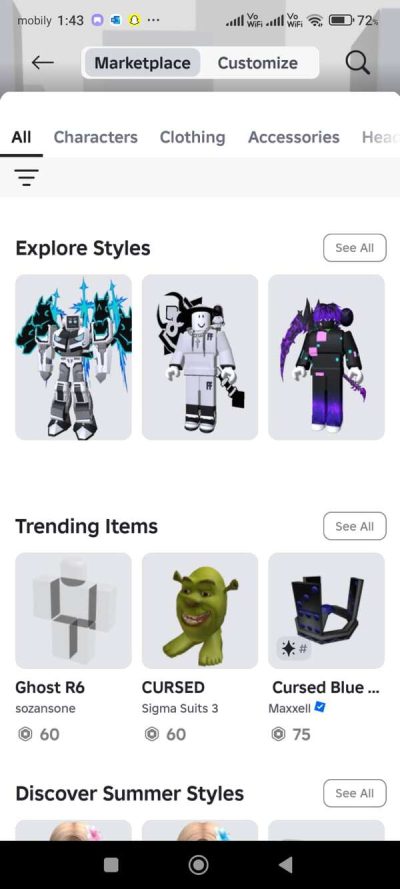
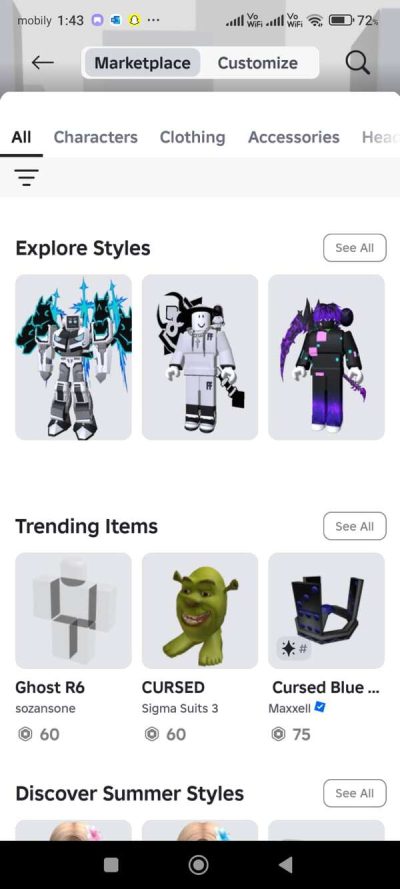
Many customization options are free but you can also use Robux to buy exclusive outfits, accessories and emotes from the Avatar Shop. The shop has thousands of items including limited edition and community created items. You can browse by popularity or price.
To make sure spending is safe and controlled parents can set up Spending Limits in the account settings. These limits prevent accidental or excessive spending. You can also enable Account Restrictions to only allow access to age appropriate content. Parents can further control with FlashGet Kids parental controls which allow you to monitor your kids in game transactions and restrict purchases if needed.
Roblox also allows you to create your own clothing and accessories through Roblox Studio so you can design and sell your own virtual items. This is a great feature for creative players who want to contribute to the marketplace while earning Robux.
By using these customization options you can level up your game and have your avatar reflect your style.
FlashGet Kids helps you solve these crises.
How to play Roblox with friends and socialize safely
Roblox is a fun and social platform where kids can play with friends and connect with others but safety should always be the top priority. Here’s a guide to help your child enjoy Roblox while staying safe.
1. Set up a safe gaming environment
Adjust Roblox’s privacy settings to control who can interact with your child. Roblox lets you:
- Manage messaging and game access – Set it to “Friends Only” or limit it to trusted people.
- Enable account restrictions – This ensures only age-appropriate content is available.
And FlashGet Kids provides an extra layer of protection by allowing you to monitor messages, in-game interactions and screen time. With this app you can:
- Set time limits to prevent too much gameplay.
- Filter out inappropriate content to keep it safe.
- Track in-game chats to see who your child is talking to.
2. Encourage safe and respectful socializing
When playing with friends remind your child to:
- Be respectful and report any bad behavior.
- Don’t share personal details like their real name, address or school.
- Get their friends to be safe too so everyone follows the same rules.
With FlashGet Kids you can oversee conversations and block bad interactions so you can relax while your child socializes on Roblox.
3. Use Roblox’s safety features
Roblox has built-in tools to keep it safe:
- The “Report Abuse” feature lets players report bad behavior or inappropriate content. Moderators review reports and take action as needed.
- Parental controls restrict unwanted interactions and keeps gameplay within safe boundaries.
By using Roblox’s safety settings and FlashGet Kids’ monitoring features you can create a safe space for your child to enjoy, connect and play responsibly.
With the right precautions in place Roblox is a great place to make friends and have fun – while kids stay safe and protected online.
Final words
Roblox is an awesome platform that combines gaming, creativity and socialising. Players can explore, create and share across multiple devices so it’s a favourite among kids and gamers worldwide. While it’s a ton of fun and learning opportunities, safety is key. By setting up parental controls, monitoring in game interactions and teaching kids about online safety, you can create a safe space. Customising avatars, managing in game purchases wisely and using privacy settings well makes it fun and safe. Tools like FlashGet Kids provides extra safety features so you can monitor and control gameplay. Ultimately Roblox is a virtual world that inspires creativity, teamwork and entertainment. With guidance and safety in place kids can have fun and be safe, make the most of Roblox!

