Roblox is one of the most popular online platforms which contributes to creativity. And learning how to dance in Roblox is among the fun activities which players enjoy in the game.
But then again, there is always the dilemma of how to ensure that as a parent you allow your child to enjoy these features. While at the same time safely using Roblox.
This article will describe how to dance in Roblox using various emotes and also some tips on how to ensure that the child is safe while playing the game.
Why dancing in Roblox is so popular?
Players use dance moves to showcase personal style as Roblox gives users freedom to customize digital avatars and interact with other players while they play.
Many Roblox gamers use this feature as it provides several advantageous benefits.
- Self-expression. Through customization of avatars and dance selection, players stand out as unique among Roblox users. Their specific dance moves set them apart from other people who use Roblox.
- Social connection. Through Roblox players can connect socially by dancing together as an alternative way to communicate with new friends.
- Creative freedom. In the game players can create unique dance routines using different available emote and animation options to show who they are.
- Role-playing and immersion. Game players feel more invested as dancing lets them get close to their digital space.
- Ease of use. All players regardless of age can easily learn to dance inside the Roblox game platform. With its user-friendly interface and numerous emote options, the system allows effortless participation from all users.
- Trends and challenges. The dance features in Roblox base their content on current trends, gaming challenges and top music hits. This keeps the activity fresh and interesting for all players.
The dancing feature in Roblox builds a safe space for interactive entertainment where players express themselves through dance to connect with others.
How to dance in Roblox?
Roblox players dance not just to reveal their personal style, but also to create more fun during game sessions and make new social bonds.
Players can find dance moves in Roblox either from built-in emote functions or from featured game actions.
Using Roblox emotes
The Roblox platform comes with emotes that represent particular avatar actions letting users perform certain dances.
Players can activate emotes through their chat functions, so as to make their avatars dance in Roblox game worlds. To start dancing with your Roblox avatar follow these steps
1. Open the chat box by using the / key or clicking the chat icon.
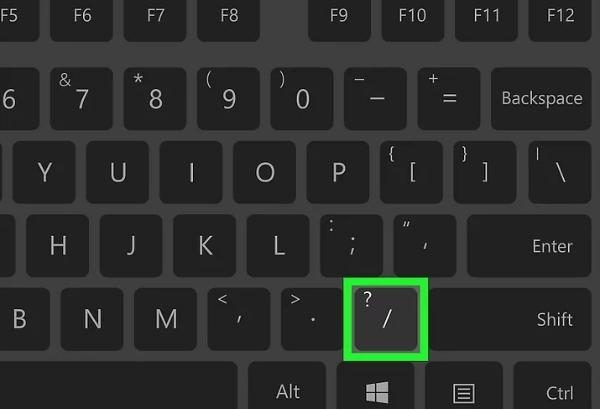
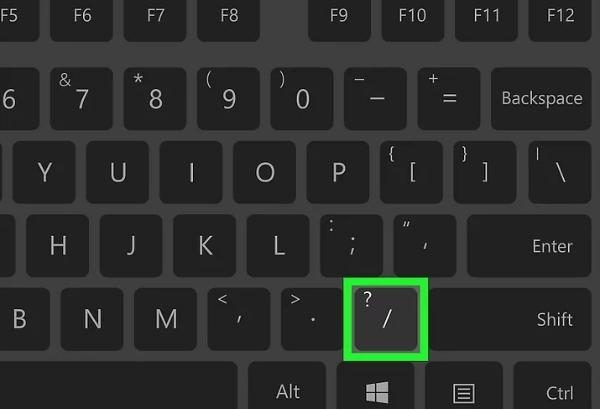
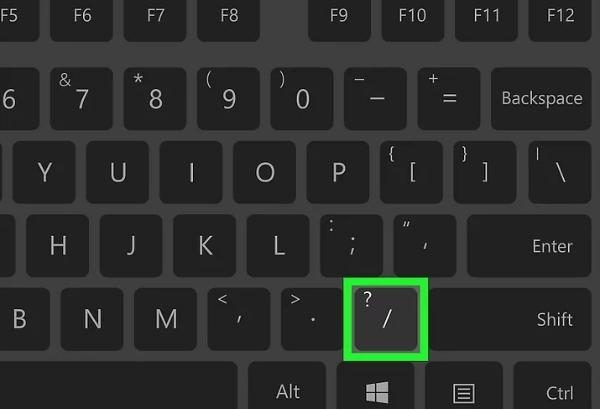
2. Activate emotes through the command /e followed by the desired emote name (for instance /e dance /e dance2 /e dance3).
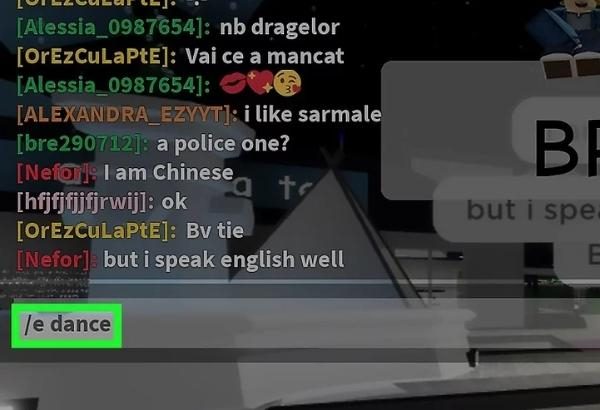
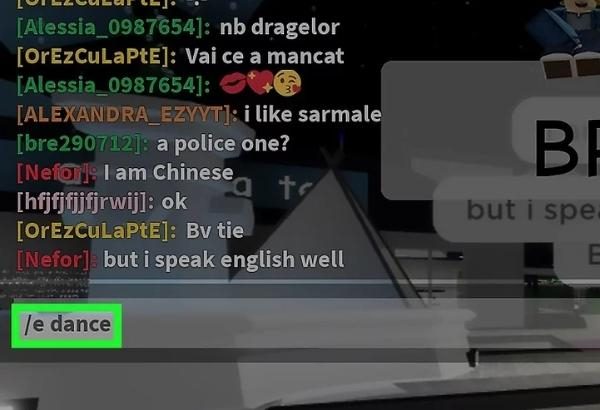
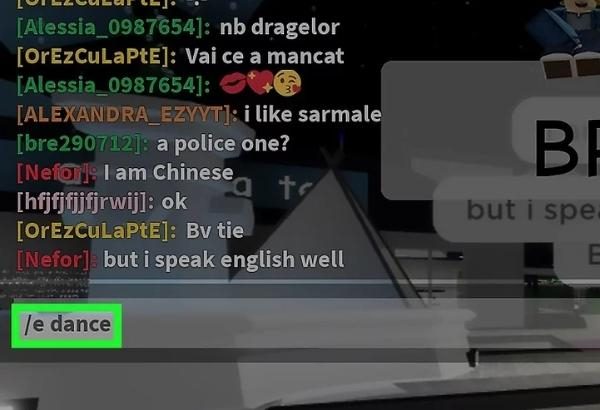
3. Press Enter to activate the selected dance animation which will cause your character to perform the dance
The games would perform different dance animations depending on each issued command.
Every user can access free dance emotes from Roblox. But there is the option to purchase other stylish premium emote options for more selection.
Here are several familiar dance emotes that people use most often.
- Tilted. A simple dance movement performed by gentle side to side swings.
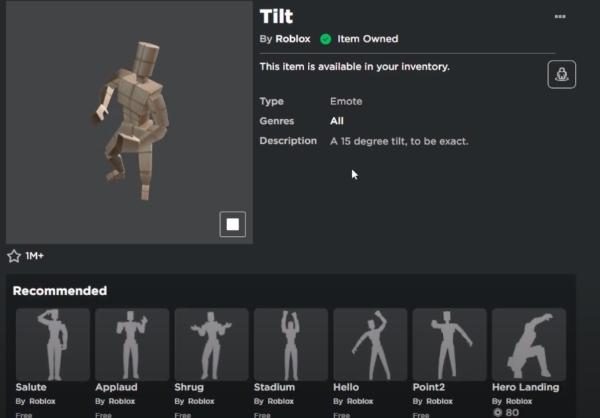
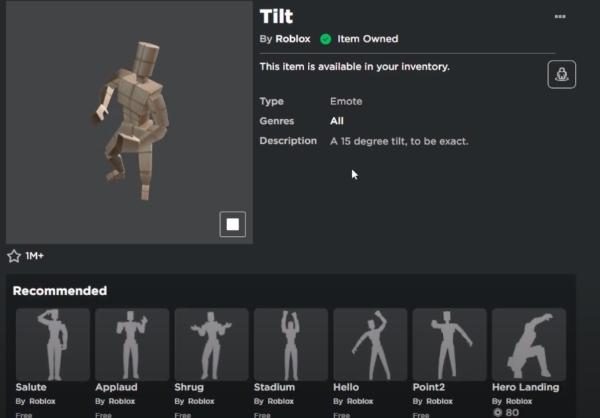
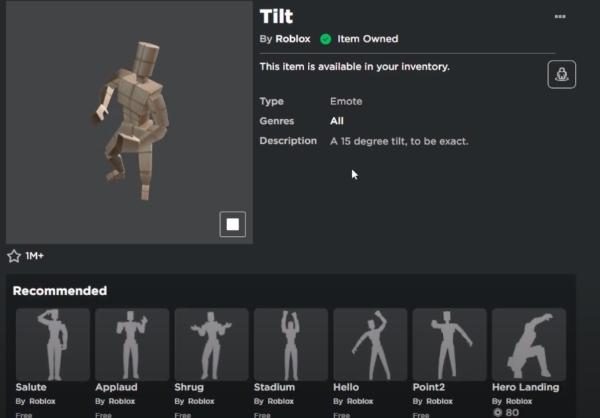
- Floss. Players love to perform the Floss as an exciting dance style with flossing moves.
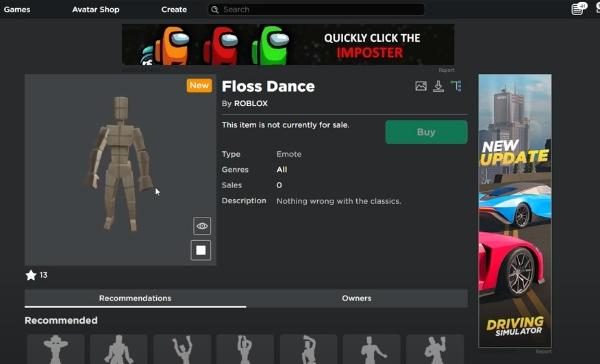
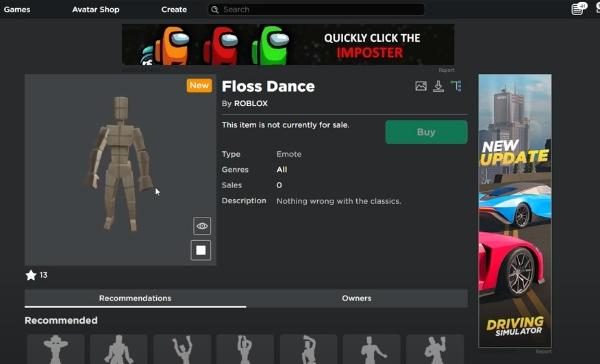
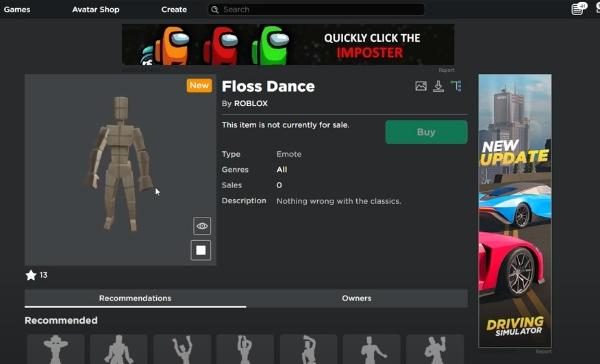
- Robot. This dance style brings mechanical movement to create an interesting visual effect.
- Twist. This groovy movement creates simple entertainment for any player to perform.
Through these different dances, players achieve different methods to communicate their personality during gameplay.
However, the fun of Roblox dancing should be balanced by parental supervision to protect children from questionable content during gameplay.
The parental control application FlashGet Kids provides parents with tools to manage screen time usage.
The parental control tool, FlashGet Kids, let children participate in Roblox activities safely without encountering inappropriate content or interactions.
Using dance moves in Roblox games
Beyond basic emotes that exist in Roblox there are interactive dance moves in various games which boost the gameplay experience.
In most Roblox games players access their dance moves using game controls and interface buttons. Here’s a general guide.
- Check the game’s controls. Players can find dance functions through specific buttons or menus present in numerous Roblox games. Find the icon for dancing or consult the game instructions.
- Use the chat command. You can also perform dances in certain games by typing the/e command (for instance, /e dance).
- Purchase or unlock dances. In some games there are special dances that the players can buy through the store or get through completing some levels or stages.
Every game in Roblox has its own type of dancing and each has its own rules. For example, let us look at different types of popular games as each of them has different dance characteristics.
Different dance characteristics:
- Adopt Me! This family game contains cute playful dances which fit well into the theme of the game. It allows users to express themselves through caring for the pet and the home decoration.
- Brookhaven. Within its role-playing format, Brookhaven provides a wide selection of social dance options ranging between mellow movements and intense routines.
- Royale High. The fantasy world of Royale High presents both elegant formal dances and dramatic expressive emote performances. Which players use at prom events alongside themed parties.
- Jailbreak. Players in Jailbreak perform special movements to show their happiness upon escaping jail and completing missions. The special dance steps for Roblox reflect the lively activities of the game.
Various games offer a range of dancing techniques and play modes which makes learning how to dance in Roblox an engaging and versatile activity.
Through parental controls, parents can regulate how much time their kids access certain gamings, including Roblox on their phones. They can also prevent their kids from visiting certain websites that may have addictive games.
The FlashGet Kids app is an example of such a parental control app. It has an app-blocking feature that enables you to set time limits to addictive apps like Roblox. You could also entirely block the app on your kid’s phone using the feature if your kids can’t control themselves.
FlashGet Kids also has a browser safety feature that allows you to create a list of websites that your kid cannot access on their browsers. You could add a list of gaming sites, including Roblox, to the URL blacklist to keep your kid from accessing them.
Dance games on Roblox with FlashGet Kids parental controls.
How to unlock new dance moves in Roblox
Roblox players by default receive basic dancing moves at no charge to them. However, Users can get extra dance moves through paid purchases or winning event rewards.
Roblox becomes more enjoyable for its players when fresh dance abilities are introduced in the game.
Players receive unique ways to show their unique styles and tastes by performing exciting dance routines.
Purchasing dance moves from the Roblox avatar shop
Users in Roblox can buy dancing emotes at the Avatar Shop and pay with Robux. Let us look at the steps for adding new dance moves to the Roblox system.
- Start Roblox and choose the Avatar Shop from its options.
- Search for “Dance” or “Emote” within the Roblox search bar to view available results.
- Choose the dancing move from among the available ones that will suit you best.
- After selection of the desired item, click Buy to finish the purchase through Robux.
The Roblox platform for kids offers players very many options for dancing.
However, when young players perform dance moves they need to stay within what is enjoyable and appropriate for their age group.
You need to monitor how much Roblux your child spends when buying dance animations from the Roblox marketplace.
Parents can use FlashGet Kids parental control app to get daily or weekly app usage reports and spending alerts to see the buying habits of their children.
A parent can use this tool to keep their child stay safe when playing Roblox, while curbing unwanted purchases.
Earning dance moves in Roblox events
Roblox organizes occasional events which provide players with free exclusive dance emotes through completing specific challenges, achievements and event quests.
The events generally link to brand partnerships or special seasonal occasions along with competitive game competitions.
You can discover what prizes are on offer by following these steps.
1. Follow Roblox Events news on the platform together with official developer updates.
2. Join activities focused on special events and try temporary challenge events.
3. Complete all required steps to get new dance moves.
4. After completing the requirements the acquired dance will be added to your Emote Wheel by default.
Previous Roblox events like Mansion of Wonder, Beatland and Nike Land awarded their players with free emotes.
Using FlashGet Kids allows parents to watch over their children’s multiplayer Roblox event experiences, to defend them against online risks.
With its screen mirroring feature, parents can watch which activities their child joins. And can use the system to keep harmful material away from their child.



Top Roblox games for dancing
Roblox gives your dancing child easy access to multiple games where they can freely show their dance moves.
This list identifies the top Roblox dance games to help you locate online spaces to dance.
| Game Name | Description | Best for Age | Dance Features |
| Dance Off | Players can display their dance talents through challenging competitions. | 10+ | Customizable dance routines, multiplayer dance-offs, a variety of music genres. |
| Club Roblox | The game offers an online platform for players to dance together and organize social events. | 13+ | DJ booths, group dances, interactive dance floors. |
| Roblox High School | A game based on school life gives players the opportunity to join social events including dances. | 10+ | Prom-themed dances, slow dances, emote-based dance moves. |
| Royale High | The game presents a fantasy world with ballroom events and elegant parties. | 10+ | Graceful dance animations, themed balls, and exclusive event dances. |
| Adopt Me! | The pet adoption game includes dance parties and special events as part of its regular experience. | 8+ | The simple Dance emote serves as a friendly celebration option. |
| Booga Booga | In this survival game players dance to showoff their success or connect with each other. | 12+ | Unique dance moves which players can use during free time and after winning competitions. |
| MeepCity | A social hangout game with dance floors and customizable avatars. | 10+ | Dance floors, emote-based dances, mini-games with dance elements. |
| RoBeats! | Players must follow music rhythm with note-presses to execute dance routines. | 9+ | Rhythm-based gameplay, multiplayer dance battles, unlockable songs. |
| Emote Legacy | A game designed for players to gather and display dance moves taken from Roblox and popular cultural sources. | 10+ | Huge variety of emotes, trending dance moves. |
| Brookhaven | The game focuses on role-playing while featuring party and dance celebrations for socializing. | 10+ | Casual dance moves, group dances, interactive party settings. |
The games unite competitive gameplay with social interactions and roleplaying features. To create excellent dance experiences suitable for all Roblox players who enjoy dancing.
Conclusion
Users can learn how to dance in Roblox to express their personality naturally while dancing. Through this experience people can make friends while experiencing different fun activities.
Users access endless dance skills with the help of emotes and make gaming alot more enjoyable.
However, Parents need to protect their children both during dance time and other play activities.
With FlashGet Kids you can establish spending limits, observe gameplay activity as well as control access to objectionable material. Thus creating a secure Roblox environment for your child.

