I believe that the only instant messaging app that comes into play is Telegram. I trust this is the most convenient and feature-abundant application for you as well that maintains privacy. Now! I guess you’re wondering about how to add someone on Telegram.
But don’t worry! Throughout this article, I am going to detail several processes that help you add a new contact on Telegram. So, bear with me!
About the Telegram contacts
In Telegram, the people to whom you send messages after adding them are your Telegram contacts. It is indeed a reasonable assumption that it is quite a place to remain in since the total number of active users of Telegram exceeds 700 million. There are about 15 billion messages that are sent every day which means that there is a need to arrange the contacts wisely.
How to add someone on the Telegram app (Various ways for mobile users)
I would not say Telegram is an ordinary messaging app, it is the most preferred messaging app all over the globe because of the convenience it provides. In this segment, I’ll tell you how to add someone on Telegram whether you are using an iPhone or Android phone.
So allow me to inform you that you can add friends on telegram using their phone number or their user name or by scanning their QR code. Now, let’s go to the steps!
How to add people on Telegram by phone number?
The most straightforward technique for adding someone to your Telegram contacts is utilizing their phone number. To do this, follow the instructions provided below.
Step 1. First of all, launch the Telegram. Now, on the left side of the screen, click on the three vertical lines as this will give you an options menu.
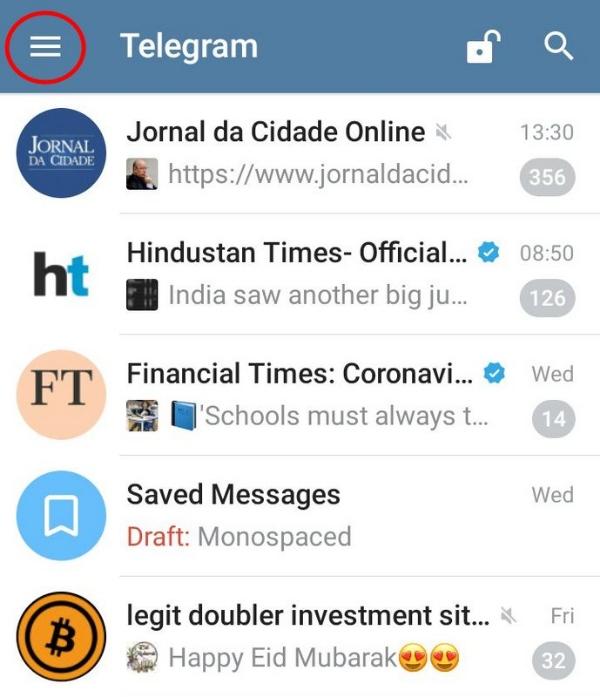
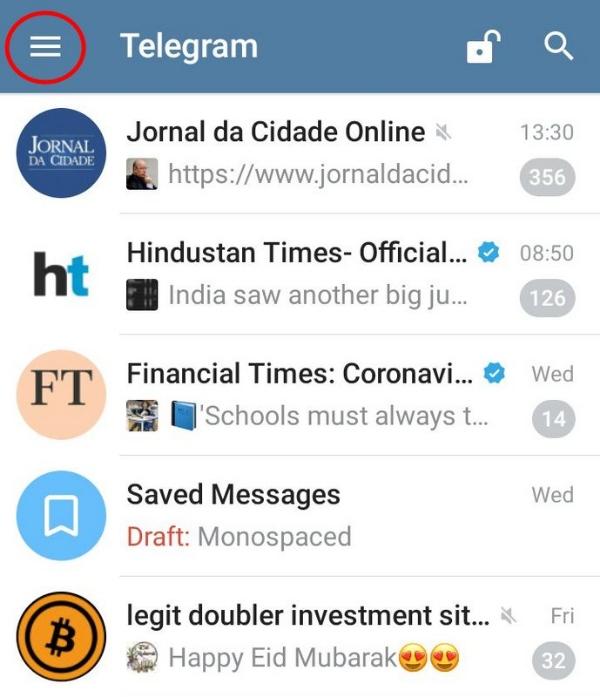
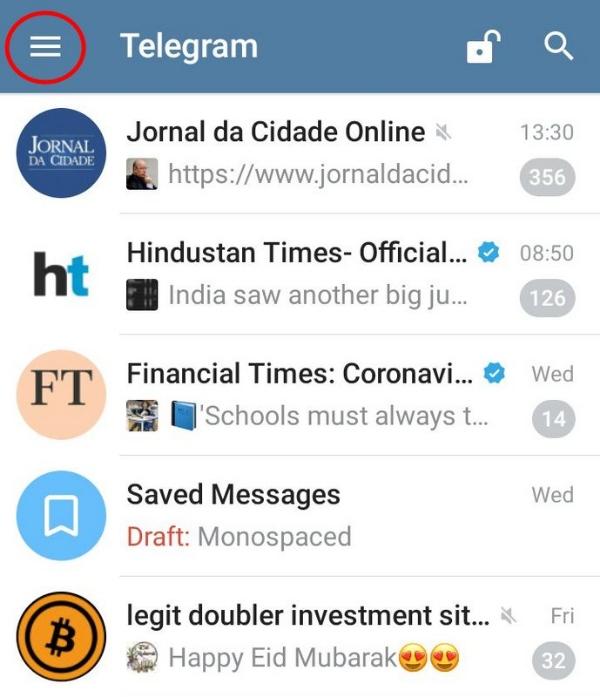
Step 2. Now click the button that says “Contact”.
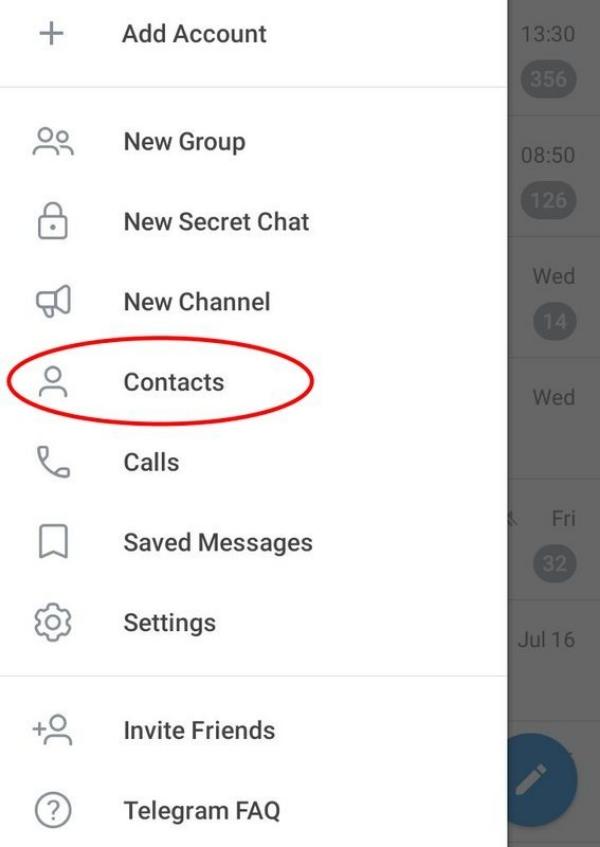
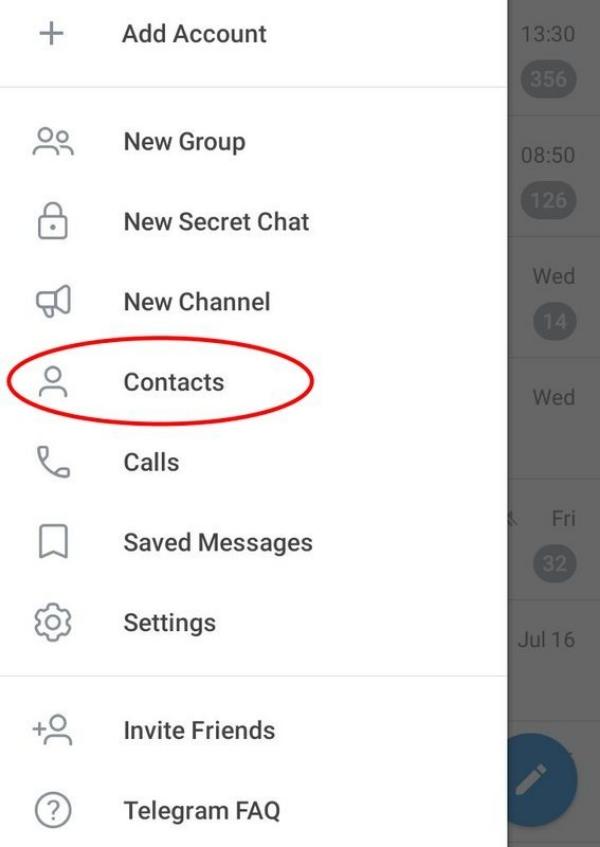
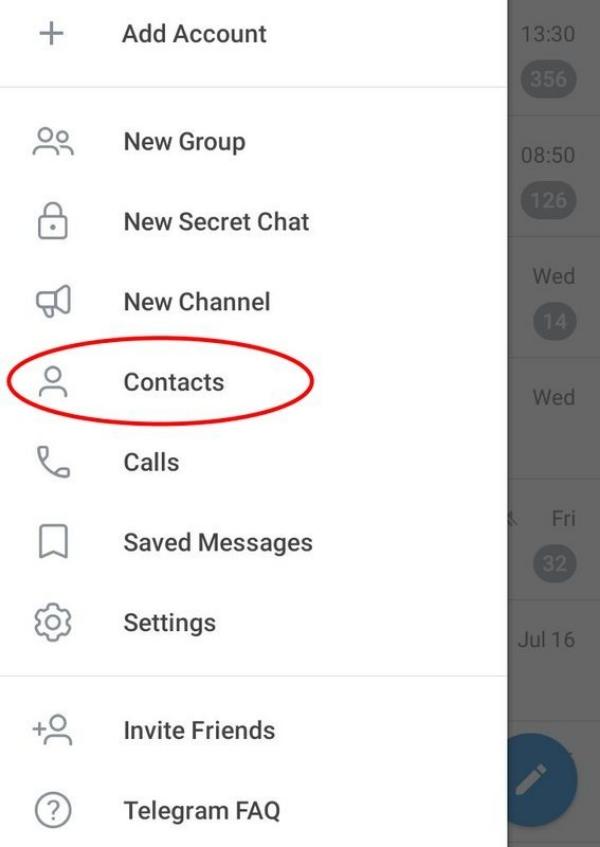
Step 3. You will be transferred to the center screen where you have Contacts highlighted. Tap on the icon that has a plus sign on the bottom face of the screen.
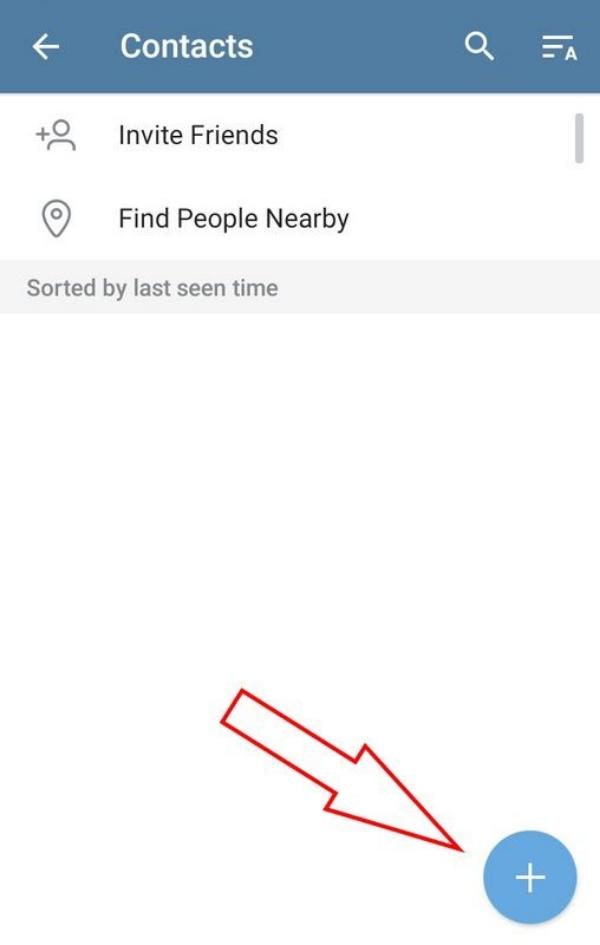
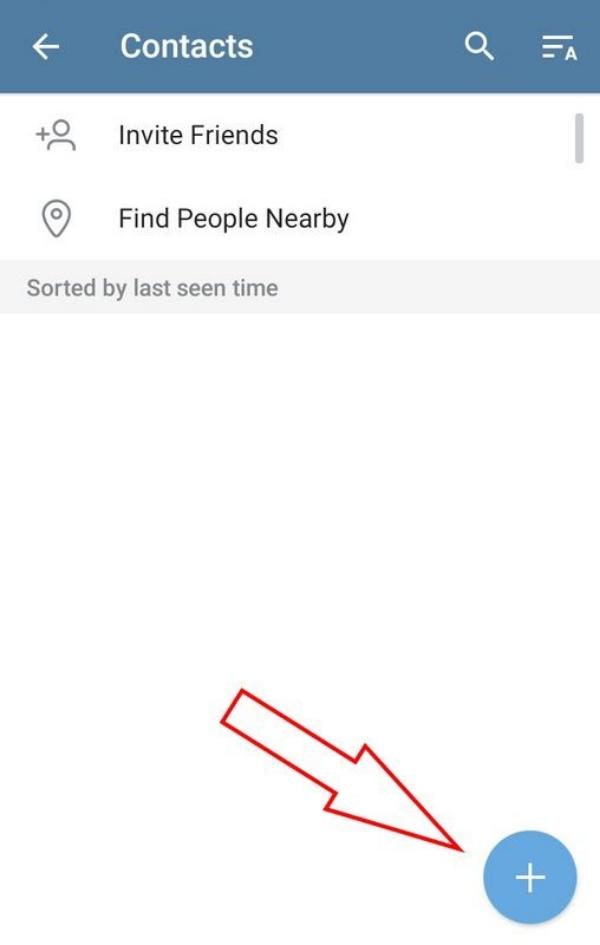
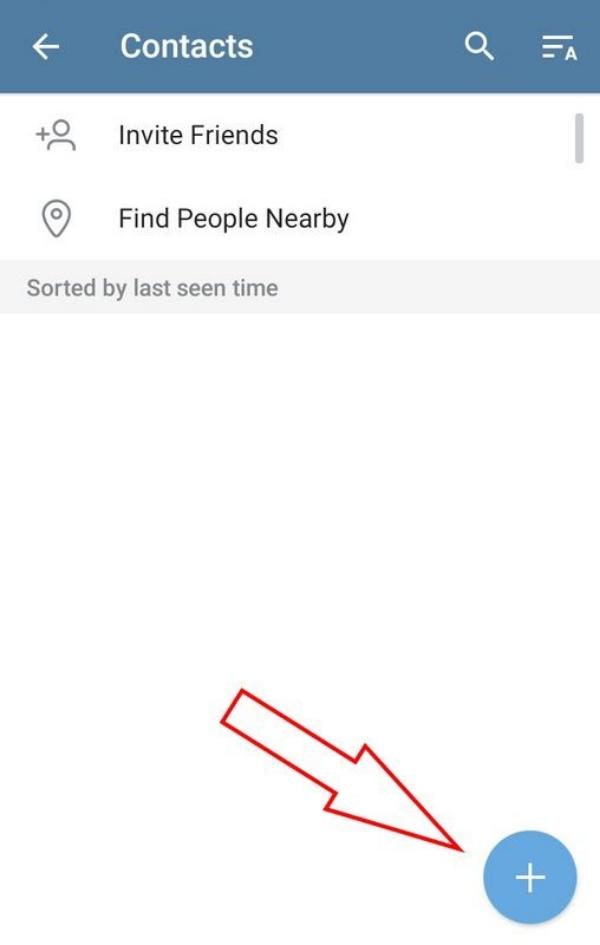
Step 4. After that you go ahead and add the contact on the telegram app.
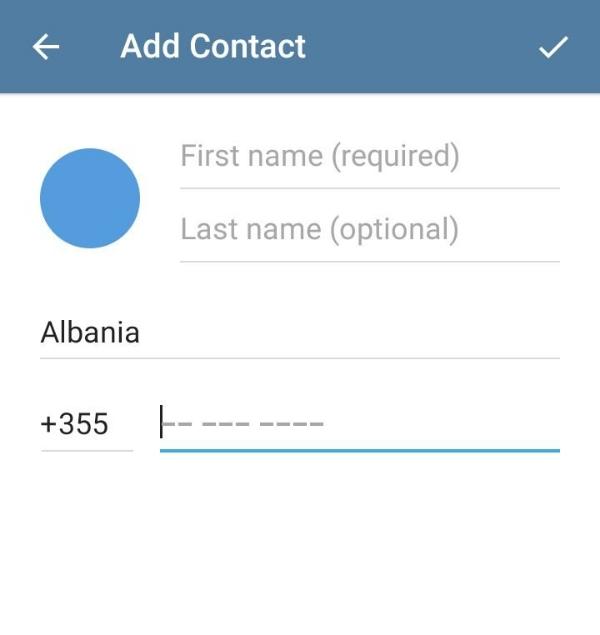
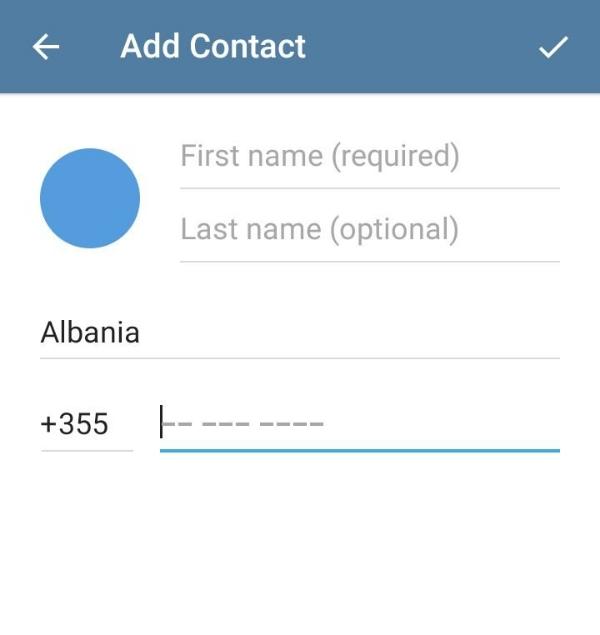
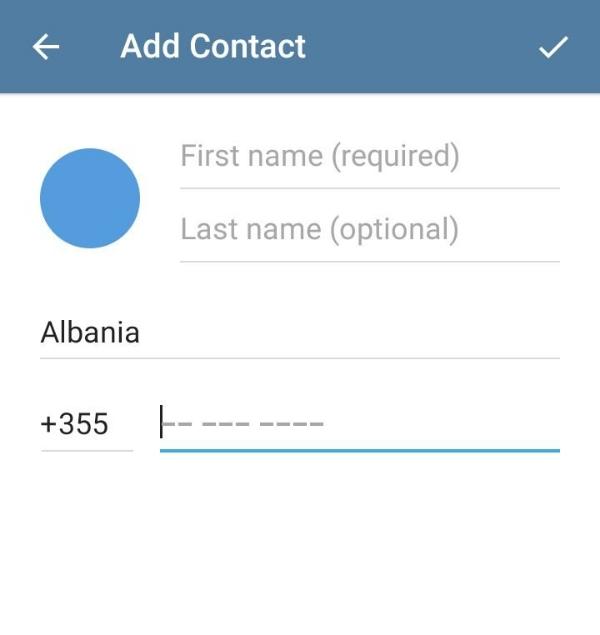
Step 5. You are only able to add a person who has an account registered under the Telegram Account, If you put in the phone number of a person who does not have an account then the app will permit you to send an invite to that particular person.
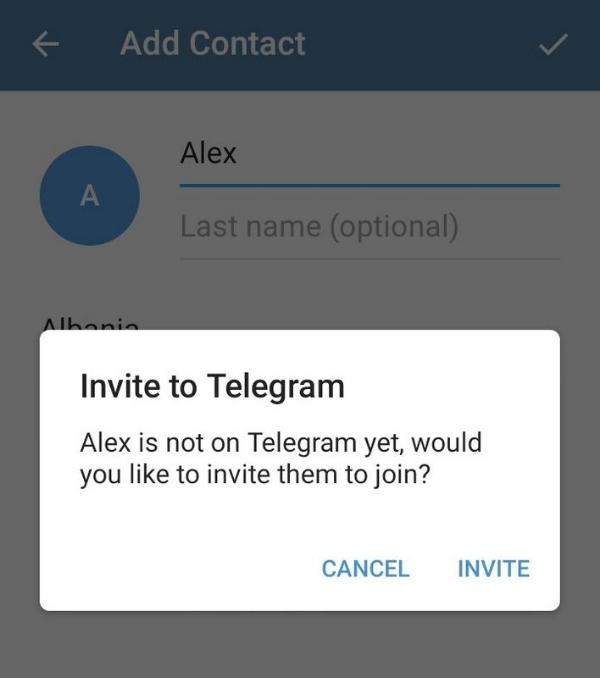
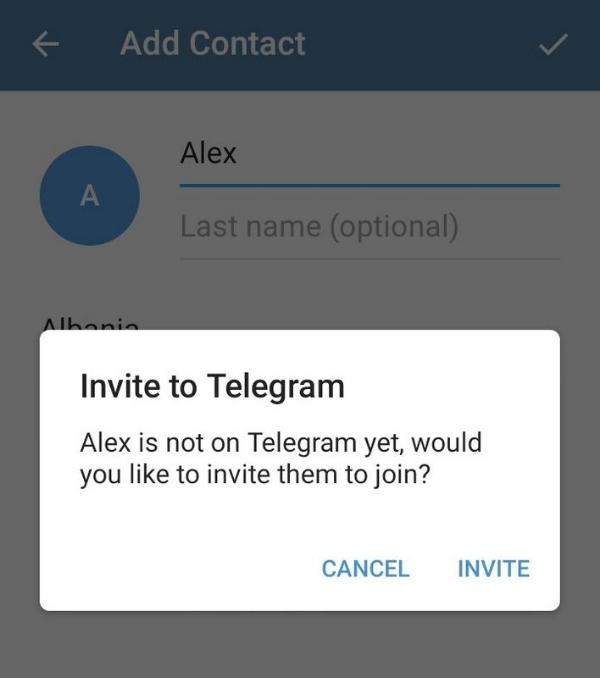
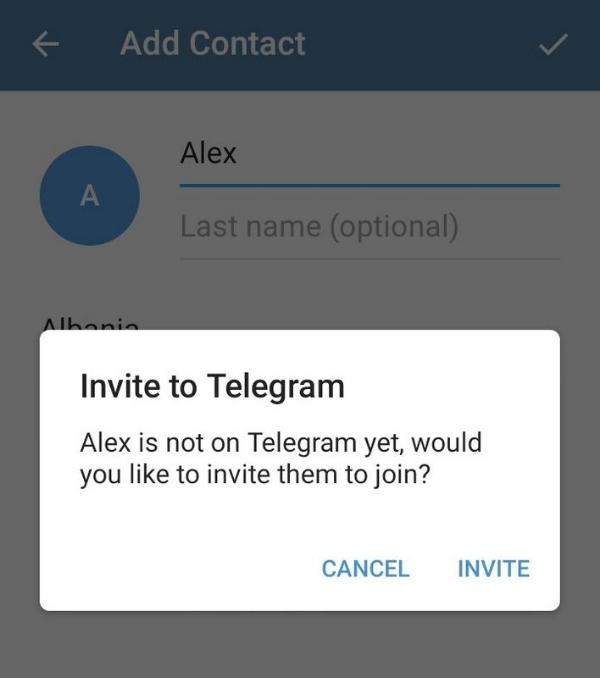
How to find someone on Telegram by username?
Telegram is unique compared to all other social networks as you can find other users by their usernames without having to save their numbers first.
Step 1. In the first step, you need to launch the Telegram application, and then click on the three parallel lines at the top left corner of the screen.
Step 2. In this particular menu, scroll down and locate the option ‘Contacts.’
Step 3. Contacts saved on your phone should come up, otherwise click on the search icon.
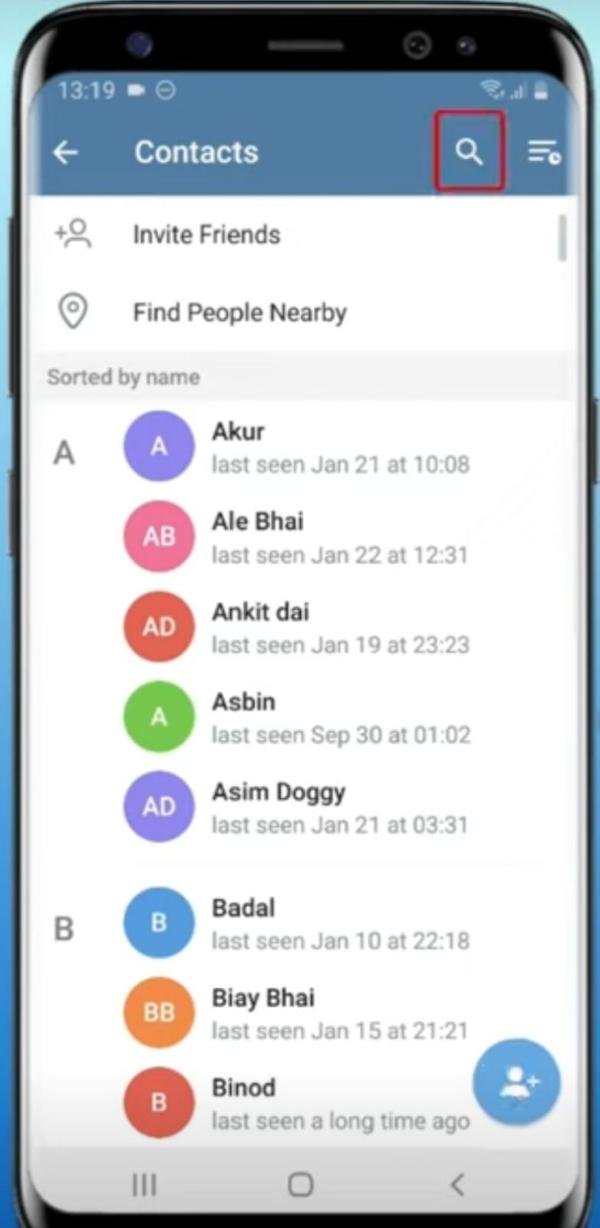
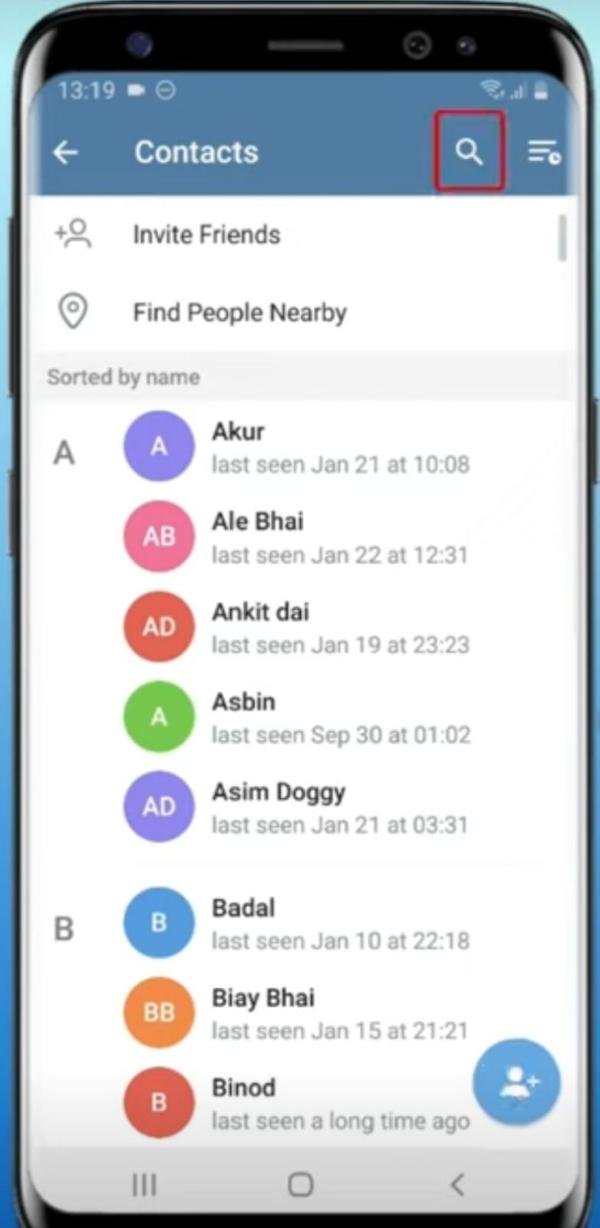
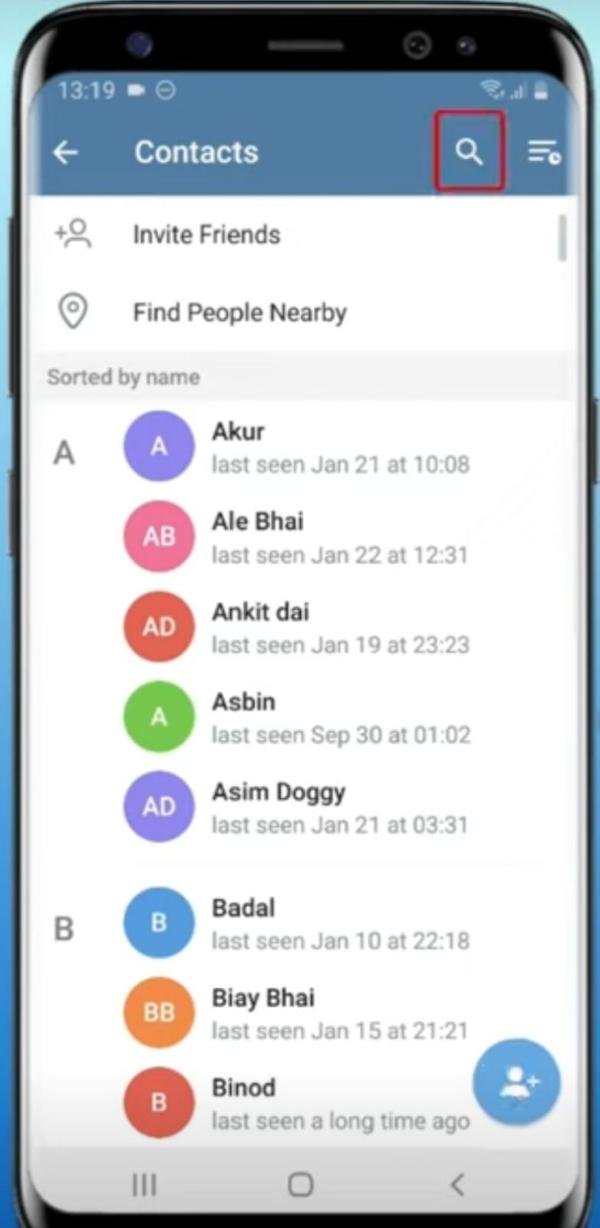
Step 4. Type the contact that you want to add in the search field provided.
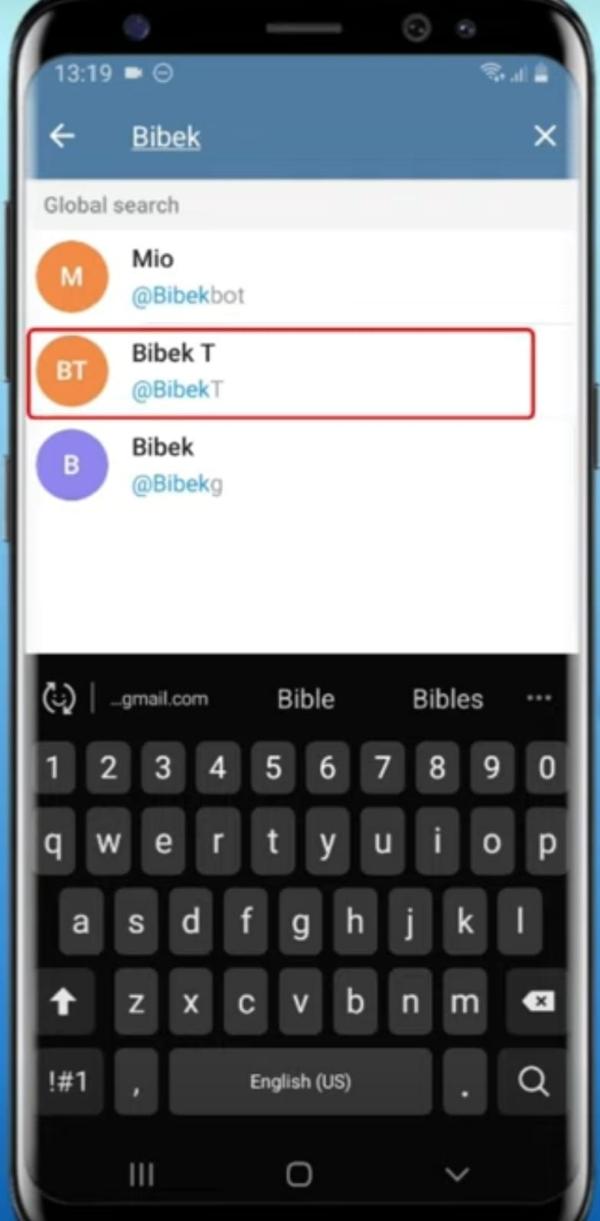
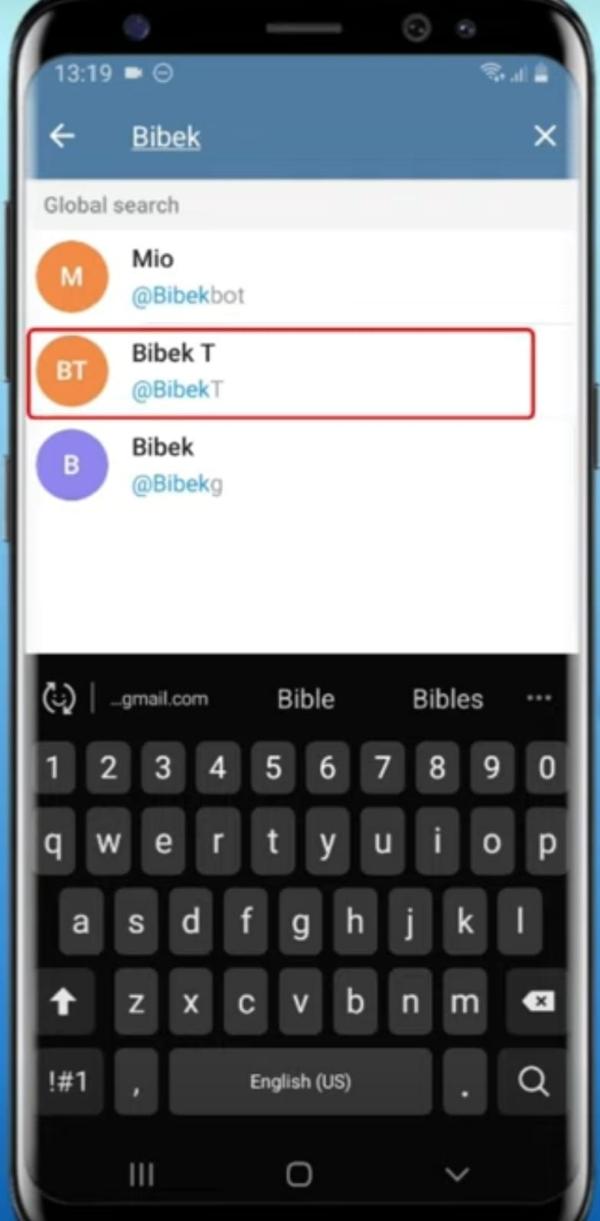
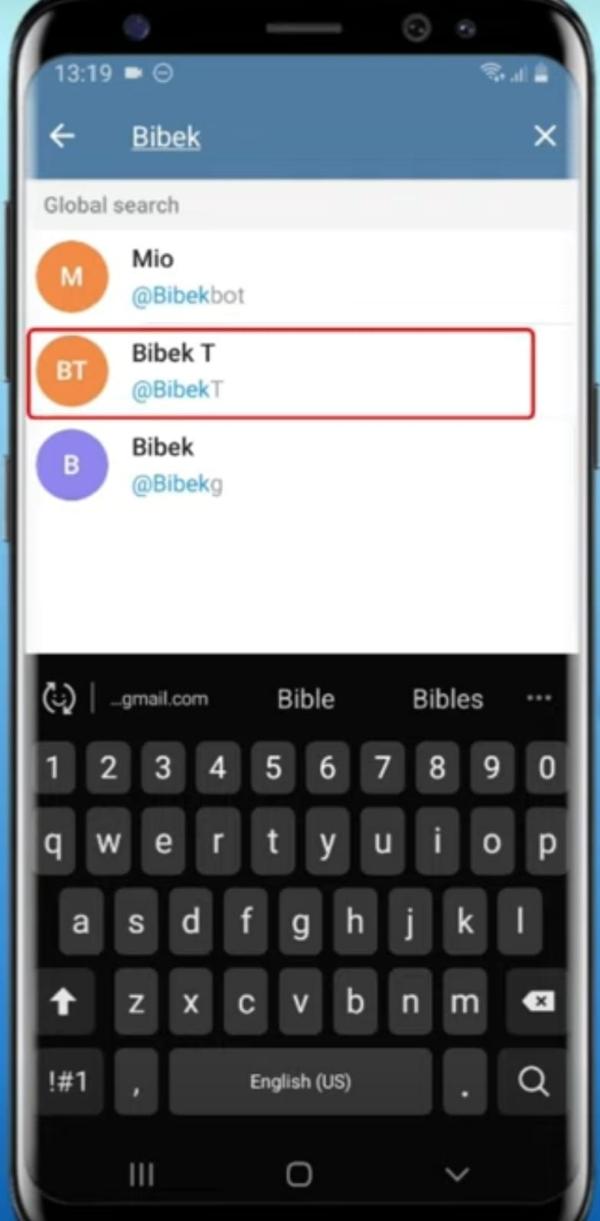
Step 5. At this stage, you should be able to write a message and send a message to the person.
How to add friends on Telegram with a QR code?
The addition of QR codes on Telegram further increased the ease of meeting new contacts. Here is how the process works:
Step 1. You have to visit Telegram and after successfully signing in, click the right bottom corner on the icon that will allow you to adjust the settings.
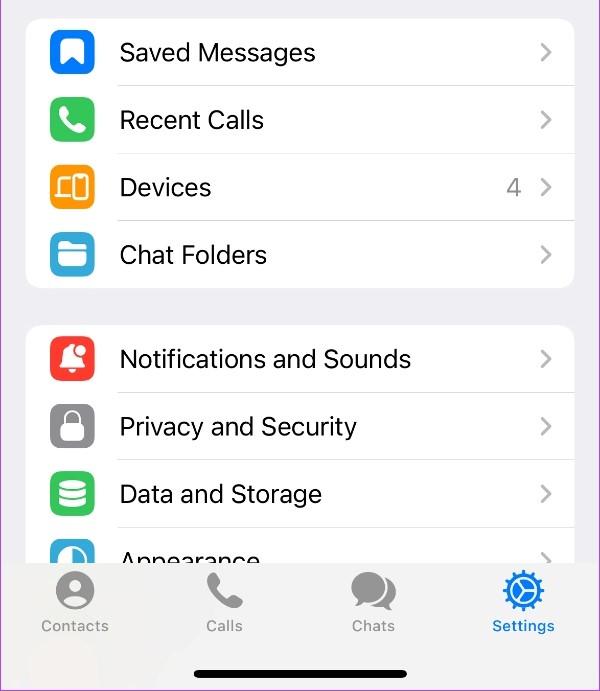
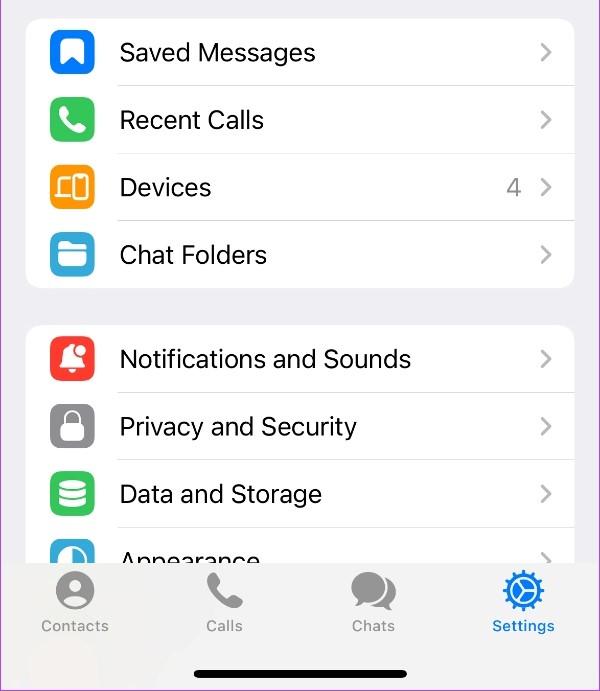
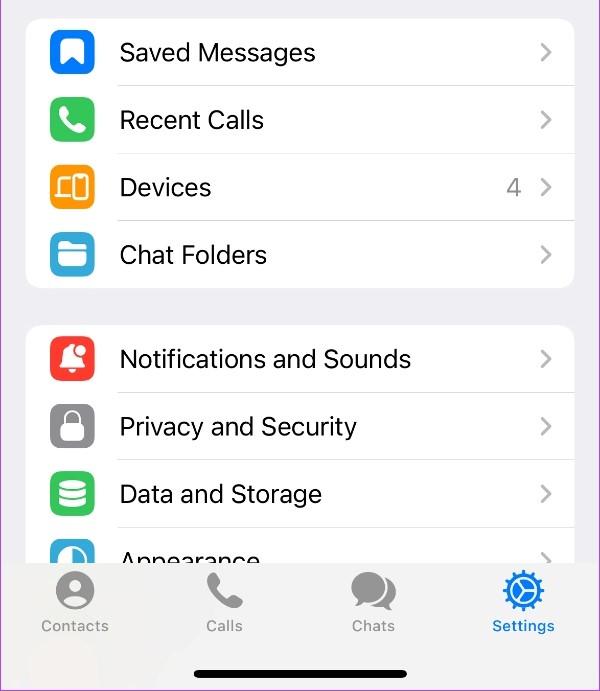
Step 2. Above your profile picture, look for the QR Code icon and click on it.



Step 3. Now, you may either give your QR Code to a friend to add them or utilize the scan QR code feature and scan someone else’s QR code.
Step 4. You will locate the profile of the other person now and click on Add Contact to save that person on your device.
I have made a comparative study which is in tabular form to assist you in understanding quite clearly the user-friendliness as well as the privacy level for different ways to add people on Telegram:
| Method | Ease of use | Privacy level |
| Phone Number | Easy | Moderate |
| Username | Easy | High |
| QR code | Quick | High |
| Adding random people | Risky | Low |
Is it possible to add people without a phone number?
So in case a user doesn’t want to share their number, with the help of Telegram, this app still is easier to use. The QR code feature allows non-phone number sharing at all. Also, it would enable us to search people through the username approach mentioned earliest.
Such features make Telegram part of the last generation of social networks which could be developed by adding more privacy and control in the way you interact with each other. Hence, adding contacts, adding new people or newly formed groups doesn’t require an individual’s phone number to be exposed!
Monitor his/her online activity & keep them safe from harmful content
Can I add someone on Telegram from my laptop?
If you wonder whether people can be added from the laptop using Telegram, the answer is yes. So, what is needed is to tap the Telegram Contact Log feature which will sync all contacts across mobile devices. It is also possible to manage the contacts without the need for a mobile device at hand.
I’ve studied that there is 35% of our users that at the same time have Telegram opened on the desktop, so this function is used even more extensively.
To elaborate more on the works of the system when adding a contact using a mobile phone or laptop, I have provided a table that is quite clear:
| Feature | Mobile App | Desktop App |
| Add by phone number | ✔ | ✔ |
| Add by username | ✔ | ✔ |
| Add via QR code | ✔ | ✘ |
| Ease of multitasking | Limited | High |
How to add someone to a Telegram group or channel?
Telegram channels and groups are a great means of mass communication. For example, you may not be aware of it but Telegram has several groups with a capacity of 200,000 members and channels with no limit of subscribers.
Here I’ve given steps for how to add someone to a Telegram group or channel:
Step 1. First, launch the telegram app on your smartphone. Choose the group whose conversation you would like to join from the provided list.
Step 2. On the left-hand side of the screen towards the top, look for a group picture, or even the profile icon if you prefer.
Step 3. From the menu, click on ‘Add member’ which is shown to you.
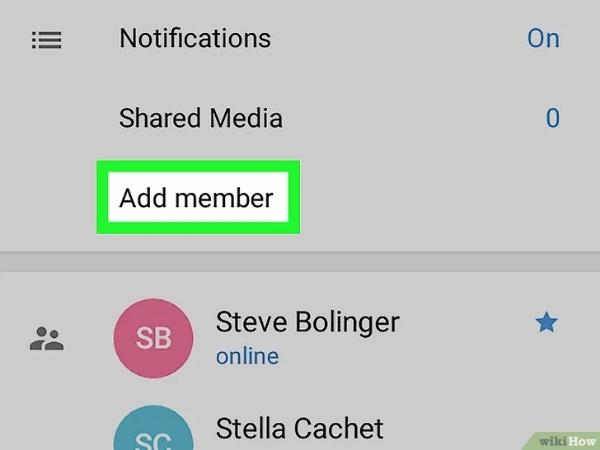
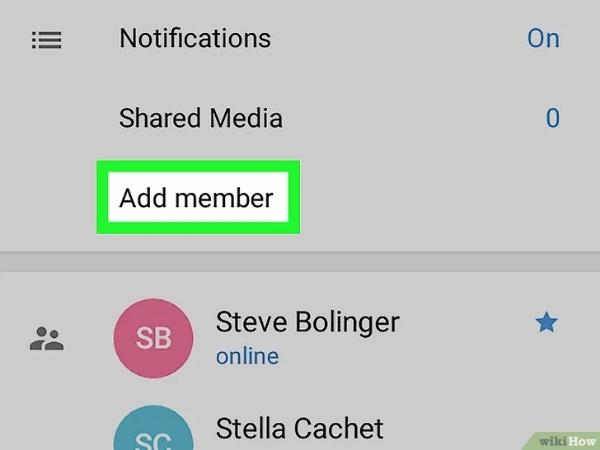
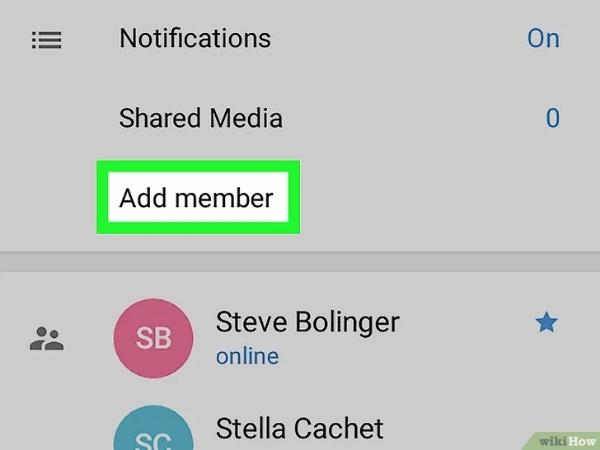
Step 4. The option ‘Invite to Group via Link’ will pop up, and you will have to click on it.
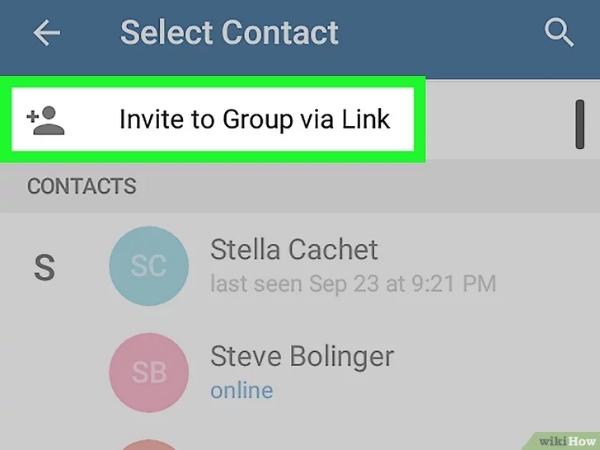
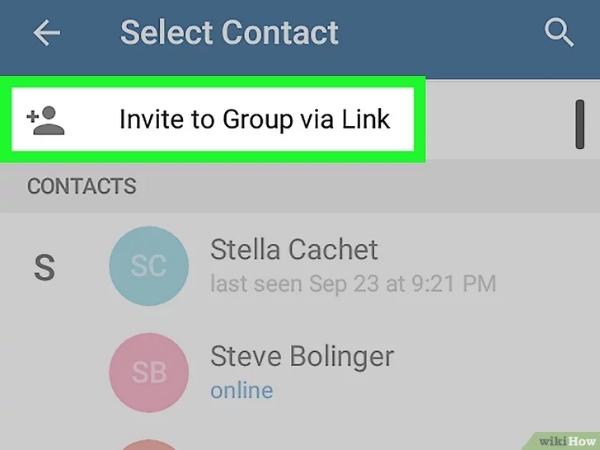
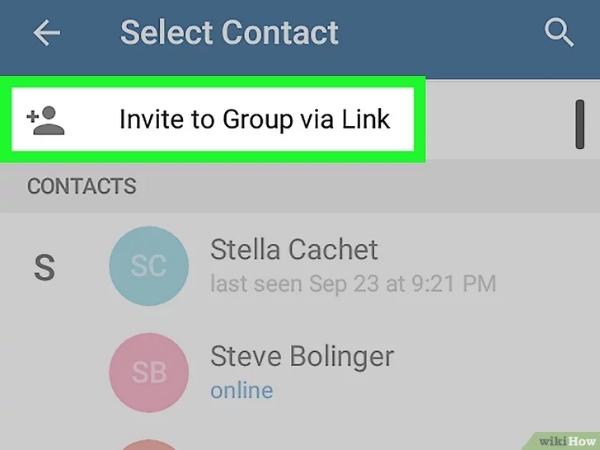
Step 5. Provide a link to the member that you wish to add. So, the member will enter the group after clicking the link.
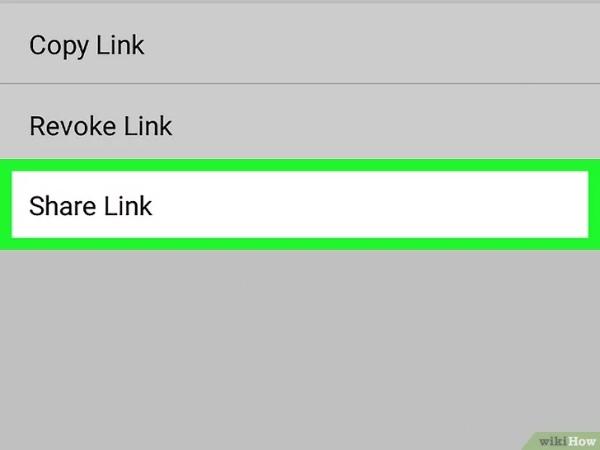
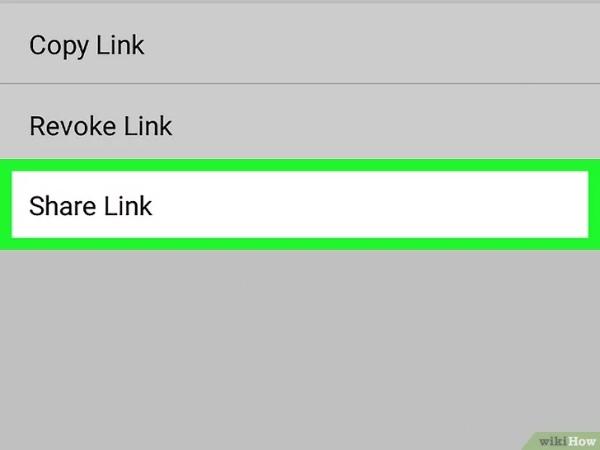
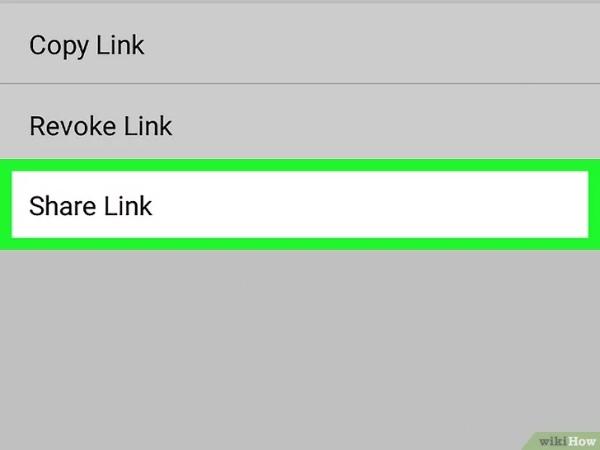
Why can’t I add a new contact on Telegram?
If for some reason you are unable to add a new contact, just don’t panic. The common issues will be discussed henceforth. For you to help yourself:
Incorrect phone number: You may have provided an erroneous contact number that will create a problem for you.
Contacts syncing: In some situations, mobile contacts themselves are not saved in the telegram application, and new contacts will not appear.
Privacy issues: The number you wish to add may have such a privacy setting that makes it hidden from the search even with the help of a telephone number.
Insufficient space or authorization: Contact saving is difficult because of an aspect dealing with Telegram’s authorization and access to your device’s memory storage issues.
Add random people on Telegram: How it works and what to consider
Telegram is an advanced communication app that reunites people around the globe. The presence of usernames, public groups, and channels enables you to reach out to people you have never met before but might share the same interests.
This feature is particularly nice for parents concerning their children. However, the basic concept of random communication via Telegram has its risks that one must understand.
Risks of adding random people on Telegram (Especially for kids)
Telegram has certain privacy settings but the problem comes when our children add random people to their contacts. There are key considerations:
Unwanted pornography: 60% of the interviewed parents are worried that children may become victims of unknown adult abusers and as a result, child sexual abuse material may become widely accessible on the web.
Fraud: There is always a possibility of a stranger coming to someone, getting his or her particulars, and then the person being targeted.
Cyberbullying: Over 1 in 3 children who were bullied online are ingroup members that were added.
Privacy compromises: Your kids might share their privacy which can be exploited by other parties.
Practical ways to keep kids safe while using Telegram
We know that your children’s safety is paramount for you. It’s true, you have to be. There’s nothing to be surprised about that today children are using apps like Telegram and such age children have all the anonymity in the world. We have no idea who our kids are talking to. Can’t they show or deliver some adult content? Of course! It is too dangerous.
But now you needn’t worry. I have an extra tool that will assist you. That’s FlashGet Kids. Yes, this is a good parental application with unmatched control features:



– Screen mirroring: allows parents to mirror kids’ phone screens to theirs from anywhere in the world.
– Blocking unknown contacts: With the keyword detector feature, you can add a certain name and if that person calls or messages, you will get an instant alert.
– Filtering harmful content: Parents can block all adult or other sites that seem harmful from all browsers on their kids’ phones.
Additional tips for managing Telegram contacts
In this case, your ability to manage the contacts in Telegram. Hence, in this case, we assist, how to say – making privacy more relaxed and deleting contacts which can be done so that Telegram becomes more user-friendly and easily organized.
How to change Telegram privacy settings for contacts?
I would like to note that, according to my experience, 65 percent of the users feel secure after making changes in their application privacy settings. All you need to do is open the telegram app do the following press settings, and proceed to press privacy and security.
However, in this case, you can customize phone numbers and groups. You can restrict who can send you a Request of Friendship by modifying it to everyone, my contacts, and nobody. Your profile photos as well as the last seen and online status privacy share almost the same options.
How to delete a contact on Telegram?
In case you do not want to keep a contact number or the person anymore, here are the steps:
Step 1. First of all open the telegram application and go to the section which contains the contacts.
Step 2. Look for the contact name you want to delete and click on it.
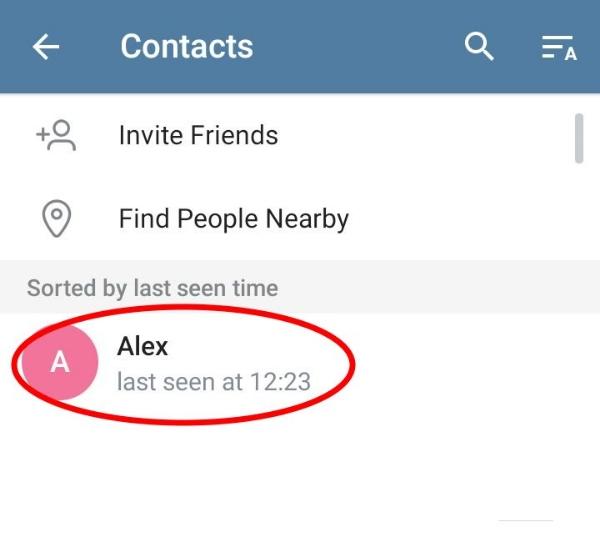
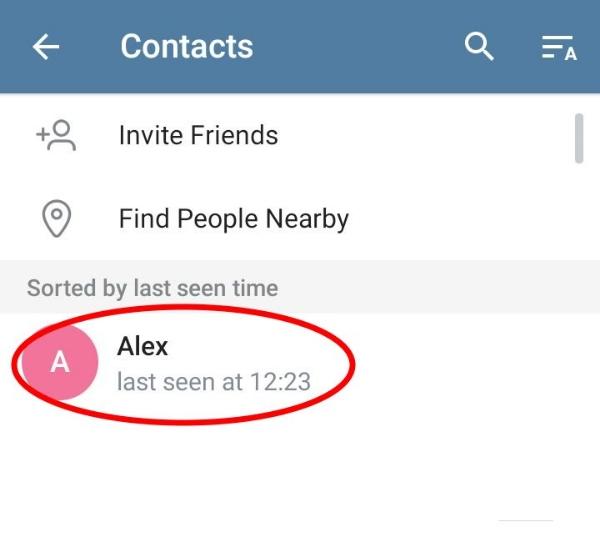
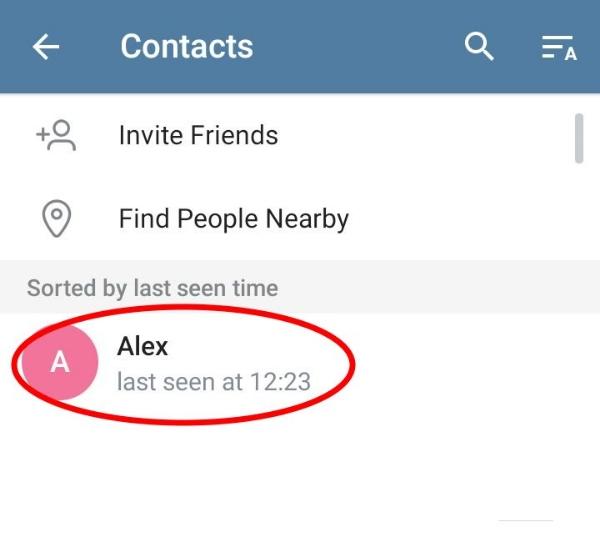
Step 3. Choose contact details by clicking on the contact and selecting the name, picture, or three dots (⋮) horizontally lying or by tapping the edit option at the top.
Step 4. Click the option that says, “Delete Contact” and then click yes to act.
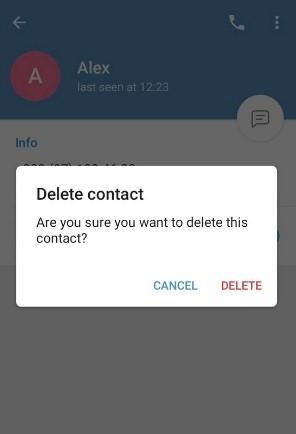
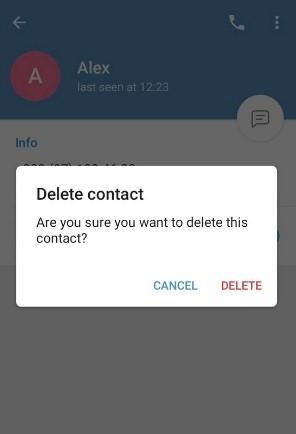
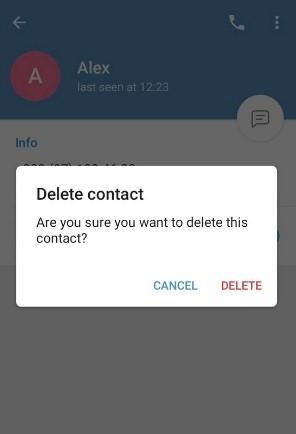
Conclusion
Telegram is a very intriguing user-friendly application. You can connect with people by a phone number, username, or QR code. We have observed How to add someone on telegram when one has contact management and privacy aside.
If you are concerned about your kids, then apps like FlashGet Kids are essential in my view for seeing and protecting from anything on the web.
FAQs
You need to type your friend’s username in the search bar. Soon you’ll see the required profile. Tap on the profile to add it to your Telegram.
No, you can not add someone on Telegram with email You must have a phone number or username to add them.

