As parents, we are concerned about the safety of our children while they are busy enjoying their favorite programs. HBO Max is a great, large platform that provides content. There is no hurt in letting children enjoy the fun. However, it contains many whatnots that are not meant for the children. It is for that reason that HBO Max parental controls come in handy. Among the things that control can be used to bar kids is acting as a limit to children from seeing certain things. Allow me to take you through some of the benefits that accrue from using HBO Max parental controls and how to easily activate, modify, or even shut down completely. Let’s delve into that!
The benefits of using HBO Max parental controls
Using HBO Max parental controls comes with several significant benefits:
- Age-Appropriate Content: One of the key benefits of HBO Max parental controls is that they help ensure that kids do not access content that is not suitable for their age. Under parental control, you can restrict access to shows and movies appropriate to your children’s maturity levels and age. The result will be a minimized revelation of your children to adult themes, violence, or any other unsuitable content.
- Peace of Mind: With peace of mind, HBO Max parental controls will ensure that one is not constantly worried about the content children are exposed to. You do not have to babysit them regarding viewing habits and are therefore able to undertake other important things.
- Customizable Settings: HBO Max offers a great level of customization in parental controls; thus, it is possible to accommodate the settings for each child according to age and maturity level. For instance, if there are children of diversified ages, you can get an individual profile to apply specific content restrictions based on the age of a specific child.
- Time Management: HBO Max does not include an inherent screen time management function, but it can have parental controls integrated with other tools for controlling the length of time spent in front of the television. This ensures a balance of screen time with other activities.
- Educational Value: You can control the shows that they watch to have some educational and informative content. HBO Max has a great collection of educational shows and documentaries that will provide a learning experience for the children.
These benefits underline the need for parental control of HBO Max to ensure a safe and controlled environment for your children to view.
How to set up HBO Max parental controls?
Setting up parental controls on HBO Max is free. Now, follow these steps to keep your kid viewing content at an age-appropriate level:
Add a Children’s Profile:
- Open HBO Max, and head over to the profile.
- Select “Switch Profiles” and then “Add Kid.
- Enter the kid’s name and birthdate to create an appropriate profile. The app will show the content accordingly.



Set Content Restrictions:
- Next, you will get a prompt to make content restriction decisions according to the age group of your child.
- Choose the suitable age group, and HBO Max is going to filter content to match these settings so that the kid can have a glance at the appropriate shows and movies.



Create a PIN:
- On the next screen, you will be required to add a 4-digit PIN to prevent your child from switching to another profile or changing the settings.
- Now, this PIN must be something easy for you to remember but hard for a child to guess. Only you will be able to modify the settings this way.



Save Settings:
- Once you have set the restrictions and a PIN is created, save settings.
- Now, your kid can enjoy HBO Max with appropriate content restrictions, and you can have peace of mind.
These kinds of controls are easy to set and assure that your kids are safe and have a pleasurable experience watching content on HBO Max.
How to change Parental Controls on HBO Max?
If you want to adjust or update your parental controls at HBO Max, this is how you can:
Open the Profile:
- Open HBO Max and click on the profile on which you would like to make edits.
- Click “Manage Profiles” and then select a kid’s profile that you would like to edit. This is to be done from within your account settings, and you can manage all of the profiles that are linked to your account.
Make Changes:
- You will see the settings for the profile for that option.
- Click on the content restrictions to change the age group or whichever other settings you would like to edit. For instance, if your child is growing older, you might want to change content limits to access more mature content that is in line with their new age group.
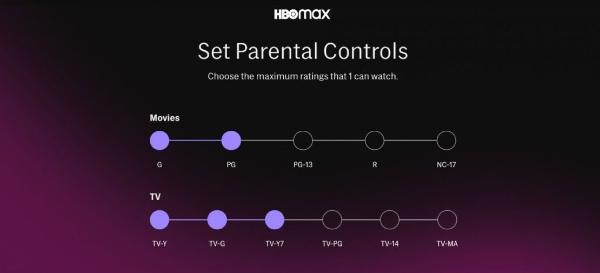
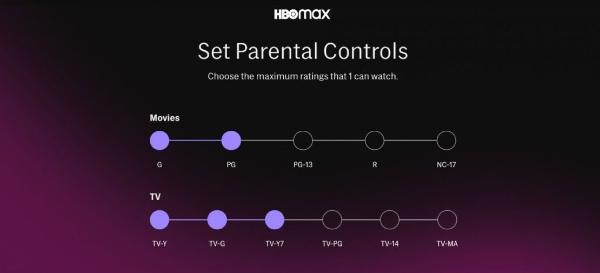
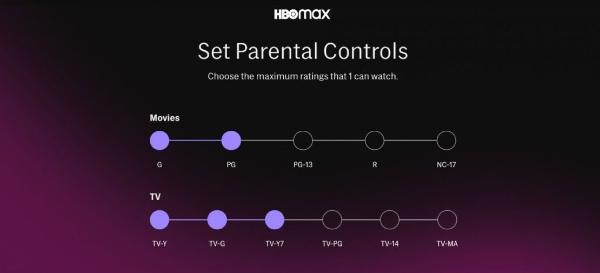
Enter Your PIN:
- This is where you will be required to key in the 4-digit PIN you entered the first time.
- This is for protection to ensure that only you can make changes in settings. This should prevent your child from making unsolicited changes to the settings.
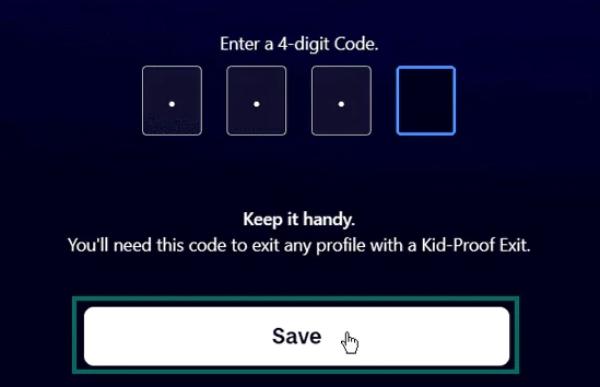
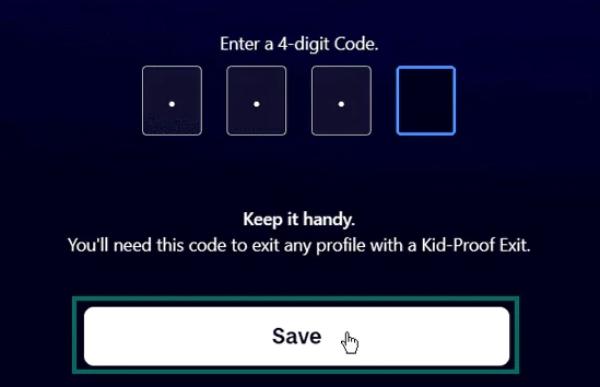
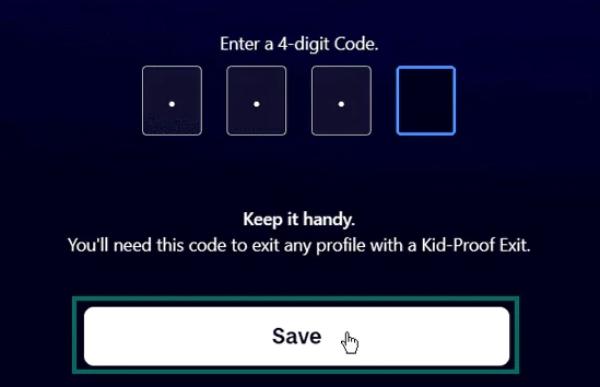
Save Changes:
- After making the relevant changes, save the new settings.
- This way, any new restrictions you have in place will be taken immediately, ensuring any content your child may access or may not access is appropriate.
Parental controls should be updated regularly since children are growing and changing their watching requirements. It means you are flexible and will always ensure a secure section for viewing at any time.
How do you turn off HBO Max parental controls?
If you decide to turn off parental controls on HBO Max, here’s how you can do it:
Go to Manage Profiles:
- Click on the “Manage Profile” option by opening HBO Max and logging in to your main profile.
- Select “Manage Profiles” and choose the kid’s profile you want to modify. Click on that, and it will show you the settings that can be associated with that profile.
Turn off Content Restrictions:
- Select those content restrictions and click “Remove Restrictions.”
- This will allow full content and remove the age restrictions that were previously set.
Enter your PIN:
- You will have to key in your 4-digit PIN so that these restrictions are fully removed.
- You will have circumvented off, and therefore, no kid can circumvent the restriction. Hence, there is no bypassing, and only an authorized person can easily turn off the controls.
Save Settings:
- Save those new settings, which will be saved to turn off parental controls.
- At this time, the profile will have unrestricted content access to all HBO Max content.
Disabling the parental controls is useful once you feel your kid is old enough to watch a much wider collection of content responsibly or if you want to allow access to a certain show or even movie in the meantime.
How to improve the viewing experience on HBO Max for kids?
For the best viewing of your child on HBO Max, take advantage of FlashGet Kids. This is an excellent tool to enable you to regulate the child’s activities, where you will be able to monitor whatever they will be watching in that application.
Advanced Monitoring
FlashGet Kids offers you advanced monitoring, which allows you to see in real-time what the child is watching. Features like remote snapshots and screen mirroring within FlashGet Kids will enable you to see everything that is presented on your child’s phone screen.
Screen Time Management
One can set specific screen time limits to ensure that the kids do not spend too much of their time watching digital shows. This will enable them to maintain a healthy balance when watching content and spending their time doing other activities, both indoors and outdoors, that do not concern screens.
App Blocker
You will block all the suspicious applications on your kid’s phone and, therefore, make the kid disciplined. This feature is excellent for parents who want to make sure that their kids are exposed to content that will stimulate them and be complementary during their education period.
Easy-to-Use User Interface
Designed with the parents in mind, the app is easy to navigate and restricts any little thing that mothers and fathers wish their children to stay away from in the digital world. This cuts down on frustration and makes the whole process easier for the guardians.
Parental Alerts
Be aware of what your child views and any efforts made to view restricted content by means of keyword tracking. This will enable you to be updated and take the necessary steps to provide a safe viewing experience.
So these are the tips and tools that will make your kids’ viewing experience on HBO Max much safer and more entertaining. With FlashGet Kids and HBO Max Parental Controls in the mix, you have comprehensive protection for a fruitful, fun learning experience for your kid. While at it, know that this app is a bit time-consuming during installation. But once you install it, you won’t worry again about your child’s activities on their phone. Test out FlashGet Kids, and I can bet you will never have to switch to another parental control tool.

