Understanding how to add friends on Duolingo for your kids is a unique skill most parents should have. Children get motivated to learn, compete, and even feel encouraged by others’ success stories.
Social elements enable kids to share achievements, get points, and even compete with each other to gain higher scores on the status board. But all this is only possible if you know how to add friends. Fortunately, this piece covers all the aspects of Duolingo, including specific steps to add friends to the platform.
Benefits of adding friends on Duolingo for your kids
Having friends on Duolingo is a fun feature in language learning and has several benefits for children as they progress in other social aspects.
By interacting with others, kids make their learning process more colorful, enjoyable, and fun. It also engulfs them with a sense of togetherness while offering ways to feel motivated and encouraged while practicing. Let’s learn more from the following.
1. Increased motivation
When the children register friends in the Duolingo system, they can follow each other’s progress. This promotes competition by default.
This might work well since children can be motivated to do even better than their counterparts in different classes or schools.
Observing the number of lessons one has to complete, XP to gain, or position on the board motivates children to continue with the set goals.
2. Encouragement and support
Sometimes, learning a new language can be pretty difficult, but it is always easier when friends motivate you on Duolingo. If kids share their accomplishments for a level or skill, friends can also congratulate them on it. This increases engagement and effectiveness of the learning process.
The workmate support makes it easier for kids to deal with challenges and continue learning when a lesson becomes rigorous.
3. Enhanced learning through shared insights
Adding friends enables the kids to share hints, tips, tricks, and even new words they have learned. Such exchange could enrich their knowledge of the language which they are learning.
Friends, too, can complement the learning process. They can do this by developing fun ways of remembering words or where a friend can help with complicated grammar.
4. Friendly challenges and competitions
Duolingo’s features include friendly challenges where kids can play in leagues or undertake specific tests of specific skills. Adding friends helps in these competitions as your child will be happy practicing language with people they already know.
Such competitions help children to set their indicators higher and make every learning process focus on one’s achievement rather than repetitions. This makes studying comparable to playing games.
5. Social engagement and connection
Having friends on Duolingo and the learning process makes kids feel that they are not alone despite learning from home. Kids enjoy feeling a little pressure from the competition, and when they post results, it encourages others.
Studying with friends makes the task of foreign language learning a shared expedition, adding a social dimension to the process.
How to help your kids add friends on Duolingo
Finding your kids’ friends and inviting them to Duolingo is possible so your kids will be motivated to complete their lessons. They see social support in friends, and it is available for them to share activities, compete, and even share achievements.
To help your kids get the most from these social elements, you can help them make friends in both the mobile application and the browser version of Duolingo.
How to add friends on Duolingo mobile
You must know the proper implementation process before you can effectively add friends on Duolingo mobile and enable your kids to collaborate on the platform.
Follow these steps:
- Access the Duolingo app and launch it on your mobile device. Tap your profile icon.
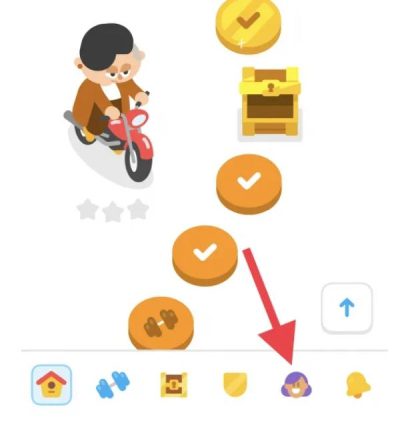
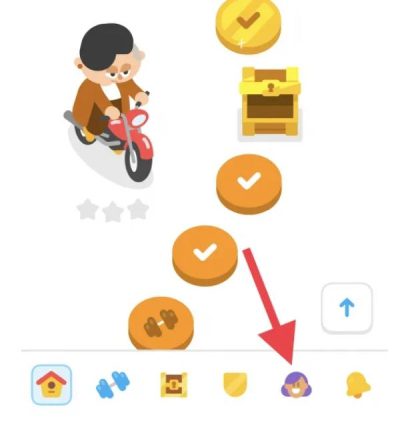
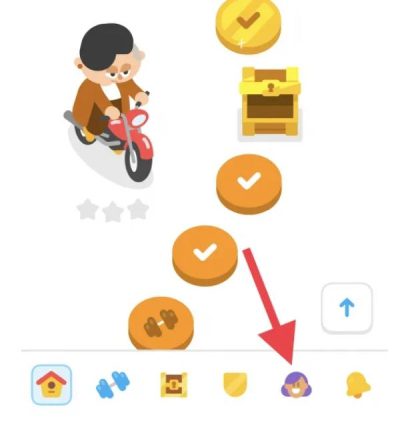
- On the bottom of the screen, tap on the “Add Friends” option.
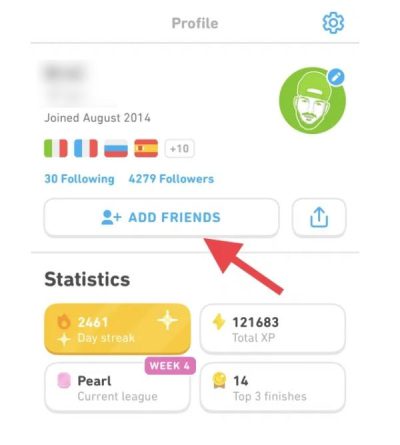
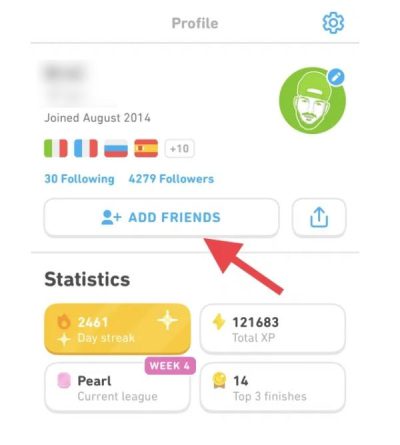
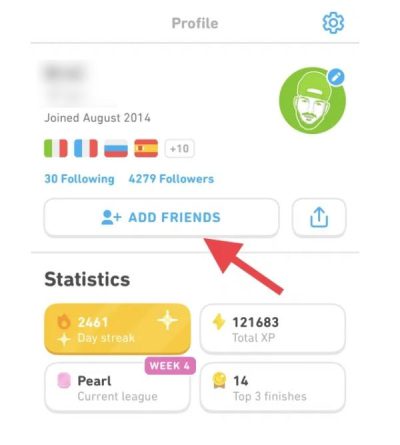
- From there, you need to access the search option in the top right corner.
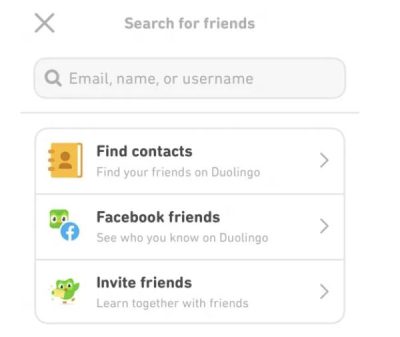
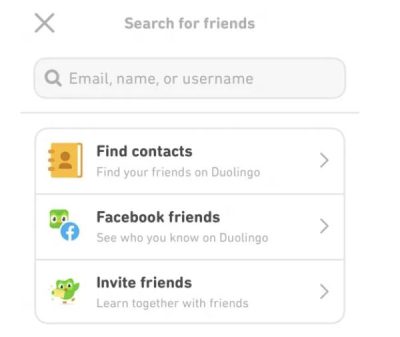
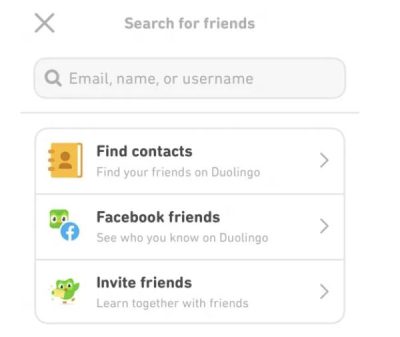
- Add the name of your kid’s friend they want to add.
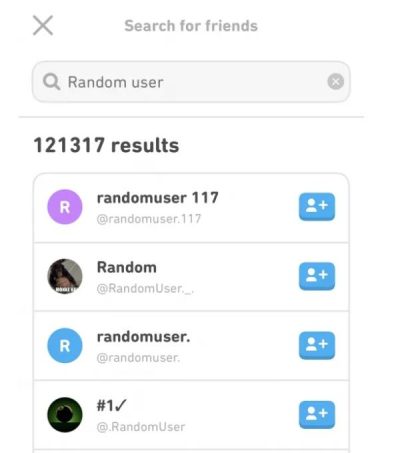
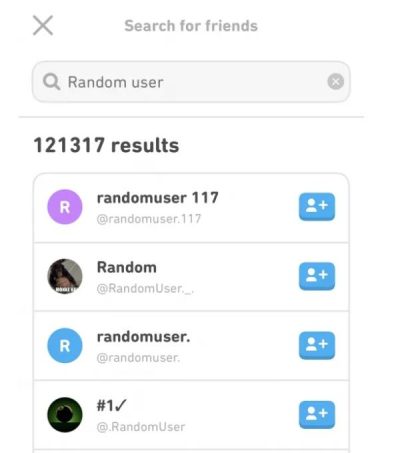
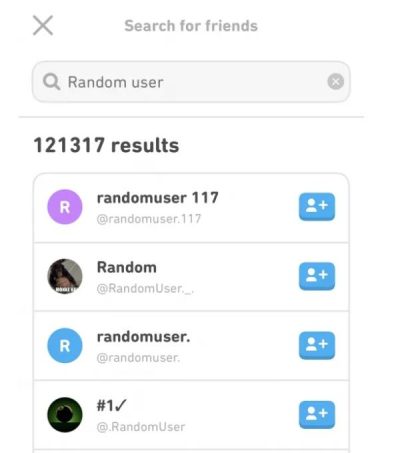
- When the profile appears, click on “Follow.”
- Wait for them to accept the invitation.
How to add friends on Duolingo desktop
You can also follow the steps if you’re using a desktop to ensure that you effectively add Duolingo friends.
Here is how:
- Access your desktop browser, search duolingo.com, and then log in. Go ahead and tap on the profile.
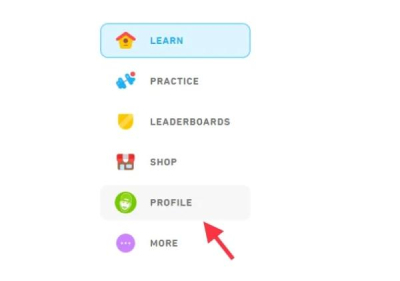
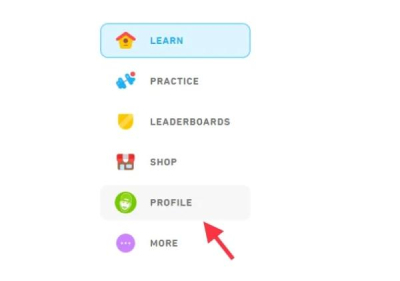
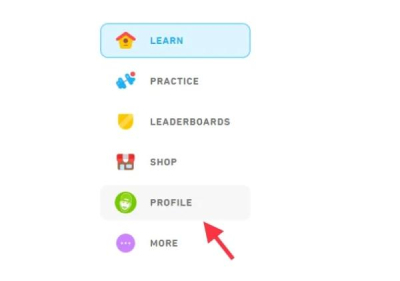
- Move to the friend’s tab to continue.
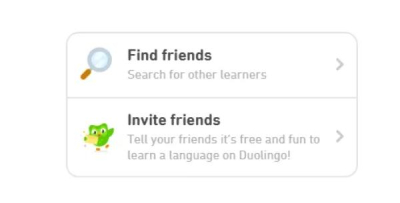
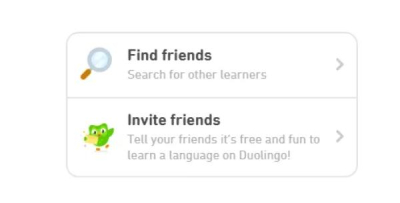
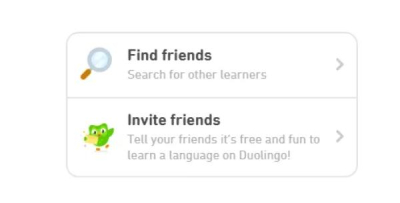
- Tap on the “Find Friends” button that appears.
- Enter the name of the friend and tap on “Enter.”
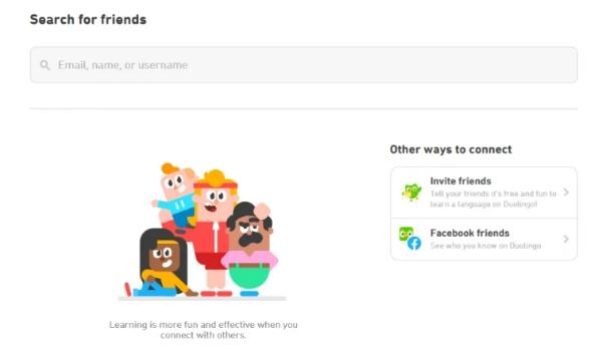
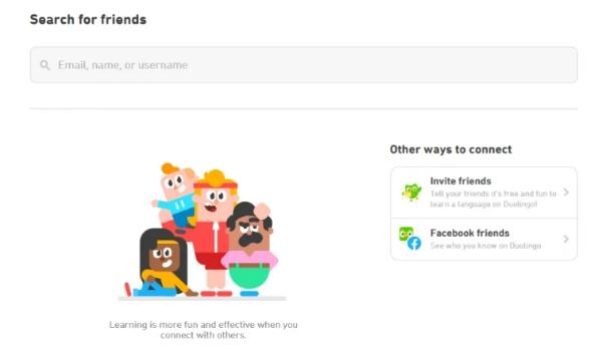
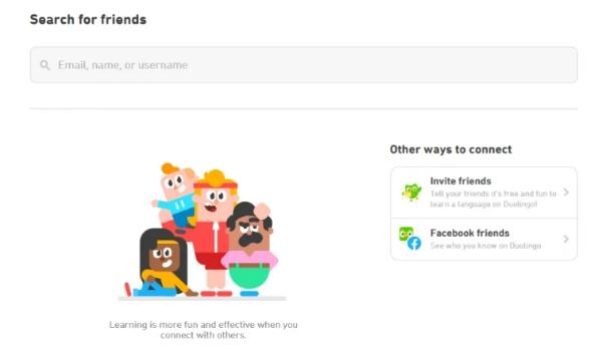
- Click on the “Follow” option, and once accepted, you can start collaboration.
Duolingo friends with parental supervision!
Why can’t I add friends on Duolingo?
If you cannot add friends in Duolingo, the following are some reasons why you may not connect with others in the same app.
Usually, adding friends in Duolingo is relatively straightforward, but sometimes, account settings and app versions, technical glitches, etc., can make a difference.
By being aware of these hitches, you can efficiently work around the problem and get back to the fun of sharing knowledge with friends.
1. Account type restrictions
That being said, Duolingo has different accounts: the child account and the one associated with Duolingo for Schools.
It is especially true if you or your child is using the latter’s account. Social networks often provide for certain limitations concerning the privacy and safety of a child’s profile.
Some are primarily designed to control add-friends or participation in leaderboards to avoid unfavorable contact.
Sometimes, you may have to customize your account or change it to a standard account to access features like adding friends.
2. Privacy settings blocking friend requests
On Duolingo, users have specific options that allow them to control who can see them and interact with them. Depending on the settings, the account privacy could go to the extreme of not accepting any friend requests.
This is equally true for those who want to keep their learning profiles or learning experiences unseen by anyone. It may also be true for parents who wish to shield their kids’ communication abilities.
Privacy settings can be changed or updated to allow the receipt of friend requests and people connections on the site.
3. Username search errors
You may be unable to add friends because you input the wrong name in the search bar for your friend’s username.
Only the username should be typed when adding someone on Duolingo. So a tiny typo, misplaced unique character or typing in the wrong case of the alphabet can make you come up empty-handed.
As with any online name, check the spelling of the username. Also, ensure that it is spelled correctly before using it to try and send them a friend request.
4. Outdated app version
Like any other app, Duolingo fixes current issues or adds new functions, constantly changing software. However, if you don’t update it regularly, some functionalities, such as adding friends, may not work well.
This way, it will be possible to ensure that the app is the most recent and is not blocked from using some options because of the older version.
These problems can be solved by updating the app and getting the interaction features from the latest app update.
5. Technical Glitches or Server Issues
Duolingo may occasionally have glitches, or the server may experience problems that may affect the user experience. This may come in various forms, including being unable to add friends.
Most temporary technical issues can be solved by giving a few hours and rebooting the app or device. Try rebooting the app or your device because minor technical bugs interfering with the friend-add feature may be resolved by it.
6. Friend limit reached
In case you are operating an individual account, or due to the app’s restrictions, there might be a restriction on the number of friends you can add.
If you are at this level, Duolingo will only let you add other friends again if you delete some friends you said earlier.
This limit is set due to system requirements to avoid much traffic that would slow down the system due to many connections at once.
How can the parents keep the kids using Duolingo healthy and safe?
When making friends on Duolingo, kids may encounter some risky incidents when using the app’s social aspects. Despite having friendly interactions, the Duolingo app may allow kids to communicate with strangers or weirdos.
For these reasons, parents must actively ensure their children’s communication with others is healthy and safe online.
The FlashGet Kids has valuable features that allow parents to control their kids’ activities on Duolingo and other apps.



Screen mirroring
FlashGet Kids is unique because parents can monitor what their child is doing on Duolingo by screen mirroring from another device.
This enables the parent to supervise the interactions before the child can add an unknown person as a friend on the site and contact them.
Parents can monitor the screen instantly and join conversations if they observe undesirable messages or suspicious interactions.
Keyword detection
Of all the additional features of FlashGet Kids, keyword detection informs parents if the child uses some dangerous word during communication in Duolingo.
This can help parents intercept any negative behavior, signs of which may be bullying using foul language.
App usage monitoring
This feature allows the parents to know, on average, the time their child spends on Duolingo and other apps.
They can also monitor how their children spend time in the app and not get addicted to social aspects. Thus, parents are to facilitate the usage of the app as a language learning tool.
Setting screen time limits
The screen time limit allows you to set time limits on phone usage so children do not spend too much time on their phones.
This feature ensures your kids can do other important offline activities like homework or house chores. It also helps to minimize the consequences of over-exposure to interaction.
Activity reports
FlashGet Kids also includes a rich activity report that gives the parents general information about their child’s online activity. You can then decide what to do about your kid’s online interactions. For example, you can block an app or limit screen time to protect the m from online dangers.
Conclusion
Duolingo is an excellent way for kids to learn languages and interact with friends. However, parents should discuss the risks of adding strangers with their kids.
FlashGet Kids can help address most of the potential online dangers that Duolingo and other online apps may have. Features such as screen mirroring, keyword detection, and usage time limitation can help parents establish a safer environment for learning.
These options can help parents filter the experience their kids get on Duolingo and also shield them from what is wrong out there.

