In today’s online world, your child can be exposed to a lot of dangers. Therefore, you have to consider your child’s safety as they are as much vulnerable online as they are in real life. Twitch has millions of users worldwide who gather to play games, chat, and stream. Your child may send unsolicited private messages to other users. Whisper is one of the easiest methods to send direct messages to friends or fellow streamers on Twitch. But like any other messaging system, there are lots of safety concerns that every parent should know.
Since you’re here to discover how to whisper on Twitch, I will elaborate on the matter in great detail. You will find out everything from using this messaging system to changing its privacy levels.
What is Twitch Whispers?
As mentioned earlier, Twitch Whispers is a feature on Twitch that allows direct and private messaging. While other messages shared through the public rooms are for general discussion, whispers are for one-on-one talking. Whispers can be sent to any user on stream as long as they have chosen the privacy settings to allow it. Discreet communication is easy on this platform. This can be fun for your child as they get to speak with their friend. However, it can also be concerning when they talk to strangers. There are all sorts of people on Twitch, some of whom can have malicious intents. Thus, it is important to supervise your child’s usage of this feature.
Are whispers private on Twitch?
Whispers are private, people who are whispering do not engage the general audience. Twitch does not censor whisper conversations whatsoever. Parents themselves have to protect their children from contacting the wrong people. If your child whispers to some unknown person, then there is a possibility of danger. There can be potential child predators hidden on the platform. They can easily manipulate gullible children. Hence, it is imperative to ensure that your child does not interact much with strangers.
What is the difference between a whisper and a chat message?
The difference between a whisper and a chat message on Twitch is primarily in visibility:
– Chat messages: These are public and anyone who follows the stream can see them. Any person who is in the chat during a live stream will be able to see your child’s chat message.
– Whispers: These are the direct messages between two users of the platform. For instance, when your child sends a message using the whisper feature, only the intended recipient of that message sees it.
Due to the complete openness of conversations in the chat, sometimes it can be invasive. This is why whispers are valuable for private conversations. However, make sure that the child uses this feature responsibly. They should engage with their friends or relatives they know personally.



How to whisper on Twitch: Detailed steps
Now that you know what whispers are, let me clarify the process of whispering on Twitch. It is an easy and straightforward procedure. It can be done on a computer or a mobile device.
How to whisper on Twitch from a PC?
If your child uses Twitch on a PC, here are the step-by-step methods for sending a whisper:
1. Using Chat Commands
This is one of the simplest ways to whisper.
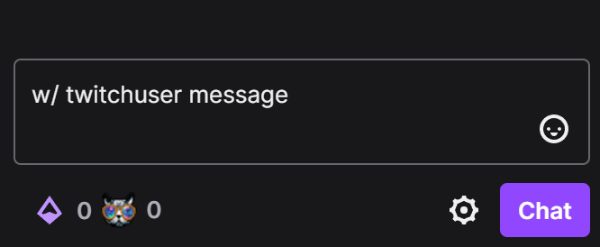
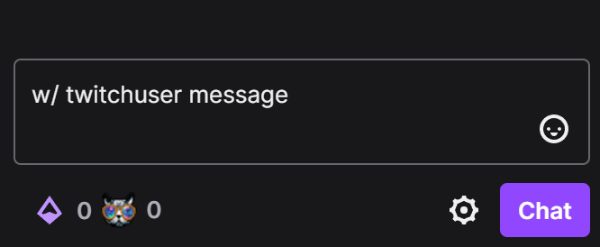
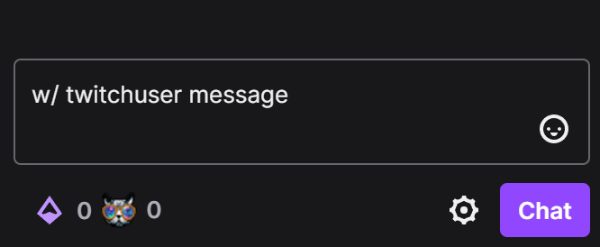
- While in a stream, open the chat window.
- Type /w username your message into the chat box. Be sure to replace “username” with the actual Twitch username of the person your child wants to message.
- Press Enter, and the whisper will be sent.
2. From a User’s Profile
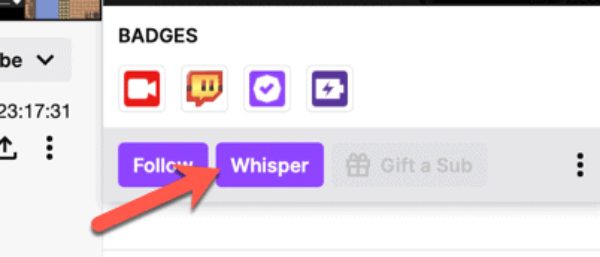
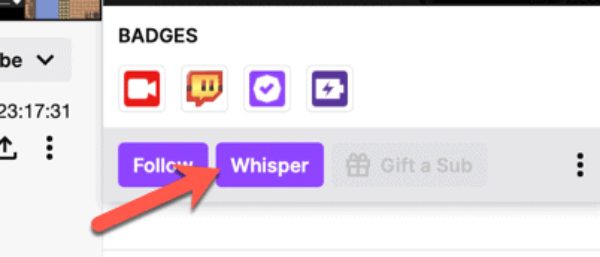
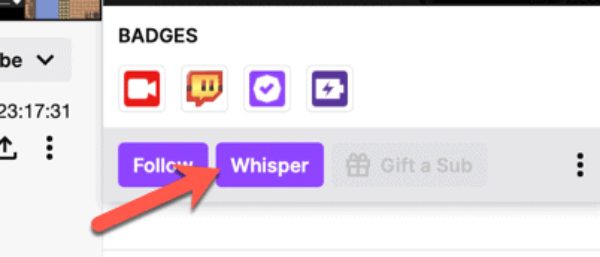
- While watching a stream, find the user’s name in the chat window.
- Click on the username to open their profile card.
- Once the profile card opens, click the Whisper button.
- A private chat window will appear, and your child can type and send their message directly.
3. Whisper Button on the Main Screen
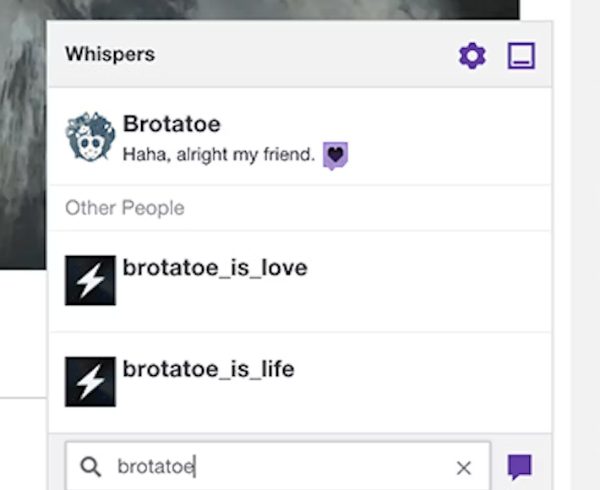
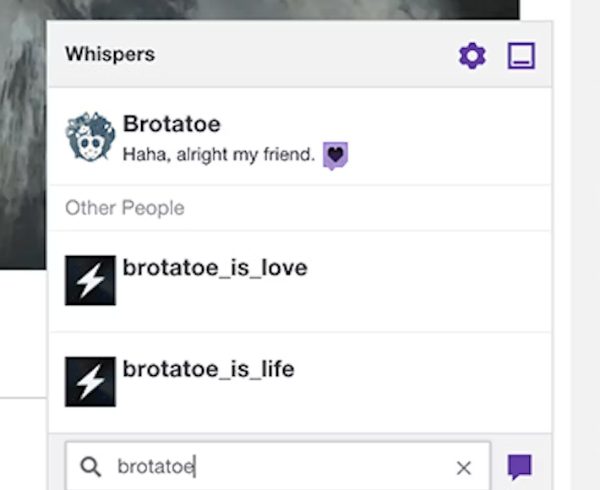
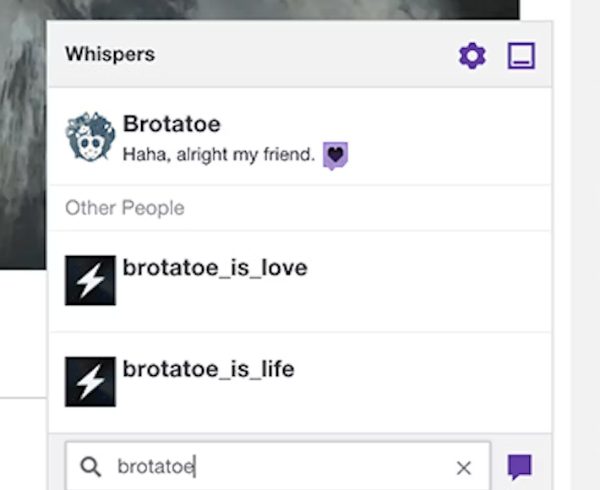
- On the main Twitch screen, locate the speech bubble icon in the upper right corner of the screen.
- Click on it to open your whisper inbox.
- Your child can search for a username or click on a recent contact.
- Once selected, type the message in the private chat window and send it.
Just make sure that they know who they are dealing with particularly when using the whisper feature.
How to whisper on the Twitch app?
Whispering is just as easy if your child is using Twitch on a mobile device. Here’s how to send a whisper to someone on Twitch from the app:
- Open the Twitch app and sign in to the account.
- Tap the chat icon in any stream.
- Find the user’s name in the chat or type it in the search bar.
- Once you find the person, tap on their username.
- A drop-down menu will appear with an option to “Whisper.”
- Tap “Whisper” to open a private chat window, type the message and send it.
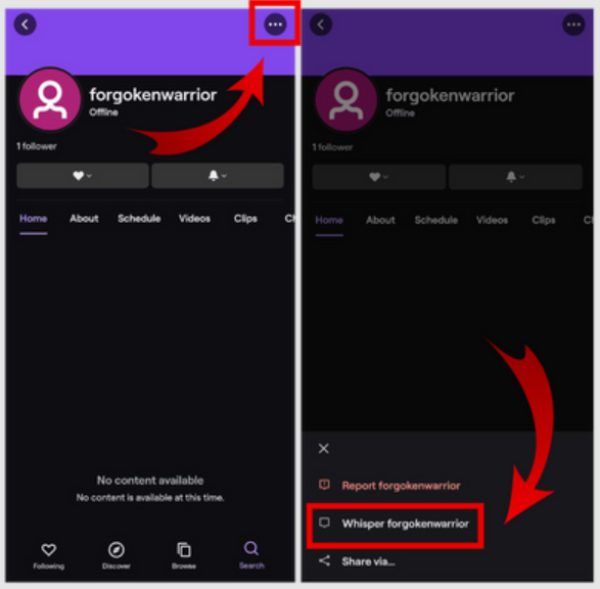
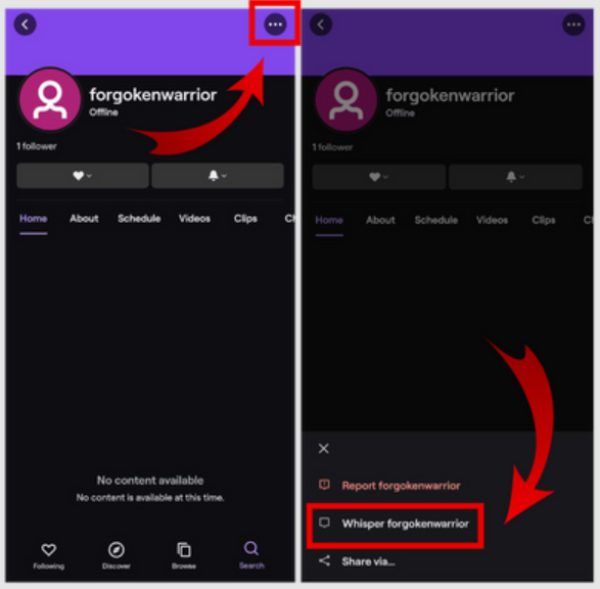
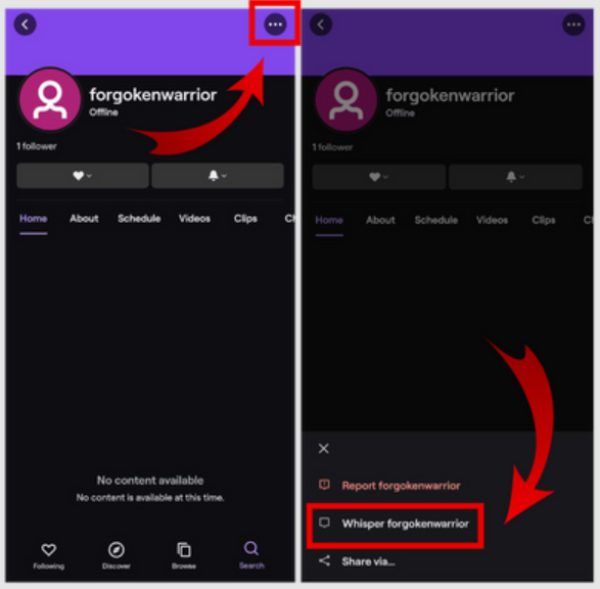
This way, you can learn how to whisper someone on Twitch privately and securely depending on the device that is being used.
How to delete a whisper on Twitch?
Occasionally, you or your child may wish to delete a whisper to avoid displaying information to other people or to sort your inbox. Twitch has the option to withdraw a single whispered message or clear the entire history of whisper conversations. Here’s how:
Step 1. Open the whisper history by clicking the speech bubble icon (for PC users) or tapping the chat icon (for mobile users).
Step 2. Scroll through the list of conversations to find the one you want to delete.
Step 3. For individual messages, hover over the message (or hold down on mobile) and click the “X” to delete it.
Step 4. To delete an entire conversation, go to the conversation list and click Delete Conversation.
It is crucial to mention that even though you remove the whisper in your conversation, the other participant will still have a copy of the messages.
How to enable or disable whisper settings on Twitch?
There are a variety of settings that Twitch has to enable/disable whispers. Changing these settings is important as it concerns your child’s safety on the platform.
Here’s how to enable or disable whispers:
- Open the Settings menu on the Twitch website or app.
- Go to Privacy & Safety under your account settings.
- Scroll to find the option labeled Block whispers from strangers.
- Toggle the switch:
- Enable whispers: This will allow anyone to send a whisper to your child.
- Disable whispers: This will block anyone not following your child or who they haven’t interacted with from sending whispers.
Using this toggle switch, you can turn off the private messages so that only the contacts that your child has identified and allowed can stay in touch.
How to block Twitch whispers from someone?



In this section, you will learn about managing unwanted whispers on Twitch. Twitch offers two main ways to block this feature:
Blocking Whispers from Strangers:
- Go to Account Settings > Privacy & Safety.
- Toggle the setting Block whispers from strangers. This will prevent anyone who is not following your child or isn’t on their friends list from sending a whisper.
Blocking Specific Users:
- Click on the profile of the user from whom you want to block whispers.
- Select the Block option from their profile.
This way your child can block the whispers of strangers or users you don’t want your child to interact with. It makes Twitch a safer platform for chatting.
Why can’t you send whispers to someone?
If your child is unable to send whispers, there may be several reasons:
- Blocked by the recipient: If the user has blocked your child, whispers will not be seen.
- Whispers disabled: The user may have un-whispered in the privacy settings of the application.
- Not following the user: In personal usage, some users limit whispers to only people one follows, meaning your child needs to be following this person.
- Technical glitches: Sometimes, Twitch may go through technical issues where whispers cannot be sent due to bugs. The problem can be solved by simply reloading or closing and reopening the app or the site.
Make sure your child knows to view these settings before trying to ‘whisper’ someone.
Is there a Twitch Whispers age requirement?
To use Twitch service, open an account, start whispers, etc., one has to be at least 13 years old. Unfortunately, Twitch lacks essential features like good parental control which means that parents have to go the extra mile to ensure that their child is safe. Since Twitch is not controlling whispers, parents have to step in and take charge. They can do this by setting rules or relying on third-party parental control applications.
How to tell if your kids receiving inappropriate whisper messages?
Parents have to keep an eye on their child’s interaction on social networks or chat rooms. Here are a few signs that your child may be receiving inappropriate whisper messages on Twitch:
- Excessive focus on private messages: If your child whispers much more than goes on public chats, that is a sign of spamming profiles.
- Hesitation to show you their whispers: For any reason, your child becomes defensive or starts avoiding the matters at hand or questions asked to him/her regarding the chats, calls, or text messages, then there’s something sinister going on.
Increased notifications from unknown users: Many messages from anonymous usernames might suggest interaction with other people.
To oversee such interactions, there are applications such as FlashGet Kids through which parents can look out for their children.



You can have this app for free on your and your kid’s phone. From there, it will help you track their every digital activity. Consider FlashGet Kids as a digital nanny that will have your back in keeping the kid safe. It offers every feature from advanced tracking options like screen mirroring to basic location tracking. Moreover, you can also use it to track your child’s social media. So, test it out if you wish to keep your child away from the woes of the digital world.
Final thoughts
In this article, we have explained how to whisper on Twitch. Whispering on Twitch is used for personal interactions and it is quite helpful. However, it raises privacy concerns among younger users. It is crucial to learn all that has been said here about whispering on Twitch. You can make use of the privacy settings and conclusions mentioned in this article to regulate your child’s safety.
Parental Control tools such as FlashGet Kids are one of the best solutions to monitor and supervise all of your child’s online activities. FlashGet Kids offers features like live monitoring, a remote camera, screen mirroring, and an app blocker. With its plethora of features, you can keep tabs on your kids at all times. Remember to engage your child in discussions and remain an active member of their online presence to help ensure that they are safe.
FAQs
How to whisper a streamer on Twitch?
To whisper a streamer, click on their username in the chat section or type /w streamer username and then your message. This will open a chat session where only you can type your message.
Can I whisper to multiple users at once on Twitch?
No, whispers are personal messages and can only be sent to one user at a given time. When you want to convey a message to several users at once, you will have to whisper to each of them individually.

