Knowing how to change your age on TikTok is essential if you mistakenly entered the wrong age during sign up or the wrong age is affecting your feed. Your TikTok age determines the type of content you see, and the only way to access the content you want is by changing your age.
In this guide, we will explain in detail why your TikTok age is an essential factor when it comes to the content displayed on your feed. We will also show you how you can manage kids and ensure they don’t change their TikTok age to access mature content.
Why might you want to change your age on TikTok?
After creating your account on TikTok you cannot change your birthdate at will since your age determines which features and content options you get on TikTok.
The requirement to protect young users becomes annoying when you have entered the wrong birthdate on your account. Here are the primary motives that lead people, especially teens and kids, to modify their age on TikTok.
You entered the wrong birth date by mistake
This issue happens to users more frequently than many realize. You might have created your account too quickly by yourself or let someone else set up your profile and they entered the incorrect birth year.
When your age input is off by even1 year it might restrict important functions and affect your content feed and place certain limitations. Many users state frustration when they realize their birthdates are wrong because they already had built up followers and saved videos.
You’re updating a parent-managed account
When children are young parents establish TikTok accounts through personal email accounts and birthdates. As a child starts to use the app more independently, you have to update the account details to reflect the proper age. The user will then access established features and content when their new profile receives access to proper age category content.
The wrong age is affecting your feed
TikTok uses advanced algorithms, but it bases content matches on the age you entered during account setup. The app shows content suited for your set age instead of your actual year of birth.
Users notice their TikTok feed includes content meant for children or retains inappropriate filters in one group and receive age-inappropriate content in another group. The system can update its recommendations when you select your accurate age which matches your identity and preferences.
You tried to bypass restrictions
Many children adjust their age settings online to access features before they should but they risk running into safety issues like access to age inappropriate content.
TikTok permanently blocks accounts when they find false information either by manual checks or user complaints that break the community rules. It’s safer to contact TikTok for age registration adjustment instead of manipulating your profile.
How TikTok age verification works?
TikTok applies age checks to improve user features and protect children from age inappropriate content. After you create your account the system grants you access to specific features depending on your birth date entry.
- Under 13: The account remains basic because users have only created the profile without using basic functions. Curated, age-appropriate videos are shown.
- 13 to 15: Your account will begin private unless you submit your follow request selection. The platform disables its restricted functions for everyone.
- 16 to 17: Users gain new privileges including streaming live and sending private messages with specific safety precautions still in place.
- 18 and older: People in this age group get complete access to every TikTok service, plus can generate income while streaming live content with minimal rules.
How age impacts content recommendations, privacy settings, and safety
Your age has a lot to do with the features you access on TikTok, which is designed to protect younger generations against mature content. These are the impacts of TikTok using age to restrict user content access.
- Content recommendations: TikTok screens videos by user age category. The platform naturally blocks mature videos from reaching young users to help them stay focused on their chosen content types.
- Privacy settings: TikTok automatically protects user privacy data according to their age information. Users under 16 have default private mode and cannot access direct messaging or video downloading to protect their safety.
- Safety: Young TikTok users benefit from built-in features like time limits and age restrictions which protect them from encountering dangerous digital content.
The importance of accurate age information in protecting children
Setting your correct age when entering TikTok serves as more than a profile detail because it protects children and teens from risky content. The system needs precise age input to apply specific safety checks that filter content for each age category.
- Avoiding inappropriate content: When users enter their real age they stay protected against adult content. Children may view inappropriate content or meet adults when an age setting is too lax for them to access.
- Unlocking appropriate features: Teens who have their correct age will get to use community-building tools and creative options on TikTok such as direct messages and live streaming under safe settings.
- Ensuring platform safety: The correct birthdate entry enables TikTok to control privacy and safety settings at an appropriate level. When users enter the right age they receive better protection from cyberbullying and harmful interactions for their safety.
Protect your children from inappropriate content on TikTok.
How to change your age on TikTok?
Your age decides which functions TikTok offers you, the content you see, and your privacy settings.
Updating your age offers you a better experience since TikTok bases user features and content based on age bracket. Although TikTok does not allow you to update age through app settings you can still fix your birthdate for a proper account representation.
- Ensure you download and install the TikTok app to get started.
- Now log into your account using your details and tap on the “Profile” icon.



- From there, click on the three available dots to access “Settings.”
- Look for “Account and Privacy” and click on it.
- From the list of available options, click on “Report a Problem.”
- Pick the “Account and Profile” option and tap on click on “Editing Profile.”
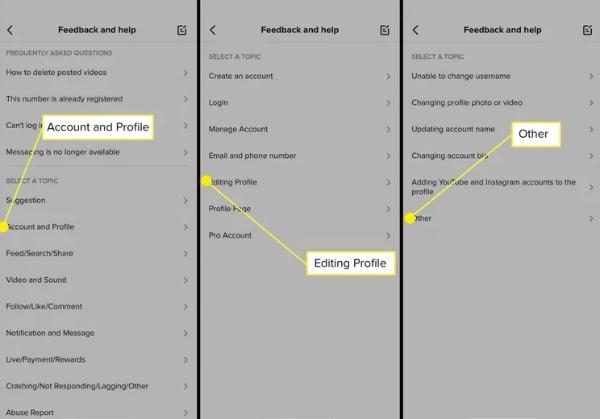
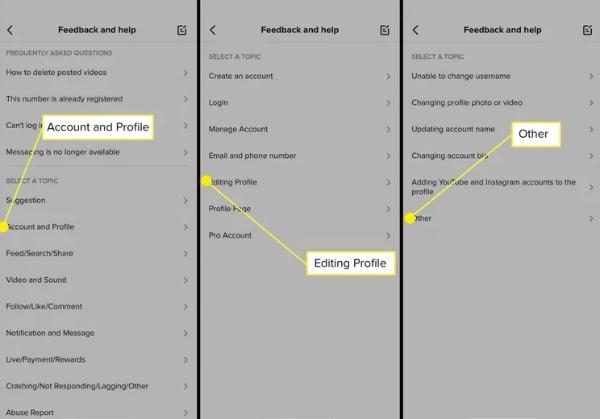
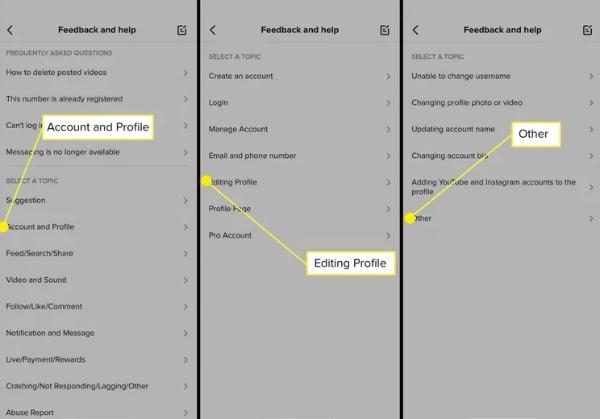
- Select “Other” to get the option to describe the problem which is fixing birthdate.
- Now you can submit your request. TikTok will review and make changes.
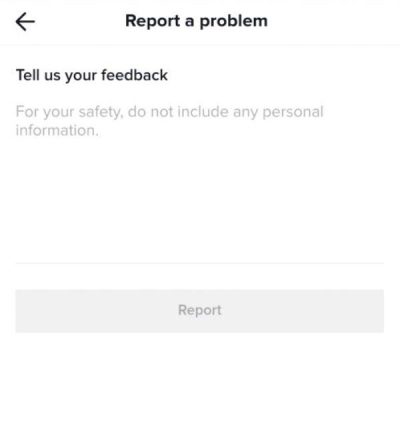
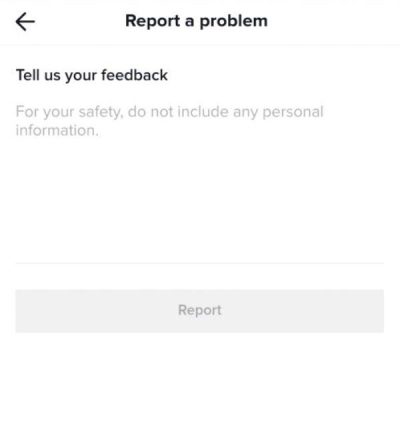
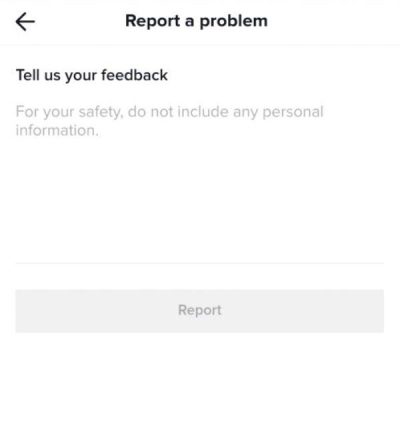
What can parents do if their teens change their age on TikTok?
Most teens alter their TikTok age to seem more mature and have access to adult content. Setting their profile under the wrong age group puts them at risk of seeing wrong content and unsafe interactions. TikTok lacks complete measures to stop users from providing false age information so teenagers keep accessing the platform illegally.
Your role as a parent includes protecting your child from getting access to adult content and interacting with strangers at an unsuitable age.FlashGet Kids provides parents with the ideal option to monitor and protect their teenagers from online threats.



Below are the ways FlashGet Kids helps users protect their teens online.
- Screen mirroring: This feature enables parents to remotely check their kids device and see the things and people they interact with while on TikTok. You can check what your child views and confirm whether they’ve changed their actual age to spot any problems at an early stage.
- Set alerts and restrictions: With FlashGet Kids, you will receive alerts and notifications on the activities your kids conduct on their device. You can create control settings that stop your child from accessing certain content and receive alerts when they bypass the limitation.
- Screen time management: The screen time feature helps you set restrictions on the amount of time your kids should spend on their devices.The screen time helps them take digital breaks and also allocate their time to doing other activities other than just browsing through TikTok.
- App blocking and monitoring: You can track and restrict access to all phone applications through FlashGet Kids. From this, you decide which apps your kids are allowed and block those that you deem unfit for their consumption.
Conclusion
To keep TikTok users safe and private the platform depends on age-based restrictions especially for teens. Teens who bypass these restrictions expose themselves to cyberbullying, access to inappropriate material and interactions with strangers.
While TikTok plays a crucial role in protecting teens from negative content consumption, it still lacks robust restrictions that will make users think twice about falsely altering their age information. As a result, you should use FlashGet Kids to monitor your kids through their screen mirroring and screen time feature.

