TikTok emerged as one of the most popular apps among the youth in the last few years. It attracts the mass audience with a highly engaging format that not only engages the audience but makes them part of it by creating different kinds of content in form of trends, campaigns and many other ways. Yet it is often impossible to upload those videos to other sites without a huge looming watermark on every shot, which can be especially irritating. If you are one of the users who hate that and are searching for how to save TikTok without watermark, this guide is for you.
We will look at some of the methods of how to download videos on TikTok without the watermarks. Not only that, we will also look into the dangers of TikTok for children and how you can mitigate them by deploying suitable parental control measures like FlashGet Kids.
What is TikTok watermark?
For those who have not noticed it before, a TikTok watermark is that little logo or piece of text that appears on virtually every video shared on that social media. It tends to move around the screen constantly but is usually found in the bottom right of a video clip. Along with the TikTok watermark is the username of the account that created the video. The whole point of TikTok’s watermark is to help maintain the rights of the original creator on this platform.
Methods to save TikTok videos without watermark
After this section, you will know how to save TikTok without watermark. There are plenty of ways to save TikTok videos without the annoying watermark, let’s have a look at some of them.
Using third-party websites
With TikTok’s popularity, the number of third-party video downloader websites is increasing as well. These days you can easily find reliable and free websites where you can save TikTok videos without the watermark. These two are our top favorite third-party websites you can use:
SSSTik
- Go to the Google search bar and type https://ssstik.io/ or you can just click on this link.
- Open TikTok and copy the link of the video you want to save without a watermark.
- Paste the video link into the search bar at the website and click on the Download button.
- Choose the best option for you from the given options and it will save the video to your device.
SaveTT
– Go to your search engine and type https://savett.cc/en1/ or you can just copy the link from here.
– Go to the TikTok video you want to save without the watermark and copy its URL.
– Paste the video URL to the search bar on SaveTT website and click on the Search button.
– Choose your desired video format (MP3 or MP4) from the dropdown menu.
– Click Download and it will save the video without the watermark to your device.
Using apps
Apps are a lot more convenient and easy to use than websites. So now that you know how to save TikTok without watermark using different websites, let’s move on to what are some of the best apps you can use for doing the same thing.
You just don’t need to worry about how to remove a watermark. You are just one click away to remove it. Different kinds of apps are available on the App Store and Play Store, so you just have to download them and get your desired results, for example, SaveTik ,TikSaver, SnapTik, and so on. The process for all of them is very simple and similar.
So instead of going through each of them, we will have a look at two of them and explain how to save TikTok without watermark using apps:



1. Open the TikTok app to find your favorite video which you want to get on your phone without the watermark.
2. Tap on the Share button.



3. Select Copy Link.
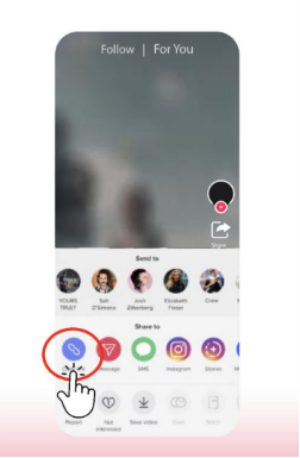
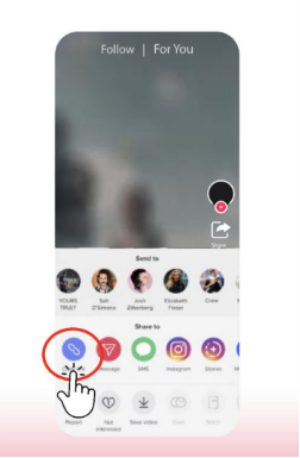
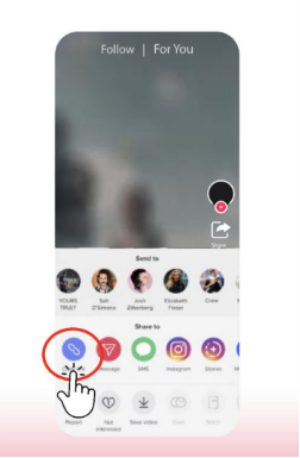
4. Open the SaveTik or TikSaver App.
5. Paste the video URL you copied from TikTok to the app search bar.
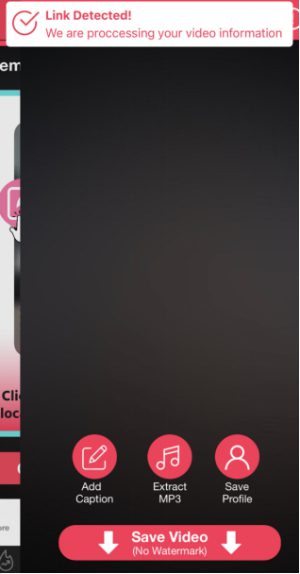
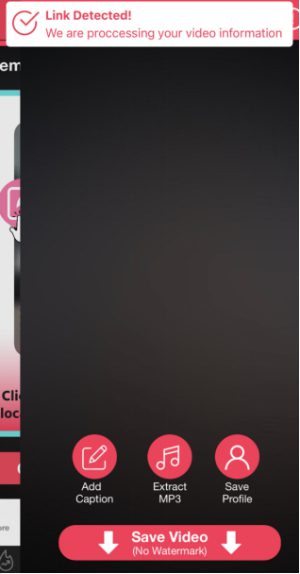
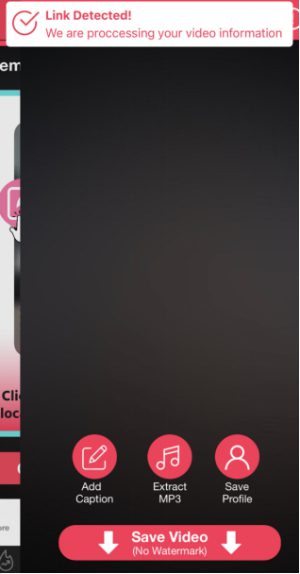
6. The video is now saved to your phone gallery without the TikTok watermark.
Using screen recording features
If you’re not comfortable using any third-party apps or websites for downloading TikTok videos without a watermark, there are other ways as well. Use the screen recording option on your phone and then crop the video.
- Go to the video you like on TikTok.
- Start Screen Recording on your phone.
For Android:
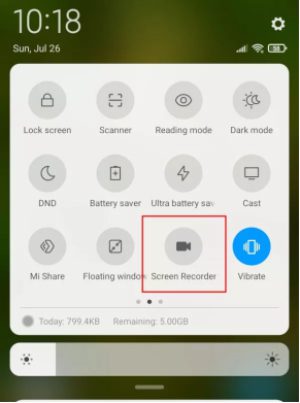
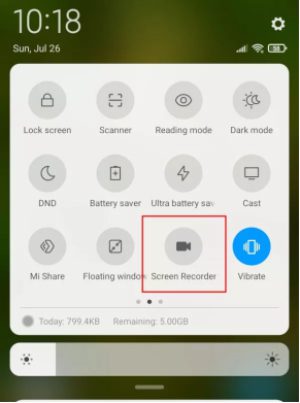
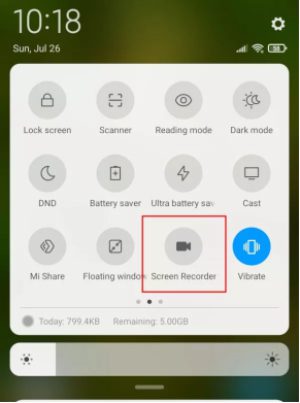
For iPhone:



- Play the TikTok video until the end.
- Stop screen recording.
- Go to your phone gallery and open the recorded video.



- Crop the sides of the video to remove the watermark.



The potential risks of TikTok to kids
You might think TikTok is famous for fun and entertainment but it is actually very risky for kids. Parents have to be alert about TikTok to know about its bad sides. This way they can protect their kids. Some of the major risks of TikTok for kids are:
Cyberbullying:
The problem of today’s society is parents are not aware of their children’s activities and what kind of entertainment they have online. Cyber bullying is the most neglected concern that really needs to be addressed so no child will suffer any aspect of cyber bullying. Digital platforms are the most accessible platform where you can harass someone and you are not even accountable on that so you have to protect our child in every possible way from cyber bullying.
Privacy issues:
There is a privacy concern on TikTok. Most people complain that their personal information is misused by the app and shared with the other party. Therefore negative word of mouth is in making regarding the privacy of the app.
You just cannot stop your children from what kind of content they are interacting with. No matter how much you tell them about what is decent content and what is not, they are going to be exposed to bad content, thanks to TikTok.
Negative body image & low self-esteem:
TikTok is creating ugly standards about everything. Whether it is beauty or relationships or everything else. It makes the kids sad and unsatisfied. Everyone is trying to meet those expectations and end up with low self esteem.
Predator risk:
Online predators traumatize the child for their whole life. Children under 15 do not know what is good for them and what is not good for them and make a lot of bad decisions under pressure and for predators TikTok is the easiest platform to target someone.
How do you help your kids get away from the TikTok risks?
So the problem is how to save your child from all these issues of TikTok. You just don’t have to worry here comes the solution. You don’t need a lot of things but only one tool called FlashGet Kids. It offers a variety of features, including Parental control features like:



1. Track Screen Time: Screen timing has a really bad effect on brain development, so this tool allows you to control your child’s screen time so the child has time for other physical activities, too. FlashGet Kids also allows parents to set morning and night times.
2. Content Filtering: The most important feature is content filtering. You just don’t want your children to watch every kind of content. And you can filter the content according to age. You protect your children from abusive content and any other type of content that is just not feel appropriate for them
3. Monitoring Activity: FlashGet Kids just allows parents to monitor all their activities on the screen. From the type of content they are interacting with to the screen timing, every activity can be monitored.
4. Remote Camera and One-Way Audio: The most interesting feature is a remote camera and one-way Audio. You are just not 24/7 around your kids, you have an office and also many other things to do. In this situation, if your kid is doing any inappropriate trend on TikTok you just control and warn your child from anywhere and stop them.
5. Notifications Tracker: The notification tracker lets the parents to check on their children and see with whom they are chatting and interacting. Parents get notifications from children’s phones.
FAQs
Why do TikTok videos have watermarks?
For the copyright issue, TikTok has watermarks. It can be for various reasons also for the publicity or recognition of the source, or maybe deterrence against theft, etc.
To download TikTok without a watermark is it legal or not?
There is no specific law against it but it is ethically incorrect and makes it much easier for anyone to use others’ content.
Can watermark be removed from a downloaded TikTok video?
Yes, you can download the watermark from a downloaded TikTok video using one of the methods mentioned in this guide on how to save TikTok without a watermark.

