If the question “Is Lensa app safe?” disturbing you, you’re not alone. Many parents are worried about the potential negative effects of the Lensa app on their kids.
We are living in the era of digital self-expression. So photo editing apps like Lensa have become popular among children and the youth.
Lensa stands out as a multifunctional and user-friendly app with impressive creative features that will improve your images.
In this in-depth review, we examine the app’s main functions, outlining its creative capabilities and sharing whether it is safe for kids.
Why is everyone using Lensa?



Lensa is a great photo editing app. Users love its simple and familiar interface, as well as the cool tools it comes with.
Lensa’s ability to create exceptional pieces of art is its biggest advantage. It can even make ordinary photos be transcended into masterpieces.
Lensa has been a triumph in the marketplace, largely because it is user-friendly for both beginners and professionals. The app provides a wide variety of editing options in just a handful of taps with the filters, adjustments and effects.
In addition, Lensa is based on AI-powered algorithms that study every photo and offer the best improvements thus allowing users to optimize their time and efforts while receiving the outstanding end effect.
How does Lensa work?
Lensa is certainly an app that has been made more versatile owing to the use of AI and has been made even easier to use with a simple and smooth interface.
Essentially, Lensa leverages potent algorithms processing pictures and offering multiple outputs that are exclusively customized for every image.
The application’s subscription tends to involve users paying for different tiers in different types of intervals, e.g., month and yearly.
The paid subscription provides access to a wide range of multifaceted editors that surpass and stretch novices through the supplying of more features.
Lensa combines advanced AI technology, powerful features, and ease of use. All give an upper hand over other photo enhancement tools used by photographers and enthusiasts who want to make their photos look professional.
What does Lensa do with your photo?
Lensa utilizes the latest AI technologies to study the aesthetics of the photos and thus improve their visual appearance. The AI technology underlying Lensa processes the different components in the image so as to produce accurate changes.
Here are some key aspects of what Lensa does with your photo:
- AI-Powered Enhancements: Lensa’s AI uses smarter algorithms that can spot and enhance important elements found in photos, like lighting, color balance, and sharpnes. Automation provides an awesome opportunity to achieve the desired effect, without the hassle of manual adjustments.
- Portrait Retouching: Lensa has dedicated tools for portrait editing that let the users remove blemishes, smooth their skin, and adjust face features to make portraits flawless.
- Selective Editing: People can personalize or edit some parts of their pictures. This feature provides us with a more specific mode of editing, thus giving us the freedom to improve certain elements deeper within the picture.
- Batch Editing: Lensa simplifies the editing process by doing it in bulk and then applying the changes to all other photos that are being used.
- AI Recommendations: Lensa may suggest what type of improvements depending on the results of its photo analysis. These prescriptions suggest will provide the optimal result concerning the content and composition of the image.
Does Lensa take your info?
When you enroll for Lensa, you provide basic details such as your name, email address, and payment details. This is the general procedure for signing up for an application. To answer the question “Is Lensa app safe?”, you should know what it will take.
According to privacy policy, Lensa will collect your photos and other content you provide, how you use the app, and anonymous analytics data. Such information will be used to improve the service and targeted ads. This has raised a red flag as users have to grant full access to their camera roles to use Lensa.
The company claims that they just use the photos for the generation of avatars and do not save them. Moreover, Lensa claims they have stringent policies that do not allow employees to have any access whatsoever to user photos. But still some security experts believe that providing such access is quite dangerous.
Additionally, there have been some disputes about Lensa’s research datasets. Even if the company claims to delete identifiable information, AI training data is still seen as containing privacy risks by some. Lensa demands a large amount of access and data collection, something that some privacy advocates believe exceeds what is necessary for AI avatar apps.
Users should examine their own level of comfort with Lensa’s data practices and make their own choices.
Is the AI Lensa app safe for kids?
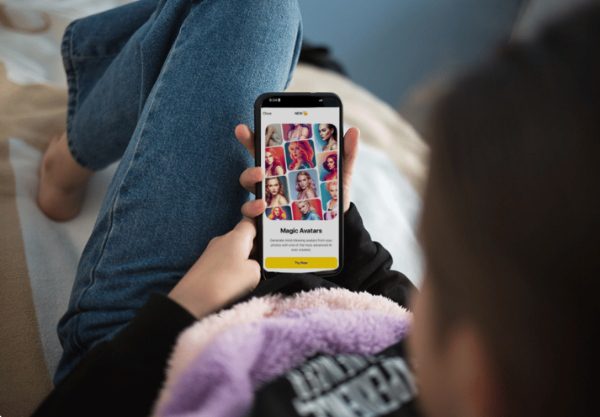
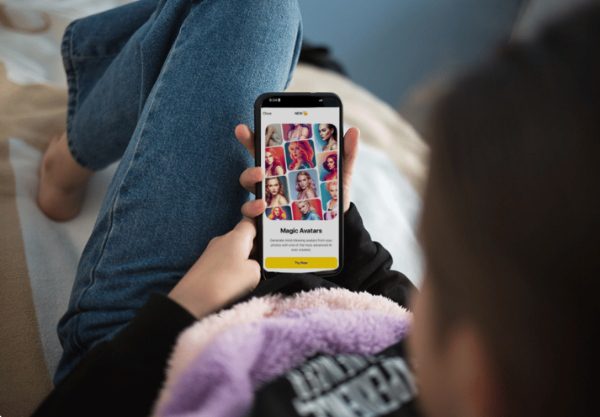
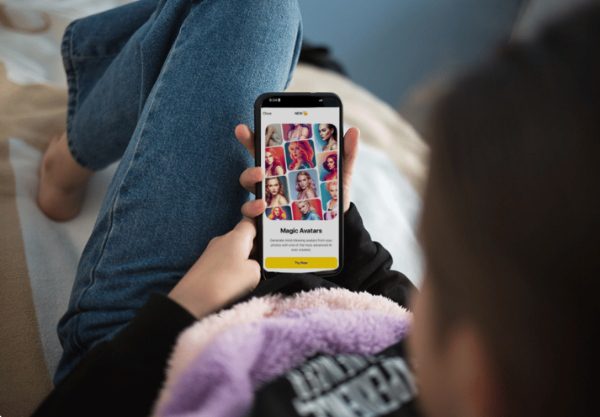
Many people fail to consider the impacts associated with image editing and social sharing platforms. When considering whether Lensa is safe for kids, it’s important to acknowledge several potential risks associated with the app:
- Unattainable Beauty Standards: Lensa, along with many other photo editing apps, maybe the reason for the unrealistic beauty standards set by offering the tools for facial changes. Persistent contact with digitally doctored pictures might cause children to have low self-esteem and a bad self-image. It leads to feelings of dissatisfaction with their appearance.
- Mental health concerns: Overuse of photo editing apps like Lensa may intensify mental health problems including anxiety, depression, and body dysmorphia, in particular among vulnerable children and teenagers. People’s constant comparison to heavily edited images might lead to distortion of their perception of reality and feelings of insecurity or inadequacy.
- Privacy risks: Lensa offers a feature where users can upload and alter pictures of themselves and others. With this feature, privacy becomes an issue because anyone can publish others’ images without approval. Thus, the opportunity emerges for misuse of personal images, i.e., cyberbullying, harassment, or unauthorized distribution of confidential data.
Given these risks, it is clear that child safety was not taken into account when Lensa was developed. Parents should be mindful of the app’s suitability and age restriction before giving it to their children.
How to limit app downloading and usage on a child’s phone?
The adoption of preventive measures such as monitoring and controlling their use of apps is ideal to ensure children’s online safety.
- Set app restrictions: The parental control option is a feature that many devices and applications have. Parents can use the feature to restrict the downloading and use of the apps. It is a good way to create a separate user account for your kids and activate parental controls.
- Regularly check app permissions: Look at the permissions settings of every app your child has installed on his/her phone. Turn off the permissions that could compromise their privacy and security, such as location data, camera, and microphone.
- Communicate openly: Engage in open communication with your child on using apps properly and digital safety. Educate them about the risks of downloading and using some apps. Tell them that they should contact you if any problems or worries happen when they are online.
- Use parental control apps: Think of the FlashGet Kids parental control app to monitor and manage your child’s device usage more efficiently and simply. It provides many capabilities, such as app blocking, screen time limitation, and real-time monitoring. Parents can know what their kids are doing online and avoid potential online dangers.
The best part is that parents can smoothly combine these above tactics and make use of FlashGet Kids. It will help them make a safer digital environment for their children from risks associated with uncontrolled app downloading and usage.
Conclusion
Lensa is a tool-rich application that is suitable for creative children, nevertheless. Now you may get the answer to the concern “Is the Lensa app safe for kids?”. It can’t be denied that the app poses certain risks.
Parents have a crucial job of managing the way their children utilize apps, cultivating responsible online behavior, and developing a positive self-image.
One possible way to protect children from unwanted content and manage online risks is by using parental control applications like FlashGet Kids.
The blocking apps, screen time limitation, and real-time tracking functionalities give parents firsthand control over a child’s interaction space, even if the child is still not able to lead him/her in a digital world responsibility.

