While the GeoZilla GPS tracker may promise security to parents who want to monitor their kids’ whereabouts, it has pros and cons. This device can pinpoint the exact location of your child, which may be exactly what you are looking for as a parent. Nevertheless, on the other hand, it might be hard to receive the notifications in time.
In this article, our review of GPS tracker GeoZilla delves into its functions and features, as they will all raise the bar for personal tracking by redefining and advancing it.
What is GeoZilla GPS tracker for?
GeoZilla GPS tracker is a location-tracking device you may use to enhance the safety of your items or family members. It offers real-time tracking and smart alerts, offering perfect solutions whether it is guarding a child on their way to school or watching an elderly close one.



- Advanced GPS tracking: The GeoZilla tracker is a device that uses high-precision GPS technology to just read the coordinates and draw them on the map, enabling you to follow the movements with no stress.
- Geofencing capabilities: You can make a virtual fence and will be notified when the item leaves the area or arrives at a location that is suitable for children or for your important stuff.
- Live tracking app: The user-friendly paired mobile app helps you to track your location in real-time, check your history, and set some personal notifications to allow you to have a superb level of tracking.
- Crash detection alert: The alerts allow parents to respond rapidly in case the event of an accident.
How does GeoZilla tracker work?
Pair the GeoZilla app with a GPS tracking device! GeoZilla tracker is a location-tracking device that works by combining GPS technology and cellular connectivity to identify and transmit its location.
Here is how it works:
1. GPS Technology
The GeoZilla has a GPS module which captures signals from the satellites which are present in the Earth atmosphere. This GPS module has the ability to determine its precise location by analyzing the signals that it receives from various satellites. It can do it in such a way that it can measure the accuracy of latitude, logitude, and even altitude.
2. Celular Connectivity
Once the coordinates have been calculated, the data must be transferred from the module to the user. Like that, the Geozilla tracker will be equipped with a SIM card or cellular connectivity module that enables it to connect to the nearest cell tower. Hence, the information will be able to travel over the cellular network to display on the user’s mobile. Therefore, it will updatre your current location in real-time.
How do I track someone on GeoZilla?
The GeoZilla GPS tracker was engineered to transmit live positions for tracking vehicles, assets, or family members. Using its modern GPS technology and cellular network, you can easily track the locations of your objects globally from any place and at any time.
Step 1: Unpacking and charging
Gently separate the GeoZilla GPS tracker from its package. Plug in the charging cable to the tracker and a power source to completely charge the device before use.
Step 2: Account setup
Head over to GeoZilla’s website or grab the mobile app on your iOS or Android device to download the app. Set up a new account by entering your personal information and creating a strong password.



Step 3: Device registration
Log in and go to the “Device Management” section. Click on “Register New Device” and follow the instructions to register the GeoZilla GPS tracker. Enter the unique device ID, you can find it on the tracker or the packing.
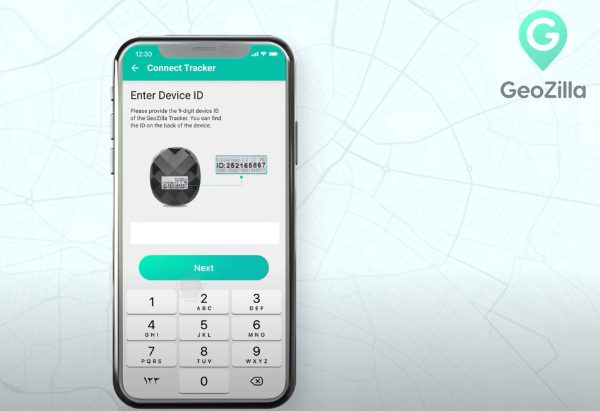
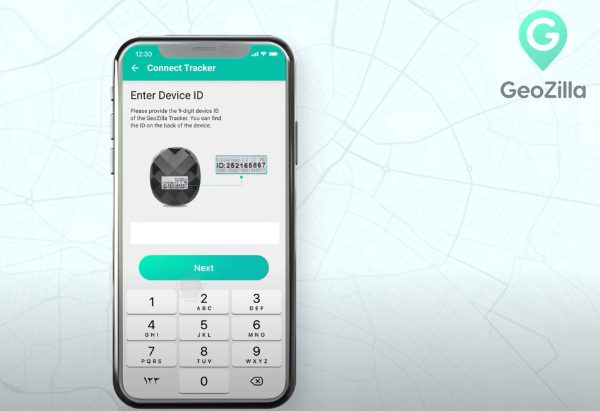
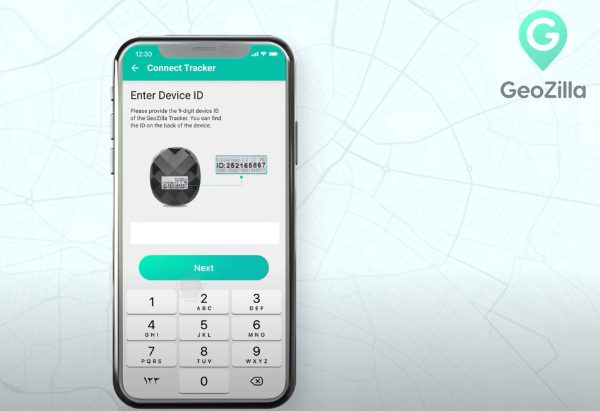
Step 4: Placing the tracker
Decide the place you want to install the tracker on the object you want to track (e.g., vehicle, asset, or personal tracking).
Place the tracker securely under the dashboard or at a convenient location for vehicle tracking. For asset tracking, place the tracker onto the item you want to monitor and conceal and secure it. Personal tracking requires carrying the tracker in a pocket or bag.
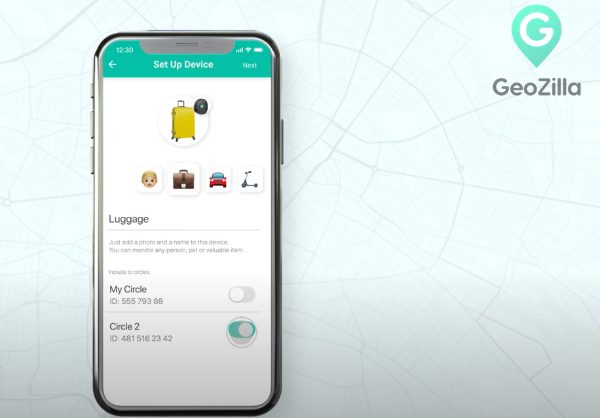
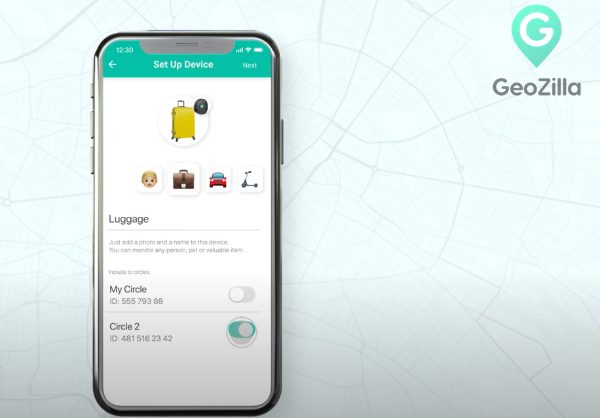
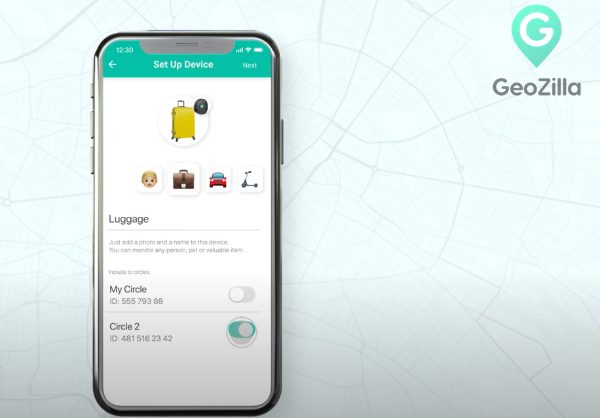
Step 5: Configuring settings
On the account dashboard, spot the GeoZilla tracker that you have just registered. Customize the parameters like geofencing, alert preferences, and monitoring intervals according to your preferences . Make sure that the tracker is cellular network enabled and communicating properly with the platform.
Step 6: Monitoring and tracking
Then, after configuring, the GeoZilla GPS tracker will send the data to your account. The tracking interface is available through the website or the mobile app. These will enable you to see the location of the tracked item on the interactive real-time map.



Step 7: Ongoing maintenance
Ensure that you check on your charger level and recharge it whenever it is necessary. Conduct software and firmware upgrades for GeoZilla’s new releases aiming at the incorporation of new features and higher security levels.
How much does GeoZilla cost?
Here’s a breakdown of GeoZilla’s pricing structure:
1. Free plan: The fundamental features of the GeoZilla app are free. Thus, users with the app running on their phones can transmit their coordinates.
2. GeoZilla tracker: It is a cellular plan that comes with its features at an average cost of $19 per month. The service can be used in the search for devices with no cellular connection, including in the recovery of children, pets, or valuables.
3. GeoZilla premium: This allows you to see the extended location history that is not obtainable in the free plan. The cost of a monthly subscription is $19.99.
4. Long-term contracts: GeoZilla provides a long-term subscription which in the long run will cost you less as you will pay little every month. The plan is 4.44 dollars for a 3-year term.
GeoZilla reviews: the pros and cons
Similarly to any device, GPS tracker GeoZilla has its own set of pros and cons, which users must taken into account before making a purchase.
Pros
1. Geofencing Capabilities: Another feature of the tracker is geofencing, which enables it to set specific safe areas. The monitor will receive notifications when the target crosses the defined borders. These virtual borders provide sufficient security and confidence.
2. Long Battery Life: The GeoZilla includes a powerful power management system that increases its battery life. Therefore, users experience a virtual track that is unbroken for a long time and does not have frequent charges.
3. Compact and Durable Design: The GeoZilla tracker was made to fit in a pocket. It is tough enough to work as an all-around monitoring device.
4. Real-Time Tracking: GeoZilla smart GPS tracker can provide updates on the exact location in real time. As a result, the tracked objects’ movements can be tracked in real time with great precision and timeliness.
5. Tamper Detection: Equipped with sensors, the tracker becomes able to sense any existing openings or any attempts to tamper with the tracker. Thus tightening the security, which makes the tracker an effective deterrent against unauthorized access or theft.
Cons
1. Subscription Costs: Through its low upfront cost, the GeoZilla GPS tracker might have an added monthly subscription charge for the cellular network and the monitoring system, making it expensive for certain users.
2. Cellular Coverage Limitations: The tracker relies on cellular networks for transmitting location data. Hence, an area that has no or weak network coverage capability may cause blockage of tracking continuity or delay in data transmission.
3. Privacy Concerns: The tracker is a tool used to reduce risks and guarantee safety, but the debate on this revolves around privacy, hence location data misuse.
4. Battery Replacement: The GeoZilla GPS Tracker may fail to work due to the battery failure and frequent tracking, therefore, requiring more money for its replacement and also the technician to redo the job.
5. Learning Curve: The procedure of software and hardware installation, examination, and understanding of the relevant data may be quite tedious, primarily for users who are hardly conversant with computers.
Better alternative – FlashGet Kids: More than a GPS tracker



Through FlashGet Kids, parents and caregivers will have full power to track, save, and manage their kids wherever they are. This function will enable you to track the location of your children or frail relatives in real time with a GPS that is accurate and easy to use.
Nevertheless, FlashGet Kids doesn’t only work as a GPS tracker. It is an all-encompassing platform with a wide range of powerful features designed to offer personalized solutions to contemporary family and caregiving matters.
Geofencing is its most special feature and is responsible for setting up virtual boundaries designated for areas like schools or neighborhoods.
In addition to tracking and monitoring, FlashGet Kids provides advanced features, including screen mirroring, that enable you to remotely control and access your child or elderly screen.
Besides that, FlashGet Kids gives extended parents control, allowing you to specify or limit access to certain apps, websites, and content in accordance with what you believe and prefer.
Reasons why you should have it
Many families and caregivers favor FlashGet Kids due to its overall integrative ability to ensure the well-being and safety of their loved ones.
Here are some key reasons why FlashGet Kids may be the preferred choice:
1. Wholistic approach to safety: FlashGet Kids has a collection of extended functions covering every area of safety and security. With geofencing and location tracking to phone parental controls, this comprehensive solution includes all dimensions of physical and digital safety.
2. Focus on digital well-being: Using efficient parent controls, parents will be able to constrain and control the use of specified applications, websites, or content that will then be blocked or allow only a certain age to access it at FlashGet Kids.
3. Family-centric design: The app is a user-friendly program designed for families and caregivers with adaptable controls to meet the users’ variable technical proficiency levels.
4. Comprehensive support: The main purpose of that service is to cater to families. Therefore, it assures specialized user support and available resources that cover the major concerns of family members and caregivers.
FlashGet Kids vs. GeoZilla Tacker comparison
| FlashGet Kids | GeoZilla GPS tracker | |
|---|---|---|
| Ratings | 4.6/5 | 4.2/5 |
| Supported Systems | iOS & Android | iOS & Android |
| Require Extra Device | No | Yes |
| Cheapest Plan | $4.99/mo | App $19.99/mo + Device $79 |
| Free Trial | 7 Days | 3 Days |
| Live Location Tracker | Basic feature | Additional fee |
| Location History | 15 days | 14 days |
| Geofence | √ | × |
| Crash Detection | × | √ |
| Tracking App Usage | √ | × |
| Screen Time Limits | √ | × |
| App Blocker | √ | × |
FAQs
Is the GeoZilla GPS locator legit?
Yes, GeoZilla is a legitimate GPS tracking app. Moreover, it is equally important to browse the mentioned reviews and check websites of trusted resources in order to make sure this tracker meets your expectations.
Does GeoZilla work internationally?
Yes, GeoZilla GPS trackers are global by definition and use cellular networks along with the Global Positioning Satellites (GPS) to provide tracking services across different countries and regions.
Can I track my partner’s phone usage?
Yes. GeoZilla is a device that is used for tracking a person’s location. Furthermore, during the process of recording your daily habits, like phone use, the app is expected to request your consent and do better than its main functions of tracking.
How do I fake the location on GeoZilla?
A fake location app that can be mocked onto your GeoZilla will be a perfect alternative means for changing your current GPS address.

