Interconnectivity and communication have been the prime needs of human beings. After the mobile phone revolution, PlayStores started hosting thousands of apps for virtual connectivity. LINE was introduced in 2011, and it became one of the most popular messaging and calling apps. But is LINE App safe to use? Although LINE is considered one of the safest apps, some people still question its authenticity. That’s because users’ data is exposed to this app. Just like WhatsApp, people use the LINE app for personal and professional purposes. They want their data to be completely secure while they are using this app. In this article, we will explore the LINE app review in detail, with a special focus on its safety features. At the end of the article, you’ll be certain whether you can trust this app with your sensitive conversations and data.
Why do people use the LINE app?
Many people may think of LINE as just an app meant for messaging and calling. However, it is a versatile app offering multiple possibilities.
Let’s discuss some of the functions of LINE that you may use:
Interconnectivity
LINE has a primary function to connect with each other. Here are the detailed features for better interconnectivity that LINE offers:
Dynamic messaging options: LINE offers attractive messaging features. Instead of plain messages, LINE has a lot of options that maximize user experience. You can use GIFs, emojis, and stickers to enhance usability. Plus, you can use LINE for group chats. This saves time and helps you connect with more LINE users comfortably.
Unlimited calling: You can have unlimited calls with the LINE users for free. Additionally, LINE offers audio and video calling features. So, users get extended options compared to usual calling. The call quality is mostly fine, provided the smooth availability and good internet speed. International calling used to be a big issue before the introduction of such apps. LINE offers a smooth international calling experience without additional charges.
Social connection: LINE has a special feature called LINE VOOM. This feature enables users to share their photos and videos. This feature serves just like status updates. LINE users can know about each other using this feature without even having conversations. The VOOM feature is similar to WhatsApp’s “Status” feature.
Visually appealing features
LINE is also famous for its visual effects. It provides users with a better connectivity experience. Here are some details:
Customizable displays: LINE offers to customize the display of your chats and conversations. This feature further enhanced user experiences by adding fun to their existing chats. Users can use special layouts free of cost to recognize their favorite chats easily. This feature is handy for larger chat displays, photos, and videos.
Exciting communication features: LINE offers a variety of emojis and stickers. These features make communication more expressive and exciting than traditional text messaging. Users express their moods, thoughts, and special situations using these attractive visual signs. Instead of typing, they can use these stickers and emojis to express their feelings.
Value-added features
Besides chatting, calling, and camera features, LINE offers some additional features as well highlighted below:
Camera effects and editing: LINE users can use the special camera features that come built-in with this app. Instead of downloading other apps, users can use LINE to edit their pictures and add special effects to their existing photos. This feature makes LINE users’ experience more fun and engaging.
LINE Pay: LINE offers easy, safe, and secure payment methods. LINE users can use LINE Pay to make their daily payments. They can integrate their credit or debit cards and use this feature to make payments conveniently. LINE users easily use one app for interconnectivity and shopping experiences.
LINE games: LINE offers simple yet effective entertainment options beyond just conversations. It allows users to play games in their free time so that they remain connected to this app. These simple games help users have exciting experiences while using this app.
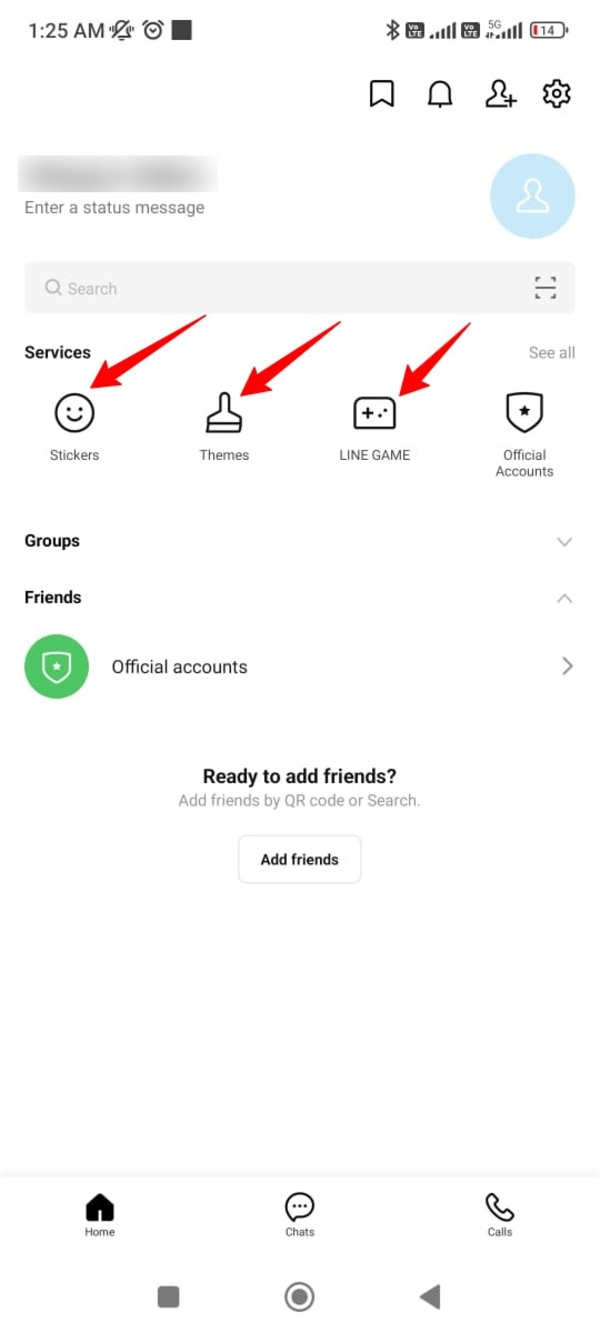
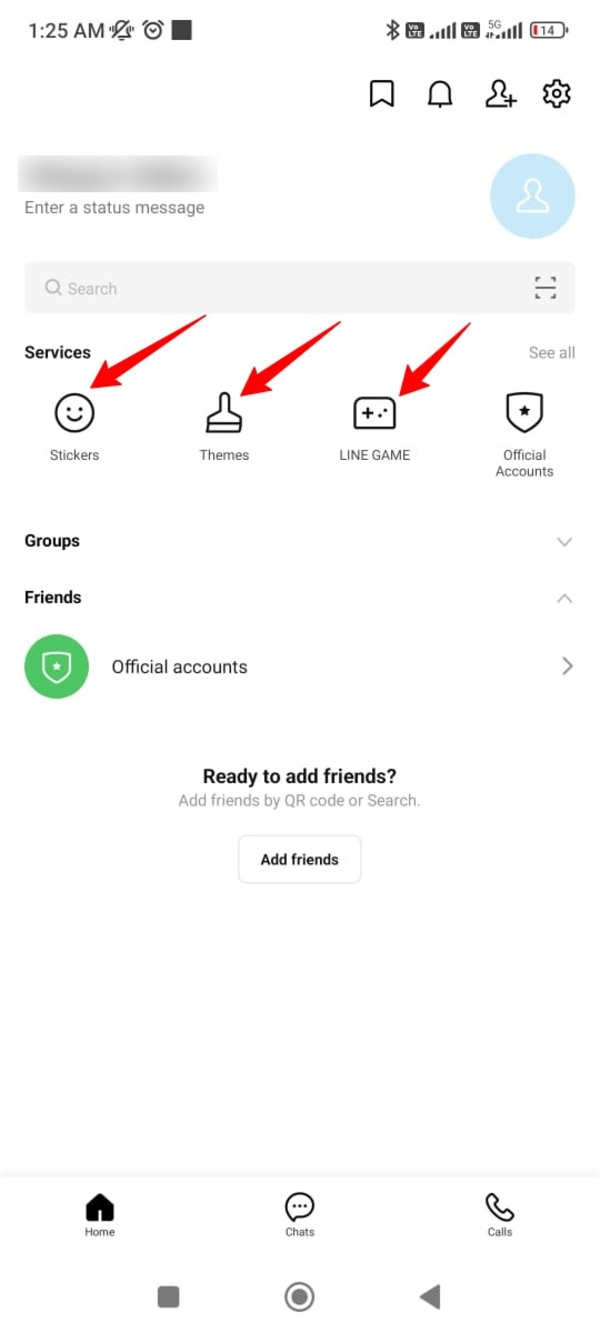
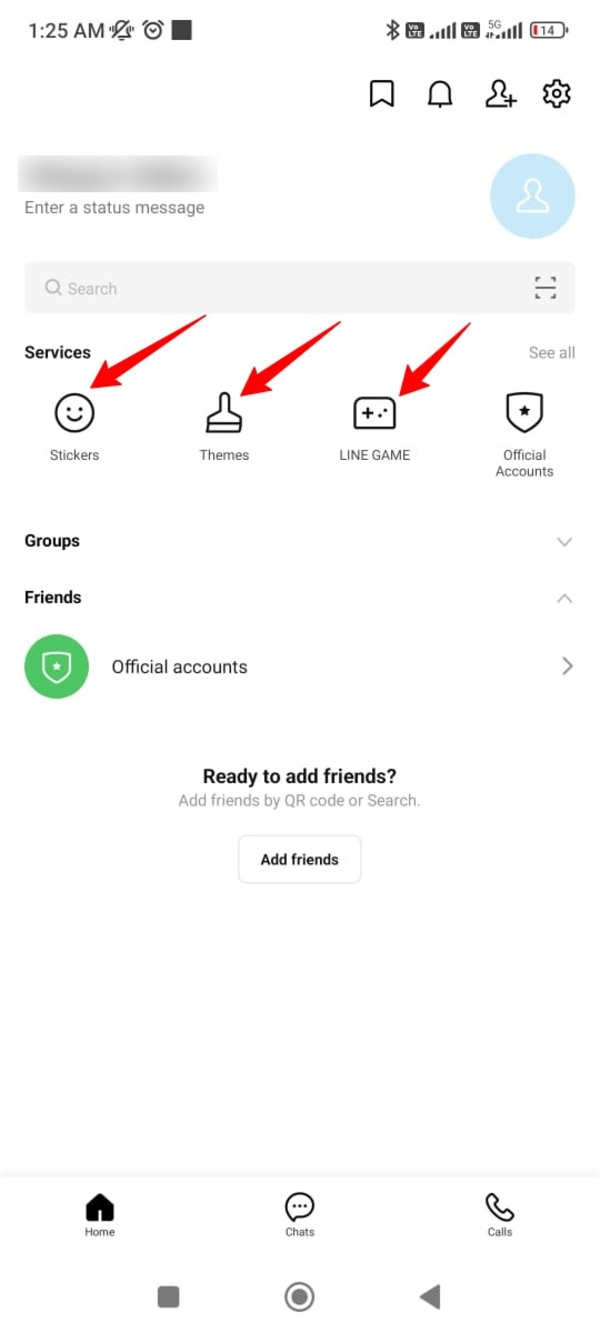
Is LINE just like WhatsApp?
Yes. LINE is just like WhatsApp in many ways. The core purpose of both apps is for user connectivity. Both apps are meant for messaging and calling. Both apps also share similarities in terms of interface and color scheme. But they have some differences as well.
LINE offers a broader range of emojis and stickers with some additional features like camera effects and editing. WhatsApp doesn’t offer these features and is only used for messaging, calling, and status update features.
LINE also has a unique option for making payments using its LINE Pay feature. WhatsApp doesn’t have this feature. On the other hand, WhatsApp offers unique features like WhatsApp Business that are used to promote businesses. WhatsApp Business users can also share their business details, such as website name, email ID, working hours, and catalogs. LINE doesn’t offer such features.
Is LINE app safe?
Yes. The LINE app is generally safe to use as it is run and operated by an established company. LY Corporation is a responsible company that takes extra measures to secure the data of its user base. The very first step of installing this app requires users to be verified with their data. This is to restrict unauthorized users from accessing this app.
LINE’s safety features
Let’s have a brief overview of the LINE’s safety and security measures for their users:
End-to-end encryption. The company claims that the calls, messages, and other data have end-to-end encryption. This feature makes the LINE app safe to use. Users can be sure that their personal and professional data and information are safe. Even the company itself cannot access that data. The conversation between two users remains strictly between them only.
Privacy settings. LINE takes care of their users’ privacy. If a user doesn’t want strict privacy settings, LINE has all the options. A user can decide who can reach them on the LINE app. They can also set privacy restrictions on their status updates. Such features add additional layers of safety and security for LINE users.
App lock and filters. LINE has a built-in app lock. You can enable your passcode, which will be required every time the app is accessed. This option protects your app from being accessed by unknown and unauthorized users. Additionally, LINE offers to restrict people from adding you using your LINE ID. You can also turn on the “Filter messages” option. This will automatically reject any unknown messages sent to you.
How safe is the LINE app?
We have discussed the LINE app’s safety features in the above section. These safety measures ensure that the LINE app takes the safety and security of its users seriously. Options like end-to-end encryption, privacy settings, and app lock make LINE one of the safest apps on the internet.
Like the other responsible apps, LINE keeps updating for continuous improvements. You need to keep updating this app to incorporate the added security features. The latest updates come in light to neutralize the latest threats and bugs. If you update your LINE app regularly, you may avoid the security features of this app.
But always remember that your safety and security are primarily your own responsibility. You have to be vigilant about the safety and security of your personal data. If you deliberately share your data with someone on the LINE app, the fault will lie on you.
Bonus: How to protect LINE message security?
Although LINE is a safe app to use, you must still take measures to keep your LINE app absolutely secure. That’s because you don’t like to expose your data to unauthorized users. Your LINE app may have your private and professional chats along with sensitive data and information. You must take measures to protect LINE message security.
Here are some options to consider:
Enable end-to-end encryption
Unlike WhatsApp, end-to-end encryption is not turned on by default on LINE. You have to activate it manually by using the following steps:
Step 1. Access your LINE app’s settings and then tap “Privacy.”
Step 2. Turn on the switch next to the “Letter sealing” option.
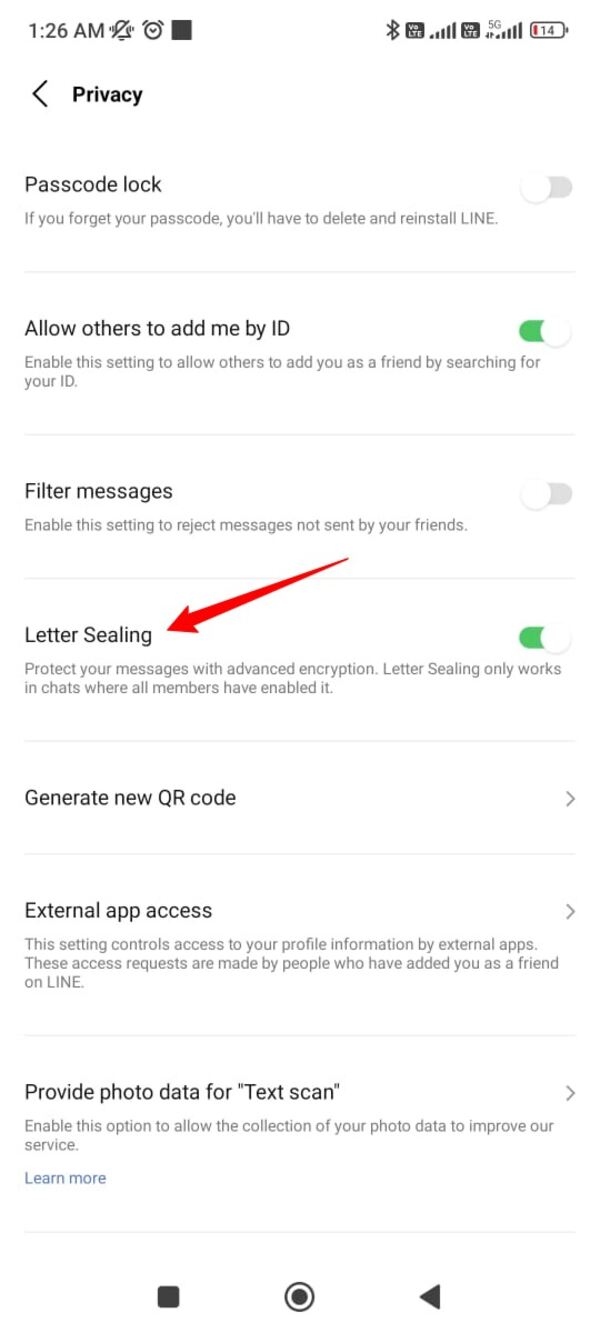
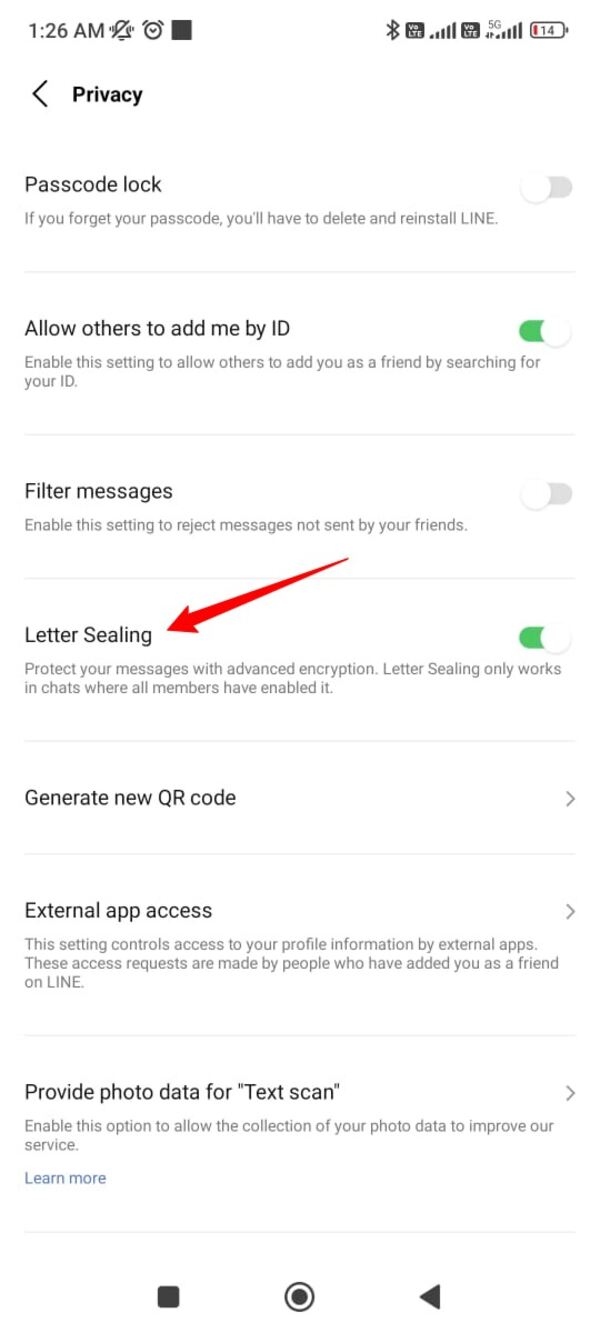
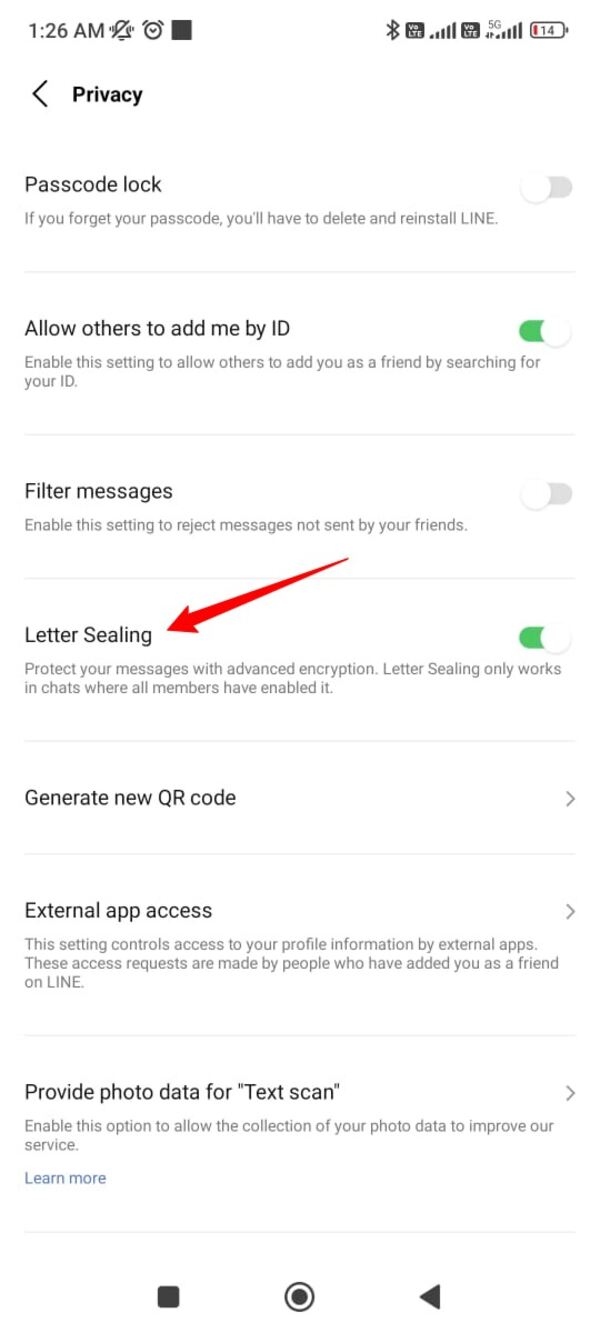
Use passcode lock
You need to turn on the passcode lock for your LINE app. This passcode lock is present by default on the LINE app. You can turn it on by using the following steps:
Step 1. Go to your LINE app’s settings and tap the “Privacy” option.
Step 2. Toggle on the switch next to the “Passcode lock” option.
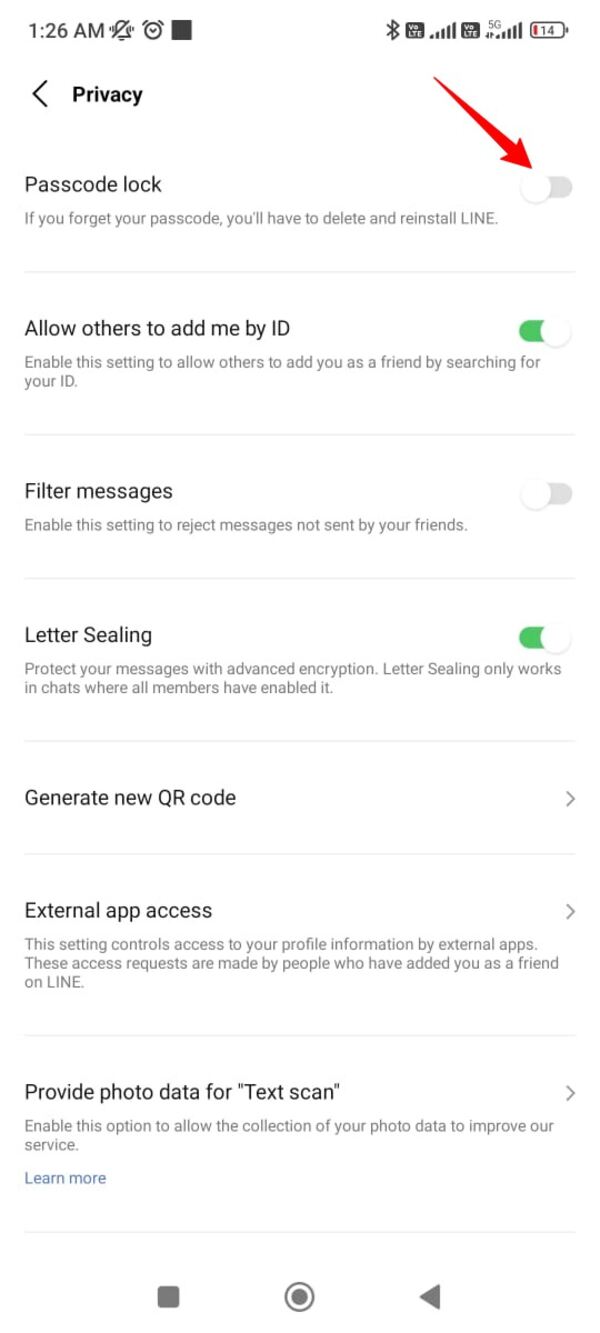
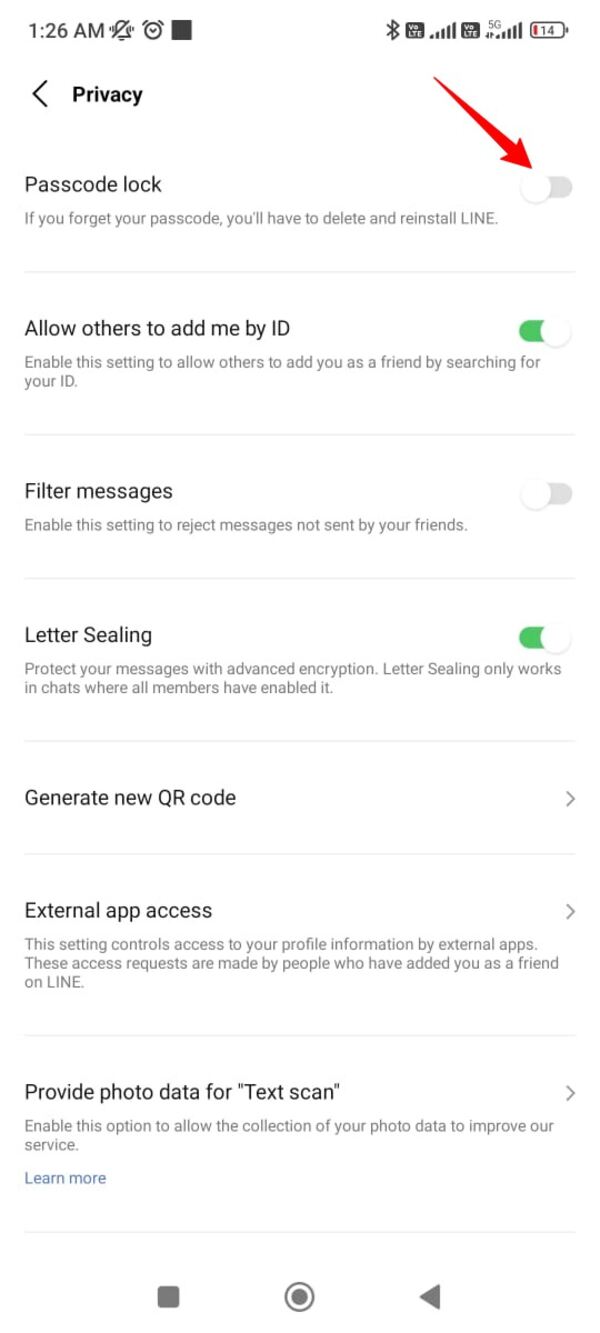
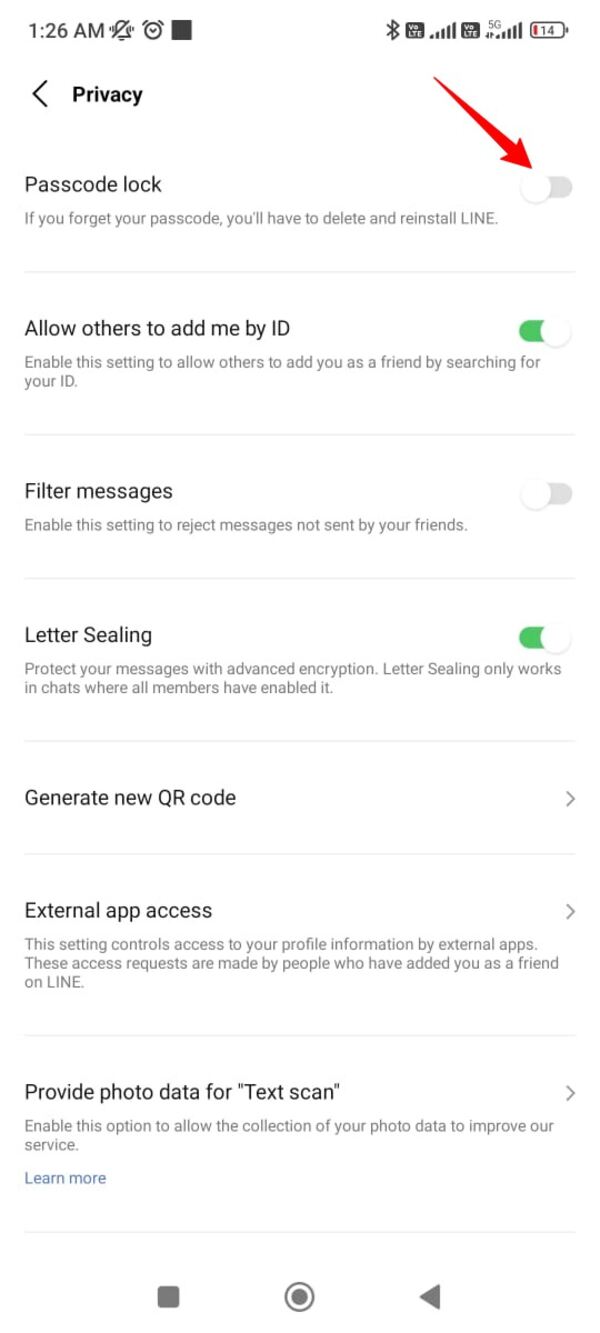
Step 3. Set up a strong passcode that is easy for you to recall but difficult for intruders to guess.
Use privacy restrictions
Using privacy restrictions on your LINE app will also protect your LINE message security. Here are the steps to use the essential privacy settings on your LINE app:
Step 1. Launch the LINE app and tap the “Settings” option in the upper right corner.
Step 2. Tap the “Privacy” option.
Step 3. Toggle off the switch next to “Allow others to add me by ID.”
Step 4. Toggle on the switch next to “Filter messages.”
Step 5. Toggle on the switch next to “Letter sealing.”
Step 6. Tap the “External app access” option and tap “Never allowed.”
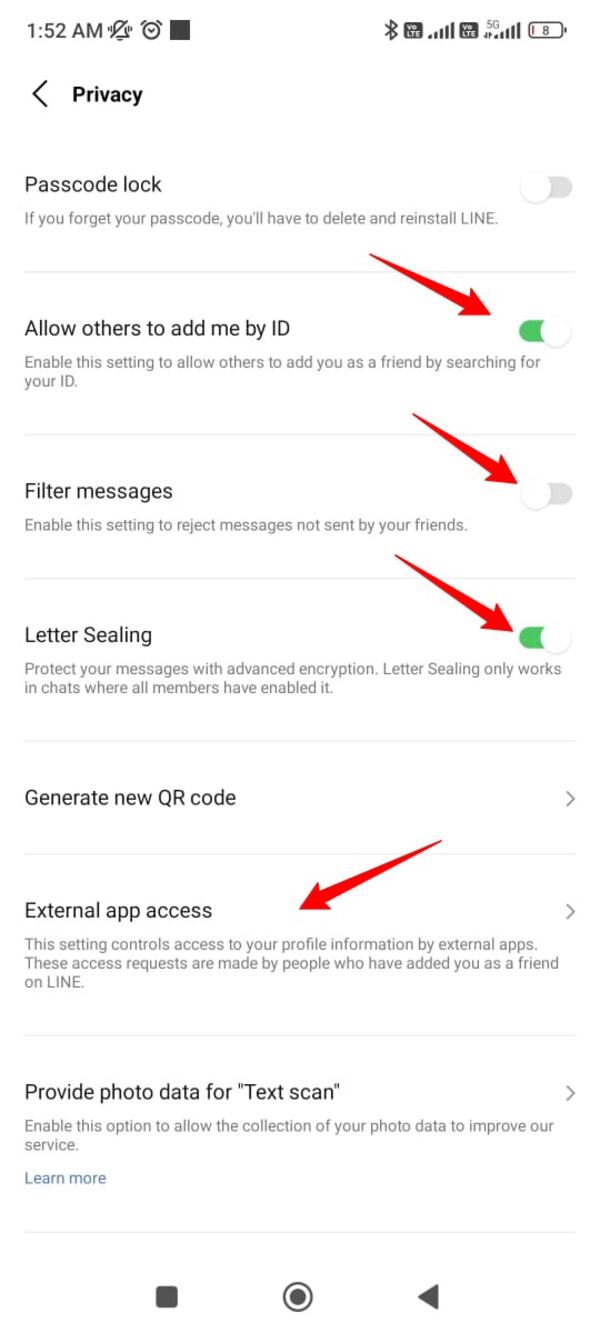
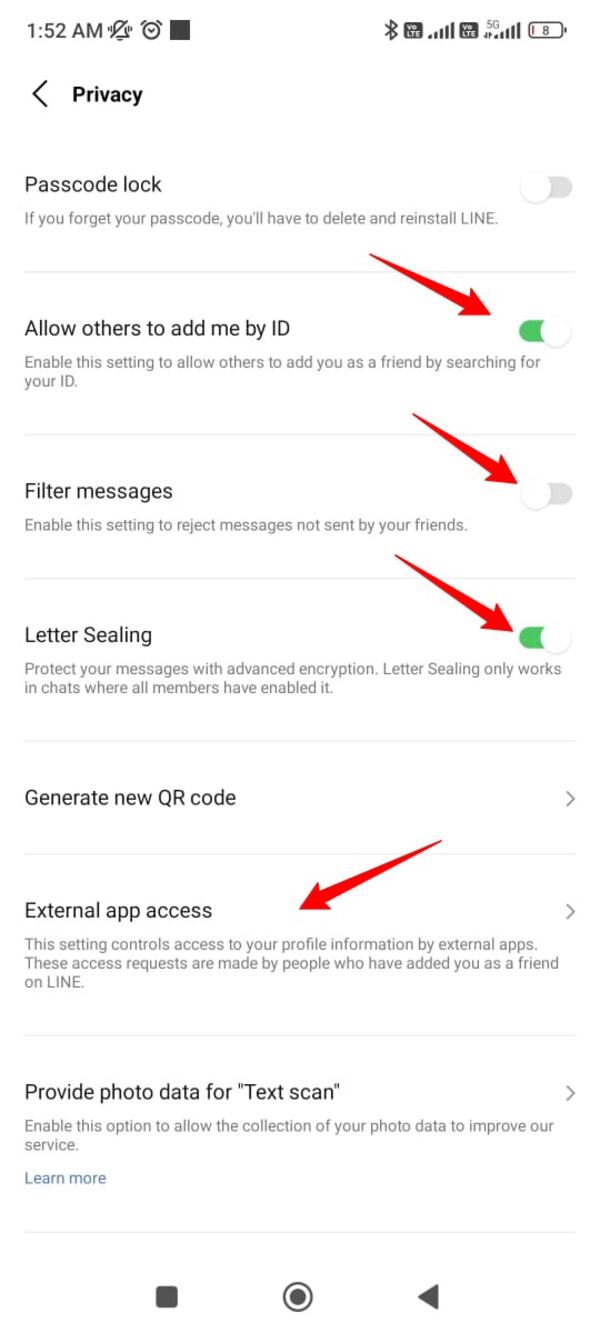
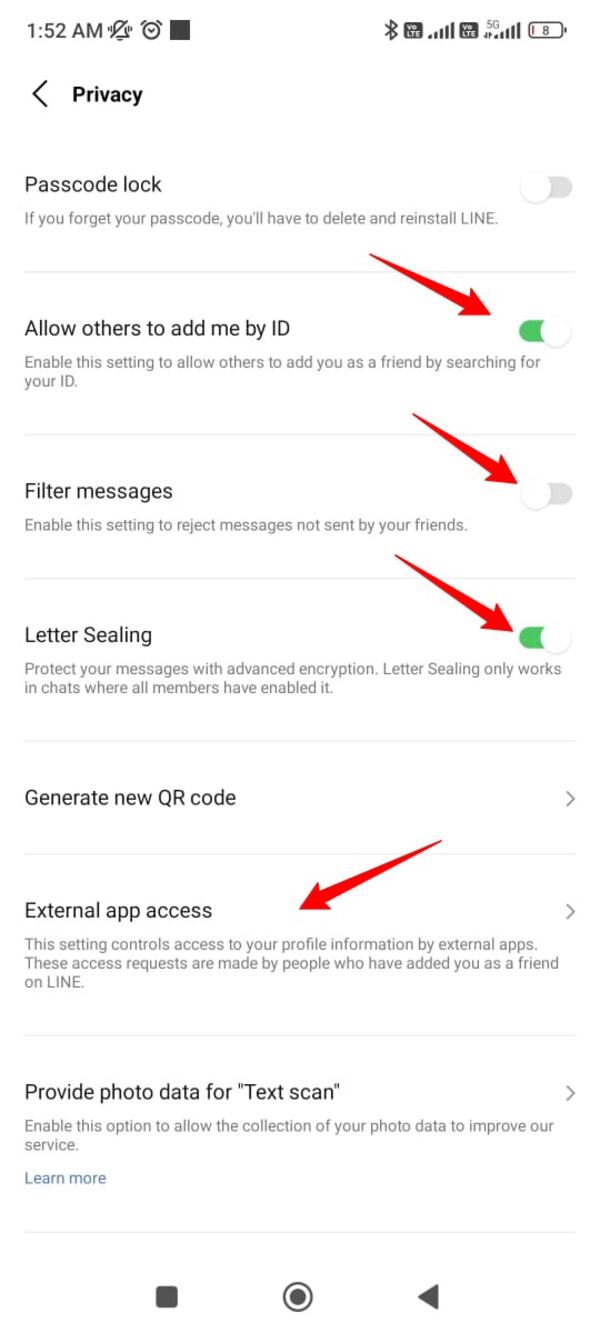
Can you use a third-party app to protect LINE message security?
Yes. You can also use a third-party app to protect your LINE message security. You may find many app locking options on the internet. But the best app to protect your LINE message security is FlashGet Kids. This app is specifically useful to keep your child’s LINE app safe and secure.
Let’s see the steps to use the FlashGet Kids app to protect your kid’s LINE app:
Step 1. Download FlashGet Kids (parents’ version) from the play store or the official website and install it on your phone.



Step 2. Download the kids’ version and install it on your child’s phone. Make sure to give all the device permissions during the installation process.



Step 3. Bind the parents’ and kids’ versions using the email IDs.



Step 4. Access the Screen Time option on the parents’ version and select the LINE app.
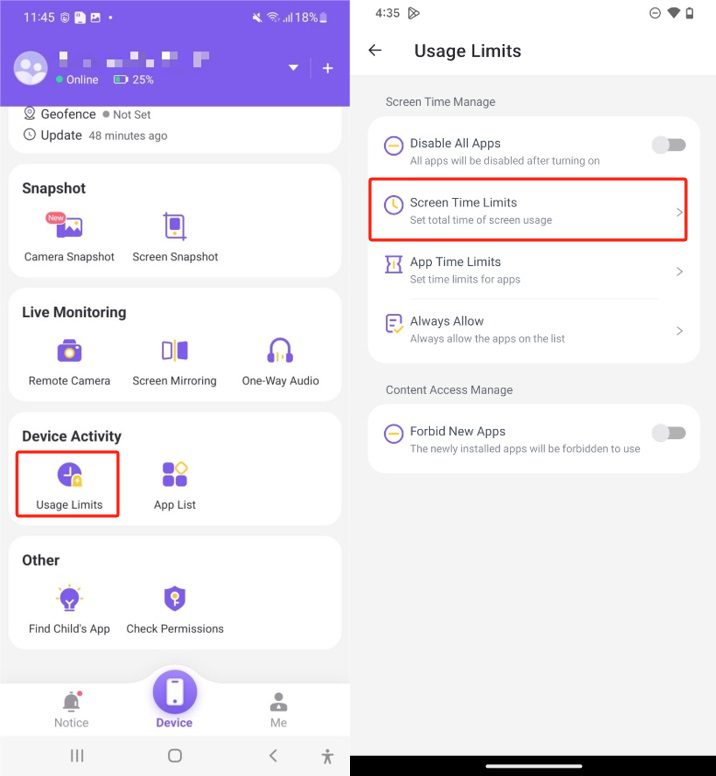
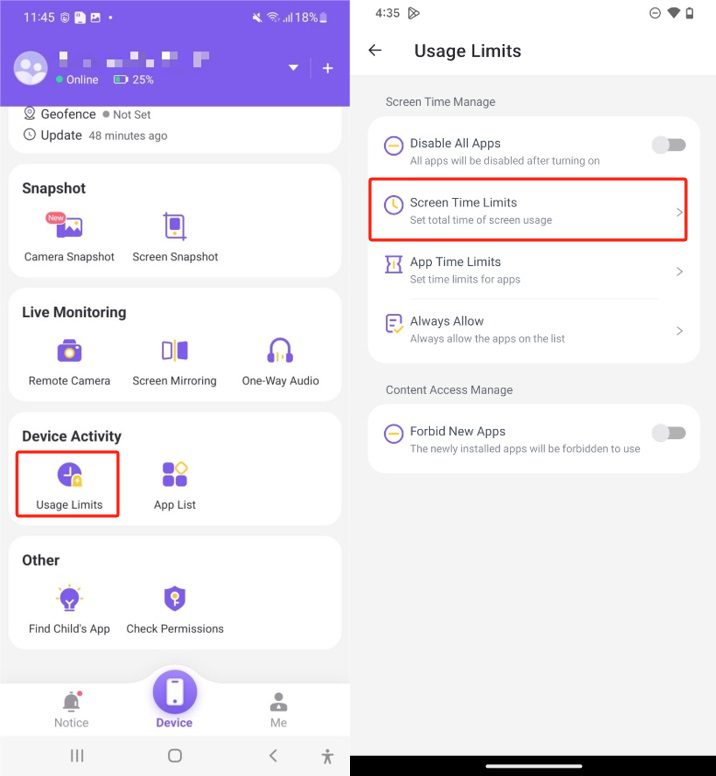
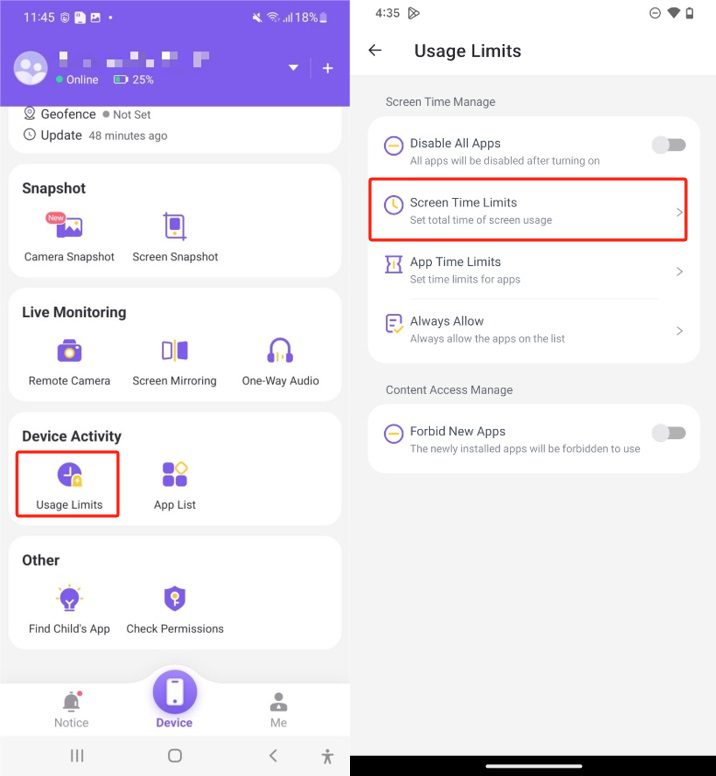
Step 5. You can set the limits of using the LINE app for your kid.
Now your kid’s LINE app will be secure as you will be monitoring its daily usage.
FAQs
Can people see my phone number on the LINE app?
Yes. Your phone number is visible to your contacts. But you have the option to hide your phone number as well. Go to the privacy section of your LINE app to hide your number from unknown people.
Can people see your email on LINE?
No. Your email is not visible publicly on your LINE app. Although LINE requires your email ID at the time of registration, it doesn’t show your email ID to your contacts unless you want to display your email ID yourself.
How do I make my LINE account private?
LINE allows you to make your account private and inaccessible. You can do this by going to the privacy settings and toggling on the switches next to “Allow others to add me by ID” and “Filter messages.”
What country uses LINE the most?
LINE is popular all over the world. But it is most popularly used in Japan. That’s because this app was initially launched for Japan after the devastating earthquake in 2011. Other countries with a high user base for LINE include Taiwan and Thailand.

