You will start to develop feelings with AI chatbots if you make a habit of having deep conversations with these bots. I am not denying that bots like the Chai app are fun to use. However, before you get addicted to talking to this bot, ask yourself, “Is Chai app safe?” Let’s cover more on this topic to help you decide if you or your kid can use the Chai app
What is the Chai app?
Chai app is an AI Chatbot that allows users to have a conversation with different AI characters. The AI characters will fully assume their role, and you can have an in-depth conversation with these characters about their lives.
The majority of the user base has been impressed with the quality of responses they got from Chai AI bots. However, one major issue with this app is that you can only send about 70 messages within a 2 to 3 hour time period. From there, you’ll have to wait till the timer resets to continue the conversation. Here are some features you can expect from the Chai app.
- Millions of characters.
- Custom profiles and avatars.
- Immersive layout.
- Custom Chat AI personality.



It is the most popular AI chat platform, with monthly users well over millions. In terms of response quality, the Chai App is one of the best chatbot on the market. However, the number of ads on this app, as well as minor glitches, often disappoint some users.
Moreover, the fact that the messages and conversations with the public bots are accessible by the bot creators bothers a lot of users. So, never ever share any personal data and sensitive information with a public chatbot.
Get an AI chat tracker for enhanced safety and fun online experiences for kids.
Talk to AI: How does Chai app work?
The Chai App features a mixture of various AI Chatbots, each with a unique back story. These chatbots always maintain character, and all responses are tailored according to the back story. This aspect of Chai makes each conversation interesting, and you can chat with any of the bots within the app. Here is how you can get started with the Chai app.
1. Download and install the app on your phone.
2. Sign up within the application using your preferred social account.
3. Create your profile and avatar.
4. Choose a chatbot within the application.
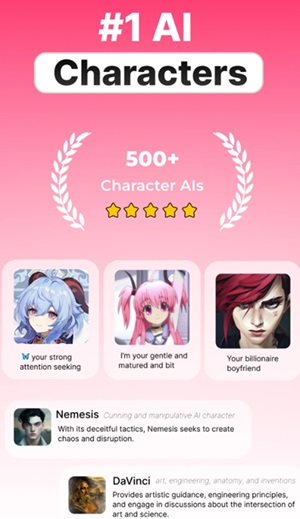
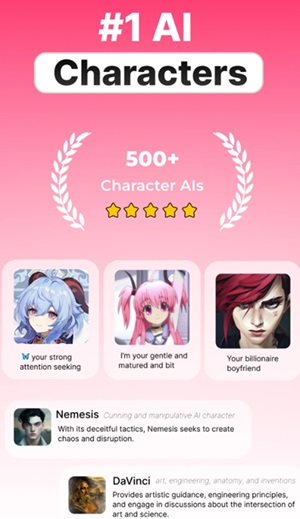
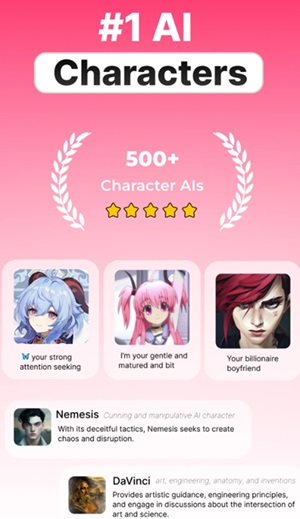
5. Go through the chatbot’s backstory, then you can start chatting.
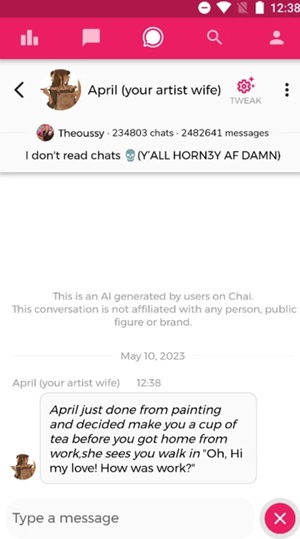
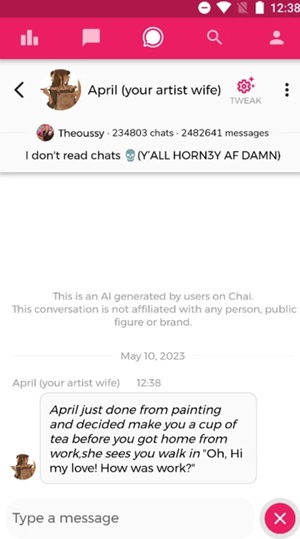
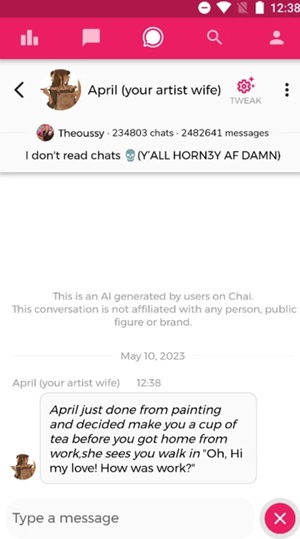
The process is fairly simple, and it doesn’t take a rocket scientist to understand how to use the Chai app. So, give it a shot and test out all the different bots in this application.
Is Chai AI anonymous?
For the most part, Chai AI is anonymous (when you’re talking to a private bot that you created). The developers behind this app ensured that the users didn’t feel targeted when chatting with any of the bots within the application. Your private conversations within this application will be kept anonymous at all times, and you will not have to worry about any data leaks.
However, keep in mind that if you’re using a public bot, the developer will be able to access the logs to fine-tune the bot. So, your chat is not entirely anonymous. Even though your name won’t be leaked, the bot creator will still make your whole conversation accessible. The only way you can bypass this issue is by creating your own bot and setting it to private.
Is Chai app safe for kids?
No, the Chai app is not safe for kids, and it is rated for adults. As far as official privacy policy and data safety issues are concerned, you will not have to worry much. However, one major issue that your child might face within the app is data leaks through public bots.
Anyone using the Chai app can create a bot and then publish it for other users. The creator of the chatbot will be able to access and record all the logs within the chat. So, your child might send their private information to the public chatbot, and this information will be accessible by the creator. There have also been a few cases of minors sending NSFW pictures of their bodies to the chatbot. For this reason, you can’t let your child stick to this application.
If you browse the hashtags for the Chai bot on any social media platform, you will find many bot creators selling or leaking private conversations with the bot. So, there is no way you can allow your kid to use the Chai app. Otherwise, they might be targeted by predators as children aren’t smart enough to keep their personal information to themselves.
What age is Chai for?
The Chai app is for ages 17 and above, and if your kid is a minor, you should never let them use this application. Even if your child is above 17, you will have to inform them that the conversations they have with a public bot are not private. Another issue with the Chai app age gate is that there isn’t any major verification issue. It is pretty easy for minors to fake their age and access this application.
Does Chai have a NSFW filter?
The NSFW filter on the Chai app was pretty subpar in the beginning, but it improved quite a lot recently. The strict NSFW filter on this app has made it more suitable for kids above 17. However, users have also found many methods to bypass and avoid this improved NSFW filter. So, don’t assume for a second that your kids won’t be able to bypass the filter, even though it has become pretty strict over the last couple of months.
How to keep your kids safe from using AI chat apps?
Now you have an answer to whether chai app is safe or not. Instead of figuring out how to keep your child safe when they are using AI chat apps, you should keep them away from such platforms. There is absolutely no need to let your kid use the Chai AI chatbot or any other chatbot that has a poor NSFW filter. However, if your child is well in their teens, then you can help them be safer by regulating their screen time. Here is how to keep your kids safe on AI chat apps.
- Educate them about potential dangers
There is no better method than just sitting your kid down and having a serious conversation with them about privacy issues and online safety. You need to make your kid understand that the data they send to the AI chatbot isn’t kept private.
- Set rulers of screen time
There are different ideal levels of screen times for different age groups. Excessive screen time is not only detrimental to a child’s physical health, but may also exacerbate changes in a child’s mental health. It is recommended that screen time be allocated wisely to meaningful online activities to reduce communication with AI apps. Outdoor activities are also necessary.
- Use parental control applications
This fix is more suitable for parents who don’t wish to compromise one bit on their child’s online safety. You can rely on tools like FlashGet Kids to monitor what your child does on their phone. This parental control tool will help you with features like app blockers, screen mirroring, screen time limits, and much more. So, you’ll always know what your kid does on their phone, and you’ll be able to regulate their phone usage accordingly.
FAQs
Is Chai AI a safe app?
Yes, Chai AI is a safe application as long as you’re an adult and don’t share any of your personal information with the public chatbots.
Is Chai Ai a real person?
No, Chai AI is a chatbot that assumes the personalities of fictional characters. These personalities might give the illusion that you’re talking to a real person.
Does Chai save your data?
Yes, Chai saves some of your data, such as your email and messages. Until the messages are deleted by the end users, they will remain within the application and accessible by the bot creators.
Can Chai track your location?
The Chai app can’t track your location directly, but there have been instances where users accidentally leak their residential addresses. This address is accessible by the bot developer, so you need to avoid sharing such sensitive data.
Is Chai free to use?
Yes, the Chai app is free, and you won’t have to spend a penny to talk to any chatbot you like in the app. However, you will only be stuck to 70 messages within a 2-3 hour period when you’re on the free version.

