In recent years, Netflix has received backlash for featuring explicit content and sex-focused material in its films. This has prompted parents to complain about the accessibility of such content to minors. As the digital world evolves, shielding young viewers from such inappropriate content is increasingly becoming more complex.
Parents are on the frontline to protect their children from hidden online dangers that are available on seemingly safe entertainment platforms like Netflix. This article will help parents understand Netflix porn and the most effective ways to keep children safe from it.
What is Netflix?
As a prominent digital streaming platform, Netflix has made a big impact. It delivers many films, series, and documentaries of original creations to its audience.
The platform relies on a subscription model, allowing users to view content straight to their devices.
Through its platform features, Netflix has revolutionized the entertainment field by facilitating the discovery of many shows and films.
Is there porn on Netflix?
You won’t find what is defined as pornographic content on Netflix. Content that is pornographic is banned on this platform.
However, Netflix provides a wide range of content related to sexuality, with shows featuring naked individuals and sexual encounters.
What is found in these movies and shows generally does not qualify as pornographic. Although, the show includes mature subjects that are unsuitable for those under 18.
How does Netflix rate its content?
To determine the appropriateness of content for children, Netflix has implemented a rating framework. Through these ratings, parents and guardians can assess what their children should view.
Instead of using MPAA ratings, “Netflix presents its own counterpart rating system. Examples of Netflix ratings include:
- TV-Y: Suitable for all ages
- TV-Y7: Acceptable for children starting at 7 years old
- TV-PG: suggests that parents should direct their children in their television viewing choices.
- TV-14: Designed for audiences who are fourteen or more.
- TV-MA: Mature audiences only
Netflix porn and programs classified as with highest-rated sexual content belong to the TV-MA category. TV-14 classified content might also include themes related to sex.
How does Netflix manage pornographic content?
Netflix bans the distribution of sexually graphic material. As per their rules, they reject works from channels that have suggestive or lascivious content.
Regulations have been introduced for Netflix porn and obscenity content. These policies include:
- Explicit content labeling – Programs display moments that contain sexual interactions or discussions.
- Parental controls – The parent can set censorship by the ratings and genre so that children cannot access the content.
- Content removal – Sometimes Netflix has to pull off or cancel products that are considered obscene or dangerous.
Netflix has been on the receiving end of some criticism when it comes to adult material.
Recently there was controversy over the film “Cuties” (2020) that shows young girls in a rather sultry manner.
Some countries have also asked for the removal of particular content that is viewed as too propositional in disturbing material.
Due to these criticisms, Netflix has made measures to be more detailed in the rating system and filters for children.
Does Netflix offer built-in parental controls?
Netflix does come with what one would call parental controls.
They afford parents with account creation options in which they put in certain filter options. This guarantees that children are only exposed to contents which are suitable for their age.
With these controls turned on, parents can prevent their children from accessing Netflix porn or some content containing parts unsuitable for children.
Further, setting of parental controls makes it easier for parents to put in measure on the amount of time their children spend in front of the television.
How to set up parental control on Netflix?
Here are the methods for constructing and controlling profiles tailored for children on Netflix.
Step 1. Create a new profile
- To complete these actions successfully, you need to log into your Netflix profile.
- Access the profile menu situated in the upper right corner of the site.
Step 2. Select “Manage Profiles.”
- Click the “+” icon to make new profiles.
- Type in the child’s profile name and select the ‘Kids’ option.



Step 3. Set age restrictions
- After creating the child profile, simply click on its link in order to change its settings.
- Restrictions will be located under the “Restrictions” heading.
- Select the right MPAA rating that corresponds to the age of the child (for instance, TV-Y, TV-G or TV-PG or TV-Y7).
- You may also have the ability to block some of the categories (for example, horror and violence).
Step 4. Activate PIN protection
- For additional security to restricted content, you should turn on PIN protection.
- Under “Profile,” click on “PIN Protection.”
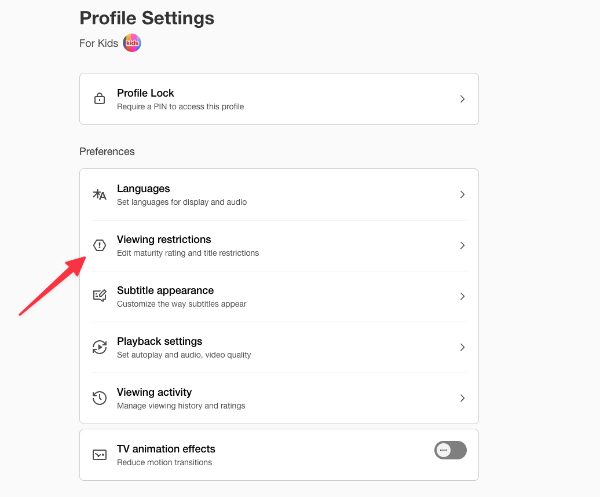
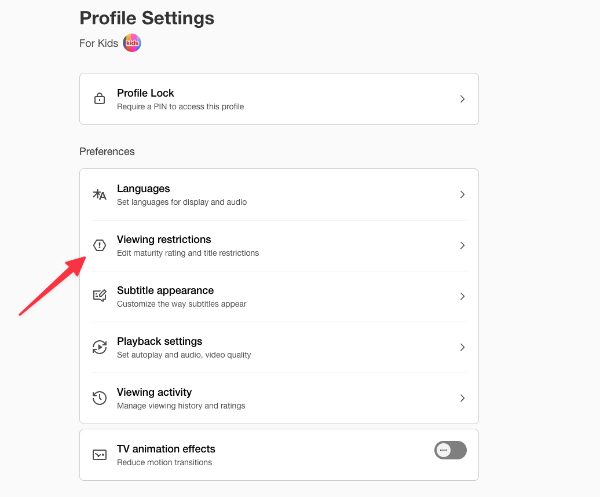
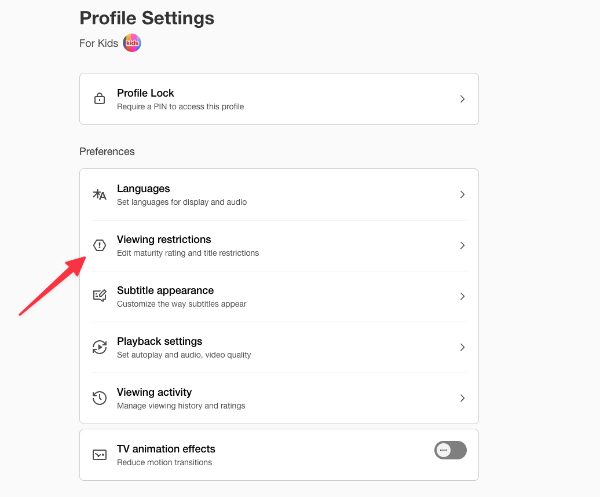
Step 5. Create a PIN code.
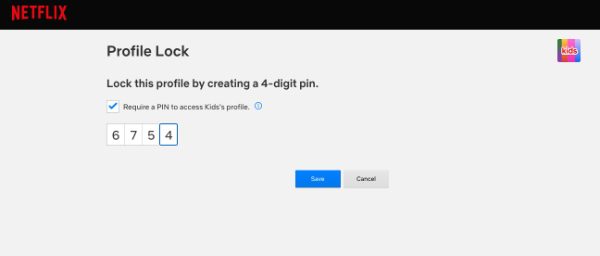
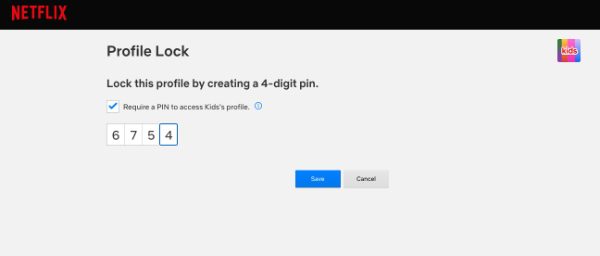
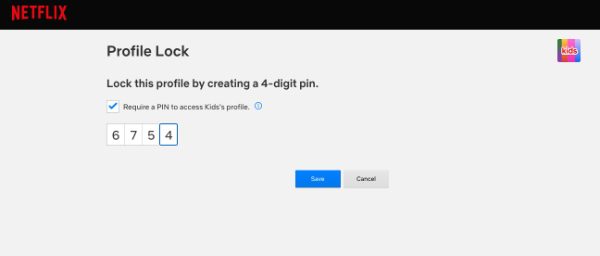
Step 6. Manage restricted content
- Additional content restrictions can be adjusted at the “Profile” tab, then “Restrictions” option.
- Here, it is possible to turn off some genres, ratings or certain titles.
As such, some of these steps can help you make Netflix safe and appropriate for your children to watch.
Keep in mind that one should check settings in his or her child’s profile from time to time. This is to be sure that all settings are suitable when the child grows up.
Use a parental control app to enhance protection
While Netflix offers parental controls, a standalone app for regulating your kid’s online behavior may serve you better.
You can rely on FlashGet Kids to gain improved oversight of the material available to your children.
The following elements can significantly improve its application in developing your Netflix safety protocols.



- Cross-platform compatibility: With FlashGet Kids you can manage applications on computers and mobile devices such as phones and tablets.
- Real-time monitoring: This application allows the user to keep track of the child’s behavior and the applications he or she utilizes.
- App and website filtering: You may limit your child’s use of specific applications and sites that are inappropriate for him or her.
- Time management: Each day sets a limit on how much screen time your child can use. This helps to stop the creation of extended screen time habits.
- Location tracking: Enable GPS monitoring to follow your child’s location anytime. You can find out when your child visits unsafe locations.
By merging Netflix parental locks with FlashGet Kids, parents can ensure that their children have a more secure web interaction.
These tools put you in the driver’s seat when it comes to your child’s safety and guarantee a fulfilling experience with technology.
Bonus: the most sexually explicit films, shows on Netflix parents should know
Even though Netflix doesn’t stream actual pornography, some of its content comprises of scenes that are provocative.
Here are some trending shows and films on Netflix with strong sexual content:
- 365 Days/365 – This is an erotic movie based on the theme of an illegal affair which is unhealthy for young generation.
- Sex/Life– An erotic drama television series that explores various strains of relationships with many scenes that are rather racy for the younger audience.
- Hot Girls Wanted – This film portrays the experiences of certain newcomers in the adult film business.
- Blue Is the Warmest Color – A variety of scenes depicting nudity and sex appear in this movie about two lesbians.
- Tango in Paris – A film that shows explicit and intense sexual scenes intended for grown-up viewers.
Parents need to use their judgment when selecting which content their children watch on Netflix.
Conclusion
As Netflix, continues dominating entertainment means and thus it is the responsibility of parents to keenly monitor what children watch.
Netflix is not full of the ‘Netflix porn’ genre. However, it features mature content that must be moderated.
By knowing the inbuilt parental controls of Netflix, and supporting with FlashGet Kids, the parents are able to make a safe environment at home for viewing.
Families can have the movies they want to watch without having to compromise on safety and values.
FAQs
Can parents see what kids watch on Netflix?
Yes, parents are able to monitor their children’s Netflix consumption history. At Account settings choose a child profile and then click on “Viewing activity.” This shows a list of recently viewed titles. This way parents can keep track of what their kids are watching.
How do I turn on child lock on Netflix?
To activate parental controls on Netflix choose ‘My Account’, ‘Profile & Parental Controls’, and pick a profile. Choose ‘Profile Lock’ and provide your password. Select ‘Request a PIN for this profile,’ set a 4-digit password and store.
How can I watch Netflix without anyone seeing?
To enjoy Netflix alone without interruption, users should set up a fresh profile and regularly delete their viewing history. In order to ensure a specific title remains unseen in your viewing patterns, select the ‘Hide from viewing activity’ option.

