Do you want to find the perfect piano app for your kids that will stimulate his or her passion for learning music? Digital education tools have made it easier for kids to find the best piano apps. They include interesting lessons, live feedback, and a variety of songs to suit players at all levels. Therefore, using piano apps is enjoyable and effective in playing musical instruments.
This article examines some of the leading piano apps with original interactive features and educational advantages. Hence, enabling you to choose the right app for your kid’s musical journey.
Can kids learn piano with an app?
Yes, children can study how to play the piano using digital software. It teaches people how to play the piano through virtual lessons, tutorials, and practice exercises. It is designed like a keyboard on any digital device and allows users to study and play music from anywhere.
Advantages of using a kids’ app for learning piano
Here are some reasons why you should choose a pianoforte application for your child. So keep scrolling down!
- Accessibility:
One significant advantage of playing via keyboarding software is accessibility. For example, children can learn on their phones, tablets, or computers—piano lessons can be squeezed into many little areas.
- Cost-effective:
Physical piano learning can be very expensive. Because it involves continuous expenditures on training, materials, and sometimes purchasing the keyboard. On the other hand, offline classes cost more than online software programs which are relatively cheap.
- Interactive learning:
Most learning applications use interactive games, quizzes, and rewards. These help children not to lose interest when they practice.
- Personalized learning experience:
Unlike traditional classes that adhere to specified timelines. Such programs enable learners to move at their own pace.This means that we can according to changes in our requirements and abilities.
Wide range of learning material: Pinao apps have many songs, exercises, and tutorials. Moreover, apps often separate content for different age groups.
- Goal setting and progress tracking:
Many piano apps have features that enable children to set goals and track their progress over time. They can therefore feel motivated by this situation while having a sense of achievement after noticing any improvement in their skills.
Criteria for selecting the best piano apps for kids
However, choosing the right piano app for your kids can breathe a musical spirit into him or her and make learning fun. Here are some of the key criteria:
i) Price:
Look at an app’s pricing model, including subscription fees, to get value for money.
ii) Quality of instruction:
Some have highly trained instructors who offer step-by-step lessons. However, others have AI-based systems with detailed tutorials incorporated into lessons. Proper ones will help your child learn how to play the piano faster than badly structured ones.
iii) User-friendly interface:
The design of this application should be easy to understand and navigate. Therefore, children can operate it by themselves without being annoyed. Also, keeping the interfaces simple will make them concentrate on their studies.
iv) Age-appropriate content:
Ensure that lessons contain brief instructions that are accompanied by interesting pictures. These must be tailored according to your kid’s age group and skill level. This ensures that the lesson is neither too easy nor too difficult. Hence challenging and motivating your child.
v) Parental controls and safety:
The app should include parental controls and ensure a safe learning environment with no inappropriate content or ads. These features prevent kids from being distracted by unnecessary things that adversely affect their studies.
vi) Variety of learning materials:
It should offer many different songs, exercises, and tutorials, for example. This learning process is more exciting since students might listen to various types of music.
vii) Interactive and engaging features:
Preferably, look for interactive applications like gaming software, such as games, challenges, rewards, etc. This encourages children’s desire to study better.
8 top piano apps for kids
Now, we’ll look through the best piano apps below. These will help you unlock your child’s musicality with fun and ease. So here we go!
Flowkey
It’s a high-rating app where children are taught how to play the piano via their favorite melodies.
➔Key features:
-Tutorial videos.
– Real-time feedback.
– A big library of songs.
➔Advantages:
It encourages learners who love songs. They select tunes and practice them often.
Yousician
Yousician is a multi-purpose music app featuring lessons on how to play the piano, among other instruments.
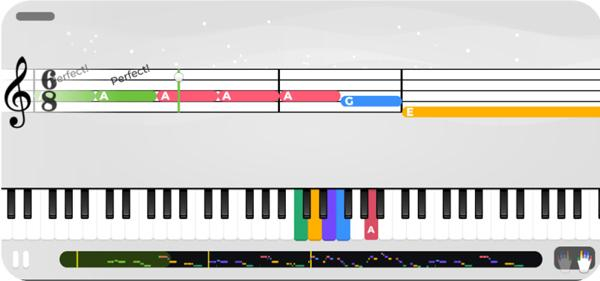
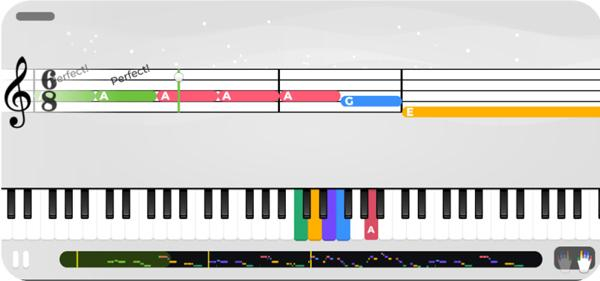
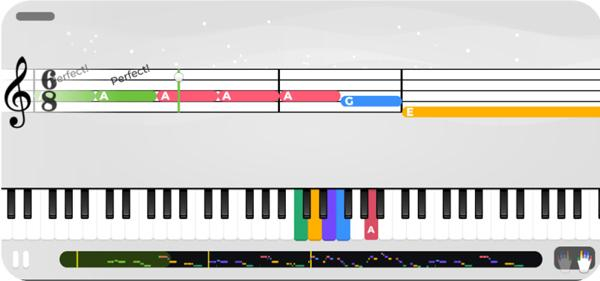
Key features:
- Instant feedback.
- Extensive song lists.
- Interactive tutorial videos.
Advantages:
It helps kids establish strong musical fundamentals through personalized lesson plans and interactive exercises.
Musical Me!
Music Me! software is best for two—to six-year-olds. It enables them to discover musical rudiments in a fun and playful manner.
➔Key features:
– Melodies as well as notes.
– Contains games focusing on rhythm patterns.
➔Advantages:
This early music training unit has been created for preschoolers. It will inspire them to learn music and lay the foundation for piano learning.
Perfect Piano
This app, Perfect Piano, lets you experience playing the actual piano using mobile devices.
Key features:
- Virtual keyboards.
- Various learning modes.
- Multiplayer functionalities.
Advantages:
Being designed for beginners means kids can play anytime, anywhere, and with friends.
Piano Maestro
This piano learning app features interactive gameplay and piano lessons. Thus, it is ideal for children.



➔Key features:
– Progress tracking feature.
– Comes with over 1,000 songs.
– Also include challenges to make it more interesting.
➔Advantages:
A gamified approach motivates regular piano practice among kids. Thus, it helps in making learning entertaining.
Little Piano Pro
You will get an easy-to-follow guide on how your kid will learn piano basics using Little Piano Pro software. So, let’s explore it!
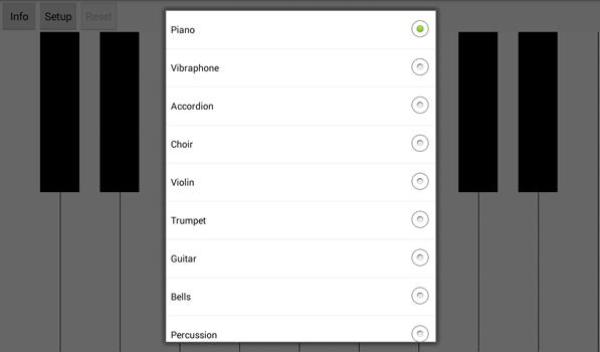
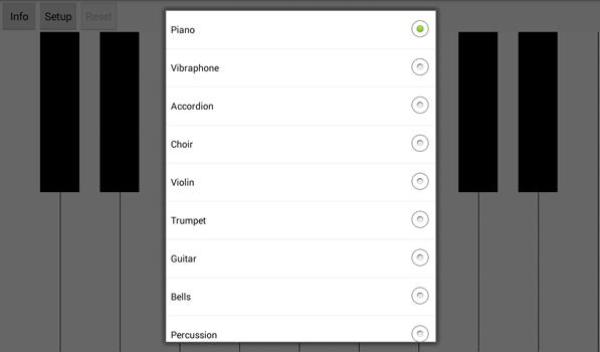
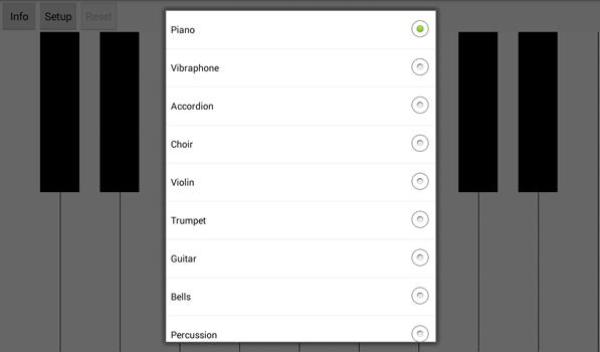
Key features:
– Musical notes.
– A virtual keyboard.
– Interesting tutorial videos.
Advantages:
The little ones can start playing the instrument with such an uncomplicated approach to learning piano when they are beginners.
Piano Kids – Music & Songs
A colorful app that allows children to explore music through entertaining exercises is known to us as Piano Kids.



➔Key features:
- Educational games.
- A vast library of songs.
- Wide range of musical instruments.
➔Advantages:
This is perfect for small kids, as it helps their creativity to grow naturally and their love for melodies.
Simply Piano by JoyTunes
It’s an easy-to-use piano app that enables users to learn the piano step by step interactively.



Key features:
– Tailored lessons.
– Instant feedback.
– A vast library of songs.
Advantages:
It may be helpful for beginners because kids can learn at their own speed. Thereby making learning enjoyable and rewarding.
How can kids get the most out of piano apps?
Here are some of the steps you should follow if your child has to gain more from these applications:
Set realistic goals:
A parent should guide a child in setting realistic, age-appropriate goals. Encourage them while providing progression directions. Some examples include learning one new piece every week or mastering specific technical moves daily.
Provide space without distractions:
No TV watching or noise during practice. Also, turn off any electronic device that might interfere with concentration. By doing so, your son/daughter will become devotedly involved in his/her lesson. Thus it will make the practice period more efficient.
Engage with the app together:
Explore the app with your child. Your involvement will make it more enjoyable and assist your child if any difficulties are encountered.
Encourage creative exploration:
Use this application to let kids create music or improvise. Creativity makes learning a much more personal, more profound love for music, thus making it more pleasurable.
Make regular practice a habit:
Any new skill requires consistency to be effective. Create time schedules for regular practice in line with the child’s day program. Eventually, this will help them remember everything they have been taught. Whether 30 minutes before bed at night or fifteen minutes each morning.
Provide positive reinforcement and rewards:
Praise and give small incentives to kids for consistent practice and progress. A little encouragement can make learning fun and motivate your child to improve.
Use parental controls and safety features:
Adjust parental controls or safety settings on this app. So that learning occurs within safe environments. Moreover, inappropriate content will not reach children.
Overall, by following these steps, you can help your child get the most out of their piano app since its acquisition is practical and enjoyable.
Additional tips for parents to manage their kids using piano apps
As many tips have been discussed earlier, parents should control and supervise their children’s online activities. But we suggest you get FlashGet Kids to enhance your child’s experience with piano apps.
A bonus tip: FlashGet kids
FlashGet Kids is a parental control software acting as a virtual assistant for parents to protect kids from digital toxicity.
Let us explore its key features!
- App Blocker: Through FlashGet Kids, you can block or whitelist particular applications. For example, non-educational apps can be blocked while practicing to minimize distractions. Other apps may sometimes be blocked, but the piano app is still accessible in case of need.
- Usage Reports: These reports show you how much time your child is spending on the piano app or other activities. Check if they are productive during that period instead of distracted by other applications or games.
- Screen Time Management: FlashGet Kids’ Screen Time allows you to limit daily usage by setting a time period. This way, your child will take enough time for learning and avoid spending much more time on screen. The practice has specific times scheduled to create consistency in the routine.
- Customizable Notifications: With Customizable Notifications, you can be alerted when your child has spent time on the piano app or reaches a certain number of practice points. This information makes one aware of a child’s learning without constantly checking.



- Real-time screen mirroring: This feature lets you see what your kids are doing on their gadgets. Whether they are busy practicing on piano applications or simply wasting time, you can keep an eye on them by sitting in one place.
Using these attributes of FlashGet Kids, you can control your child’s use of the piano app, creating a conducive learning environment.
Conclusion
In short, teaching music through piano software can expose children to fun and effective learning methods. Parents can help their kids develop this talent by getting the right app and establishing consistent practice guidelines. Moreover, Implementing tools like FlashGet Kids will help monitor screen time management and record progress, leading to balanced learning.

