Messaging has been an integral part of our lives since the beginning of the world. It has only changed its shapes and methods to optimise the intercommunication processes. We have all been sending SMS to each other via our phones, and then we also saw smart messaging like we do on WhatsApp. Now is the age of RCS, but do you know all the aspects of SMS Vs RCS debate?
As RCS is the future of messaging and communication, we need to explore the differences between the two. In this article, you are going to know about both in detail, and you will also know which type is the best option for your kids in terms of safety and overall experience.
What is SMS?
SMS is the short form of “Short Message Service.” This service comes pre-installed in most phones so that users can send and receive messages to and from other users. The SMS service comes with some basic features, such as universal compatibility with other phones, so it is convenient for all users to use this service on any device.
At the same time, SMS also has some limitations. For example, there is a maximum limit of 160 characters in one SMS. So, if you want to send a longer message, it will convert into more than one SMS and will incur additional charges depending on your cellular network. It also has other limitations, like users cannot include photos and media in an SMS, and certain formatting is also not possible.
Here’s a quick view of the pros and cons of using the SMS service:
Pros of SMS:
- Ideal for simple, short, and to-the-point messaging.
- Good for daily life usage for intercommunication.
- Comes as a default feature in all phones.
- Doesn’t require people to have special knowledge before using.
- Many cellular packages offer SMS services in bundle packages.
- An SMS is not hard on the phone storage or in terms of battery usage because of its simplicity.
- You don’t need internet accessibility to use SMS.
Cons of SMS:
- One SMS can contain a limited number of characters – 160 characters per SMS.
- A longer SMS may convert itself into multiple SMS.
- Limited visual effects in terms of messaging features.
- Users may have to pay additional charges in case of sending multiple or split SMS.
- In most cases, users cannot get visibility in terms of the delivery of these SMS.
- Users cannot utilise this service over the internet only. They always require cellular coverage.
- Doesn’t offer additional features, like message encryption and media support.
What is RCS?
In simple and straightforward words, RCS is the short form of “Rich Communication Services.” So, what exactly is RCS, and how will it change the future of SMS? That’s the question that requires everyone’s attention, especially parents. Why? Because parents who worry about their children’s activities will have to think about how their kids are going to interact with the world. So, knowing about RCS is absolutely important for responsible parents.
Basically, RCS is the latest and modern version of SMS. It offers multiple features for inter-messaging. This service offers features that were not available in SMS. Let’s have a closer look at the additional features that come with the RCS service, along with its limitations in the form of pros and cons, in the following segment:
Pros of RCS:
- Offers an overall broader view of messaging, including features that are more appealing to the eye.
- Users can get read receipts to confirm if the other person has read the messages.
- Comes with some smart additional features, like group chat and message encryption, which are important for message efficiency and safety.
- Offers time-saving and more productive features like rich text formatting.
- Unlike SMS, you can share multimedia via RCS.
Cons of RCS:
- You need to have internet (WiFi or mobile data) accessibility in order to use the RCS service.
- This feature is available in all Android phones, and it requires users to manually enable this feature from settings. But this feature is not yet available for iOS phones.
- Users may spend more time including unnecessary formatting to improve visual formatting.
- Encryption is available only for individual chats, not for group chats.
- Users need to decide if they want to utilise the RCS service by using Google Messages or Samsung Messages, and may face incompatibility with each other in some cases.
Protect your kids from inappropriate messages with advanced monitoring features.
SMS vs RCS: Detailed comparison
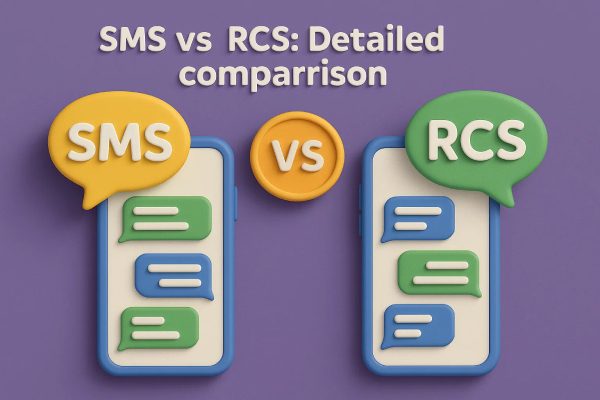
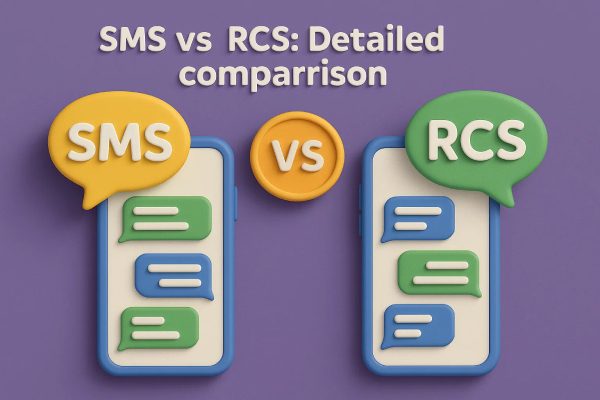
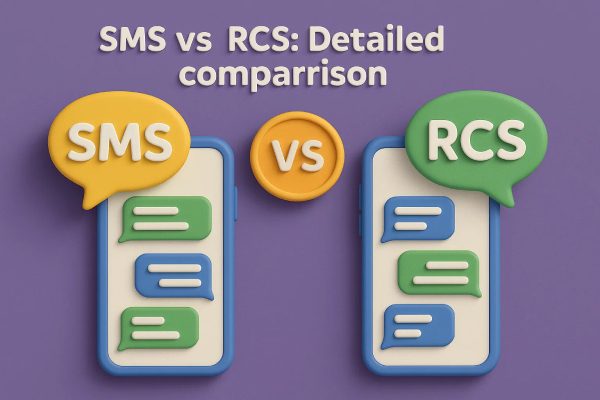
For better clarity and visual ease, let’s have a quick view of the following table that highlights the key features in the form of a comparison chart of SMS vs RCS:
| Feature | SMS | RCS |
| Full Form | Short Message Service | Rich Communication Service |
| Internet Access | Not Required | Required |
| Universality | Available on all Android and iOS phones (Pre-installed) | Available on Android phones only, not on iOS. |
| Character limits | 160 characters per one SMS | Unlimited |
| Multimedia Support | No | Yes (Images, Video, Audio) |
| Read Receipts | Limited (Depending on devices and network) | Available. More robust |
| Typing Indicators | No | Yes. Shows when another person is typing |
| Group Chats | Limited | Yes |
| Security | No encryption | Yes (End-to-end encryption) |
| Message Formatting | No | Yes (Rich Text Formatting) |
| Usage Charges | Yes, requires a cellular package or independent costs | Free with an Internet connection |
| Ease of Use | Very easy and simple | Slightly advanced features |
| Storage/ Battery Usage | Very light | Slightly heavier |
| Kids Safety and Exposure | Limited | Higher. More chances to view unsafe media |
| Parental Supervision | Required | Required |
So, in short, SMS is a simpler, by default, and pre-installed messaging function in all phones that works without internet via cellular network. RCS comes with advanced features, like multimedia support, read receipts, group chat, and message encryption. It requires internet connection and is currently available for Android phones only. Both services require parental supervision.
Which is safer for kids: SMS or RCS?
That’s the question that addresses the main idea behind the need for this article. The short answer is that both SMD and RCS can be unsafe for kids without proper supervision. But if you carefully monitor and supervise your kids’ communication via SMS vs RCS, you can ensure the safety and security of your kids.
From a different point of view, the answer to this question can also be relative, depending on the situation and priorities of each kid. If you want to keep your kids away from things like text visualization, links, promotions, ads, and group chats, SMS will be the right choice. On the other hand, if your kids like to use the messages in a way that’s more expressive, RCS is a better choice for them.
Let’s discuss different situations or aspects for kids and try to find out the best choice for them.
Online safety and security: Both SMS and RCS come with online safety and security challenges. But there are some small differences. Using SMS poses medium security risks related to receiving unsafe links and untrusted messages. But RCS poses higher safety and security risks for kids because there will be higher chances of getting distracted if they receive messages in the form of media (photos and videos). Research by the Children’s Commissioner for England (2023) revealed that 1 in 10 children have chatted privately online with someone they don’t know in real life, and 1 in 6 girls aged 14–17 reported receiving upsetting content through private messages.
Privacy: In the matter of privacy, RCS takes the lead for sure. That’s because RCS offers to secure the messaging by providing end-to-end encryption. But as we mentioned earlier, this encryption service is only available for the direct one-to-one chats, not for the group chats, which may not be a major concern. That’s because group chats are a kind of public communication. And whatever people discuss or talk about in public doesn’t necessarily call for encryption services. Contrarily, there is no encryption service available with the SMS service.
Risk factors: There are many risk factors that you can consider while we discuss both SMS and RCS. Kids are always prone to receiving messages from unknown senders, unless you have blocked some specific users. Kids can spammy content, viruses, and other unsafe links. They are also prone to online scams and frauds due to their innocence and less exposure.
Online bullying: Facing online bullying is one of the most highly anticipated and worrisome factors with both SMS and RCS, especially for kids. That’s because kids are usually unaware of the consequences of dealing with strangers. In some cases, strangers can also convince your kids to share their personal and financial details, leading to long-term losses. Your kids may be scared to share all the details with you. But all parents must be extra vigilant to prevent such situations for their kids.
Study fact: According to a study by the doctors from UWE Bristol published in CNN, the negative experiences of using phones affected struggling students more easily compared to bright or thriving students.
In any case, one thing is for sure: you can stop your kids from using the latest features only to some extent or for some time. They will eventually start using those technologies after some time. That’s because it is inevitable, and you need a plan to stop it from affecting your little kids.
Tips for parents to keep messaging safe
Now that we have discussed in detail the ins and outs, highs and lows of SMS and RCS, it’s time we discuss some practical solutions to address the issues. Good parents are always in constant search of finding ways to keep their children safe from all the possible threats that may lead to unwanted outcomes.
Let’s discuss some of the tips that might be useful for all parents to ensure that their children are safe, whether they use SMS or RCS. All parents must follow these instructions and tips in their daily lives so that they can protect their kids from digital threats:
Spread awareness among your kids:
You must always educate your children about all the possible threats that are out there in the digital world. You can tell your children that they can use their phones, but they need to follow digital etiquette. Make sure to tell your kids about all the potential risks, frauds, and unsafe activities that happen via phones. Don’t think that your kids might already know about digital etiquette and boundaries. Even if they know it, tell them again and again so that all the information stays in their minds.
Encourage kids to speak up:
You must always encourage your kids to share all the details with you and with their loved ones who care for them. Also, tell them to report all the suspicious activities and messages from unknown users on the appropriate channels. This should be the rule of thumb throughout their digital journey. One way to break the ice between you and your kids is by sharing your and other people’s bad digital experiences with them and discussing the lessons from those incidents.
Maintain open communication:
Last but not least, it is probably the healthiest activity. This is about maintaining open communication with your kids. You must always encourage your kids to discuss any topic with you. Even if you don’t like certain topics, you should never discourage them from discussing them with you. In that way, they will be confident in sharing every detail about their daily life problems with you. Only then will you be able to find appropriate solutions to address your kids’ problems, whether they are related to digital or off-screen activities.
Use FlashGet Kids app:



If you find doing all these activities or following all the tips difficult, there is the best and most practical solution to solve all your problems and keep your kids safe. You can rely on installing the best and most convenient parental control app called FlashGet Kids. This amazing app stays on your and your kids’ phones and keeps sharing all the details of your kids’ activities that they perform while using their phones. You can also set healthy screen limits and have a live view of their activities that they are performing on their phones. You can also read all the messages, SMS vs RCS, so that you can take timely interventions as preventive measures.
Conclusion
So, by now, you know the salient features of SMS vs. RCS, and you may have developed the idea of which messaging system your kids are going to adopt. In most cases, kids will go for RCS in the near future because of its variety of options. But in any case, you always need close supervision of your kids’ activities that they perform on their phones.
You can always rely on the general healthy tips that we discussed in this article to keep them safe from all the online threats. But using an automated parental control app like FlashGet Kids gives you freedom and more visibility on your kids. Using this app makes both SMS vs RCS safe for your kids.

