Technology is great and all when you look at how efficient it makes our communication and workflow. However, when it comes to kids, they aren’t interested in work or communication. For children, mobile phones are primary sources of entertainment. The internet fuels their curiosity and helps them explore the world through their mobile phones. Sadly, kids are also very curious about mature content and inappropriate content available on the internet. This situation often forces parents to purchase phones without internet for their kids.
Having no internet on a device is a reasonable solution that many parents choose for their kids. I mean, if a kid can’t connect to the internet, they won’t be exposed to any mature content or get targeted by pedophiles. Moreover, phones without the internet can be used for communication through the cellular network. So, you can keep in touch without your child and without ever having to worry about the dangers in the digital world.
The benefits of using phones without internet
Even though these parents have a rough idea that phones without internet are better for their child, they aren’t sure about the exact dangers their kids will avoid. If you’re in a similar situation and need a bit of direction, then let’s cover a few benefits of using phones without the internet.



Limited distractions
While there are many methods to keep yourself occupied with a phone without the internet, it still doesn’t compare to a phone with the internet. Your kid will have a much easier time focusing on their studies when they don’t have to think about consuming content online or using social media.
Better mental health without the internet
Many researchers explain that social media and mobile phones are the primary reasons for depression and anxiety among kids. Luckily, you won’t have to worry about your child getting depressed when they are using a phone without internet.
Improved discipline without phone
It will be much easier to keep your kid disciplined about study time and bedtime when they have a phone without internet. They won’t be tempted to check their devices every five minutes and will have a much better focus on their responsibilities.
No privacy issues
Kids can be oblivious to online dangers, and they can accidentally put private content online to show to their friends. Pedophiles and predators can use this content to exploit your child. So, that’s another thing you won’t have to worry about when giving your kid phones without the internet.
Limited exposure to mature content
Lastly, your child will have limited to no access to mature content. Unless your kid is in bad company, they will not be able to directly watch mature content on their devices. So, you can save your child’s innocence by getting them a phone without the internet.
The Washington Post further states, “Gen Z became the first generation in history to go through puberty with a portal in their pockets that called them away from the people nearby and into an alternative universe that was exciting, addictive, unstable.”
For this reason, it is best to limit or even restrict the time your child can spend on their devices. Otherwise, your child might fall victim to some of the issues I’ve listed above. Hopefully, you won’t regret this decision for years to come.
What can kids do with phones without internet?
Now, your kid might argue that they can’t do anything on a phone without the internet. However, that’s not true at all! These phones still offer a lot when it comes to offline apps and cellular communication. So, there is still a lot of value to be gained from such phones. Here is what kids can do with phones without the internet.
- Use cellular communication channels (SMS, audio calls, etc).
- Use native apps like Notepad, alarm clock, and calendar.
- Play offline games with minimal commitment.
- Store and review media from the gallery.
- Watch child-friendly content transferred from the parent device.
- Use offline productivity apps.
The only major thing that your child will miss is the sharing feature. They will not be able to share or access anything on the internet. So, it will take care of the privacy issues and content regulation problems that parents often face. Moreover, you will have complete control over the type of hobbies and entertainment channels your child chooses. You can decide to download all the child-friendly content for your kid and then transfer it to their device. From there, the only choice they have is to consume the content you choose for them instead of browsing through all the websites online.
Recommendations for phones without internet
Finding the best phone without the internet can be a hard task as all the major brands are focused on offering a device with the most features. However, that doesn’t mean that you will only be left with a subpar device. Some companies realize the value of simplicity and parental controls when it comes to mobile devices. So, let’s discover the best phones without the internet for your child.
Gabb Phone 3 Pro, the safest phone without internet



The safest and one of the higher-end devices to help you keep your kid safe. This phone offers all the features and apps your kid might need for their schoolwork and even entertainment. All the essential apps are preloaded on this phone, and your child will not be able to access the internet on it. Moreover, you can further add parent-enabled apps to this phone to help your kid learn more things.
Samsung Convoy, a cheap no-internet phone
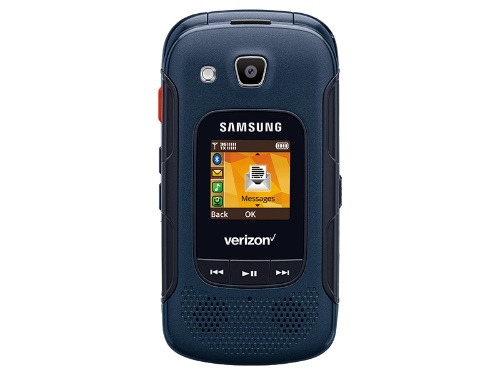
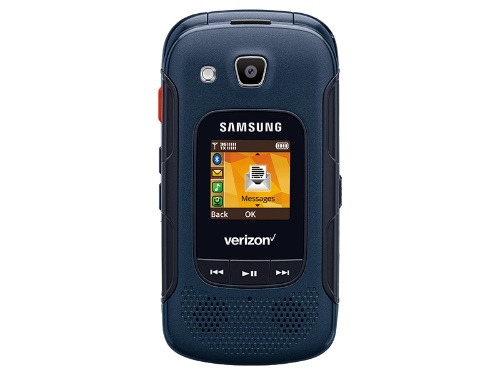
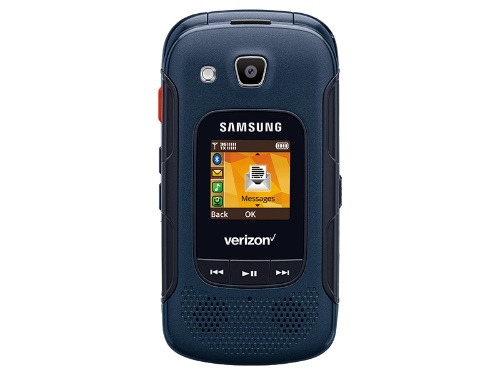
If you’re just looking for a compact device to give your kid, then going with Samsung Convoy is a good option. This phone is pretty old school and will cost you under 20 dollars in most stores.
AGM M6 Rugged
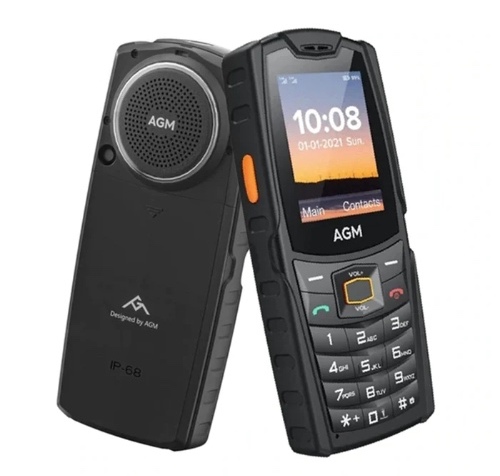
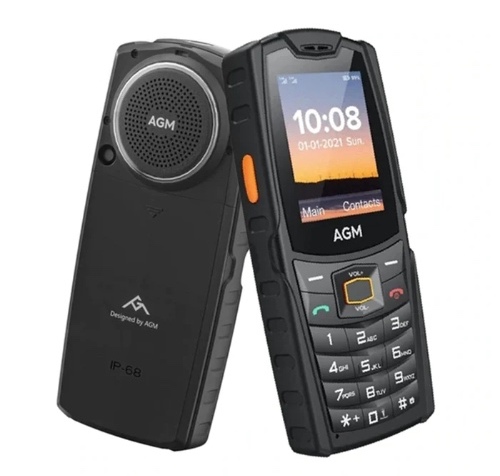
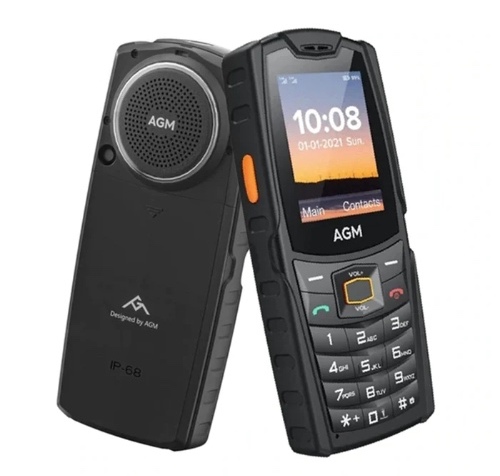
Similar to Samsung Convoy, the GM M6 Rugged is not a smartphone. However, it offers decent battery life and can be used as a good communication tool. If you wish your kid to avoid the digital world until they are of age, this phone is a good option.
Jitterbug Flip 2



The Jitterbug Flip 2 is more expensive than some of the other older phones listed above, but it has a pretty decent design. Aside from limiting access to the internet, you will get the full range of features from this device. All the service packages and games within this phone are customizable. Moreover, it also features an emergency response button so your child can contact you immediately.
ZTE Z432, mobile device without internet
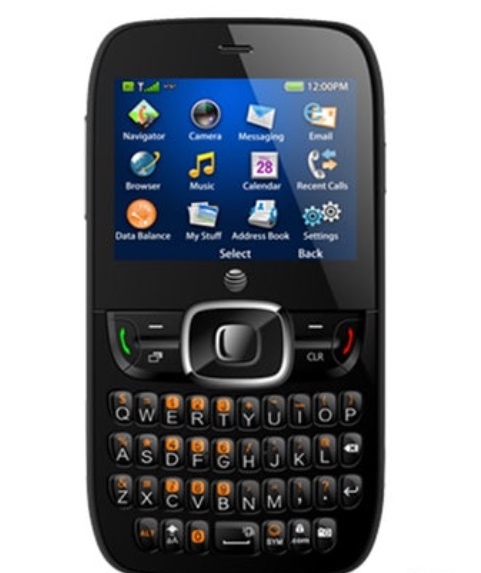
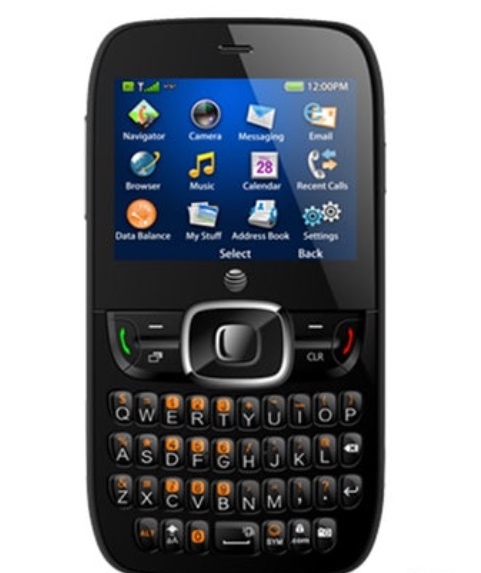
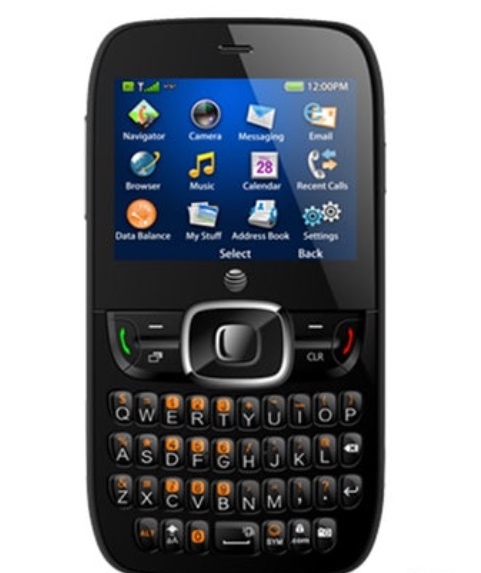
The ZTE z432 mobile device doesn’t offer any bells or whistles either, but you’ll still get a qwerty keyboard on this phone. It is primarily used by people who like to text frequently using the cellular service. Still, the best thing is that your child can’t use Wi-Fi or any internet features on this phone. So, consider buying this phone for their safety. They will be able to contact you at any time without having any access to the internet.
Disconnect from the internet, and everything will be fine?
Till now, all I have mentioned is how having a phone without internet will protect your child and his innocence. However, the truth is that there are still some risks associated with these phones. Even though these devices limit the online dangers and exposure to inappropriate material, there are still ways your child can access such content. So, you can’t just rest easy and let your child do as they please on these devices. Instead, you need to be aware of these risks to be on top of the situation.
Your child can be in bad company and transfer mature content from their friend’s devices to their own. From there, they can rely on their friends to keep up with the supply of mature content. So, you’ll need to check your child’s device on a weekly basis. That way, you’ll know if there is some inappropriate media on your child’s device.
The number of your child can get leaked by bullies, and they can be targeted by predators. In such a situation, the only option you will have is to change your child’s number. Moreover, you can go over the call logs and messages your child gets on a daily basis. That way, you’ll know when your kid is getting bullied or targeted by predators.
Your child can get addicted to offline apps and games. Even though these apps and games are bland, some kids can still get addicted to the gameplay. So, you might have to implement strict rules to keep your child on track.
How to protect your kid’s digital lives?
Once your child is in their late teens, you will have to eventually let them use the internet and social media. However, the sudden transition to the digital world will only complicate things further for them. So, you should consider using parental control tools like FlashGet Kids to slowly let your kid get familiar with the world online. This application will allow you to monitor and control what your child does on their device.
Even if your child is an early teenager, FlashGet Kids can help you protect their digital lives. All you have to do is rely on live monitoring features like screen mirroring and limit their screen time.



Here is how to set up FlashGet Kids to protect your kids.
- Download the FlashGet Kids official application from the Play Store or the App Store.
- Create your account in this application after installation.
- Get your child’s phone and go to the kid’s version of FlashGet Kids through the browser. Install the Kid’s application on their phone.
- Follow the on-screen prompts, then pair the parent application on your phone with the kid’s app.
- Access screen time controls through parent’s phone.
- Track real-time location.
- Use a remote camera and live mirroring features.
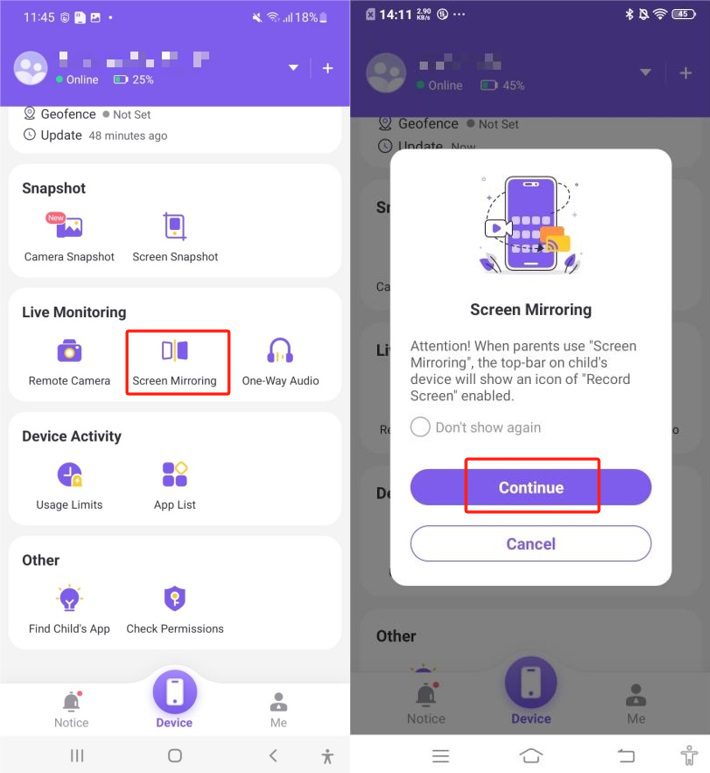
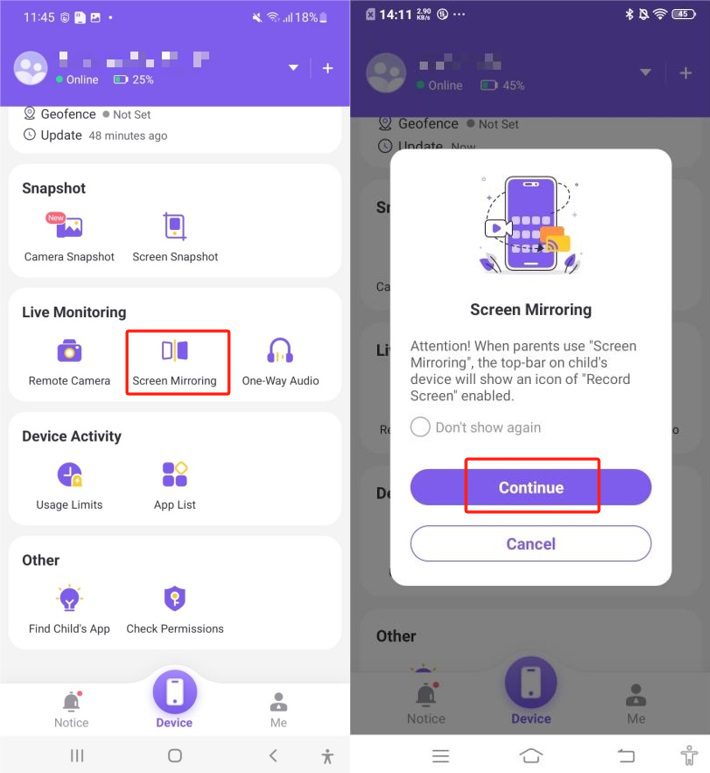
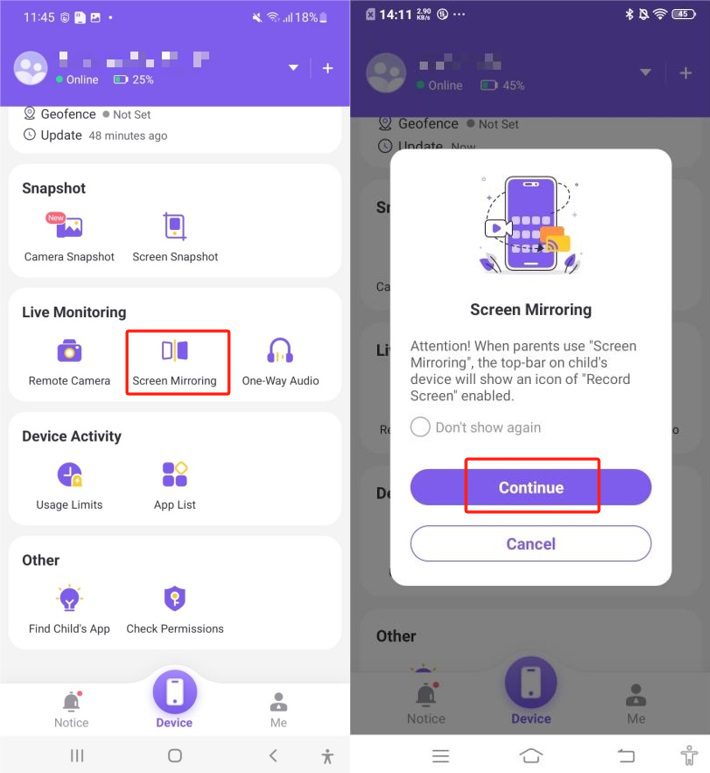
The possibilities are limitless with FlashGet Kids, as it is a one-stop parental control tool. Moreover, you can benefit from 3 to 10 days of the free trial before committing to the monthly subscription. So, test out FlashGet Kids for free if you’re skeptical about its value. I can guarantee that you’ll become a permanent subscriber after testing out this app for a couple of days.
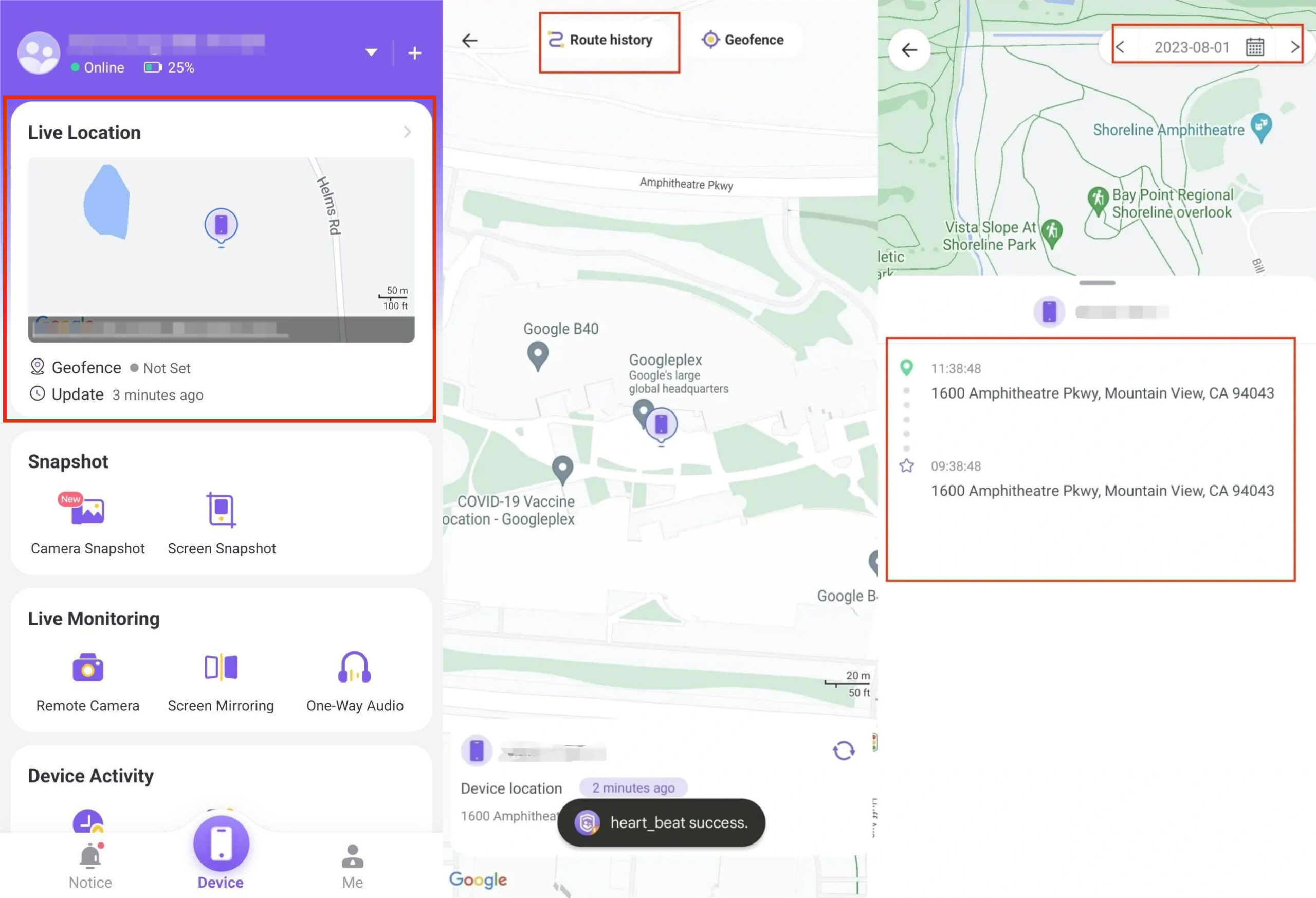
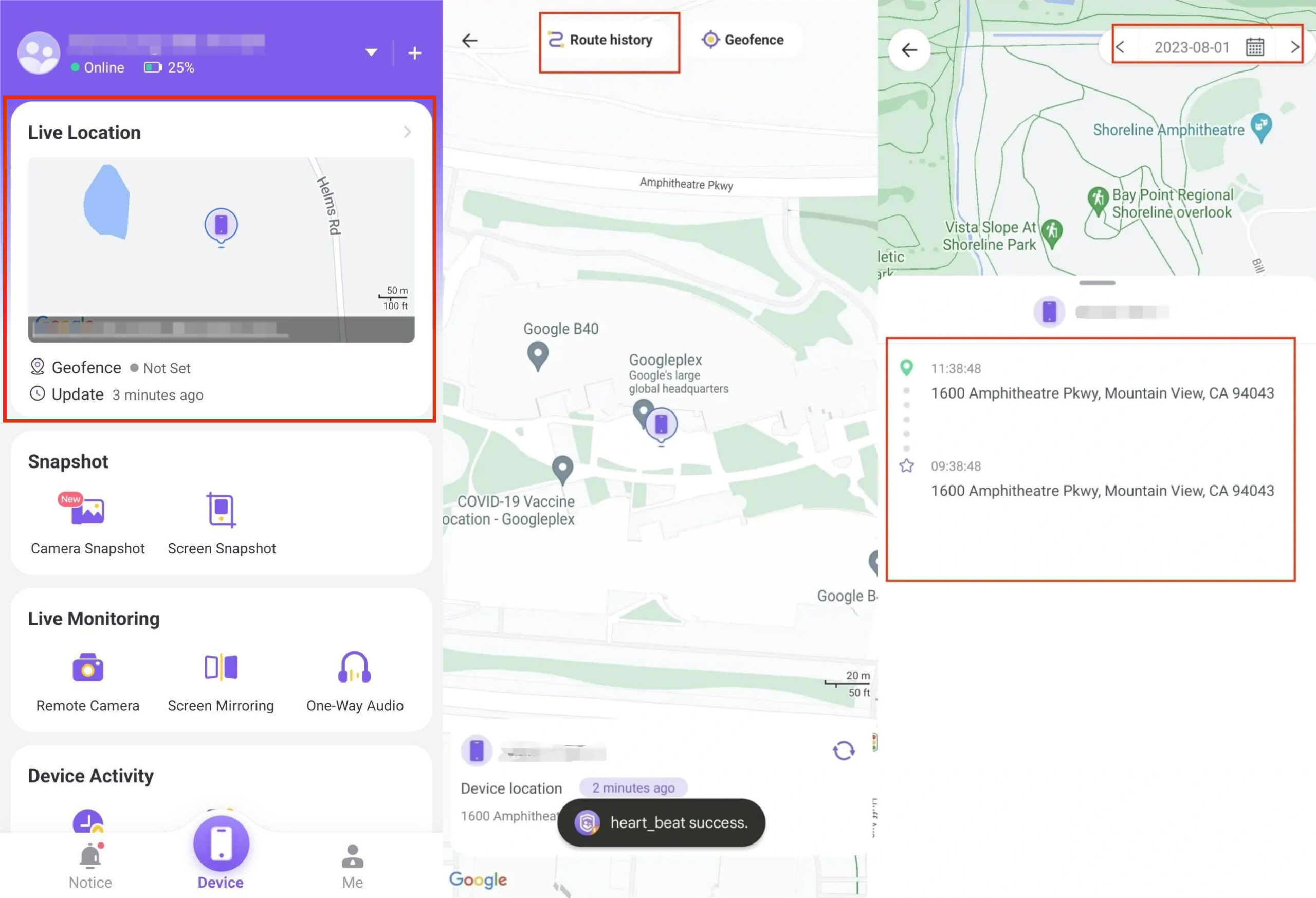
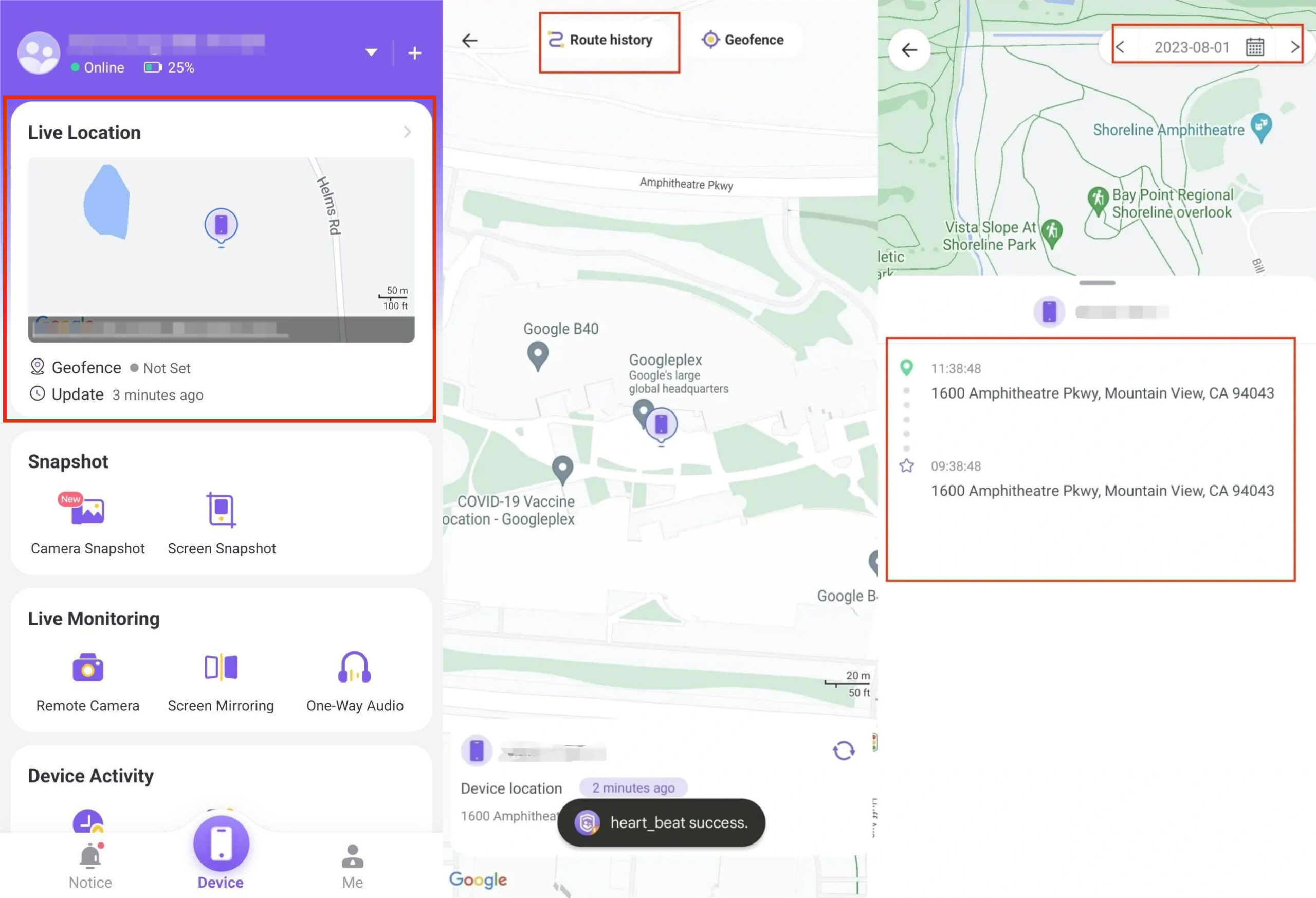
Bottom line
We can sit and talk all day about how phones and the internet can ruin a kid’s brain. However, that won’t change the fact that your child will eventually need to own a mobile device. Otherwise, they will be left behind academically and mentally. So, instead of focusing on the dangers, you need to learn how to protect your child’s digital life. Even phones without internet don’t offer a risk-free passage to parents, and you’ll be better served with a parental control app instead. I’d suggest that you start by testing out tools like FlashGet Kids to keep your child safe. It will surely take most of the stress away from your daily worries.

