Twitch bits have completely changed how viewers support their favorite streamers, offering a fun and interactive way of enganging with the live content.
Whether you’re new to Twitch or you’re a regular viewer, understanding how to purchase, use, or even donate Twitch bits can go a long way to improving your streaming experience.
As such, this comprehensive 2025 guide is going to equip you with everything you need to know to start using Twitch Bits like a pro and support content creators effortlessly.
What are Twitch bits?
Twitch Bits are in-game virtual currency on Twitch where the viewers can buy them and then use them to support streamers during their live stream.
As a type of micro-donation, Twitch Bits make it possible for users to “Cheer” in chats. Activating emotes or effects that underscore their support.
People spend actual money to obtain Bits, (for example, 100 Bits cost $1.4) and the streamer gets a potion of the amount, for each Bit cheered.
Twitch bits help get viewers more involved in the stream. While offering a direct monetization opportunity for streamers, besides subscriptions and advertisements.
Safeguard your kids from inappropriate content in Twitch
The impact of Twitch bits on streamers
Twitch Bits offer an extrar source of income for streamers on Twitch besides subscriptions and advertisements.
When viewers cheer with Bits, streamers get a share of the earnings, which is usually 60-80% of the value of the Bits. Depending on several factors such as partnership.
This instant income can increase a streamer’s earnings, particularly during activities such as the Hype Trains. As collective Bits donations enhance interaction and revenue.
While subscriptions are a steady stream of income, Bits allow for fast donations and one-time payment, which diversifies the streamer’s earning options.
How to purchase Twitch bits?
Buying Twitch bits is a simple process that enables users to support their favorite broadcasters. Here’s how to do it.
Step 1. First, go to the Twitch website or its mobile application and sign in to your account.
Step 2. Navigate to any channel that supports Bits on Twitch.
Step 3. Find the Bits icon at the right bottom corner of the chat box. It appears to be shaped like a diamond, but it is purple in color. Click on it.
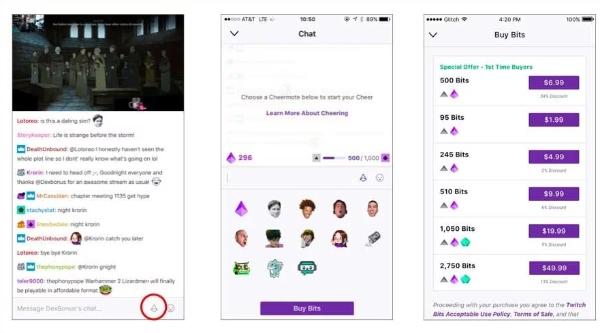
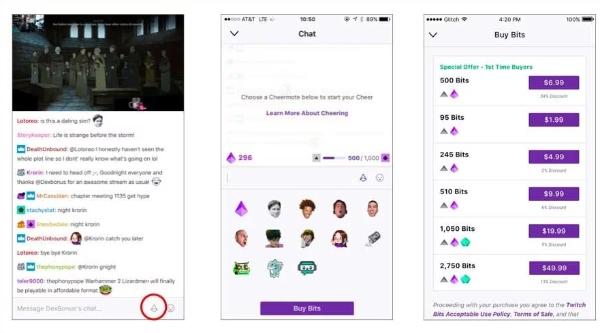
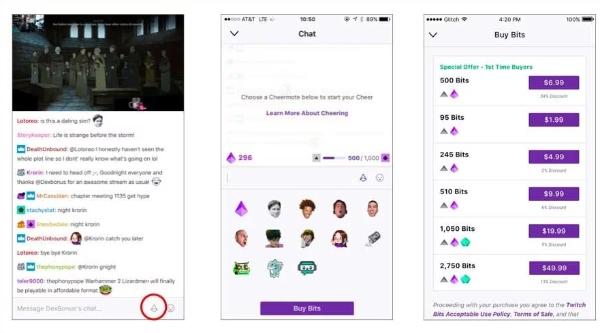
Step 4. This will open a window with the various Bit packages which are available for sale. Prices differ based on the type of bundle.
- 100 bits: $1.40
- 500 bits: $7.00
- 1,500 bits: $19.95
- 5,000 bits: $64.40
Step 5. Select Your Payment Method. Some of the payment methods that are allowed in Twitch include:
- Credit/Debit Cards
- PayPal
- Amazon Pay
After choosing the payment option, confirm the order details and proceed to make the payment.
Following these guidelines, you can be able to buy Twitch bits and be part of the community that supports streamers in real time.
How to use bits on Twitch
Twitch bits are a very useful resource at Twitch for interacting with streamers and improving your viewership. Here are some major uses of Twitch bits.
1. Showing support.
Each cheer brings $0.01 to the streamer’s income. It is a direct way of supporting their work and enabling them to continue producing content.
2. Unlocking cheer emotes.
Some streamers have unique emotes that are only activated when a particular number of bits has been cheered. For instance, if viewers cheer 1,000 bits, a reward that is special to that channel will be unlocked.
3. Participating in Channel-Specific Actions.
Some streamers establish a system of bit-based interactions, for example.
- Bit Goals. With donations, the viewers can advance the streamer to certain levels or sponsor a specific show.
- Bit Challenges. Encouragement bits prompt fun stunts or games during the stream such as a game or dare.
- Bit Alerts. The streamer can program alerts to play sounds or animations on the screen each time the viewers cheer bits for more fun.
4. Engaging with the Community.
Cheering also enables you to draw the attention of the streamer and other viewers. And make you be noticed in the chat.
With Twitch Bits, viewers get to engage in the stream, support streamers, and get the best of Twitch in a fun and efficient manner.
How to donate bits on Twitch
When it comes to supporting your favorite Twitch streamers with bits, it is primarily done through the ‘Cheering’ feature.
However, only Twitch Affilates and Partners are eligible to receive bits. Find streamers who have channel points enabled or have the Bits logo visible in the chat.
Below is the step by step approach of making a donation.
Step 1. Navigate to the streamer’s live channel where you wish to donate Bits.
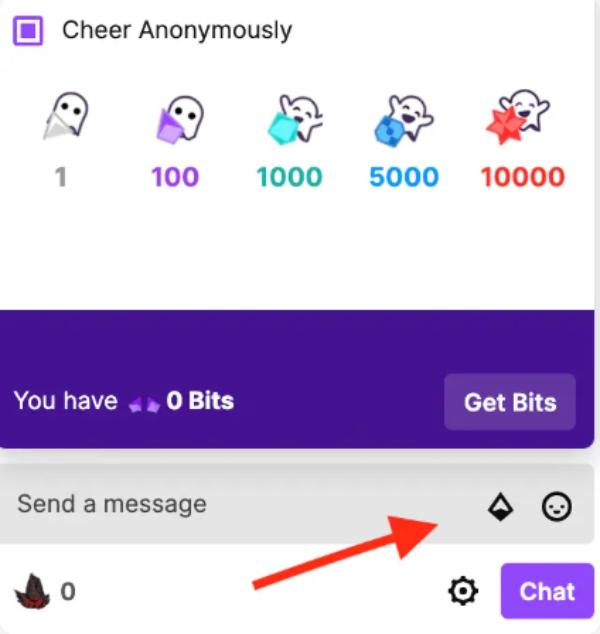
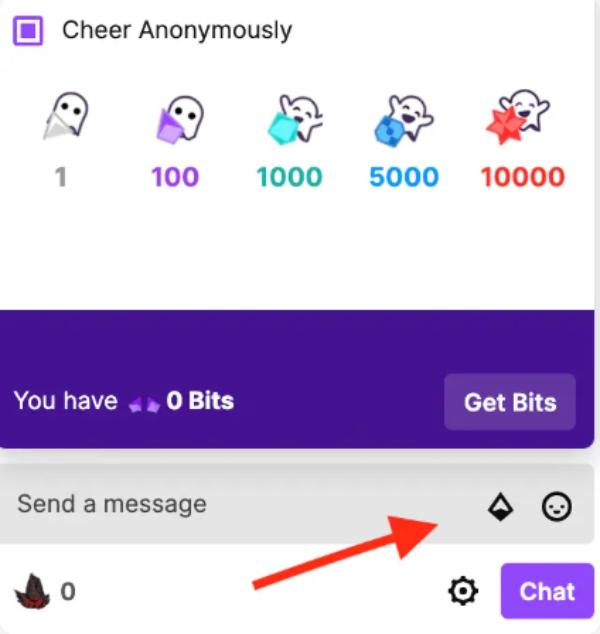
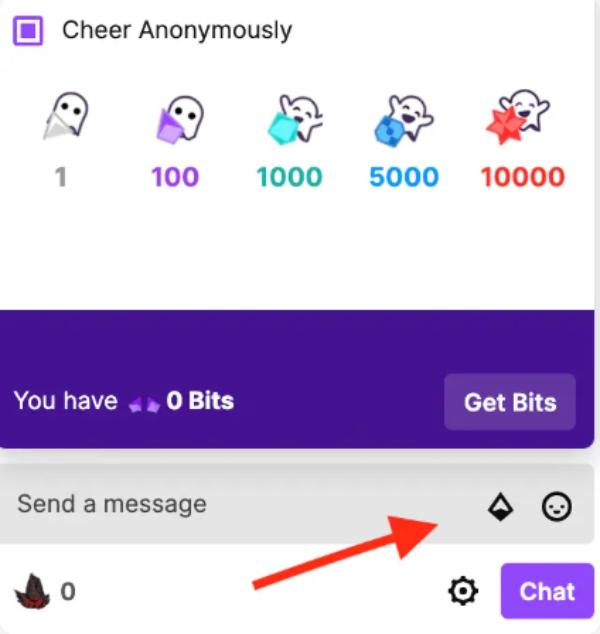
Step 2. Go to the bottom right of the screen and click on the chat box.
Step 3. To donate Bits, type “Cheer” and enter the number of Bits you wish to donate. For example, Cheer100 to donate 100 Bits.
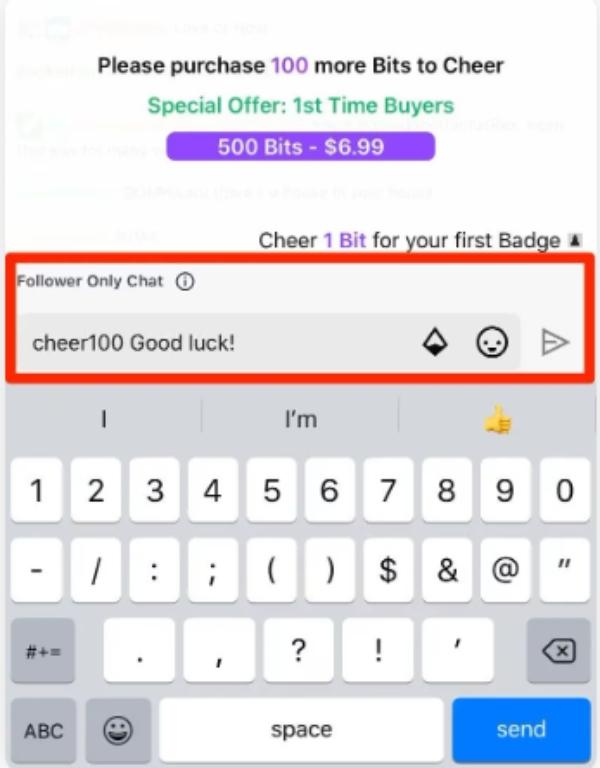
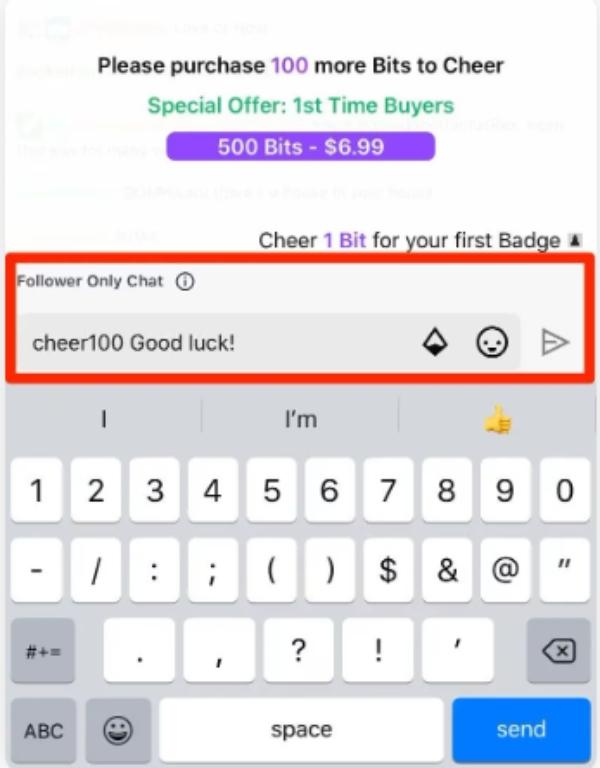
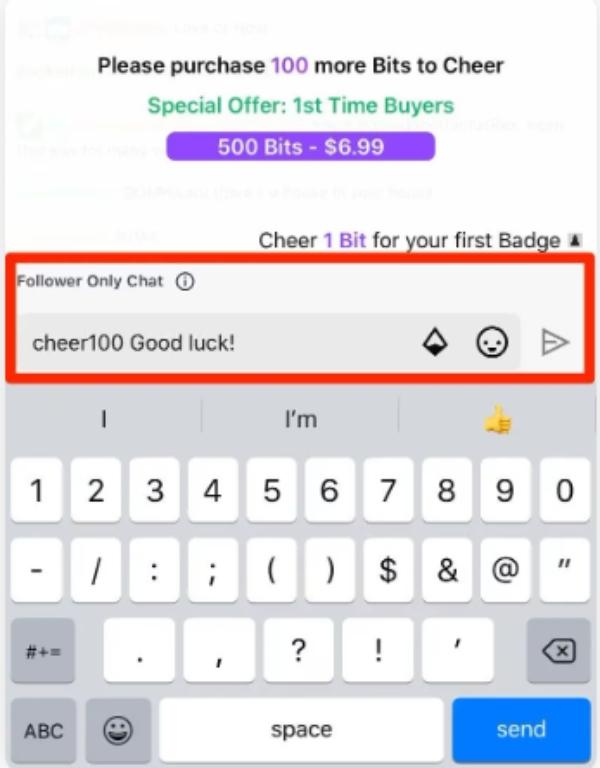
Step 4. To send the cheer press enter. This will cause an emote to appear in the chat as well as give out badges depending on the total Bits consumed.
To add a personal message with your cheer, you can type it before or after the “Cheer” command.
You should always make sure that you have adequate number of Bits in your account before you decide to donate.
Do Twitch bits expire?
Twitch bits do not have an expiration date. The bits you buy are yours to keep for as long as you want or until you choose to spend them.
This means that you can easily cheer for your favorite streamers or better still, wait for the opportune moment to do so.
For you to maximize the value that you derive from your bits consider the following tips.
- Wait for Special Streams or Events. It is advisable to save your bits for that milestone stream, charity event, or any other occasion where your support can mean more.
- Take Advantage of Bonus Bits. When buying bits, it is cheaper to buy them in large quantities as they come with additional bits, which increases the value for your money.
- Complete Bit Goals or Challenges. It is common for streamers to set up bit-based goals or challenges. Participating in these occasions can open up special interactions or incentives.
- Use Bits Strategically. Use bits during intense activity in a stream to be effectively noticed in the chat and possibly receive a shoutout from the streamer.
- Engage with the Community. Utilize bits to interact with other people and the streamer, so that you can make the time you spend more enjoyable.
If you keep these points about Twitch bits in mind. You will be able to make more out of them and have a more fulfilling experience on Twitch.
Are there any risks or concerns with using Twitch bits?
Despite the fun and entertainment that Twitch Bits offer to viewers while supporting their favorite streamers. There are certain drawbacks and concerns related to it.
1. Overspending.
Twitch bits are fun to use, especially during the exciting parts of a stream. However, people are likely to overspend because the excitement and the offers can distract from rational thinking.
2. Scams and phishing.
There are often cases of Trojan links or phishing in the Twitch chat, which can potentially deceive users who are buying or using Bits.
3. Inappropriate content.
It is also important to note that the streams can contain profanity or other content that might be unsuitable for children.
4. Lack of parental controls.
There are no built-in protection measures for children, meaning that parents need to closely supervise their child when they are using Twitch.
5. Cyberbullying and harassment.
Twitch chat is active, and users may sometimes be bullied or harassed.
6. Stranger interaction.
Direct messages and whispers are among the private communication methods available. And they can be dangerous if not controlled appropriately.
To reduce such risks, users should be careful with their spending. Do not click on any suspicious links, and ensure that children are monitored while using Twitch.
How parents can teach their kids to use Twitch bits safely
Twitch Bits are a great tool for interacting with favorite streamers, but they can be problematic if not monitored. Children may end up spending a lot of money on them or engaging in unsafe behavior.
Here are some useful tips to help guide your kids.
1.Budget and state value.
Inform your children how much Twitch Bits are worth in real money. And come to an agreement on the amount you will allow them to spend.
2. Watch streams together.
Teach your child to cheer responsibly by joining them in watching a stream and using Twitch Bits.
3. Teach digital safety.
Teach children not to disclose their payment information or to accept offers that promise free Twitch Bits.
4. Encourage open communication.
Encourage your child to let you know when they want to purchase or use Twitch Bits. This helps in developing trust and also allows you to guide their decisions.
Since Twitch has limited parental controls. It is recommended to use additional applications to monitor and manage the child’s time on Twitch Bits.



One option is FlashGet Kids, an all-in-one tool that provides protection and control for children’s online activities, including on Twitch.
Some of its features that would help include;
- Screen Mirroring. This feature enables you to monitor your child’s phone screen in real-time. You get to watch them purchase Twitch Bits, or cheer in the chats to make sure they are not overspending or getting into dangerous content.
- Alerts. FlashGet Kids will alert you whenever your child spends Twitch Bits and will allow you to intervene where appropriate.
- Daily Usage. You will get reports about the frequency of your kid’s visits to the website and the durations of those visits to help you observe their tendencies and make changes where necesarry.
- Screen Time. To minimize addiction, this feature lets you set a time limit for how long you spend on the Twitch app. For instance, it should not exceed 1-2 hours in a day.
By following these steps and using tools such as FlashGet Kids. Parents will be able to teach their children to have fun consuming Twitch Bits and supporting streamers responsibly.
Conclusion
Twitch Bits are now a crucial part of the Twitch streaming platform. As they allow viewers to interact with streamers in an engaging way while also enabling streamers to earn money.
By knowing how to purchase Twitch bits, how to use them, and how to donate them. Users can improve their streaming experience as well as the experience of their favorite streamer.
Regardless of whether one is a streamer or simply a viewer, learning how to use Twitch Bits can open up more fun and fulfilling experiences.
FAQs
No, there is no direct way through which the viewers can transfer bits to other viewers on Twitch. Bits are used only for cheering streamers. If you want to support another viewer, you have to subscribe to them first.
Cheering with bits is one-time, and it comes with interactive chat features. While subscriptions are monthly, and they come with other features like emotes and no ads. Most viewers do both to support creators they like.
Unfortunately, Twitch does not have a policy of returning the bought bits. After you purchase them, they are credited into your account and stays there until you exhaust them. Therefore, ensure that you are willing to support streamers before you buy one for yourself.

