Sharing messages and photos on Instagram is all fun until you realize that there are people who’re screenshotting and sharing your conversations even without your knowledge. However, Instagram came up with vanish mode on Instagram that allows you to protect yourself from anyone sharing your conversations unaware. Keep on reading to learn more about Vanish mode on Instagram and its overall benefits.
What is the vanish mode feature on Instagram?
Instagram’s Vanish Mode enables you to send disappearing videos, messages and photos in your chats. These messages are automatically deleted once the receiver views them and the chat is closed. This allows the users to have temporary and private conversations since the entire chat history vanishes once you leave the chat thus leaving no trace behind. This can be particularly important when you don’t want a permanent record of your previous conversation. In practical terms, once your Vanish Mode is activated, your messages, videos, and photos are only visible while you’re on an active chat. The automatic messages vanish after you close the chat thus providing privacy to your conversations.



Does vanish mode delete messages on both sides?
Yes, the Vanish mode deletes messages, videos and photos on both sides of the conversation. When you activate the vanish mode on Instagram, all messages sent afterwards will automatically disappear on both parties, i.e. both the recipient and sender after the recipient views and leaves the chat. This helps you create a more private space for temporary communication although it’s also important to keep screen recordings and screenshots. Here is what you should know about vanish mode:
- Activation – whereby it’s required that in a chat one person should activate vanish mode. The next individual receives the notification on whether to decline or accept.
- Unguaranteed screenshot – unlike other apps like Instagram which notify their users concerning screenshots taken, the technology in vanish mode has no foolproof for this.
- Disappearing Act – immediately activated, messages i.e. Photos, texts and videos vanish the moment the recipient views them.
Does the other person know when vanish mode is on Instagram?
Yes. The recipient on the side will automatically know once the Vanish Mode is activated. The following is what happens: After swiping up to turn on Vanish Mode, the chat background changes and a notification pops up at the top of the Instagram screen letting both parties know that Vanish Mode is activated. They will receive a notification the moment you message them in Vanish Mode. However, there are ways you can still capture the content of disappearing messages in Vanish Mode. For instance, someone can decide to capture a screenshot of your chat as you type while the Vanish Mode is still on. Besides, someone can record their screen as you chat while the Vanish Mode is on. However, the Vanish Mode only functions with one-on-one message chats. The Vanish Mode is only applicable when chatting with individuals you follow or recently contacted.
Can you screenshot in Vanish mode?
Yes, it’s allowed to capture screenshots while in Instagram Vanish Mode though there is a catch. The moment the screenshot takes the content, the other party within the conversation will receive a notification that you captured a screenshot. The notification serves as a warning to curb the issue of saving disappearing messages in secret.
Why would someone turn on vanish mode on Instagram?
Basically, conversations are only available for view within a short time while Vanish Mode is enabled, individuals increase their demand on the feature so as their privacy may be maintained. Vanish Mode is a great feature for you in case you want to engage in conversation with someone and keep it a secret between the two of you. Vanish Mode feature is also applicable when you need to share an Instagram story, profile or even a post to your specific viewers for analyzing its contents and comments.
Here are some of the reasons why you would enable Vanish Mode on Instagram:
- For privacy and security purposes. Vanish Mode makes messages disappear hence no record for confidential conversations. This can prove to be helpful if you’re worried about your chats being accessed by others.
- To conceal your sensitive information. If you’re sharing something confidential like your private feelings or address, turning on vanish mode means that messages will disappear after the recipient sees them.
- To keep things neat. Vanish mode is also ideal for casual chats which you don’t like congesting your inbox.
How does Vanish mode work?
On Instagram, Vanish Mode enables you to send disappearing messages once viewed, hence providing privacy for your conversations. The Vanish Mode is enabled by swiping up on a DM chat screen which changes its appearance to show it has been activated. Once the Vanish Mode feature is on, any photos, messages and videos you send will automatically disappear on both the sender and the receiver. However, the Vanish Mode will only affect messages sent after the feature activation otherwise anything messaged prior will remain visible.
How long do messages stay in vanish mode?
Instagram’s Vanish Mode does not depend on a specified time limit after the message is delivered. Messages vanish based on the state of the chat. Note:
- Disappearing messages automatically disappear the moment either of the both parties closes the chat.
- Messages disappear when the Vanish Mode is put off.
At times messages may disappear immediately you send them and the recipient decides to lock off the chat. Besides they can last for a while if you fail to turn off the chat and the Vanish Mode is still on.
How to turn on or turn off vanish mode on Instagram?
Using Vanish mode on Instagram is easy and straightforward. Kindly follow these steps to turn on Vanish Mode on your Instagram.
Step 1. Access Instagram App on your device (tablet or phone.)
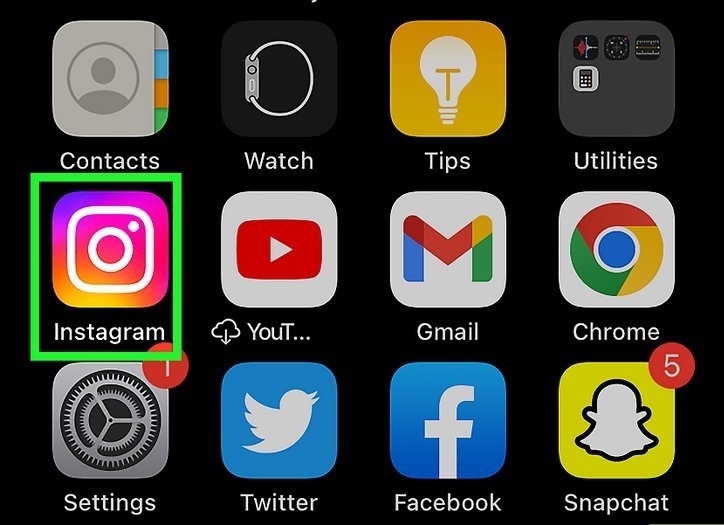
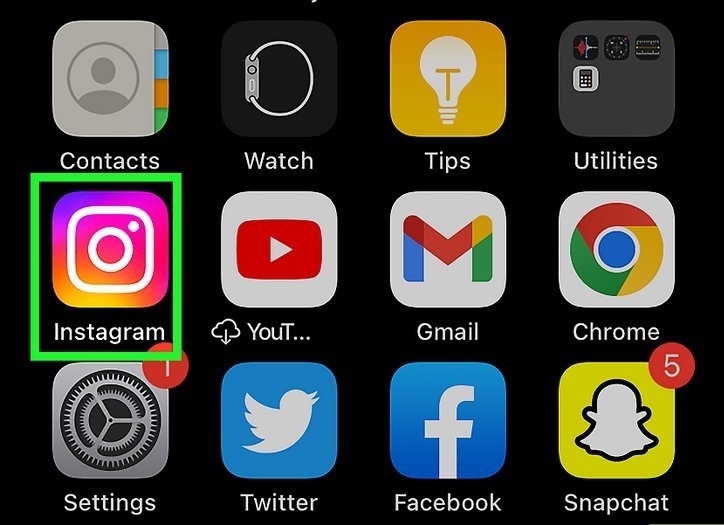
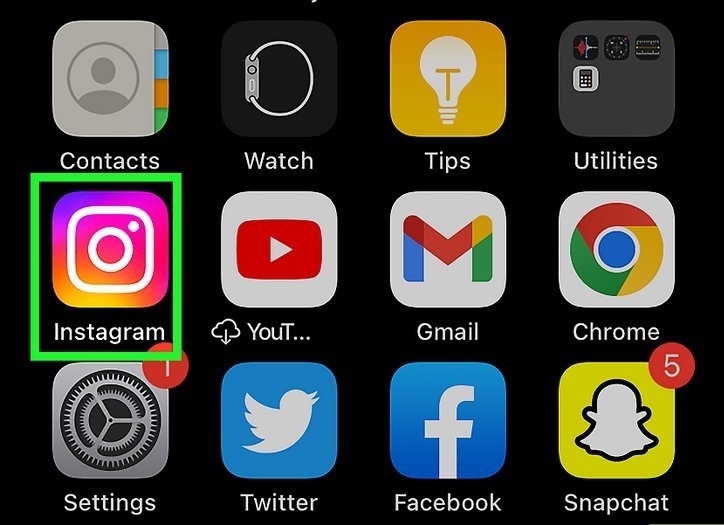
Step 2.Turn on the Messenger feature on your Instagram.
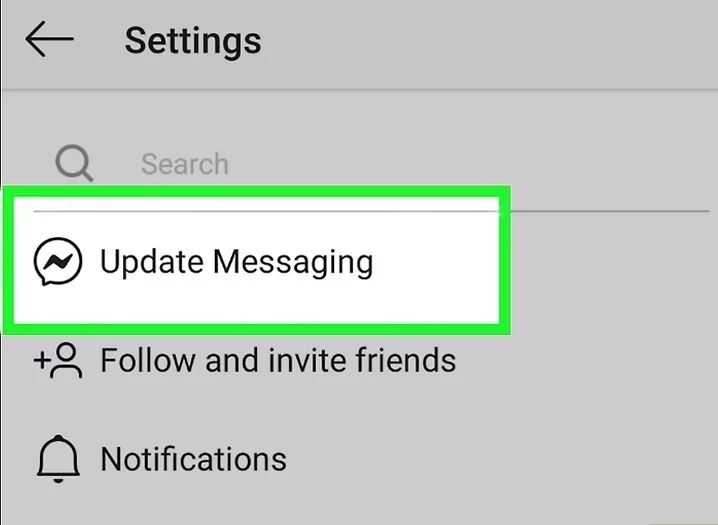
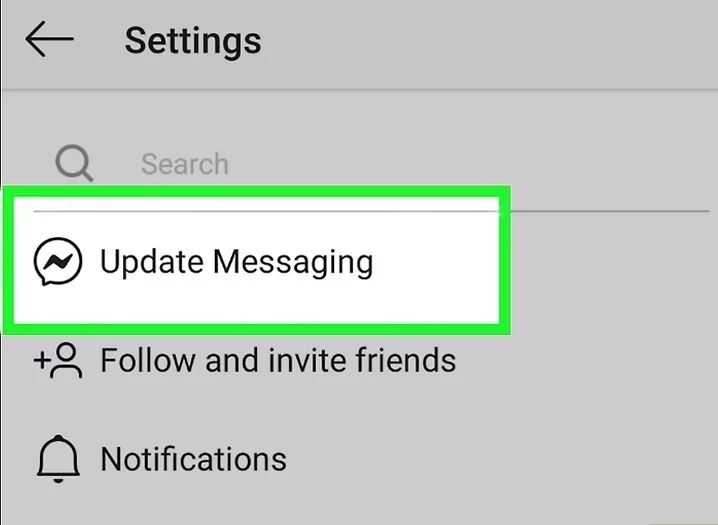
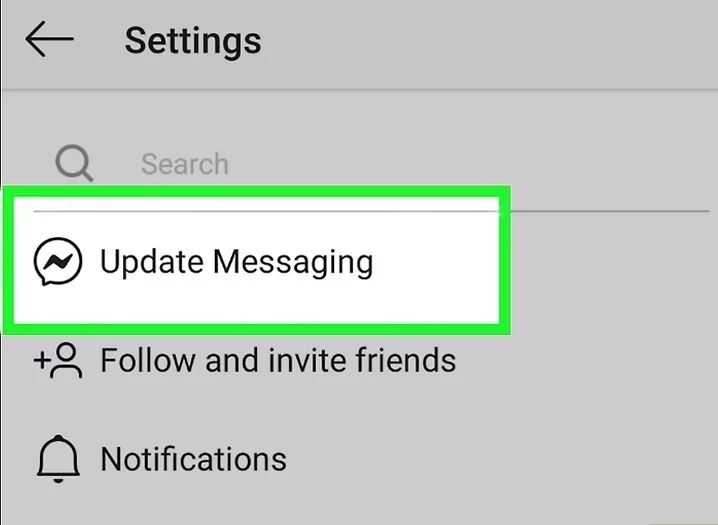
Step 3. Navigate to the upper right corner > Tap “chat icon” tab.
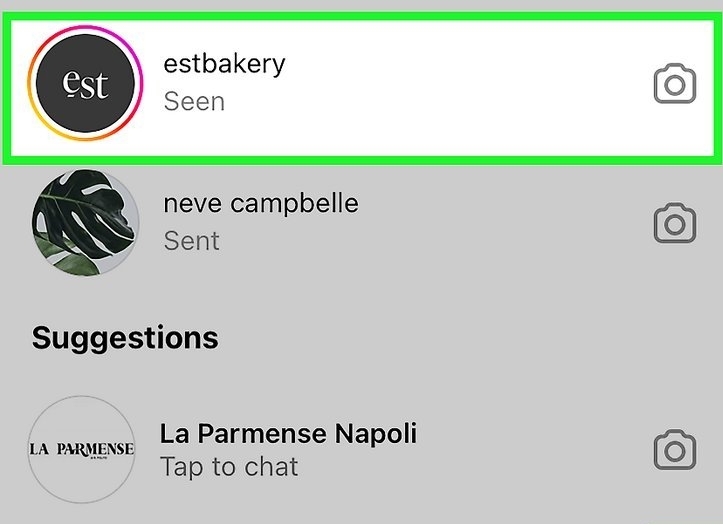
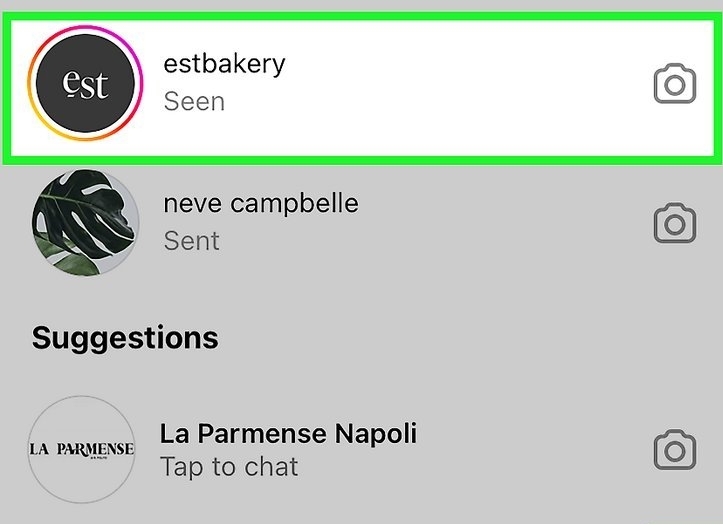
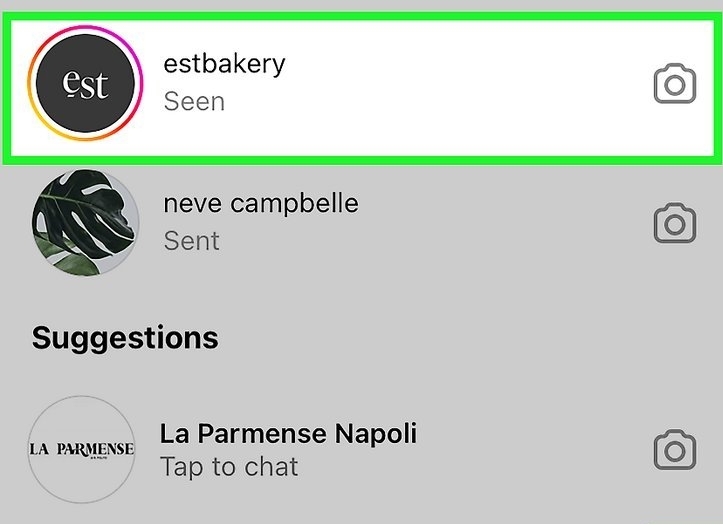
Step 4. Open one of your existing chats in your list.
Step 5. Scroll upwards from the middle of the screen after you enter the chat.
Instagram will automatically turn dark. You’ll receive a notification that you’ve switched on the vanish mode.
If you no longer want Vanish mode on Instagram, you can still turn it off so that your messages won’t disappear once the receiver opens and reads the message. Here’s how to disable the vanish mode on Instagram.
Step 1. Open Instagram app,> go to the DMs section. Access the point where Vanish Mode is enabled in your chat.
Step 2. On the open chat, swipe up from the lower part of the screen after which release your finger.
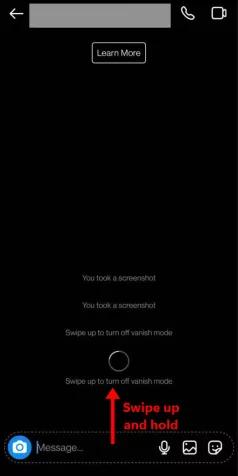
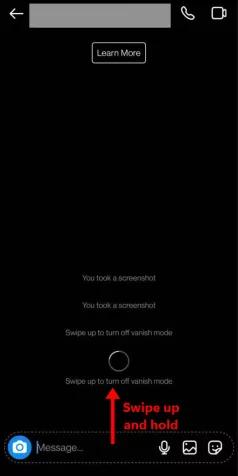
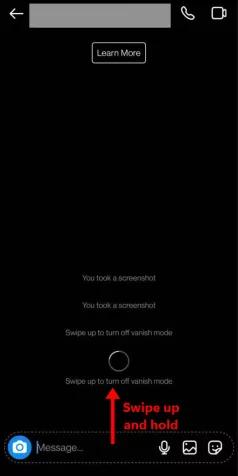
Step 3. The Vanish Mode will be turned off immediately.
Step 4. You will receive a confirmation message on top of your chat showing that Vanish Mode has been disabled.
Other tips.
Troubleshoot
If you are unable to disable Vanish Mode on your Instagram using the above method, then try the tips below.
- Free up the App’s Cache.
- Restart your device.
- Reinstall your Instagram app.
How to know if someone has seen a message in vanish mode?
Since Vanish Mode is made for secrecy, there is no assured way of knowing whether or not the receiver saw your message. Technically, disappearing messages do not indicate “read receipts” unlike with regular chats. However, there may be a clue! The moment unlocks the chat in the active Vanish Mode, various apps notify you, i.e. “New message is in Vanish Mode.” Besides, Instagram will inform you when the recipient screenshots, hence you can keep them from beholding your secret messages. Generally, Vanish Mode aims at maintaining privacy, information that requires confirmation should be conducted outside Vanish Mode.
How to block or report inappropriate messages in vanish mode?
You are allowed to report messages, videos and abusive photos received from Instagram if you are sure that they violet Community guidelines. The following are the guidelines on how to report inappropriate messages in Vanish Mode:
Step 1. Head to the specific conversation in your Instagram.
Step 2.Click on the three dots to the chat message.
Step 3. Click “Report.”
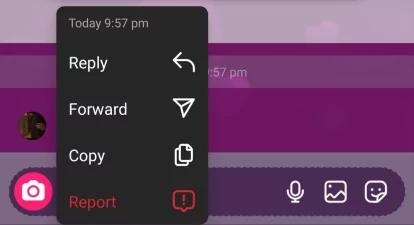
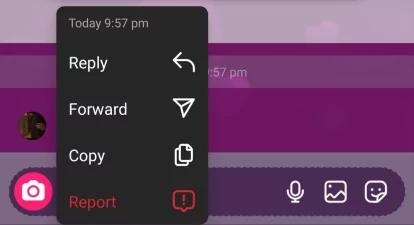
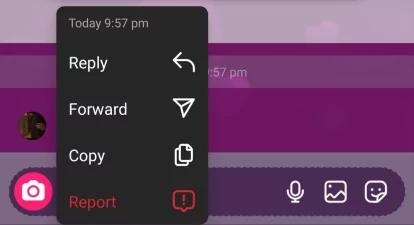
Step 4. Choose the purpose for reporting the message.
Step5. Click Submit report.
How to stay connected with your kid’s Instagram?
As a parent, you may be worried about how to stay connected with your children on Instagram especially when Vanish Mode is enabled. Vanish Mode can be particularly dangerous especially when kids want to hide secret conversations from their parents which can compromise their safety and privacy. However, the good news is that FlashGet Kids can enable you to stay updated about your kid’s Instagram activities via keyword detection and notification syncing. Although FlashGet Kids app doesn’t grant total access to your kids’ Instagram conversations, it will enable you to actively monitor the activities going on your child’s device. Here’s why you should consider using the FlashGet Kids app.
Notification Syncing
The notification feature on FlashGet Kids app allows you to sync notifications on your child’s Instagram account. This means that you’ll be able to see alerts whenever your kid gets a comment, new likes and direct message.
Keyword Detection
FlashGet Kids app allows you to specify phrases or words that raise safety concerns on your kids Instagram conversation. If such keywords appear in your kid’s Instagram notification, you’d be automatically alerted. For instance, phrases that indicate chances of “bullying” or “threats” will automatically be flagged so you can take some precautions.
Generally, FlashGet Kids will enable you to monitor your kid’s activities on Instagram for their safety concerns, and get timely reports about your kid’s online activities.

