Subscription-based social networks are slowly gaining traction in the online world. It gives content creators and influencers the ability to interact with their audience, share special content and earn income. As people seek more personal interactions, platforms like Fanvue have become significant players in the field. So, what is Fanvue? Fanvue enables creators to earn money by providing exclusive content to subscribers. The trend toward fan-centered platforms has altered how creators generate income; Fanvue is a great way to achieve this. Let’s cover more on the Fanvue review.
What is Fanvue used for?
Unlike typical social media, where making money is hard, Fanvue lets creators earn via subscriptions from their most faithful followers. Creators who are artists, influencers, fitness trainers, or musicians can post videos, photos and live streams on Fanvue and make money by charging subscribers. It provides users with the opportunity to join discussions with their favorite creators and access exclusive content. Getting this sort of personalized and authentic content makes users willing to spend money & provides creators with a way to support their work.
Key features of Fanvue
Fanvue has several tools and features to make things easier for both creators and subscribers. They are mentioned below.
Free features:
- Profile creation: Both creators and subscribers have the option to sign up for free. Do not have to pay to create a profile that displays their bio, pictures, and content.
- Fan interactions: Creators can reach out to their fans through comments and messages, among other means.
- Subscription tiers: Subscribers who pay more have access to different benefits and levels, thanks to the tiers that creators can set up.
Paid features:
- Exclusive content: Subscribers who pay get to watch content that is hidden from non-subscribers. Exclusive content can take various forms, including videos, pictures, and more.
- Live streaming: Creators can host live events and interact with their followers in real-time. In these sessions, fans can ask questions, leave comments, or send reactions.
- Direct messaging: Paid subscribers have the opportunity to exchange messages. They can have personal conversations with content creators. This adds more exclusivity to the platform for users.
- Pay-per-view (PPV) content: Creators are allowed to post content that people can watch for a fee. This way, they do not have to rely solely on subscriptions for income.
Fanvue serves both creators and subscribers well. Creators can build their following and make money with this platform, and subscribers can access exclusive content.
Unlock exclusive content, enjoy, and stay safe online.
How does Fanvue work?
In short, creators post their content, and people pay a subscription fee to see it. Let’s examine this from both perspectives.
Creators can organize their content into various subscription levels tailored to their audience. They can provide basic content in the simplest tier or offer special content, as well as direct talks, for those who pay more. By setting up different subscription tiers, creators can reach a wider range of supporters and earn more.
By paying a continuous fee, subscribers unlock additional content created by their favorite creators. Subscribers can browse various content and watch, read, or view posts and streams by several creators. With this platform’s subscription model, subscribers always have access to new and special content. Subscribers enjoy interacting directly with creators, either through comments or live chat.
Is Fanvue free to use?
At the basic level, Fanvue does not charge creators or subscribers anything. Creators can join, create a profile, and share their content without incurring any fees. Fanvue, however, gets a 15% commission from creators’ income. Fanvue uses this commission to handle the cost of running the service. New creators can use a lower commission fee for the first three months.
Subscribers have free access to all available content. However, subscribers must pay to view something special. The cost of subscription is determined by each creator and depends on the tier selected. Some creators also sell one-off items like exclusive videos or photos that viewers can watch or see for a separate cost.
Steps to get started on the Fanvue app
If you are trying to get started as a creator or subscriber on Fanvue, just follow these simple steps:
As a creator:
- Create an account by visiting the Fanvue website and choose to be a creator. Sign up with your email or social media account.
- Set your profile photo, add a bio, and provide links to your social media accounts elsewhere.
- Choose whether you’re a content creator or a fan, and agree to the essential terms and permissions.
- Post your videos, photos, or go live with your content. Use the access controls to create paid links.
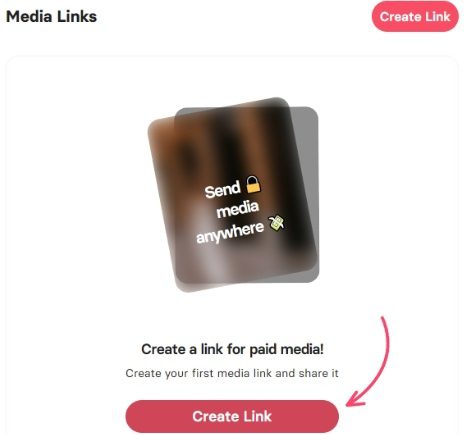
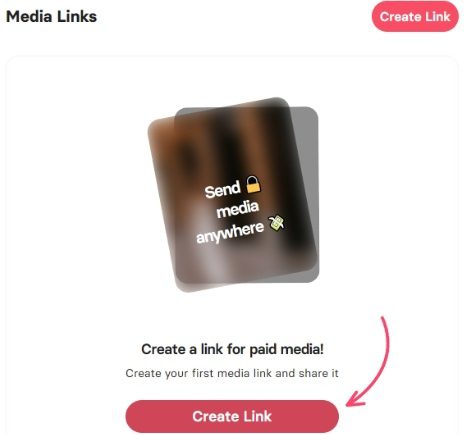
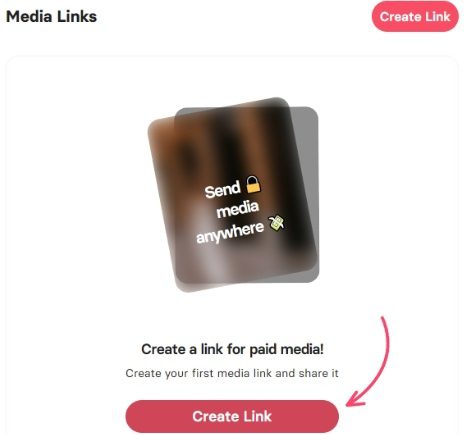
- Set the price and start promoting it.
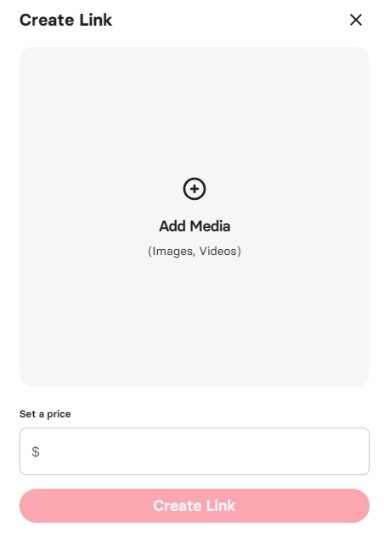
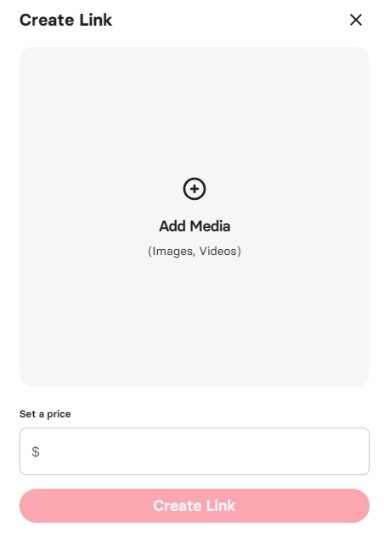
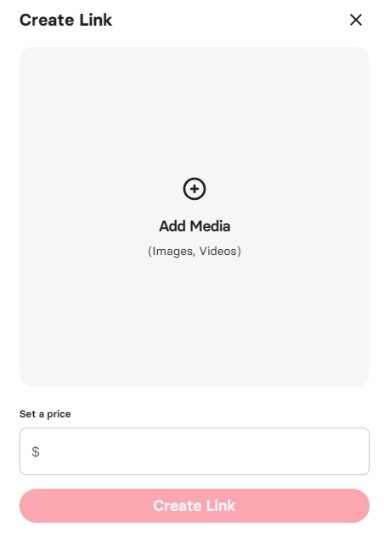
- When your profile is online, you will start making money from people who subscribe to you.
As a subscriber:
- Open your browser and navigate to fanvue.com.
- Create a free account to start exploring content.
- Subscribe: Access your favorite creator’s private content by subscribing and making a payment.
- See posts, videos, and photos. Some behind-the-scenes and join live streams or send direct messages to your favorite creators.
Is Fanvue safe and legit?
Yes, Fanvue is a legitimate platform designed for content creators to monetize their work, especially in the influencer and adult content spaces. The platform maintains user data and security by utilizing established encryption protocols.
- Age requirement and verification: Users must be 18 years or older. Age is verified through official ID checks during account creation, especially for creators.
Despite safety measures, users should be aware of certain risks:
- Exposure to adult content (not suitable for minors).
- Scams or impersonation by fake accounts.
- Privacy leaks if users share personal information or screenshots.
- Emotional or financial exploitation or romance scams, especially in paid interactions.
What’s the difference between Fanvue, Patreon, and OnlyFans?
Many people ask what Patreon and Fanvue are and how they differ from OnlyFans. Each one stands out in its own way. Let’s look at how these platforms are similar and different.
| Features | Fanvue | Patreon | OnlyFans |
| Fee structure | 15% commission | 5-12% commission | 20% commission |
| Target audience | adults | Creators, Artists | adults |
| Monetization | Subscriptions, PPV | Subscriptions | Subscriptions, PPV |
| Content restrictions | Flexible, creators choose | Flexible, mainly creative | Explicit content allowed |
| Live Streaming | Yes | No | Yes |
A quick review:
- Fanvue’s commission is 15%, which is less than OnlyFans. This makes it a better option for creators to earn more from their work on OnlyFans.
- Fanvue’s subscription options enable creators to explore additional ways to earn money.
- The Fanvue AI is also superior to the platforms mentioned above.
- Fanvue is slowly gaining popularity, but it is not as well-known as Patreon or OnlyFans.
Extra: How to block your child from using apps like Fanvue?



Fanvue is strictly for adults, but tech-savvy teens might still try to access it. Parents can take the following steps to block and monitor access:
- With reliable tools, parents can block unwanted websites and apps, like Fanvue, on their kids’ devices with just a few taps.
- Enable Safe Search and content filters on browsers and devices.
- Openly and regularly discuss online safety and the risks of adult content with your child. Teach them how to report and adjust privacy settings to block such inappropriate content and contacts.
- Regularly check app installations and browsing history to prevent access to inappropriate content.
By combining digital tools like FlashGet Kids with active parenting, parents can prevent their children from accessing Fanvue and other specific websites. With other powerful features, such as App Blocker, Screen Mirroring, Daily Usage reports, etc., you will get a comprehensive safety package to ensure children stay safe online and manage their digital activities effectively.
Takeaways
So, is Fanvue safe? It is a platform that enables content creators to connect with their audience and generate income. Different subscriptions and streamit messaging are available for all creators and subscribers on this platform. Fanvue utilizes age verification and privacy protection to create a safe and user-friendly environment. However, creators and subscribers need to be cautious of potential online risks. A safe experience on Fanvue is achieved by following the recommended usage and checking privacy settings.
FAQs
Yes, Fanvue allows explicit content. Creators can promote a wide range of materials and themes, and must consult the policies for specific content rules to ensure compliance. Plus, explicit content should be clearly marked as 18+ Content or NSFW.
Yes, users can take screenshots of content on Fanvue. Besides, it does not detect or notify of screenshots. This accelerates the wrongful distribution of adult content online.
Yes, users can keep anonymous, but not 100%. When registering, users are randomly assigned a username, which can be customized at any time. The creators cannot see the necessary information of fans, such as email addresses and bank card details. Additionally, creators must verify their real identity to make money. GDPR protects all users’ personal information and is not shared with anyone.
Yes, it is easy to cancel a Fanvue account from the account settings. Alternatively, you can also contact the customer support team to cancel your account.

