As a parent, you may wonder, “Does Onlyfans have an app?” For the majority of parents, the idea of OnlyFans makes them worry because it is associated with a content-sharing platform that is usually linked to sexually explicit content.
In this article, we will dive into the complexities involving parental concerns of OnlyFans, covering its app presence and having fruitful conversations on protecting teens from apps/websites such as OnlyFans.
Is there any app for OnlyFans?
OnlyFans is the niche social media platform for creators to monetize their content through membership fees of users who pay monthly to see their exclusive content.
The question more frequently asked is, “Does OnlyFans have an App?” The answer is “No.” At the moment, OnlyFans’ only officially authorized mobile application is missing.
This raised the population of the third-party apps that run only fan content and prevent the users from accessing the site, but Onlyfans is suing the apps removed from the app stores, saying that the apps infringed its copyright.
Users sign in to the company’s website via a mobile browser since the platform is mobile accessible but there’s no OkayFans Native app.
On the other hand, it can be opened by the phone without a trustworthy app installed. Children can access the website without the adaption app for the trustworthy.



Parental concerns about OnlyFans
Parents’ concerns about such sites as OnlyFans are increasing as they try to protect their children online, where there are more dangers than security.
In spite of the existence of OnlyFans as a platform with multiple content, it is equally difficult to monitor what the children are consuming. And thus, parents need to be very careful about it.
Here are some of the critical parental concerns about OnlyFans:
Receive notifications for inappropriate searches and excessive social media use.
Digital harassment
One of the most pressing issues is the potential for cyberbullying or abuse on OnlyFans.
As the platform is developed for creators to post various types of content, there is a chance that the users, including minors, will be exposed to harassment, coercion, or unwelcome advances from other users.
Without efficient security systems that include extensive moderation policies, parents are worried that their children will not be protected from online predators or any malicious online activity.
Porn pages
OnlyFans is well-known for hosting a large amount of adult content that includes explicit videos and photos.
The platform allows creators to share a variety of non-adult content, but the abundance of pornographic content worries parents about the possibility of minors easily accessing such material.
Even with efforts made to label and classify adult content, the absence of strict age verification or content filtering mechanisms increases the risks of underage exposure to pornography.
No built-in parental control features
Parents are very concerned about the lack of parental control features that are pre-installed on OnlyFans.
While some social media platforms are equipped with parental controls, OnlyFans differs by not providing different ways to control content visibility and age restriction.
When parental control mechanisms are missing, parents have a hard time blocking their children from the inappropriate content on this platform.
No regulation
Unlike the media channels or entertainment platforms that are subject to state control, OnlyFans is in a self-regulated environment.
This lack of regulation results in the absence of mechanisms that would guarantee compliance with legal standards, protection of user privacy, and prevention of distribution of illegal or harmful content.
With respect to the regulatory void, parents are even more worried about the responsibility of the creators and the integrity of the platform.
How to keep teens safe on apps or websites like OnlyFans
Monitor your kid’s OnlyFans activity
The supervision of your child’s activities can be important in protecting their well-being and facilitating their positive development in the following ways:
It enables parents to be aware of their child’s online activities, thus identifying any potential dangers such as cyberbullying, online predators, or exposure to inappropriate content.
In addition, this monitoring can help parents identify signs of distress or behavioral changes at an early stage, and thus, they can respond timely and provide necessary help for problems like anxiety, depression, or substance abuse.
Engaging actively in the lives of their children, parents build trust and create a sense of security necessary for happy parent-child relationships.
Monitoring doesn’t mean that you invade your child’s privacy, but rather, it’s the middle point between respecting their autonomy and fulfilling your role as a parent to guard and take care of your child.
How to monitor kids’ online activity
To monitor kids’ online activity effectively, parents can use tools like FlashGet Kids, which offers features specifically developed for the purpose of parental monitoring.
Here’s how to use FlashGet Kids to monitor your children’s online activities:
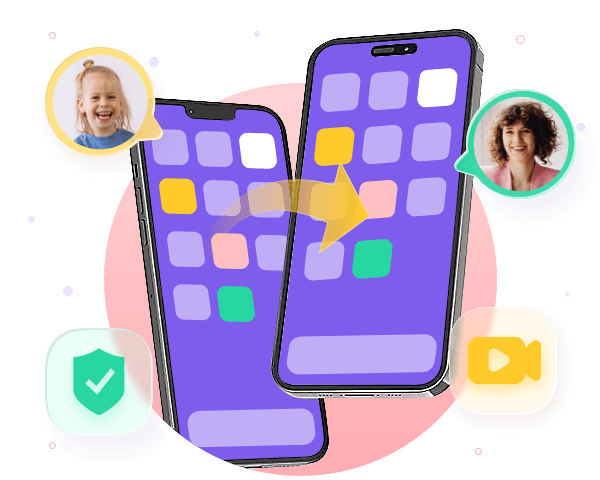
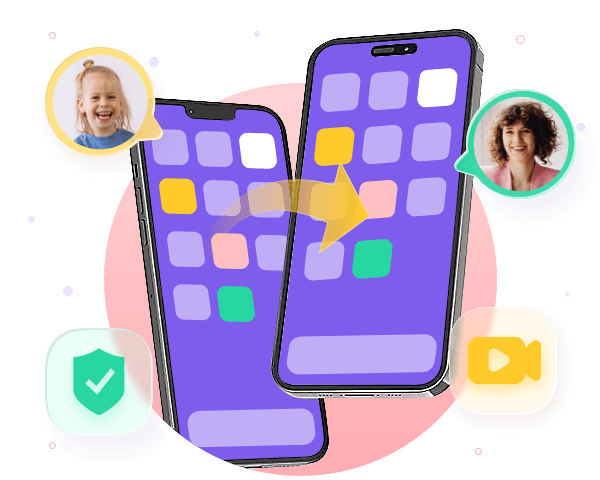
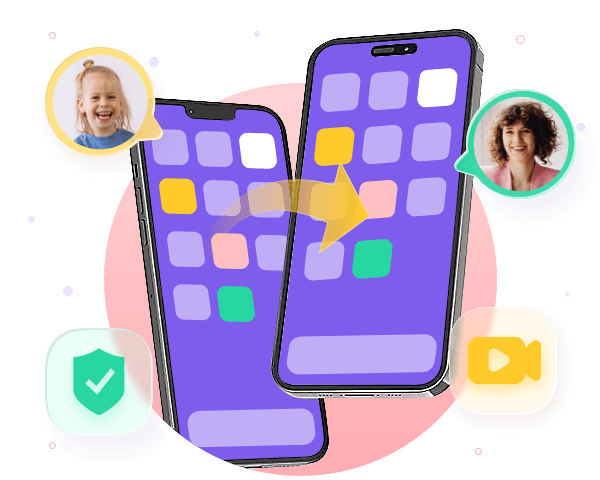
Screen Mirroring: FlashGet Kids gives parents the privilege of following their child’s screen on their own device in real-time. Thanks to this function, parents are able to monitor exactly what their child is doing on his device and which applications and sites he or she is using.
Snapshot: The Snapshot option in FlashGet Kids gives parents the ability to take a picture of their child’s screen whenever they want. This is useful if you need to record the content of inappropriate messages or conversations and track your child’s online activities.
Set Alerts and Restrictions: FlashGet Kids allows parents to set up alerts for specific keywords and activities. For example, you will get notifications if your child searches for inappropriate content or spends a lot of time on social media.
Performing FlashGet Kids and monitoring the strategies in this manner will enable parents to know about their children’s online activities and, therefore, to ensure their safety and well-being in the digital world.
Managing the use of apps or websites like OnlyFans
Scheduling internet usage for teens has a preventive feature as such activity can be carried out carefully and in a controlled way.
Parents can mitigate the risks of accessing explicit content and online interaction by setting specific times for the use of the platform.
Moreover, setting time limits creates a healthy balance between online and offline activities that ensures personal wellness and development.
It helps minimize the time spent on the screen, sleep disruption, and inappropriate content.
This method encourages teens to be responsible internet users, establish personal boundaries, and have a positive relationship with social media apps such as OnlyFans.
How to manage screen time and track kids’ app usage
Managing screen time and tracking app usage is important for the kid’s balance between online and offline activities.
FlashGet Kids provides features that can assist parents in achieving this balance:
Set screen time limits
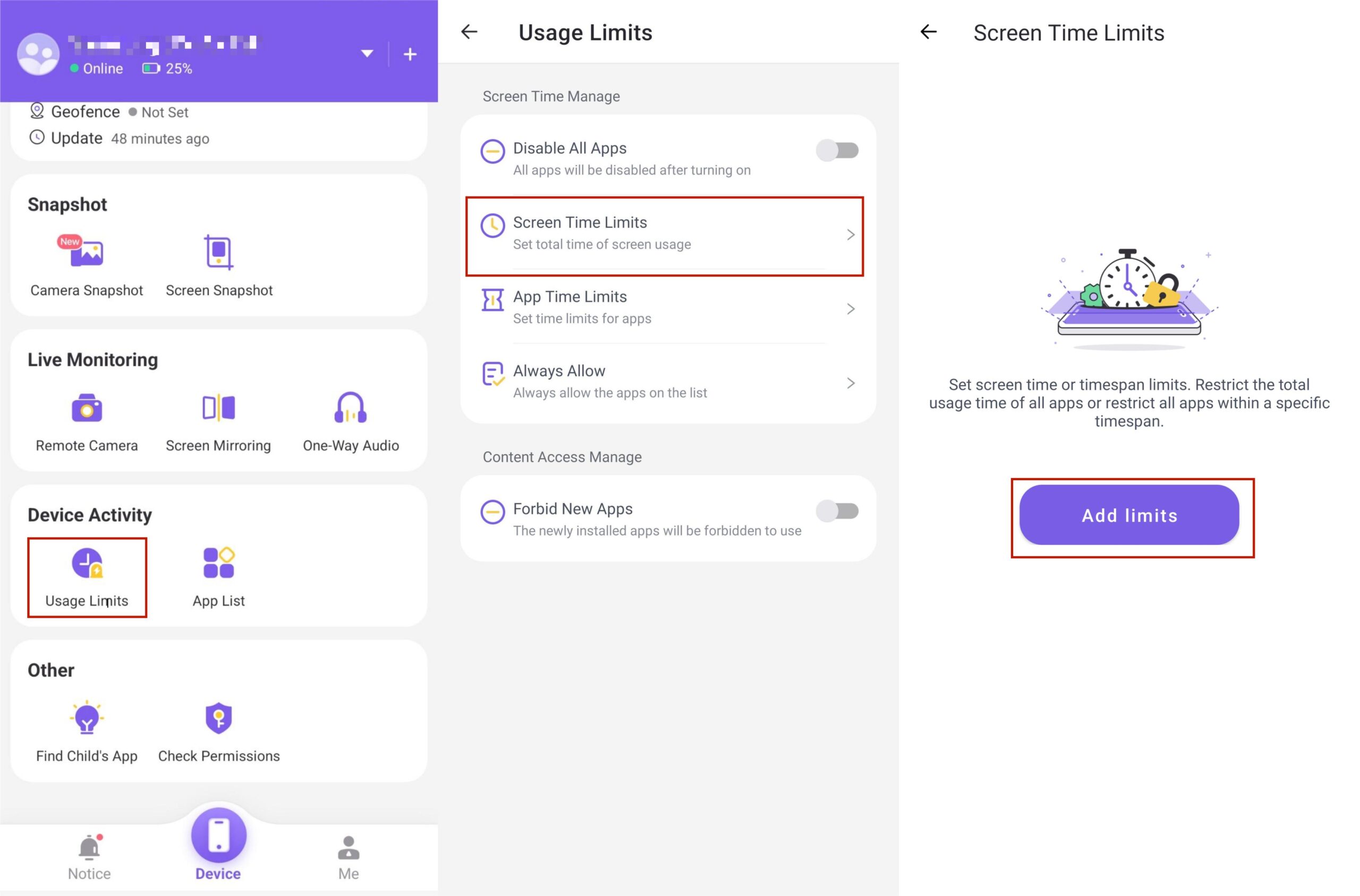
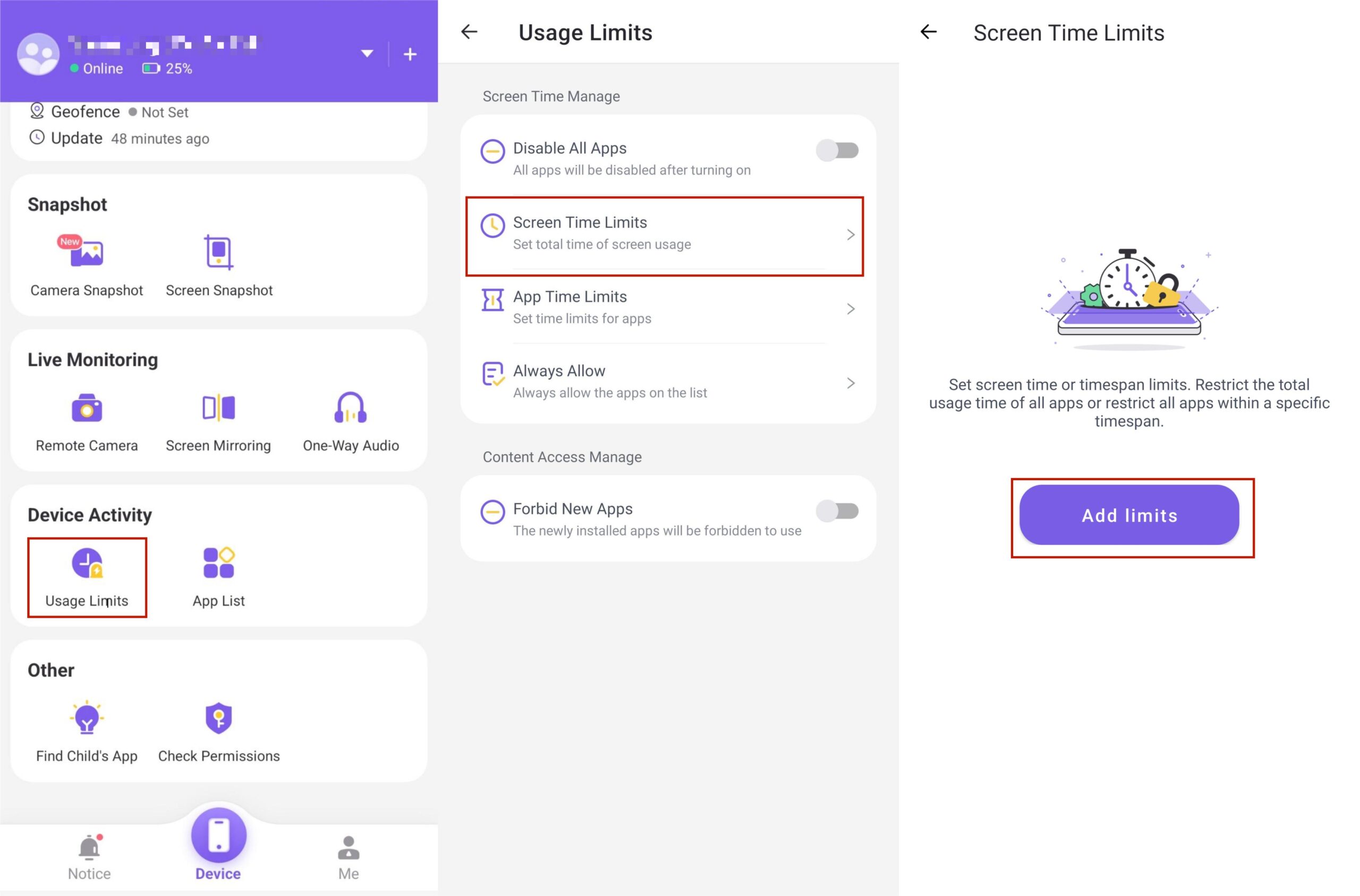
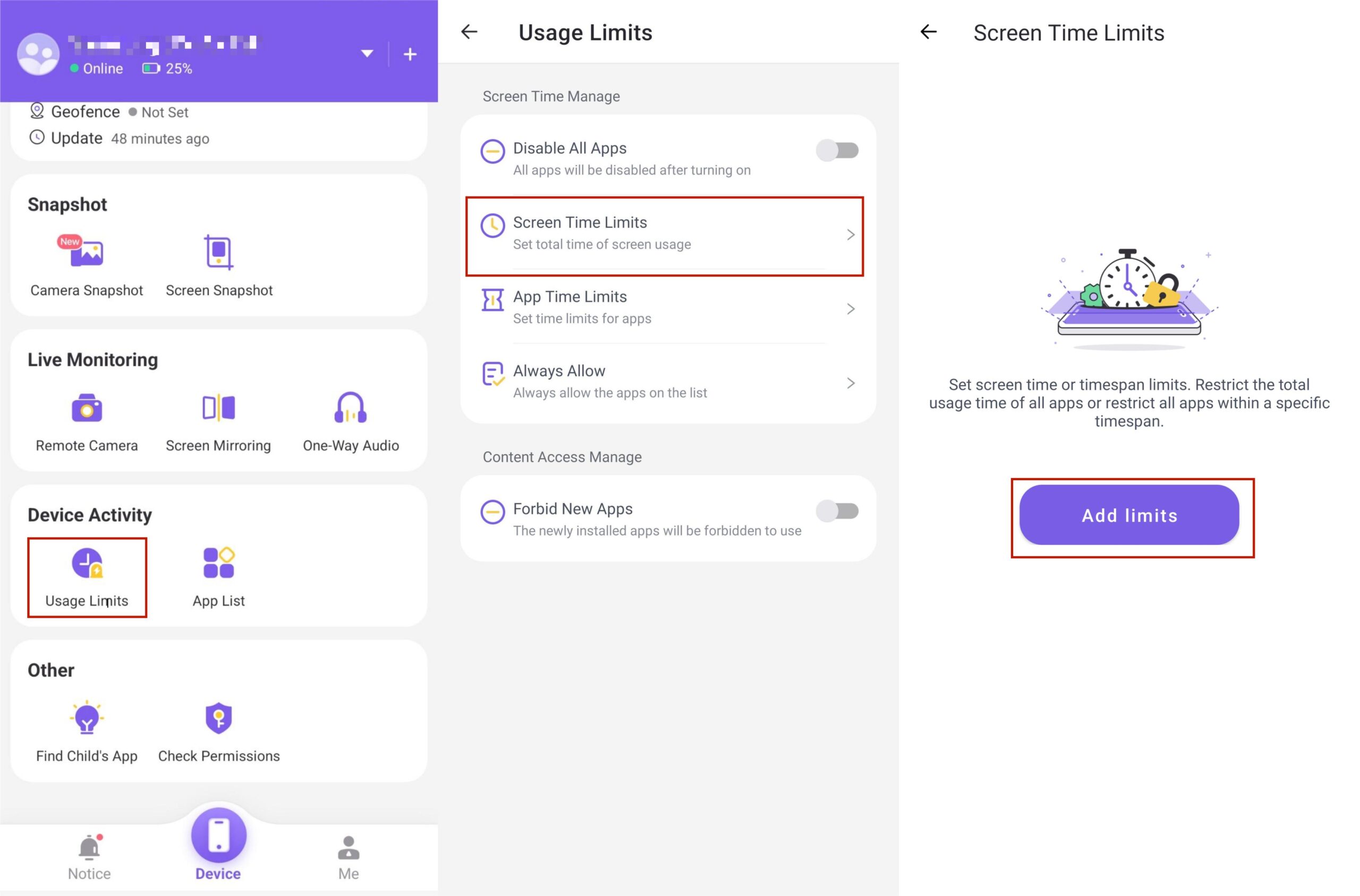
FlashGet Kids allows parents to limit their children’s screen time. Set up daily or weekly allowances for device usage that include educational as well as recreational activities.
- Access the “Usage Limits” tab on the dashboard.
- Click on the “Screen Time Limits” tab, then go to the “Add limits” tab.
- Choose the “Limit Type” you want to configure. You can set “Available Time Limits” and ” Timespan Limits.”
- You can customize the time, “Every day” or ” Customize everyday timespan.” After this, tap on “Save.”
Track app usage
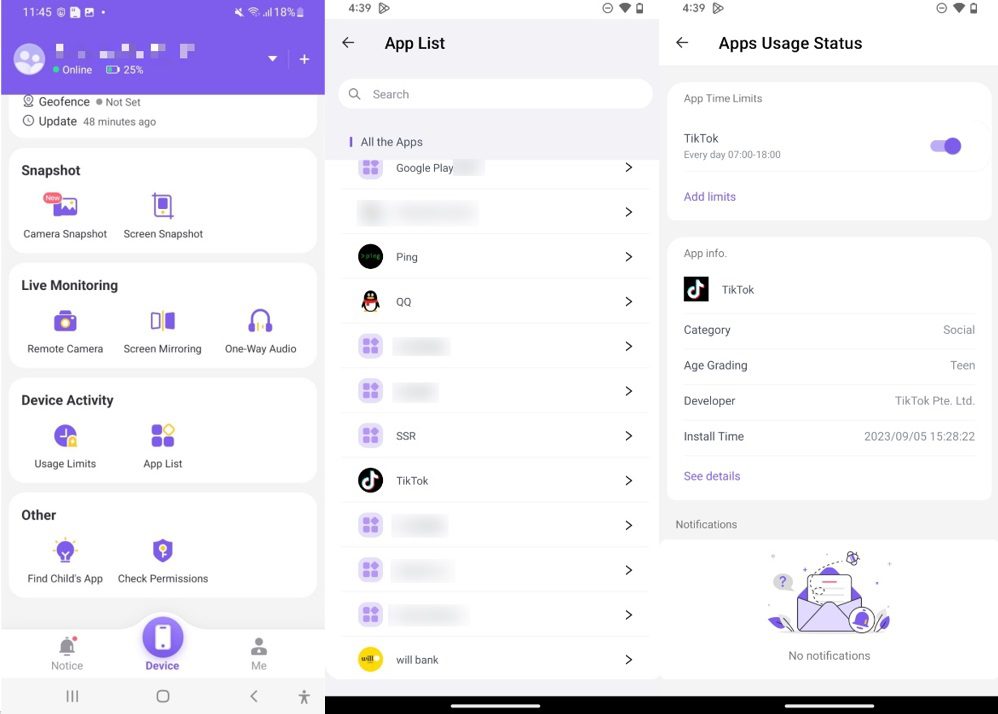
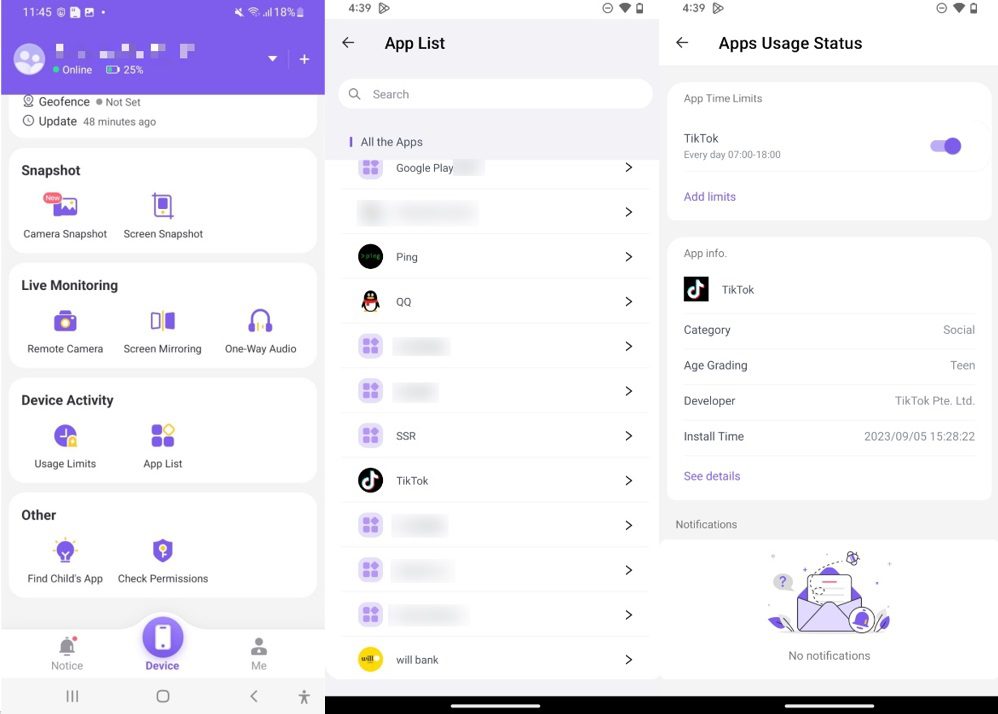
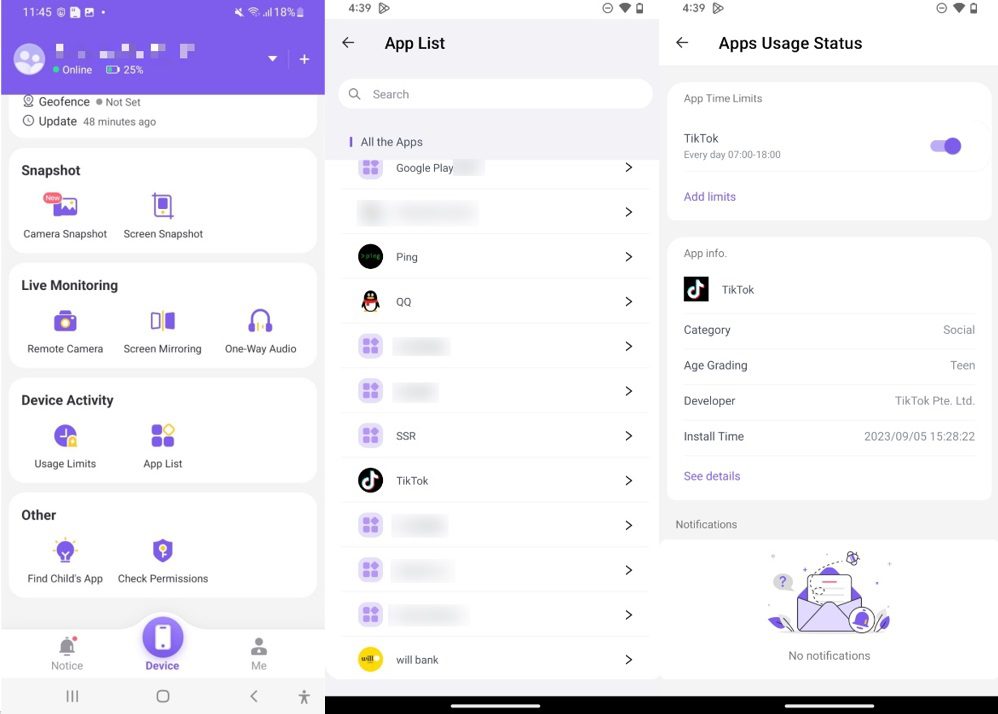
FlashGet Kids will show your child’s app usage patterns. Parents will receive detailed reports about the time spent per app.
- Open the FlashGet Kids app on your parental device. Access the ” Device activity” tab on the dashboard. Tap on ” app usage”
- From there you can track your kid’s daily app usage for any app.
Block inappropriate apps
Blocking inappropriate apps is a protective measure for teens as it helps cut off access to potentially harmful material and interactions.
The app blockage measures can help parents protect their teens from content that can be harmful to their mental and emotional health and overall growth.
Furthermore, blocking inappropriate apps creates boundaries and gives a repetition of parents’ guidance about responsible use of technology.
This preventive approach entices teens to join in safer and more productive online activities, therefore keeping their safety and development in check.
How to block apps on kids’ phones
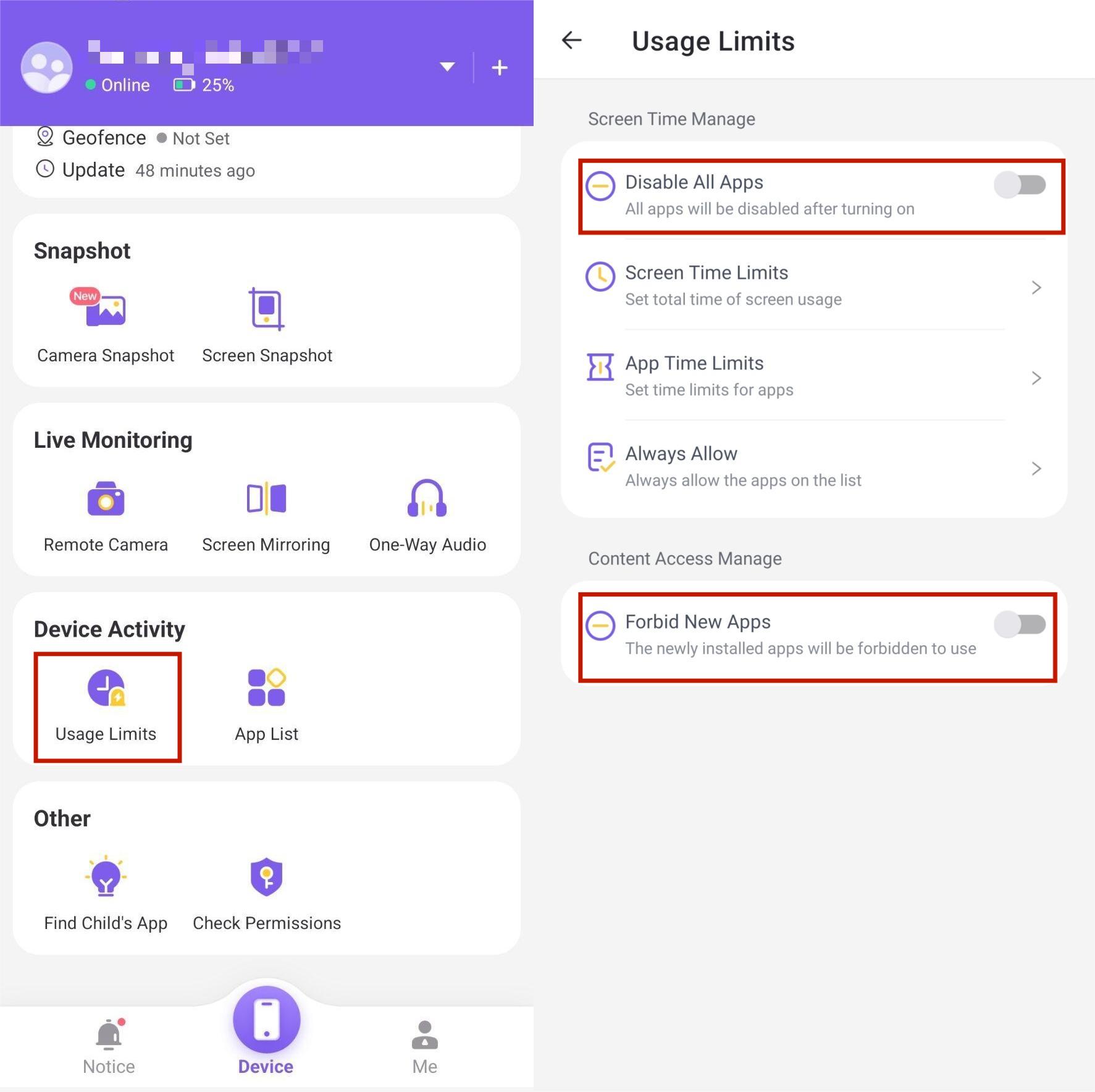
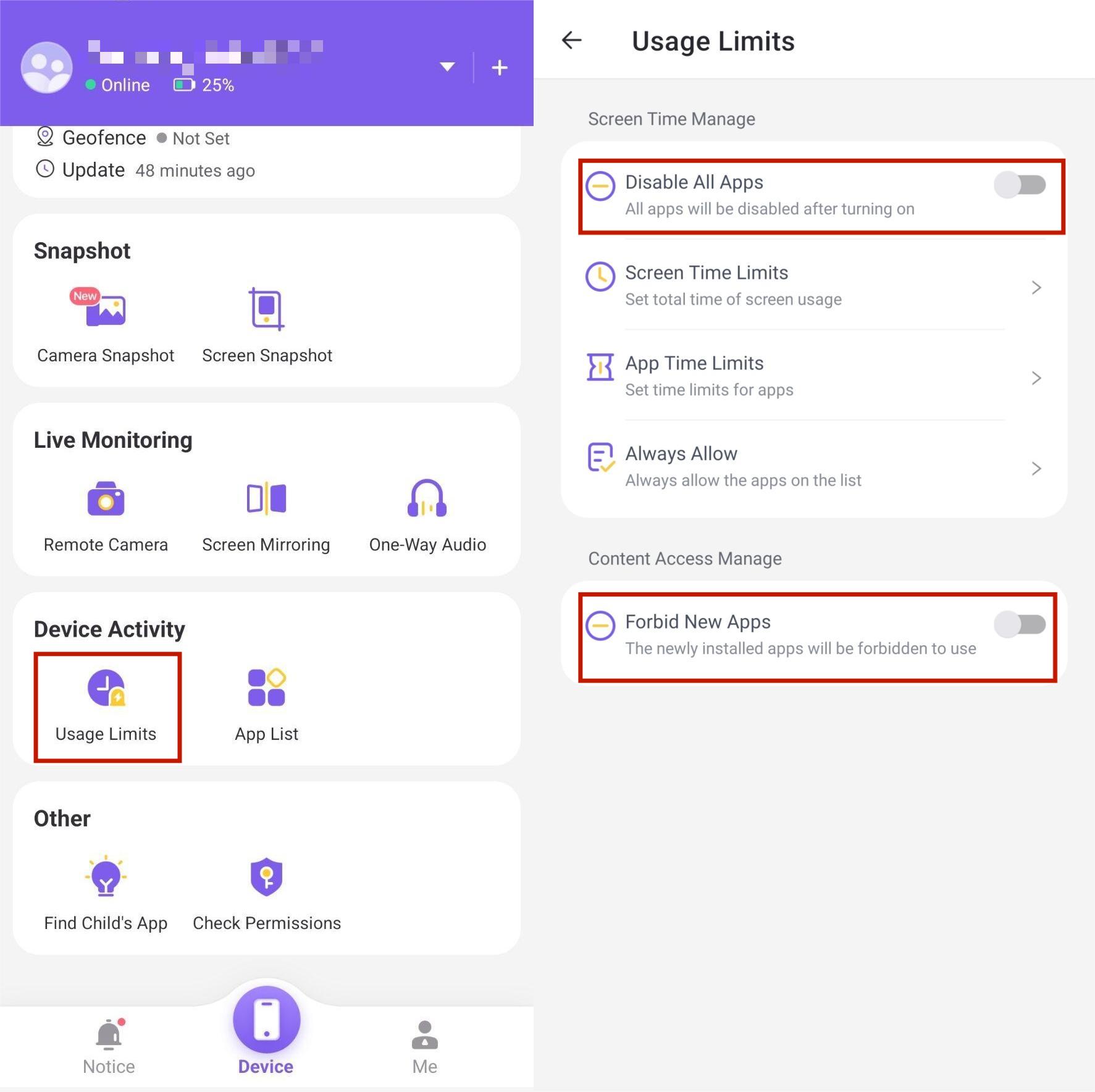
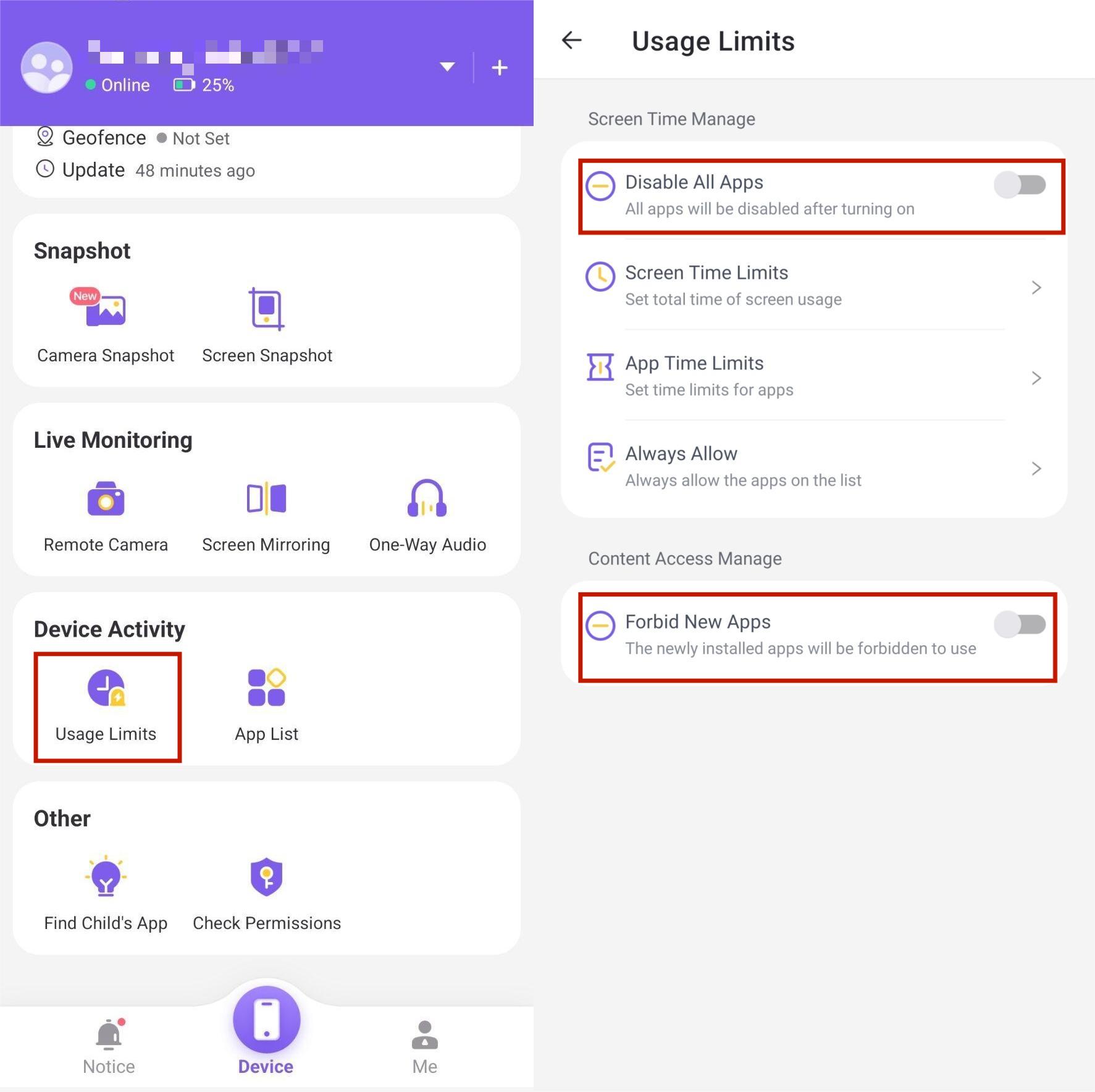
To block apps on your kid’s Android phone using FlashGet Kids, follow these steps.
- Open the FlashGet Kids app on your device and go to the “Usage Limits” option on the dashboard.
- Choose whether to turn on “Disable All Apps” or “Forbid New Apps” to block all apps or new installed apps.
Other tips to keep kids safe on OnlyFans
Beyond app management, implementing additional measures can enhance kids’ safety on platforms like OnlyFans:
- Educate About Privacy: Tell your child about the importance of privacy and the risks of disclosing personal information online. Emphasize the significance of securing the passwords and not sharing confidential information with strangers.
- Open Communication: Be sure to have an open and honest conversation with your child about online safety and the risks of using platforms like OnlyFans. Encourage them to seek you out if they have questions or doubts about their online experience.
- Encourage Critical Thinking: Teach your child to always question every content they see online. Let them find out the intentions behind such content. What does the content creator intends them to do or become?
Why doesn’t OnlyFans have an app for iOS or Android?
OnlyFans does not have an official mobile app for several important reasons.
Foremost, the limitations of the Apple and Google app store don’t allow sexually explicit content, therefore making it difficult to launch an OnlyFans app.
OnlyFans is all about adult content, and so getting the green light for an app like that would be tough.
Moreover, currently, OnlyFans has over 90 million users who access the site mainly through mobile browsers. Establishing an app could splinter the customer base if some of them do not download it.
As the mobile web experience already functions smoothly, OnlyFans may not want to tinker with what is not broken.
Similar apps to OnlyFans that parents need to know
Parents also have to consider that there may be other platforms like OnlyFans that offer adult content, so they could pose similar website safety hazards. Here are some apps to be mindful of: Here are the apps to be thoughtful of;
- Patreon: That is not only for adult material. Does it apply? Patreon gives creators the ability to provide subscription-based content that can be explicit, among others.
- JustForFans: Like OnlyFans, the content of creators on JustForFans is subscribed content, and the players publish their adult content with subscribers. Parents should, however, check their children’s use of the app to avert exposure to explicit content.
- FanCentro: FanCentro puts artists in a position to sell both adult and private material. Parents need to be aware of the dangers that might be around for their children’s using the app and should take safety steps such as monitoring and limiting their access.
- AVN Stars: AVN Stars is a pay-per-view platform which enables the talents to charge for their work. The service focuses on the subscription and tipping models. Parents need to exert their control and caution while allowing their children to use this app to inhibit them from accessing unsuitable devices.
Wrapping up
The query, “Does OnlyFans have an app?” is meant to start a discussion on parents’ worries concerning online safety and the accessibility of different content.
Even though OnlyFans does not have an app on both iOS and Android platforms, it brings a serious problem for parents as there are lots of questions about kids’ engagement with adult material and online risks.
It is essential that we as parents keep updated, not just willing to face these challenges but act proactively so as to be able to teach and protect our children.
This process includes installing the monitoring systems and monitoring the development of new trends and platforms.
FAQs
Is the OnlyFans app still on the App Store?
No, the Officially supported OnlyFans app has never been in the Apple’s App Store. It’s worth noting that Apple does not allow sexually explicit software on the iOS platform. For now, officially there is no iPhone app for OnlyFans.
How to get the OnlyFans app on iPhone?
If users want to get the OnlyFans app on iPhone then they should use third-party apps such as Panda Helper for the installation. Go onto its official website, mob download and install Panda Helper, search for OnlyFans in the app, use it on your iPhone.
Is OnlyFans free to use?
No, users have to pay to become OnlyFans subscribers. Whereas all users subscribe for watching the content and involve in the process. Every creator’s fans have to pay subscriptions to the creators they like. Monthly fees differ from $5 to $50 according to the creators.

