Have you ever taken your phone in hand and then realized it is warmer than the coffee you are holding right now? It is not only uncomfortable, but it also may indicate some critical phone issues that should be treated. An overheating phone is a relatively familiar issue. Moreover, you’ll often find countless queries on “why is my phone overheating”, “why is my phone overheating so fast” on online forums. Nevertheless, if the problem is not cared for, it will be detrimental to the phone itself and to the user.
As in all our guides, this guide explores the common culprits and solutions to the overheating issue. Before going into the details, let’s discuss how to stop overheating problems and how to prevent it with temporary and permanent measures. Furthermore, advice on controlling your kid’s gadget use to reduce overheating is also provided. Get ready because the heat, which we are turning down, is imminent across all devices!
Why is my phone overheating so fast?
Phone overheating so fast is not a mere ruse of technological advancement; it is real. There are reasons for occurrence, which are most often linked to how phone resources are employed. Read below to find the common causes of overheating:
Intensive Apps
Specific applications require substantial computational resources, in particular, games, video and music streaming applications, and some popular social networks. Such apps, when in use, demand more phone functionality, putting the phone’s processor on overdrive and hence heating up.
GPS, Bluetooth and data at the same time
Do you have GPS on one, Bluetooth on another and mobile data all at once? Your phone is attempting to handle many connections, thus keeping the processor busy all the time. It is like maintaining a car engine without giving it any rest, ever.
Screen brightness set to the max
Some phone enthusiasts prefer ovate screens which carry high brightness to an extent that puts pressure on the phone’s processor while shortening the battery lifespan.
Charging while using the phone
How can it be wrong to use your phone while it is being charged? Charging while gaming, streaming, or even scrolling social media creates dual energy demands: one for charging and one for processing. This results in high internal heat generation as discussed above.
Background: activity and notifications
The more background operations (synchronization, notification, updates or using GPS) in a device, the more load is put on the processor of the phone. Every notification or auto-refresh results in the processor to turn on and consequently get heated up progressively.
Set a screen time limit for you.
Devices might facing overheating most of the time



Phone overheating is not limited to any certain brand or a model of phone. However, some groups and devices may easily experience this problem compared to others. This means that if you are one of those people in any of these categories, it may well be high time to take some additional measures to avoid additional heating.
There are several parts that often cause your phone to overheat.
High-Performance flagships
Flagship models are designed with high processor capacity in order to deliver high levels of phone performance. These processors work with high efficiency for the tasks they are assigned, but that efficiency creates heat. The general rule is that the more powerful the device, the hotter it becomes operational and the heavier the performance demands.
Older models
Of all the phones, the ones that are most prone to overheating are those that have been in the market for over three years. Older models come with sub-par batteries and sometimes old-school hardware that cannot efficiently support the new applications and operating systems. The result? A phone that is warmer than other models and lasts shorter periods between charges.
Power users
Daily work from home with streaming, gaming, scrolling through social media, or making video calls? If this is what your daily life looks like, then it is very probable that you could be a ‘power user’ . This means the phone nearly runs wild activities and has hardly a moment to cool, hence it develops this feature of heating up so quickly.
Users in hot climates
Have you ever used a phone outside and in the sunlight? This means that devices are already targeted by the sunrays and getting hotter. In case your phone is already strained with handling intensive applications, then the heat can be the last straw.
Users with multiple background apps
If you have dozens of applications open with active processes, you are roughly taxing your phone’s CPU. System applications are always running in the background, comping and leaching off the phone, and of course, making it work hard – and heat up.
What are the adverse effects of overheating your phone?
Yes, overheating is more than simply uncomfortable. It poses threats to your device and your time spent using it. Below is a review of the possible negative impacts which result from overheating.
Battery drain and degradation
Why is my phone overheating while charging? The one thing which a battery dislikes most is heat. The event of the battery constantly heating up not only shortens the cell lifespan but also exposes it to degrading faster. They run the battery more frequently to charge and result in a situation where the battery cannot retain the capacity it once held.
Performance may slow down and may be throttled
Have you ever wondered: Why your phone becomes super slow when it is hot? This is because most phones have a feature that limits the performance of the device to avert the frequency of heating the internal parts. This is usually very irritating, especially when you are working on a certain project.
Random shutdowns
Extreme times that phones go off or stop functioning are when they reach certain temperatures of heat. This is a safeguard measure created to ensure that the device does not sustain irreversible damage. However, sudden reboots are just annoying, let alone if you have many important tasks on the device or urgent things happening in your life.
Display damage and burn-in
Heat can cause deformities on your phone, like the display getting stuck, having a screen burn, or even changing color. Likely, the pixels are destroyed by high temperatures, so the screen of the smartphone becomes less contrasty and less clear over time.
Heat/ Hyperthermal risks and possible adverse health effects
This is because phones that are usually charged or have been in use for a while and get very hot can be dangerous in some cases. In case a phone is put close to the body for instance, it may lead to skin rash or even end up burning the skin. Overheating has also been reported and sometimes has caused devices, including phones to catch a fire, an issue of major concern.
How to know which app is heating your phone?
If your phone is heating up frequently, then there is probably an application behind this. Here are steps on how to know which application is causing it on Android and iPhone.
For Android devices
Step1. First, tap the Settings icon and then tab Battery.
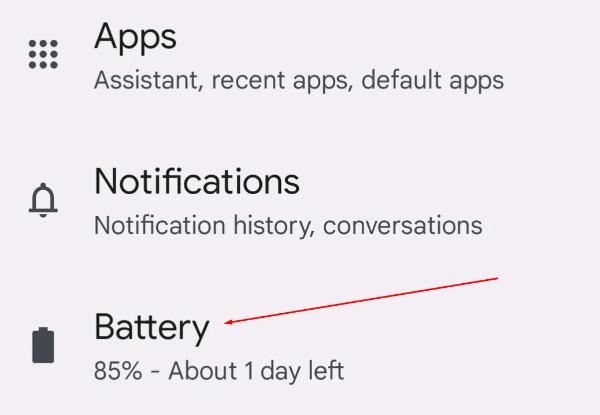
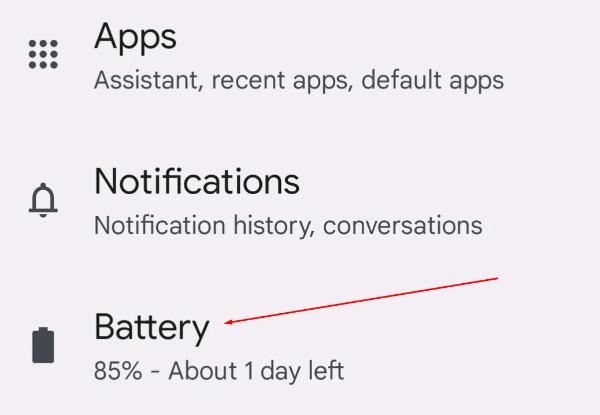
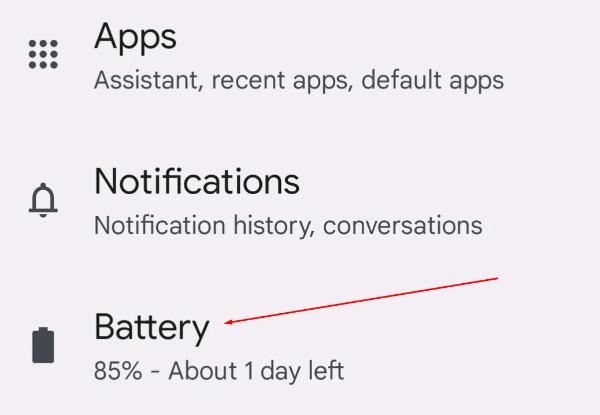
Step 2. Next, choose Battery usage or Battery & Performance.
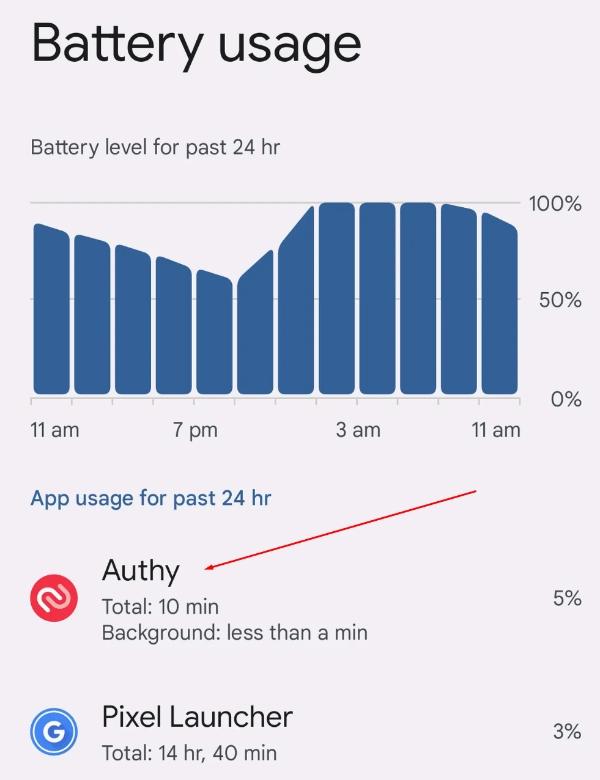
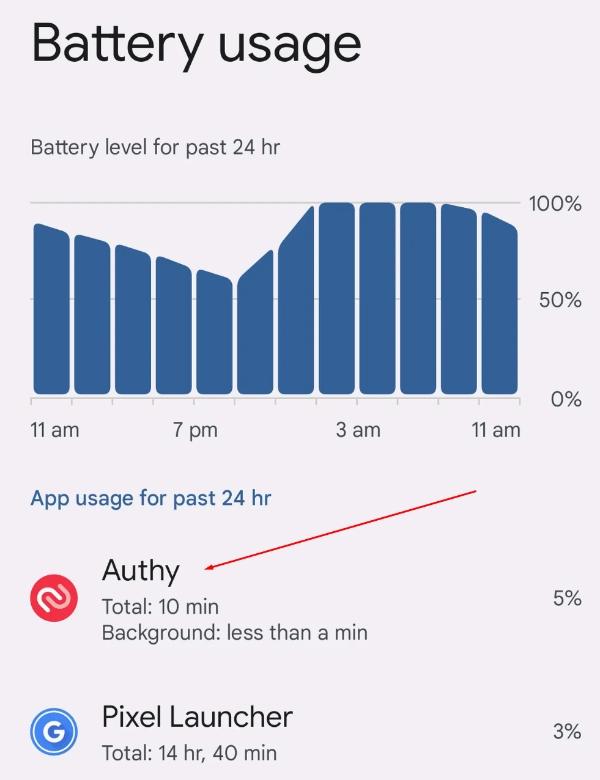
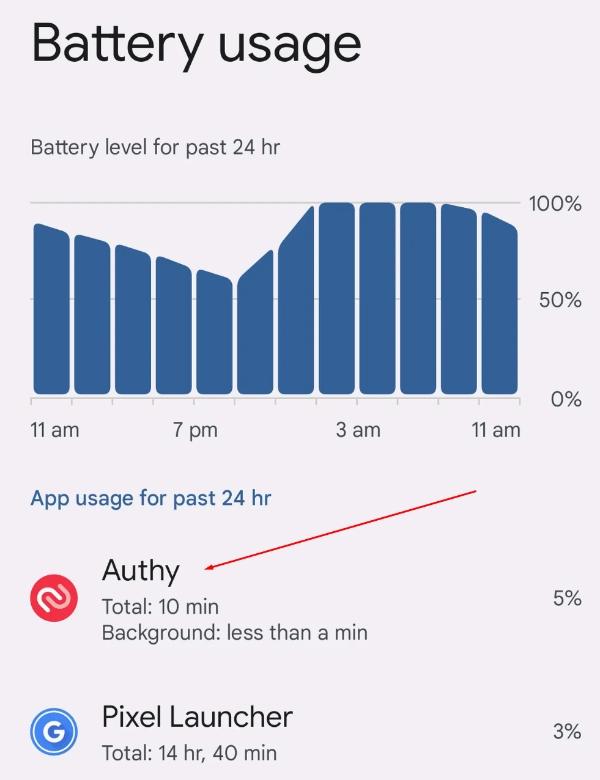
Step 3. The screen will show a list of apps with battery usage mentioned in ascending order. It is, of course, those with high percentages particularly in the background, which are likely to cause overheating.
Step 4. Tap on each app to check if the app in question is consuming a high amount of background time. As a rule, the applications with high background activity levels become heat culprits.
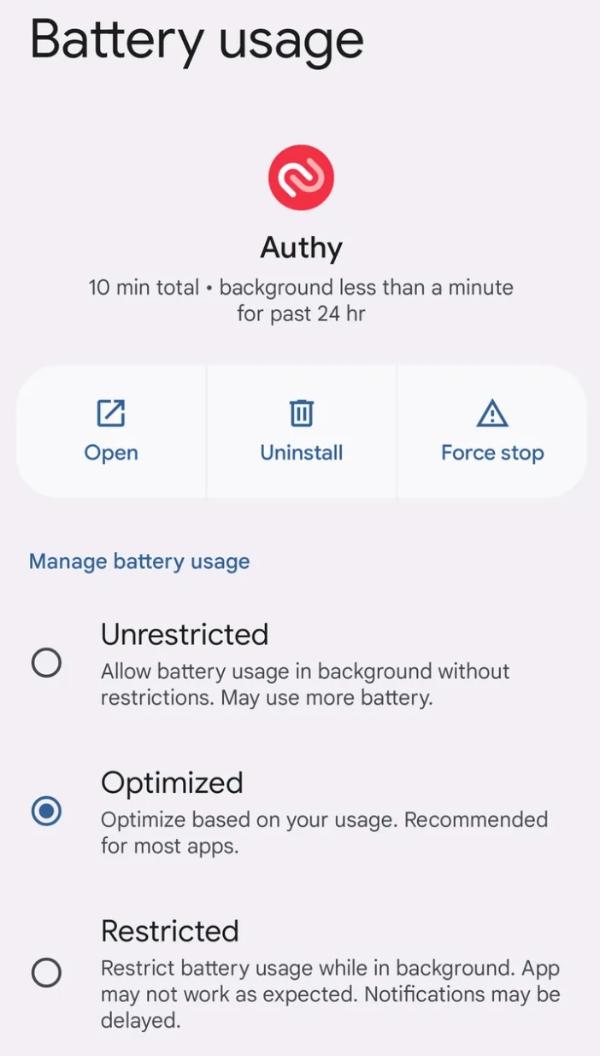
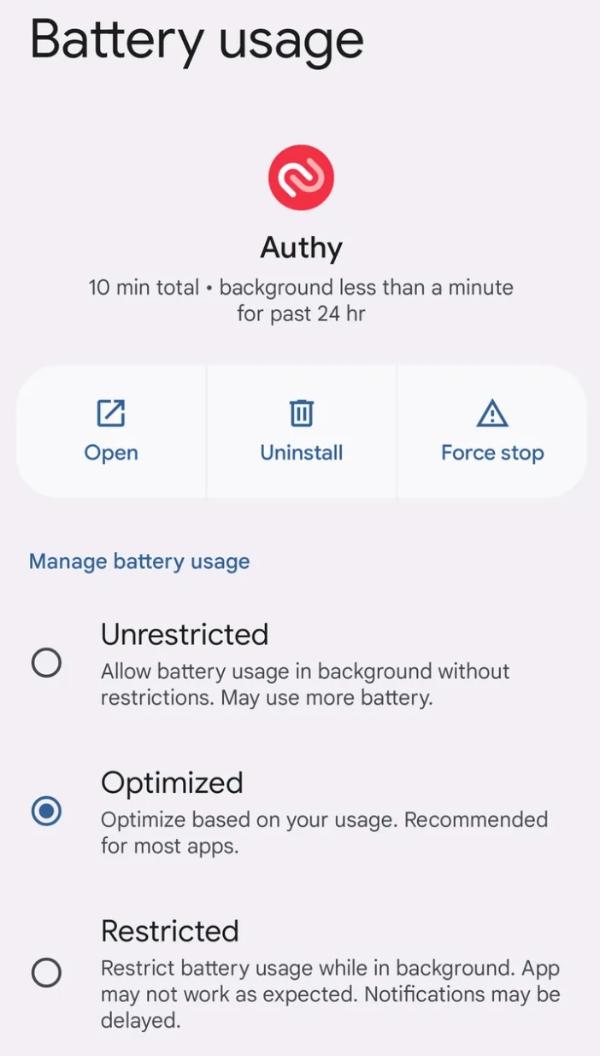
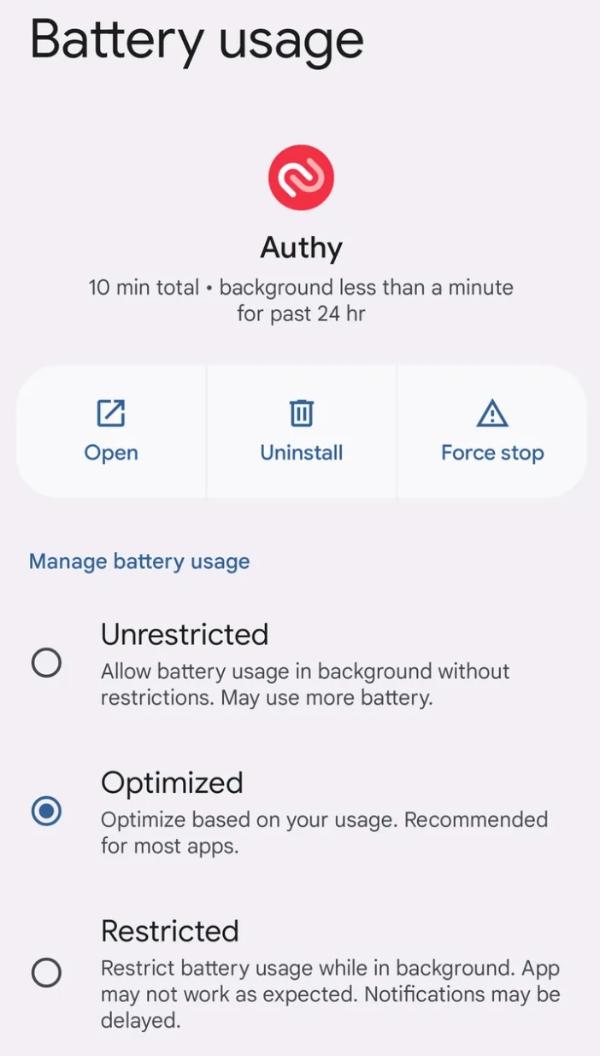
For iPhones
Step 1. First, move to the Settings and select the Battery.
Step 2. Next, here scroll to battery usage by App.
Step 3. Examine how much battery each of the apps that is running on the mobile has utilized in the last one day. An app with high percentages, especially in “Background activity,” must be causing the heat problem.
Step 4. Try limiting how refresh in background feature functions for the apps that are power-hungry.
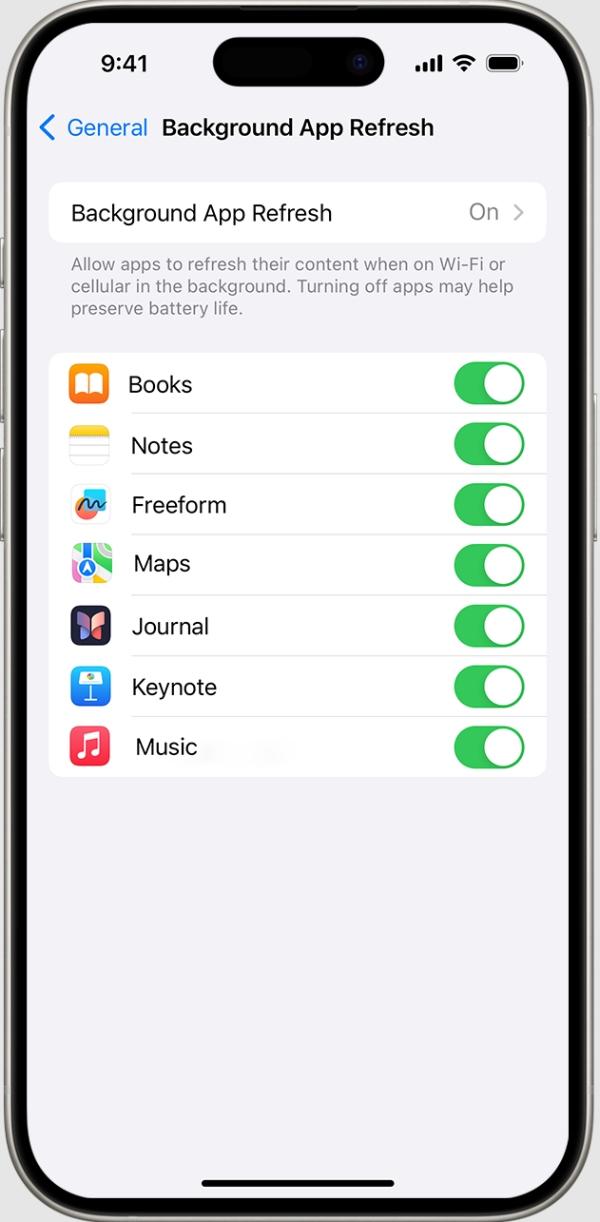
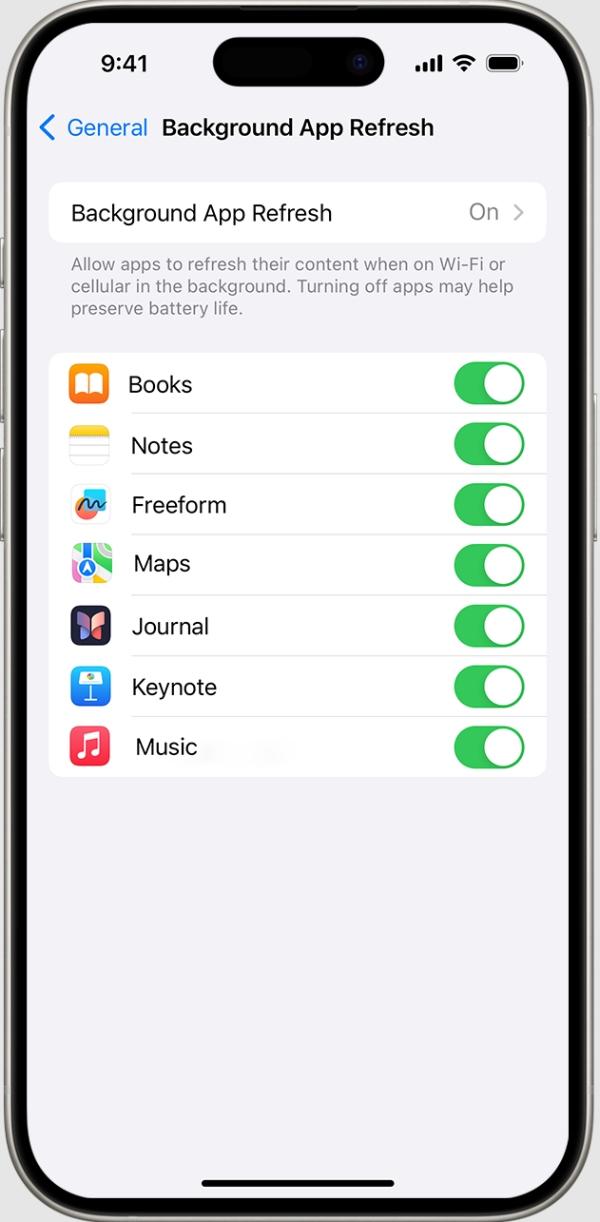
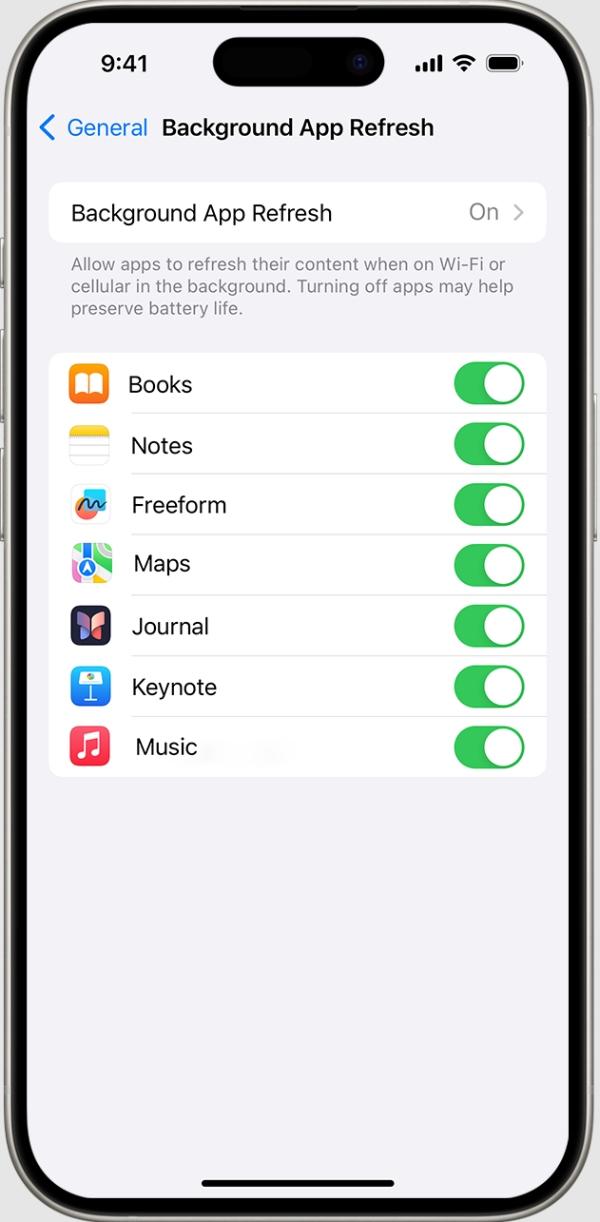
By monitoring these usage stats, you are able to point out what apps are utilizing most of your phone’s power and warming it up.
What to do when my phone is overheating
Well, you have determined what the specific problem is and it is one with relation to overheating. What now? Here are some tips for what you can do short term and what you can do in the long term to avoid future heat issues.
Temporary measures: How to cool down when my phone is overheating
If your touched phone is warm, then use the following quick methods to cool it before further damage occurs.
1. Close Background Apps
You are running open apps that demand the use of your processor, which creates heat. Turn off or quit all running applications so that your phone can take a little break.
2. Remove the case
In many cases, the phone is insulated, and heat is trapped in the mass. Removing it enables the phone to cool, this is because free air can access all the parts of the phone.
3. Move to a cooler environment
If you are outdoors or in a warm environment, try to relocate to a cooler environment. However, you shouldn’t just put your phone in water or keep it in a fridge. Instead, find an air conditioned room, and stay there for a couple minutes.
4. Turn on Airplane mode
The Airplane Mode disables the Bluetooth, Wi-Fi and mobile data thereby creating time for the processor to conserve and relax. I guess it’s one of the simplest and quickest ways to cool a hot phone again.
5. Power it off
It is usually the most effective physical method to work an overheating phone. Switch it off for some time, for a few minutes, and then turn it back on.
Permanent measures: How to fix phone overheating
To avoid being faced with conditions that will require you to apply procedures on how to prevent overheating, use the following strategies to avoid the condition in the first place.
1. Optimize Settings
Dim the screen and switch off unnecessary apps. Also, disable automatic background synchronization. Such slight modifications ensure that your phone operates in a cooler state as it brings down processing demand.
2. Monitor background activity
Open your Settings and switch off background app refresh for unnecessary apps. Background tasks reduce the workload on the processor since a fewer number of them have to run in the background.
3. Update software regularly
Having some new settings in every update is common to make the device run cooler. It can also cause your phone to heat up quicker because some old apps slow down your phone.
4. Do not be gaming or streaming when charging
Since today’s phones can effectively charge, they also produce heat as you place them on the charging pad. It is, however, recommended not to use it side by side with gaming since it draws heavy power from the battery and may overheat.
5. Consider a cooling case
Some cases are supposed to cool, and they help cool devices such as your phone. This is useful if overheating is a recurring issue, so acquiring one can be preventive in this case.
Help your kids use their phones properly with FlashGet Kids
We know children are probably some of the most frequent phone users of playing games, watching videos, and scrolling social media all day. Such activities are dangerous because they can lead to overheating of their phones. Well, this is where FlashGet Kids can prove more than handy.
FlashGet Kids is a parental control app that allows parents to control the usage of phones among kids. Here’s how it can help keep your kids’ devices (and themselves) safe from overheating:



Monitor usage
FlashGet Kids’ features are that it helps to know which applications the child uses most often and observe screen time. If an application tends to make the phone hot, you will probably realize.
Set time limits on apps
It allows you to put restrictions for some of the apps and activities to lessen phone addiction and also as a protection from overheating due to constant utilization.
All in all, FlashGet Kids is not about cutting the fun of watching cartoons but rather about your kid’s safety. So, test out this app for free to ensure your child is always safe in the digital world.
Conclusion
In the modern society that is characterized by increased use of technology, phone overheating is very frequent but you don’t have to endure the problem. It does not matter if you have the newest model of a mobile device or an old one; you can control the reasons that lead to overheating.
With these tips in mind and applications such as FlashGet Kids that assist in controlling the time that children spend on devices, you will be sure that your gadget is running optimally.

