Helping our children become good writers is one of the most crucial skills in today’s technological era. However, in most instances, school and life in general make it hard to create time through which one can practice. This is where Writable AI comes in. It is a great tool that will help your child be more proficient when turning in his schoolwork. So, let’s learn more about Writable AI and how it can help to enhance your child’s writing skills.
What is Writable?
Writable AI is a handy application that has applied the use of artificial intelligence in writing. It incorporates Natural Language Processing (NLP) and Machine Learning to assist users in generating coherent and well-structured written work. This AI for writing applies sophisticated language to simple inputs and churns them out into properly structured sentences. Using the Writable app, your child can write essays, reports, or even creative pieces with relative ease.
How does it work?
Writable AI functions are based on trying to correct the text that was written in natural language. In context to grammar, construction of sentences, and even diction, the AI provides feedback as a person is writing. As your child becomes more familiar with the tool, it will learn the child’s writing style and make suitable suggestions.
Still, you should understand that the technology is there to assist your child not replace their work. Knowing Writable will help you ensure that your child is not relying on this tool to do all the work. Instead, he or she is focused on actually learning. It is about improving their skills, it’s not about removing them from the writing process at all.
What is writable used for?
Writable automated writing software has features that make writing easier and faster. Here are some key features.
Key features of Writable AI tools
- Grammar and Spelling Corrections: It helps correct mistakes at the operational level and, in case of errors, suggests corrections. For this reason, this feature is very useful, especially for students who have not mastered grammar rules.
- Style and Tone Adjustments: It can change the writing tone making it suitable for things like writing formal essays.
- Plagiarism Checks: Scans for plagiarism with written reports can help students ensure that they provide original material. This feature is especially helpful to older learners as they are writing papers, reports, or essays that entail a lot of sourced information.
- Automated Feedback: In contrast to the time that is taken to get feedback from the teacher, your child can be provided feedback on their writing in real-time.
How to use AI in Writable?
Writable AI is not difficult to use making it readily available for your child. Here are a few simple steps that you need to follow to set up Writable.
Step-by-Step guide
- Go to the official Writable website and use the Writable student login to access your account.
- From the “My Assignments” tab open any assignment.
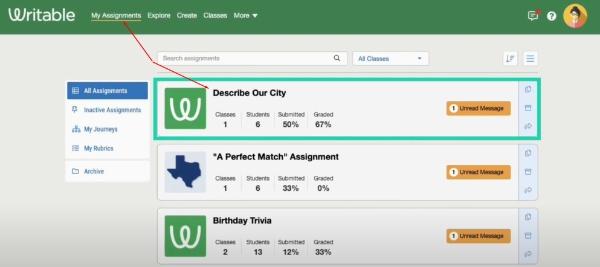
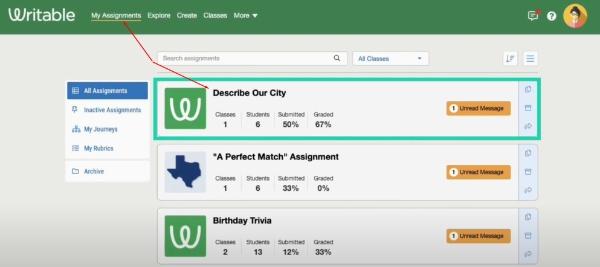
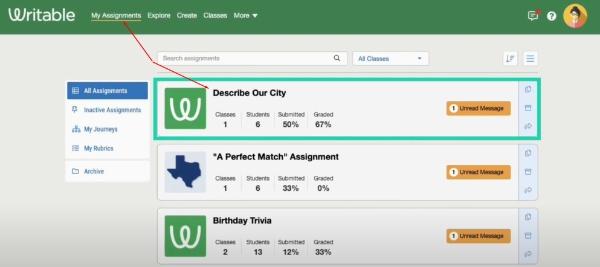
- Tap on the “Guide/Grade” section on the left.
- Select the option “Request AI Feedback.”
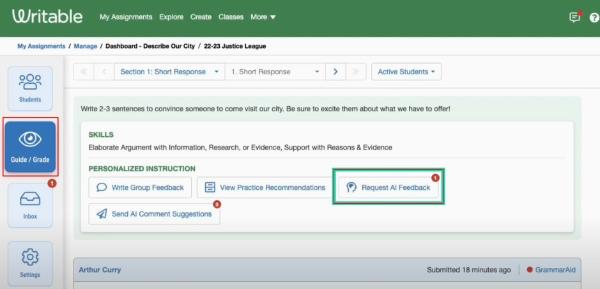
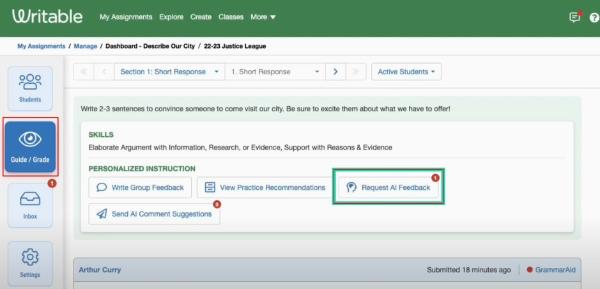
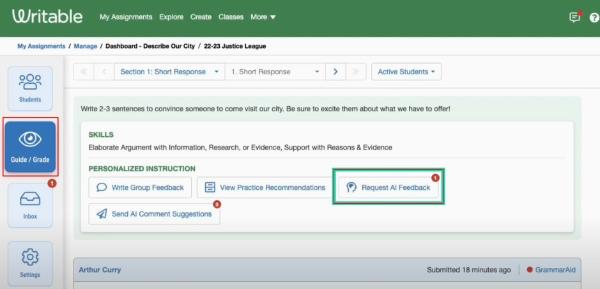
- Scroll down and you’ll see the AI suggestion in green colored font on your writable tablet.
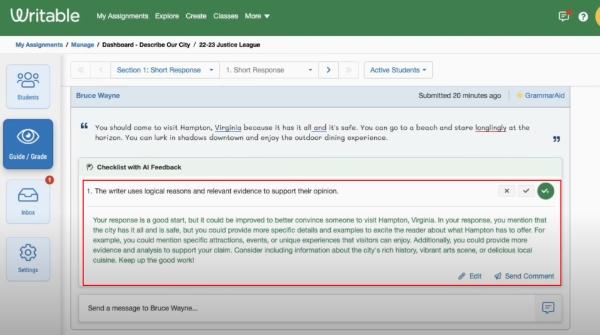
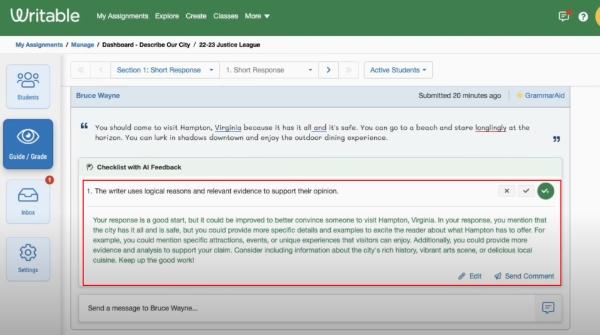
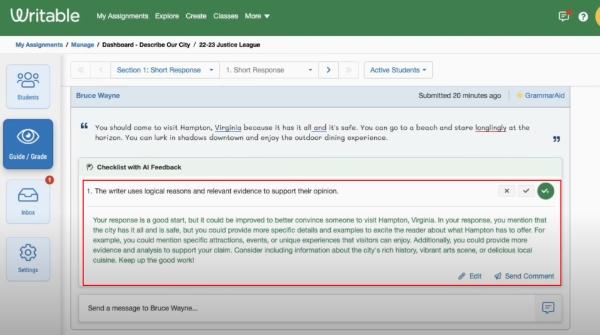
If you’re using a shared Writable AI account, you might not have the “request AI feedback” option. If that is the case, just ask your supervisor to enable this feature. From there, you’ll be able to get short and extended explanations on all of your submitted assignments. In some cases, you might even need to refresh the Writable login to access the AI features.
Is Writable free for teachers or students?
Of course, price has always been an issue concerning new items being used in education. The same is true for writable. Even though it markets itself as forever free for teachers, students have to pay close to 10 dollars for it. The free trial offered by Writable lasts for 30 days. This free trial engages as soon as students start submitting their assignments.
Writable is one of the many AI writing tools that provide free access to the educator contingent for using it in the course. This access often comes with the power to create new assignments, look at students’ work, and even offer extra comments on those works. In this way, Writable provides AI tools to teachers so that students will have an opportunity not only to use AI writing tools but to get feedback from the teacher as well. Such a double approach allows us to limit the gap between the traditional means of education and modern practical tools.
What are the benefits of Writable?
The following are major benefits that you can accrue when using this automated writing software.
Key benefits include
- Efficiency: Automated methods of corrections and feedback mean that the students can do assignments more quickly. It also lets the students pay more attention to the content of their writing without getting bogged down on some minor grammatical issues.
- Creativity: Writable eliminates technical worries enabling students to concentrate on good ideas thus sparking interest in writing. Unlike other tools that clutter the child’s mind, Writable allows kids to be more expressive when writing. This freedom can create a more creative line of thought.
- Consistency: Writable enables students to keep the same emotion and language for their long essays or reports. This is especially so if the writing will be carried out in the future for professional writing jobs that require a unique style of writing.
One can say that Writable has more value than just the use for schoolwork. It is a good platform to learn how to write. Moreover, the knowledge that is acquired is useful in the life of a child. From wanting to become a novelist to the fulfillment of a journalist’s professional duty, Writable can help.
What are the risks of Writable?
There are certain drawbacks that parents might face, despite the distinct advantages that Writable gives to the children. One can see that AI content creation is helpful, but it also has its issues. Here is a bit of perspective on its potential risks.
Potential risks
- Over-Reliance on AI: Students may rely solely on the tool and this would be disadvantageous in the sense that they will not be able to develop their critical thinking and editing skills.
- Creativity Concerns: Although Writable can help with grammar and proper construction, it’s also possible that it will not pick up on the more subtle elements of creative writing.
- Ethical Concerns: The simplified process of generating content through AI creates doubts about the works produced. So, is your child learning, or is the AI automation completing all the work for him/her?
It is crucial as a parent to make sure that the child uses this platform properly. It is not beneficial for kids to use Writable and get all the answers.
Should parental controls be part of these writing tools?
Of course, parental control should by all means be integrated into these writing tools. As with any tool of learning, a child needs to be flexible enough to learn but at the same time should not be overly dependent on it.



In this context, I’d recommend relying on some established parental control tools like FlashGet Kids. These tools ensure that you always have a digital nanny directing your kid’s behavior. Here are a few benefits you’ll get from FlashGet Kids and similar parental control tools.
- Usage monitoring: You’ll get access to usage reports to see how much time your child spends on apps like Writable and other AI tools.
- App Blocker: This feature will help you limit access to all AI apps that might take away your kid’s creativity.
- Screen Time Limits: These features are great at limiting how much time your child can spend on their mobile phone.
Along with these features, you’ll get access to advanced monitoring tools like screen mirroring and one-way audio. These features can come in handy in risky situations. So, don’t just think of FlashGet Kids as a prenatal control solution. It is a complete security fix for parents across the globe.
Other popular AI writing tools
Writable is only one of the many options for AI writing tools. Still, if you’re not happy with this option, there are a few other AI tools available in the market.
- Copy. ai: Copy. ai can create very detailed outputs for simple inputs. This makes it helpful when one is in the process of coming up with new ideas or a large chunk of an article.
- Writesonic: Increases the supply of writing features ensuring it stretches from blog content to email copy. That way it can be used for educational settings as well as business environments.
- Grammarly: Easy to use and loved for its grammar, and spelling check. Grammarly also provides feedback on the style and tone of the writing making it an all-in-one tool for school as well as everyday use.
- Wordtune: Helps change the complexity of sentences in a text and it can be quite useful when a person needs to revise his/her essay. This is why Wordtune is concerned with plain language and does not filter out the students’ ideas.
- Jasper: Focused on creating content for marketing purposes but it has all the functionalities of an academic writing tool. Jasper’s AI allows users to provide guidelines and then the software will write content for you, thus it is very helpful when you need to write a research or structured essay.
- INK Editor: Related to SEO and content, which means it is suitable for students willing to work in writing and content creation fields.
Each of the aforesaid tools has its pros and cons however, they all are unique therefore one must choose what exactly fits the child.
Conclusion
Writable AI and other freshly developed AI writing tools pose a great potential to change how our children write. With real-time feedback creativity, and focus on efficiency, Writable can be useful in your child’s educational process. However, using these tools should go hand in hand with the written skills and oversight of parents. Basically, as a parent, you are not helpless in this because you have the role of monitoring how the child is going to use Writable.
Being informed will enable your child to maximize tech usage in writing whether you opt for Writable or Grammarly. Balancing AI assistance and a child’s creative input, you will be able to teach your child the basic principles of writing. Moreover, these principles will remain with him or her for a lifetime.

