AI-powered chat platforms have revolutionized people’s perception of and interactions with technology. These are highly customizable interactions that allow people to talk with artificial characters that have been developed to mirror human conversation closely. Moemate AI is one such popular platform. It is unique with virtual characters termed Moemate characters.
These Moemates are capable of interacting with their end-users to help or entertain them. As this service gains popularity, parents are curious about whether it is safe for their children to use. This blog delves into how to use Moemate AI, its safety features, and whether or not it is safe for younger people.
What is Moemate AI?
Moemate AI is a virtual platform for talking to various AI characters called Moemates. They are created using advanced artificial intelligence and machine learning technologies. Hence, they are capable of providing answers to user inputs in real-time.
Moemates are created in such a way that the conversation flows in a natural-friendly manner so that it may feel like a real person is talking to the user. The main users of this would be the people who enjoy talking to AI friends for entertainment or just for company as a virtual assistant.
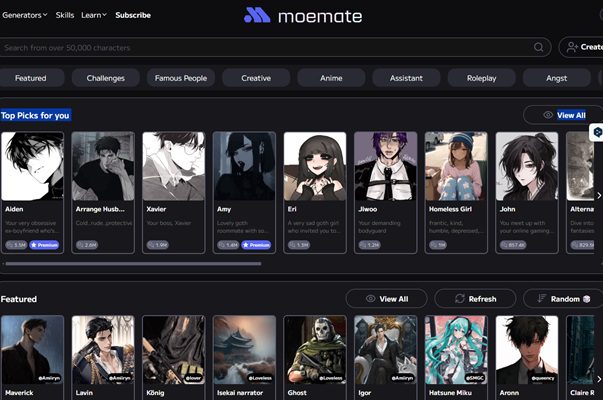
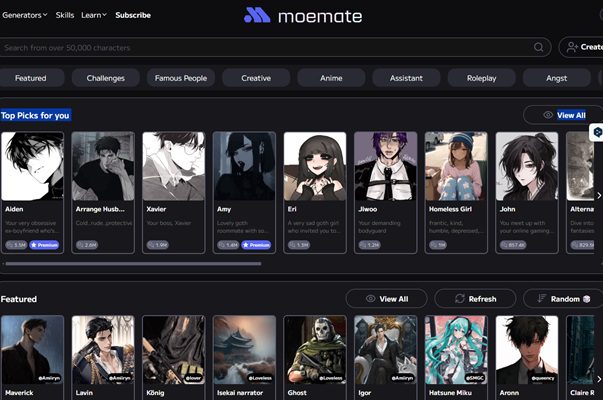
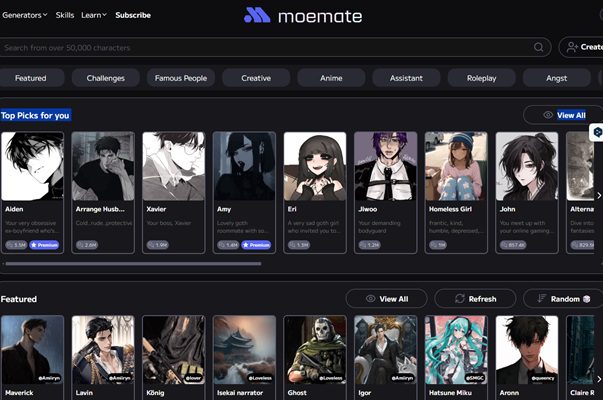
Key features
There are many interesting features that make Moemate AI a standout:
- Customizable characters: From the choice of appearance and personality to their mood, users can change and alter their AI characters to suit their personal preferences.
- Chat: The Moemate AI has a very keen understanding of inputs and returns with smart and contextually appropriate answers.
- Voice interaction and clone: The characters can even talk to each other, making the interaction feel more real-time.
- Task help: Some characters will help with menial tasks such as reminding of important events, conducting research, or even offering advice.
Age restrictions
The system is amicable but nonetheless has set certain age restrictions: people under 18 years old are not authorized to use them. Ideally, access should not be given to any minors, as some of the content or conversations that may arise could be inappropriate for them.
Examples of Moemate AI characters
Moemate AI provides a full set of virtual characters, each having its own tendency and personality. Among them are:
Moema: Nice, fundamentally happy, and productive AI assistant who enriches the conversation every day.
Lila: A fantasy-related character for people who love to talk about imaginative stories, adventure, etc.
Zara: A sarcastic and funny AI that is highly popular for cute, wisecracking remarks during conversation.
Kai: A stern, business-like personality that may occasionally be willing to do some organizational work or provide useful information.
These characters can also be altered; their personality and appearance can be changed, allowing users to have a truly personalized experience.
Is Moemate AI free to use?
Moemate AI provides a fully free version and upgradeable paid versions that unlock more sophisticated features. Here’s a rundown of the options:
- Free plan: It allows access to some of the characters with primitive interactive chat facilities. Provided as a test of the website, it doesn’t assemble any form of monetary arrangement in its entirety. However, it won’t include premium features like voice interaction and more elaborate character changes.
- Paid plans: Moemate AI offers paid plans to those in need of more features. The paid plan features extra characters, interactions using voice, and other feature customization options. The options, of course, come in both monthly and yearly subscriptions at specified price differences to suit needs.
Supported platforms
Moemate AI is available on several platforms, making it easy to access no matter what device you’re using. This includes:
- Web browsers: One can access the network directly from its official website, thus permitting people to chat from computers or laptops.
- Mobile application: It is also possible to converse with Moemates using the mobile application, which is available for both Android and iOS.
How to start chats on Moemate?
Getting started with Moemate AI isn’t too difficult. Here’s how to get started with chatting with your Moemates:
- Sign up on either the official website or download the application from your corresponding app store.
- Sign up with your email and set a password.
- After choosing a unique nickname, you can begin browsing through the list of available characters and select one that appeals to you. Each character has its own unique traits, so choose one based on preference.
- Once you’ve chosen a character, you can change their appearance, mood, or personality attributes. This helps you customize your experience.
- Now, you can start a conversation. You can type in a message or use the voice input functionality (if enabled) to discuss with your favorite Moemate. The AI responds in real-time, allowing you to have an interactive discussion.
- If you want to save a chat to continue later, you can do that too.
Is Moemate safe to use?
Moemate offers attractive and personalized interactions, offering mature content and interaction worthy of its target group. It does not have the intent to expose young users to access possibly unsuitable material. The character AI chat can be dangerous for specific age groups. Let’s take a closer look at its details.
- Age and content policy: Moemate AI limits access to users below 18 years. The content can be mature, which means that viewing such content can be inappropriate for users below the age limit.
- Privacy and security: Any online tool or platform should promise privacy and security. This includes Moemate AI. Moemate AI is very strict about making sure that user data is fully protected. It ensures that the conversations, along with personal information, are kept protected through encryption so that users can enjoy private and secure conversations. It has strict policies in place to foster trust and safety among its users.
- Parental controls: Moemate AI does not offer any parental controls. Parents cannot directly monitor their child’s interactions with the app. As it spans an age group of 18+, this can be a problem. In this case, it is important to educate children about the dangers and the problems associated with using Moemate AI and also to use external parental control applications like FlashGet Kids.
Is Moemate character AI chat safe for kids?
Even though Moemate AI is as safe and enjoyable as possible, it is not well-suited for children. The NSFW AI characters generally speak about mature themes or hard topics, which means it is inappropriate for younger audiences to keep up. However, the platform does not set strict verification for user access; parents must monitor their children’s online interactions to ensure they are not being exposed to inappropriate content.
While Moemate AI does have built-in safety features, such as safe mode in the user profile, parents can certainly not be dependent on them and expect their kids to be safe and responsible. The safest thing would be to make sure to monitor them properly.
6 Moemate AI alternatives parents should be aware of
If you’re looking for alternatives to Moemate AI, here are six AI chat platforms that offer similar features. Parents should be aware of these platforms and monitor their children’s interactions on them as well:
| Name | Feature Description | Platforms | Free or Paid |
|---|---|---|---|
| Anima AI | Offers AI bots designed for casual conversations. | Web, App | Free with In-app purchases |
| Candy AI | Focuses on light-hearted, kid-friendly chats | Web, App | Free |
| Kuki AI | Known for its witty and humorous conversations | Web, App | Free |
| Character AI | Allows users to create and chat with custom AI characters | Web, App | Free with premium options |
| Janitor AI | Offers both entertainment and practical assista | Web, App | Free |
| Replika AI | Provides emotional support and companionship through AI | Web, App | Free with Paid Upgrades |
Tips for parents to safeguard kids’ online adventures
A well-designed AI chat platform allows for an exciting and educational experience if managed appropriately for children. Educating them about the importance of privacy and keeping personal information private online is the first step to safeguarding them. Following this, parents should still take appropriate precautions for online safety.



Some useful tips follow:
- Set clear guidelines: Engage with your child about what an AI chat service is and how they should use it. Include what kinds of discussions are permissible and what is off-limits, as well as what specific time limits exist for using the service.
- Monitor conversations: Regularly check your child’s chat history to prevent bad conversations with the characters. Inform them of the activities that occur on the platform and encourage them to express concern if they find a cause for it.
- Implement parental controls: To do this, you can set up built-in phone parental controls or install trustful third-party tools like FlashGet Kids to track kids’ device usage, block inappropriate apps and websites on their phones, and limit their screen time. We suggest trying the powerful one-in-all FlashGet Kids parental monitoring app, which is free to use now! Do not miss.
- Stay informed: Keep up with the latest trends in technology, apps, and online threats. This knowledge will help you guide your children more effectively and understand the environments they’re navigating. Spend time exploring the apps and games your children want to use. Check their features and what to look out for while using them. Also, stay informed of your kids’ friend circle online and offline.
- Openly communications: Foster an environment where your kids feel comfortable and free to discuss their online experiences and feelings. Encourage them to seek help when facing any uncomfortable encounters or content.
Final Words
In a nutshell, Moemate AI is a fascinating and advanced platform designed to give users a fun experience with its AI characters. It is a fun platform that caters to adults, if young children become interested in it, parents have to act. They have to help ensure that their children are aware of the dangers through open dialogue.
Teaching young children why they should protect their personal privacy and make the right decisions for specific situations will help them face the dangers that the online world has to offer. For this purpose, there are certain tools in place that can help. FlashGet Kids is one example that can provide a parent with the ability to monitor their child’s activities on the internet while noting the child’s responsible technology use.

