Activity status on Instagram, while helpful, is also just a bit invasive. It’s useful when you want to know when your friends are online. Similarly, it can be annoying when you’re tired and don’t want to interact with anyone. Either way, If you use Instagram, this feature has something to say about your social life. All in all Activity Status Instagram is just there to show when you or your friends using this app.
Here, we will show you the basics of Activity Status Instagram, as well as what to do if you’re a concerned parent who wants to monitor your kids’ Instagram activity and see if they have the feature enabled or disabled. I’ll break down the do’s and don’ts of using this feature.
What is Instagram activity status?
It’s how Instagram tells people you’re online. Once you create the account the app will display your activity with a small, bold ‘green dot’ next to your profile in Direct Messages (DMs) indicating that you are available to chat. If you’re active recently but you’re not logged in, it will show you, for example, as “Active 15 minutes ago.”
Like other ‘presence indicators’ on social media, Activity Status Instagram is the same. The idea of it is to show the availability of a user to chat and respond. Here’s a breakdown of its main features:
- Real-time online status: Every time you’re active on Instagram, the app shows some chosen individuals that you’re online in real-time.
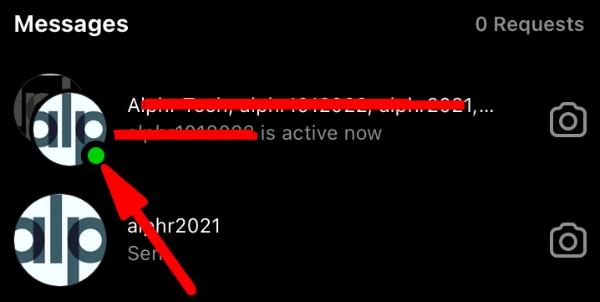
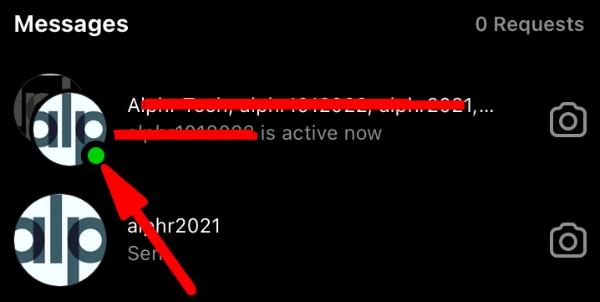
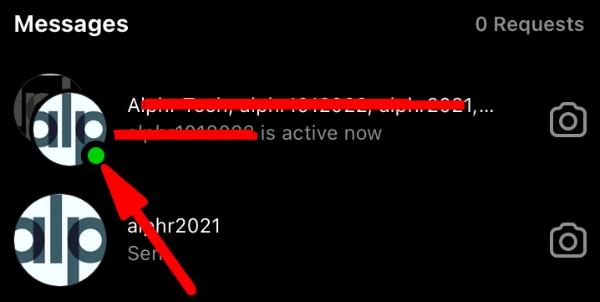
- Activity time stamps: As you recently closed the app, it shows the last time you were active like “20 minutes ago or 1 hr ago.”
- Limited visibility: You don’t broadcast that to your entire follower list, but people see your status only if they follow you back or recently engaged via DM.
- Bidirectional privacy: You can turn your activity status off (more on that in a bit), but it also means you can’t see other people’s statuses.
Activity Status works great for people who just want to see when your friends or contacts are free for a quick chat. To those who treasure privacy, it’s a bit intrusive.
Does Instagram show activity status?
Yes, Instagram does in fact show whether you’re available or not. To be honest, there’s no mistaking those bold green dots or time stamps!
Here is how you can access Activity status on Instagram.
- Direct Messages (DMs): Anyone you’ve messaged or people you follow within your DMs will see when you’re online or recently active. The intent is to simplify the starting of conversations or catch up on what’s going on recently.
- “Active Now” status criteria: If you’re active in the app and scrolling through profiles, liking, or whatever you’re doing in the app, this will show up.
- “Last Active” time stamps: It will still show your last activity for 24 hours when you log out or close the app. That means that people can see if you were active five minutes or five hours ago.
To continue conversations for more than the span of an active call, the “Active Now” feature is useful. That’s not so friendly for people who like to keep their time online private.
How long can you see someone’s activity status on Instagram?
On Instagram, the duration of activity status visibility of somebody is down to when he/she has been active. Here’s a timeline:
- Real-Time (Active Now): The green dot next to the profile of someone you’re talking to shows “Active Now” if they’re online.
- Last Active Timestamps: If you’ve logged off, Instagram displays Last Active time stamps. They can be as little as “Active 5 minutes ago”, or as long as “Active 24 hours ago”.
- After 24 Hours: But if they haven’t logged back in within a day the activity status disappears entirely until they’re active again.
For the people who tend to get lost in the scroll, this 24-hour window might come off as not being so long. Stealth is not an option – unless you find a way to just disable the feature.
What triggers activity status on Instagram?
Sometimes Instagram’s Activity Status feels like a mind reader. Here are a few specific actions that trigger it:
- Opening the App: You’ll get a green dot next to your profile photo in DMs if you just open Instagram.
- Scrolling through feeds or stories: Are you just browsing or watching stories? That will also make you look like you’re active.
- App running in background: Sometimes also, Instagram might still show you as active if you just left the app open in the background. That means, that even if you aren’t watching your Instagram feed, your online status can still pop up.
- Receiving or sending DMs: When you send a message, Instagram assumes you are active. It‘s not just receiving DMs that can trigger the ‘ last active ’ status, but even the ones you reply to through the notification bar.
Sometimes these triggers make it pretty easy to not be missed on the app. There are some things you should consider if you’re going for stealthy scrolling.
How to turn on Activity Status on Instagram?
If you would like to broadcast your availability in the Instagram community, then turning on your Activity Status is easy. Here’s how:
1. Open Instagram: Start your app on your phone or device.
2. Head to Your Profile: At the bottom right of the screen, tap your profile picture.
3. Access Settings: Click the three-line (hamburger) icon in the upper right and tap “Settings.”
4. Navigate to Privacy: Tap Settings and select Privacy.
5. Select Activity Status: This can be found here with a toggle label for ‘Show Activity Status.’
6. Turn It On: Just enable your activity status by flipping the bar.
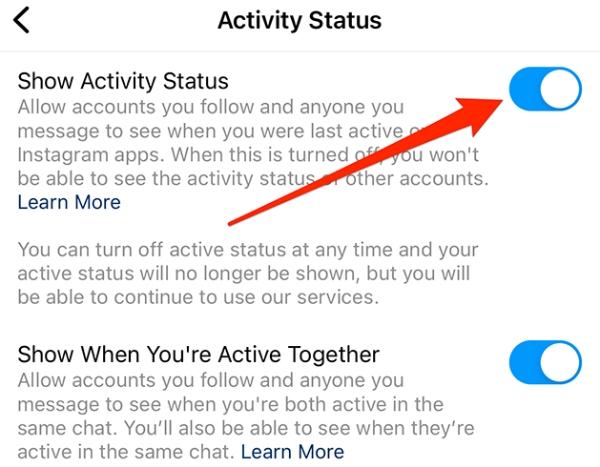
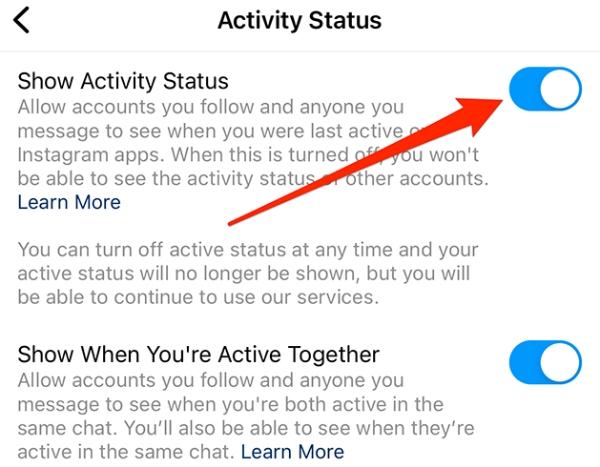
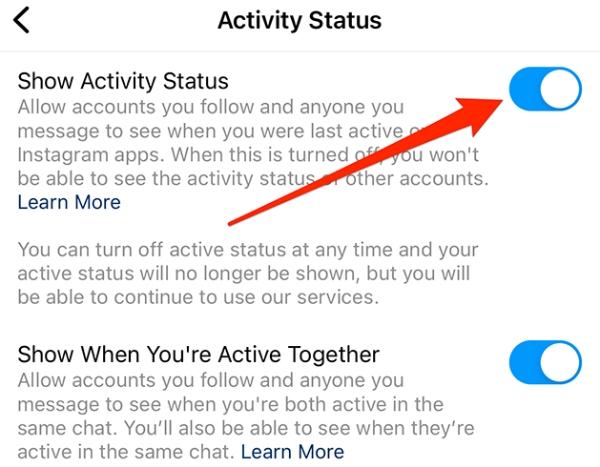
And now anyone that follows you back or that your message can see when you’re active. The advantage of this setting is it encourages communication, but in the same breath, you’ll be much easier to reach.
Can you turn off active status on Instagram?
Sadly, your friends won’t notice if you turn off your Instagram activity status. I don’t want everyone in the world to know what I’m scrolling when, so I recommend turning this feature off if you are of a similar mind.
Just be aware of one big drawback: as soon as you turn off your activity status, you can’t see any other people’s activity statuses. They might be a fair trade-off, but frustrating if you’re like me in the fact that you like to know when friends are online.
What happens when you turn off activity status on Instagram
When you turn off Activity Status on Instagram, a few things change:
- You become “Invisible”: Users would see your “Active Now” or “Last Active” status and other users would not see that.
- No more green dot: For everyone who could see this green dot next to your profile before, the green dot disappears.
- You can’t see others’ Activity: Switching off your status means you won’t know the status of your contacts either. Keep your eye on their online habits!
- Privacy over connection: This could be a deal for people who value privacy. If you’re going invisible, don’t expect an eye on others’ activity.
If you are sick of always being “on” this is a handy feature. Sometimes, friends or followers, who have seen your status before, might note that your status now disappeared.
How to turn off Activity Status on Instagram
If privacy sounds like bliss, here’s how to turn off Activity Status on Instagram:
1. Open your profile.
2. Go to settings by just clicking the three horizontal lines at, the top right then select.
3. Head to the Privacy menu and select Activity Status.
4. Turn off the option labeled Show Activity Status.
After this you won’t see if anyone’s online or when you were last active on those in your DMs or follower list. You’ll get a bit of privacy back in your Instagram life!
How to see my Activity Status on Instagram?
Want to see how your activity status seems to others? Here’s how to see your activity status on Instagram:
1. Go to DMs: Enter by tapping the direct message icon to the right of the top.
2. Look for Your Profile: DM check your profile picture. If there is a green dot next to your name, then that shows that you’re currently presented as “active.”
3. Ask a friend: Just to confirm, ask someone to send you a screenshot of your DM profile. It will show you how your activity status is presented to other people.
Now you have the facts of what people see when they keep checking up on you! Ideally, it is best to have this turned off if you don’t want to be bothered by unnecessary conversations.
How to know my teen’s Instagram status?
Activity Status is informative for parents who want to know what their teens are up to on their social media — but it only tells you so much. Luckily, some third-party tools will let you monitor Instagram use more thoroughly.
FlashGet Kids: A parent-friendly solution



With FlashGet Kids, you can use a parental control app to help you monitor your teen’s activity without breaking their privacy. The notifications and info on how your child uses the app is what this app provides.
FlashGet Kids: How to Download and Use
1. Download and set up FlashGet Kids on your and your child’s phone.
2 .Follow the in-app instructions to pair both devices.\
3. Open the parental control dashboard on your phone and go to the notice section.
4. Tap on notifications to see all the updates your child gets on their phone.
5. Open the dashboard again to access the remote snapshot feature.
6. Use it to get a screenshot of your child’s phone screen in real-time.
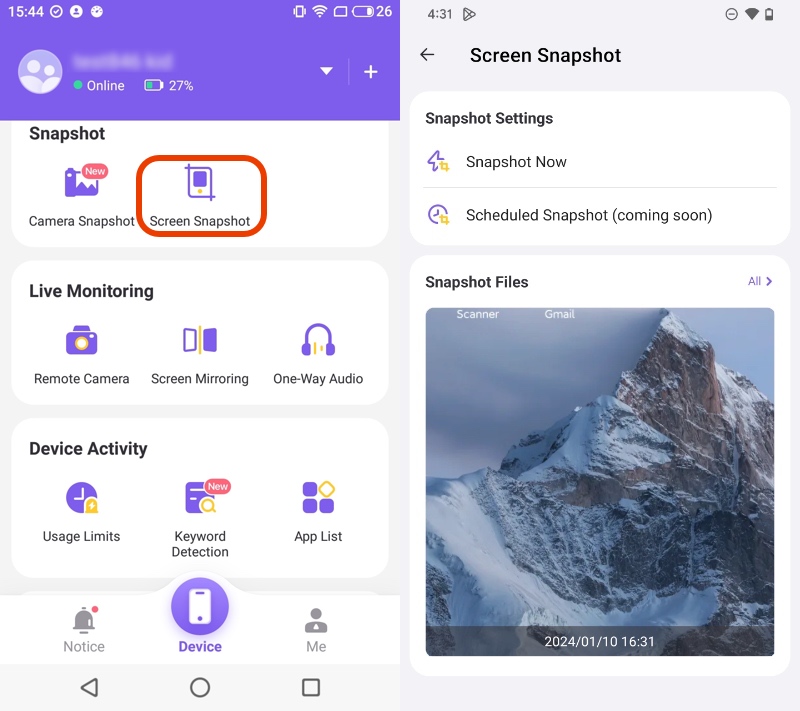
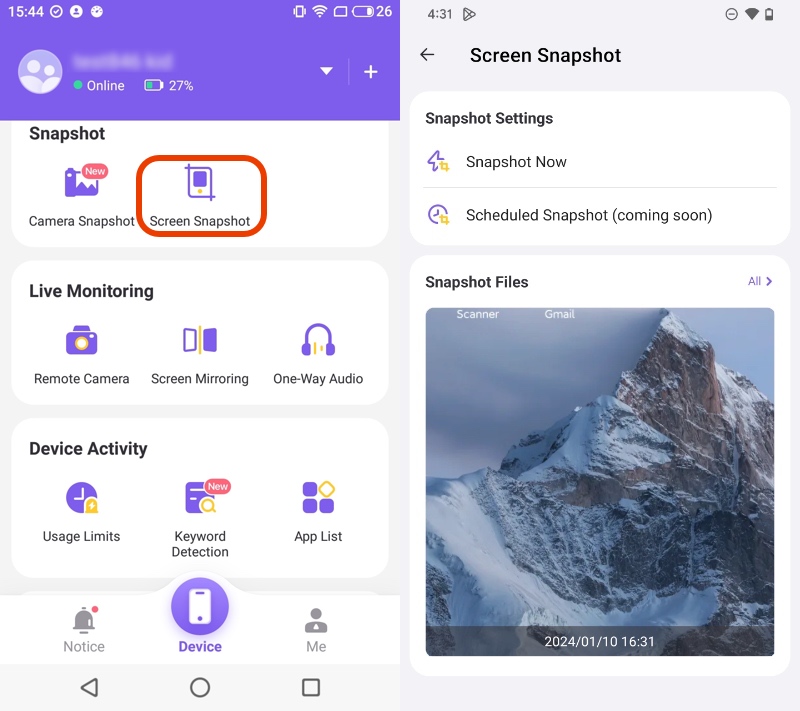
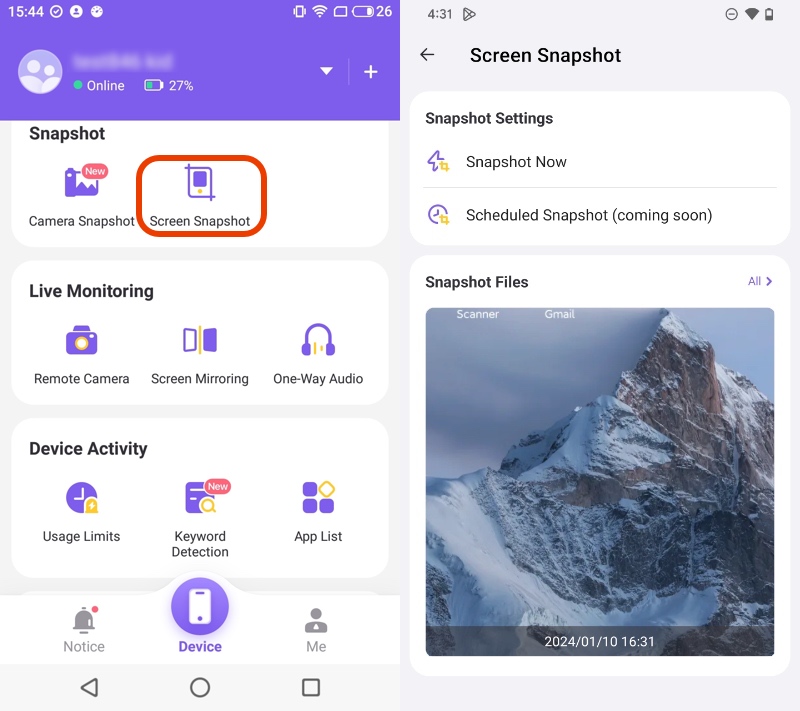
FlashGet Kids helps you see, in real-time, when your child is online, just how long they are online. Similarly, the notification tracker can be a great tool to let you keep an eye on their conversations. You can rely on it to keep your kid away from strangers. Another amazing feature of FlashGet Kids is the keyword detection tool. It will ensure you get alerted every time your child comes across something inappropriate. From there, you can intervene yourself and keep your child away from the obscene content on the internet.
All in all, FlashGet Kids is a one-stop parental control fix to ease your mind. Consider it a digital guard that will keep your child safe on social media platforms. So, test it out for free, and I can almost guarantee you won’t be disappointed.
FAQs
Can you see if someone checks your activity on Instagram?
There is nothing that Instagram will do to notify users when someone checks their activity. Unlike Snapchat, Instagram focuses more on user’s privacy and lets them browse freely.
Can you choose who sees your activity on Instagram?
Unfortunately, no. When you enable Activity Status people you’ve followed back or DM’d can see it. Either your activity status appears to these people, or it’s invisible when you disable it for everyone.
Why does Instagram say active now when I’m not
If the app is open in the background, sometimes Instagram will display “Active Now.” If you don’t actively use it, the app could still deem you as online. But you can close the app fully to avoid this.
Can you hide when you’re active on Instagram?
You can turn off Activity Status and hide your activity. This can be just turned off in the Privacy section in settings and you are done. But yet again, you also will not see anyone else’s activity status.

