Although the Among Us emoji might be a cute game picture, you may wonder if kids use it to send hidden notes or poke fun in chats. Yes, from Discord servers to TikTok videos, those tiny graphics pop up all over. But their meaning remains ambiguous, which is worth discussing.
So, if you are a parent curious about what these symbols stand for or how they affect your child’s screen time, this guide is for you. We will explain what Among Us emojis are, where people use them, what ideas they convey, and how to keep your child safe while still letting them join the fun. Keep reading!
What are Among Us emojis?
Among Us emojis are tiny text or image icons that copy the colourful characters from the hit game Among Us. People drop these little images into messages to show feelings, react quickly, or just jazz up a boring chat. Apart from this, the icons look like a small crewmate or an impostor. Moreover, they sometimes wear a silly hat, a bright color, or an extra frown.
The origin of Among Us emojis and fan-made versions
The story behind Among Us emojis starts with the game’s sudden rise to online fame. Players started making more creative versions of the emojis by using just basic symbols and characters. Over time, more crafty fans pulled extra Unicode bits or homemade stickers into the mix, building ever-fancier pixel pals.
Well, the idea spread like wildfire, leaving dozens of styles and colours for anyone to grab.
Where Among Us emojis are used
Today, you can find these crewmate emojis everywhere, including on Discord, TikTok, WhatsApp, Instagram, and Reddit. You will notice that Discord servers are thick with them during voice calls and text chatter. On TikTok, creators paste the icons into comments or captions for an extra laugh.
Meanwhile, WhatsApp and Instagram users slide them into group chats and DMs whenever they want a light-hearted wink.
Among Us emoji meanings
Players use Among Us emojis mainly to hint that someone is acting suspicious. A red crewmate emoji usually means danger or that someone might be lying. Pairing a tiny crewmate with a vent lets folks say someone is sneaking around or hiding a secret.
Keep in mind that the same combo could mean something different, depending on the chat and the people talking.
Set alerts for risky content to protect your kids while they enjoy gaming.
How to use Among Us emojis?
Dropping Among Us emojis is quick, whether you do it inside a game room or on Twitter. Follow the steps below and you’ll impress your friends in seconds.
How to copy Among Us emojis
No download or special program is needed. Most of these fun pictures use plain text symbols or ready-made emoji codes already on your device.
- Steps to copy an Among Us emoji:
Step 1. Find an emoji you want. Grab it from the list below, a friend’s chat, or any website.
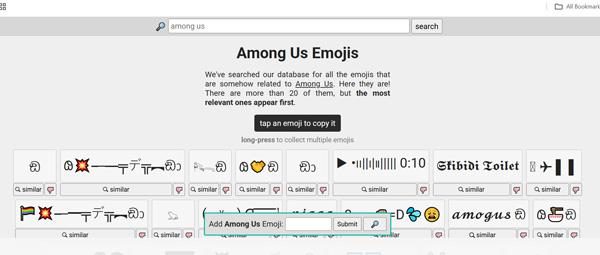
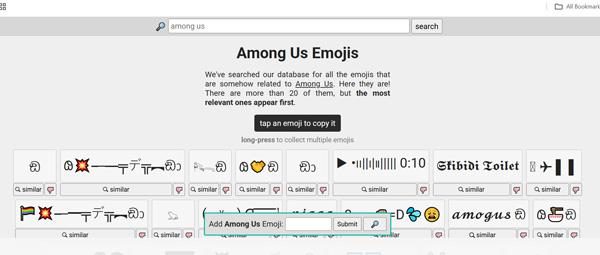
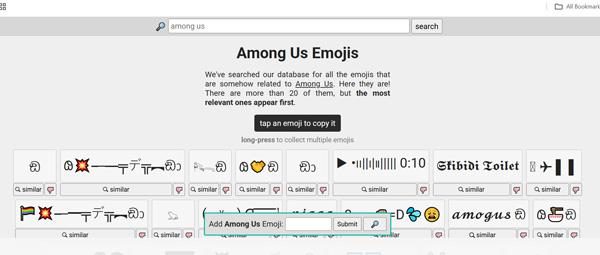
Step 2. Select the emoji with your mouse or finger. On a computer, click and drag over the symbol; on a phone, tap and hold.
Step 3. Copy the emoji. On a computer, press Ctrl + C (Windows) or Cmd + C (Mac). On mobile, choose Copy from the pop-up menu.
Step 4. On your phone, just hit Copy when the little menu shows up. Next, put the emoji wherever you want.
Step 5. In a chat, comment box, or status update, tap and hold, then tap Paste, or press Ctrl + V on a computer.
How to use them on Discord, TikTok, or Instagram
On Discord:
Step 1. Download the Among Us emoji files you like.
Step 2. Open Discord on your computer.
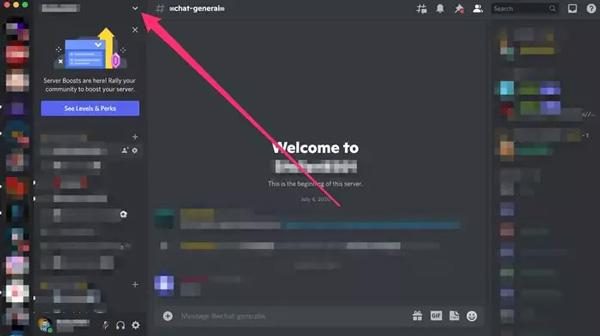
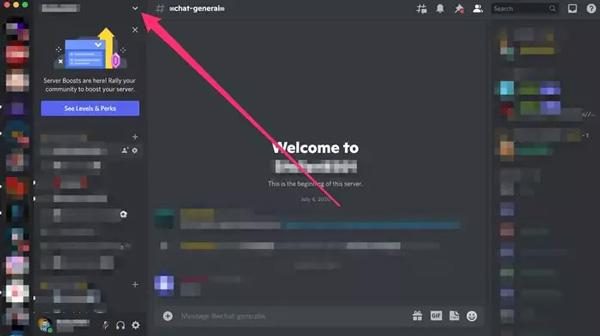
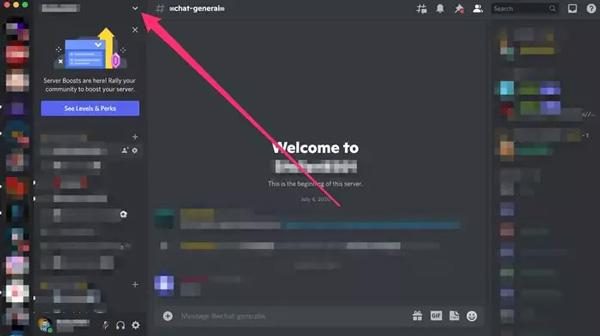
Step 3. Click the server name drop-down (top-left), then select Server Settings.
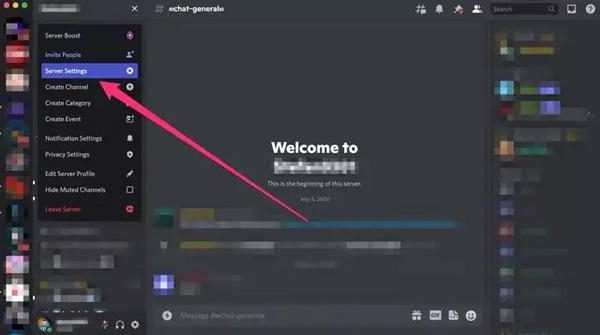
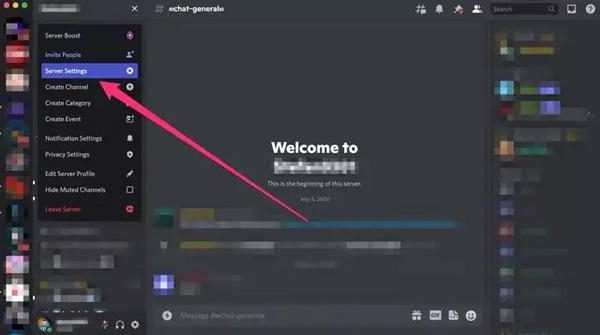
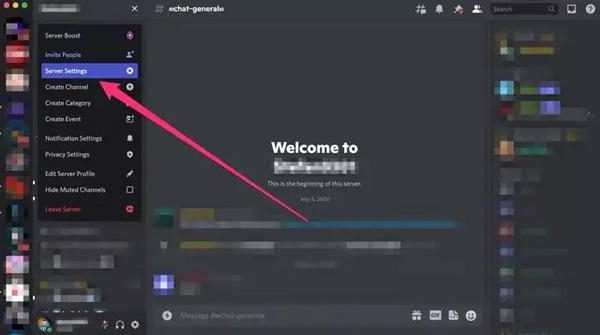
Step 4. Go to the Emojis tab in the sidebar.
Step 5. Click Upload Emoji. Choose the image file (ideally under 256 KB).
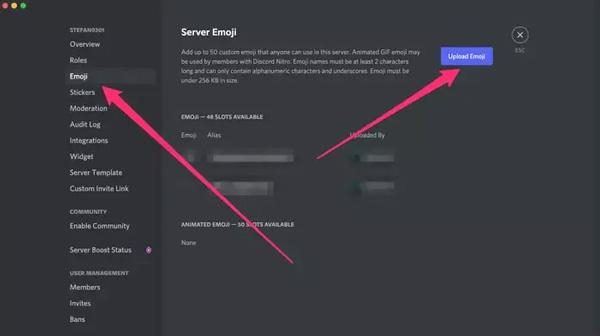
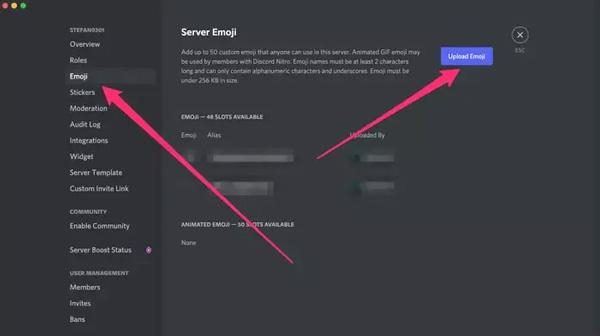
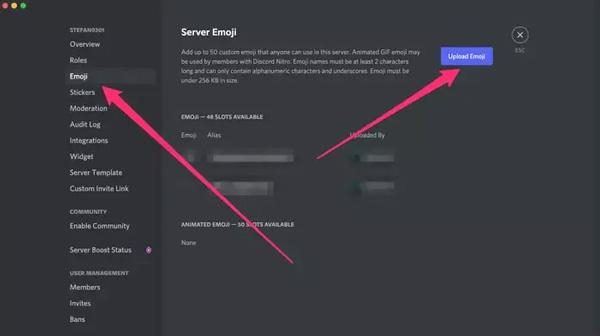
The emoji will be added to your server’s emoji picker.
On TikTok:
First, you have to open comments or add a caption.
At this point, paste the emoji from your keyboard.
Ok, now post or reply like normal.
On Instagram:
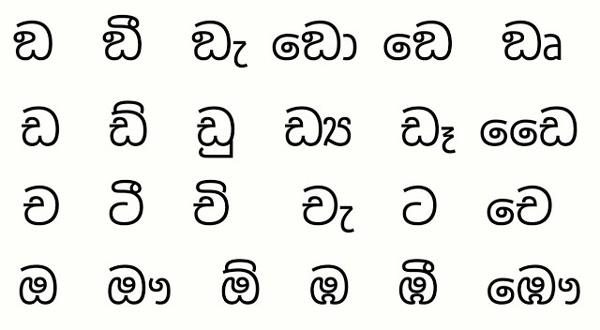
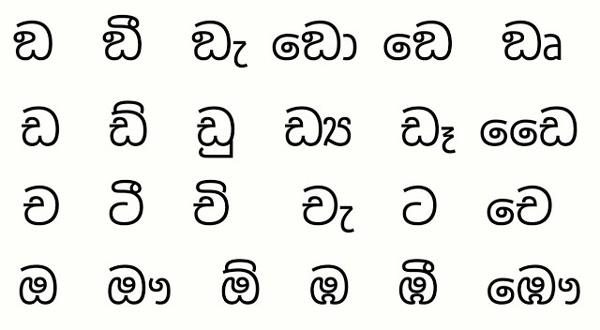
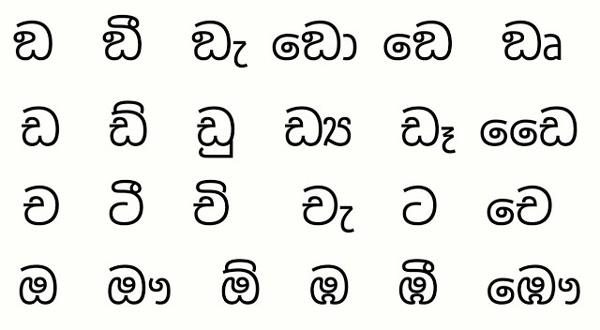
Start a chat or make a new post.
Paste the emoji in the text field.
Share it with followers or send it in a DM.
Among Us emoji copy and paste list
Most Among Us emojis are made of plain text and symbols. They’re fun, clever, and super easy to grab. Below is a list of the top text-based Among Us emojis you can copy and paste into your messages or posts.
| Copy Text | Meaning |
| 🔴🧍 | Red crewmate (basic) |
| 🟥🧍 | Red crewmate using square colour |
| 🟢🧍 | Green crewmate |
| 🟡🧍 | Yellow crewmate |
| 🔵🧍 | Blue crewmate |
| 🟣🧍 | Purple crewmate |
| 🟤🧍 | Brown crewmate |
| ⚫🧍 | Black crewmate |
| 🟥🧍♂️ | Male red crewmate |
| ❌🧍 | Ejected crewmate |
| 🧍👀 | Looking at the crewmate |
| 👁️🧍👁️ | Watching a crewmate |
| 🧍❓ | Suspicious crewmate |
| 🧍💨 | Running crewmate (escaping) |
You can grab any of these combos and drop them straight into your chats. They work on almost every phone and platform, from Discord to TikTok.
Tip: Be creative! Add extra flair with hats 🎩, glasses 🕶, or even furry friends 🐶 to make your emoji story pop.
Are the emojis in Among Us safe for kids to use?
At first sight, the little Among Us emojis look harmless. Most of them are just friendly crewmates, floating hearts, or simple text art. Yet when kids drop those images into fast-moving online chats, they can stir up secret layers of meaning in slang words like sus, vent, or impostor. That’s why it is better for you to check what your children see and say.
Misuse in chat groups
Young players often pair crewmate emojis with knives or gravestones to pretend someone got ejected or “killed.” Inside the game, that joke stays playful, but outside it can sound violent or weird to adults who don’t know the joke.
Risk of secret code
Terms like sus mean “suspicious”, show up beside cute emojis to hint at secrets or tease friends. And, once mixed with pictures, these little codes may confuse bystanders or, in the wrong hands, slide toward mild bullying.
Contact with strangers
Public servers on Discord, Reddit, or TikTok let anyone join. There, strangers might spam Among Us icons to hook attention, and the chat could become unsafe if a child replies without thinking.
Using emojis as secret codes
Kids love slipping in emoji messages that adults usually miss. A crewmate next to a door 🚪 can hint that someone is sneaking around or hiding information. Because of that, Mom or Dad might never figure out what’s really being said.
Sharing risky jokes and trends
Some kids drop Among Us emojis into memes and jokes that aren’t for their age. Those threads can slide in dark humour, suggestive pics, or sneaky meanings little ones shouldn’t see.
Copying bad online habits
Toddlers learn by imitating, and the web is full of tough examples. When one kid uses emojis to gossip, tease, or troll, your child may repeat it and only later see the damage.
How to help parents monitor kids’ gaming and chat behaviour?
Keeping kids safe online can be a daunting task for busy parents. It also means watching what they play, who they chat with, and how they interact. With parental control tools like FlashGet Kids, you can gently steer your child’s digital habits while keeping fun and safety in balance. Here’s a quick look at what it does:



App activity tracking
FlashGet Kids lets you see exactly which apps your child uses each day. Whether it’s Among Us, Discord, or TikTok, the app lists how often and how long each program runs. That picture helps you figure out your child’s interests and catch any overuse before it becomes a problem.
Apart from this, you can also ask for easy daily or weekly summaries so behaviour changes jump out at you.
Screen time limits
With a single tap, you can lock in daily time limits for games, chat apps, or both. If you decide Among Us gets only one hour, the app cuts the feed automatically-right when time is up. No more fights, pleading, or endless parent reminders. And if weekdays and weekends need different rules, you can build custom schedules that switch on and off by themselves.
Chat monitoring
FlashGet Kids lets you watch your child’s chats and messages as they come in. You’ll see who they text, what they say, and where conversations drift, so predators or hurtful talk don’t slip by unnoticed. The feature works on all big chat apps and shows full message copies, not just previews.
Suspicious keyword alerts
When your kid types or gets words like sus, vent, or kill, you’ll hear about it right away. The alert arrives even if slang or emojis mask the meaning, giving you a chance to step in before things spiral. You can also add your own trigger words so the system matches your family’s worries.
FAQs
The Among Us emoji shows either a crewmate or an impostor from the game. People use it to hint at suspicion, share funny moments, or drop phrases like sus, ejected, or vented.
Grab Among Us emojis by copying them from online lists or fan sites. Some use the regular keyboard; others pop up on Discord and TikTok as homemade graphics you can paste into any chat.
Yes, kids sometimes combine Among Us emojis with slang to mask risky notes. Icons like the knife or the word sus end up in dark jokes, teasing, or inappropriate chats.

