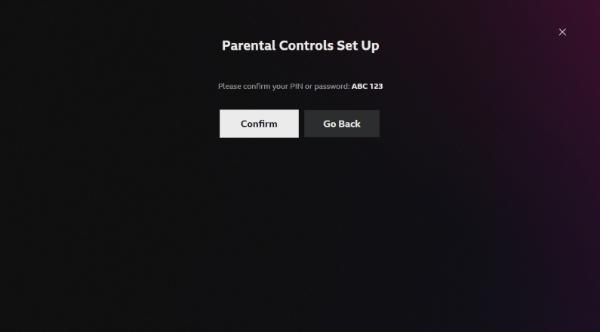BBC iPlayer is now regarded as one of the most appealing streaming platforms. Its catalog not only favors kids but also adults alike. But the question parents still have is: what family benefits and safety measures are available to protect kids?
This piece will cover everything about BBC iPlayer and its benefits for families. We’ll then look at whether it’s suitable for kids and the available safe alternatives.
What is BBC iPlayer?
The BBC iPlayer is simply a reliable streaming platform offered by the BBC. It was first introduced in 2007 to let users watch and gain insight into shows and programs they had missed. With time, it has become a reliable streaming platform that people can trust. It helps users stream their favorite programs live and also catch up on the latest episodes.
Its catalog ranges from movies, shows, documentaries, and reality series to sports and kids’ programs. All these are available to help people have options and access their favorite shows. The best part about BBC iPlayer is that you can access it on any device, including smartphones and smart TVs.
What kind of content can you watch on BBC iPlayer?
There are many content categories on BBC iPlayer, which make it the platform it is today. It’s a composition of many genres and programs that can be appreciated by kids and adults alike. Parents particularly tend to appreciate the platform’s wide range of educational, age-appropriate content.



Educational content for kids
BBC iPlayer has every option for kids, specifically set aside for them. It comes with CBeebies, which involves early learning shows that kids can enjoy and understand. It’s more about early development and boosting creativity. There’s also CBBC, which is directed towards older kids. It is more about learning how to think critically and general knowledge.
Popular shows and genres
The BBC iPlayer platform just has everything you’d want to watch. It features a wide range of content—including documentaries, lifestyle programs, and comedies—to keep you entertained at home. You can also enjoy live sports, BBC exclusives, and popular reality shows. The platform is designed to deliver fresh, engaging content that viewers can appreciate.
Movies, boxsets, and exclusive BBC originals
Not many platforms have a versatile catalog like BBC iPlayer. Sometimes there are titles that you can only access in a limited time frame. Its versatility means that it can attract old and new users alike. Its lineup is updated with full box sets and newly released films.
Stay informed, stay involved!
Benefits of using BBC iPlayer for families
BBC iPlayer is every parent’s and kids’ dream because of what it offers in terms of entertainment and kids’ development. It’s a reliable streaming option that has more positives than negatives in family life. To get the full picture on why it is appreciated, you need to understand the benefits and what it offers.
Flexible viewing with catch-up and on-demand access
The best part about BBC iPlayer is that it lets you watch shows and movies at your convenience. Even when you miss a particular show, you can still use the catch-up feature to watch it. This helps families to pre-plan what they’re going to watch. With this, it is easier to plan movie night or other watching schedules.
Multi-device support for shared and individual viewing
Everybody wants a platform that you can easily access from any device, and BBC iPlayer offers that. It is easily accessible on tablets, smartphones, laptops, and even smart TVs. Which means one person can be using a tablet to follow up on their show while the other uses a smart TV.
Offline downloads for travel and screen-time control
The platform includes a download feature, which is convenient for travel. Once you’ve downloaded a show, kids can then have something to watch during long travel or when there’s a power outage. The download feature is also useful for screen time control. This can put an end to endless browsing since they already have preselected shows to watch.
Safe viewing options with built-in content guidance
BBC iPlayer has built-in systems that encourage safe viewing, especially for kids. All this is guided through content warnings and age guidance in every show. This makes it easier for parents to evaluate a show before their kids watch it. It can be most effective when combined with other external screen time control features.
Is BBC iPlayer safe for kids?
BBC iPlayer is generally safe for kids, but it still requires some parental guidance. While it’s true the platform has put measures in place like age ratings, these can be easily bypassed by kids to access adult-themed shows. Options like CBeebies and CBBC are helpful but still need some form of guidance as kids access the platform.



These features make it easier for parents to decide whether a show is appropriate quickly. That said, because all the content sits on the same platform, it’s still possible for children to wander into shows that aren’t meant for them if parental restrictions aren’t set up.
Some programs, especially older dramas or documentaries, may have themes that are heavier than what you’d expect for a child. So, while the platform itself does a lot to guide safe viewing, it’s helpful for parents to stay involved, checking ratings, supervising occasional viewing, and making sure kids stick to the children’s sections.
How to set up BBC iPlayer parental controls
To let your kids enjoy shows on BBC iPlayer without any concerns, you need to know how to set parental controls. Parental controls will guide their viewing and what they can access based on their age.
- Step 1. Go to the BBC iPlayer app or website to get started by logging in to your account.
- Step 2. From there, go to settings and select “Parental Guidance Lock.”
- Step 3. Now, ensure you set a PIN code that no one else knows.
- Step 4. Once that is done, you can pick the content rates you feel the PIN should protect.
- Step 5. Save the changes you’ve made and test to see if they work.
While the BBC parental controls can go a long way, they are not enough to protect your kids. To guarantee safe viewing, you need a more robust parental control tool with reliable features. One app that embodies these principles is FlashGet Kids. It comes with features like screen time, which limits how long they use their device to watch.



FlashGet Kids also includes screen mirroring, which lets you see what’s on their device and what they’re doing or watching. When you combine FlashGet Kids with BBC iPlayer’s built-in features, you’ll have an easy time protecting kids from reckless viewing.
Alternatives to BBC iPlayer for kids
There are many alternatives to BBC iPlayer that your kids can use. But you have to pick the right options that ensure kids don’t access adult content. Here are some of the options.
Amazon Prime Video
Prime Video offers a vast collection of kids’ content, including SpongeBob SquarePants, Charlotte’s Web, and Wonder. Prime Video offers robust parental control options to help you ensure your kids don’t watch inappropriate content. On your Prime Video account, go to Settings, choose Parental Controls, then select Viewing Restrictions to set a child-proof PIN.
Netflix
Netflix is home to kids’ shows such as Hello Ninja, Talking Tom and Friends, and Spider-Man movies. It offers excellent ways to control the type of content your kids can watch. You can create a regular profile and use a PIN to set viewing restrictions for specific titles, or you can simply create a kids’ profile. The latter will only allow access to content made for children 12 years old and below.
Disney+
Disney+ UK offers more than 500 movies, 350 TV shows, and dozens of original content for you and your kids to enjoy. Here, you will find Disney, Star Wars, Marvel, and Pixar. Most of the content on Disney+ is all kid-friendly, so you don’t have to worry about what your kids might stumble upon. Disney+ still includes parental controls to prevent your kids from watching PG and PG-13 titles.
FAQs about BBC iPlayer
You cannot watch BBC iPlayer in the US since it’s only available to British viewers. This is due to licensing restrictions; hence, if you’re not in the UK, you cannot access it directly.
Yes, you need a TV license to watch and download programs on BBC iPlayer. The only way to get around it without a license is to use VPNs.
For now, there is no longer a dedicated kids section on BBC iPlayer. Kids’ content is now organized by age under CBBC and CBeebies. Parents can also utilize the parental lock option to manage their kids’ programs.
Conclusion
It’s clear that BBC iPlayer has the resources to promote safe entertainment for parents and kids. It has content warnings and options like CBeebies and CBBC, which come in handy as kids select age-appropriate shows, but its parental controls are not robust enough to better protect kids. With options like FlashGet Kids, it will be easier for parents to monitor and protect their kids as they watch.