These days, scammers are everywhere and anywhere, hiding behind the screens, looking for the next person to rob. One of their favorite hunting grounds? Facebook Messenger. With billions of users worldwide, it’s no surprise then that they’ve made this platform their playground. Sure, where else can they find gullible elders and careless teens to scams. So if you’re asking yourself ‘how to tell if you are being scammed on Facebook messenger,’ this is the blog for you.
Additionally, this article will help you to know the red flags, decipher the fraudsters’ tactics and help you stay away as their prey. So before you find yourself crying over some sob story from a scammer, or, even worse, let them clean out your bank account, let’s dive in.
Can strangers contact you on Messenger?
The short answer? Yes, they absolutely can. The amount of access they have, however, depends on your privacy settings.
It’s like leaving your front door wide open with Facebook’s default settings. With anyone to knock, and most to walk right in, strangers may send you messages in your Message Requests folder. That is why sneaky scammers will utilize this to their advantage.
Here’s what you can do to tighten the reins:
- Adjust privacy settings: On your Messenger settings, go and restrict folks who can message you. In this manner, you have the option to choose who can send you those unforeseen messages.
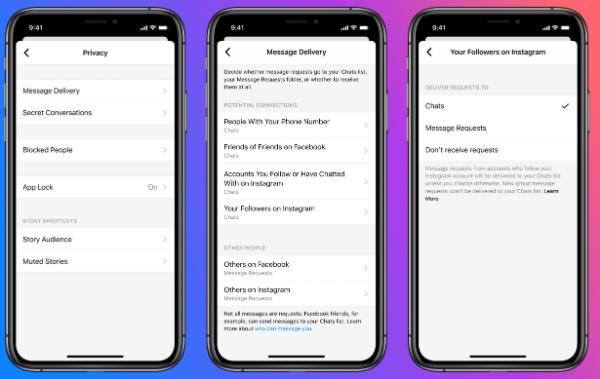
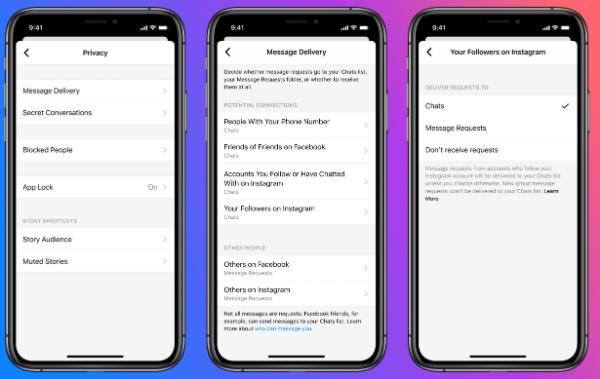
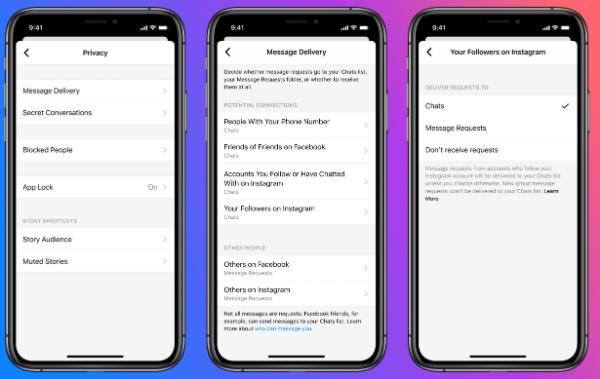
- Limit message requests: You need to configure your settings to block them, or at least limit, messages from people that aren’t on your friend list. But you can also decide to move such messages to a secondary inbox that you should ignore.
- Report and block: If you get a suspicious message, don’t be afraid to report the sender. The reports are reviewed by facebook and appropriate action is taken. If you choose to block, the same contact will not be able to reach you anymore.
Luckily these settings are your first line of defense for wading off scammers from messaging you obnoxiously. So think of it as blocking the same way you would hold up a ‘No Solicitors’ sign on your digital front door. You don’t leave your house unlocked on purpose, so you don’t want to leave your digital profile unlocked.
Additionally, you should about the features of the platform. Know what’s going on with your inbox and “Message Requests.” The second is a place where scammers really thrive because most people never look at it. Stay vigilant. If you are not clear about the intention of a person you should always consider one’s safety and stay away from engagement.
Is it safe to talk to someone on Messenger?
Let’s not sugarcoat it: Digital minefield is the only way to describe talking to strangers on Messenger. Facebook does some level of safety measures to keep users safe, but nothing is impervious. Many safeguards can be bypassed by scammers and they know how to target innocent users.
Here’s why talking to someone on Messenger is risky:
- The messages of scammers often contain phishing links. These links can lead you to websites that look for your personal data to steal it, or that get your device infected by malware.
- The attachments in some messages contain harmful files. If you open these, they can compromise your device’s security.
- Scam calls can get out of hand quickly. A lot of people manipulate you emotionally, feel guilty, or scare you into exchanging your personal data or money.
Use Facebook parental controls to stay safe on Facebook Messenger
There’s only so much doom and gloom. Facebook does have encryption for chats amongst other tools, and they do follow up and block suspicious activity on their site. But it is not enough on its own. Awareness of the users is key as is caution.
Apps like FlashGet Kids are also helpful for families looking to add that extra layer of protection. If you are concerned that your loved ones might be exposed to content from scammers or inappropriate content, this app will allow you to monitor their messages with ease. This is a must have tool for parents who would like to ensure the safety of their children on Messenger.



As always, scrutinize any message received from someone you don’t know to stay safe. If they seem friendly, or even say they know you, check their identity. They usually pretend to be your friends or family members so check first before replying. Remember, also, if something feels scaly, trust your instincts. I’d rather dismiss the message than have regrets later when engaging with a scammer.
What are common scammer phrases?
Scammers have a book of manipulative phrases that they use to try and trick you. Recognize these red flags:
- “Congratulations! You’ve won a prize!” (No, you didn’t.)
- “Urgent: Or your account will be suspended unless you act now.” (Classic scare tactic.)
- “I am stuck abroad, I need money to get home.” (Really? Why are they reaching out to you (ask yourself).
- “I’m from Facebook support. Send me your password.” (Facebook will never ask you for your password — Ever.)
These last few phrases can be considered an attempt to create a sense of urgency, fear, or sympathy.
When in doubt, your first intuition is the right one. Trust your instincts.
The first thing that scammers rely on is emotional manipulation. They use your generosity (or fear) to push you to act, without intention or thought. For instance, a scammer could present himself or herself as a friend who is starting to cry wolf. She or he has been transferred to some other location and is in desperate need of your help (for medical expenses, money for a taxi, etc.). And they will beg you to help them, and promise to repay you soon. The idea is to break past your skepticism with urgency.
A more popular trick is to make things seem scarce or lost. ‘If you don’t act now, you’ll never get the chance!’ they’ll say. This ploy aims to make you act on impulse. Once your details or money is in their hand, they vanish.
In other words, scammers will also try to be perceived as being authority figures, such as Facebook’s support team. They will say that there’s a problem with your account and demand your login information to fix it. Never do it! If you come across any situation where anyone asks you for your password on Messenger, you know they are fake.
When you hear any of these phrases, take a minute to think. Better yet, don’t respond. Block and report the person who sent them to you. Your best defense—remain skeptical.
How to verify a scammer?
When in doubt, verify. Here’s how to do it:
Check their profile:
- Is it newly created? Fresh accounts are what scammers use to avoid detection because those aren’t part of FaceBook’s black list yet.
- Does it not have personal stuff like photos, posts or even fake friends?
- Search for Their Name or Photos Online:
- Google is a search engine and uses a reverse image search. If you see their profile picture somewhere else or with different names, that’s your answer.
- It uses stock photos, or stolen images for fake profiles. A reverse search can find the truth.
Ask questions:
- Ask questions only a real person would know. Scammers don’t do specifics. Personal details are harder for scammers to fake because it helps you get the context right.
- For example, ask them how they know you or ask them for details on something they know you share (if they claim they are someone you know).
Beware of sob stories:
- You have to be wary when someone’s story is pulling too hard at your heartstrings. Scammers prey on emotions.
Taking these steps can save you many headaches (and possibly a drained bank account). The victims tend to act quickly, and to not question the intentions of scammers. If you take a few minutes to verify, you stopped them dead in their tracks.
No regulations force you to comply immediately with any contact that’s legitimate. A big red flag should be raised if they insist you make a quick snap decision. Verify, Slow down and protect yourself.
How to tell if you are being scammed on Facebook Messenger?
If you’re asking, “how to tell if you are being scammed on Facebook Messenger,” here’s your checklist:
- Unsolicited messages: Scammers usually get in touch out of the blue.
- Too good to be true offers: Free money, jobs, or prizes? Run.
- Poor grammar or spelling: Many scams come from overseas. Nitpicking about language errors is a dead giveaway.
- Requests for personal information: Messenger does not need your password or your credit card details.
- Pressure to act Quickly: Scammers love to make you feel like you’re rushed.
- Suspicious links: Always be careful with links, never click if you’re not entirely sure it is legit.
If you see any of these red flags, we need to use the block button. This will help you not to dig into a scam if you stay alert, read through the messages carefully, and follow these steps.
How to avoid scams on Facebook Messenger
The online scams on Facebook Messenger are more and more improved and the approach of the Facebook Messenger is also the same. You need to protect yourself and there is no other way than being proactive and vigilant. Here are essential tips to help you stay safe:
Don’t trust strangers
Know that if you receive a message from someone you don’t know, proceed with caution. Scammers often pretend to be your friendly sort of folk or someone you know. Don’t involve yourself unless you can guarantee you know their identity.
Enable privacy settings
To prevent this issue, Facebook gives you privacy features to control who can message you. Click on enable to use these settings that allow you to restrict any message you would not want coming from a stranger, as well as to shield yourself from any scams.
Don’t share personal information
You should never reveal sensitive data like your address, your financial details or passwords. Scammers are often very convincing in their tactics to extract this sort of information, so keep it private.
Double-check links
Hover over any links before clicking to see where they will take you. Phishing websites that aim to steal your information are present due to the fraudulent links. Always verify the source.
Use third-party apps
Protecting your family is paramount. FlashGet Kids, for instance, has impressive monitoring and restrictive features to make it easy to prevent young users from being swindled.
Trust your gut:
Your instincts are your friend, and if something feels weird, it’s weird. Scammers constantly use the principle of urgency or fear to con their victims. If you see alarm bells, disengage!
By remaining active and staying tuned in to what you’re doing, you can greatly reduce the chance of scams affecting you. It’s always better to prevent something than to cure it— protect yourself and your loved ones online.
Conclusion
Yes, scammers love naivety and urgency. Your first line of defense is knowing how to tell if you are being scammed on Facebook Messenger. Stay safe! Educate yourself and educate your friends and family about these tips. The scammers are clever, but we can be even more clever and take our inboxes back. Stay safe out there!
FAQs
The scammer might bring up these situations: “Emergency, I need help with an issue” or “You don’t have to pay fees if you win a big prize, but you have to at least claim it.” or “You’re a friend/relative who is currently overseas.”
Slowly, they earn trust by acting like they have a romantic interest in you. Once they build up your trust, they ask you for money or gifts for fake situations. Romance scammers are patient, manipulative and relentless.
Any request for personal information, or any sense of urgency or emotional manipulation should be considered huge red flags, as should messages from sketchy, incomplete profiles.
Rarely. Scammers prefer using texts because it shields their true face. Be suspicious when they won’t call or provide excuses. A video call is even better to verify things when you can’t seem to shake your suspicion.

