You will be amazed to know that a 2024 survey report has shown that almost 45% of phone calls are labeled as spam. Though Android and Apple devices have some options to block spam calls, these features often fail to work. Don’t worry. Thanks to modern technology, many apps have been developed to solve this problem. Thus, in this article, we will highlight the ten best apps to block spam calls so that your phone can be secured while you carry on with your day-to-day responsibilities.
What are spam calls, and how to identify them
Spam calls are commercial calls that robocall systems initiate to contact specific people or individuals wanting to sell their offers.
However, such spam calls primarily aim to promote a product or service, sell deception, or collect sensitive data. As per a study done by 2023, easy estimation reveals that 68% of the users in the US are likely to receive one spam call once a week, and in that case, it becomes important to learn the procedures for identifying spam calls.



In case you were to spot spam calls, there are certain indicators to look at:
- Unusual or overseas phone numbers: Sometimes, you may receive calls from an overseas country or area code to which you have no connections. So, in that instance, just be cautious.
- Threats and demands: If a voicemail service provider insists you are doing something or threatens to cut off your line or report you to the police, be careful because you may be close to a scam.
- Unsolicited offers: We have dealt with situations in the past where people offer you money, free tickets, or any product that you have never asked for. Just ignore them.
- Spam or ‘Scam Likely’ labels: Nowadays, many mobile network operators have taken the initiative to mark certain calls as suspicious. This easily enables you to be cautious.
- Request for personal information: Many enterprises have a tendency to abuse the convenience of the phone and request the sharing of sensitive information such as banking or passwords. Thus, if any phone caller requests such information, it’s safe to assume it’s a scam phone call.
Thus, with the above choices in mind, you may better understand the prospect of safeguards against spam calls that target many individuals.
Check your kids’ spam calls records with FlashGet Kids
The harm of spam calls
Unwanted telemarketing calls not only put a drag on your time but are also worrying, especially when children are involved. According to a survey report, 30% of the people who picked up the scam calls were actually below eighteen. In this segment, we’ll discuss the potential risks associated with spam calls that target young people who are not mature enough to understand their frauds and easily become prey.



Vulnerability to scams
There’s a chance a child fails to recognize fake solicitors or fake threatening calls, thus making him/her easy prey for spam calls. For example, a child telling them her birthday, her name, her password, or your address is disastrous.
Panic, fear and distress
Psycho patterns of certain younger children can lead them to answer unknown calls that are made under the possession of a telemarketer. Thus, after sharing their personal information, the caller may threaten the kids, and thus, your kids may become stressed.
Rise in phone usage alongside the pain of invasion of privacy
The child may be tempted to answer the spam call on their phone because the number of incoming calls is many which in turn annoys them. This behavior can greatly affect the child’s health and they will be more at risk whenever they interact with dangerous links or applications.
How to reduce the amount of spam calls you receive
From a real-life point of view, there are quite a few practical methods that you could use so as to cut the number of spam calls you are getting on a daily basis. This becomes essential as there are over fifty billion robocalls in the year 2023. So, let’s continue our discussion to find a better solution to block spam calls:
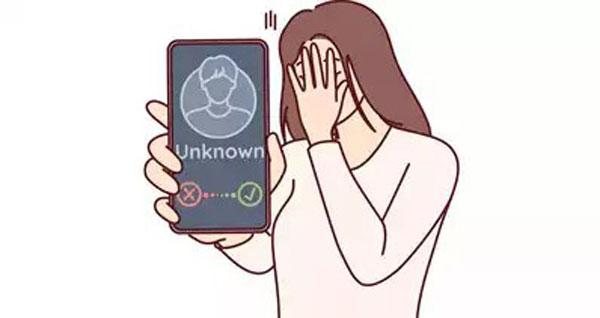
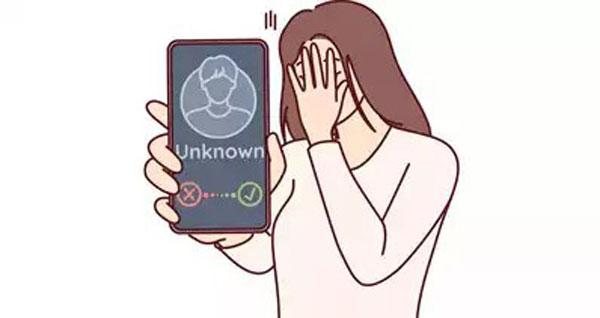
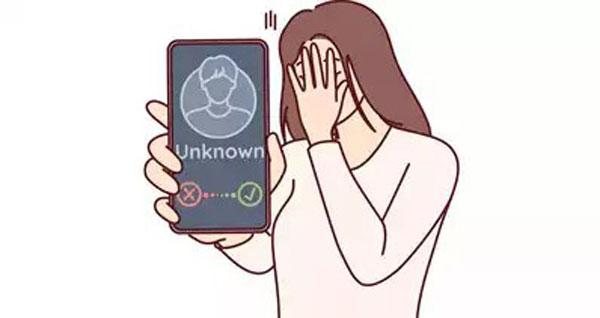
1. Spam numbers can be blocked
Some of the more sophisticated smartphones have the capacity to block certain numbers through manual input. However, this may be used to block nagging spam calls or text messages from the same number if it has been used many times to prevent such services.
2. Spam call-blocking apps can be used
You can now install applications like Truecaller or Hiya on your mobile phones, which will enable you to mark and block spam phone calls and messages. Furthermore, various mobile service providers offer spam filters that can be activated at no cost to the consumer.
3. Sign up for the Do Not Call registry
Registering your number in the government’s Do Not Call registry is the easiest way to diminish the invasive nature of unsolicited calls that telemarketers make. Nevertheless, it will not stop everyone from spamming; it might, at most, reduce it.
4. Do not share your number indiscriminately
Always remember that you should only share your number when it is absolutely necessary. Otherwise, try to avoid sharing your number with a specific site or a giveaway whenever feasible.
These measures will assist in changing the situation for you by assisting you in receiving fewer such spam calls.
5 Best spam blocker apps on Android
Spam calls can be a nuisance. However, there are ways to mitigate the nuisance by installing some of the best spam blocker apps on Android. All of these applications are very useful as they have call tracking and reporting, along with call management and spam protection. So here are five recommended apps; let me go over them.
1.Truecaller



Main Features
The True Caller app alerts your device about new phone numbers that are unfamiliar to you, notes spam calls, and allows you to edit the ID caller.
It also lets you block undesired calls from telemarketers or other unwanted marketers.
Price
The ad-supported variant is available for free, while the premium one begins at $2.99 monthly.
Why it stands out
Thanks to its great global reach you will know who is calling you at all times regardless of where they are.
2. Hiya
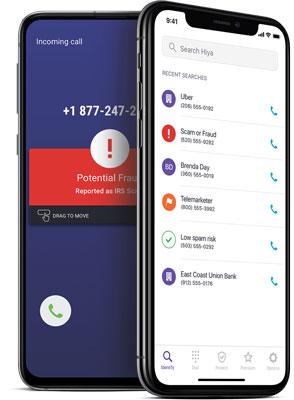
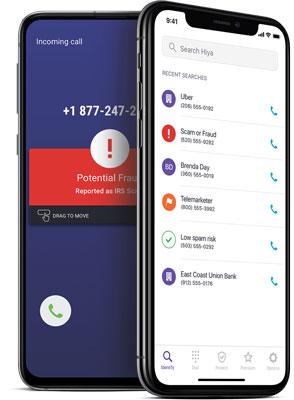
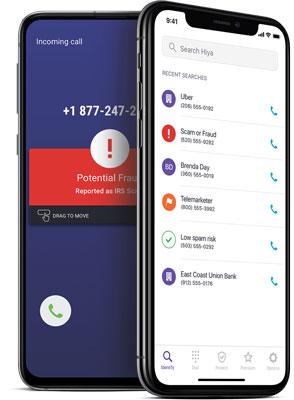
Main Features
This is a service for real-time fraud detection and call tagging.
Hiya app consists of an automatic spam call suppression feature and basic spam call management functionalities.
Price
You can enjoy the free version. However, extra features are added to subscriptions starting from $2.99/month.
Why it stands out
Hiya counters spam while working with larger networks such as APR and AT&T, among others, thus improving spam detection over the network.
3. RoboKiller



Main Features
Robokiller’s primary technique is to use AI technologies like call screening and only allow a business to respond if it receives a spam call first.
This app also allows you to observe the metrics of the blocked calls, among others. Thus, it enables you to know the types and frequency of spam.
Price
First off, there is a free trial period, and a monthly subscription of $3.99 is charged.
Why it stands out
RoboKiller is an ideal device. A spammer will barely make it past the first two attempts. They will be annoyed and give up, as their device will send out a pre-scripted message, whether false or true.
4. Call Control



Main Features
This app has a feature where you can limit the number of calls you answer through auto rejection, which is termed a ‘Do Not Disturb’ feature.
Many users have blacklisted the application so they do not get disturbed by telemarketers due to an active community formed by the application.
Price
For the most part, it’s free, but there is a paid option of services available for $4.99.
Why it stands out
The large user base of Call Control contributes to the effectiveness of its Blacklist feature, which automates spam blocking. It also helps the system adapt to organized spam call reports, making the entire process more efficient and beneficial.
5. Mr. Number



Main Features
Noticeably, it employs a common integrated spam trend feature that permits you to ascertain certain useless area codes and, therefore, will need a specific number from which they can also block calls.
Price
This app is available without cost, and its subscription plan starts at $2.99 per month.
Why it stands out
When a person starts receiving a lot more unknown international spam calls. Mr Excels at nicely setting up region settings to block the specific numbers for as long as that person wants to.
| Features | Free version | Premium | |
| Truecaller | Caller ID, spam call/text filtering | ✓ | $2.99/month |
| Hiya | Fraud detection, carrier integration | ✓ | $2.99/month |
| RoboKiller | AI filtering, funny spam responses | ✓ | $3.99/month |
| Call control | Shared blacklist, scheduled blocking | ✓ | $4.99/month |
| Mr. Number | Blocks specific codes or countries | ✓ | $2.99/month |
5 Best spam blocker apps on iPhone
If you are an iPhone user and want to download the best spam blocker apps, then don’t worry; you can install either one of the above apps, or we’ll suggest some more apps to handle such threatening calls. These applications aim to protect you from various forms of fraud. So, let’s move ahead and discuss each app one by one.
1. Nomorobo



Main Features
Its main marketing focus is blocking robocalls and telemarketers but allowing other robocalls, say from school alerts, to get through.
Price
The service costs $1.99 a month or $19.99 a year. A 14-day free trial is included.
2. YouMail



Main Features
It has an on-visual voicemail and an auto-provided spam block, and it responds to spam text messages in a fun way using auto-replies.
Price
The voicemail management feature is an upgrade that costs $3.99 monthly. The baseline features, however, are available for free.
Why it stands out
YouMail can be accessed through voicemail, allowing the user to keep all their voicemails in one place and comprehend them.
3. T-Mobile Scam Shield



Main Features
The main features offered by the free version are the creation of a personalised caller ID, and the premium version allows forwarding spam calls for enhanced blocking features.
Price
Scam Shield Premium is approximately $4/month, while other essential services are free to T-Mobile members.
Why it stands out
Another advantage of the service is that it is perfectly convergent with T-Mobile. This lets it intercept suspected fraud calls before legitimate ones ring the user.
4. CallHero



Main Features
The AI assistant contains a feature that enables it to answer and screen calls to prevent the user from receiving annoying calls from this kind of spam.
Price
The basic plan starts at $4.99 per month, while a free trial is available.
Why it stands out
Because of call routing AI, the tension stemming from tediously answering calls is absent, making this a brilliant product for busy people.
5. VeroSMS



Main Features
To avoid unwanted messages or spam, VeroSMS is another good alternative that combines machine learning and externally sourced data to avoid fraud.
Price
There is no cost as only basic work is done, but some people claim it to be a Lite package for 0.99 dollars per month as it also works great in terms of better filtering options.
Why it stands out
Obviously, it helps reduce the number of spam messages, thereby freeing up space for other applications that assist in call barring.
| Features | Free version | Premium | |
| Nomorobo | Blocks robocalls, allows legit alerts | Just 14 days free trial | $1.99/month |
| YouMail | Robocall blocking, visual voicemail | ✓ | $3.99/month |
| T-Mobile Scam Shield | Network-based spam blocking | ✓ | $4/month |
| CallHero | AI-powered call screening assistant | ✓ | $4.99/month |
| VeroSMS | Machine learning-based SMS filtering | ✓ | $0.99/month |
Use FlashGet Kids to protect your kids from spam calls



As a parent, you need to stop your child from falling victim to unsolicited, fraudulent spam calls. To stress this point further, it’s quite remarkable that 58% of children are spam-called. FlashGet Kids can provide help preventing these scenarios that can put your child in an unfavorable position. Let’s take a look at some features of FlashGet Kids so that you can quickly make up your mind.
Call report: With this function, you can check the recent call numbers, each categorized by how many times that number is dialed & for how much duration your kid keeps on talking. So, if the number is unknown, you can easily estimate that the calls are spam.
Screen Mirroring: This feature enables you to watch what your kids do on their mobile, and if you think they are talking with some spammer without telling you > you can easily cast their phone screen on yours and see the real situation.
Notification Tracker: You can also sync the child’s phone notifications on your mobile. Thus, you can see their messages, calls, and even payment receipts – which can help identify the spam easily.
Usage Report: Besides that, FlashGet Kids generates a report that reflects a child’s operating time on a mobile phone. Therefore, it should be possible to react in due time if unusual actions are observed even though what these actions are meant for.
Usage Report: Besides that, FlashGet Kids generates a report that reflects a child’s operating time on a mobile phone. Therefore, it should be possible to react in due time if unusual actions are observed even though what these actions are meant for.
Conclusion
From the above discussion, we have concluded that the ever-increasing number of spam calls makes it necessary to act fast. Kids can not be able to think about such scams thoroughly and consequently quite simply become a target by providing their private details. But by using the discussed 10 apps to block spam calls, you will reduce such threatening calls to some extent.
Moreover, you need to use the FlashGet Kids parental control application if you want your children to experience a safe virtual world. The application guarantees your child the maximum protection and control of incoming and outgoing calls.

