Tinder is a dating app which is quite popular among teenagers and adults. Tinder relationships and interactions can be fast and delicate It helps foster relationships that sometimes bloom into marriages. However, like every other online application, it has its own drawbacks as well. For concerned parents, it is imperative to learn how this app functions, especially the Tinder notifications.
In this article, we will explain how Tinder operates. We will elaborate on how Tinder notifications work, how you can take screenshots to save a profile, and how to communicate and interact with other users. This comprehensive guide will cover everything as we aim to address common parental concerns
What are Tinder notifications?
Tinder notifications are pop-ups or alerts that inform users of actions related to their accounts. By notifying them whenever someone has liked their profile, made a match, or sent a text, Tinder can keep its users engaged. In a platform like Tinder, notifications are crucial. However, it would be good to learn what Tinder does with these notifications.
Main types of Tinder notifications:
- New Match: If two users both swipe right on one another, a match notification is sent.
- Messages: When someone sends a message, Tinder lets the recipient know of it.
- Profile Likes: If someone likes a user’s profile, a notification will be sent.
- Profile Engagement Reminders: Sometimes, users on Tinder will get a reminder to interact with the app.
- Super Likes: A ‘Super Like’ is one that gives the profile more than a simple ‘Like’, hence telling the recipient that the sender is super interested in them.
Understanding these different notifications is important. However, one should also keep track of their privacy on these applications. After all, you’re handing over your crucial personal information to this platform.
Use Tinder tracker to track tinder notifications.
Common things you need to know about Tinder notifications
There are certain things that you need to learn about Tinder notifications before you start using the application. You need to know what kind of information will be given to others before you proceed to sign up. This information is important for both parents and new users alike.
Does Tinder notify you if you screenshot your profile or messages?
Tinder does not provide users any notification if someone takes a screenshot of their profile or their messages. Users have to be careful about the images or information they share on this platform. Screenshotted content is still passed around without any notification or consent.
Does Tinder notify you if you share a profile?
Tinder doesn’t notify users if their profile is shared with others. A profile link or profile screenshot can be sent to another person by anyone. Hence, profiles can be circulated without any user consent. Therefore, it is important to talk about the potential dangers of providing your personal information online.
Does Tinder notify you when you view a profile?
Tinder doesn’t inform people when someone peers at their profile. Unlike platforms like LinkedIn, Tinder doesn’t let users know when their profile is being browsed. It means that people can view profiles easily and anonymously.
Does Tinder notify read receipts?
Yes, you can get a notification when a message is read. BUT that’s a paid subscription special on Tinder Gold or Tinder Platinum. Read receipts give the sender information about whether the recipient has opened the message they have sent or not.
Does Tinder notify screen recording?
Tinder does not notify if someone records them when using the app. Screen recording works just like screenshots in that it can capture private messages and images without being notified. This is a concern for user privacy. Therefore, it’s always a good idea to be aware of what you’re sharing on the platform.
Does Tinder notify you when you like someone?
Most certainly! Tinder does notify users when they get a like. However, the notification is largely limited until both users swipe right and there’s a match. Those who pay for the premium version of Tinder (Tinder Gold for example) can look at who swiped right on their profile before they swipe back. Regular users would only get notified once it’s a mutual match, thus making the app more interactive and suspenseful.
Does Tinder notify you when you type?
Yes, it’s like many other messaging applications in this regard. A small “typing…” bubble will appear when a message is being composed. That can deliver immediacy to conversations and keep the parties engaged.
What notifications do you get on Tinder?
Users receive a variety of notifications based on their activity and preferences. As mentioned, these notifications help keep users informed and engaged. Let’s have a look at the different types of notifications you will be getting when using Tinder.
Does Tinder give you notifications?
Obviously, Tinder provides notifications to their users, including:
- Matches: Once users swipe right, they will receive a notification telling them they’ve matched.
- Messages: When a user receives a message, a notification is sent for that.
- Likes: Users with Tinder premium memberships will be notified that someone has liked their profile.
- Super Likes: When someone Super Likes a profile, it sends a notification to the users.
- Boost Reminders: Tinder will notify the user if they use a ‘Boost’ to make their profile more visible.
- Daily Suggestions: Engagement reminders of ‘You’ve got new matches waiting’ or ‘Someone new just liked you!’ are also sent by Tinder.
Does Tinder give you notifications if you don’t use it?
If you haven’t used Tinder in a while, you will still get notifications. The idea is to remind users to return and use the app. Tinder may send:
- Missed Connections: People who might have liked you while you’re inactive will send notifications.
- Unanswered Messages: Reminders about messages you haven’t responded to yet.
- New Profiles: Potential matches in your area alerts.
This feature is great because it will keep Tinder users interested and engaged. But it can also be annoying if the person doesn’t want to use the app any longer.
How to turn on /off Tinder notifications
You can turn on/off Tinder notifications by following a few simple steps mentioned below.
Steps to turn off Tinder notifications:
1. Tap Settings on your phone.
2. Go down and click “Tinder”.
3. Tap Notifications.
4. Disable those notifications you wish to disable (messages, likes, etc.).
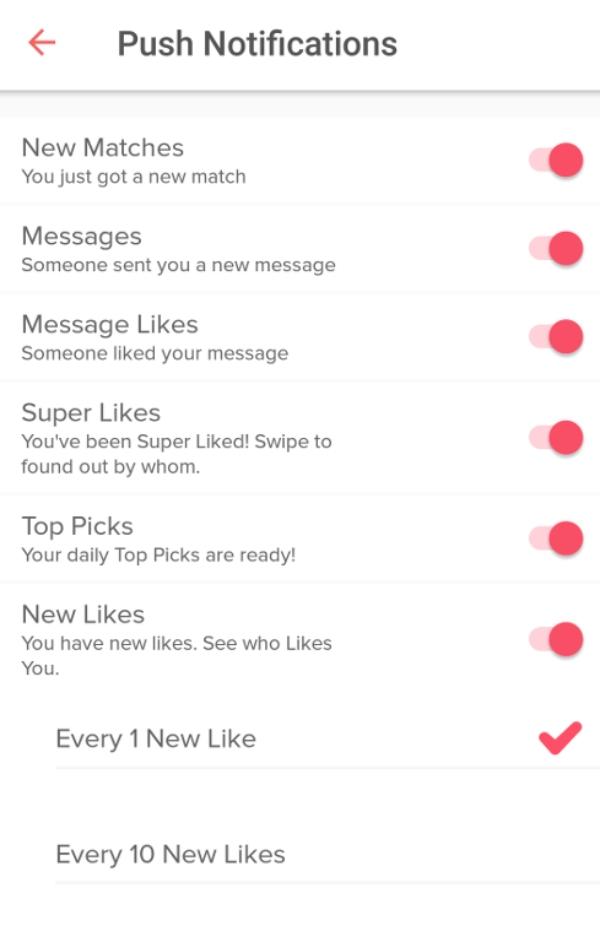
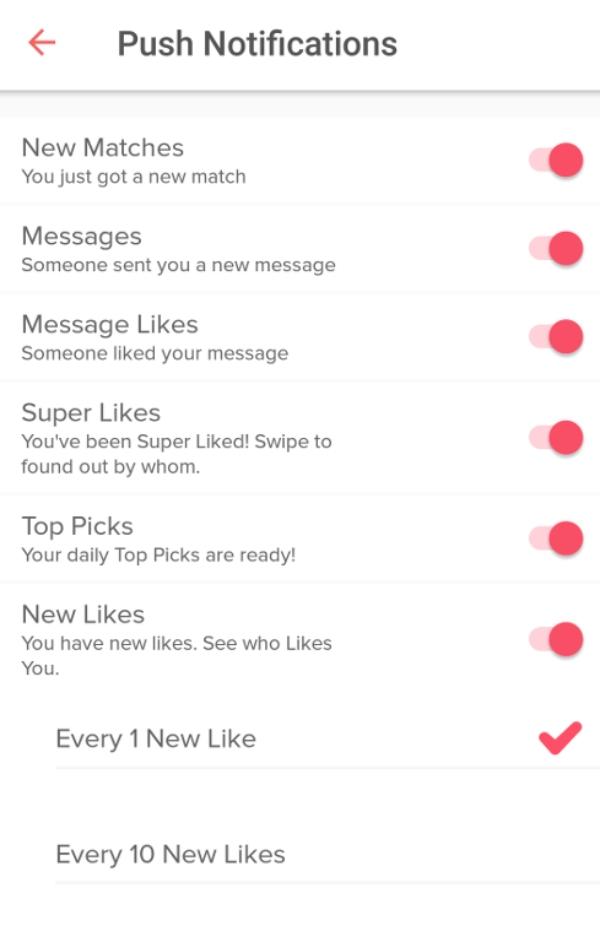
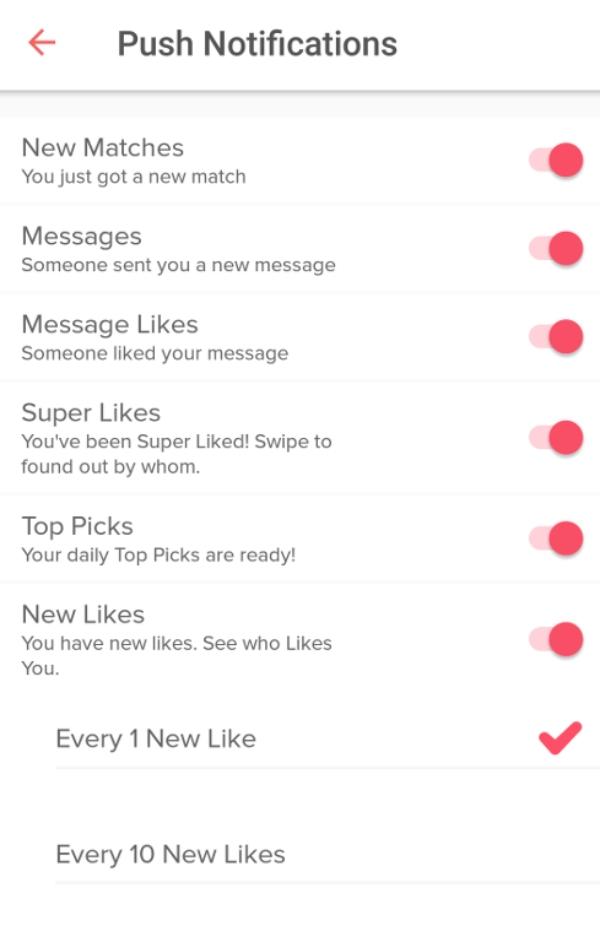
Steps to turn on Tinder notifications:
1. Tap Settings on your phone.
2. Scroll down and select “Tinder”.
3. Tap “Notifications”.
4. Enable the notifications you want.
These settings can be customized to get the notifications you consider important.
Why is Tinder not showing in my notifications?
If a user is missing notifications, there are a few common reasons why this could be happening:
- Notification settings are off: This could be either within the Tinder app itself or within your phone’s general settings.
- The phone is on Do Not Disturb mode: This means no apps can send notifications.
- Battery-saving mode: Some phones (for example) limit background activity, meaning this can affect notifications.
- Outdated Tinder app: Sometimes notification issues can be caused by bugs in older versions of the app.
- Internet connectivity issues: Tinder requires a stable internet connection to function properly.
What to do Tinder not showing in my notifications?
If Tinder notifications aren’t appearing, here are some steps you can take to fix the problem:
1. Check phone notification settings: Check and make sure to “Allow” Tinder to send notifications in your phone’s notification settings.
2. Update the app: Visit the App Store or Google Play Store to see if there’s an update for Tinder.
3. Restart your phone: Sometimes, notifications stop appearing because of glitches that you can fix by simply restarting your device.
4. Reinstall Tinder: More completex issues are resolved with a simpler solution of uninstalling and redownloading Tinder.
Hope this helps you fix your notification settings!
How to see someone’s notifications from your phone?
If you are a parent or a guardian, you should worry about the type of notifications your kid gets. FlashGet is a useful tool that monitors the notifications of your child. You can use FlashGet Kids Notification tracker.
1. Download FlashGet: Download the FlashGet app in the App Store or Google Play.
2. Set up an account: Sign up and download FlashGet Kids for child
3. Pair the app with your child’s phone by following the in-app instructions and give necessary permissions.
4. Enable notification tracking: After you pair the app, you can see all the notifications your child gets, including from Tinder in the notice section.
5. Monitor notifications: With the app, you’ll see every notification that passes through your child’s phone screen. It gives you a better view of their activity.
This application provides peace of mind because the concerned parents or guardians can stay up to date about all of their children’s activities on their phones.
Bonus How can you tell if someone is active on Tinder?
There may be times when you can’t help but wonder if other people are using Tinder. Here are a few signs that someone is active:
- Green dot: When someone on Tinder is active recently, you’ll see a green dot next to a person’s name.
- Quick replies: If someone is replying to messages frequently, it means that they are an active user of Tinder.
- Profile updates: Good indicators that someone is using the app are changes in bios and profile pictures.
- That being said, Tinder doesn’t have a ‘last active’ template like other platforms.
FAQs
What do Tinder notifications look like on iPhone?
Tinder notifications on an iPhone look just like that of an Android phone. Alerts will be sent for messages, matches, likes, etc. It will appear on the notification bar on your iPhone with the Tinder logo along with a preview of the update.
Can someone see if I’m on Tinder?
No, people can’t see that you’re on Tinder unless they’ve swiped on you or messaged you. Users can also not see the time a user is online unless there is some form of engagement such as messaging.
Is your Tinder profile always active?
If you’re not currently flicking through Tinder, your profile might be hidden. It’s also hidden if you’ve been inactive for a long time. Further inactivity ensures your profile will be shown to fewer users.
Why does Tinder always have a notification?
Tinder sends notifications to their inactive users to come back and use the app. It reminds them of potential new matches, unopened messages, and engagement notifications. It does all this to maintain its user activity.

