In the world of disposable phone numbers, a Burner app review is the perfect way to take a look at this solution meant to maintain anonymity with increased privacy concerns.
This app allows you to create temporary phone lines, perfect for online marketplaces, short-term projects, or simply adding an extra layer of privacy to your personal life.
Let us explore together Burner app’s features, pricing, and functionalities to help you decide if it’s the right anonymous calling solution for you with maximum privacy.
What is Burner app and how does it work?
Burner is an app that allows users to have a temporary phone number that they can use for calling and texting. Here’s an overview of how it works:
This means that the ‘burner’ number can actually be created using one’s smartphone through the app and one can have several of them. It is important to note that these second phone lines are used as any normal phone number. And can be used for making regular calls or even sending text messages and picture messages with the help of the burner number.
However, those burner numbers do not connect with your actual telephone number, not to mention your identity in any sense of the word.
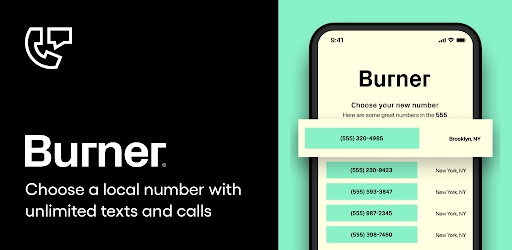
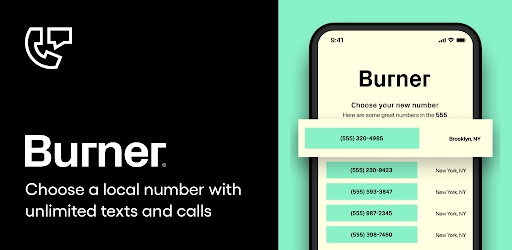
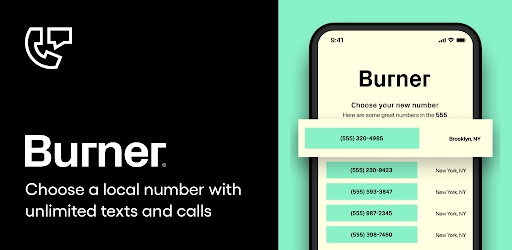
Different from the typical phone number, in which people just wish to be through with a particular number and get another one, it can be burned. This makes it possible for someone to be very selective and careful, especially concerning personal telephone calls or text messages.
Burner app safe has many security and privacy options that are set to protect the app and its users. It is important to point out that all information shared through the burner numbers is secured from one corner to the other.
Personal details such as the real telephone number are not necessary to register an account on the app. It is important to recognize that there is no perfect messaging system, but Burner was created to allow you to chat freely without having to give out your phone number.
Detailed review of the Burner app
The Burner app is a good option for people who want to add an additional layer of protection and concealment to their calls and messages.
Its primary task is to generate fake phone numbers for calling, texting, and receiving messages without sharing personal numbers.
Features & functionalities of Burner app
- The availability of numerous burner numbers that can be generated within a minute.
- Make voice calls and send texts/picture messages from the burner line.
- Delete/eliminate the old numbers at any time required.
- Options for call screening and calling blocking.
- Auto-renew option to enhance the life expectancy of a burner.
- Voicemail support for each temp number.
The Burner app has a simple and clear design, and it is easy to work with multiple burner numbers. To create a new line, you only need to tap it a couple of times.
Received calls appear on the screen, and you can answer them with your actual voice/number, which can be hidden. Burners’ activities are recorded on the recent tab.
The experience is smooth due to robust performance and fast burner start-ups. However, making calls to other regions may be a bit challenging at times.
Multiple pricing tiers for the Burner app
- Free version: Gives 1 number that renews itself monthly.
- $4. 99/month: Unlimited numbers, superior voice quality.
- $29. 99/year: Annual unlimited subscription.
Therefore, as the Burner app provides disposable numbers for a reasonable price, it provides a special approach to privacy protection.
With its simplicity and decent speed, it is suitable for those who want to remain anonymous using a phone number.
Burner app review: Comparison with alternatives
Disposable phone numbers proved to be rather effective tools for enhancing privacy and anonymity.
The Burner app is one of the first and the most popular applications in this segment, but it is not the only one.
This review examines the Burner app functionality, cost, and usability in relation to some of its key competitors.
Hushed
Hushed is one of the best options for a free burner app that lets users generate a go-to phone number suitable for temporary use on iPhone or Android.
It is designed to allow users to keep their identities secret while carrying additional numbers for calling, texting, and receiving pictures.
Hushed has been around for a while and has established itself as a reliable player in the burner number niche.
Feature comparison with Burner:
- Free burner app. Compared to Burner, Hushed offers a slightly better number of free features for the user.
- Voicemail. It has many features like voicemail, while Burner notably lacks this feature in the free version.
- International numbers. Unlike Burner’s free features, Hushed enables buying global burner numbers.
- iPhone security. Hushed boasted that it had improved the security of iPhones, while both apps do not collect and share users’ data.
Pros:
- Bold features akin to the Burner app.
- Better iOS integration than Burner, specifically for iPhone users.
- Safe anonymous calling from more countries.
Cons:
- The free plan is less robust than Burner’s scheduled auto-renewing number.
- No annual subscription pricing.
Cover Me
Cover Me focuses on a more restricted idea as a caller ID blocking free burner app instead of offering multiple phone numbers.
This application is intended only to block your real caller ID while making calls to protect your privacy.
Feature comparison with Burner:
- Free burner app. Like Burner, CoverMe provides a user with a free burner number.
- Security focus. CoverMe incorporates features like encrypted calls and messages, and these come with added charges.
- Limited functionality. Compared to Burner, CoverMe’s free services only include a few calls as well as text messages.
- iPhone users. The Burner has a better design on iPhones, while CoverMe’s interface is not as clear.
Pros:
- Cheap method to block a number on call.
- No recurring subscription fees.
Cons:
- Much less functionality than the Burner app.
- Does not give a genuinely ‘safe’ anonymous number.
- Not suitable for managing all privacy requirements.
Google Voice
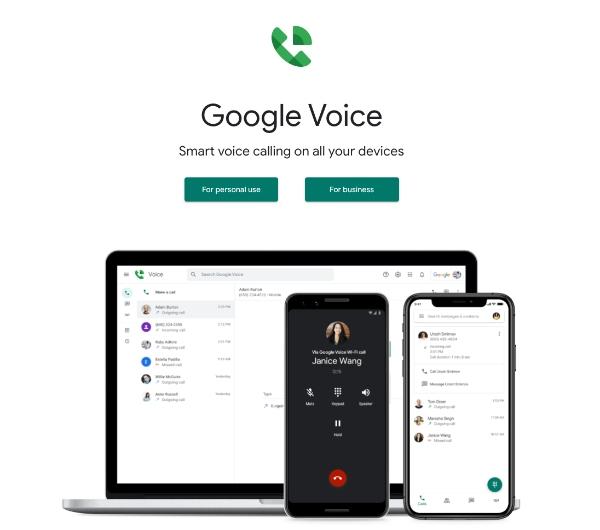
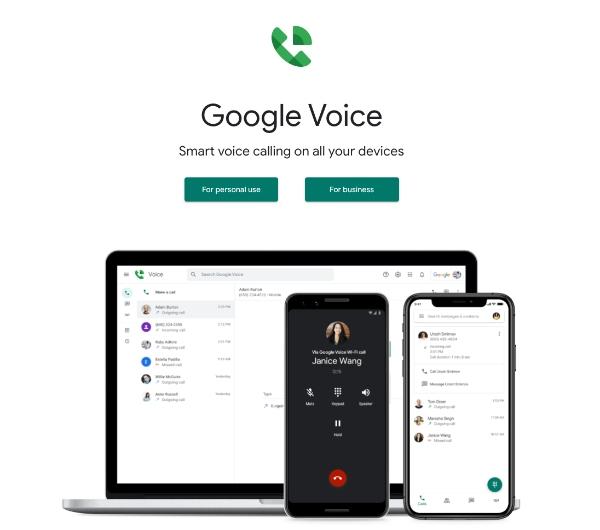
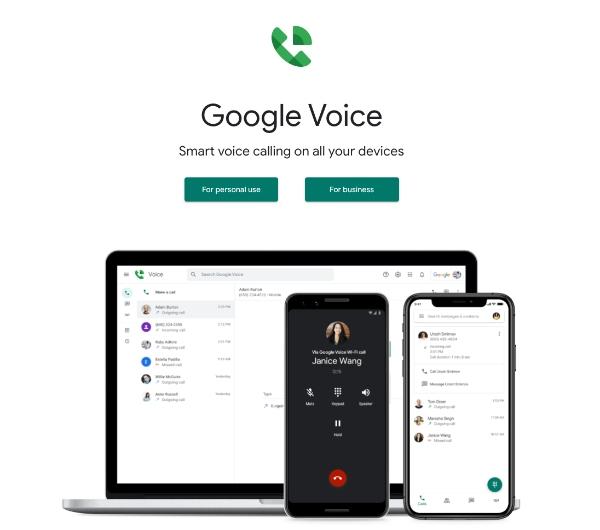
Google Voice is another communication tool developed by Google that awards free phone numbers but is not conceptually a free burner app for privacy purposes.
However, it is more oriented towards the unification of your different messages and connecting with Google’s suite of apps.
Despite this, Google Voice is somewhat limited in what it offers for those in the specific disposable number market.
Feature comparison with Burner:
- Free burner app. Google Voice has a permanent free virtual number which is different from Burner’s disposable option.
- Texting. Like Burner, Google Voice is also capable of sending and receiving texts.
- Call management. Google Voice has a voicemail transcription feature, which Burner does not have in its free version.
- Limited functionality. Google Voice lacks convenient number disposal opportunities and smaller privacy features compared to Burner’s paid versions.
- User interface. If you are using an iPhone, Burner has better service and is easier to navigate than Google Voice.
Pros:
- Completely free secondary line.
- Voicemail transcription is useful.
- Integrates across Google apps/services.
Cons:
- Not meant for safe privacy or anonymity.
- The secondary number is linked to your Google account.
- Limited international availability.
Line2
Line2 is a dedicated free burner app designed exclusively for iPhone that offers a second phone line feature.
It is intended to provide an additional phone number for calling, texting, and sending messages with a certain level of anonymity.
Feature comparison with Burner:
- Multiple numbers. Line2 offers multiple phone line service, whereas Burner is limited to a single number.
- Business features. Line2 has features such as call forwarding, voicemail greetings, and auto-attendants that are not available in Burner.
- Limited free option. The free version of Line2 also does not come with as many features as the free version of Burner.
- Focus. Line2 is more focused on business clients, while Burner can be used for both business and private purposes.
- Safe communication. Again, Burner might be safer for strictly anonymous communication due to its emphasis on generating a new number, but both are private.
Pros:
- Robust calling/texting features.
- Decent “safe” privacy controls.
- Good iOS app experience.
Cons:
- Less numbered burning than Burner.
- High costs, especially for extra lines.
- The Android app is rather simple.
Tossable Digits
Tossable Digits offers temporary, disposable phone numbers for online activities that may require secondary numbers for a short time.
This involves scenarios like posting on classified ads, dating apps, or any other situation where you would not wish to disclose your main number.
This site, Tossable Digits, intends to offer users temporary numbers, which can, in effect, be “tossed” when no longer necessary for privacy purposes.
Feature comparison with Burner:
- Free burner app. Burner and Tossable Digits offer a free seven-day trial with a single disposable number of calls.
- Number disposal. Burner doesn’t have it in the free tier, but Tossable Digits lets you set a time until the number ‘burns,’ meaning it self-expires.
- Photo and video sharing. Burner lacks an image and video sharing feature; however, Tossable Digits has this option with the corresponding extension at a paid level.
- International options. While Burner offers international disposable numbers included in paid plans, Tossable Digits is primarily aimed at US numbers.
- App interface. Burner has a friendlier interface when used on iPhones than Tossable Digits.
Pros:
- A cheap way to purchase temporary cell numbers.
- Ideal for simple anonymous browsing.
Cons:
- It has fewer features when compared to the Burner app.
- Limited customer support.
- Not suitable for very strong “safe” privacy requirements.
Burner app and parental controls supplement each other
After reading this Burner app review, I believe you have the answer in your mind. Although the Burner app is a good example of what adults can use to protect their privacy, parental control software is also essential in safeguarding your children’s online activities.
As this Burner app review shows. These tools assist in the promotion of healthy engagements with technology, avoiding undesired actions and promoting proper engagements.
One parental control software worth considering is FlashGet Kids. It offers a safe, supervised place for your children to discover what the world of the internet has to offer.



This is an application that provides benefits in terms of organization and simplicity from a parental control panel.
It has a compatibility feature that includes iOS, and Android devices.
Some key features of FlashGet Kids
- Alerts and notifications. Notifies you of the activities your kid is accessing from their phones, including the undesirable ones. A child cannot get to dangerous sites/ threats on the internet.
- App management. It allows the control of any application that has been downloaded and the purchases been made in those applications.
- Screen time management. It provides specified time slots where specific devices are allowed usage to ensure a user spends adequate time on the internet and offline.
- Screen mirroring. It allows you to monitor the applications which your kid is so fond of using in real time. You can then choose which app to block/update.
- Activity monitoring. Provides information about your child’s internet activity and helps in teaching them about how to be safe online.
Burner and FlashGet Kids, although used differently, can be an effective combination of utilities for running your families’ digital lives.



Burner allows adults to have a temporary identity for a given occasion, whereas FlashGet Kids ensures that your children are protected by providing them with a safe browsing environment.
Bottom line
As this Burner app review shows, for anyone who wants to be anonymous and preserve privacy in their mobile communication, the Burner app is a great solution.
Building on the principle of its simplicity, unlimited disposable number options, and reasonable prices, Burner excels in what it was designed to do.
By integrating its privacy aspects with the security elements of FlashGet Kids, you can build reasonable protection appropriate for the whole family.
FAQs
How safe is the Burner app?
The Burner app also has several security measures in place, such as end-to-end encryption to ensure user anonymity. It doesn’t request any personal details, and fake numbers are one hundred percent anonymous.
Can l be traced on Burner app?
No, the Burner app makes sure that your actual phone number and identity cannot be revealed because the numbers you generate and use are disposable.
Does Burner app show caller ID?
The Burner app has a feature that enables you to set whether or not one’s caller ID is visible when making a call via a disposable number line.
How to tell if a phone number is from an app?
More often than not, numbers from burner apps follow familiar sequences such as the first digits. Reverse phone search can also tell if it is a VoIP or App number.
What is the best free burner app?
As limited as it is, Google Voice offers free access to extra phone numbers. For even better privacy, the Burner app’s free auto-renewing number is among the best free options.

