We receive tens of calls every day. A number of these calls are very important while clothes are simply designed to irritate you. Generally, calls from fake users, telemarketers and spammers are upsettings, obtrusive and time-consuming. These calls are made targeting unsuspecting users for malware attacks, phishing, stealing login credentials, money extortion and much more.Now, to insure yourself against such intrusive calls, you need a call blocker app for Android & iPhone devices.
A call blocker app for Android and iPhone helps you identify spammers, block them directly, include them to your spammer’s caller ID into your blocklist, and hide their notifications. Today, there are hundreds of call blocker applications out in the market and that’s why you need to know how to choose the best. In this article, we’ve discussed the top 10 call blocker applications for android & iPhone.
Does Android have a built-in call blocker?
Yes! The Android devices comes with the spam protection and caller ID feature that helps you get information about businesses or callers not in your contact list. Besides, it also sends you alerts about potential spam callers. This feature comes by default on your Android device, which means that you call set your Android device to block these spam numbers entirely.
To turn off or off the spam protection and caller ID feature on your Android device, kindly follow these steps.
Step 1: Access the “Phone app” on your Android device.
Step 2: Tap the “three dots” to open “more options. Now tap “Settings“> “Spam Call Screen.”
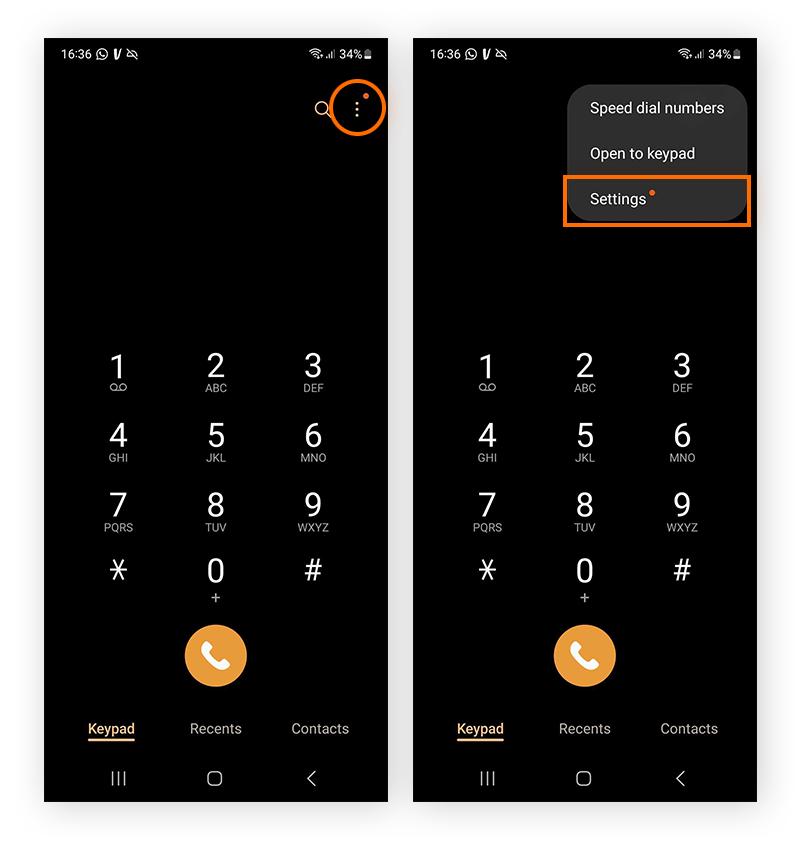
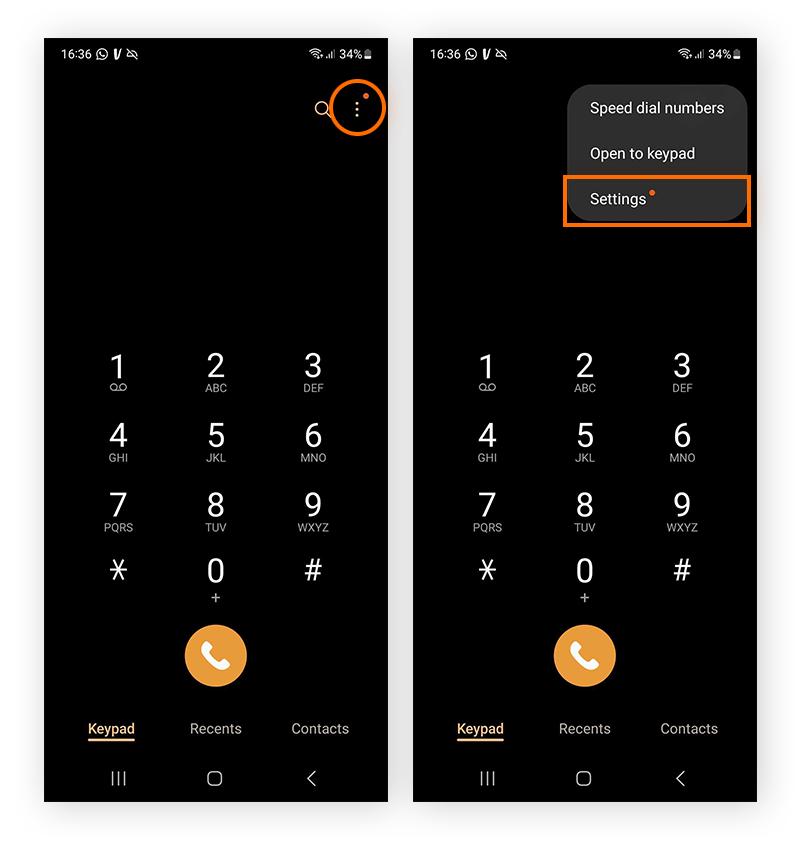
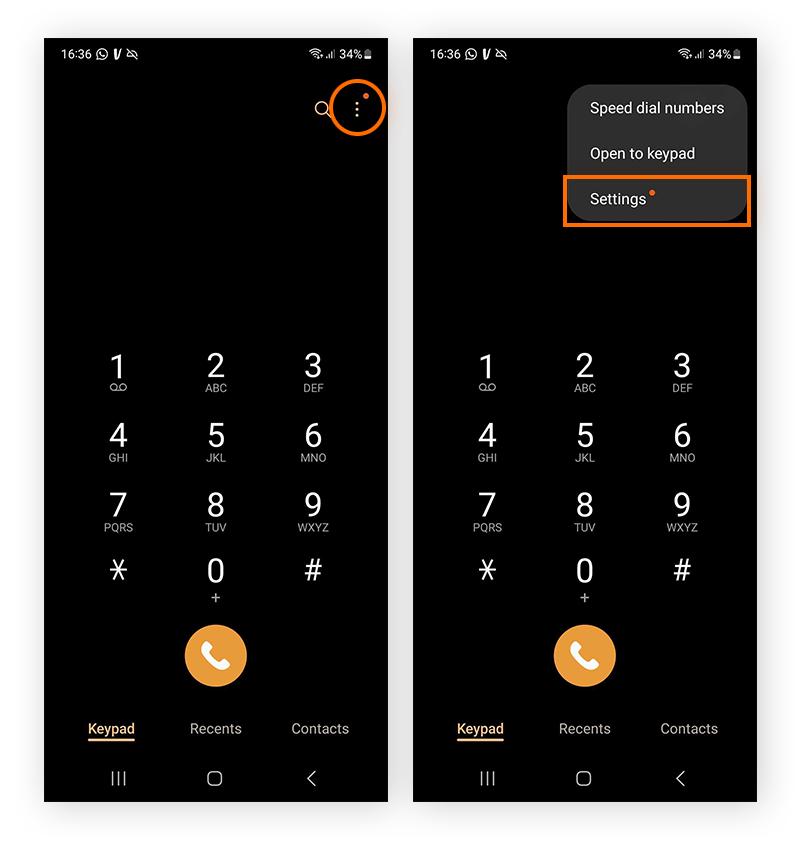
3: Turn “On” or “Off” the ” Caller ID & Spam protection.” Next, tap “Block numbers” > toggle “Block spams & scam calls” on.
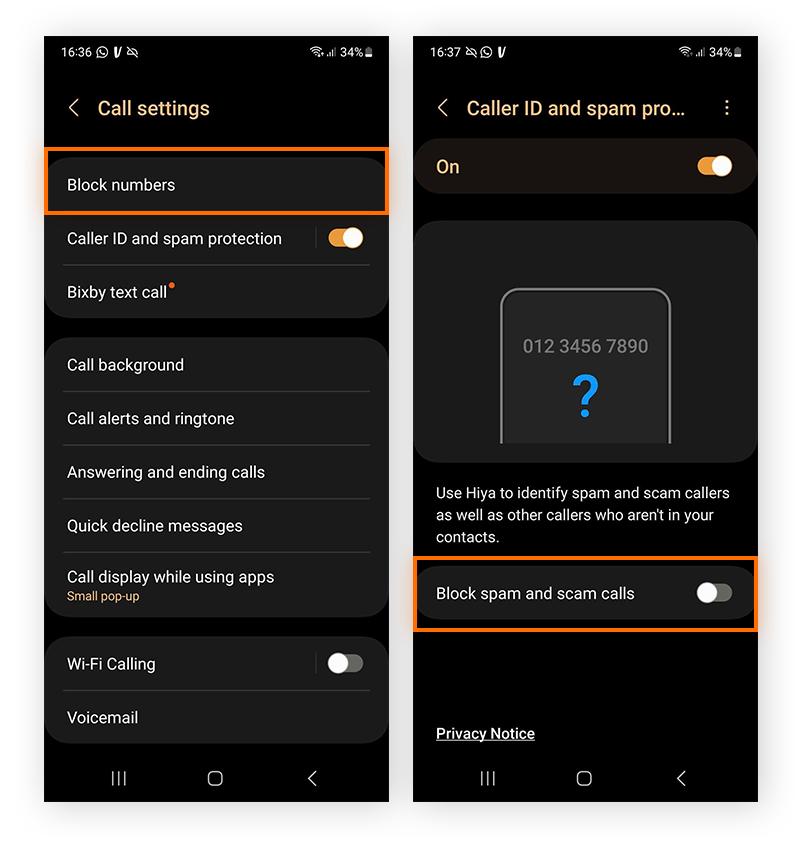
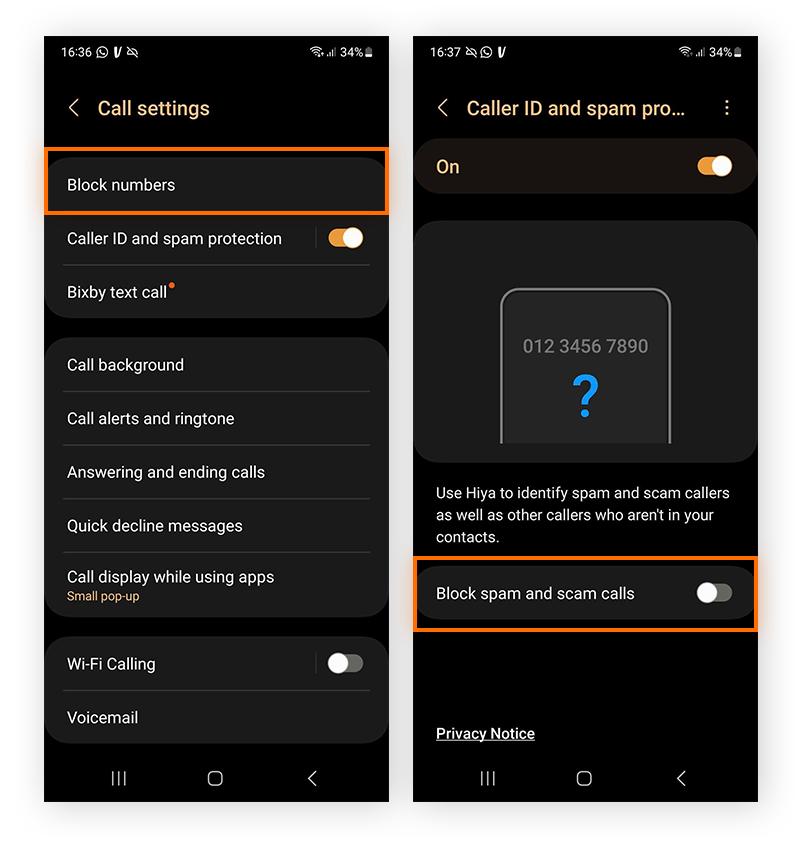
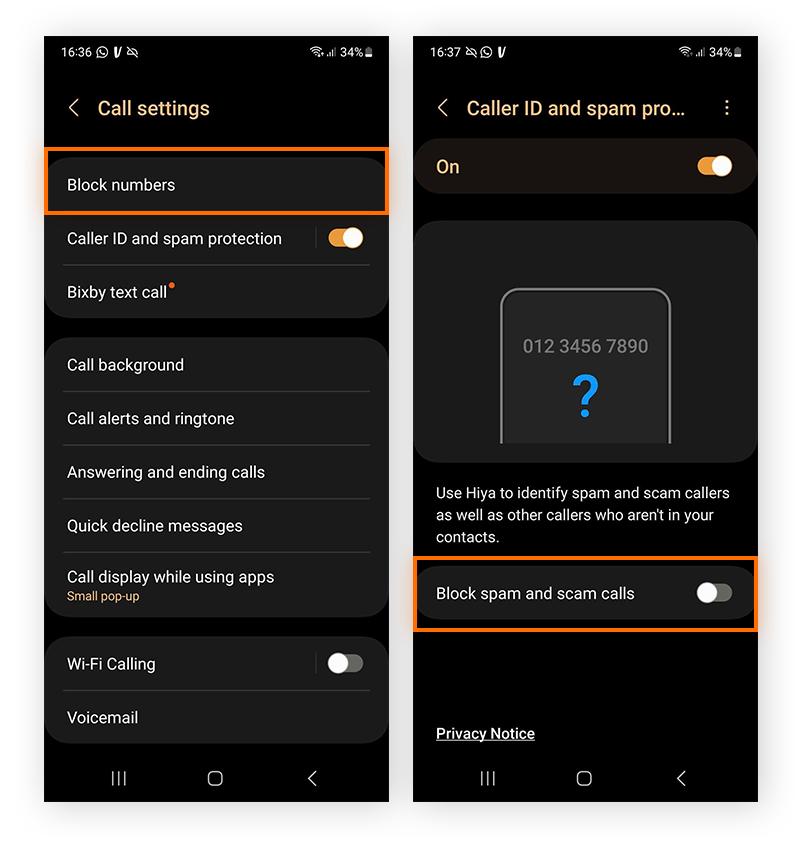
You can now see the list of all filtered calls in your Voicemail or Call History. To unblock the spam calls, simply toggle off the slide switch .
Shield your child from scammers and unwanted calls with monitoring.
10 best call blocker app for Android & iPhone
How we test and rate call blocker app for Android and iPhone?
- Automatically identifies spamming/ unknown numbers. The call blocker app for Android and iPhone you choose should automatically detect all incoming spam calls and warn you before blocking them.
- Has a personal block and span lists.
- Includes an automatic risk meter for all incoming calls.
- Spam Lookup services that offers additional details about the incoming calls.
- Real-time caller identification. The app looks up to any incoming call and matches phone numbers with the caller ID data to send you a notification in real time.
- Automatic call blocking. The app should automatically block spammers, unwanted callers and telemarketers automatically in real time.
Google’s Phone app
Google’s Phone app is a multipurpose calling app designed for Android device users. It offers intuitive and seamless communication experience.
Pricing: Free
Compatibility: Android Devices, Google Pixel phones.
Ratings: ⭐⭐⭐⭐
Features
Caller ID & Spam Protection. The app can quickly identify any unwanted incoming and filter out spam.
Visual Voicemail helps you to manage your voicemails with the aid of a visual interface.
Call Screening. Helps to screen calls before they’re answered. This can help avoid answering unwanted calls.
HD Voice. Listen to high quality audio when you receive or make a call.
Built-in-search. It helps identify your call history and contacts easily via Google’s search capabilities.
Pros:
- User-friendly interface design for smooth navigation.
- Effective spam filtering that blocks unwanted calls thus enhancing your calling experience
- Synchronizes with Google services and Google Contacts.
- Call Screening for avoiding unwanted interruptions
- Visual Voicemail for managing voicemails in a visual appearing format.
Cons
- Limited customization options relative to other third-party dialer apps.
Truecaller
Truecaller is definitely among the most popular spam call blocker app for Android and iPhone available today for both iOS and Android devices. Since its launch in 2009, this Sweden company has become a popular name ,with millions of active users around the world. With Truecaller, you can manage all calls, SMSs and chats all under one common spam-free inbox. This intelligent dialer helps you identify unknown numbers and dial known numbers only.
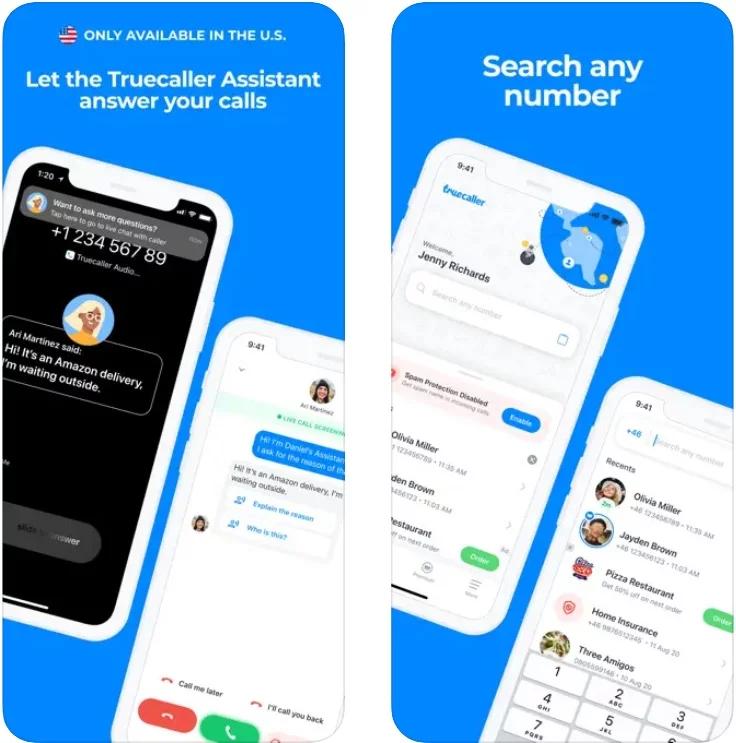
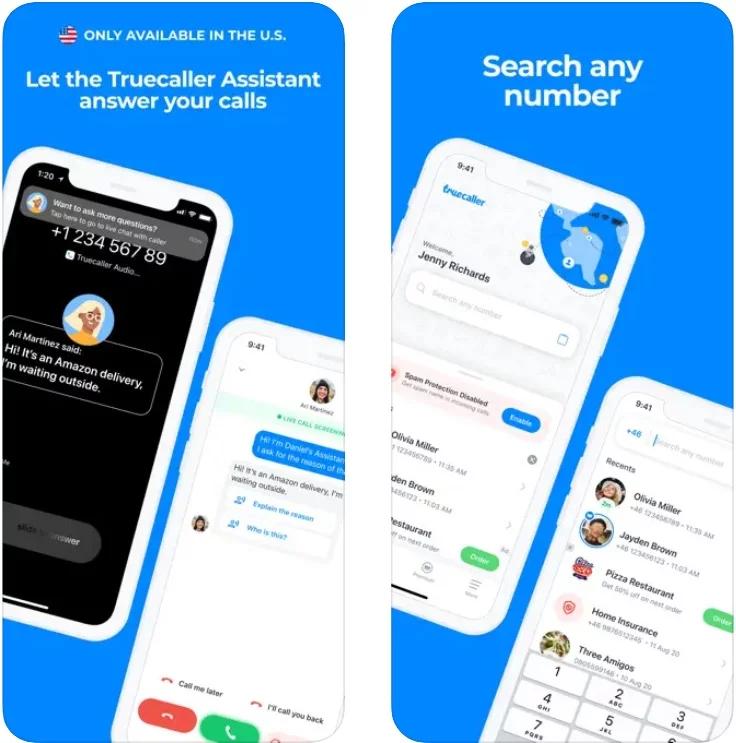
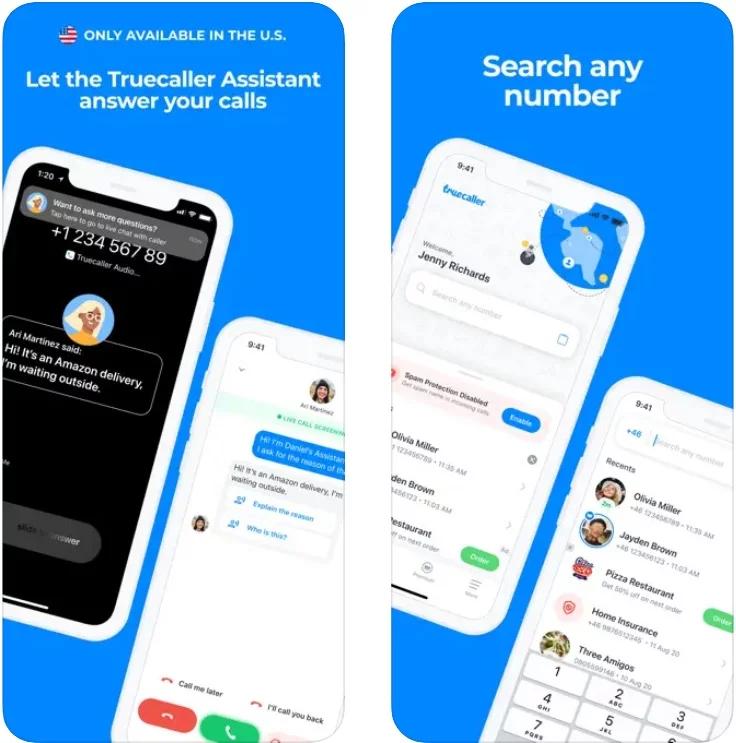
Pricing:
- Basic plan :$ 9.99/ Year
- Premium Connect: $ 29.90/ Year
- Premium Assistant : $49.99/year
Compatibility: Android, iOS devices
Ratings: ⭐⭐⭐
Features
The Caller ID helps you to instantly identify callers even those who are not in the contacts lists.
Span detection through a robust spam detection filters tools hence no unwanted messages and calls.
Call recording that helps keep records for future reference.
Smart Messaging through integrated messaging feature that can send multimedia and text messages.
Chat Functionality feature allows communication with family and friends within the apps.
Pros:
- Comprehensive Caller ID.
- User-friendly interface.
- Global Number Database.
- Effective Spam Protection.
- Cross-Platform Integration.
Cons
- Not 100% Accurate.
- Intrusive Ads.
Hiya
For fraud detection, call blocker and phone number lookup- welcome to Hiya. Hiya app has so far helped millions of users to block spam phone calls since its inauguration in 2016. The app has slightly different blocking methods for phone calls compared to other apps. It uses your real-time device location to prevent blocking local business associates that may try to reach you.
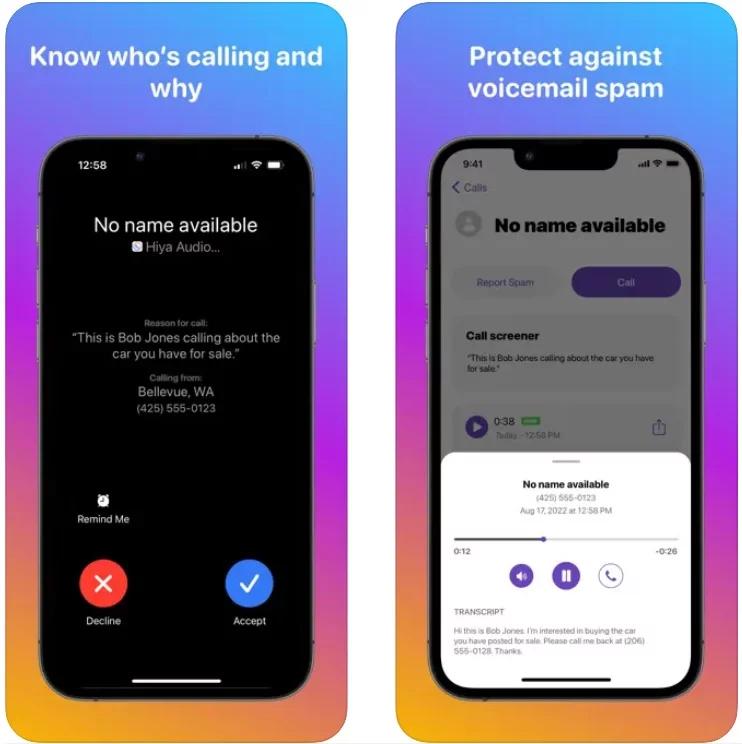
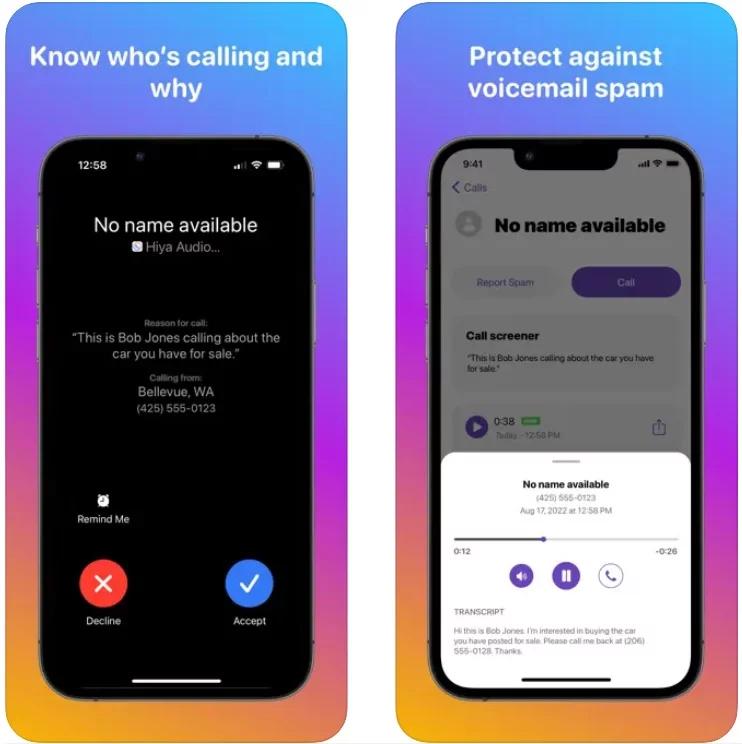
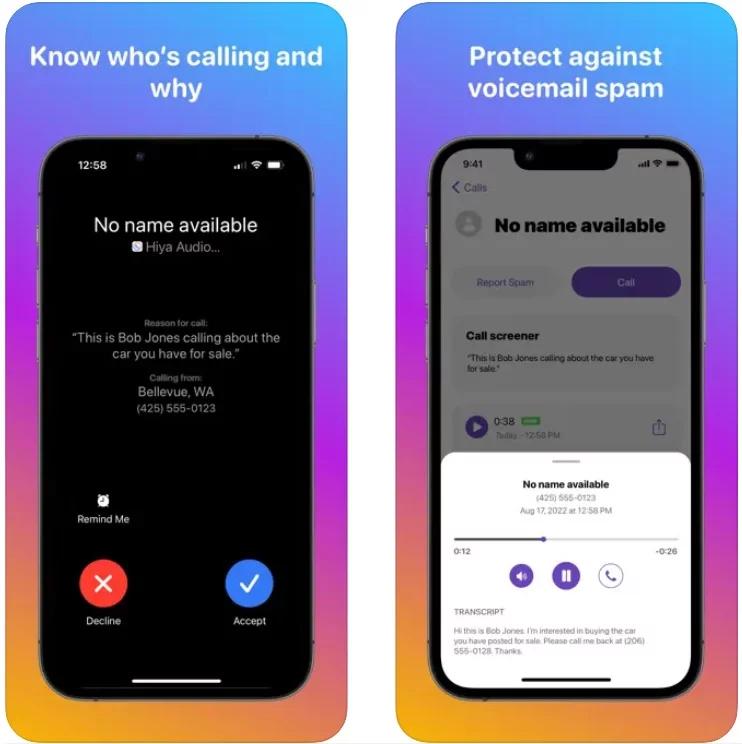
Pricing:
- Basic plan: free
- Premium plan: $ 24.99/year
Compatibility: Android Devices, iOS devices
Ratings: ⭐⭐⭐⭐
Features
Hiya app provides a global location-based spam call blocking feature .
Integrated caller ID feature provides maximum protection against fraud numders and spoof calls.
Available in 196 countries. Hiya offers free spam alerts and blocking of nuisance calls.
Detects and flags fraud and spam callers thus blocking scammers from contacting you.
Can block contacts from debt collectors.
Pros
- Identifies callers and helps you block all unwanted calls.
- Connect with legitimate businesses near you.
- Good if you’re a traveler who wants to receive calls from travel agencies and hotels.
Cons
- Sends user data to analytics firms and data brokers.
- Sometimes it miscategorizes important calls to spam.
YouMail
YouMail is a unique approach for blocking spam calls from your device. Rather than simply filtering and deleting spam calls, it also forwards unwanted calls to voicemail and transcribes them into SMS. YouMail then sends such texts to you as an inbox. This ensures you dont spend alot of time filtering calls that could be important.
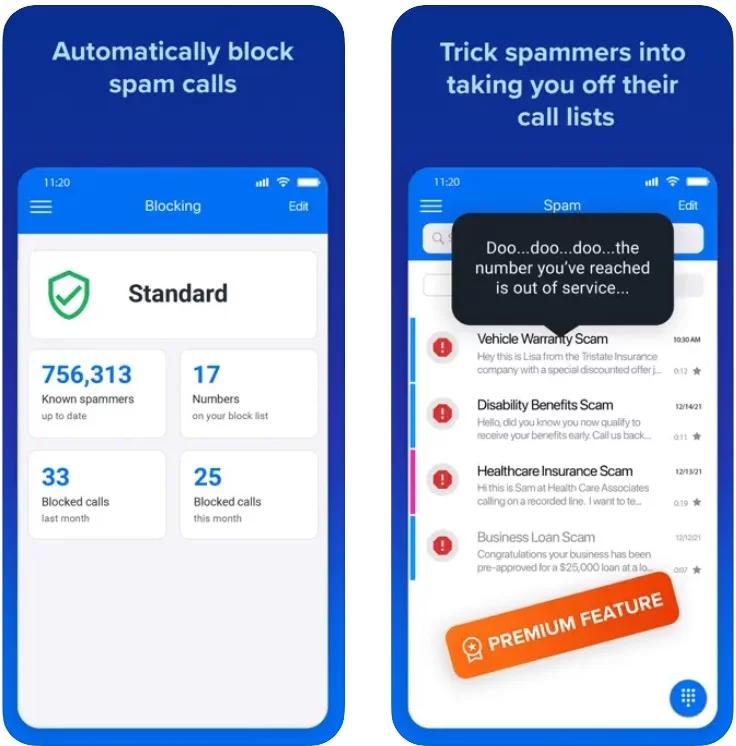
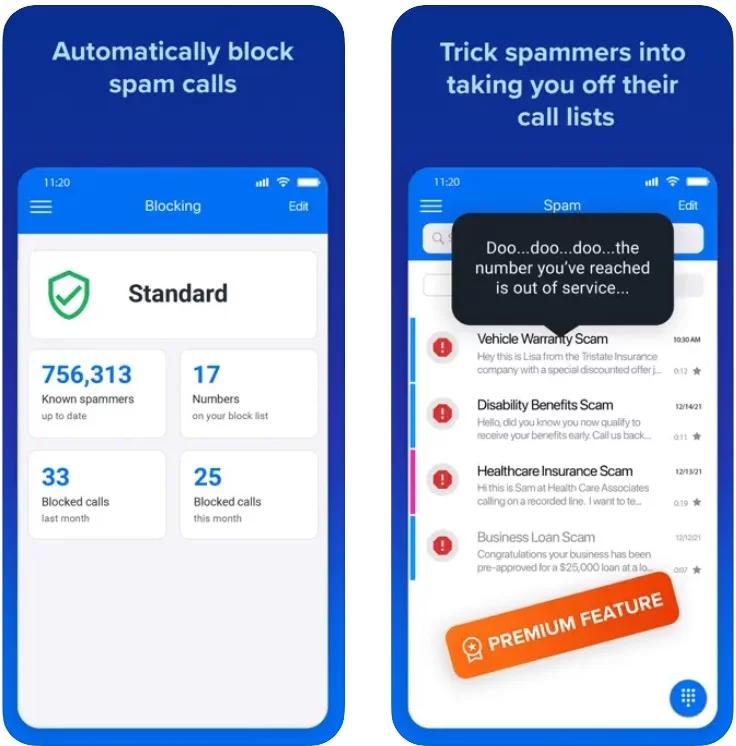
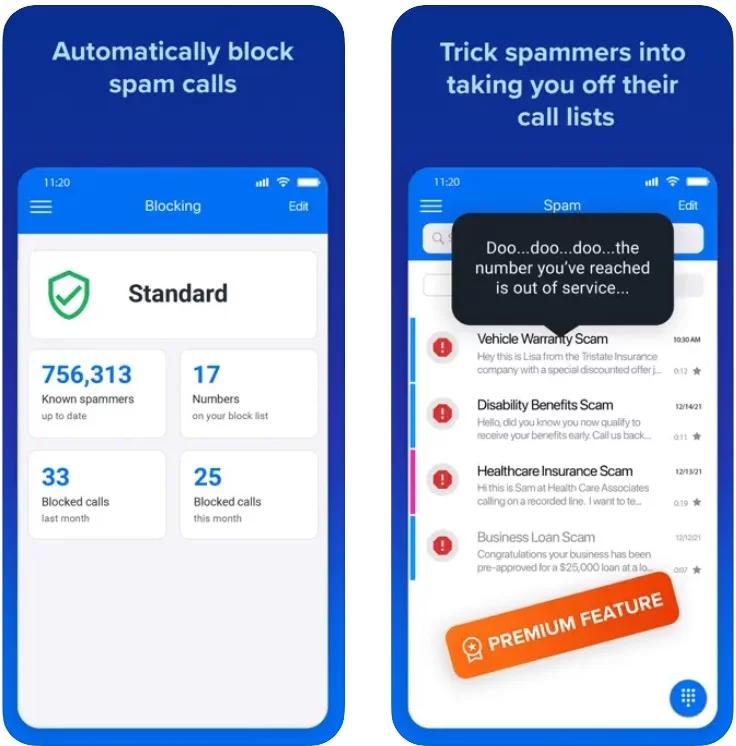
Pricing:
- Personal plus : $7.99/month
- Premium Essentials $14.99/month
- Complete $24.99/month
- Ultimate $34.99/month
Compatibility: Android Devices, iOS Devices
Ratings: ⭐⭐⭐
Features
YouMail’s Smart Blocker restricts both known and unknown spam numbers.
Automatically blocks spam bots and robocallers.
Transcribes voicemails from unfamiliar numbers to text, saving time on callbacks.
Free plan includes 20 transcriptions per month;
Premium members can add extra numbers with unlimited transcriptions on personal Plus or Small Business plans.
Pros
- Offers scam call screening and basic spam screening.
- Receive transcription messages directly on your mobile phone or PC.
- Enjoy multiple service options that allow you to pick the very best.
Cons
- The free plan transcribes only for the first 15 seconds of voicemail.
- Can be quite expensive
Call Control
Protect yourself and your family from spam and unwanted calls by downloading the number 1 blocking app, Call Control. The app has over 12 million active users and especially due to its smart blocking technology that automatically blocks calls from millions of telemarketers, spammers and robocallers. The app is free to download and use but with upgradable options to enhance the call blocking capacity.
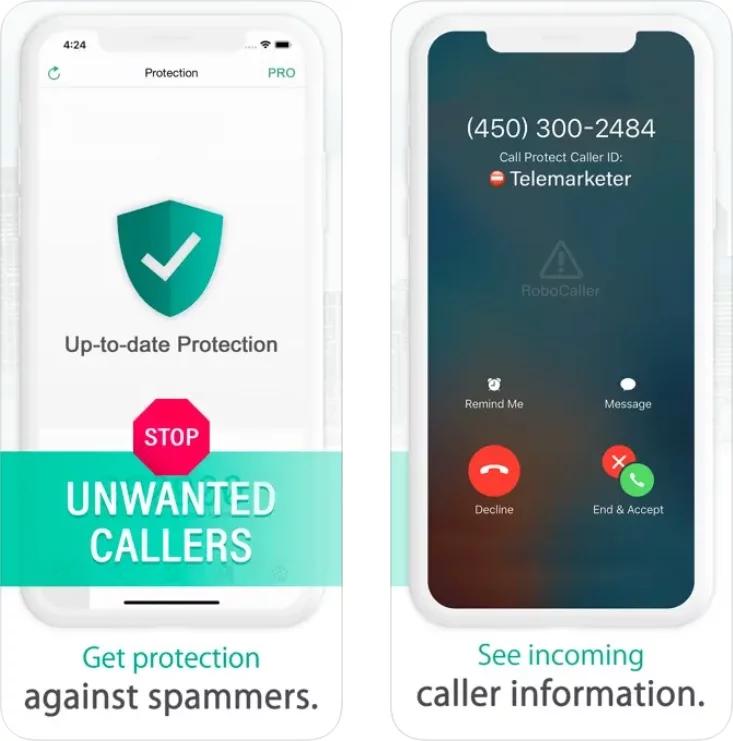
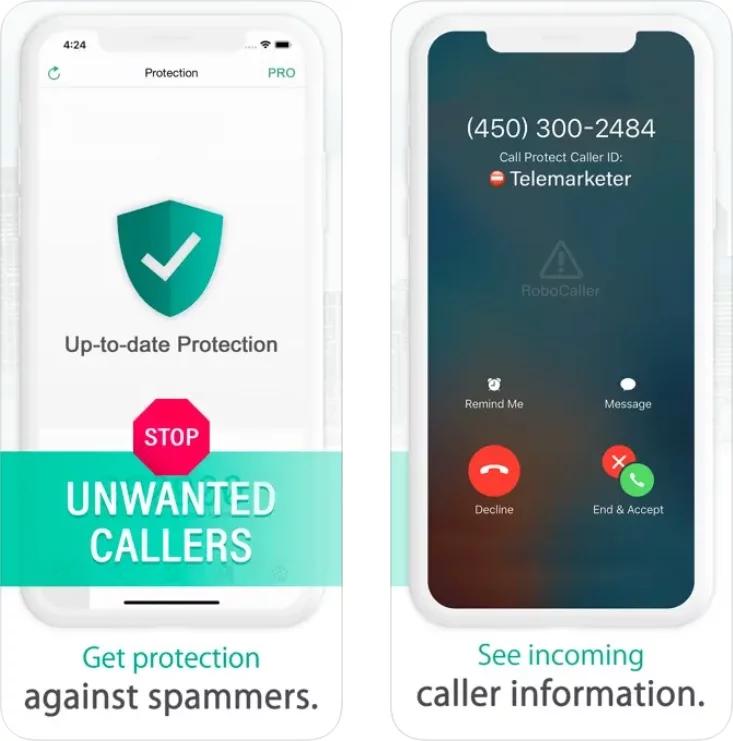
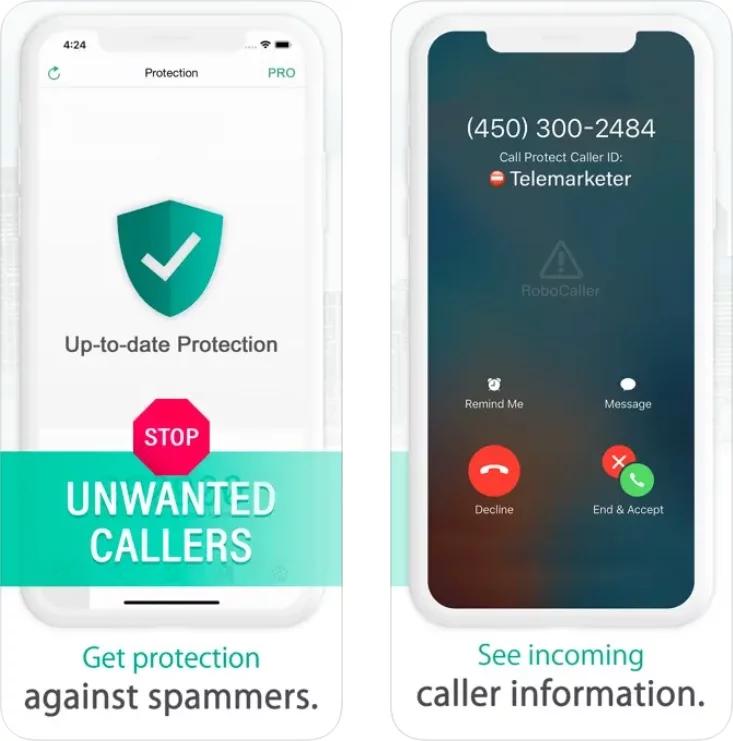
Pricing: Call Control Premium Annual: $ 29.9
Compatibility: Android Devices, iOS Devices.
Ratings: ⭐⭐⭐
Features
Call Blocker prevents spam calls, telemarketers and unwanted calls.
The Blacklisting/ Whitelisting helps create a list of blocked and approved contents.
Robocall detection to filter and identify automated messages and robocalls.
Customizable Settings to adjust calls control settings
Compatible with SHAKEN/ STIR verification technology.
Join over 12 M people who value Call Control to back up their call.
Pros
- Effective call blocking.
- Regular updates to get new experience.
- Low resource consumption.
- 24/7 user support.
Cons
- False positives.
- High subscription cost.
Whoscall
Whoscall app has over 1.6 billion databases and 100 million downloads from the global community. Identify who’s calling instantly so that you can only pick up crucial calls and ignore/ block annoying calls.
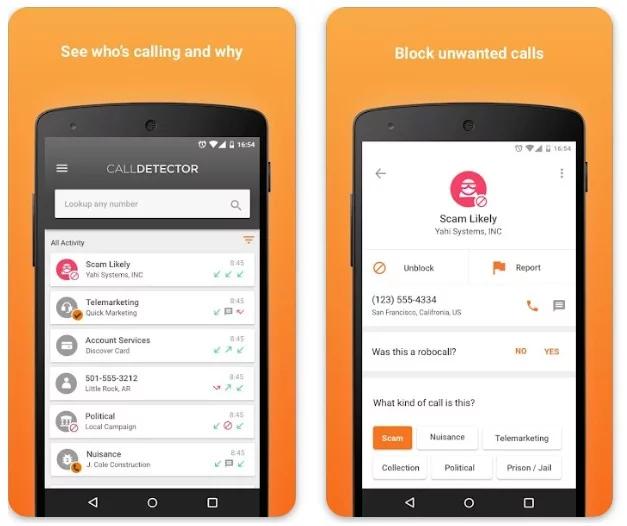
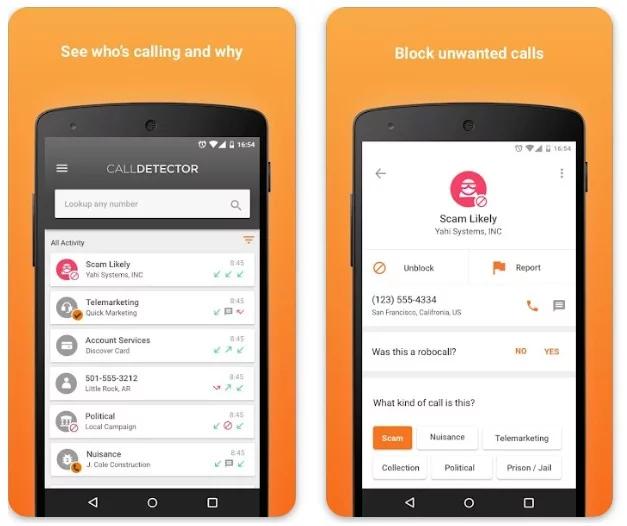
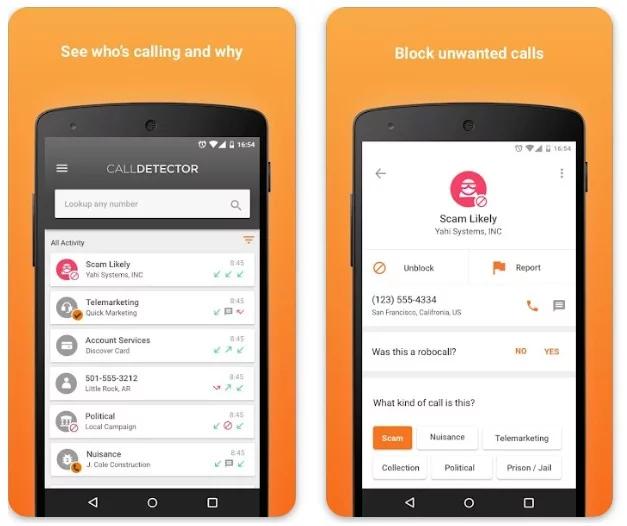
Pricing: Whoscall Premium $19.99/year.
Compatibility: Android Devices, iOS Devices.
Ratings: ⭐⭐⭐
Features
Call identification feature allows you to identify unwanted calls via the caller details.
Call blocking. You can block robocalls, spam, and telemarketers.
A large pool of Spam Database involving community-contributed information thus enhancing its efficiency in blocking certain numbers.
Blacklist and Whitelist that allows you to create your customized list that blocks or allows specific numbers.
Offline database. The Whoscall includes an offline database thus you don’t have to be always online.
Pros
- Very effective in blocking spams.
- Uses community sourced data hence easy to identify new and old spam numbers.
- User-friendly interface.
Cons
- High subscription cost.
- Inaccurate identification.
- Limited online database.
Mr. Number
Mr. Number is a call blocker app that makes it easier for you to block all unwanted calls besides identifying and stopping scam, spam and fraud. With this app, you can block people from a certain country, area code or individual person.
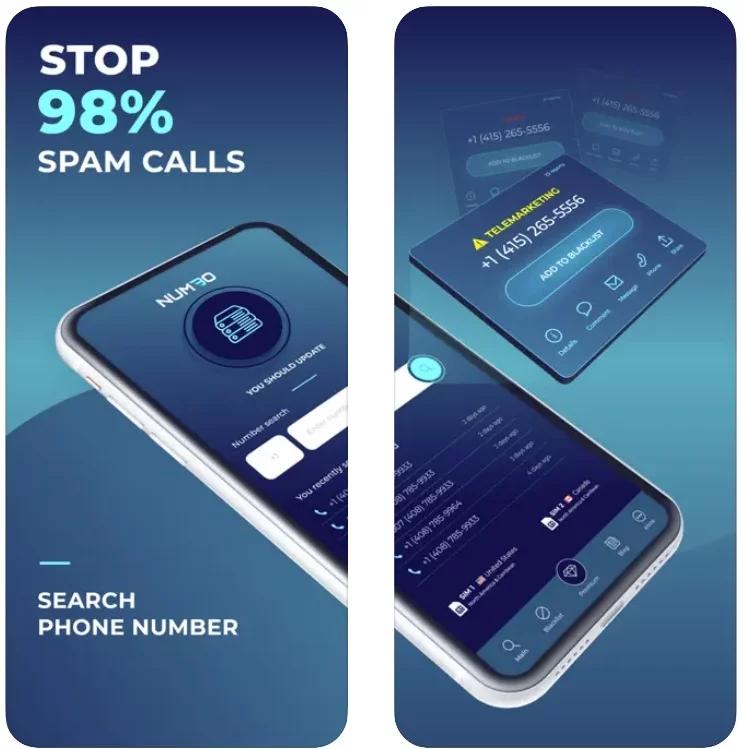
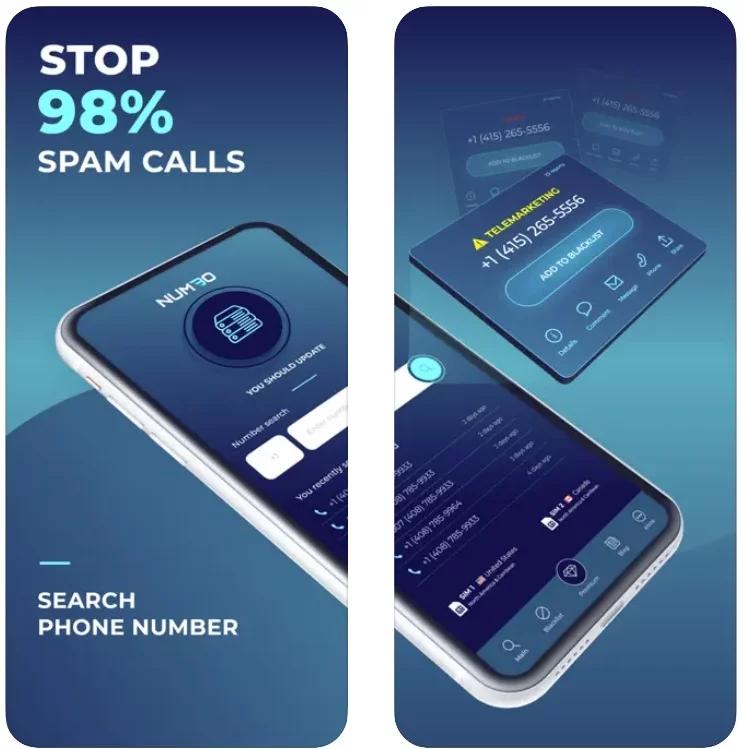
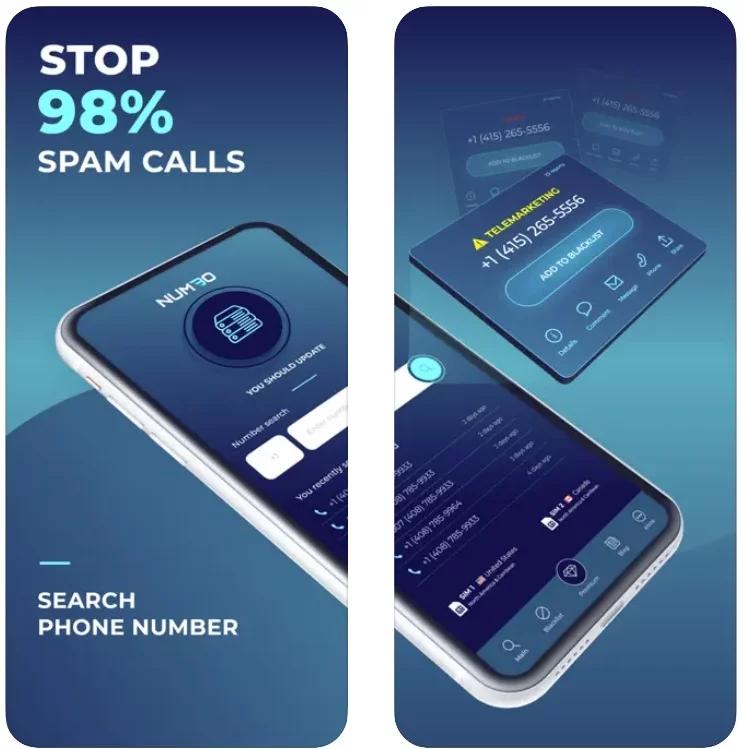
Pricing: Free
Compatibility: Android Devices, iOS Device
Ratings: ⭐⭐⭐
Features
Put a name to a number when you’re dialing out.
The call blocker feature allows you to block an entire country, area code or a single person.
Intercept calls from unknown or private numbers and send them to your voicemail.
Report spam calls as a warning to other spammers.
Automatic caller lookup for most recent calls.
Pros
- Different ways of blocking a number.
- Can block SMS and text messages.
- Allows exceptionals.
- Enhanced caller ID details.
- Reverse number look-up.
Cons
- Too many pushy ads.
- Does Not support log exportation.
Call Blacklist
Calls Blacklist is effective as an SMS filter and a call blocker. With Call Blacklist apps, you can block unwanted messages and calls from anonymous, hidden, unknown or unidentified numbers. It’s the ultimate solution to telemarketing spam, robocalls and annoying calls.
Pricing: Three months subscription $14.99
Compatibility: Android Devices.
Ratings: ⭐⭐⭐
Features
Numbers the total blacklist made i.e blocking SMS and incoming calls.
View the blocked SMS journal and SMS calls.
Blocks anonymous / private numbers and unwanted incoming calls.
Blocks incoming SMS.
Send notification of all blocked Calls and SMS from your contacts.
Pros
- lightweight and robust
- works on all devices
- easy to use
- absolutely FREE!
Cons
- Not always effective.
- Doesn’t always send a voicemail.
- Drains the battery very fast.
Nomorobo Robocall Blocking
Nomorobo is among the most popular robocall-blocking apps available today. The app offers an effective solution to blocking unwanted calls from robocallers, scammers, spam and telemarketers. The app uses sophisticated algorithms to accurately identify all incoming calls and subsequently block them. Robocallers is a database that N uses to check against unwanted callers.



Pricing:
- Basic Plan :$19.99/year per device.
- Nomoroto Max: $49.99/year per device.
- Friends & Family Plan: $79.99/year total.
Ratings: ⭐⭐⭐
Features
14 day free trial.
SMA Protection.
Stops all unwanted calls.
Spoof-proof robocall blocking.
Spam free voicemail box.
Family plan available.
Pros
- Free trial available.
- Catches almost all robocalls.
- Optionally catches political robocalls.
- Let’s make or receive legitimate calls.
Cons
- Only worlds with a few landline carriers.
- Does Not accept calls until one ring.
Avast Call Blocker – Spam Blocking
Avast Call Blocker-Spam Blocker app performs several functions such as an app blocker, power saver, junk cleaner , WiFi scanner and anti-theft system and a firewall. Without much interference with advertising , it helps in efficient call blocking of scam calls, spam and fraudulent calls.
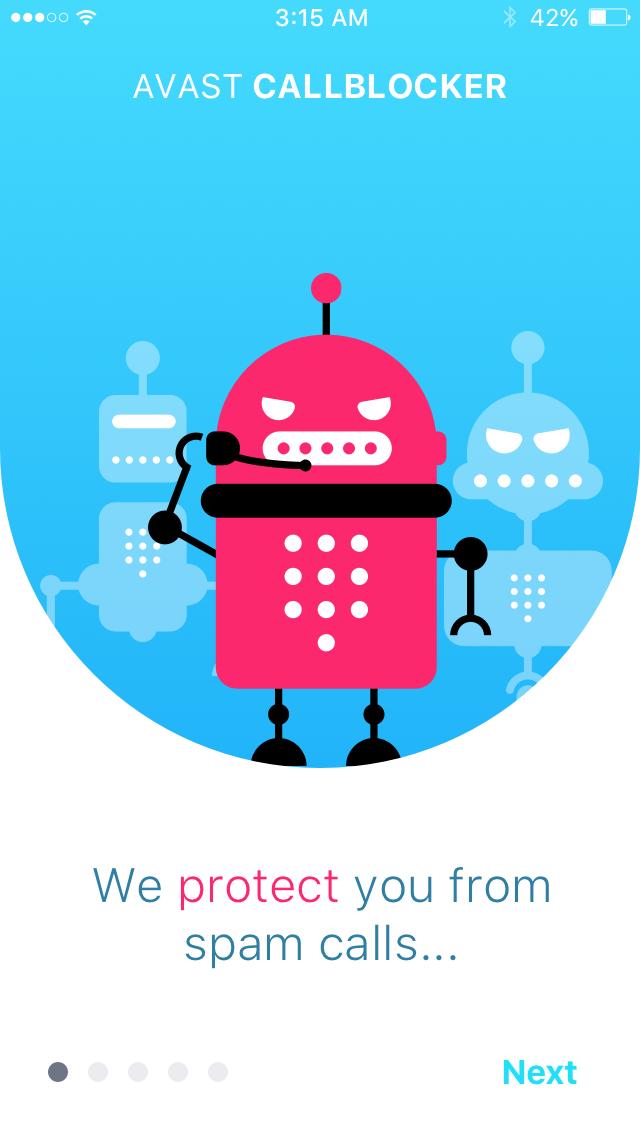
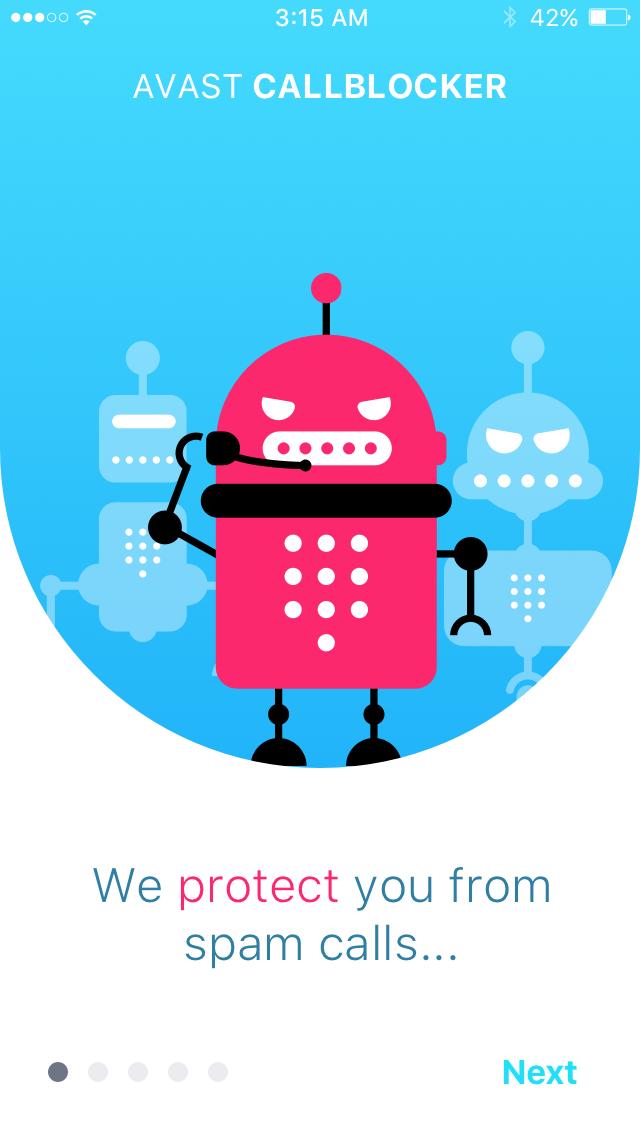
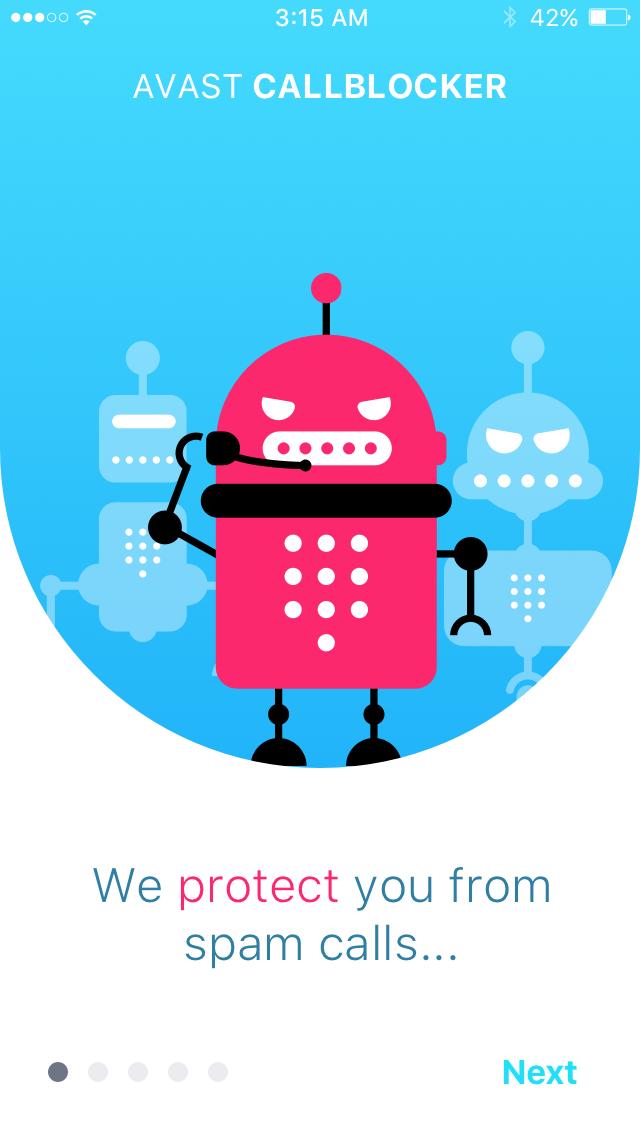
Pricing:
Avast One :$4.19 per month
Premium Security for $5.79 per month.
Compatibility: Android Devices, iOS Devices
Ratings: ⭐⭐⭐⭐
Features:
Spam Call Blocker helps prevent spam calls, unwanted calls, robocalls and telemarketing.
Database and Algorithms identify and block potentially spam and scam calls in real-time.
Community based protection for enhanced performance.
Pros
- Effective spam blocking.
- Community-Driven data.
- Integration with security.
- Regular updates.
Cons
- Ads or Premium Subscription.
- Inaccuracies lie and misidentify numbers.
How to monitor your kid’s calls?
With the high rates of unwanted calls, spam and scammers, it’s very crucial to ensure that your kid is well protected from robocalls and telemarketers. One way of protecting your child from such nuisance calls is by using the notifications and alerts feature.The notification monitoring and alerts is useful in helping parents make informed decisions. The FlashGet Kids app enables you to;
Real time alerts :The FlashGet Kids app allows you to know when your kid makes or receives a call thus staying aware of who the kid is communicating with.
Contact Alerts. Know when specific contacts that have been flagged try to reach your kid. Such interactions can sent a warming if the child continues making regular communication with certain individuals
Usage Limits: With FlashGet Kids app, you can easily set limits capping call duration to certain levels. If the child exceeds the call duration, the app sends you a direct notification . This is important in helping the child manage screen time and also preventing them from overstaying on calls.
Emergency Alerts. FlashGet Kids apps allows you to set emergency contact alerts so that if the kid makes or receives a call from a specific energy call, then you can also receive a copy of the notification instantly.
Location-based notifications and alerts. It allows you to know the exact location of your kid, parents can receive a notification if the kid makes specific locations.
How to download FlashGet Kids app?
Now, you’ll be required to download and install FlashGet Kids app on both the parent’s and the kid’s device. Here are simple steps on how to achieve this.
Step 1. Visit “Google PlayStore” and tap “download the FlashGet Kids app” for Android version.
For iOS devices, visit the “App Store” and download the “FlashGet Kids app.”
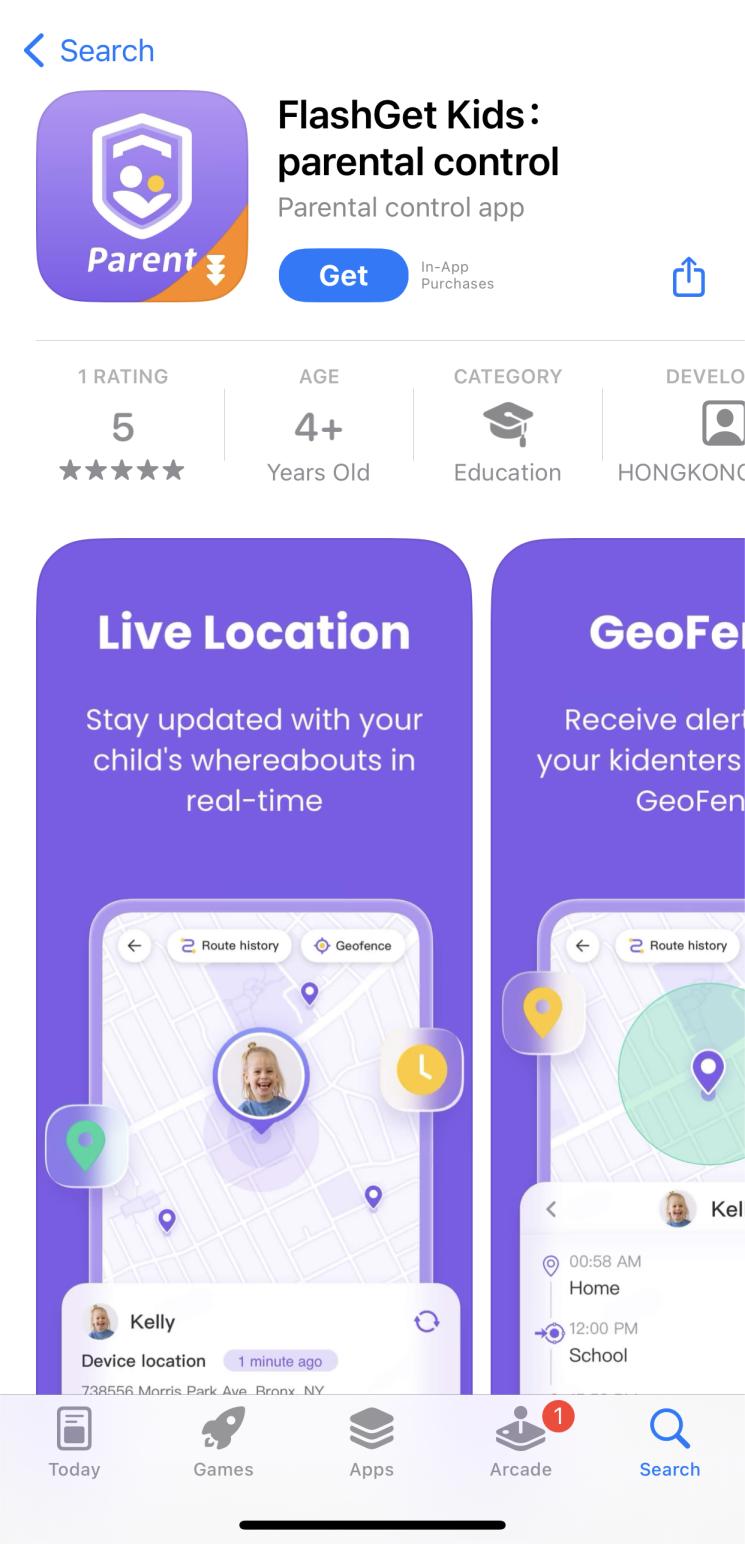
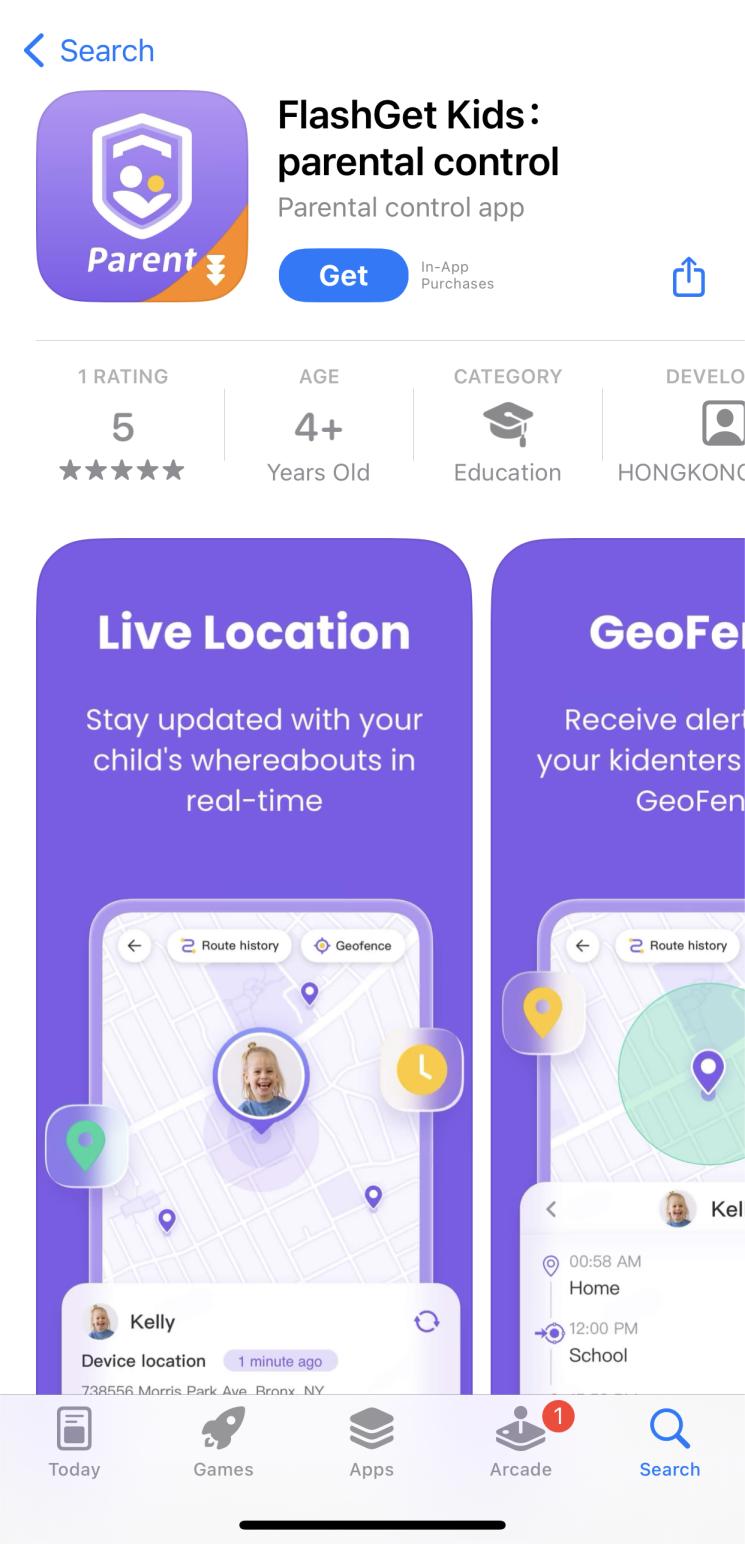
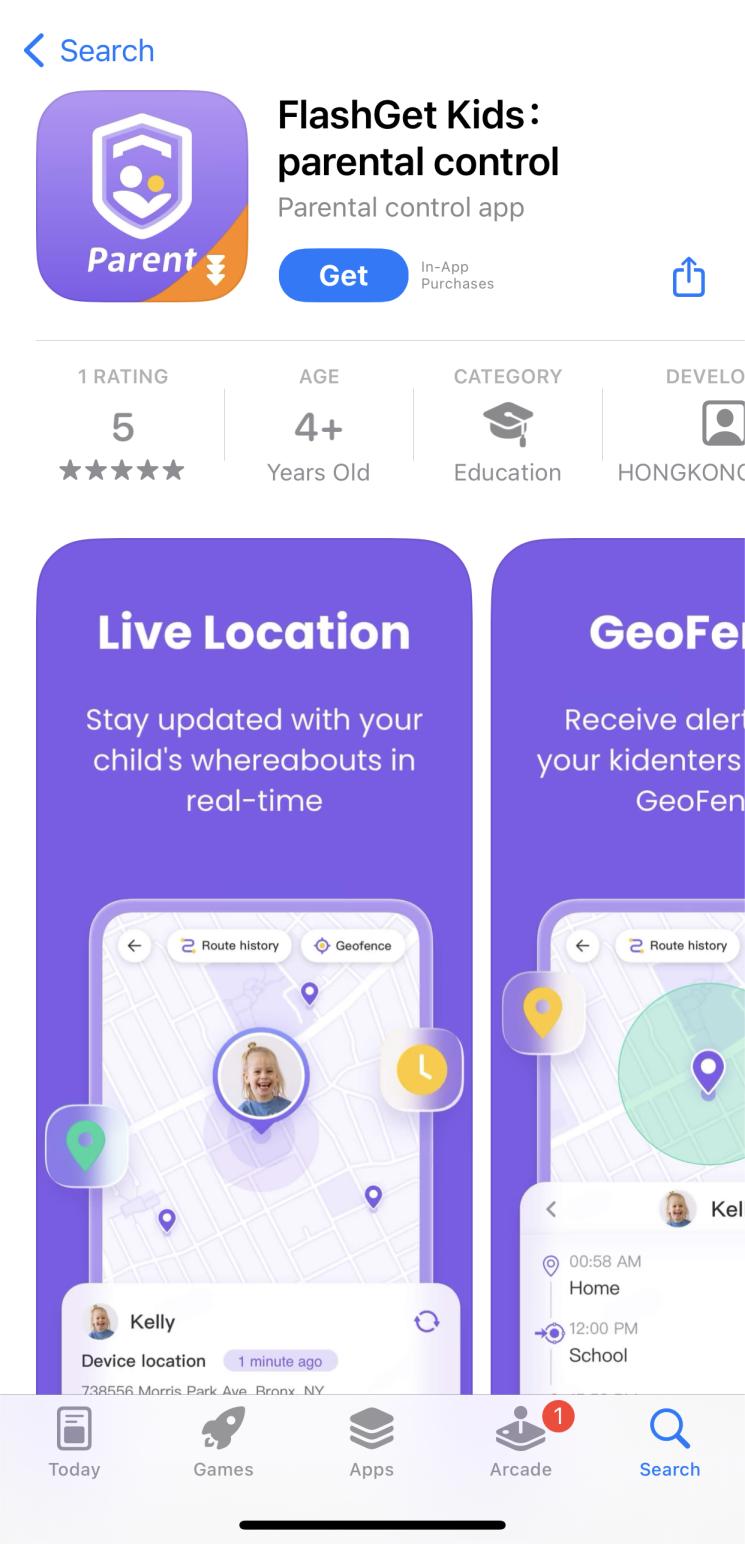
Step 2. Provide the information required to register for a FlashGet Kids account. If you’ve an existing account, simply tap ” Sign in.”
Step 3. Visit any browser on the kid’s device and type “flashget.kids” to download FlashGet Kids apps for the child.
Step 4. After downloading the APK file, open “FlashGet Kids for parent,” then to the parent’s device finalize by tapping “parent’s device” > “Agree.
Step 5. Tap the 9-digit code on the parent’s device, then tap “Next.”
Step 6. Enter the 9-digit code and tap “Next“> “Confirm” to allow FlashGet Kids Apps permission to essential permission like stealth mode.

