Likee vs TikTok, these two social apps are popular among the younger generation. They have awesome features and enable teens and kids to tap into their creativity.
As a parent, it is normal to worry about the content your kids consume online. And social media apps like TikTok and Likee may be an avenue where your kids may interact with inappropriate content.
In this article, we’ll share if these apps have content restriction settings and which one is more kid-friendly. This way, you’ll know which app to download/ retain in your kids’ phones to protect the from online dangers.
What is Likee and TikTok?
There is so much that can be said about Likee vs TikTok, but what’s certain is that they both have their benefits and disadvantages.
These two apps have one thing in common: they are both global platforms that offer fun interaction and a chance to showcase creativity.
While there are downsides to being a user on these platforms, you may benefit as a creator or influencer.
This is what you need to know about these apps:
Likee
Likee is a short video creation and sharing app by BIGO Technology. Its vast collection of special effects, filters, and creative tools has made it wildly popular among users with a plentiful content supply.



Likee offers participation in challenges and trends, stimulating a creative community on a global scale.
Benefits:
- It is a tool for creativity with unique editing and filter tools.
- Has interactive features such as duets.
- It offers a chance to connect with their global community.
- Likee offers incredible privacy settings to allow you to limit who can view your content.
Disadvantages:
- The app offers easy contact with strangers.
- It showcases excessive ads.
- There are vile comments on kids’ videos.
TikTok
TikTok is a short video platform owned by ByteDance that has become popular mainly due to its simple user interface and viral trends.
And it is a global cultural phenomenon because of its vast and active user base. The platform promotes creativity via different types of music, effects, and challenges so users can share and find something entertaining to do.
Benefits:
- It has a massive user base, which helps users connect globally.
- TikTok offers marketing opportunities to those trying to expand their brands.
- It has entertainment opportunities that can draw you in for hours.
- There is a massive chance of your video going viral globally.
- It appeals to a broader demographic, which makes it most liked.
Disadvantages:
- If you’re not careful, it can consume much of your time.
- It has a limited video length, which concerns most creators.
- There are concerns over online safety due to many stranger accounts.
- Privacy concerns are an issue as it collects users’ data.
What is the difference between Likee and TikTok?
Let’s share the details of how Likee and TikTok vary. Each platform presents features ranging from their approach to music handling to more information placed in video creation.
By comparing these differences, we can better understand what distinguishes the Likee app from TikTok and how these differences may impact your user experience.
Audience and Parental Controls: TikTok’s audience is more significant than Likee’s and duly provides better parental controls, offering a much more enhanced platform for both users and parents.
Music Integration: TikTok has a pool of millions that one can thoroughly select from, but if you want your music, a third party must be used. Similarly, Likee has a lesser default music library per se but makes up for it by allowing ‘local Music.’
Community and Content: Likee has a large user base worldwide that can challenge themselves in many different languages or styles; meanwhile, TikTok gains traction with younger users due primarily to its vast and active community connected with viral trends and challenges.
Features and Effects: Likee is a low-cost service with various special effects and filters available for diverse creative options, while TikTok focuses on categories like trends, challenges, etc, along with easy-to-use content creation.
Is Likee app safe for kids?
Like most social media sites, Likee also has some features that should be applauded while others that should be frowned upon before deciding whether to let their kids use this platform, considering how safe it is for them.
Moreover, it settles for content moderation, which filters out material that is not acceptable. Nonetheless, parents should remember that no platform is safe.
The idea is that Likee is open-ended, where users find quite a wide variety of content. Even though there are evolving efforts in screening out unsuitable material, it isn’t an absolute outcome.
For the safe use of the Likee app, parents should implement restrictions on what their child does online, making them aware that they can find themselves perfectly alright when traveling in cyberspace and patching up positive privacy settings.
Is TikTok safe for kids?
The popularity of a massive TikTok among users of different ages, along with its positive aspects, is not without some potential risks for the kids.
On a positive note, TikTok has included privacy features, including using content filters and setting accounts to private, allowing partial control over one’s online experience.
The platform also has harmful content policies and tools for reporting and blocking users.
However, issues such as inappropriate content shared on its platform and the algorithms presenting users with a wide variety of content have emerged.
TikTok may be creative and entertaining, but parents must actively participate in how their child uses the app and manage online behavior responsibly; context is vital when making critical decisions based on personal feelings.
Likee vs Tiktok: Which app is more kid-friendly?
To understand Likee vs TikTok, you need to break down their impact on kids to know which poses more danger. While they all have their deficiencies, one edges the other.
| Features | Likee | TikTok |
|---|---|---|
| Parental Controls | Limited | Yes |
| Privacy Settings | Yes | Yes |
| Content Moderation | Limited | Limited |
| Age Restriction | Intended for 12 years and above | At least 13 years |
| In-App Education | Yes | Yes |
The conclusions can be clearly seen from Likee VS TikTok table. While Likee and TikTok have some level of friendliness to kids, it’s clear that they need more features to protect kids against overuse and online dangers.
It’s also pretty clear that some kids might bypass their restrictions and still consume harmful content.
That means you need to take matters into your own hands and find a way to implement quality restrictions.
That could be through apps and tools that help you restrict certain content, block the app, or implement screen time.
Since TikTok has better-developed parental controls, it is more kid-friendly from a parent’s perspective. You can set content restrictions so they don’t access inappropriate content while browsing.
How to limit kid’s screen time on Likee and TikTok?
If you’re looking for a quality option to help you implement a screen time app limit and receive notifications whenever your kids try to bypass the restrictions, FlashGet Kids is your best option.
This advanced app has impeccable features that may help you protect your kids from online dangers. It has a user-friendly interface and is easy to access. Moreover, you can use it on both your iOS or Android device.
Fortunately for you, this part answers your questions to help you get started with FlashGet Kids:
1. Download the FlashGet Kids parental app on your device.
2. From there, register an account and sign in to start.



3. Next, download the FlashGet Kids for child app on your kid’s phone browser.
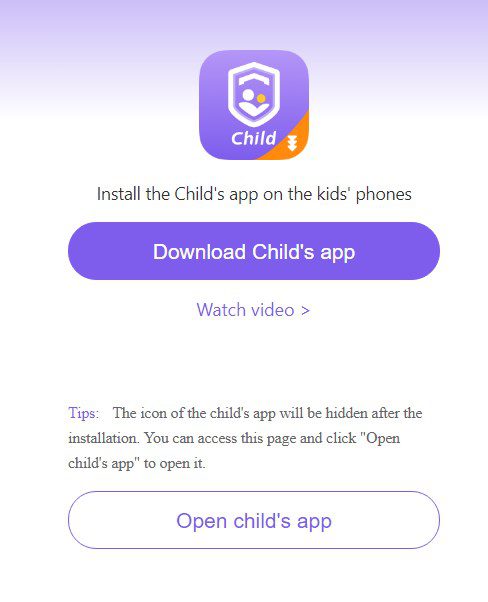
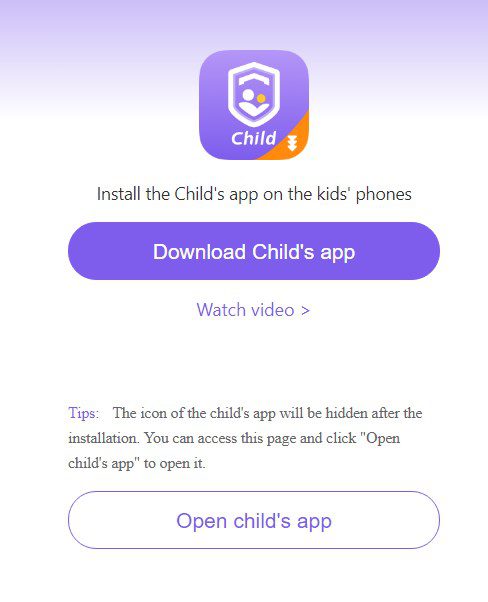
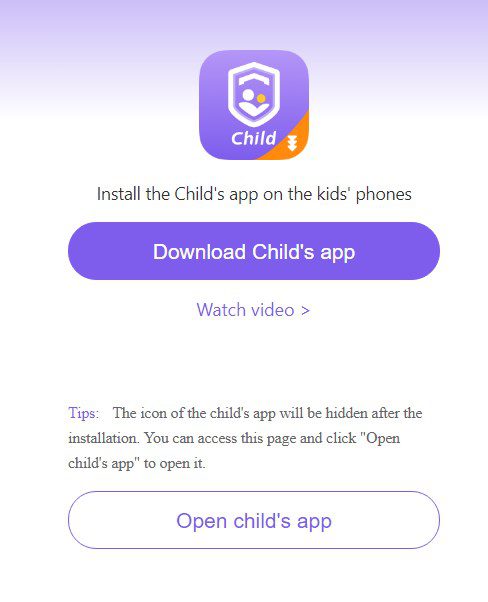
4. Now, bind the kid’s app on your kid’s phone to the FlashGet Kids parental app on your phone.



5. You will receive a 9-digit code; the account will be connected once you enter it.
6. From there, set up the FlashGet Kids app by following the on-screen instructions on the child’s device.
7. Once done, open the app on your child’s device and tap the “Hide app” icon so the kid will not know you’re monitoring their online activities.
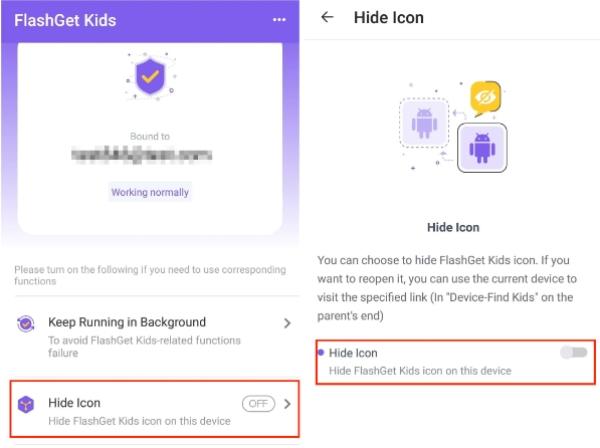
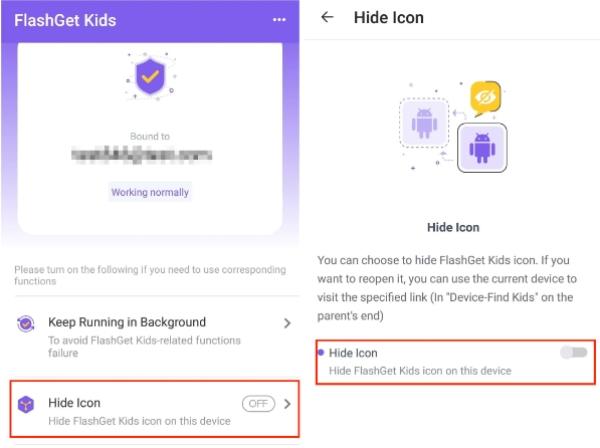
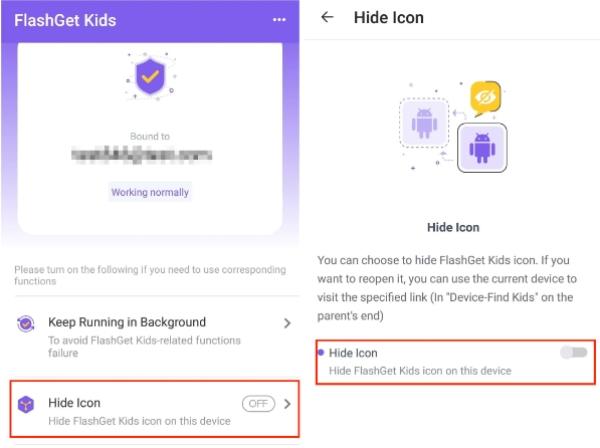
8. From the image above, you can see the option to keep the app running in the background. Allow the app to function in the background so you can track the child’s activities at all times.
9. From there, you can use any of the features on your parental control app dashboard on your phone to monitor your kid’s online activities.
How to use FlashGet Kids screen time limits feature
Now it’s time to look at how to use the screen time feature limits using FlashGet Kids to ensure your children are doing the right thing at the right time. This could be monitoring their time on their device or blocking specific apps.
1. On the FlashGet Kids dashboard, access “Usage Limits.”
2. Click “Screen Time Limits” and then “Add Limits.
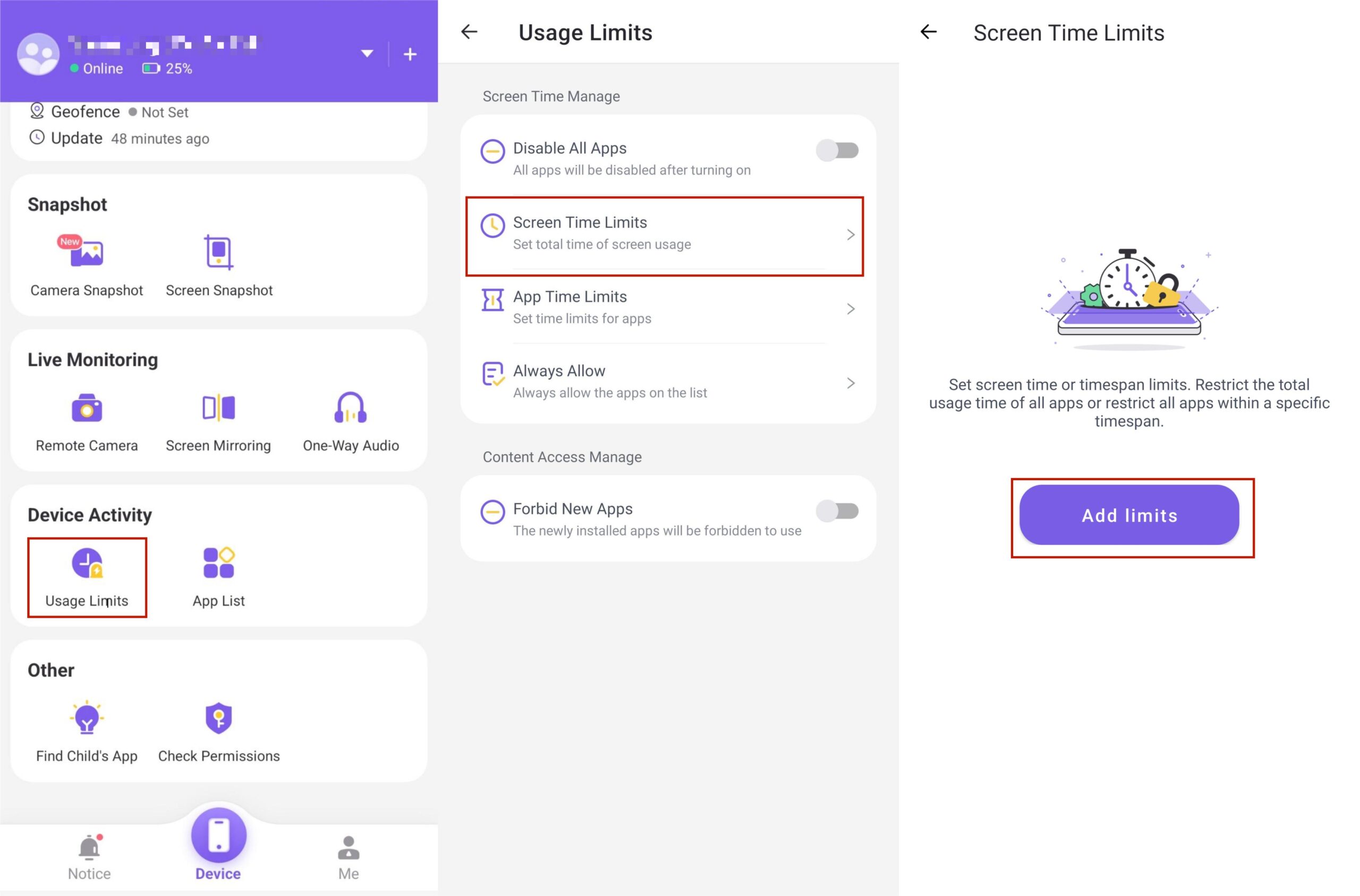
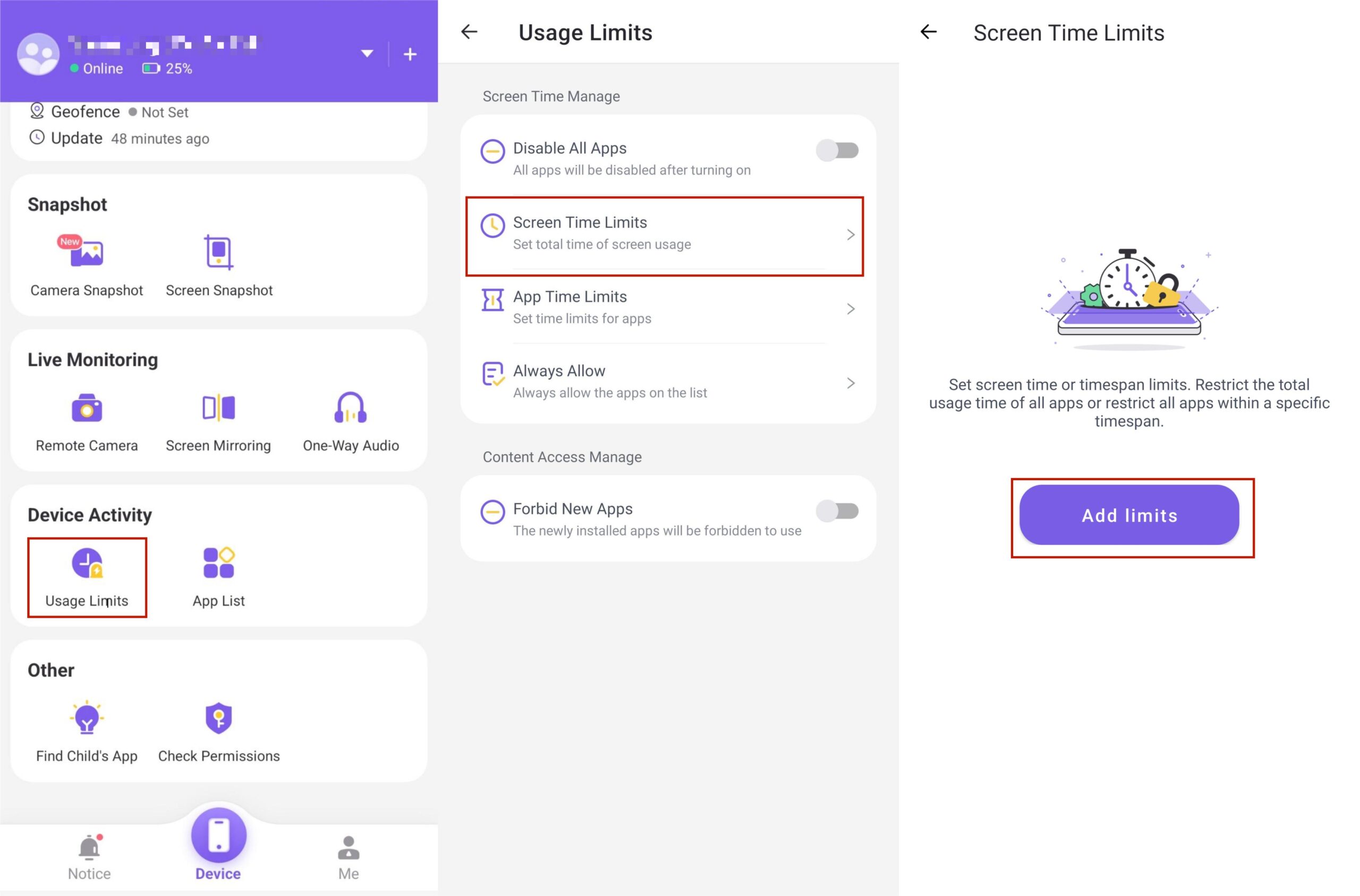
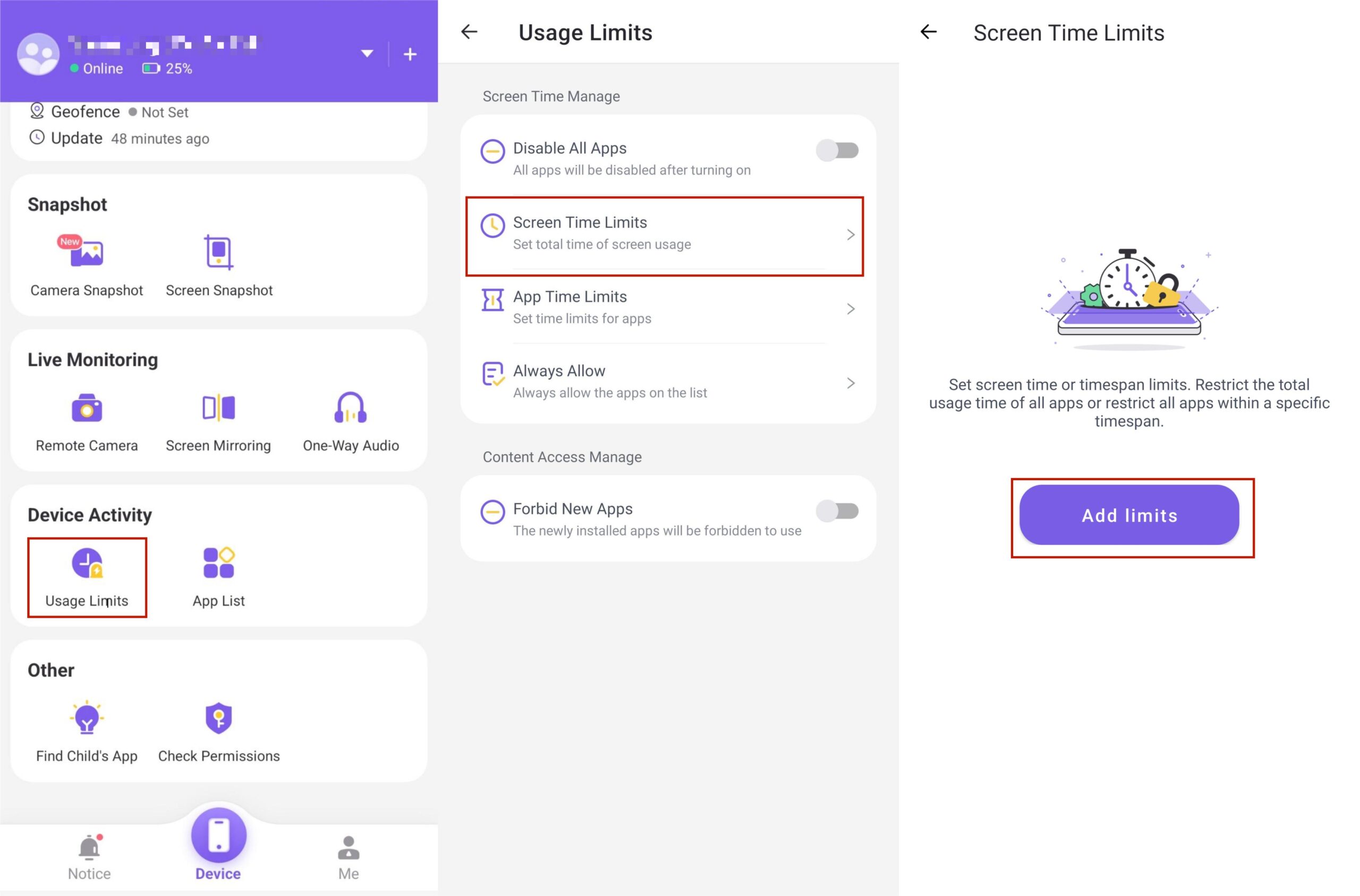
3. Tap on the “Limit Type” you want to implement.
4. From there, you can set “Timespan Limits”(kids cannot use the device) or “Available Time Limits” (kids can use the device)
5. Now go to limit settings, customize to every day, and click “Save.”
How to use FlashGet Kids app limits feature
When you realize your kid is overly using apps like TikTok and Likee, you can implement an app limit, and FlashGet Kids gives you that option. Here is how to do it:
1. Access “Usage Limits” from the FlashGet Kids dashboard.
2. Pick “Disable All Apps” or “Forbid New Apps” to help block new or installed apps.
3. You can also move to “Screen Time Limits” and “Add Limits” to restrict kids.
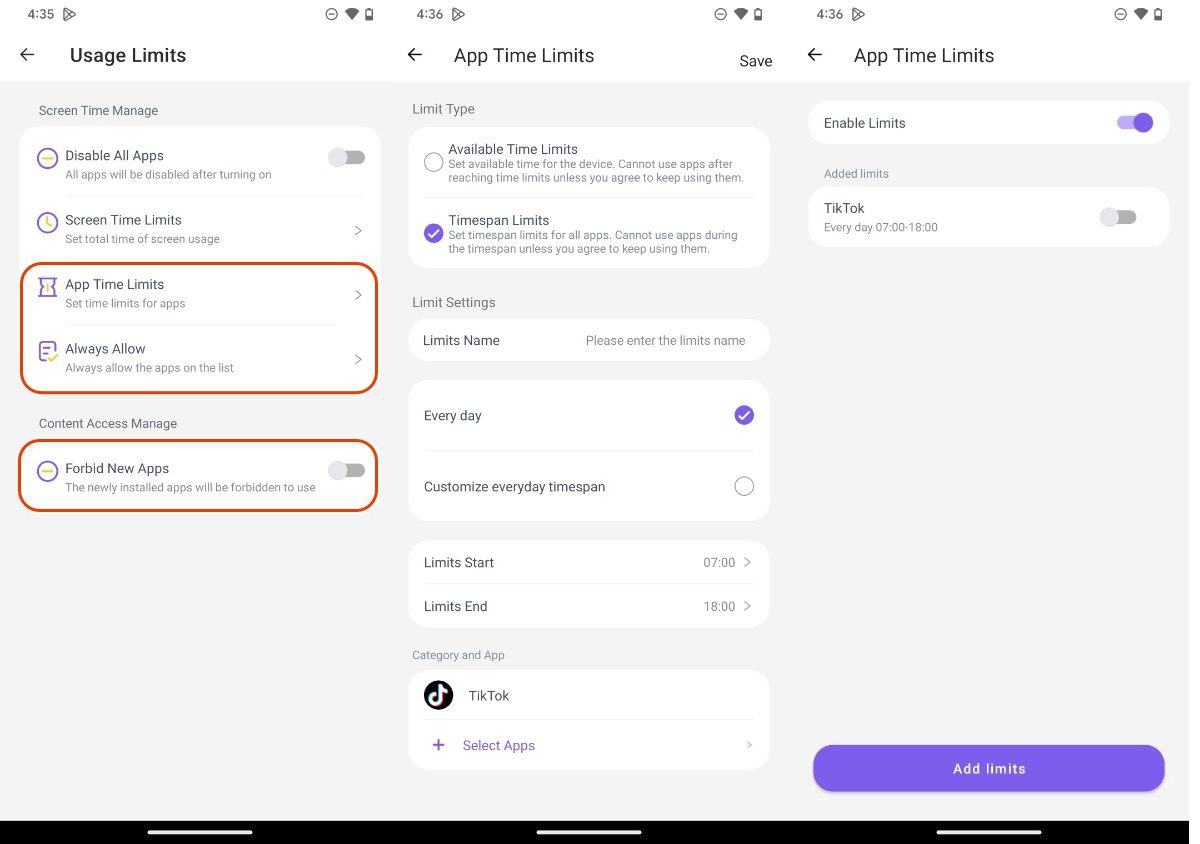
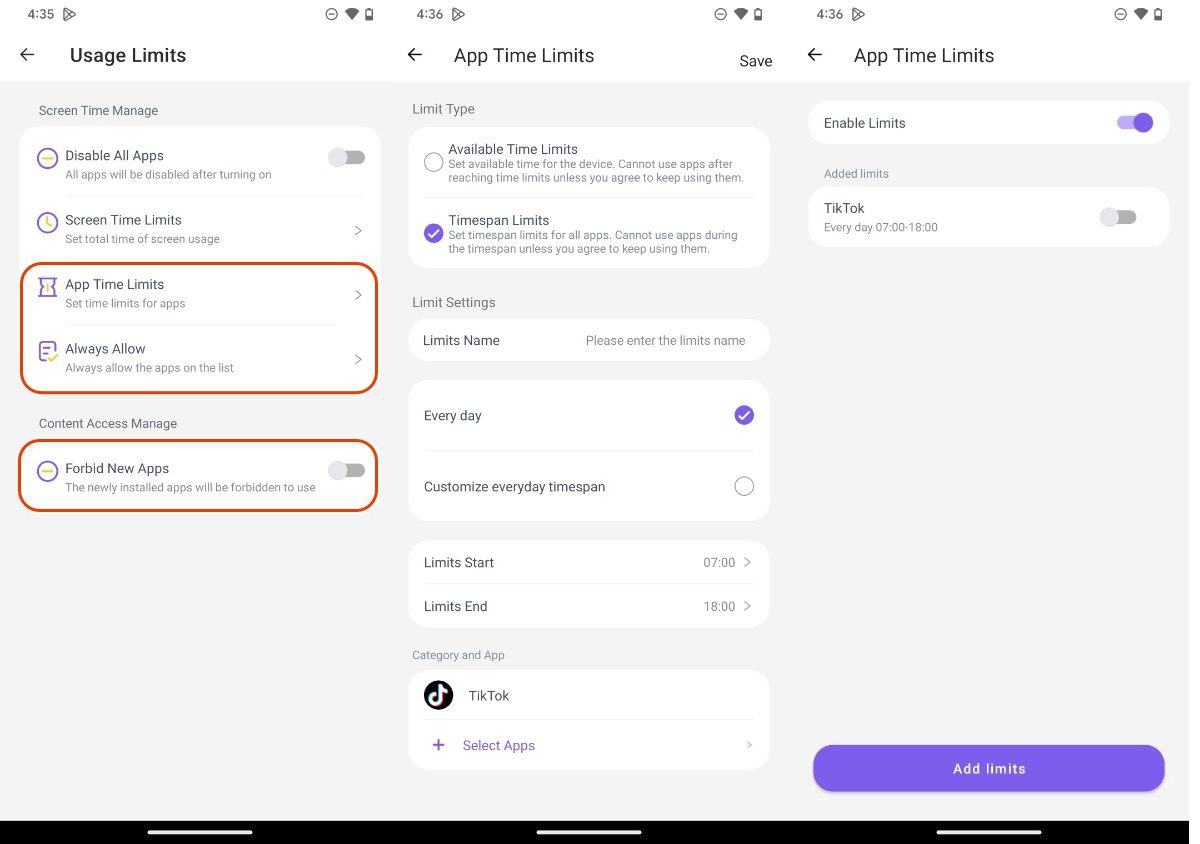
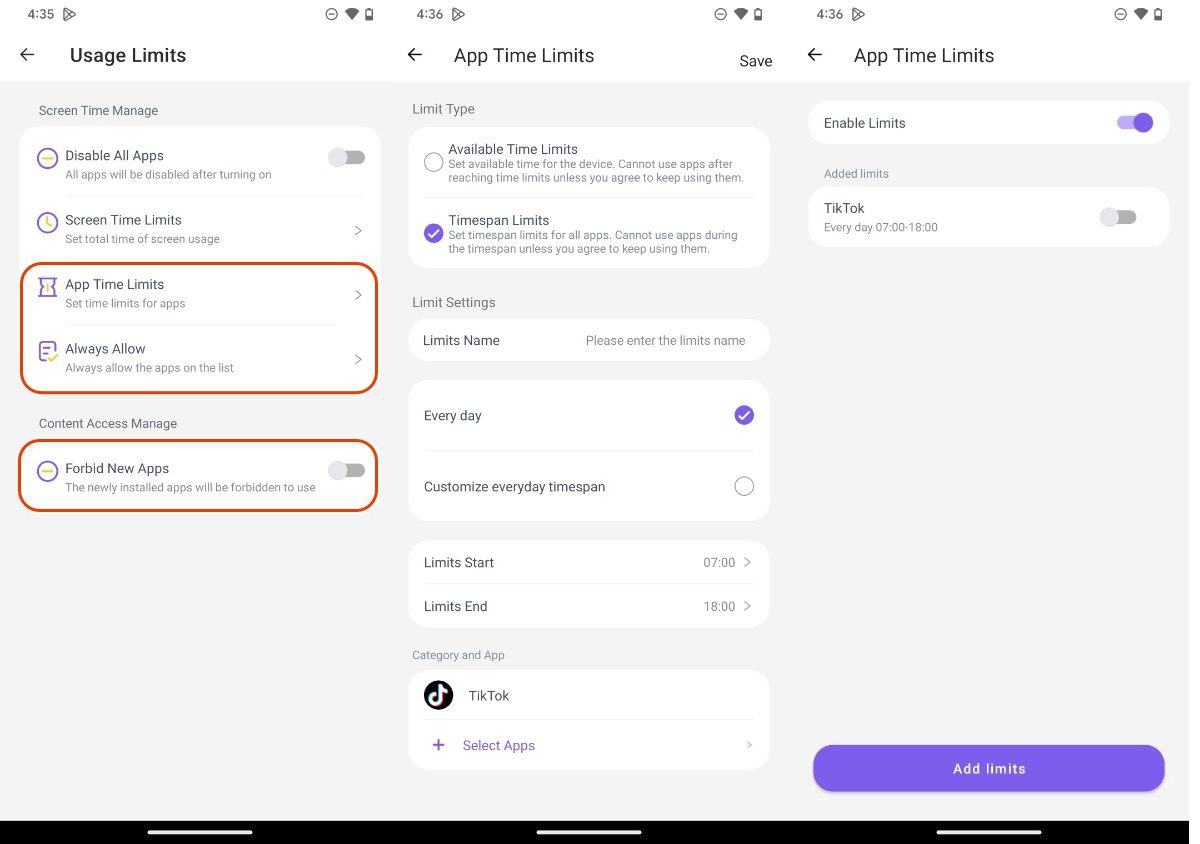
4. From their customization to every day, click on “Save.”
FAQs
Is there an app like TikTok for kids?
Yes, many apps specially made for kids provide a short video-sharing experience similar to TikTok. For instance, these apps include “Kidoz” and ‘Jellies.'” These typically have age-appropriate content together with safety features created for children.
Which is safer Snapchat or TikTok?
Both Snapchat and TikTok have safety provisions in place, though the level of safety could vary based on individual usage and privacy options. Users should learn the privacy settings offered by every app and teach their children how to behave safely within online applications.
What is the kid version of Snapchat?
Snapchat Kids is a kid-friendly version of the app mainly designed for kids under 13. It includes safety features and a much more regulated environment so children can have a safer online experience.
Should I let my 13-year-old have TikTok?
It depends on how comfortable you are with TikTok and your child’s maturity whether to permit the 13-year-old to have that app. TikTok does have a minimum age limit of 13 years, but parents should know what their child may see on the app and configure the proper privacy settings.
Does TikTok have a 18+ content?
Yes. TikTok has adult-rated content that may not be appropriate for teens and kids. Tiktok allows you to restrict content, so the algorithm will not bring adult-rated content your way.

