Do you want to know some of the alternatives to the Bark for iPhone app? The purpose of Bark, a widely used parental control application with advanced online safety functionality.
Nevertheless, the Bark for iPhone app may have some drawbacks that could lower its effectiveness as compared to other apps that control iPhones. For instance, the Bark for iPhone app lacks content monitoring functionality when compared to Bark for Android.
It can only track the pictures, texts and videos that have already been downloaded onto an iPhone. On the other hand, Bark for Android can scan content whenever needed. In other words, whether you’re online or off.
In this post, we’ll discuss the Bark for iPhone functionality and other parental control software that can compensate or eliminate its shortcomings.
Introduction to Bark for iPhone
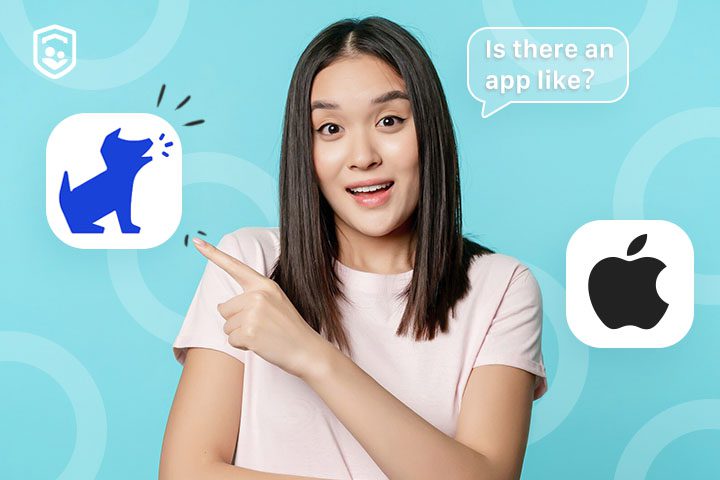
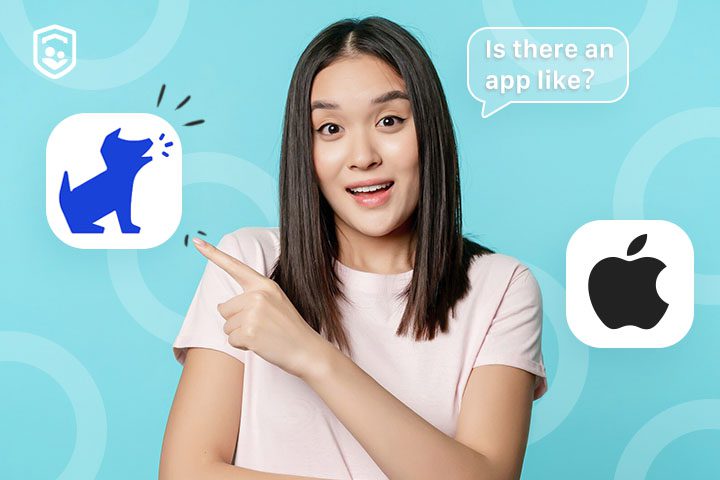
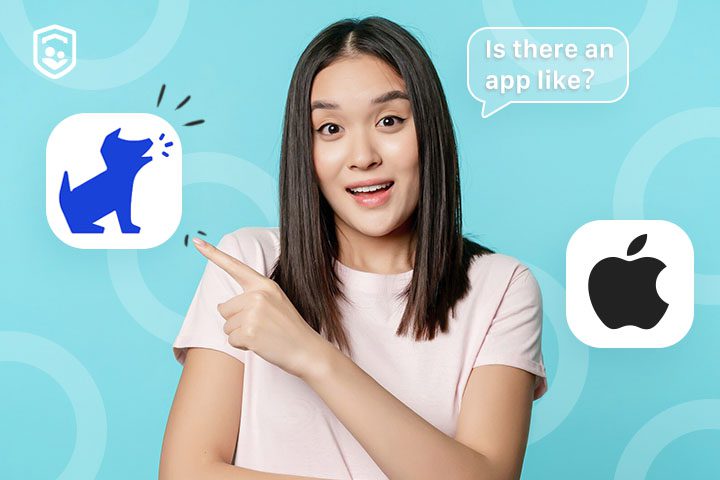
Bark for iPhone is a parental control app that monitors content and tracks your kids’ location, keeping them safe from online dangers.
The Bark app claims to have detected 363,000 self-harm incidents and 2.4 million bullying issues in the US. Also, they claim to have prevented 16 school shootings, according to the information on their official website.
Here are some of the features of Bark for iPhone:
1. Content monitoring
Bark for iPhone can only monitor the content already downloaded on your kids’ phones. For example, it can go through the photos, texts, and videos already on your kid’s iPhone and detect if they are potentially harmful.
Unlike Bark for Android, the iOS version cannot monitor browser content due to iPhone limitations. This is a great weakness for a parental control app, as many kids may access inappropriate content online without your knowledge as a guardian.
2. Screen time management
Bark for iPhone enables you to regulate the amount of time your kid can access certain apps and websites in a day. This feature lets you control how much time your kid can spend on their phones. This way, they get to finish their homework and do other offline activities.
3. Location tracking
You can see kids’ location in real-time using Bark’s location tracking feature. However, you must first send a check-in request to the kid, who would then approve for you to see their location.
How Bark for iPhone Works?
Bark for iPhone works in conjunction with Bark for Desktop. It works differently because iOS doesn’t allow non-native apps to access data on a user’s device. So Bark for Desktop helps override this problem by scanning your kid’s phone through the home Wi-Fi.
Here is how Bark for Desktop works:
1. Download the Bark Desktop app onto your home computer (Windows or Macbook). This app will enable Bark to scan potential dangers in your kid’s iPhone.



2. To install on a Macbook, double tap the Bark Desktop file and then the Bark logo. To install for Windows computers, tap the downloaded file twice.
3. Connect your kid’s iPhone to the Bark Desktop app using a USB cable and then access the Bark Parent app from your phone or browser.
4. Tap on Monitoring from your Bark for Parents dashboard. Then tap “add device.” Choose iOS, then follow the on-screen instructions to complete.
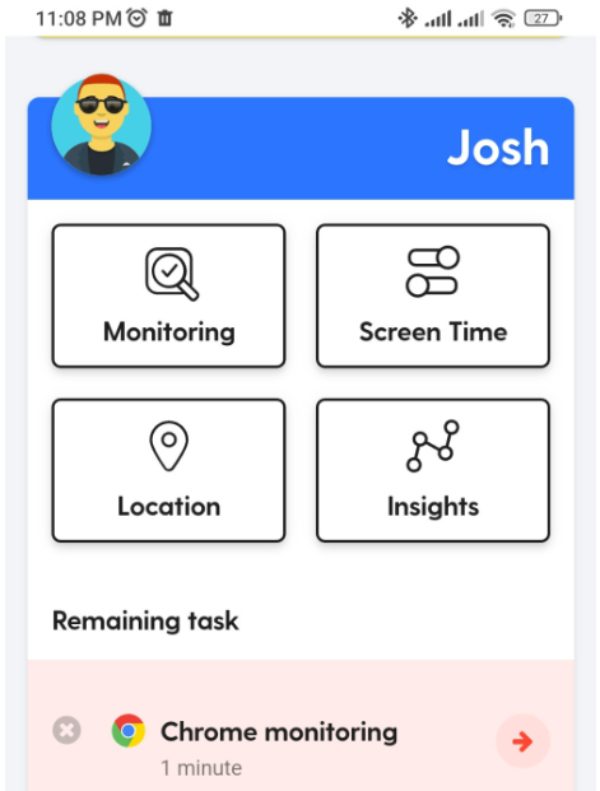
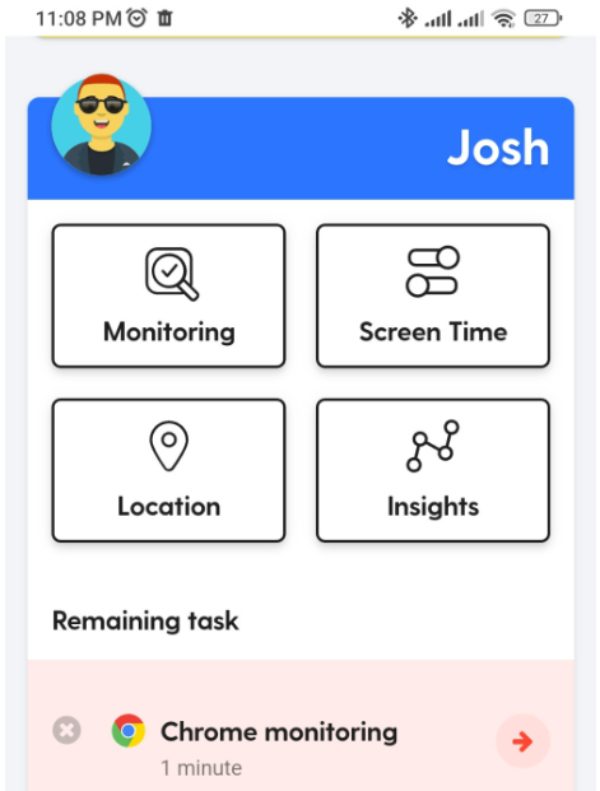
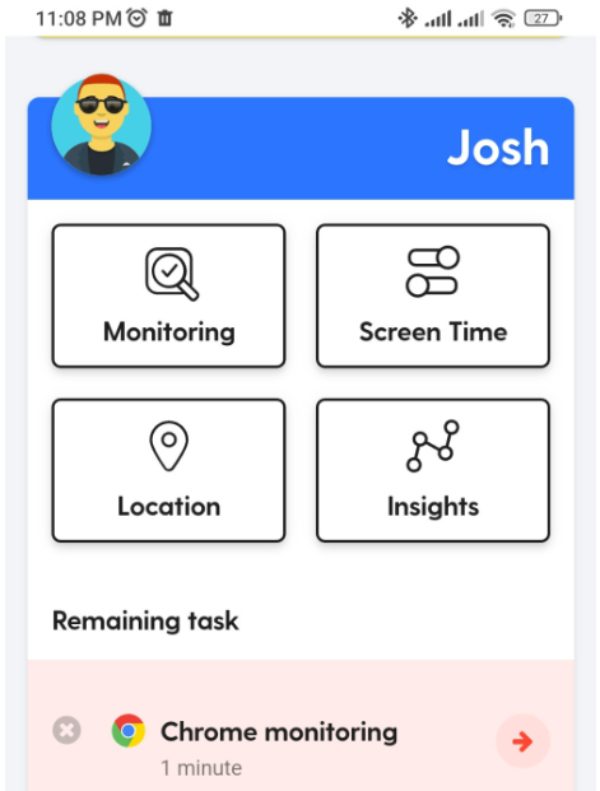
From there on, you’ll receive alerts on your Bark for parent app whenever Bark for Desktop detects a potential online danger, such as inappropriate content or cyberbullying.
Alternative apps for iPhone similar to Bark
1. FlashGet Kids



FlashGet Kids is a parental control app for iPhone with features to help monitor your kids’ online activities without hiccups.
You can track your kids’ location in real-time and easily set screen-time limits for various apps.
Unique aspects of the FlashGet Kids app over Bark app:
- Short time from installation to usage: The FlashGet Kids app for iOS and Android devices is easy to install. Currently, the FlashGet Kids app can only track kids’ activities on Android devices.
- Comprehensive live monitoring features: FlashGet Kids offers screen mirroring and one-way audio. These features enable you to access your kid’s phone in real time. You can even intervene immediately from your parental control app.
- Snapshotting capabilities: It also has a snapshot feature, which takes screenshots of the kid’s phone in real time.
- Detailed app blocking: FlashGet Kids has a more comprehensive app management feature than the Bark app. You can set time limits for specific apps and block them for a specific period.
Review
Emma Stone: “FlashGet Kids is the best parental control app I’ve used so far. It has many effective features that enable me to easily track my kids’ online activities. What I love about it so much is its’ ease of use.”
Chun Feng’:” As a mom, FlashGet Kids has been of great help to me. I love the location tracking feature because I can instantly see where my teenage girl went to after school. I’m no longer worried about where she may be.”
2. FamiSafe



FamiSafe is a parental control app compatible with various operating systems, including Android, iOS, and Windows. Its features enable you to protect your kids from online dangers at every age.
Unique aspects of FamiSafe over Bark app:
Age-specific features: Famisafe offer packages for each specific age bracket of kids including (8-11), (12-15) and (16-18). Each package has features that address needs and problems at that specific stage of your kid’s development. Bark, on the other hand, has a generalized app for all kids.
AI-powered content blocking: Famisafe can automatically block content it deems inappropriate based on the settings you approved as a parent. Unlike Bark, that only alerts you as a parent of the content it deems harmful.
Cons:
- Its subscription plans may be expensive.
Review
Amy Seal: ” I was worried about my grandson’s safety while online because I have ever witnessed the effects of cyberbullying on mental health. I bumped into Famisafe and installed it on my grandson’s phone. He has been doing a safe search since then. “
3. Norton Family



Norton Family is another app that gives parents insights they need to keep their kids safe while browsing online. It has numerous features, such as setting screen time limits and content monitoring, making it a suitable alternative to the Bark app.
Unique aspects of Norton Family over Bark app:
- Search supervision: Norton Family tracks your kids’ search history, helping you understand your kid’s interests. This way, you’ll know which apps to block and how to protect them from inappropriate content.
- Video supervision: Norton has a detailed video supervision feature that tracks YouTube videos your kid watches and collects data on their interests. You may even have a snapshot of some of these videos.
- School Time: Norton Family has a school time feature enables you to mange your kid’s remote learning session with ease. You don’t have to block distracting apps one-by-one. A single tap in the dashboard is enough to temporarily block the distracting apps.
Review
K Wurtz: “It has a terrible setup and user interface which is so confusing, and the links to the Help Center just say don’t help. Location settings often goes off even after re-entering my kids details. I would not recommend it. I am cutting my losses and restarting my search for a better app. “
Factors to consider when choosing an alternative app
Here are the factors to consider when looking for a Bark for iPhone alternative that will meet your needs:
Privacy policy
Privacy should be the first thing in mind when looking for an alternative to Bark on iPhone.
Choose apps with a clear privacy policy of how they handle user data. Strong data encryption measures should be implemented to protect sensitive information.
Monitoring features
Monitoring features are critical when choosing a bark alternative as it’s the most basic requirement of a parental control app. Check if you can monitor the kid’s phone in real time through screen mirroring. Also, confirm if you can monitor screen time for apps.
Ease of use and compatibility of the app
The Bark alternative should have an easy-to-use interface so you can efficiently track your kids’ online activities. You don’t want an app that is complex to use and slow you down.
Conclusion
While Bark for iPhone is a decent option when looking for a parental app for an iPhone, there are better alternatives in the market.
For example, FlashGet Kids comes with all Bark for iPhone features and many more. While you can’t monitor content in browsers with Bark for iPhone, FlashGet Kids lets you get real-time alerts whenever your kid accesses inappropriate content online.
Try Flashget Kids to get an all-in-one parental control app to protect your kids from online dangers.
FAQ
What is the downside of Bark app?
While Bark is a good parental control app with useful features to help you protect your kids from online danger, it may have false positives when performing content monitoring online. You may end up quarreling with your kid for no reason if the alerts are false.
What’s the best parental control app for iPhones?
The best parental control app for iPhones is FlashGet Kids. It has features like live monitoring, location tracking, screen time management, and app tracking. You don’t need to jailbreak your iPhone to download the app.
Does Bark monitor sexting?
The Bark app monitors sexting on your kids’ phones. You’ll get alerts when your kids are sexting on various apps such as Whatsapp, Snapchat, and Instagram.
How do I stop my child from deleting Bark?
Set a screen time passcode in your kids’ iPhone. This way. They’ll never be able to access certain apps without knowing the passcode. Alternatively, you can convince the kid about the importance of having a tracking app in their phones.
Is Bark a violation of privacy?
The Bark app does not violate privacy if your kid knows you’re using it to track their movements. For example, it only gives you your kid’s location if the kid allows it through the check-in feature.
Is there a free parental control app for iPhones?
Yes, there are free parental control apps for iPhones. Most iPhones have a Family Sharing feature in Settings that can help you manage your kids’ screen time and app time limits. The best parental control app for iPhones is FlashGet Kids. It has features like live monitoring, location tracking, screen time management, and app tracking. You don’t need to jailbreak your iPhone to download the app.

