It’s not easy controlling your kid’s online activity, especially with the modern age-advanced technology. Tablets and smartphone addiction outline the immediate need to secure the best parental control apps.
Generally, online gaming, streaming, shopping, or social media are just a few activities kids participate in online. While it signifies how far we’ve come regarding technology, they pose a massive risk to kids’ upbringing.
As a responsible parent, you must ensure that any content your kids consume is beneficial and not detrimental to their lives. So, that’s why you need parental control apps, which help filter, track, and regulate your kid’s online habits. This piece will help you identify the five best 2023 parental control apps as well as their features. Read on to learn more.
How to choose the best parental control app?
You need a parental control app, and you need it fast. You need to know your kid’s online activity and regulate them for their well-being. With many parental control apps in the market, however, it can be overwhelming to select the right one. In this section, we’ll look at how you can choose the best parental control.
1. Your kid’s age
The first step towards selecting the right parental control app begins with determining your kid’s age. If your kid is somewhat 12-15, you might need to secure apps that deny them access to specific sites. However, you’ll need to secure a more robust control app to track most of their online moves if they are way older or teenagers.
2. The app’s features
There are numerous control apps with many features to pick from. In order to monitor your kid’s online activity effectively, you need an app that will save you time by providing you with the most required features you can use.
Though not mentioned much, the apps and sites your kids visit play a pivotal role in how they conduct themselves in society and if they’ll become responsible adults in the future. Some sites are detrimental to their mental sound, so you must take control of the situation.
Here are some of the features you should look out for:
- App blocker
- Text blocker
- Call logging and blocking
- Location tracking
- Time limits
3. Test and rating dimension
While your kid’s age and the app’s features are pretty significant, you still need to test the control app and ensure it’s what you need. You don’t want to secure an app that misses most parental control features or doesn’t have certain features highlighted. Ensure the app works the way you want before subscribing to their monthly or yearly plans.
You’ll need to check the following:
- The app installation process
- The Price
- App management.
You need an app with multiple features depending on your kid’s age. In short, the app should provide substance to your aim of protecting your kids against the online activity.
Best parental control apps of 2023
Certainly, the seriousness of monitoring your kid’s online activity is important. As such, you need a great control app that makes the tracking process more accessible than it looks. You also need an app with numerous features to keep your kids safe. Here are some of them:
FlashGet Kids



FlashGet Kids is a comprehensive app that grants parents the access and opportunity to monitor their kid’s online presence remotely effectively.
Moreover, the app enables you to regulate your kid’s screen time and additional features such as location tracking, website filtering, and app blocking. And surely, these apps are cheaply available for iOS and Android devices.
Here are some of FlashGet Kids’s pros and cons:
Pros
- Ensure kids’ safety by remotely monitoring their online activities and surroundings.
- Knowing what your kid is up to on their Android gadgets.
- Ability to set time limits on your kid’s screen time.
- You can track your kid’s app activity.
- Set geofencing on your kid’s phone.
- Track your kid’s Android phone for free.
Cons
The app interface is overwhelming for some specific users.
So to ensure your kids have good digital habits, a robust control app such as FlashGet Kids is what you need.
Google Family Link
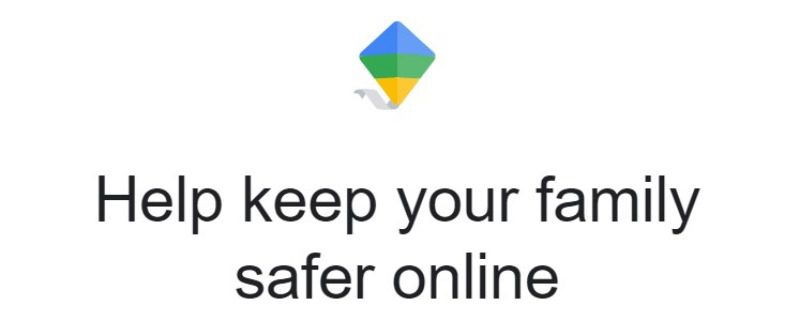
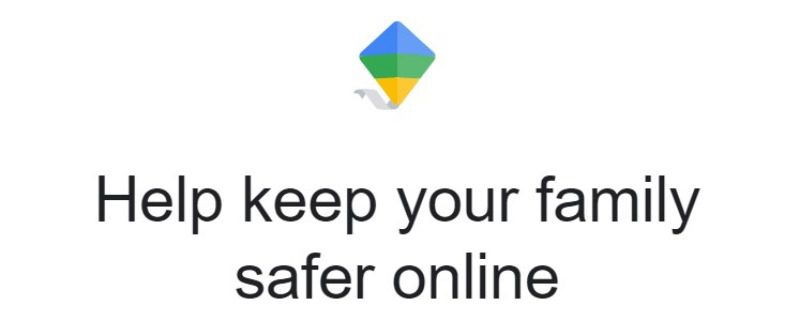
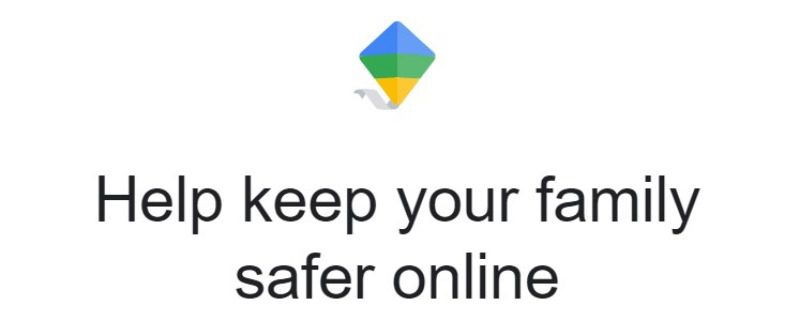
Google Family Link is a free Google software that helps parents monitor their kid’s online activity, establish digital boundaries, and regulate screen time. It allows parents to control their children’s screen time, manage app usage, and approve or prohibit app downloads.
Undoubtedly, Parents need a reliable control app, and Google Family Link is perfect for monitoring your kid’s activities. Here are some of its key features and limitations:
Pros
- Effective location tracking.
- Well-managed Google Assistant integration.
- Ensures your kid’s online content is properly filtered.
- Reliable app management.
Cons
- Does not support all devices.
- Doesn’t have geofencing.
Find My Kids
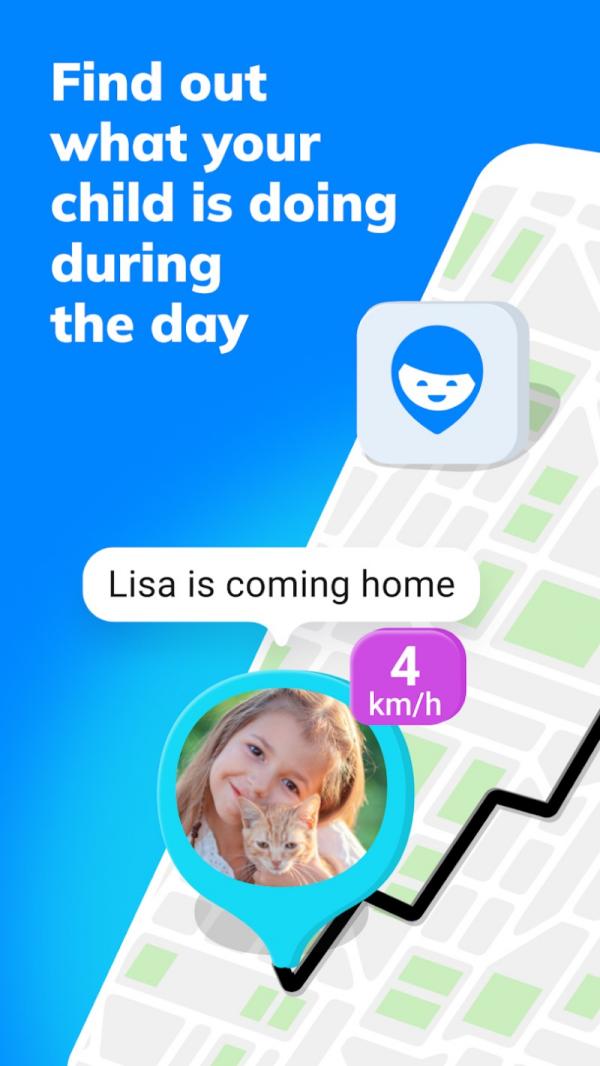
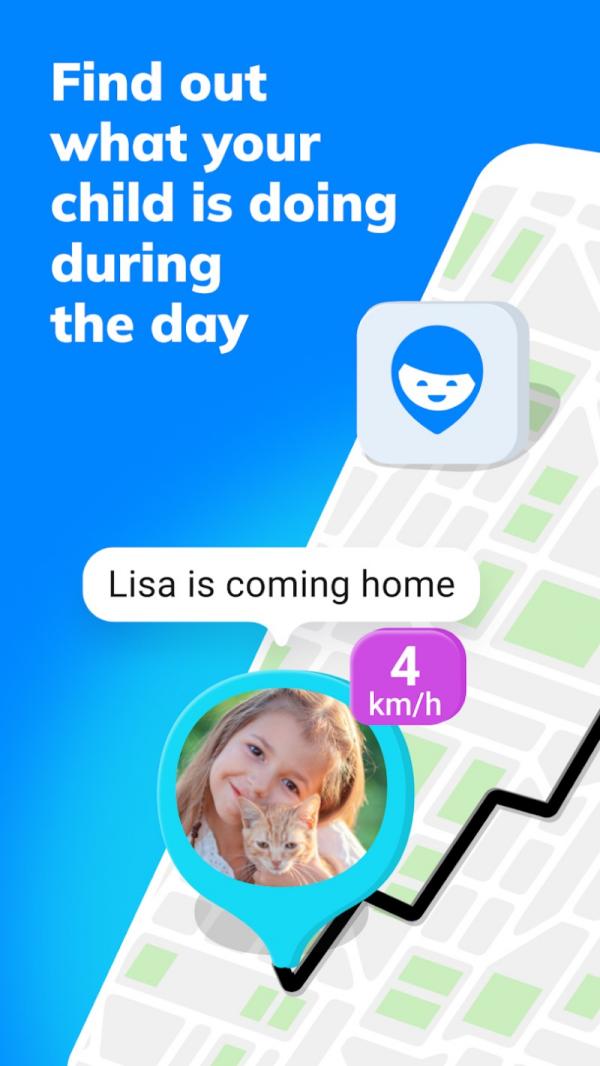
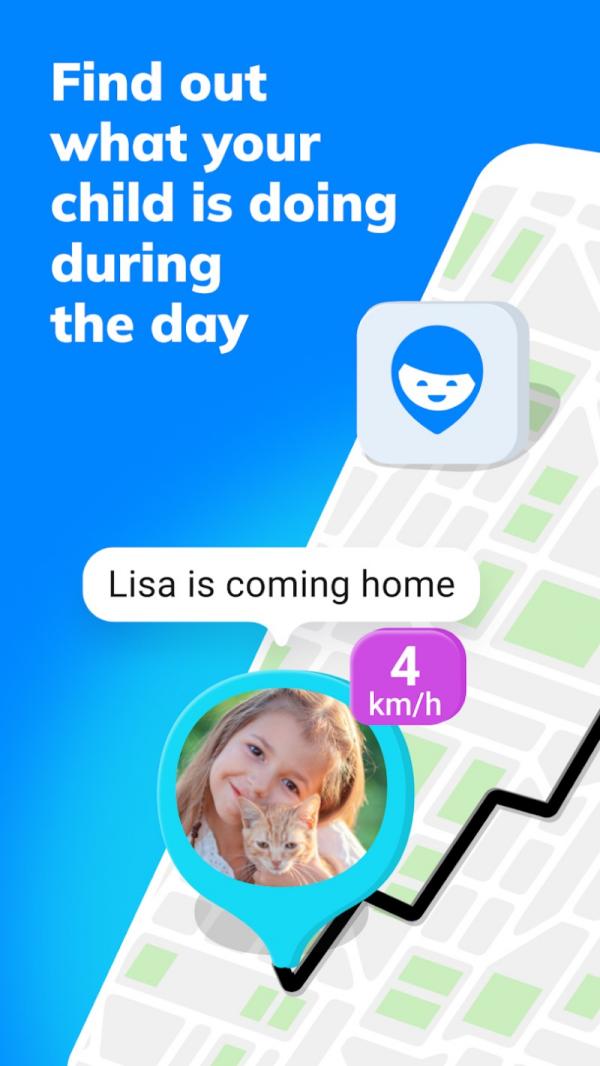
Find My Kids is a superb software or app that enables parents or guardians to follow their young one’s online activities and set up safe zones. It provides real-time tracking, geofencing, and panic alarms. The app is compatible with both Android and iOS smartphones.
However, like numerous parental control apps, it has pros and cons. Here are some of them:
Pros
- Provides real-time location tracking.
- Enables geofencing, which is a great advanced feature.
- Comes with a panic button feature.
- Effective screen time monitoring.
- Provides location data history.
Cons
- There are numerous privacy concerns.
- The app has many false alerts.
- A subscription fee is required for all features.
FamiSafe
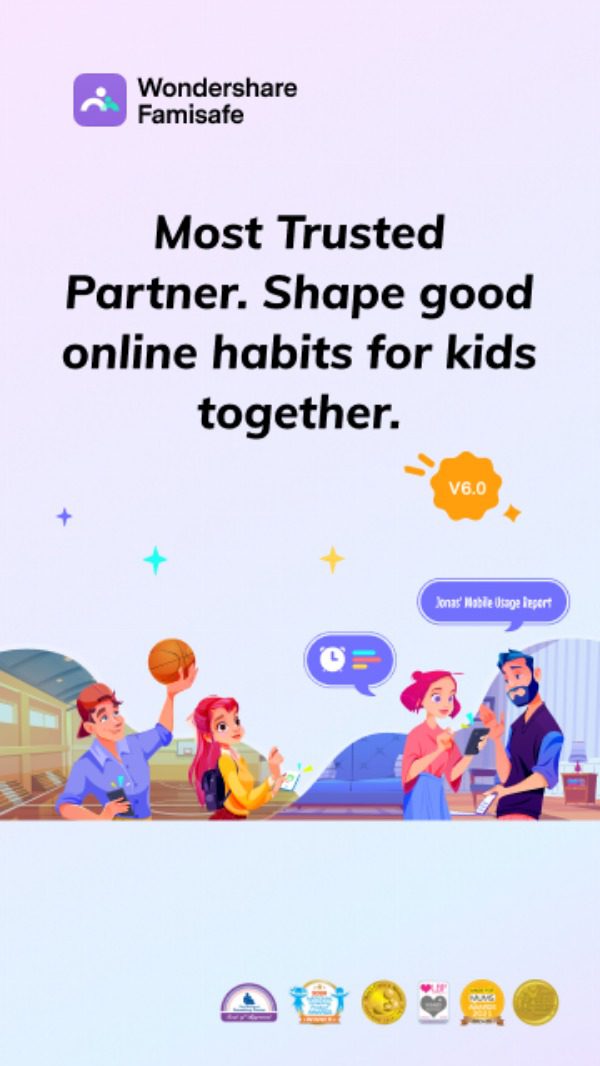
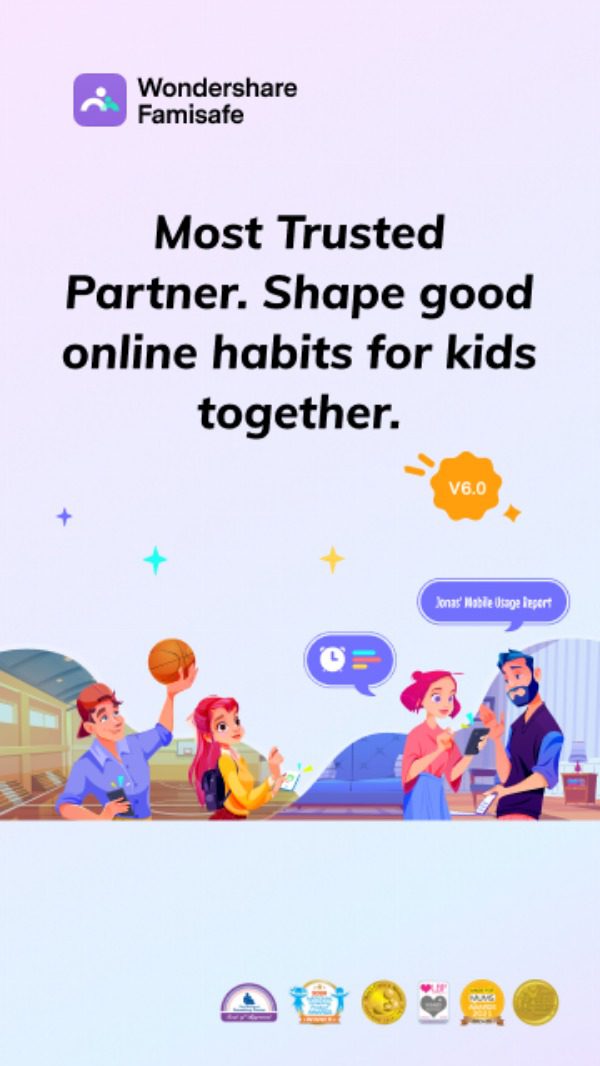
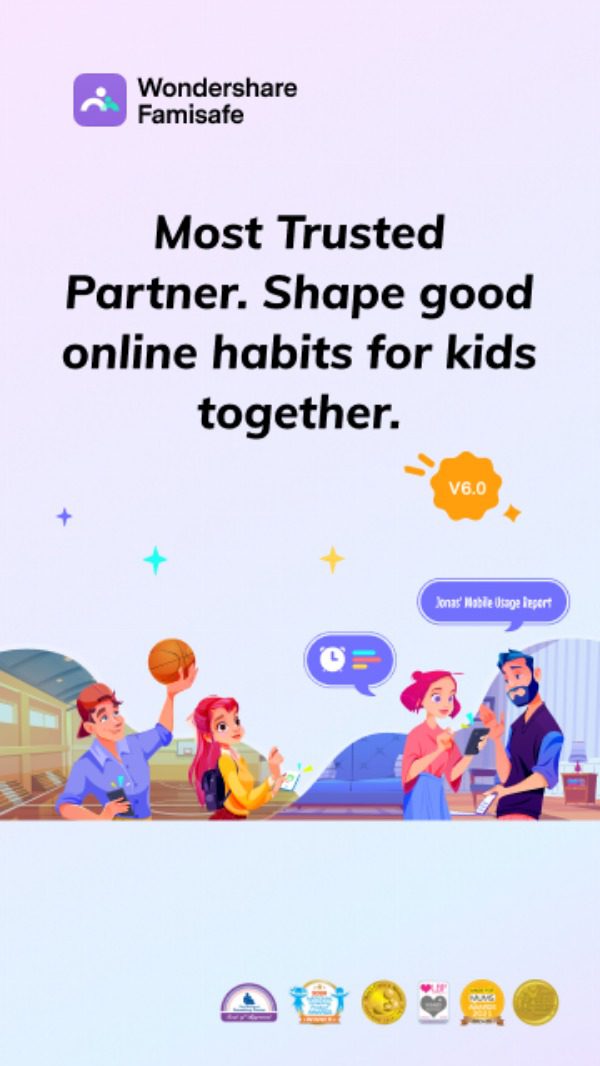
There’s no doubt that Famisafe is one of the following parental control apps for monitoring and regulating kids’ online activity. The app comes with numerous useful features. So that’s why most users prefer it in terms of parental control.
It’s an easy-to-use app available on numerous devices, with a bonus point for iOS and Android users. If you need an app that will effectively track your kid’s location and provide efficient web filtering abilities, then Famisafe is your best option. Let’s look at some of its pros and cons:
Pros
- Has efficient location tracking abilities.
- Reliable app monitoring.
- Provides advanced features such as geofencing.
- Effective screen time management.
- Comprehensive content filtering.
- Detects bad social media texts.
Cons
- It’s pretty costly compared to other options.
- It leads to excessive dependency on the technology.
- Has limited customization.
Qustodio



If you’re looking for an efficient panic button control app, Qustodio may be the best you could dream of. It’s a reliable app that provides parents with numerous feature options to ensure they effectively observe and regulate their children’s digital activity.
The app also has a unique youtube monitoring feature which is undoubtedly one of the reasons users have more faith in it. Since Qustodio provides browser autonomous filtering, the kids will not access the content even by securing a new browser installed. The software has a distinct Facebook activity-tracking feature.
Pros
- Social media monitoring.
- Reliable panic button.
- Advanced screentime management.
- Youtube monitoring ability.
- Has flexible pricing.
Cons
- Has a lot of false alerts.
- This leads to dependency on the technology.
- Has massive privacy concerns.
Comparison among 5 best parental control apps of 2023
There’s a thin line between getting a standard parental control app and securing a quality one with numerous valuable features. In other words, you need a clear breakdown of most apps’ features and how to use it to monitor your kids effectively.
| Features | FlashGet Kids | Google Family Link | Find My Kids | FamiSafe | Qustodio |
|---|---|---|---|---|---|
| User Interface | Yes | Yes | Yes | Yes | Yes |
| Settings | Yes | Yes | Yes | Yes | Yes |
| Notifications | Yes | No | No | No | No |
| Security details | Yes | Yes | No | No | No |
| Pricing | Yes | Yes | Yes | Yes | Yes |
These are just some of the most notable factors you should always look out for when selecting the best parental control system. As can be seen from the table, you can see which ones have the right power balance to ensure that you have an exciting and well-defined kids’ internet regulation campaign.
Ideally, you need the proper app to limit your kid’s screen time, manage the app, and ensure you receive the right alerts and notifications. Be able to monitor certain apps remotely. And while it might seem silly to monitor teens, it’s a great way to ensure your kid’s internet presence is safe and reasonable for their development.
In the meanwhile, the internet has meaningful things that your kids can incorporate into their daily lives to help them grow and become successful and reliable members of society. However, there are a few bad apples or sections on the internet that you need to ensure your kids don’t access. So, that’s why you need FlashGet.
Which is the best parental control app?
Without a doubt, FlashGet Kids is by far the best app for monitoring and limiting your children’s digital activities. FlashGet Kids has so much in its game that gives it a staggering win compared to other parental control apps.
While scarcity provides value, FlashGet Kids is an exception, as its numerous features and availability help parents take control over inappropriate children’s digital presence. It might be confusing, so I’ve broken it down for you so that you have a smooth experience with parental control apps.
Factors that highlight the value of FlashGet Kids
- Friendly User Interface. FlashGet Kids has an easy user interface to enable users to locate the services they require in a heartbeat. And also, the user interface is well-designed for quick and efficient access.
- Configurable settings. FlashGet Kids enables guardians to tailor settings to their needs. Parents may limit their teen’s screen time, ban particular applications or websites, and use geofencing to limit their child’s access to specified places.
- Notifications. FlashGet Kids gives users real-time notifications on their child’s activities, thus enabling them to act quickly and sort out the matter at hand. You can block specific websites and apps to guarantee your kid’s mental safety.
- Security details. FlashGet Kids employs encryption and secure connections to safeguard the security and privacy of all data. That is, parents may monitor their children’s gadget activity without jeopardizing their privacy.
- Pricing. FlashGet Kids comes with a free version and a commercial one with more capabilities. The free version contains essential functions such as app blocking, browser filtering, and screen time restriction, while the commercial version contains advanced capabilities like geofencing and real-time location monitoring.
Based on all these factors, it’s pretty clear that there’s little to no competition when selecting the best parental control app. You must get yourself a FlashGet Kids App for quality and well-regulated screen time.
Conclusion
Obviously, there are numerous parental control apps to pick from, each with unique features you can identify with. However, if you need an app with comprehensive features that is easy to use, FlashGet Kids is worth a try.
It gives parents and guardians sophisticated capabilities for monitoring and controlling their child’s digital usage, such as screen time, app restriction, location tracking and web filtering. Therefore, what distinguishes FlashGet Kids is its user-friendly design and live monitoring, which allows you to set up and adjust the app to your needs quickly and help you know your kids better.
FAQs
How much does a parental control cost
The price of a parental control app varies based on the software, features, and subscription plan you select. Some parental control applications are free, while others demand a monthly or yearly membership cost ranging from a few dollars to tens of dollars each year.
By conducting proper research, you’ll ultimately find the right parental control app that fits your purpose at the right price. And one universally accepted is the FlashGet Kids app, which has unique features to monitor your kid’s online presence.
It is right for parents to use parental control app for a teenager?
The use of parental control on teens entirely depends on the family’s values, principles and circumstances. These apps can help ensure your kid’s digital experience by limiting unwanted online activities.
However, overuse can be detrimental to your and your kids’ relationship. You don’t want to breach their trust by overstepping certain boundaries, especially now that they’re trying to become young adults.

