In contemporary society, kids are under the spotlight, where online dangers will be put on the agenda. In order to tackle these issues, parents are seeking different paths for educating their kids right and wrong. Therefore, parental control apps have gained much popularity since their invention. So, in this article, you will discover the good qualities that a parental control app should have.
Why do parents use parental control app?
There are several reasons why parents choose to use parental control apps.
To begin with, children’s safety issues are always the priority for parents. No matter how hard it is, parents will sacrifice a lot for their kids, thus making parents utilize different tools to make it happen.
Secondly, using parental control may ensure kids’ online risks. Online dangers are threatening parents since the thriving of the Internet. So, parents may concern less about online dangers with those useful features.
In addition, multiple features abound in parental control apps. In this kind of app, parents could set limit screen time, set and block inappropriate content, monitor online activity, and track location. And to help parents monitor their kids’ phone use, more features may be seen in the long run.
Lastly, In parental control, where parents may gain insights into parenting methods and skills. This kind of app may be saturated with different knowledge parents have long ignored. Hence, parents control will not just an app to help parents alleviate online safety issues but also helps parents learn parenting knowledge.
What makes a good parental control app?
A good parental control app should have several key features that help parents monitor and manage their children’s online activities.
Here are some important things to consider
Content filtering helps. The app should be able to block access to inappropriate websites and apps and filter out content that isn’t age-appropriate for your child.
Screen Time limits are important. The app should allow you to set limits on how long your child can go online or use specific apps.
App monitoring paves the way for good parental controls. The app should be able to show you which apps your kids are using and for how long and allow you to block or limit access to certain apps.
Location tracking is key to knowing where your child is. The app should feature GPS tracking so you can keep track of where your kids are and get notified when they arrive or leave a specific location.
Social media monitoring is important. The app should be able to monitor your child’s social media accounts and alert you of any suspicious or inappropriate activity.
Remote control comes into play in parental control apps that allow you to remotely control your child’s device, such as a lock or turn it off at bedtime.
User-friendly interface and compatibility help. The app should be easy to use and navigate, even for non-tech-savvy parents. Plus, it should be compatible with your child’s device and operating system, whether Android, iOS, or something else.
Privacy protection Matters. The app should have a clear and transparent privacy policy to protect your child’s personal data and not share it with third parties.
The cost is also affordable and reasonable. The app should be affordable and require no long-term commitments, transparent pricing, and hidden fees.
What are parental control app reviews?
There is no one-size-fits-all answer to how parents view parental control apps because attitudes and opinions vary widely based on a variety of factors, including cultural background, parenting styles, and personal perceptions of privacy and online safety.
Some parents may actively view parental control apps as useful applications for monitoring their children’s online activities and protecting them from potential online risks such as cyberbullying, online predators, and inappropriate content. However, other parents may be more skeptical, concerned that excessive monitoring will lead to a lack of trust between parent and child, or it may be seen as an invasion of privacy.
some of the parental control apps user reviews.
Dave Riley: Game changer! This has been a real eye-opener and has already helped us protect our kids and move towards healthier habits (reluctantly on their part, of course!). I can’t comment on other versions, but the one we have is clean and stable, and generally easy, especially given all the things it does. We have it on four different models and it behaves consistently well. If anything, I would ask for more intelligence in the Explicit Content filter, but hey. Well worth the subscription.
Andrea Higgins: So far works pretty well. Sometimes it doesn’t connect, but if I restart my phone, that usually fixes it. Update: the kid’s app had an update recently, but the parent app did not. Ever since the GPS doesn’t work. Hope they fix it soon.
However, whether to use parental control app depends on each family’s needs based on their unique circumstances and value. So, it’s crucial that Parents talk with their children about the purpose of the app openly and honestly. And it’s also important to find a balance between protecting their children and respecting their independence.
Recommendations for parental control app
FlashGet Kids
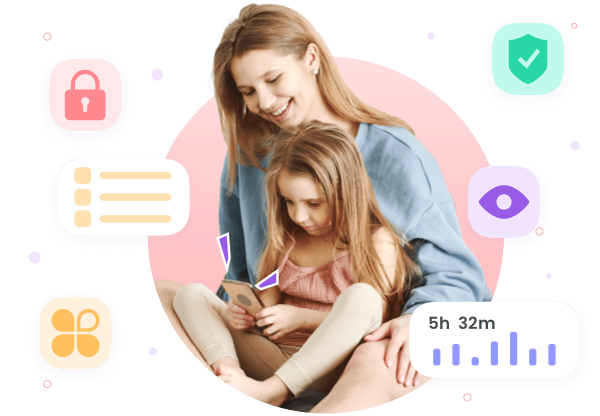
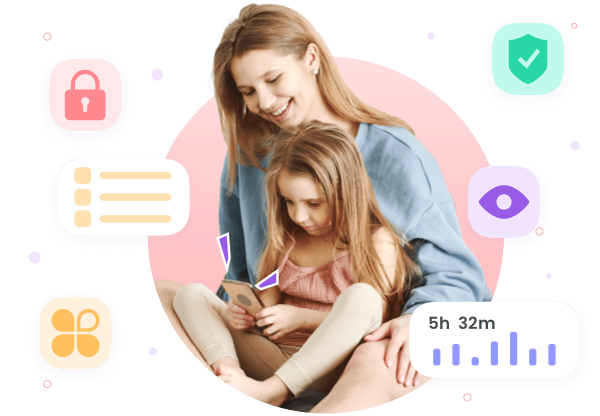
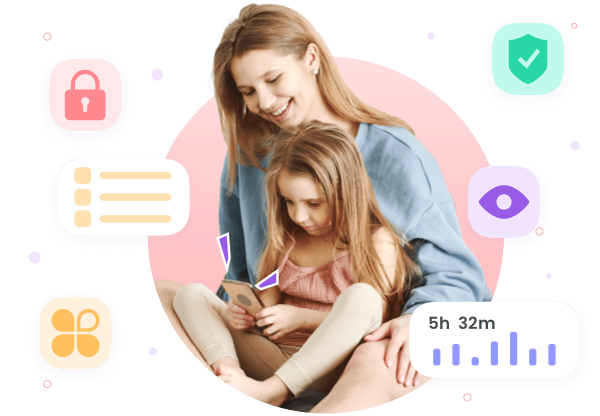
FlashGet Kids is the bestparental control app for iPhone and Android phone. With a few taps, you can better safeguard you kid’s security and safety in the digital era. Provding you an intuitive interface, it makes parents easy to install and operate. Also, it enhances more powerful and advanced features for parents to track your kids anywhere anytime. In addition, It also keeps updates of your kid’s phone activities, thus offering you a peace of mind.
Features:
- Capture your kids phone activity
- Receive and track you kid’s phone pushes and notifications
- Keep track of your kid’s latest location.
- App usage tracking and app blocking
- Content filtering and website blocking
- Screen time management and time scheduling
- Alerts for suspicious activities.
Pricing plans: $4.99 per month on the yearly plan.
Pros
- An affordable parental control solution with a 7-day free trial.
- Powerful live monitoring feature.
- Support multiple devices.
- Easy to download and install on the targeted phone.
Cons
- It may drain your phone power.
- Require internet connection.
Famisafe
Famisafe is a parental control app, which could help parents monitor their child’s digital activities. Also, it helps parents to keep track of their kid’s status wherever they are. It offers digital reports for parents to track and find out kid’s phone usage for parents to protect their kids from harm or any risks.
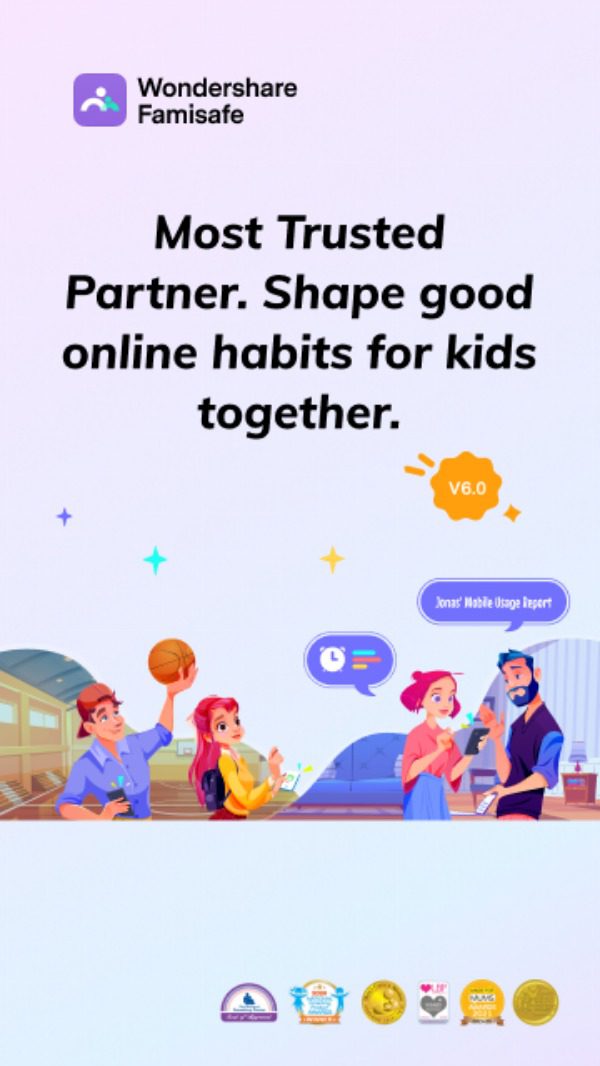
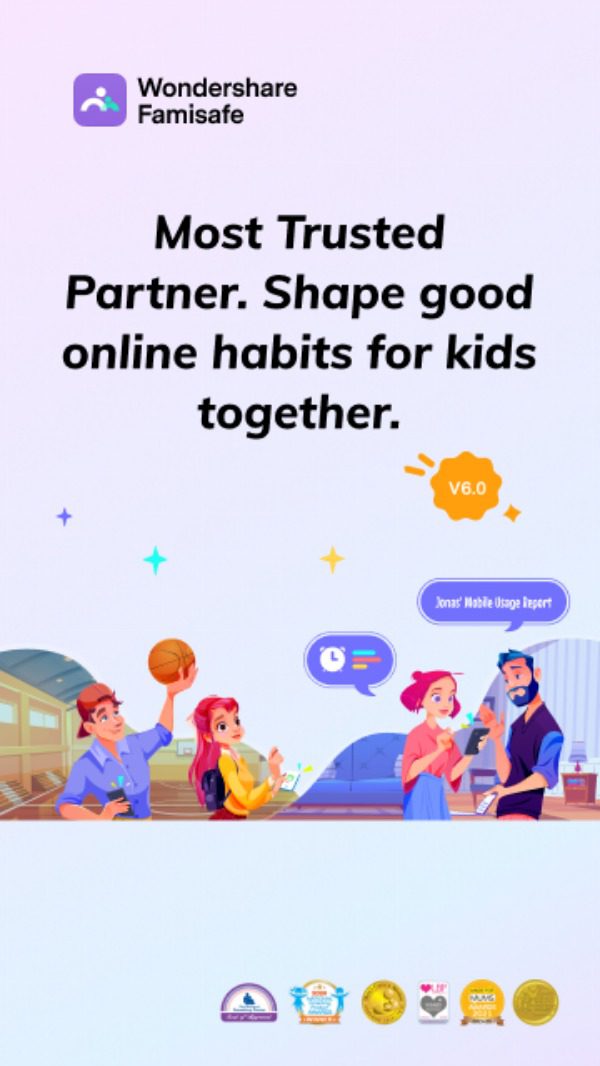
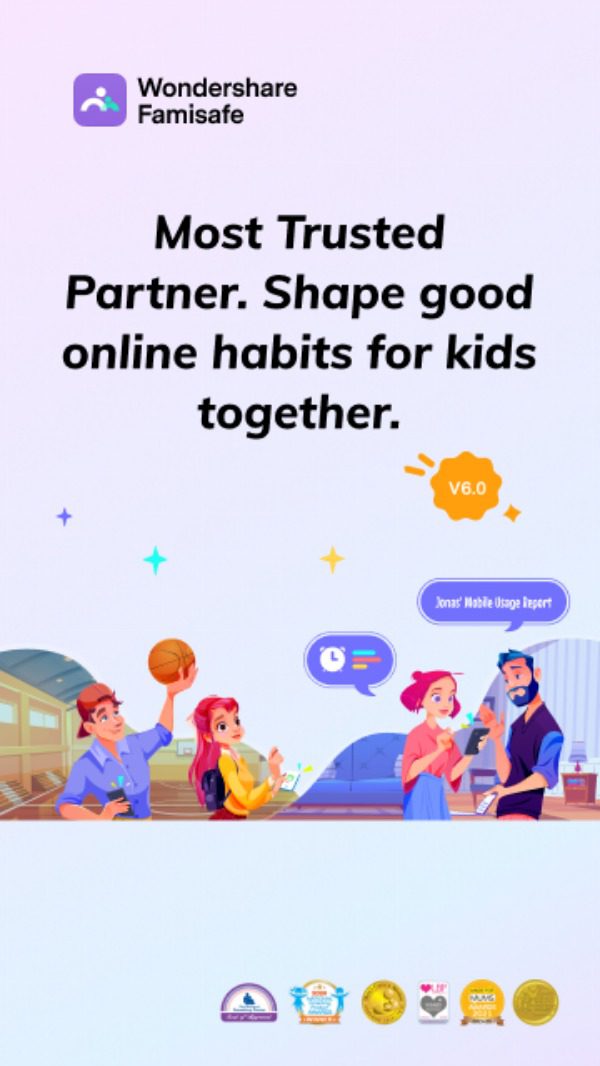
Features:
- Monitor Your Kids’ Phone Activity
- Keep the Content Safety
- Web Safety
- Family Location Tracker
Pros
- Accurate Real-time location tracking
- Can be accessed from any device.
- Provides users with detailed reports on their children’s activities.
- Supports both Android and iOS systems at affordable price.
Cons
- The app’s user interface is not very intuitive and may be confusing for first-time users.
- Famisafe’s content filtering could be better.
mSpy
mSpy is a parental control app, offering data and report for parents to track their kid’s digital activities. And it also offers some feature, such as social media monitoring, location tracking and call monitoring to ensure you kid’s digital safety.
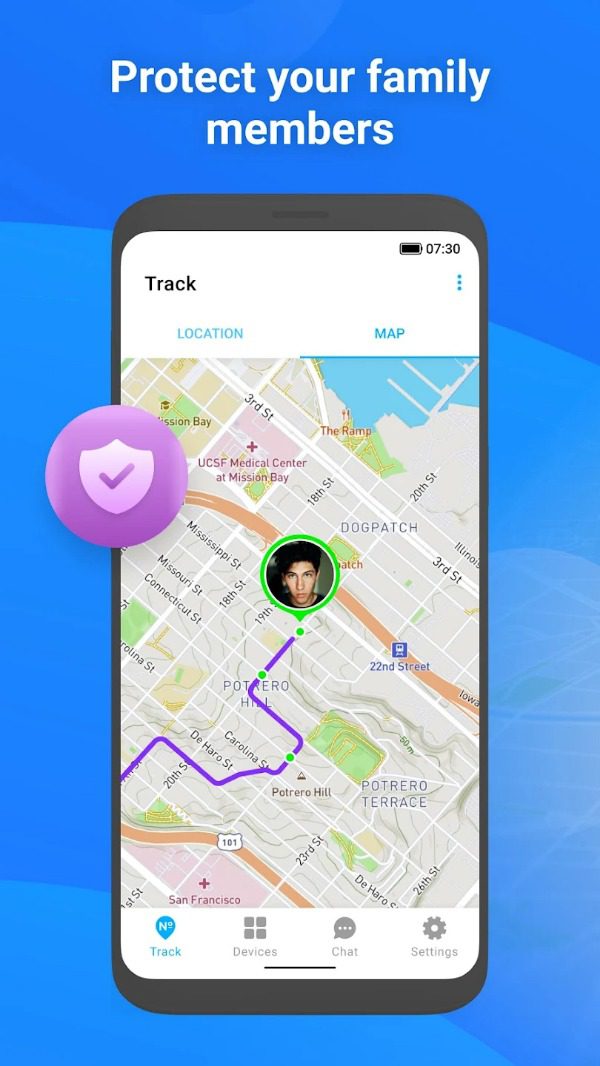
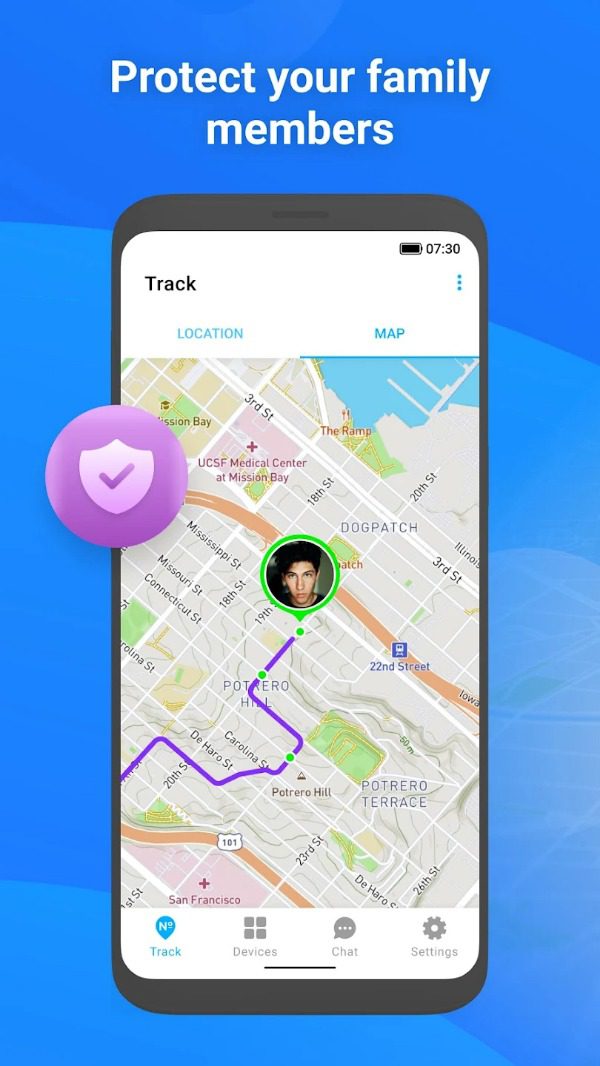
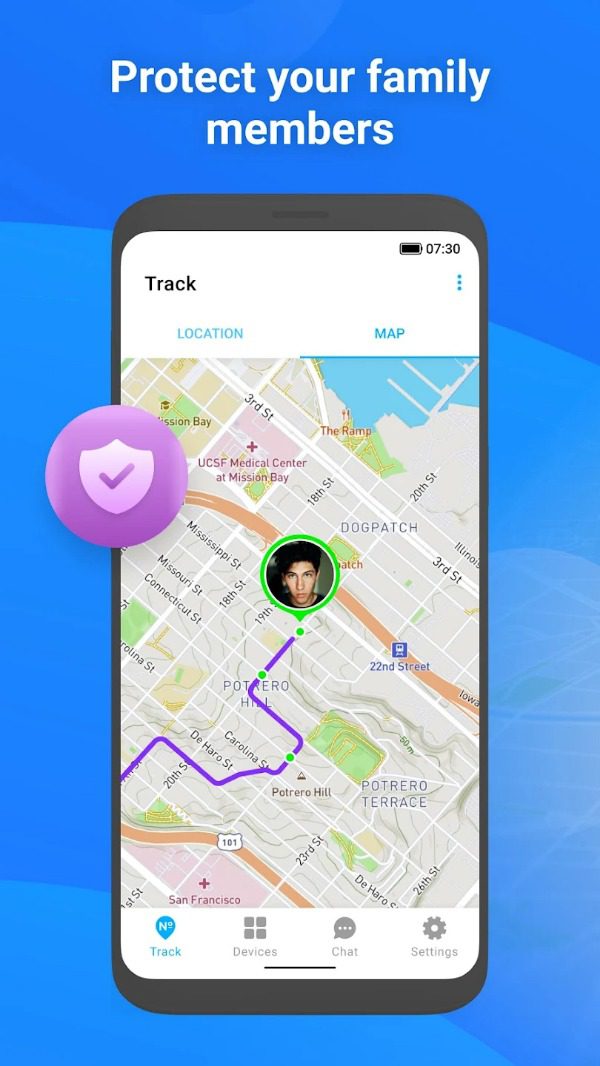
Features:
- View their private social media chats and read their texts & emails.
- Track their location.
- Manage their online activity.
- Find out who they’re calling & meeting.
- Web content filtering and website blocking.
Pros
- Intuitive interface and easy to navigate.
- Provides users with a wide range of features and monitoring options.
- Provides detailed reports on your child’s activity.
Cons
- The pricing plans could be cheaper for parents.
- Advanced features are only in premium subscription
- Real-time location tracking is not accurate as it describes
Comparison
| Features | FlashGet Kids | Famisafe | mSpy |
|---|---|---|---|
| Real-time location tracking | Yes | Yes | Yes |
| App usage monitoring and app blocking | Yes | Yes | Yes |
| Content filtering and website blocking | Yes | Yes | Yes |
| Screen time management and scheduling | Yes | Yes | Yes |
| Geofencing | Yes | Yes | Yes |
| Social media monitoring | Yes | Yes | Yes |
| Pricing | $4.99 on the yearly plan, 7 day free trial | $9.99 per month, 3-day free trial | $48.99 per month |
From what has been discussed, FlashGet Kids is the best parental control app for Android and iOS. Though most of parental control app offer, technically same features for parents to use, its affordable pricing, excellent live monitoring feature, and compatibility with Android and iOS devices could bear scrutiny.
Conclusions
Overall, the parental control app should not only provide the ability to ensure kid’s safety, it but also should stand the test of time as a long-trusted parental control app is more convincing. And FlashGet Kids is the parental control app that deserves your trust. Also, it helps you address concerns that your kids are involved in.
Certainly, parental control will have more to see in this industry with these multiple features. And FlashGet Kids may be one of them to stand out in the industry.
FAQs
How do I choose the right parental control app for my family?
When choosing a parental control app, consider your family’s specific needs and the types of devices your children use. Research different apps and compare features, such as content filtering, screen time limits, and activity reporting. Use Airdroid parental control app to find out more.
Is a parental control app necessary if my child is under 13 years old?
Whether your child needs a parental control app depends on your individual situation. However, even young children can be exposed to inappropriate content or face online safety risks, so many parents choose to use parental control apps as an extra layer of protection.

