Whether you’re an entrepreneur or want to connect with friends, WhatsApp will cater to every communication need. This messaging app has long become a staple in the market. Still, many people get confused about some features like the check on WhatsApp. Interpreting this subtle cue about message delivery can be a differentiating factor in many situations. If you’re also new to this app and need to figure out how to use it properly, then the following details are for you.



What do check marks mean on WhatsApp?
The whole point behind check marks on WhatsApp is to let people know when their message has been delivered and read. The color and the number of the check mark will vary depending upon the message status, and you can just glance at it to know if the other person has received your message. Primarily, you’ll get two colors (grey and blue) for the check marks on WhatsApp. Here are the meanings of each.
- Blue check marks: The blue check marks will show that the other party has read your message. They either marked the message as read or opened up the application to read your message.
- Grey check marks: The grey checkmarks show that the message is delivered but has yet to be read by the other party. So, you’ll need to wait for it to turn blue before expecting a response.
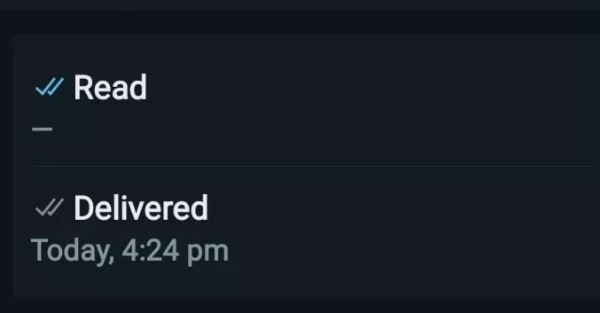
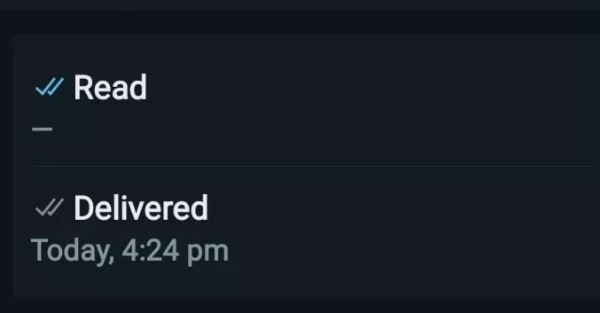
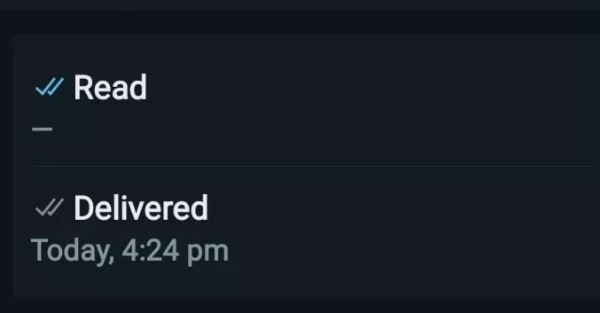
Remember that the check mark will stay grey if the other person reads your message through the notification shade. They will either have to manually mark the message as read or open up your conversation in WhatsApp to change the color of the check marks. So, if you’re not getting a response even after a few hours, there is a good chance that the other person has read your message through the notification shade and chose to avoid you.
What does one check mark mean on WhatsApp?
The number of check marks signifies whether or not the text was delivered to the target device. If you’re sending someone a text showing only one check mark (grey color), the message has been sent from your device but has not yet been received by the other person. This situation usually shows that another person has issues with their data connection or WhatsApp application. In such situations, you might have to find other means to contact your friend or colleague. Otherwise, you won’t be able to get a timely response.
What do two check marks mean on WhatsApp?
When there are two check marks on WhatsApp, it shows that your message was successfully delivered to the target device. The two grey check marks show that even if the other person has not read the message, it has shown up on their notification shade. From there, you just have to wait for the color of this check mark to turn blue. Hopefully, you’ll get the response you’re looking for from your friend.
Understand check marks and monitor your child’s messages discreetly.
How to turn off read receipts on WhatsApp?
Now, WhatsApp allows users to modify their preferences regarding the check marks on this application. If you don’t wish other people to know that you have read the message, then you can simply turn off the read receipts. This step will at least take care of the blue check marks on WhatsApp, and the other party cannot tell when you read the message. It can be especially useful for the businessfolks to turn off read receipts to stop being bothered by irrelevant parties.
Note: Turning off read receipts also means you won’t be able to tell when others read your messages. So, it is a double-edged sword, and you should only use it if you are not interested in knowing when others are reading your texts.
Turn off read receipts on Whatsapp for iPhone
You can turn off read receipts in WhatsApp for iPhone by visiting the privacy settings. From there, you just need to toggle off the read receipts, and you’re in the green. Here are the steps that you can follow.
- Open up the WhatsApp application on your iOS device.
- Go to the in-app settings.
- Find the account option and then tap on it.
- Go to the privacy settings.
- Toggle off read receipts.
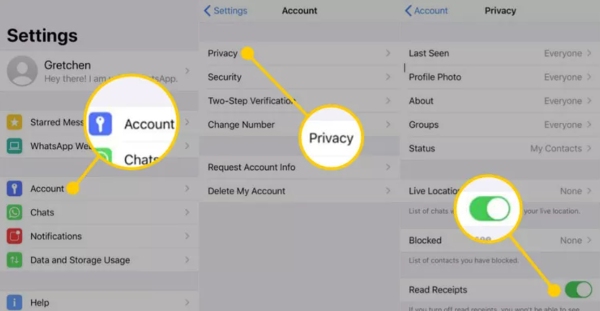
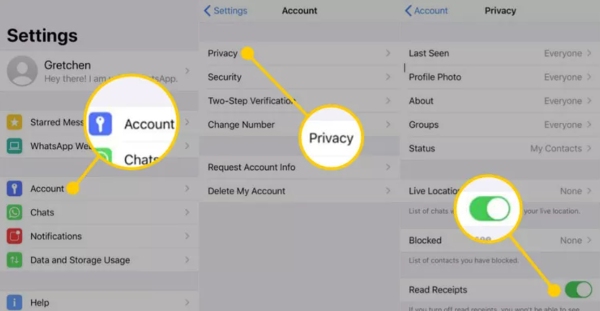
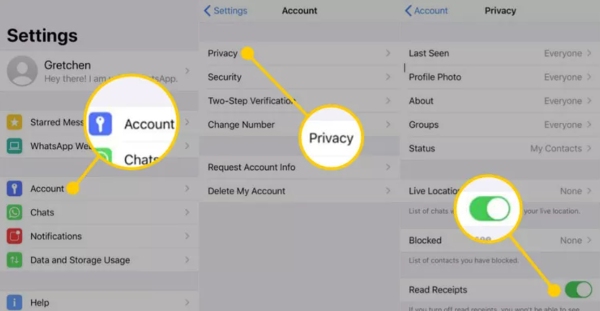
Now, you cannot see who views your status or reads your messages. Similarly, others cannot tell when you view their status or read their messages.
Turn off read receipts in Whatsapp for Android
The method is similar when you’re on Android and don’t have to worry about following any extensive steps. All that you have to do is to follow this simple routine.
- Click the menu icon on the top right corner of WhatsApp to open settings.
- Go to privacy.
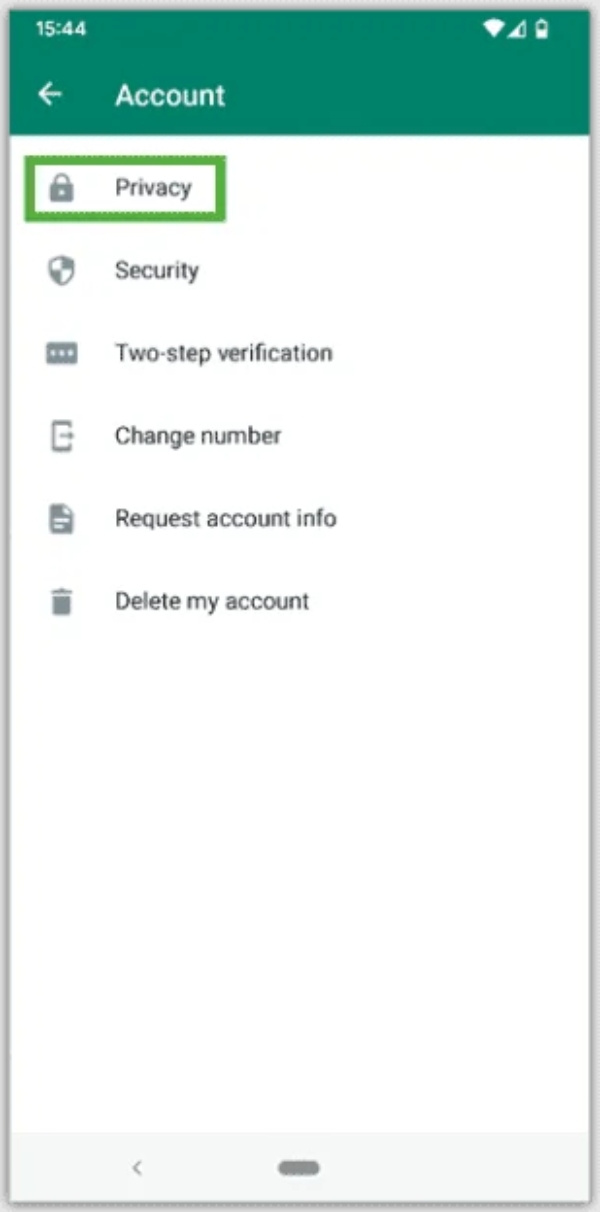
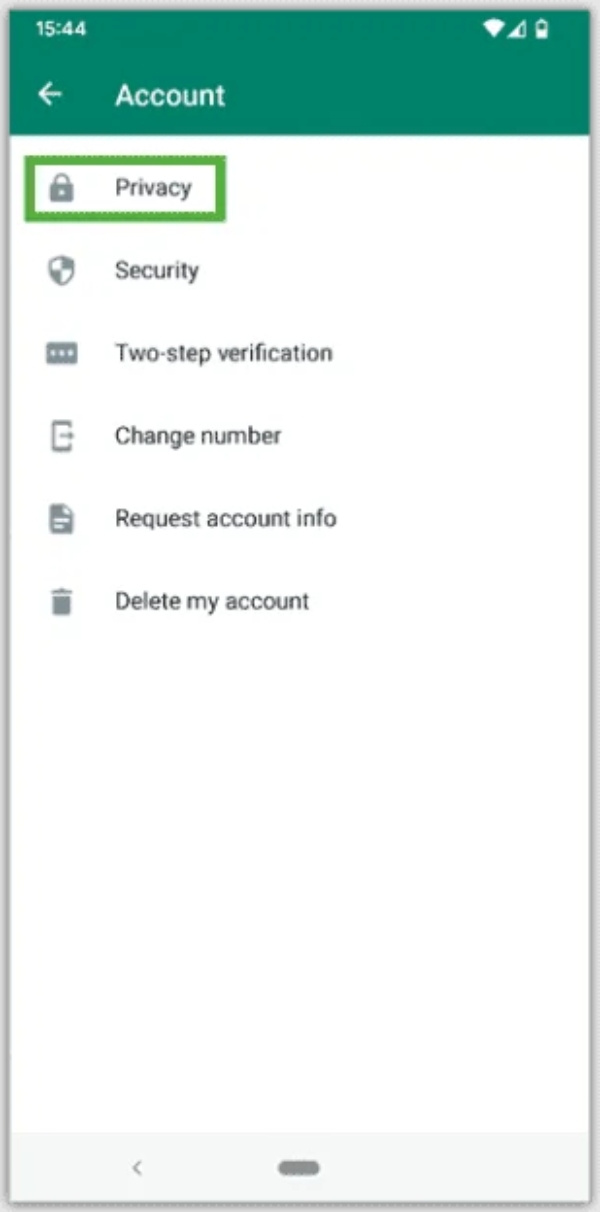
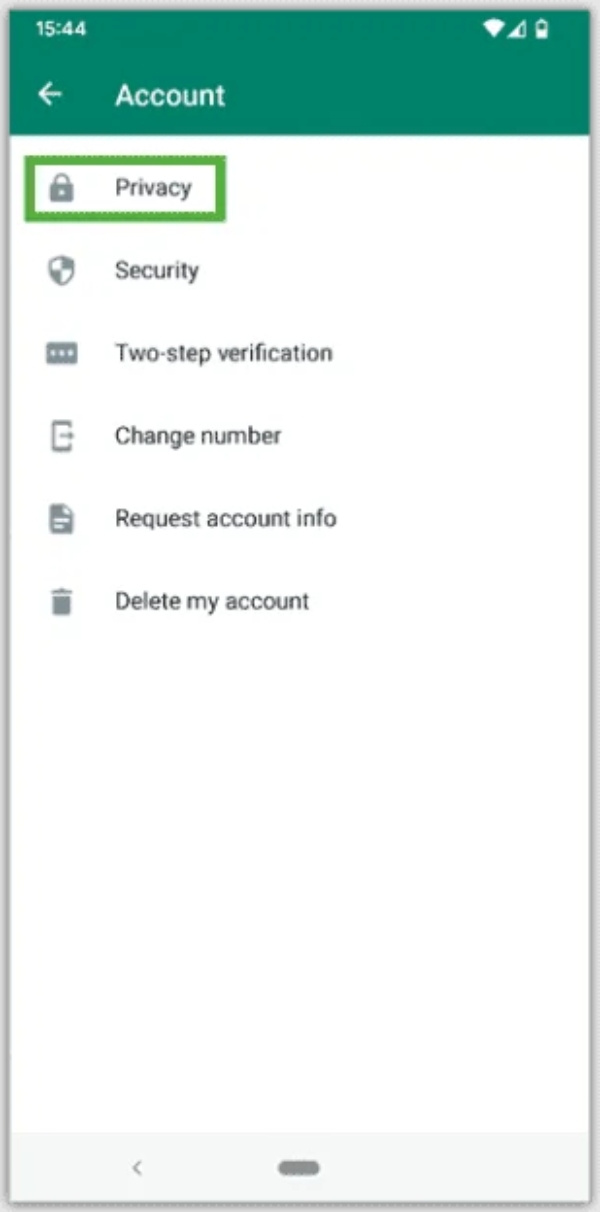
- Tap on the read receipts to turn them off.
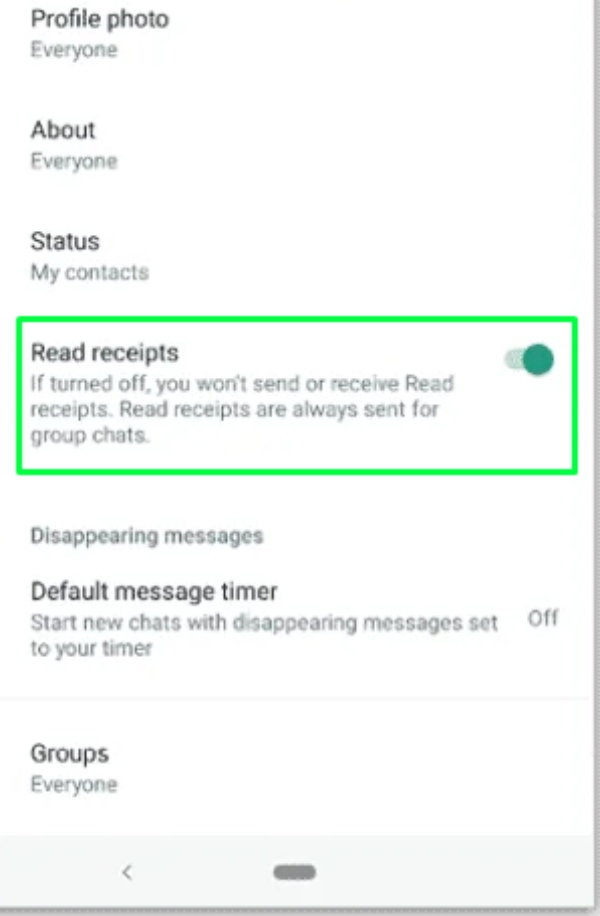
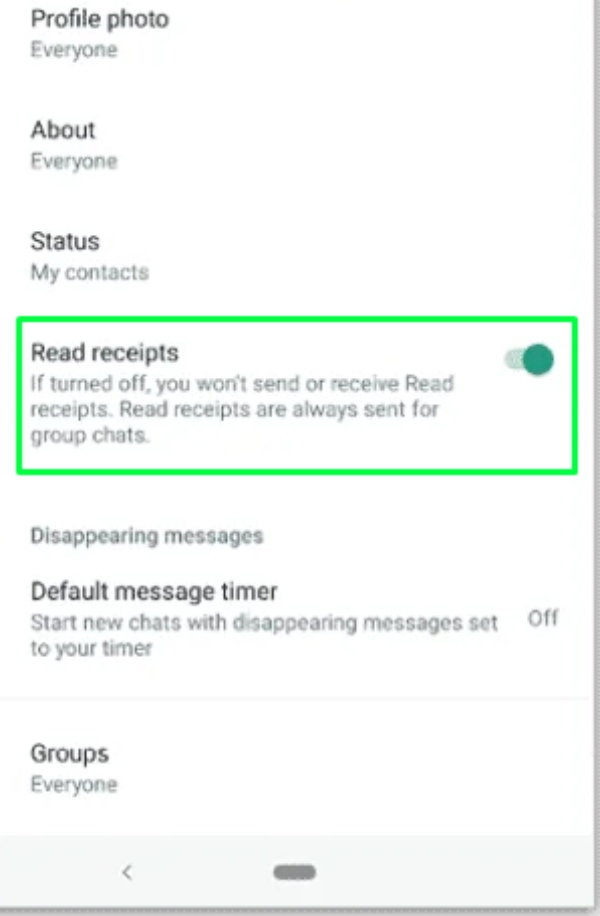
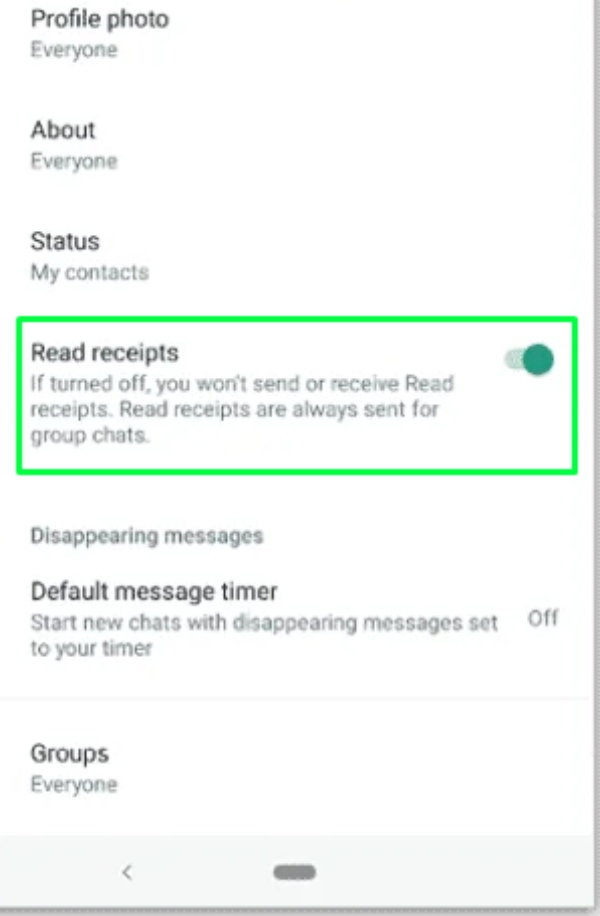
One issue with turning off read receipts is that other people will start to reply to your texts a bit late. However, if you are just looking for peace, this change will only be a blessing.
Extra tip for parents: How to monitor your child’s WhatsApp message?
If you’re worried about your child’s time on WhatsApp, using parental control tools like FlashGet Kids will help you supervise them easily. These apps will ensure that your child doesn’t get bullied or targeted by a predator. Moreover, you’ll be able to make sure that they are not getting curious about sexting. So, if your child is coming of age, it is a good time to start paying attention to how they spend their time on WhatsApp.
Regarding FlashGet Kids, you can use this parental control tool to monitor your child’s device completely. The keyword detection within this app will ensure you get an alert on your phone whenever your child is doing something inappropriate. However, you will have to first set up this feature and input keywords that you think are suspicious. From there, you can just sit back and wait for updates on your phone.



On the other hand, if you want access to more advanced features, FlashGet Kids also offers those. You can rely on live monitoring options like screen mirroring and a notification tracker to give you complete access to your child’s phone. Moreover, you can also access the hardware on your child’s device, specifically their phone camera and mic. Such access is crucial in cases of emergencies. So, FlashGet Kids is a good choice if you live in a risky neighborhood and need a good parental control tool to protect your child.
How to see your child’s deleted WhatsApp messages?
If your child is a bit older and has developed a habit of deleting their messages, that can be an issue. You never know that they might be getting exploited by a predator. Luckily, FlashGet Kids can cover you in such situations as well, and you can just rely on its notification tracker and app activity alerts. Whenever you get an activity alert through FlashGet Kids, you can just use the screen mirroring feature to see what your kid is talking about. From there, you can take snapshots as proof to confront your child later on. However, I’d recommend that you keep things subtle. Otherwise, your child will also figure out how to dodge this monitoring method.
Similarly, the complete notification history will entail all the messages your child receives on their phone. It will not have all the details of the messages they send, but you can still get a pretty good idea of what your child is talking about with the replies from the other party. Everything comes down to how creative you can get with FlashGet Kids. It is a one-stop parental control solution that will be enough to protect your child in all scenarios.
All that you have to do is download this application and set it up on your child’s device once. From there, you can just engage in the hidden mode and remotely monitor everything your child does on their device.
FAQs
How to know if a WhatsApp message is read without a blue tick?
If the message was delivered hours ago and the person is actively online on WhatsApp, then you can safely assume they have read it through the notification bar. This time, try sending them a voice clip, as they can’t play it through notifications.
What happens if my contact turns off read receipts on WhatsApp?
Both you and your contact will not be able to see message statuses like when it was delivered or read. Moreover, neither of you will get any indication of viewing each other’s stories.

