Are you a musician who is seeking ways to make it easier to learn your favourite songs? This article is your guide to Chordify, an amazing online music service that turns your favourite songs into chords.
Thanks to its ease of use and ability to make complicated music simple, Chordify has established itself as a one-stop reference tool for both novice and professional musicians.
In this ultimate guide, we will explore Chordify and its main features. We will review user feedback and answer frequently asked questions to help you understand this powerful tool.
Introduction: Revolutionizing music learning with Chordify
Chordify is a revolutionary online music learning platform that converts every song into chords for instruments such as guitar, ukulele, or piano.
A product of music research at Utrecht University, it uses AI-powered chord recognition to provide real-time beginner-friendly chord analysis from audio sources such as YouTube, SoundCloud, or uploaded audio.
With its release in 2013, Chordify has become a worldwide music‑learning software. It enables musicians of all skill levels to improve their knowledge of harmony and practice efficiently.
The audience of Chordify is mostly young, with the majority of them aged between 18 and 24. It has an approximate user base of 59 percent male and 41 percent female.



The site receives millions of visitors every month, with more than 100 million unique visitors since its creation.
Users have access to a vast library of songs, with each user spending approximately 11 minutes on the site every visit.
It is especially popular in such countries as the United States, Indonesia, and India.
The Chordify application supplements the online platform by providing easy accessibility and access to multiple devices.
The users can synchronize their progress and continue their learning of the music wherever they left it, whether on a smartphone, tablet, laptop, or desktop.
The functionality of the app matches that of the site. It provides a real-time interactive player that shows chord diagrams and a simplified list of chords.
Such cross-platform availability, coupled with other features, makes the Chordify app a potent and portable instrument for any budding musician.
Keep your child’s musical exploration safe with real-time monitoring.
Key features of Chordify
Chordify is transforming the process of music learning by providing a set of advanced features that make it more exciting to learn music for both beginners and professionals.
The following is a description of its major capabilities.
Chord recognition
Chordify employs a powerful audio recognition algorithm. It scans songs uploaded to platforms such as YouTube, Deezer, SoundCloud, or files that the user has uploaded.
It then automatically identifies and shows the chords of the song in real time, in sync with playback.
This enables one to easily learn and play the right chord sequences even with difficult songs.
Expansive song library
The platform can analyze any song on YouTube or other streaming platforms. Subscribers, therefore, have access to a wide music library of all genres and time periods.
You can easily find any song, whether it is a current pop song or an unknown indie song. And Chordify will offer up the chords.
Users can also upload their own music files to be analyzed, giving a more individualized and flexible learning opportunity.
User interface and experience
Chordify has a user interface that has been streamlined and made simple to use.
The visual display of the chords is superb. There are animated diagrams of guitar, ukulele, and piano, which demonstrate where to place your fingers.
This is especially useful to novices who have not yet mastered the simple chord shapes. The interface also contains a number of important tools that help in improving the learning process.
Multi-Instrument Support
One of the most outstanding features of Chordify is its extensive support of different instruments in one platform.
Musicians have access to chord charts optimized for guitar, piano, and ukulele. For each instrument, you get specific chord diagrams and fingerings suggestions.
Such flexibility means Chordify would be useful to multi-instrumentalists or music teachers who may be dealing with a variety of student requirements.
How to master your instrument with Chordify
You can use the features of Chordify systematically, depending on your musical objectives, to master your instrument.
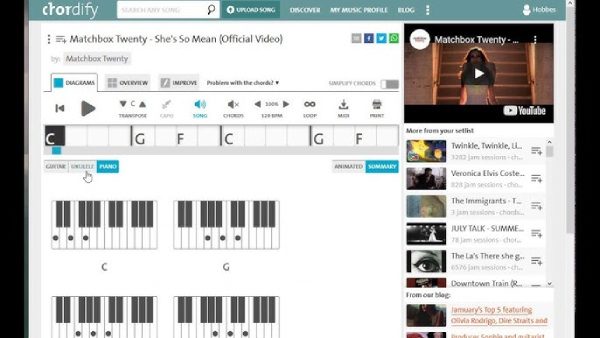
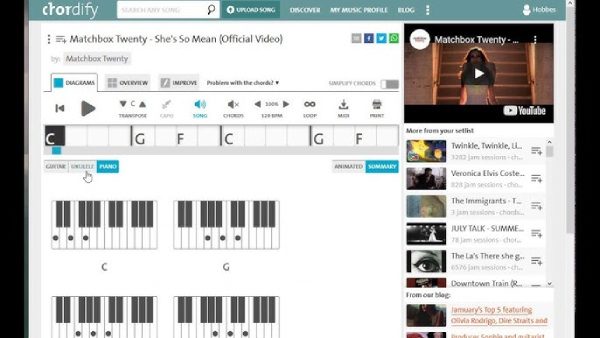
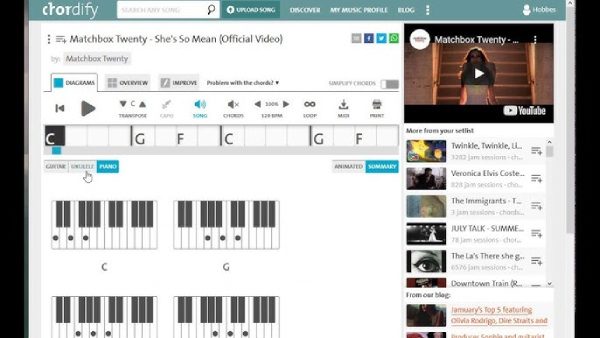
Chordify piano: Bridging the gap for keyboard players
For piano players, Chordify is an effective tool that makes the otherwise complicated task of learning new songs incredibly easy.
The interface on the platform shows the chords of a song in a clear, real-time format. Rather than decoding sheet music, you can concentrate on a solid base of chords and progressions.
So as to maximize the potential of Chordify for piano.
- Begin with Chord Shapes. The interactive chord diagrams tell you which notes to play in each chord. Make use of this to train your hand shapes and chord transitions.
- Use the Loop Feature. Isolate specific parts of a song you are having problems with using the loop function. Use the tempo control to practice the transitions at a slower tempo. As the practice progresses, increase the speed till you play it perfectly.
- Transpose to Your Key. In case the original key of a song is too challenging, you should transpose the song. This will enable you to play the song in a more comfortable key. It helps you in building muscle memory of various chord voicings.
Chordify assists pianists of any level to swiftly advance their skills so that they can easily play along to preferred songs.
Guitar and ukulele: Strumming and picking along with Chordify
Chordify transforms the way guitar and ukulele players learn to play their instruments, providing resources to perfect strumming, picking, and chord changes.
The following is how to use Chordify with these instruments.
1. Learn Strumming Patterns.
You can play in real time with the chords of the song. Take advantage of the Chordify looping tool, repeat the parts, and practice strumming patterns.
2. Include Capo and Transposition.
In case a song applies a capo, Chordify changes the way it displays chords. You can transpose chords so that you don’t have barre chords and simplify songs.
3. Take it Slow to be Accurate.
To practice the hard transitions, such as the transition from F to G7 on ukulele, adjust the speed of playback gradually. It enables improvement of picking techniques or difficult strums.
4. Use the Tuner.
Get your guitar or ukulele into tune using Chordify’s multi-string chromatic tuner for a correct sound prior to jamming.
Using Chordify, guitarists and Ukulele players can learn songs easily, master techniques, and gain confidence in their strumming skills.
Beyond the basics: Utilizing Chordify for songwriting and improvisation
Chordify is not only about learning songs. It is a strong tool for songwriting and improvisation, assisting musicians in creating their music and experimenting with new ideas.
Examine the structures of songs.
Find a song whose vibe you match, and learn its chord progression while listening to it in real time with Chordify. Spot regular patterns such as I-IV-V-I to be able to promote your own work.
Construct chord progressions.
Upload an instrumental track, loop, or separate sections onto Chordify to get a chord progression. You can use this as a basis for your song and add melodies or lyrics.
Improvise on chords.
Choose a song and loop a part (e.g., a 4-chord verse). Make up melodies or solos over the chords using your instrument.
Simplify for songwriting.
The chord filter on Chordify will help you simplify advanced progressions to write the song easily. For example, tone down the chords of a jazz composition into simple triads to make it simpler to sing.
Through the features of Chordify, a musician can explore their creative side. They get to use everyday practice time to create original songs and improvise in an engaging way.
Is Chordify safe for kids to use?
Chordify is mostly viewed as a safe, educational, and user-friendly platform where both adults and children can use it.
The application revolves around music learning, where users are equipped with resources to learn to play instruments.
However, the material found on Chordify is retrieved through sites such as YouTube. Therefore, the safety of the experience remains closely dependent on what those outside services offer.
While Chordify itself is a means of viewing chords, children can watch videos with mature, unwanted themes, language, or other unwanted content on the original site.
Chordify lacks parental control to help filter the material it scrapes from third-party websites.
Therefore, parents who worry about the safety of their children online while using Chordify may find a comprehensive parental control app like FlashGet Kids particularly helpful.
FlashGet Kids provides a set of features that build an ecosystem to ensure a safe digital environment.
Apps like Chordify
For musicians who want free substitutes to Chordify, the apps listed below are some of the most accessible, useful, and free of any paywalls.
Ultimate Guitar
Ultimate Guitar is one of the oldest substitutes for Chordify. It provides some of the most extensive chord charts, tabs, and music resource databases.
The community-based nature of the platform enables its users to add and modify chord charts over time, building an ever-growing database of music material.
- Huge database of user-submitted tabs, chords, and lyrics
- Auto-scroll, transpose functions
- Effects with Tonebridge integration
- Community ratings provide a way to figure out good tabs.
- Crowdsourcing may compromise the quality of songs
- There are Pro subscription features (such as offline access)
Songsterr
Songsterr specializes in interactive guitar tablature with synchronized audio. It is thus especially valuable to guitarists who want high-precision notation.
Its interactive guitar tab player enables users to search guitar tabs in its database. They can then play them back to hear just how the song is supposed to sound.
- Nice quality official tabs and notation
- Slow-down and playback facilities
- Supports many instruments
- Nice and clean, no ad interface
- To access all its features, one has to pay a subscription fee
- Unsuitable for total newbies who have no knowledge of music reading
Yousician
Yousician implements a gamified view towards music learning. It allows its users to have an interactive lesson that responds to real playing.
Yousician employs a Rocksmith-style interface to present tabs and chords with music. It, in fact, monitors the quality of playing when the user follows along with songs.
- Guitar, piano, bass, ukulele, and vocal interactive lessons
- Real-time feedback while playing
- Well-organized courses of every level
- Built-in games, track your progress
Cons
- There are restrictions for free use (a few lessons per day)
- Less about full song chord sheets–more lesson oriented
Chord AI
Chord AI is a more recent generation of chord recognition apps that utilizes artificial intelligence to be more accurate.
It applies state-of-the-art artificial intelligence and machine learning to detect chords. This is not just the main chord, but the inversion and octave in which it is played.
- High-end AI-empowered chord recognition
- Lists chord inversions and voicings
- Very true to elaborate musical settings
- Ability to detect chords as you play them
- Small song database as compared to established websites
- It is a more recent site with a smaller user base
FAQs about Chordify
Chordify has a free version that has limited access to its functionalities, like playing basic songs and accessing popular songs. To access all the features, including unrestricted songs and an ad-free experience, a paid Premium subscription is needed.
With the search bar on the website or app, it is easy to find practically any song on Chordify. Just enter the song title, artist name, or even particular genre keywords. It searches a huge library of sources to identify and suggest appropriate music for chordification.
When you can not find a song at once, do not get worried. Search again with other spellings, the full name of the song, or add the name of the singer. Another idea is to search for a live version or a cover of the song.
Conclusion
Chordify provides a smart, easy-to-use play-along tool to turn your favorite songs into playable chords. This is whether you are starting your musical journey or advancing your skills.
It has strong functions such as chord recognition in real time and an extensive song database, which makes it a reliable helper for millions of users.
Although there are functions that need a Premium plan, even the free option can make a significant contribution to anyone’s musical development.

