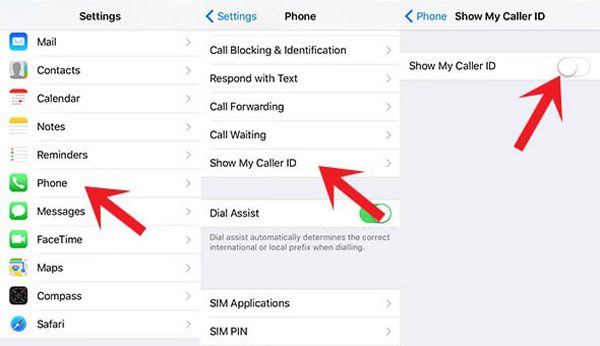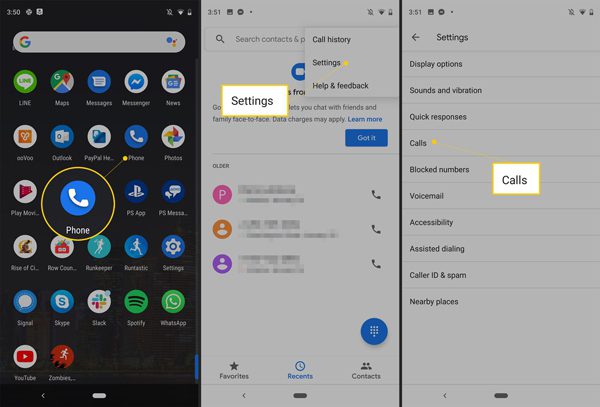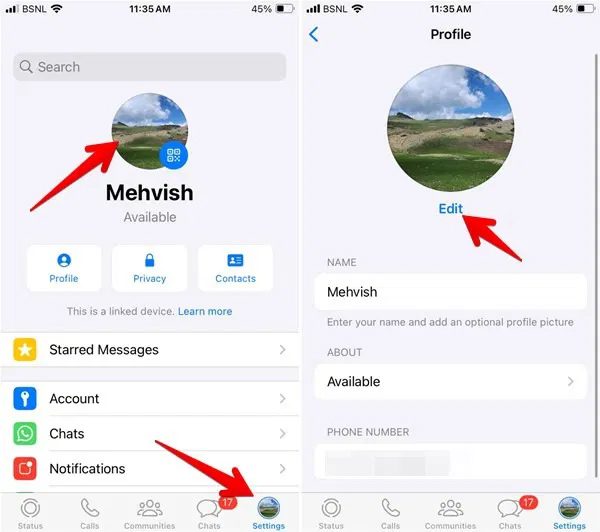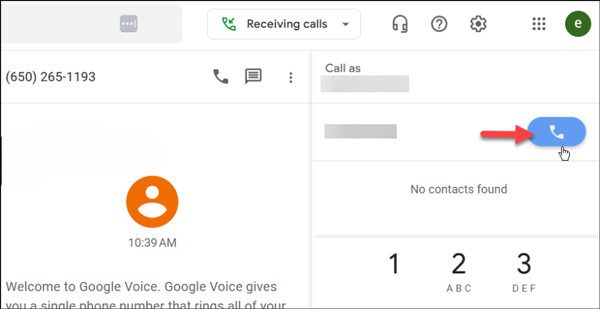Are you thinking about how to call anonymously owing to privacy concerns? If so, then this guide is for you. Whether you are having privacy concerns or other reasons, here, we’ll discuss in detail different safe and legal methods. They allow you to hide your phone number while making a call.
Moreover, we’ll also tell you the ways to enable you to call anonymously on WhatsApp and desktop. Also, we’ll also share with you some tips to prevent your kids from making anonymous or prank calls. So, stay tuned with us!
Why would someone want to call anonymously?
You know if you make a call to another person without revealing your identity, then this would be referred to as an anonymous call. According to a report from Statista, in 2023 mobile users in the U.S. have employed this feature at least once in their life is 31%.
Now, let’s discuss some common reasons for making anonymous calls!
- To protect personal privacy: First of all, you are free to hide your identity when calling a newly established business, a delivery service, or a customer service. This is because, if they get your number, they will disturb you with company calls or texts. Moreover, if they know you are a girl, then they would greatly tease you.
- To report sensitive information: Next, suppose you’re going to a school or simply at your workplace, there you spot a serious issue or even an accident. Then, being a citizen, you would have to inform others. However, to save yourself from any kind of inquiry, calling anonymously would be a rather option.
- To test a number: Furthermore, you might suspect that someone has given you the wrong number. Then, to clear your doubt, you call anonymously to see if the number is working or who is answering.
Also, if you have lost your phone, then you might call from another number anonymously to see if the number is active, thus you can track the location.
However, some people might use this feature just to tease others. But, don’t think that if you disregard others by revealing your identity, then that doesn’t mean for others. So, you should use this feature with good intentions!
Core methods to call anonymously
Next, you know, there are two main ways to make calls anonymously. Let us explain both methods in detail so that you can choose one according toy our needs!
Guide them safely through their digital world!
The universal “hide my number” prefix
In this method, all you have to do is type a specific code before the number you want to call. As you dial the code before the number, so this code is basically called as prefix. This sign indicates your phone will hide your number for that particular call.
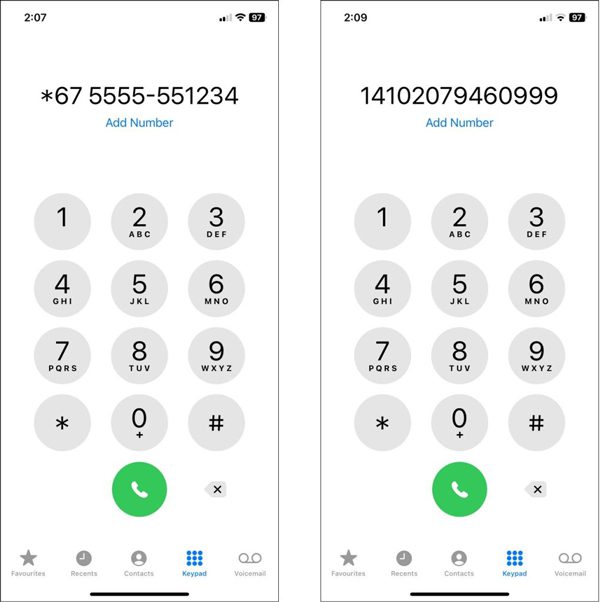
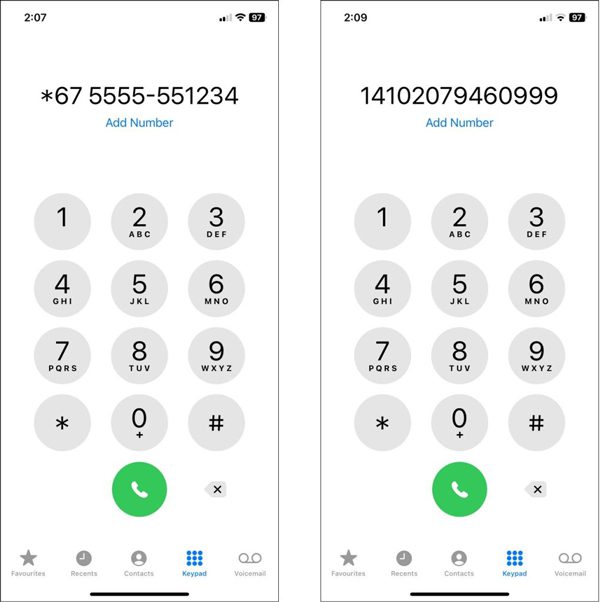
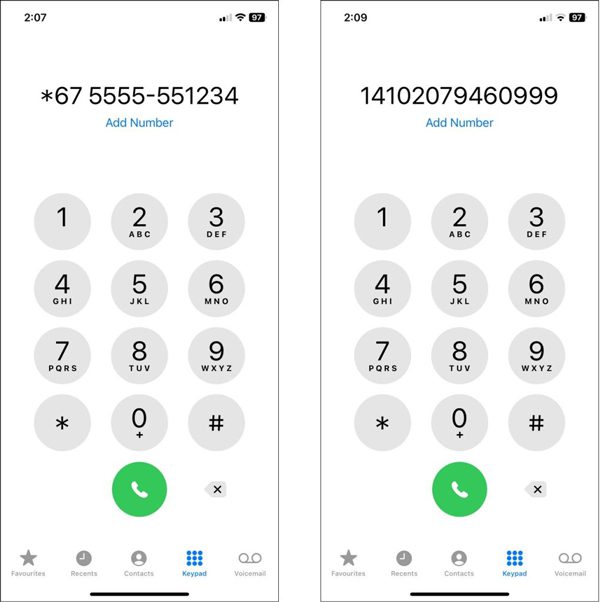
- USA and Canada: *67 before the number.
- Example: *67 123 456 7890
- Australia: 1831 before the number.
- Example: 1831 0412 345 678
Thus, you just need to type the code and number, and the next person to whom you’re calling will see that the call is coming from an unknown number. That’s great! Right? However, there is a problem that these prefixes do not work for emergency or toll-free numbers like hospitals or police stations etc.
Adjusting phone settings for permanent anonymity
Next, you can also hide your identity without dialing any code. This feature or option, which allows you not to share your number, is called “caller ID.” Users can choose to disable caller ID for individual calls. Once you disable it, it remains inactive until you manually opt to enable it.
How to call Anonymously on iPhone?
- Step 1. First take you iPhone and just open the Settings app.
- Step 2. Now, under settings, you need to look for the Phone and tap it.
- Step 3. Finally, just click Show My Caller ID, and set it to off. That’s all!
- Does not require a code every single time. Works on all calls for the contrary.
- Your family and close friends may not answer because the number is hidden. For specific calls such as interviews or appointments, you may need to re-enable number visibility.
How to call anonymously on Android?
Like iPhone, you can also make anonymous calls on Android. However, the exact procedure may vary because its different brands like Samsung, Xiaomi, or Motorola amy show different menus. However, regardless of the brand, the method will be roughly the same.
- Step 1. Open your Phone application.
- Step 2. Next, tap on the three dots or the menu icon located at the top right corner. Here, a pop-up box will appear. Choose the settings or the call settings option from there.
- Step 3. Now, under settings, click on Caller ID, which you found under the Additional Settings section. Choose Hide Number or similar option from there.
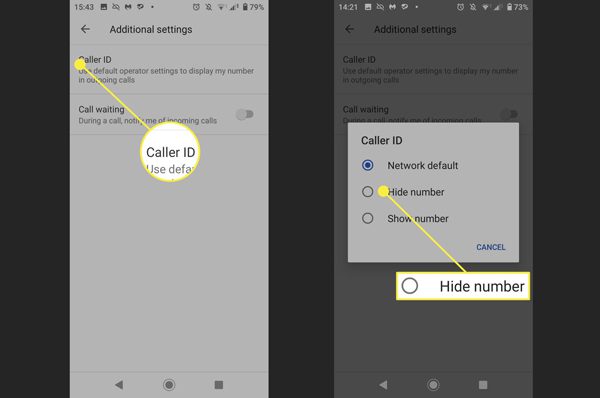
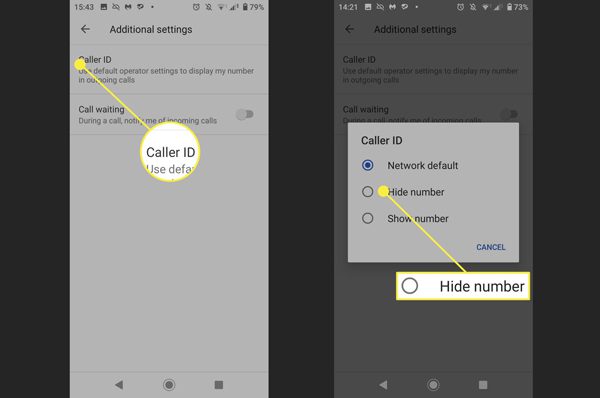
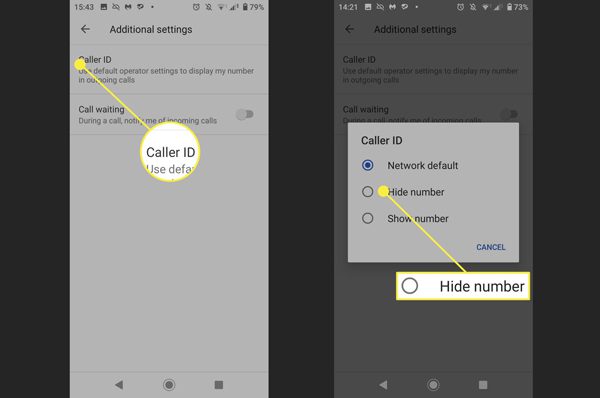
How to make anonymous calls on WhatsApp and a computer?
At times, when using WhatsApp or sitting at a computer, calling someone using your real number can be a tricky business. Though no method can truly provide 100% anonymity, some methods can provide a level of privacy in your calling identity. So, without further delay, let us begin.
How to call anonymously on WhatsApp?
With regards to anonymous calls through WhatsApp, we can regrettably state that total anonymity will not be achievable. This is for the reason that WhatsApp calls, which can be made using the internet, will expose your number and profile.
Thus, the individual you are trying to reach will almost always have the ability to view your name, profile picture (if it was a setting you enabled), and your number (if they have previously saved your contact or have the privacy settings in the app that allow for such).
The good thing is that you are able to manage whatever other people are able to see.
- Step 1. You can change your name and profile picture in the app settings and make them different.
- Step 2. You can also change your privacy settings to block sharing of your “last seen,” “about,” “profile picture,” to privacy settings.
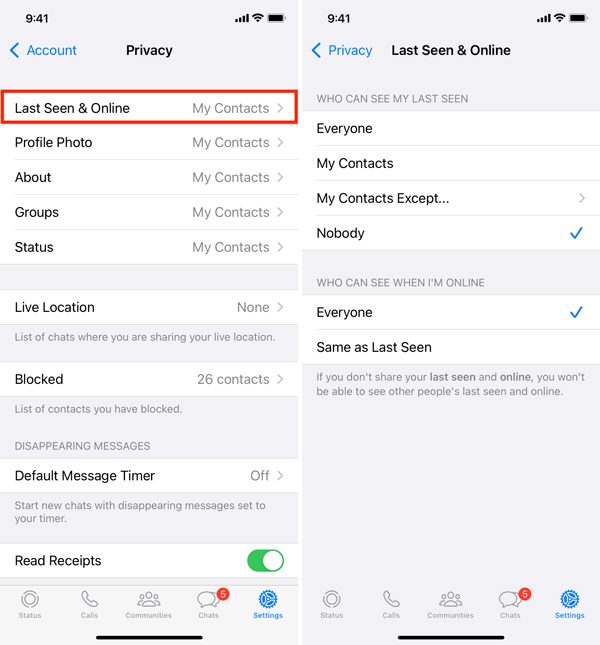
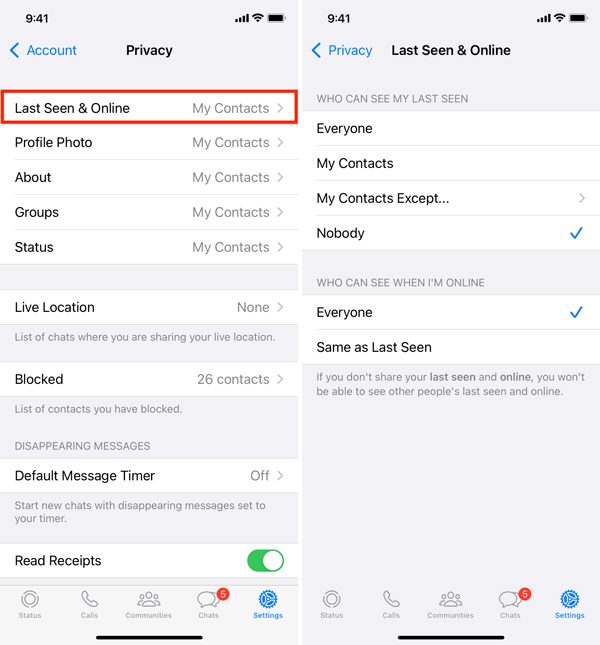
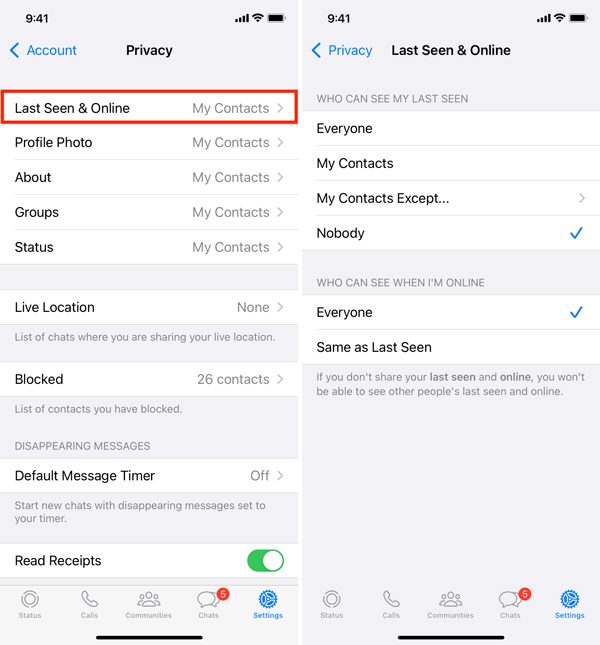
This method may not completely anonymize your call, but it offers some degree of partial anonymity.
How to call anonymously from a computer?
As for your desktop, it can help if you wish for more anonymity and do not want to give out your personal number. This is the domain of VoIP (Voice over IP) services, which enable internet-based call making without revealing the number.
For instance, these are some services you can access:
- Google Voice: Provides you with a Google number that operates separately from your other personal numbers.
- TextNow: Provides a number for users to call and text through computers.
With these services, the other party usually has access to the number linked to the app, and not your actual number. This method is her way of remaining nameless while still being able to partake.
Web-based calling tools
Moreover, if you want to have a private single call, the you can use web-based calling services. The good thing is that they do not require you to download any applications. For instance, you can go for:
- Globfone
- PopTox
- Call2Friends
Such services ask you to enter the phone number to whom you want to call. Once entered, you will be able to place a call using your computer’s microphone. Since you are not calling from a phone, your number will not be visible.
However, be cautious, some sites may be prone to malfunction. You may experience hanging calls, poor audio quality, and questionable security. If you are taking this route to access these services, do not use personally identifiable information and use sites that are generally trustworthy.
Virtual phone numbers/burner apps
Next, if you require a number that will be used for a short period of time. Then you can do this easily with applications that provide a virtual phone number.
These applications give you a second number that you are able to call and message without using your primary number. Think of this as getting a new line without the obligation of using a new phone.
So, let’s take a look at some of the popular applications:
- Burner: Lets you create disposable numbers whenever you need.
- Hushed: Offers private numbers for calls, texts, and voicemail.
- TextM: Provides you with a free number that you can access from either a computer or a phone.
These applications are ideal for online selling, signing up for a specific site, or simply when you want to keep your personal details a bit more safeguarded.
Regional nuances for anonymous calling
However, to conceal your number when calling someone, you need to have the prefix for your country. Not all countries work the same way, so let us see how to call while concealing your identity based on your location.
How to call anonymously UK?
Calling someone in the UK and ensuring your identity remains hidden is quite straightforward. Just prefix the number with 141.
- Example: 141 07123 456789
Furthermore, your mobile operator may provide an option whereby the caller ID for all your outgoing calls would be disabled. This is a setting you can adjust, or you can speak to your mobile provider to have it done for you.
How to Call Anonymously in India?
If you’re in India, then keep in mind that there is no singular prefix to make an identity conceal.
However, some providers will allow a number concealment if you call them. There is a catch to it, though. Making unsolicited anonymous calls in India can be legally dodgy, so do be careful while taking such steps, for the right reasons only.
How to Call Anonymously in Canada?
Next, if you’re in Canada, then you can conceal your caller ID by dialing *67 before the number.
- Example: *67 123-456-7890
Plus, most cellular carriers allow caller ID restriction to be managed through an online account, making this option both immediate and permanent.
How to Call Anonymously in Australia?
In Australia, if you call using #31# with the number, then you could hide your phone identity.
- Example: #31#0412 345 678
Moreover, most Australian networks allow users to go into their phone settings and turn off caller IDblocking, and this option is available for the vast majority.
How to Call Anonymously in New Zealand?
Likewise, New Zealand works the same way Australia does. With the #31# prior to any number, your caller ID will be protected. Your mobile network may allow you to disable caller ID for all calls simultaneously.
Always remember that the prefix might change for international calls. Regarding the prefix itself, remember to check what the correct one is for the country you intend to call. This is to avoid exposing the number you are using by mistake.
By now, you know that if you stay in the UK, India, Canada, Australia, or New Zealand, you can remain hidden quite easily. Just remember to follow proper procedures and, most importantly, be nice during the call.
How to prevent kids from making anonymous or prank calls?
In spite of the benefits offered by anonymous calling, some people, including kids, may use anonymous calling features just for fun. According to a report by the Pew Research Center, approximately 30% of teens have admitted to making prank calls at some point. However, it may lead them to serious problems.
For instance, if kids may repeatedly make anonymous calls, especially threatening ones, to the same person. Then, their number may automatically get reported, and in some countries, it may cause them to be in legal trouble.
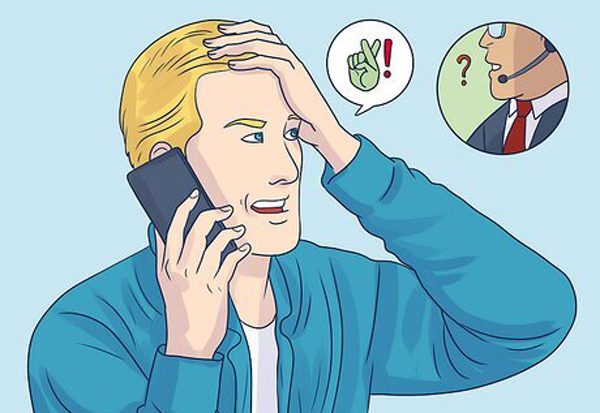
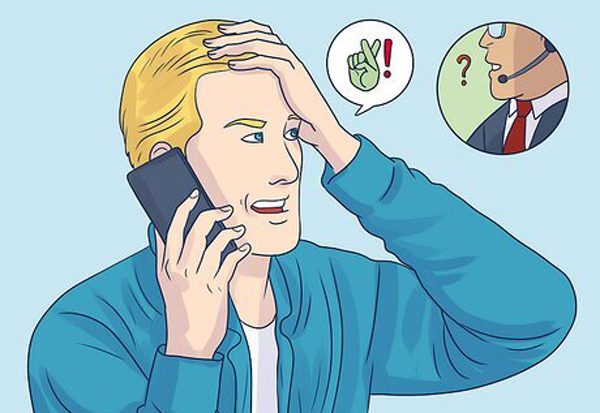
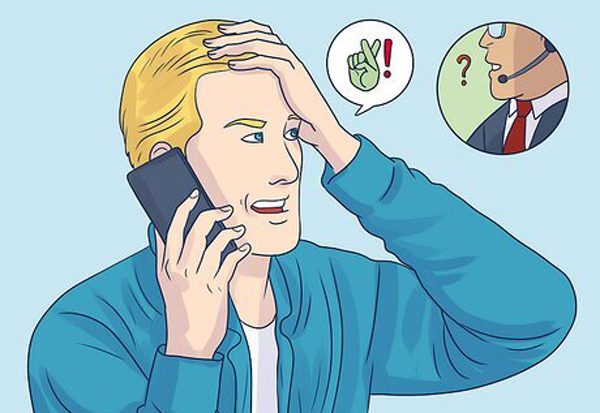
What can parents do?
If you, as a parent, want to stop your kids from making such prank calls, then the most effective approach is to openly communicate with your kids. Tell them the risks involved behind this. Also, it could truly harm others feelings.
Besides communication, you can make use of parental control apps. However, among all, you should try FlashGet’s kids’ parental control app. This is because this app provides you with real-time monitoring features that keep you updated about your kids’ digital activities.
For instance, as there are chances that kids may use third-party apps for making anonymous calls. But FlashGet Kids prevent your kids from accessing newly downloaded apps without your permission, thus giving you a peace of mind.
Conclusion
All in all, you can easily call anonymously by knowing country-specific codes or adjusting phone (Android & iPhone) settings. Moreover, you can also use different apps and websites for anonymous calling. However, the condition is that your intention must be good, not to harm others’ feelings. Otherwise, you would also have to face legal trouble.