The Coolmath Games app stands out for its mixture of entertainment and education at the same time. It provides casual games and mini-games from the web, which are also available on mobile. Moreover, you’ll find trivia & brain-training puzzles for every age on this application. However, children are exposed to online platforms when engaging in such games. So, you’ll need to balance things out by using some parental control tools with the Cool Math Games app.
By integrating the Cool Math Games app with parental controls, you can reap excellent rewards like the safety of your children in the online environment and providing a fun learning experience. In this article, I will explain the benefits of the Cool Math Games app and parental controls. Moreover, you’ll also find practical steps for monitoring children’s activities on the app below.
Overview of the Coolmath Games app
Now, as the name suggests, this is an app aimed to help increase maths skills amongst kids. It encourages logical thinking and problem-solving skills. This app is a great tool that integrates education into an entertainment platform. This is great, especially for children of growing age where it becomes difficult to understand and practice root calculations.
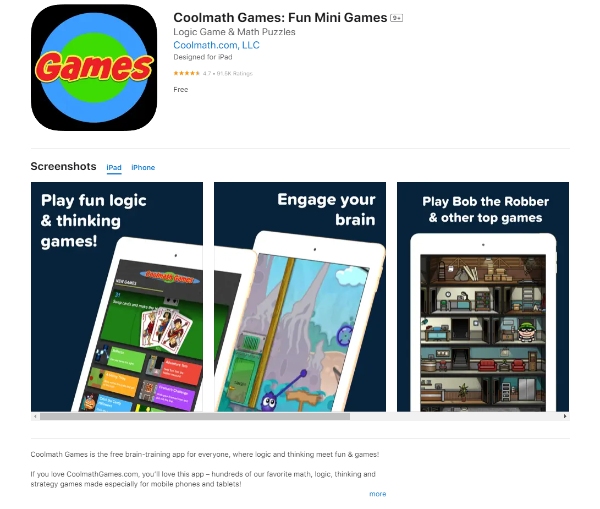
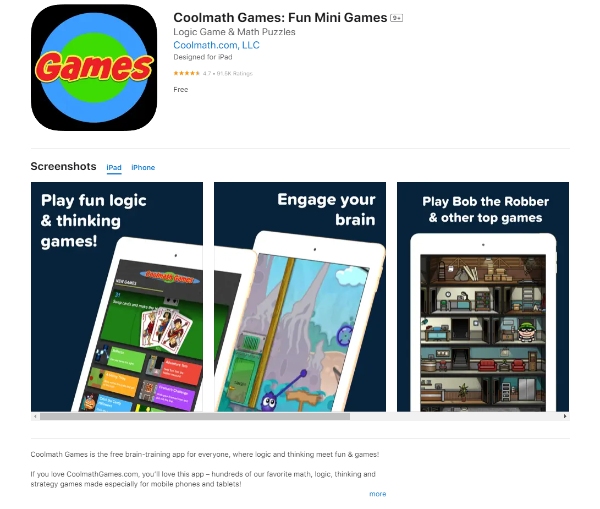
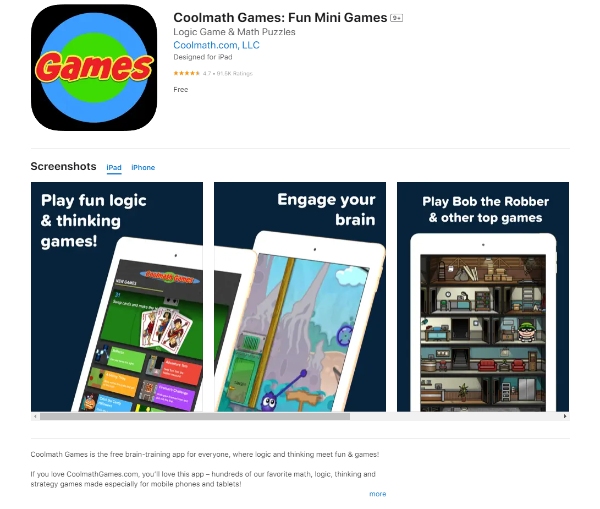
Features & Benefits
- Friendly Interface: The app of Games Coolmath has a very user-friendly interface. That makes it very easy for kids to follow along.
- Different kinds of Games: The app offers a diverse Selection of games. Anything from puzzles to strategy games. Hence, it meets the requirements as per their interest and learning skills of children.
- Protected Environment: This app offers games that are age-appropriate and educational. That it is safe to be used by children of any age.
- Learning Content: The app comes up with critical games for children. It includes everything from arithmetic to geometry and logic puzzles.
I think the Coolmath Games app can also help adults a lot who have problems with Math. This is a universal app for math enthusiasts of all age groups, as can be seen by its “E” rating.
Overview of parental control apps
Parental Control Apps have almost become the essence of contemporary parenting. These apps support the prevention of numerous unhealthy habits in children. Moreover, you can track and control the online movements of kids with such tools.
Features
- Protecting your child’s innocence: Content Filtering apps block the bad stuff. They also block access to infected websites. This ensures that children surf the internet safely and watch what they should be at their age.
- One real-time location tracking: Some apps even provide this feature live thus informing the parents of their child’s every move always.
- Activity Monitoring: It traces the time your kids devoted to different platforms like websites or other apps. Show a proper insight into your child’s online personality.
- Reports: A few Parental Control apps offer incredibly detailed reports about the online activities of your child. So, this report comes from the parents, and they do help parents understand how their kids are spending time on digital.
Overall, parental control apps are helpful in protecting your kids from harmful content such as cyberbullying, inappropriate content, or overuse of screen time. It also keeps children away from addiction to different apps and games. Hence, try these apps to help your kids strike a balance in their routine.
Why is Coolmath blocked at school?
Each school has its own rules and regulations when it comes to dealing with the Coolmath Games app. Some teachers may consider this app to be counterproductive. They want their students to learn in a real-life environment as it is more beneficial. There are several other reasons for their decision which are listed below:
- Distraction: Although the app offers educational content, it can still be distractive for children. Students might pay more attention to the games on the Coolmath Games App rather than their real-life lessons.
- Misuse: Not all games on this app are educational. Some are purely for entertainment purposes. The school teachers want to minimize this impact during their class time.
- Compliance: Many schools have policies to block access to all gaming websites and apps. They want to make sure that the students focus more on their education.
- Bandwidth: Video games can consume a lot of bandwidth. This slows down the internet speed of the school and affects the education system.
Schools generally aim to create the best learning environment for their students which is why they want to block unneeded websites. However, some schools might allow the Coolmath Games App but under supervision from the teachers.
What benefit is integrating the Coolmath Games app with parental control?
Integrating the Cool Math Games app with parental control tools offers numerous benefits for both children and their parents.
- It makes sure that your children are consuming their age-appropriate and educational content. The time management feature of parental control apps helps reduce screen time hence promoting a healthy balance between both digital and offline activities.
- These apps further assist in blocking non-educational apps and websites. This in turn helps children to stay focused on their important tasks.
- The detailed usage reports of parental control apps will allow you to learn about your kids’ learning patterns and preferences. You can further alter settings the app settings to suit your child’s individual needs.
- Knowing your child’s online activities in a controlled environment will provide you with peace of mind.
Coolmath Games App integration with these parental control apps provides a perfect blend of balance in raising your kids the right way. With proper supervision and guidance, you can make them excel in their academic goals as well as their overall physical health. By staying up to date with your children, you can communicate with them openly regarding their problems. This will help you forge a strong bond of trust with your kid.
Tutorial: How to safely monitor kids’ online activities in the Coolmath Games app?
In order to make sure that your child is using the Coolmath Games App responsibly, you use parental control apps like FlashGet Kids. Following is a guide to help you monitor and manage your child’s online activities using FlashGet Kids:
1. Download and install FlashGet Kids on your phone.
2. Create the parent account after launching this application.
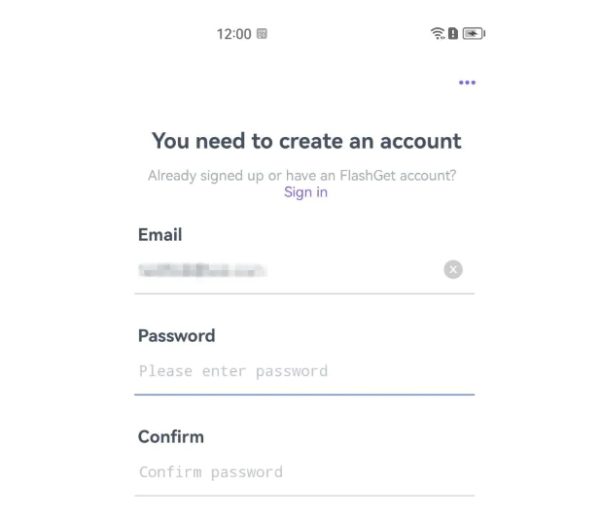
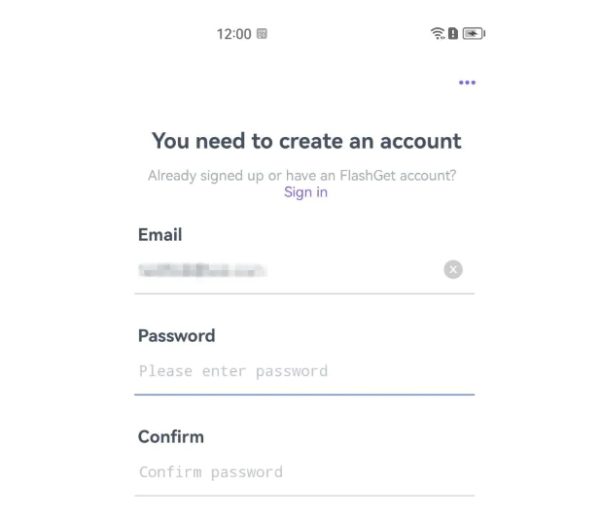
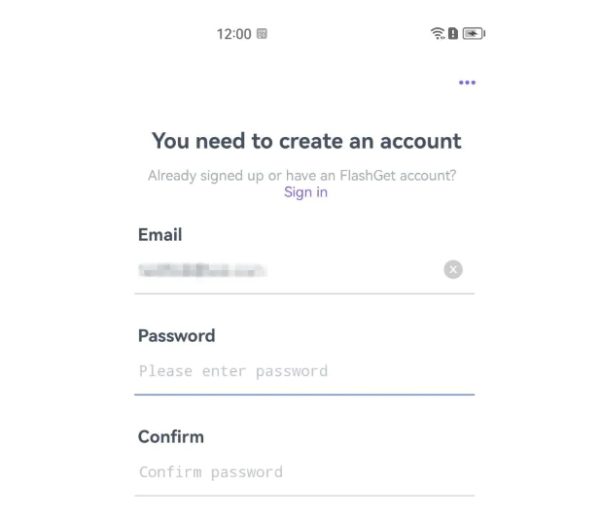
3. Download the kid’s version of FlashGet Kids from your child’s mobile browser.



4. Launch both apps and pair them together by following the in-app instructions.
5. Open the FlashGet Kids app on your phone and head over to the parental control dashboard.
6. Navigate to Device activity > Usage limits > App time limits.
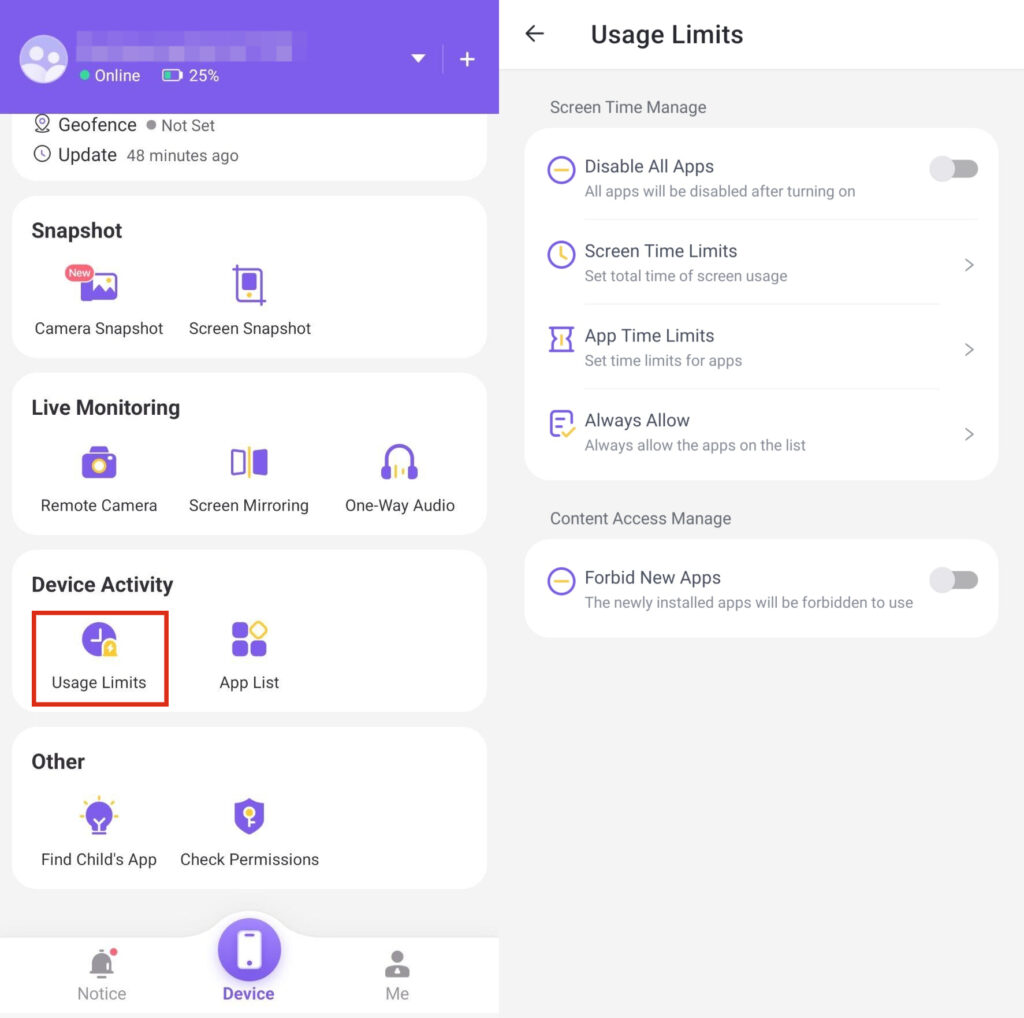
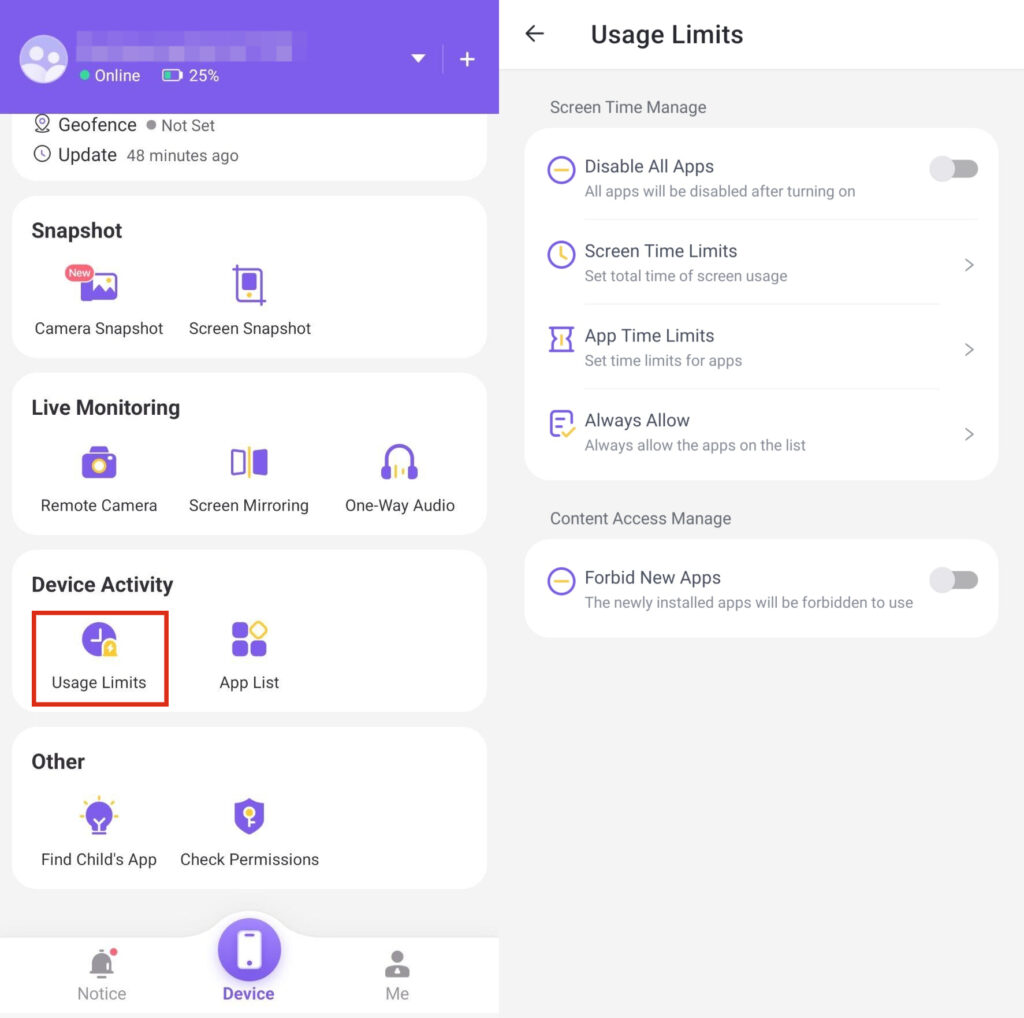
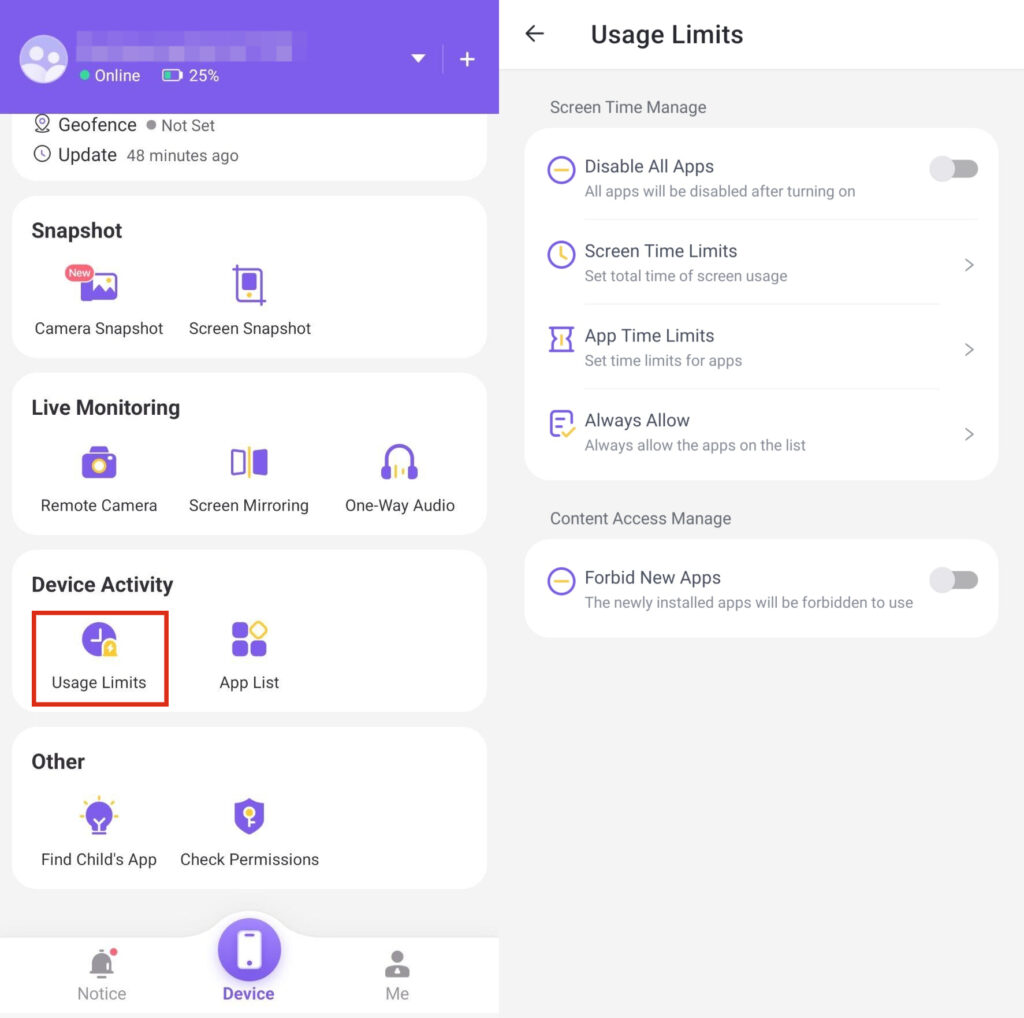
7. Find the Cool Math Games app on the list of installed apps.
8. Define the limitations to ensure your child doesn’t get addicted to this app.
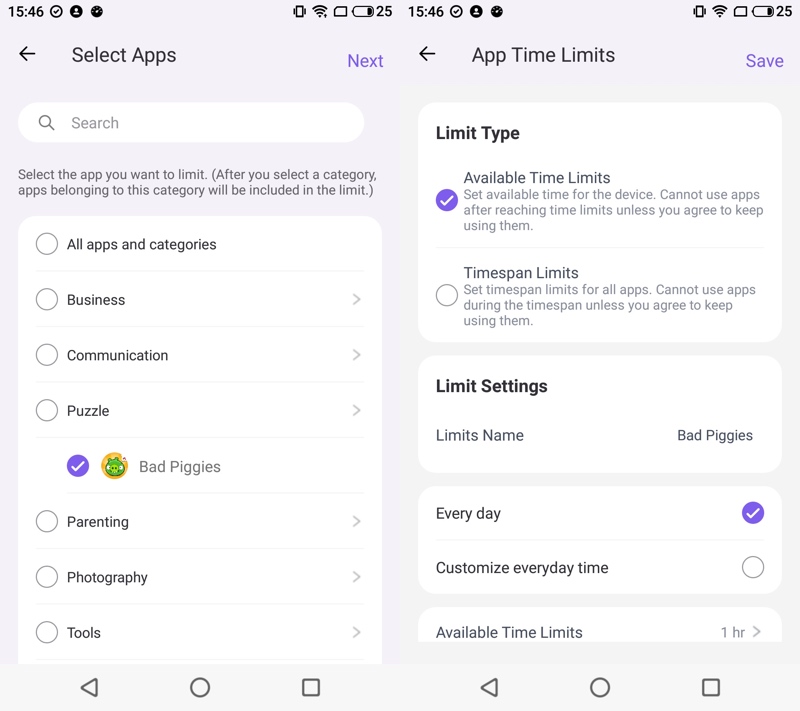
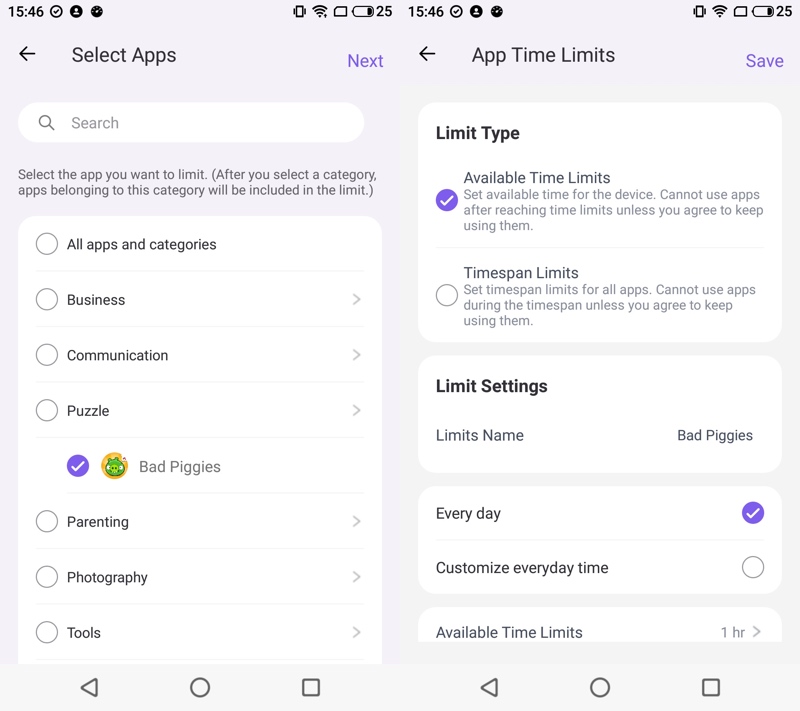
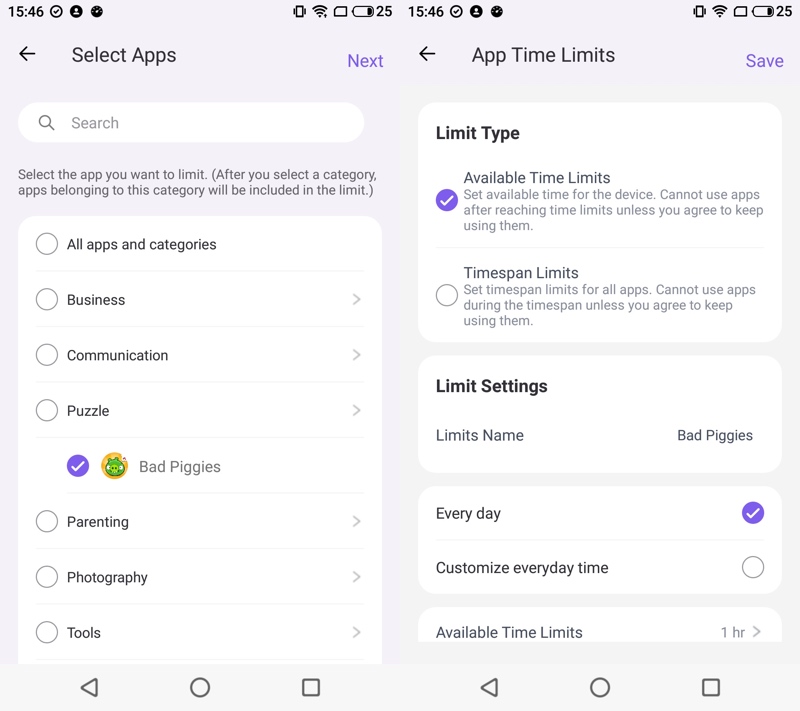
By following the above-mentioned steps, you can effectively monitor and manage your child’s use of apps like Coolmath Games App. Moreover, FlashGet Kids offers a ton of features that will help with live monitoring and tracking.
Here is a brief overview of what you can expect from this application.
- Screen mirroring and remote snapshots to see everything on your child’s phone.
- Keyword detection to get alerts when your child is getting curious about mature content.
- One-way audio and location tracking to ensure your child doesn’t get involved with shady friends.
- Notification tracking and usage reports to monitor your child’s social media usage.
All in all, FlashGet Kids is a one-stop parental control solution. It will only take five to ten minutes to set it up. From there, you can throw all your worries out the window about your child’s digital life. Hopefully, you’ll be able to sit back and relax while FlashGet Kids keeps your child away from harmful stuff on the internet.
Conclusion
The Cool Math Games app is a fun way that kids can learn and study math problems for excellence in their schoolwork. But if not supervised it can be addictive and distracts your kids too. Apart from the huge number of educational tools that it offers, misuse may have consequences such as excessive screen time. To counteract this, you gotta pair up this app with a suitable parental control solution. By combining these apps together, you can enforce a well-maintained and safe upbringing for your child. FlashGet Kids beats the myriad of apps that offer parental control with its ability to filter content, limit screen time, and monitor online activity in real time. With it, you can create a secure digital environment for their children. FlashGet Kids’ advanced features like live monitoring, remote camera, one-way audio, screen mirroring location tracking, etc, make sure that you track each and every move your child makes in the digital world.
FAQ
What types of games are available on the Cool Math Games app?
Cool Math Games app provides games like puzzles, strategy games, logic challenges & classic math games.
Is the Cool Math Games app free to download and use?
Yes, it is free to download and use. However, there are some in-app purchases for advanced features and adverts.
Is the Cool Math Games app safe for children?
It is absolutely safe for children if used under parental supervision. By integrating this app with a parental control app, you can ensure your child’s online and offline security.

