Cross site tracking is a phenomenal factor for everyone’s life as we grow more and more digital. As websites have become integral parts of our lives, we need to be aware of the tracking for the websites we use. With the influx of billions of websites, it is impossible to remember the names of every site we use. That’s why cookies and browser history help us track which websites we have been using. It is an important part to ensure our privacy and exposure to digital content. The procedure works by monitoring the web activities and helps us track every move we make on the websites. While it can also initiate reservations for digital security and privacy, it is still helpful to keep track of our activities. This article will enlighten you about tracking across websites in detail. We’ll also discuss how to prevent and allow this tracking to completely control this process.
What is cross site tracking?
Cross-site tracking refers to the phenomenon of tracking users’ activities on different websites. It monitors all the activities performed while visiting websites. These activities include browsing, surfing, purchasing, and any other activities. This phenomenon typically uses third-party cookies to keep track of all the activities. That is the reason you get the cookie’s consent message when you visit a new website.
This type of tracking helps monitor user behavior on individual websites. It facilitates the creation of comprehensive user profiles. These profiles serve diverse purposes. It also helps for targeted advertising and analytical insights.
If you are concerned about your online privacy, you have to take certain measures. We will discuss these measures later in this article. This way, you will be in a better position to have full control over the visibility of your online activities. It will also help you take essential measures to mitigate potential privacy risks.
What is prevent cross site tracking?
Some users may not want to be tracked at all. They may take cross-site tracking as an intrusion onto their privacy. If you want to prevent cross-site tracking, you have to take steps that stop websites from collecting data related to your online activities. You can easily safeguard your online privacy upon successful usage of such measures. While you may not fully stop websites from collecting your information, you may definitely reduce the amount of information that these websites collect about you.
Following are some of the advantages that you may get after preventing tracking across sites:
- Enhanced privacy: The primary objective of preventing tracking on sites is to safeguard user privacy. You can have a greater level of control over your online activities and personal information by restricting the ability of websites to track you across different domains.
- Reduced profiling: Tracking across sites is often used to create detailed profiles of users. This tracking can be used to monitor and predict their interests, behaviors, and preferences. Prevention measures try to limit the compilation of such profiles. Hence they reduce the accuracy and depth of information collected.
- Mitigated targeted advertising: One of the significant outcomes is a reduction in the effectiveness of targeted advertising. Without extensive site tracking data, advertisers have less information to tailor advertisements to specific user preferences. So, you may see general advertisements that are not related to your interest or behaviors.
What happens if I allow cross-site tracking?
If you allow tracking, this may have many consequences. Let’s discuss only a few of them below:
- Safety of your data: Every internet user has some kind of data that he may be possessive about. If you allow the tracking, this data will most likely be vulnerable. In this case, you would have to compromise the data security. If you are corroded about your online data, you should consider not allowing the tracking activities.
- Misuse of your information: If you allow tracking, your information may also be used in illegal activities. Although the chances for such activities may not be very high, you may still be worried about such practices, as they are not out of the question. Your data may be used to make fake profiles under your name and information. You may also be prone to mentary frauds.
- User control: If you have allowed tracking, you almost lose the control of your online data. Many users may feel that their data is protected and their activities are not being tracked. But the tracking is done in the background, without the knowledge of users. So users lose empowerment to their data in case of cross-site tracking.
How to allow cross site tracking?
Your web browser has a crucial role in providing the tracking information to the required parties. If the site tracking suits you, you must know how to allow it on various browsers. To enable cross-site tracking, follow these steps in popular browsers:
Google Chrome
Step 1. Open Chrome Settings by clicking on the three dots in the top-right corner, then selecting “Settings.”
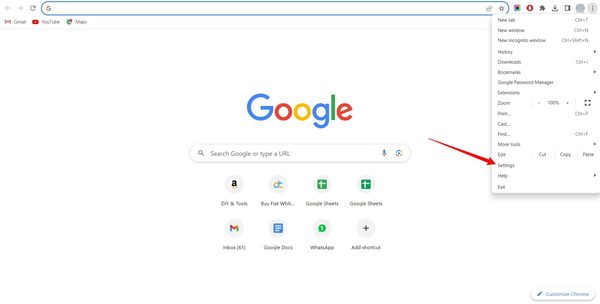
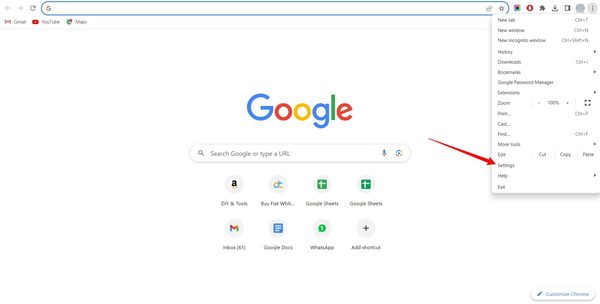
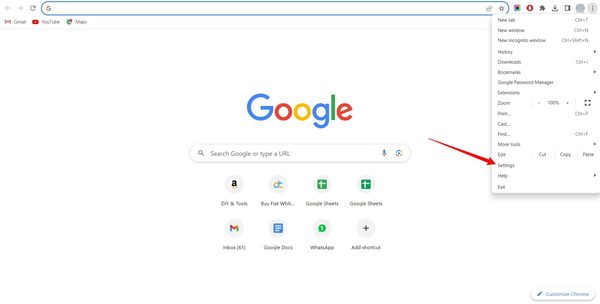
Step 2. Scroll down and click on “Privacy and security” in the left sidebar.
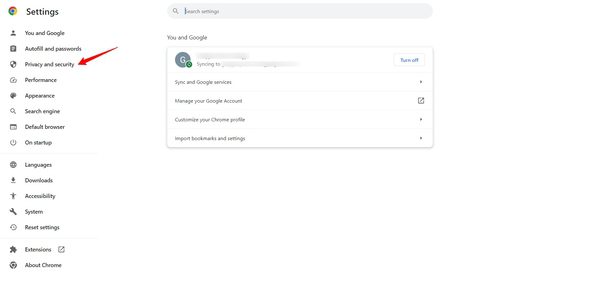
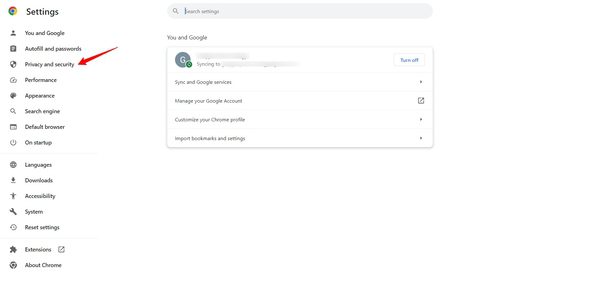
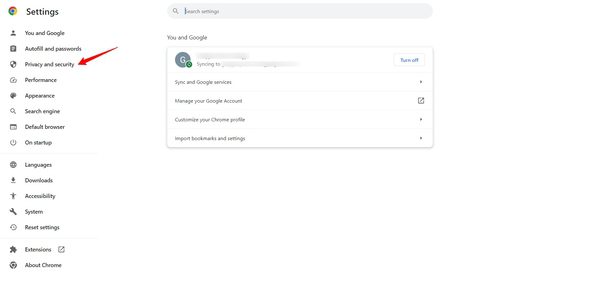
Step 3. Head towards the option of “Clear browsing data.”
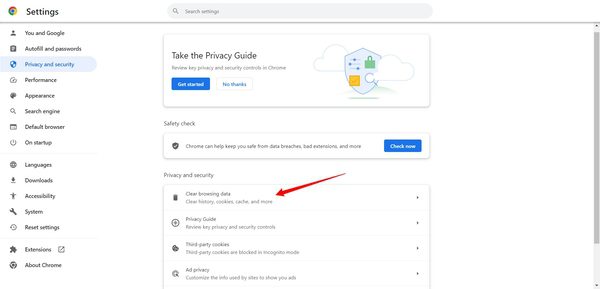
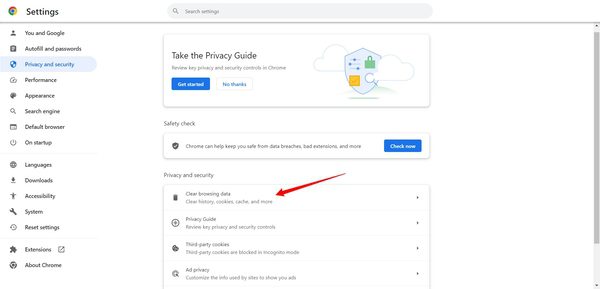
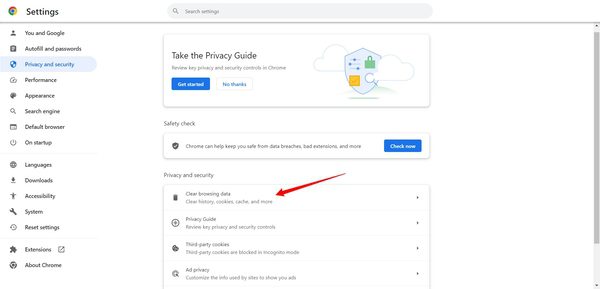
Step 4. Ensure that the “Browsing history” and “Cookies and other site data” options are checked.
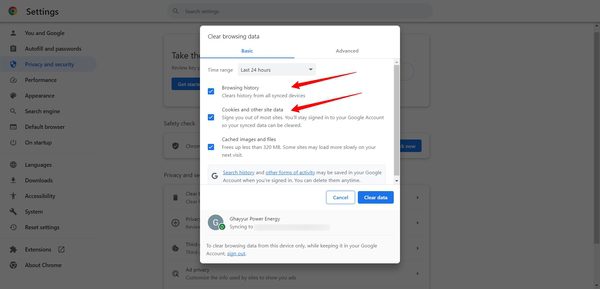
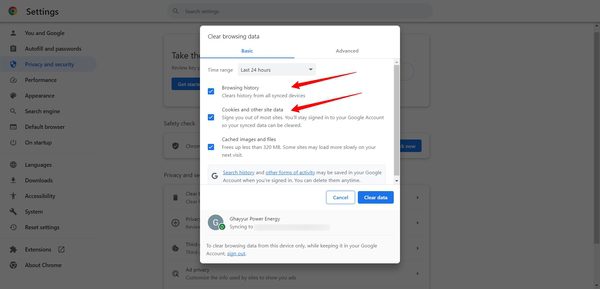
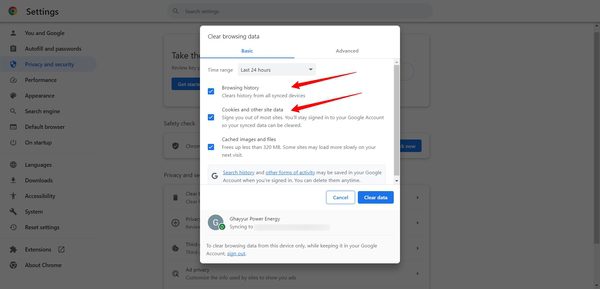
Safari
Step 1. Access Safari Preferences by clicking on “Safari” in the top menu bar and selecting “Preferences.”
Step 2. Go to the “Privacy” tab.
Step 3. Select “Allow from websites” under “Cookies and website data.” Also, deselect the checkbox adjacent to the option “Ask websites not to track me.”
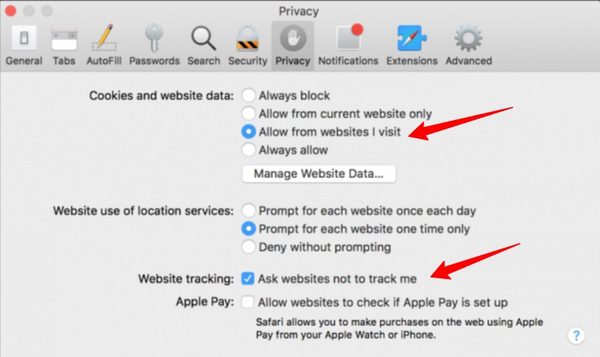
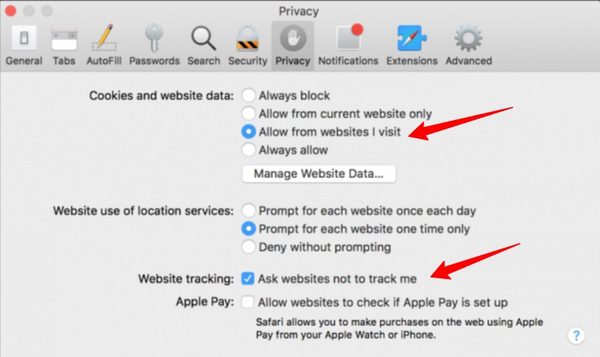
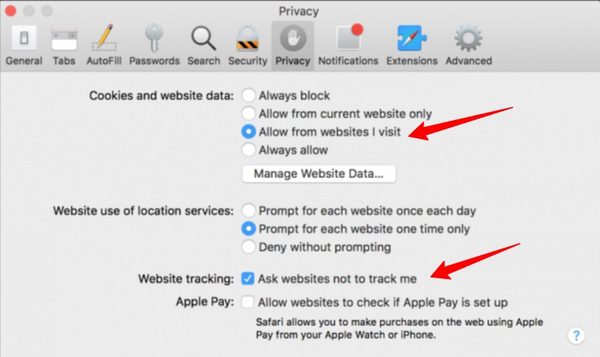
Mozilla Firefox
Step 1. Open Firefox Options by clicking on the three horizontal lines in the top-right corner and selecting “Settings.”
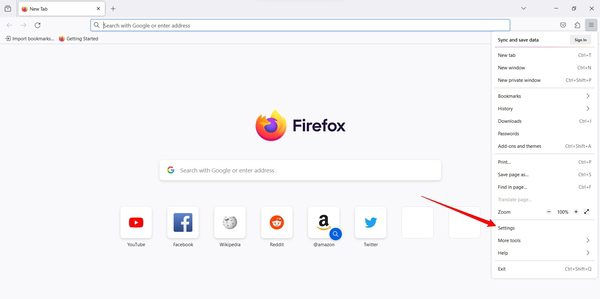
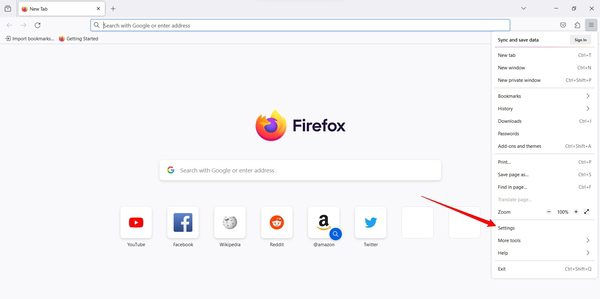
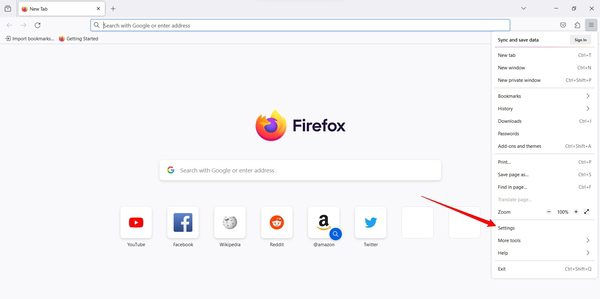
Step 2. Navigate to “Privacy & Security” in the left sidebar.
Step 3. Under “Browser Privacy,” set the “Enhanced Tracking Protection” option to “Standard.”
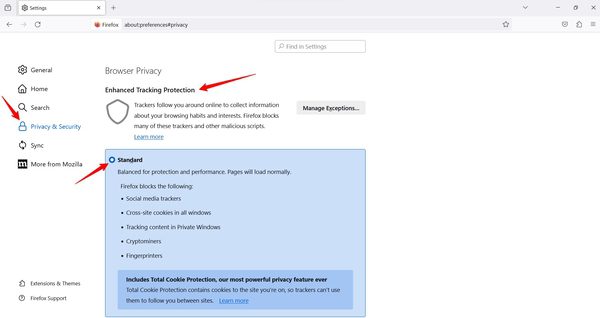
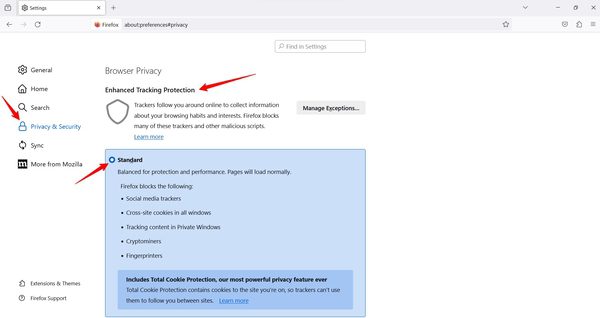
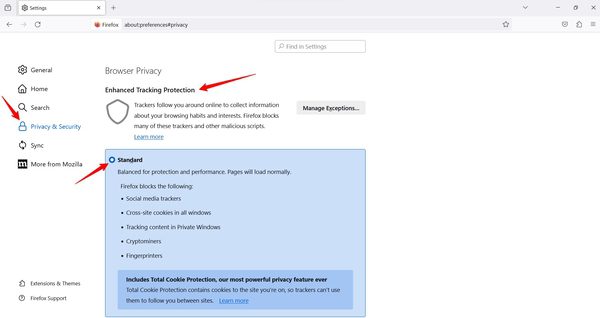
Enabling cross-site tracking should be done with awareness of the privacy implications. It allows websites to monitor your activity across different domains. Consider the trade-offs before allowing tracking across sites in your preferred browser.
How to disable cross-site tracking?
If you want to enhance online privacy, follow these steps to disable cross-site tracking on various platforms:
Google Chrome
Step 1. Open Chrome Settings by clicking on the three dots in the top-right corner, then select “Settings.”
Step 2. Find the option of “Privacy and security.” It will be somewhere on the left sidebar.
Step 3. Under “Cookies and other site data,” select “Block third-party cookies.”
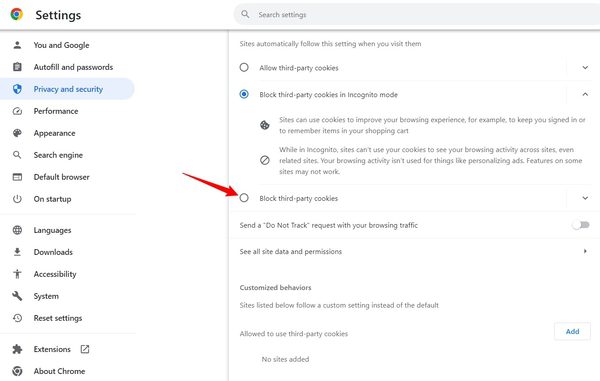
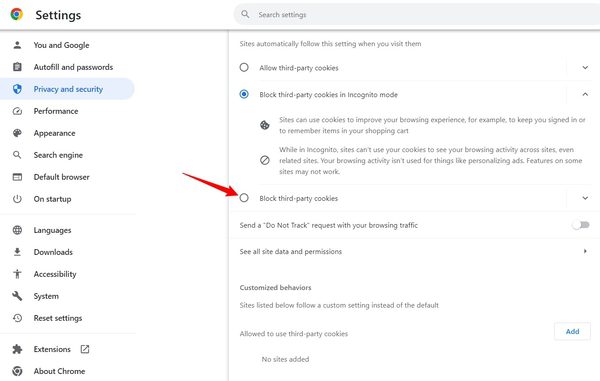
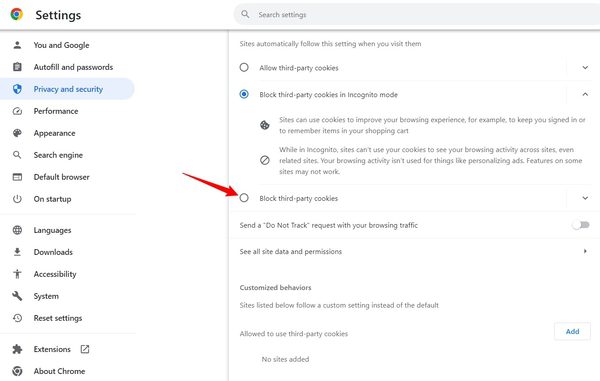
Safari
Step 1. Access Safari Preferences by clicking on “Safari” in the top menu bar and selecting “Preferences.”
Step 2. Navigate to the “Privacy” tab.
Step 3. Tick the checkbox beside “Ask websites not to track me.”
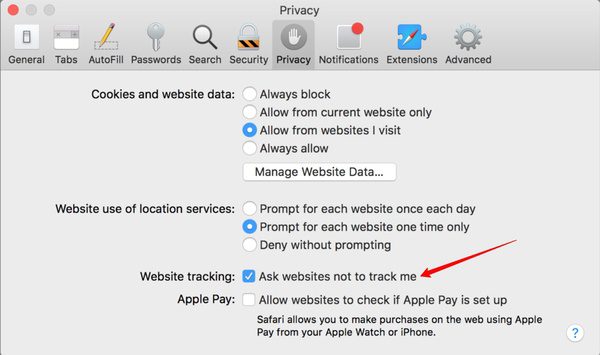
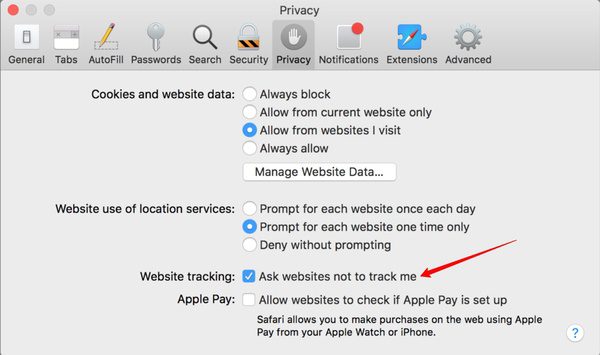
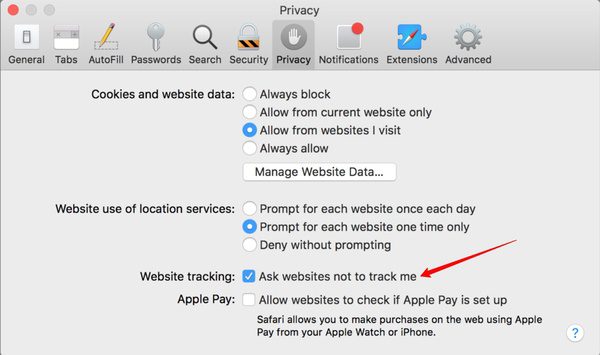
Mozilla Firefox
Step 1. Open Firefox Options by clicking on the three horizontal lines in the top-right corner and selecting “Options.”
Step 2. Navigate to “Privacy & Security” in the left sidebar.
Step 3. Under “Content Blocking,” set the Enhanced Tracking Protection option to “Strict.”
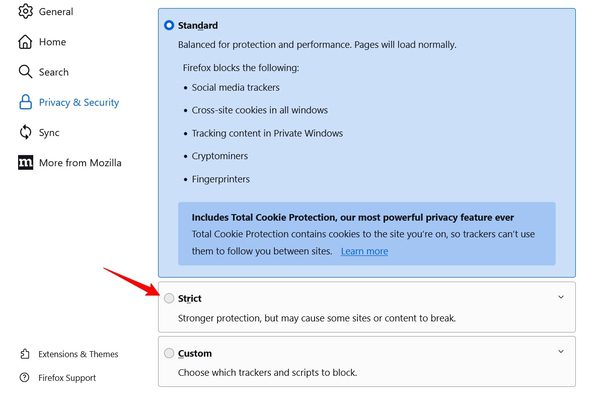
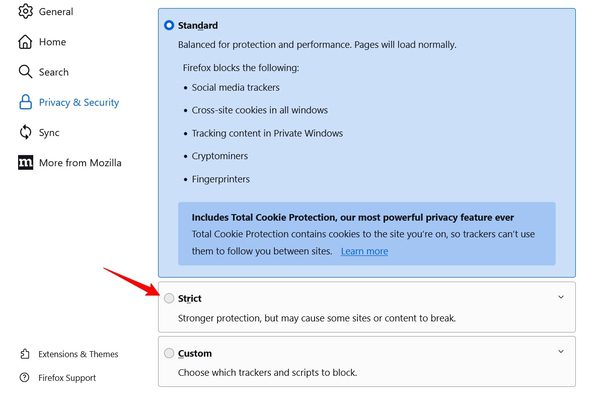
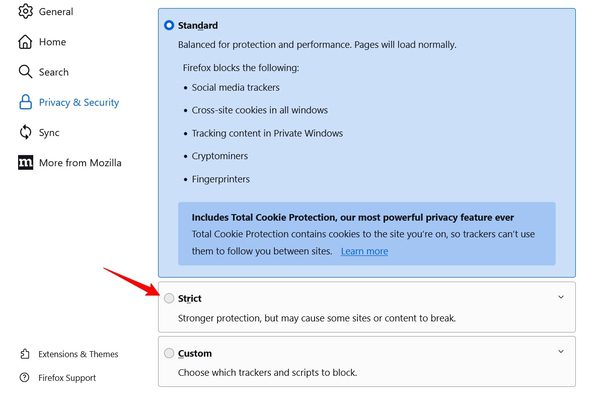
Disabling site tracking helps prioritize your online privacy. It limits the information websites can gather about your activities. You need to keep in mind that this may result in a less personalized online experience. For example, the websites won’t tailor content based on your browsing behavior. So, you must consider your privacy preferences when choosing to disable cross-site tracking on your preferred browser.
Conclusion
The knowledge of cross-site tracking is crucial when it comes to browsing the internet. It is a practice that influences our online experiences. Allowing the tracking on websites enables personalized content and targeted advertisements but it may also raise privacy concerns. On the other hand, disabling it prioritizes user privacy but may result in a less personalized online experience. For parents who are worried about their children’s web activities, FlashGet Kids offers a user-friendly, effective, and cost-effective solution for monitoring and managing children’s online activities.
FAQs
Is cross site tracking bad?
Cross-site tracking makes some internet users worry about their personal space and privacy. It also limits their choice to search the desired content on the internet. Tracking allows websites to monitor and collect data on user activities across different online platforms. So, it may potentially compromise and expose personal information. Such factors may be considered bad by privacy-focused users.
Should cross-site tracking be on or off?
Whether a person wants to be tracked or not really depends on the choice and preference of internet users. Enabling it may result in a more personalized online experience while disabling it enhances privacy but may lead to more generic and non-targeted content.
Is it safe to allow cross-site tracking?
Allowing cross-site tracking comes with privacy risks. While it can enhance user experience, it also exposes individuals to potential misuse of their personal data by third parties. Generally, if you don’t have personal and professional concerts, it is safe to allow the tracking.
Can one browser track another?
Browsers typically operate independently. But certain online services and technologies may facilitate tracking across different browsers. It is essential to manage tracking settings within each browser to mitigate this risk.

