In the midst of new relationships through digital technologies, CrushOn AI is the new thing on the internet. It is a platform where users can socialize with potential crushes.
Although CrushOn.AI targets mainly adults, parents may also be worried about the potential dangers of such a platform on their kids.
In this guide, we’ll share features that are available on CrushOn AI free version and the paid version. And precautions to follow if your child is among the app’s users.
What is CrushOn.AI?
CrushOn.AI is an AI app designed to simulate real-life romantic talk and relationships.
It allows users to ‘communicate’ with the partners created by AI. It merges entertainment with interpersonal communication on the digital level.



Key features of CrushOn.AI
- Unfiltered NSFW chats: CrushOn.AI is for adults only. This also implies that one can freely get unrestricted, interactions with the chosen AI characters.
- Diverse character selection: Users can select from a large list of different characters with individual personalities or backgrounds that lead to individualization.
- Roleplaying scenarios: The aspect of roleplay allows the user to find out different storylines and environments of the platform. Thus, the aspect of fantasy is improved.
- Customization options: Here, people are actually able to create AI characters on their own. This suggests that they finally get the chance to have their real dream characters.
- Free and paid versions: CrushOn.AI has free and paid versions. The paid option has extra features in addition to the ones available in the free version.
CrushOn.AI mainly aims at adults who may need social interaction. These people want someone to talk to or just desire to act out certain scenes with artificial intelligence characters.
It enables people to share their ideas without being told they are wrong. And to explore areas that could be considered taboo in general communication.
The benefits of using CrushOn.AI
The platform is intended for various use cases, bringing various benefits, such as:
- Supporting people and allowing them to freely reveal their feelings.
- They would provide entertainment by staging ‘fake’ couple scenarios.
- Helping people become more confident in social situations.
- The basis of it is to serve as the date for those who might not find real love through usual dating.
Based on the type of content available at CrushOn, CrushOn.AI is strictly for adults. And children should not use it in any given way.
Monitor and filter content for children, safeguard kids while using CrushOn AI.
Comparison of CrushOn AI free and paid version
CrushOn.AI has a free version as well as a paid one. Below are the major differences to give you a clear vision of which version will be more appropriate to use.
| Feature | Free | Standard ($4.9/mo) | Premium ($7.9/mo) | Deluxe ($29.9/mo) |
|---|---|---|---|---|
| Messages/month | 100 | 2000 | 6000 | Unlimited |
| Memory | Up to 8K | Up to 16K | Up to 16K | Up to 16K |
| Chat capacity | Shared | Dedicated with Basic Priority | Dedicated with Basic Priority | Dedicated with Basic Priority |
| Create custom characters | Yes | Yes | Yes | Yes |
| Access community characters | Yes | Yes | Yes | Yes |
| Group chat | Yes (shared model) | Yes (shared model) | Yes (shared model) | Yes (shared model) |
| Adjust AI message lengths | No | No | No | Yes |
| Enhance immersion mode | No | No | No | Yes |
Still, the paid options have some perks, including:
- An increased number of messages per month
- More memory
- Increased chat speed, etc.
- Some bonuses
How to use the CrushOn.AI?
Below is a Crash Course of sorts to using CrushOn.AI on how to sign up for a new account:
Step 1. Visit the CrushOn.AI website at CrushOn.AI.
Step 2. On the top right corner of the page, click the green button with the inscription “Sign Up.”
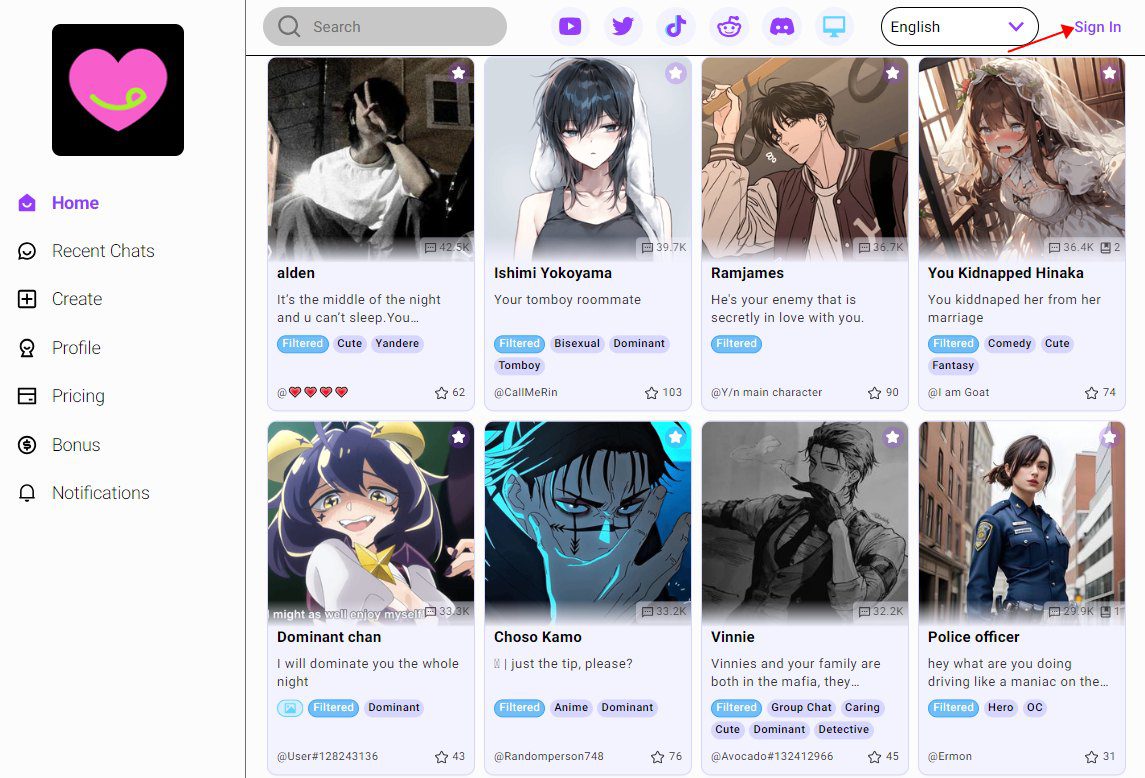
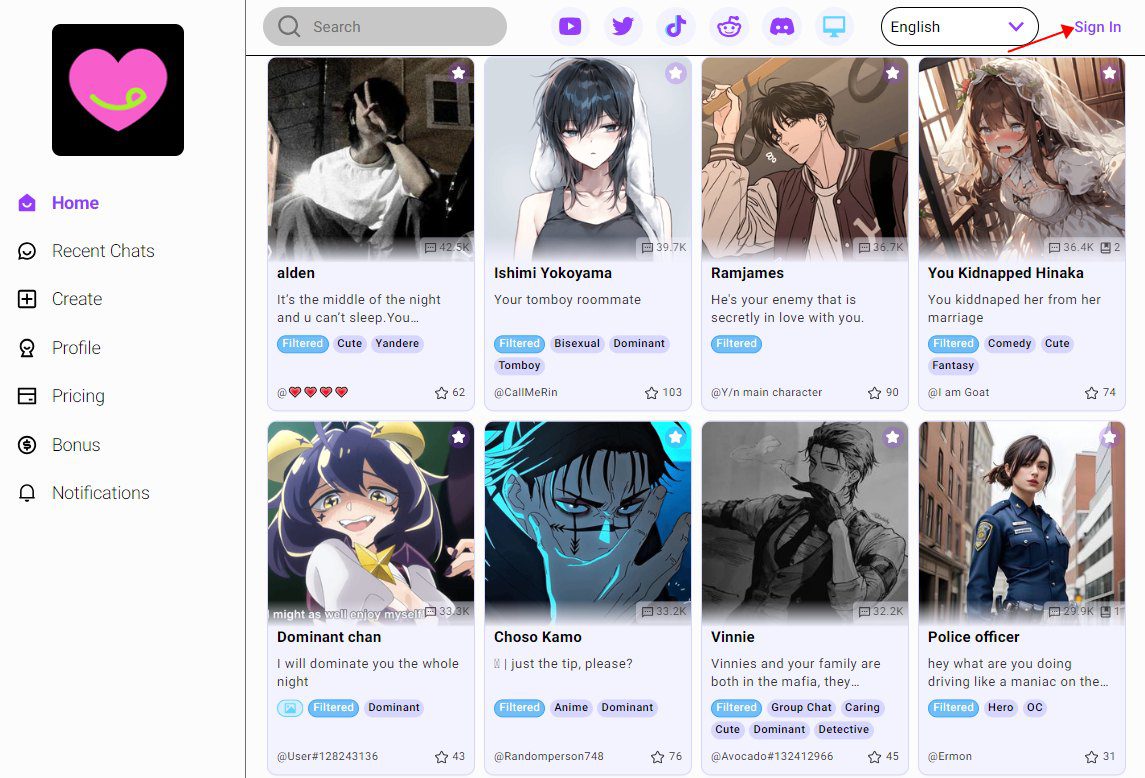
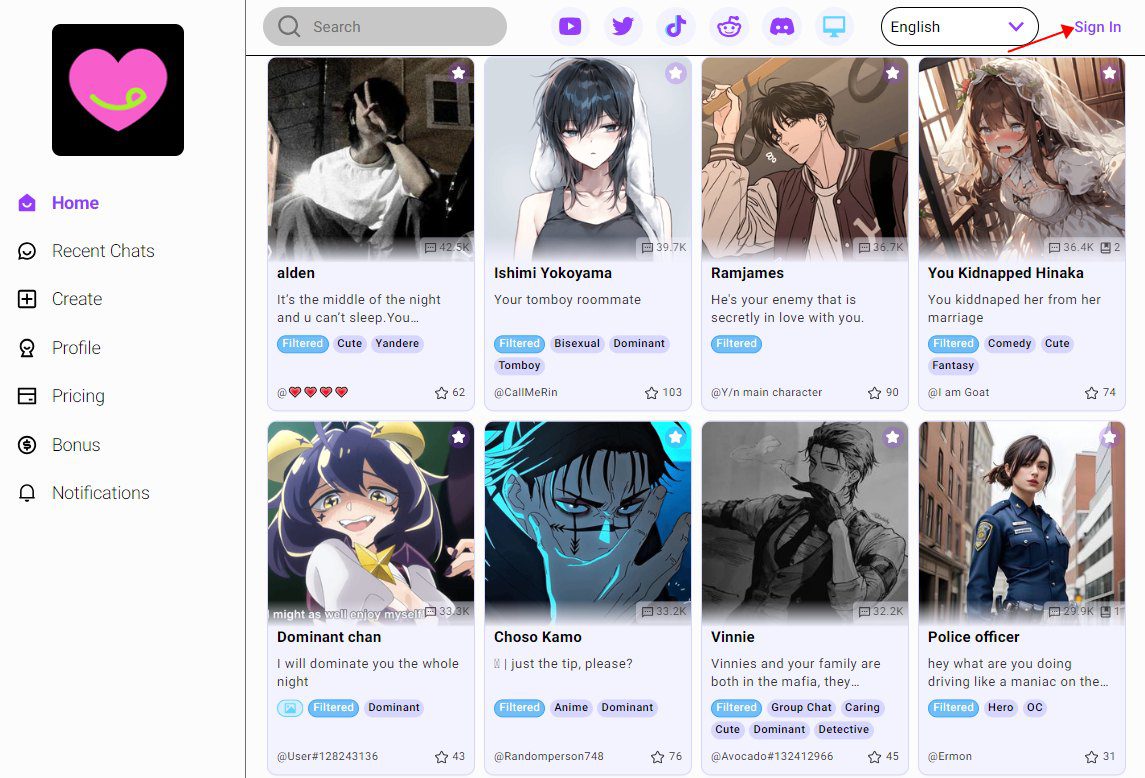
Step 3. Fill in your email address, and create your password.
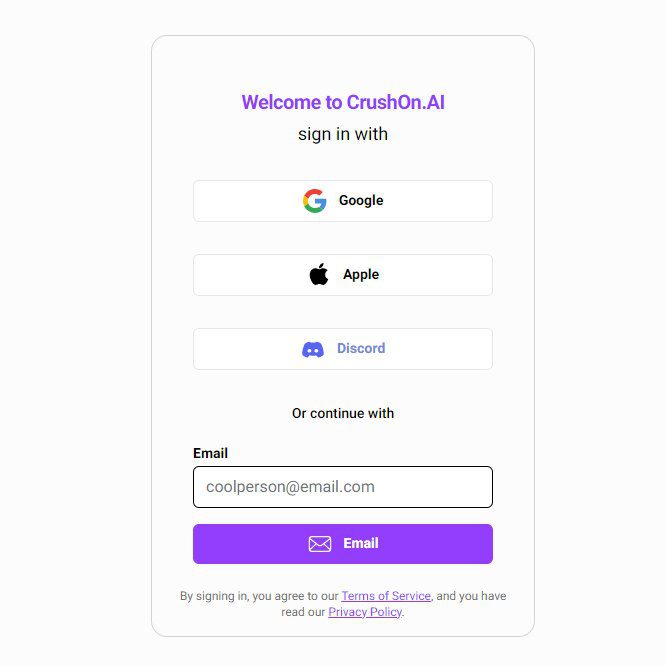
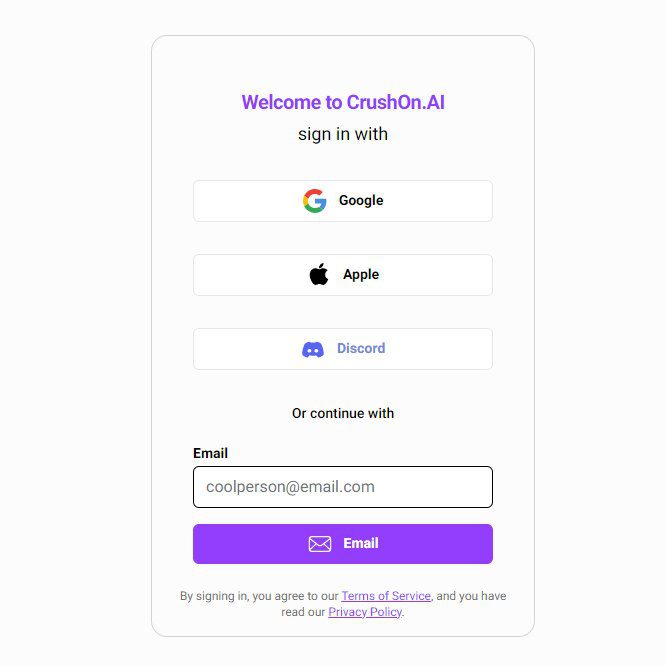
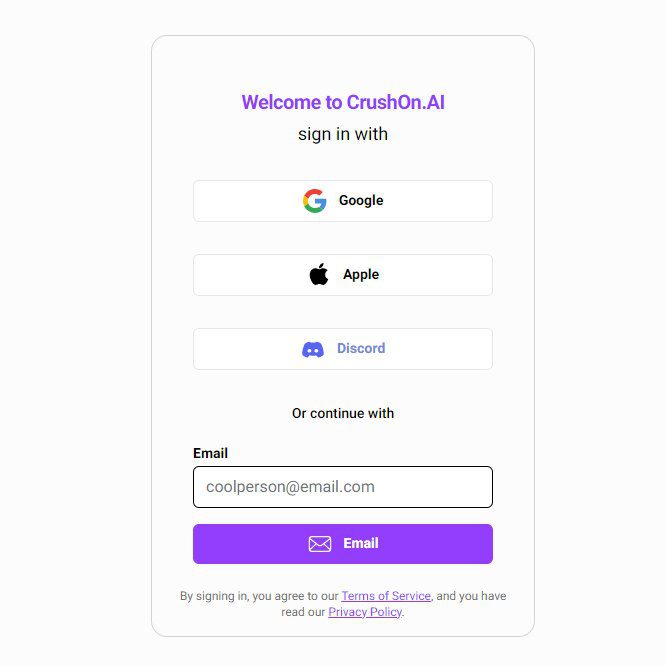
Step 4. Upon login, you are redirected to CrushOn.AI dashboard. Then tap on your favorite AI character to begin your romantic talk. Once you tap on the profile of the character, it will open up a chat box where you can converse with him or her.
How to cancel CrushOn AI subscription?
If you would like to cancel your subscription, it can be done through the App Store or Google Play. Here is the process of canceling CrushOn AI on Google Playstore:
Step 1. Open the application on your device.
Step 2. Click on the profile icon – usually your image on the top left corner of the page.
Step 3. Select Payment and Subscriptions.
Step 4. Browse and select the desired subscription to cancel.
Step 5. Click on Tap Cancel Subscription and follow the process so as to complete the cancellation.
Is CrushOn.AI safe?
While CrushOn.AI is designed for safety and engagement, there are some security issues to consider regarding the use of such platforms.
Like with any other online service causing personal communications, there are some things to consider.
- NSFW content: CrushOn AI nsfw is one of the major functions of the platform, which enables its users to discuss various obscene themes. This may not be suitable for users who may develop a dependency on such site.
- Inappropriate themes & interaction: Although users operate its characters, this AI may produce aggressive, abusive, or manipulative reactions. Users should prepare to encounter such content once in a while.
- Privacy security: As with so many online solutions, CrushOn.AI stores user data. To avoid leaks of personal data, one has to ensure that they go through their privacy policies. This is to know the kind of data they collect and the security that is offered.
- Emotional dependence: There is a chance that users may develop an emotional attachment to their companion AI. However, these characters are not real individuals. So it is pertinent to draw the line and not make too much of an assumption.
- Financial risk: They can result in unplanned spending. This is if the subscriber’s decision and judgment on which subscription pack to go for has not been well made.
How to use apps like CrushOn.AI safely?
Using apps like CrushOn.AI can be entertaining but at the same time, there must be moderation, especially for young users.
Although such applications provide entertainment and socialization, they also entail threats that must be addressed with caution and prevention.
Solution 1: Turn to the parental control app (most effective)
The purpose of most AI companion apps, including CrushOn.AI, revolves around adult content. This means that parents have to take time and monitor their children’s activities on the Internet.
That is why the question of how children’s safety can be ensured on CrushOn has become crucial. A way to mitigate AI or any app with such risks is by using a parental control app.
Out of all the applications that have been created for these purposes, FlashGet Kids is one of the most useful. The app has other useful tools that help improve surveillance. This is more or less the main goal of safeguarding kids while using, for instance, the CrushOn AI.
Here’s how FlashGet Kids can help:



- Screen time management: Set up constraints for the things done on CrushOn.AI usage to reduce cases of over reliance.
- App monitoring: It involves documenting modifications made to the functionality of CrushOn.AI to ensure appropriateness.
- Content filtering: Limit watchable programs that contain obscene and vulgar material or materials that are deemed inappropriate for children.
- Location tracking: Ensure that people do not use an app in wrong places and thus expose themselves.
- Instant alerts.: Provide timely alerts on the activities that might be deemed as posing some risk.
In this way, parents can ensure that their children’s handling of CrushOn is appropriate. The app gives an overall view of what is happening on social media accounts, so one can act if need be.
Solution 2: Set up proper privacy settings
Like all the other applications, CrushOn.AI also has the Privacy settings option. For an adult using the site, these settings must be set in a way that will afford users protection.
- Limit data sharing: Refer back to CrushOn AI’s privacy policy and change the selected options regarding the sharing of data. Minimize exposure of your own information to other people.
- Disable location services: However, if location-based features are not necessary for your preferred CrushOn.AI experience, please turn off the location services.
- Grant permissions carefully: Be cautious with the permissions that CrushOn asks you to grant. AI. Users should be allowed to use only the features that enable the operation of the application.
Solution 3: Enhance ability to identify online risks
It also helps both adults and teenagers using CrushOn to be very sensitive to the online risks involved in social networking sites. Here are some
- Identify red flags: Avoid situations where a person is aggressive or may emotionally black mail you. Any such cases should be reported to CrushOn AI’s support team.
- Maintain respectful interactions: While interacting with the AI Companions and the other users, make sure you respond politely. If you find any of the members violating the rules and regulations, then report as instructed.
- Be skeptical of unrealistic claims: CrushOn.AI is for fun not for companionship. Never fall for characters who offer fairly nice things because they are just likely to deceive one.
- Prioritize your well-being: Remember that there might be some psychological addiction. Learn to set boundaries for yourself and know when you need a break so that you are not so stressed out.
Being aware of the risks, you can also produce a positive attitude and interactions and thus have a safer and more pleasant time.
Conclusion
CrushOn AI free is a basic version. Its premium version gives the users a much more interesting experience when engaging with the artificial intelligence companion.
CrushOn.AI Free is significantly uncomplicated. However, exposure to potentially unsafe content like “CrushOn AI NSFW” is possible.
We highly recommend installing the best parental control apps, such as the FlashGet Kids app. Due to its enhanced usefulness, parents will not be worried about the likes of CrushOn.AI. They will block such apps or set app time limits to protect their kids from inappropriate content.
FAQs
Can you use CrushOn AI for free?
Yes, CrushOn AI free is available. It offers basic attributes limited to everyday messages and a basic companion capability. But, if a user needs to embrace all the functions offered and chat for ages with other users, he/she has to register for the paid service.
Is CrushOn AI NSFW?
CrushOn.AI is capable of moderating allowed NSFW content with the paid version. The free version of the application is rather simple. But there is a possibility to reveal the mature content and they should use it carefully, especially for children.
Are there some CrushOn.AI free alternatives?
Yes, there are other free AI companion apps that work almost equally to that of the CrushOn AI. Some of them are Replika, Anima, and Chai. These are free and may lack some of the features of a paid conversational AI.

