AI is becoming more and more widespread in children’s lives and they grow with it. One of the most widely used options is the Gencraft AI image generator. It is an AI tool for generating beautiful art pieces. However, as a concerned parent, maybe you’ll ask if this bot is safe for your kid. So, let me explain everything you might want to know about Gencraft AI with a focus on the student’s safety.
What is the Gencraft AI art generator?
Gencraft AI as an art generator is quite resourceful as it applies artificial intelligence methods in creating art. It is based on technologies such as NLP and machine learning that help the software handle the user commands. With the words that you give into this system, Gencraft AI can create distinctive and custom images.
Fundamentally, Gencraft AI is easy to use and has features that can cater to casual or professional users. The elegance of it is that it can adjust to new information, and therefore it improves the art itself.
What does the Gencraft app do?
The features that are embedded in the Gencraft AI image generator can enthrall gamers, students, and everyone else. Here’s a list of its key capabilities:
- Text-to-Image Generation: It is a live-image product, where users type in a description, and Gencraft AI will generate an image. This is a wonderful feature since the users can describe any scene, character, or even design for creation.
- Customization: the app provides features for the user to adjust and enhance the generated images. This included changing colors, style, and detail to fit the images into one’s preferences.
- Quick Image Generation: Gencraft AI is capable of generating images in real-time such that the users get quick results. This is because the program was designed this way for student projects, presentations, or personal use.
- High-Quality Output: Nonetheless, occasionally, one may be bewildered by the AI-generated images’ quality that are impressively detailed and professionally designed.
- AI Learning: The ability to produce great images improves as users keep on interacting with the Gencraft AI.
Developers consider these features to make the Gencraft AI image generator suitable for a vast audience. It is especially inclusive of students working on school assignments.
How to use the Gencraft AI app?
Fortunately, getting started with Gencraft AI is not a problem even if you haven’t used AI tools before. You just have to follow these steps.
- Download and install the app from the Play Store.
- Launch the app and sign up for your account when prompted.
- Explore the interface and enter a text prompt through the main dashboard under the image gen section.
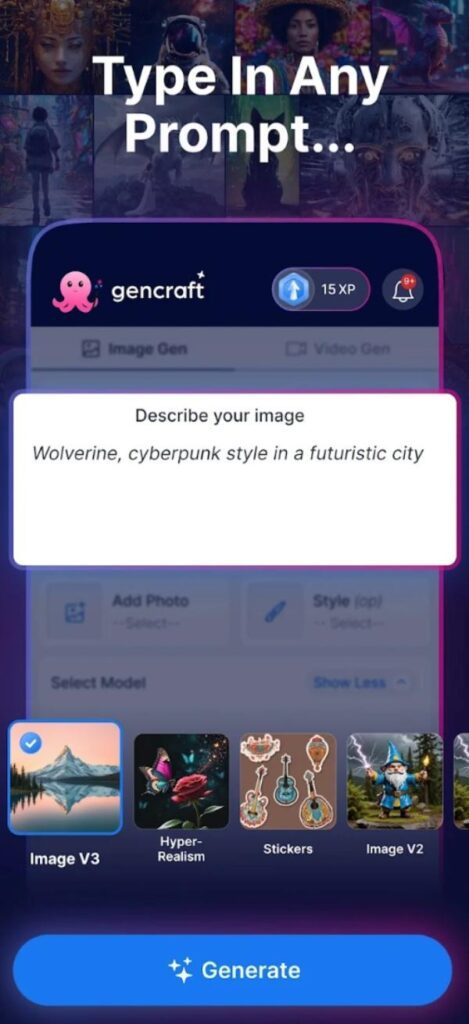
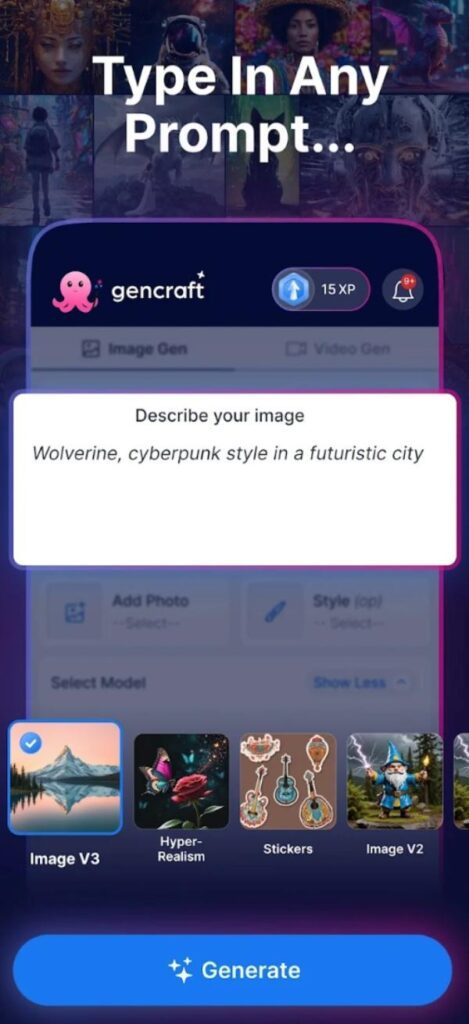
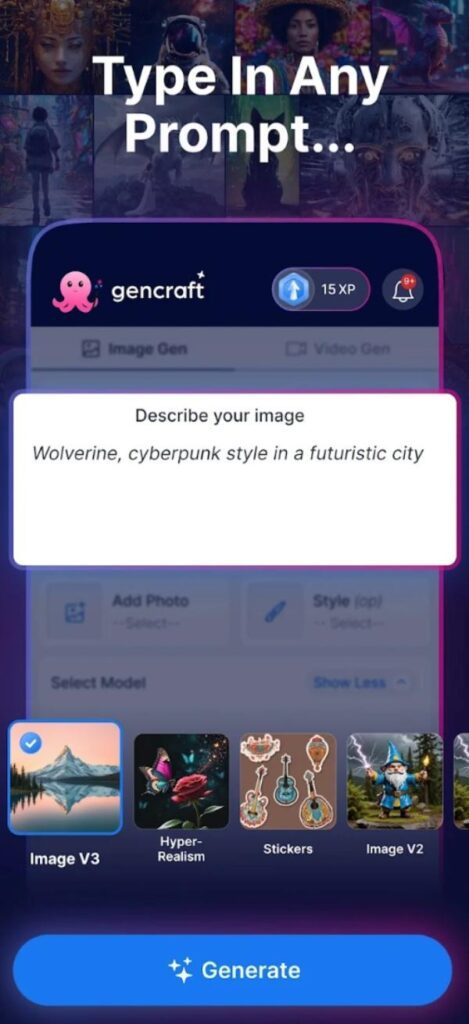
- Wait for the image to generate and then choose its animation style.
- Download or publish the final image you get from the app.
Thus students can use the Gencraft AI features in a safe manner by following these steps. There are a ton of creation models as well as styles to choose from.
Is Gencraft ai free to use?
A common question among parents is whether the Gencraft AI platform is free of charge. The answer will be yes but not completely. Here’s a breakdown of the Gencraft AI pricing options:
- Free Plan: You will get access to 2 images per day for free with Gencraft AI free.
- Paid Plans: It will set you back close to 10 dollars per month. But, you will be able to create unlimited images and videos. Moreover, this version is also faster than the free version.
Nevertheless, you should remember that paid plans provide a much richer experience for the user. However, the free plan is enough for most students.
Who is using Gencraft AI?
The Gencraft AI image generator appeals to a diverse user base, including:
- Students: Gencraft AI is one of the favorite tools among students who working on presentations, or their portfolios. Due to this, it should suffice to say that it is a resource favorable for the academic setting. Moreover, it is easy to use and yields fast results.
- Artists and Designers: Professionals and amateurs create concepts and ideas, or when in a hurry use Gencraft AI for quick art. Through the app, they can use it to try out new styles and techniques by sparing much time.
- Hobbyists: The participants who want to venture into digital art but have no art skills find Gencraft AI to be quite fun in creating artwork. Such art goes online and the application brings art to everyone.
Knowing who uses this app, the relevance of the app as well its significance on a child’s creativity can be ascertained by the parents.
What is the age rating for Gencraft?
The Gencraft AI app is unrestricted to users aged 12+. This implies that the application is appropriate for teenagers and other children who are twelve years and above. Thus, the last call if the application is suitable for the child or not depends on the child’s level of maturity and the child’s management.
This age rating looks into the contents of the app as well as the material that would be created. However, no side of Gencraft AI creates improper pictures or images, due to the application’s nature based on users’ input. Still, there is a chance that some of the images might be not as suitable for children. That’s why parental control should be set.
Is the Gencraft app safe for students?
Another concern that is close to the parents’ hearts is the safety of the Gencraft app. While the app is generally safe, there are some considerations to keep in mind:
- Content Moderation: Even though Gencraft AI tries to create proper images, the app can and will occasionally produce content of a potentially sensitive nature. You have to lead your child as to what is allowed and how they should go about creating new content.
- Data Privacy: Parents should also make sure that they go through the app’s privacy policy of how the information of the child is being used. Ensure that they do not disclose any information to people on the application.
However, it can be concluded that the application is quite safe for most users. Still, if you decide to give it to your child, it is better to do it with an awareness of the situation and determine the rules for using it. Everything boils down to sitting your kid down and having a serious conversation about using AI tools.
Bouns: How to monitor an AI art generator like Gencraft?
A parent is always concerned for their child’s safety while still letting them have some freedom to engage with creative tools. Here are some tips for monitoring their activity:
- Parental Controls: You should allow your child to use a device, on which some of these practices can be disabled to minimize their use by the child. Apps such as FlashGet Kids come with strict parental control options to make sure the kids do not use the application in the wrong way. It is a one-stop parental control sotuiton that offers many features, including:
- Notification tracker to ensure that you’re always keeping track of your kid’s messages and updates.
- Screen monitoring to ensure you’re able to see everything your child does on their phone.
- Keyword detection to get alerts.



- Set Boundaries: Explain to your child the likely amount of time that he/she should spend on the app. Moreover, you should also explain the kind of content that should be created.
- Regular Check-Ins: Sometimes it is advisable to visit your child and see what he/she is working on and whether he/she has come across any challenge.
- Review Shared Content: If your child is comfortable sharing what he or she creates, make it a point to discuss the stuff that your child posts online. This will in turn help prevent them divulge sensitive content and thus help protect their privacy.
When you are vigilant and keen on your child’s operations in Gencraft AI and other similar apps, your child will be safe and grow to enjoy digital art skills.
Conclusion
With Gencraft AI image generator, students and young developing artists get a hold of a great weapon for creating artwork. But as with any AI software, the parents should know about its possible risks. After finding out how Gencraft AI operates, what it provides, and how to use it to avoid the negative implications shown above, you can take control of how your child explores the available features of the application and have fun. Giving constant reports and checking in will help a great deal in creating a healthy and safe imagination process.
In the same way, you can also depend on strong parental control solutions like that of FlashGet Kids to ensure the safety of your child. But it all depends on the level of vigilance one takes when assisting a child to cope with the digital world. Therefore, do not be left behind when it comes to supervising and correcting your kid’s activities online.
FAQ
Is gencraft ai legit?
Of course, Gencraft AI is a legitimate program to create digital art. Many students, artists, and personal computer enthusiasts use it for professional and personal projects.
Does gencraft ai allow nsfw?
Gencraft AI has moderation in place to prevent the generation of inappropriate or NSFW (Not Safe For Work) content. However, no AI system is perfect, so parents need to monitor their children’s use and set clear guidelines on what’s acceptable.

