The Hoop app has become quite popular among teens as it enables them to socialize and find friends, but this poses a problem for parents. A recent survey found that 68% of parents have safety concerns related to Hoop app usage due to greater interaction risks with strangers. As more teens are engaging with social networking sites, it becomes paramount for parents to take preventive measures to ensure their safety.
Take a deep breath! This hoop app review helps you know whether it’s a safe option for your teens by answering several queries. For instance, is hoop dating app or not might be your focused concern! So keep reading!
What is the Hoop app?
The Hoop is a mobile application that allows individuals to use their Snapchat accounts to make new friends.



It was released to the market in 2020 by a French company called Dazz. Dazz’s mobile app revealed that the target audience is all teens and young adults due to its user-friendly design and integration with Snapchat.
Hoop complements Snapchat by allowing users to send requests for Snapchat usernames to chat on Snapchat itself. The predominant reason behind the creation of Hoop rests on widening the users’ circle and letting them meet others more conveniently or safely.
Is Hoop a dating app?
- Hoop just brings new social opportunities for its users and is not oriented toward dating purposes. Out of users’ searches, young people are simply looking for friends to interact with who hold similar interests. There are only a few aspects in which users search for a boyfriend or girlfriend through the app.
Age rating: Users must be above 12 years old to access the app. However, children are likely to come into contact with strangers, hence parents must also monitor their kids’ app usage. This application is of lower risk than others of a similar kind.
Key features
- Gems system: It provides you with gems to invite a friend to join by sending him/her a friend request. You can win these gems either by completing a given task or simply opening your accounts each day.
- Snapchat integration: It helps people make new friends using Snapchat usernames. Once connected, you can continue your conversations on Snapchat.
- The swiping mechanism: It enables you to swipe to the right to express your interest in the profile. You can swipe left to pass on the profile.
- Customizable filters: You can also make policies for age, gender, and location while logging on the hoop. It helps you to connect or meet users of similar interests.
- Anonymous browsing: It enables you to view users’ profiles by hiding your identity until you send them a friend request.
- In-app safety tools: The Hoop app empowers users to take action against harassment or inappropriate behavior. Thus ensuring the safety of all users by providing a safer and healthier environment.
How does the Hoop app work?
The Hoop app allows you to find and add friends with similar hobbies and is linked to Snapchat. Once registered using a Snapchat account, you have the option to browse through user accounts. Then, you can attempt to connect with them by swiping straight on the profile or turning them down by swiping in the opposite direction.
However, when both parties would like to chat and match, the hoop app automatically takes them to Snapchat to have conversations. It also allows you to win tokens after completing daily tasks. You can use these tokens to request more snap usernames for interaction. All this makes it convenient for one to relate with other people but also exposes them to unknown individuals.
Step 1. First of all, you have to download and install the Hoop app on your device.
Step 2. Now, open the Hoop app and sign in using your Snapchat account.
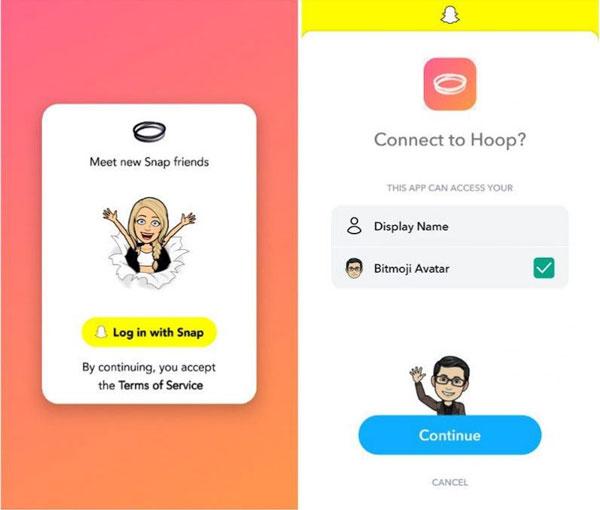
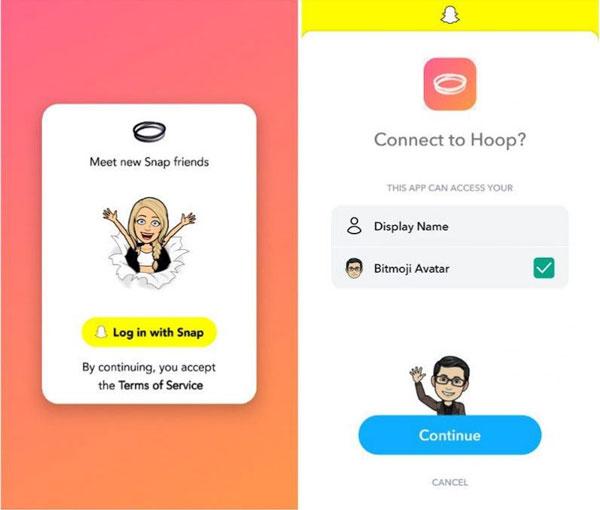
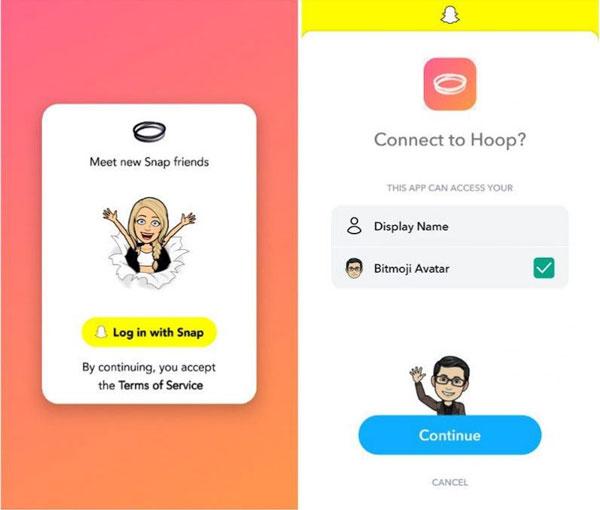
Step 3. Once you sign in, now you need to set up your profile by adding details like age, picture, bio, etc.
Step 4. When you are scrolling through a profile and swipe right, you will see an add button that allows you to use gems to send a friend request to that particular user.
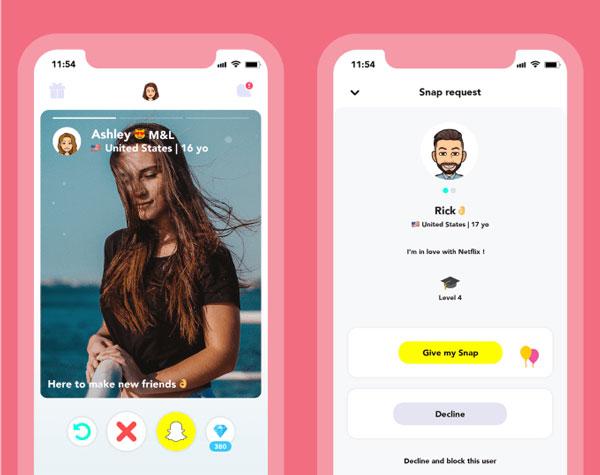
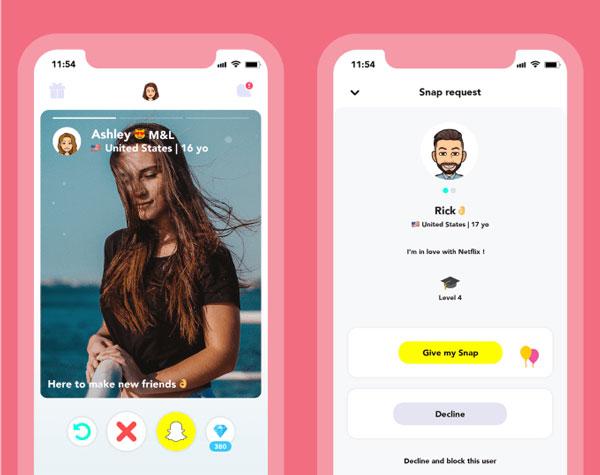
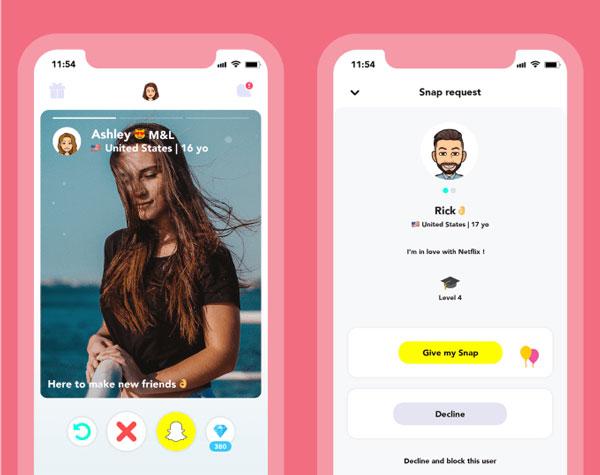
Step 5. Once that request is accepted, you will send each other snap information.
Hoop app review: Pros and cons
Pros
- Hoop has made it possible to interact with people worldwide with just one click.
- Its user-friendly interface allows everyone to navigate and interact with people.
- It has a gem system in which you have to earn gems to send friend requests, thus making it more interesting and engaging.
- It allows you to report any undesirable content, such as foul language.
Cons
- It involves in-app purchases, for instance, you have to buy gems for quicker connections.
- As this app allows you to meet with strangers, thus, there are always risks of unwanted connections.
- Hoop relies too much on Snapchat.
What do parents need to know about Hoop?
Parents must understand the usage of the Hoop application since it is mainly utilized by all or most teenagers. So, let’s disclose different facts about the Hoop!
In-app purchases
The app has a gem system whereby users invite friends to join the app using gems. You have to pay some money to buy these gems. Thus, it is pertinent to make children understand these features and how they are used to help avoid loss of money.
Data privacy concerns
The Hoop app allows you to log in using your Snapchat account, which implies the sharing of data between both. Although it enhances the connection between people, it elevates parents’ concerns about kids’ privacy as the app asks the user to provide their age, location, and Snapchat ID. Thus, you need to explain to the children how much personal information they can put up.
Interaction with strangers
The app allows you to request others to be your friends who are complete strangers. This is good since social networks are formed. On the other hand, children may encounter anonymous people because not everyone present on the app has positive intentions. There is the danger of some inappropriately displayed activities or conversations.
Age rating and parental guidance
Hoop targets children starting from the age of 12. However, underage kids are also active on it due to a lack of strict age verification, thus parental guidance is highly recommended. Parents ensure that their kids’ interactions are safe as well as seeking other relevant security measures where necessary.
Possible threats from inappropriate content
The intention of the application is to create a network of friends. Therefore, there is a possibility that some users may still encounter adult content, especially in the form of messages and in the user’s profile. Even though Hoop has some safeguarding provisions, such as reporting the profile, there is no moderation system that erases all likelihood.
A quick glance of common questions
As a parent, different questions may pop up in your mind to ensure the safe usage of the Hoop app. So, let’s clear your confusion by addressing such questions!
i) Does Hoop allow inappropriate content?
The users of the Hoop app are 12 years and above. It strives to maintain app security. Nonetheless, users may still post something wrong. In such cases, you can report the violation so that the system works to remove those things.
ii) Does Hoop share your location?
The hoop app assists you in the search for nearby individuals using your location. However, it doesn’t reveal your location details on the profile. Thus, no one could find out where you are situated.
iii) Does Hoop have ads and in-app purchases?
There are also promotional layouts inside the application, and there are options to buy gems that you can use to send out invitations to friends or requests. You can make such purchases in cash, so you should be careful while doing so.
iv) Does Hoop verify users when creating accounts?
No, there is no strict verification process for registering an account on Hoop. If you have a SnapChat, then you can easily log in and can use it as an anonymous.
v) Does Hoop make it easy to report bad content?
Yes, if you see something then it is possible and quite easy for you to send a flag.
vi) Can strangers directly message my teen on Hoop?
No, a stranger can’t send your teen a message immediately. This is only possible when both of them are connected and have shared their Snapchat accounts.
vii) Can parents set up built-in parental controls on Hoop?
The hoop does not have any built-in parental control features. So, you should have to kep your children under supervision concerning the application over usage.
What can parents do to help teens stay safe on Hoop?
In short, you should keep tab on the children’s use of Hoop. Describe what activities are Ok and what things they should avoid on the Hoop app. Explain why they should report inappropriate behaviours and why they should minimize the sharing of personal information. There are more actionable tips for you.
Open Communication with teens
You have to be open and clear to the teens about the risks involved in the usage of Hoop. For instance, the possibility of dangerous people, inappropriate content, and impersonation. If they find themselves in a place that is uncomfortable or see something that they think is not right, they need to let you know. Such communication helps to protect kids in this kind of situation.
Teach teens about reporting and blocking
Do make it clear to your teenager that there are other safety measures that they would find useful within Hoop. For instance, you have to teach them strategies such as how to report and block users who bully them or make them feel uncomfortable. Some of the things they can do on Hoop include:
- Banning users to ever send text messages or friend requests.
- Reporting users who send inappropriate messages or post irrelevant content to the platform.
Use age restrictions on the app downloads
It is very much possible to restrict the apps that a teen can install on their devices. For instance, parents can limit the types of apps or, most especially, social apps like Hoop that their children can install by using the parental control function either on iOS or Android devices.
- If your kids are iPhone users, you can use the Screen Time feature to monitor app usage.
- Android users can install the Family Link application to sort downloads instilled on devices.
Use of parental control apps
Lastly, the most effective way to monitor your kid’s app usage is the use of parental control apps. Trust me! If you don’t want to compromise your kids’ safety, then you must use the FlashGet Kids parental control app.
“FlashGet Kids is a fully featured parental control software acting as a virtual assistant for parents to provide a safe and healthy digital environment for kids.”



Here are key features the FlashGet Kids app brings:
+ App blocker: This feature allows you to block those apps that you find inappropriate according to your kid’s age.
+ Usage report: FlashGet Kids provides you with a comprehensive report about your kid’s device usage. You will know their online habits, what apps your kids prefer, and how much time your kids spend on specific applications like Hoop.
+ Content filtering: It allows you to customize the keywords related to explicit content. Thus, if it finds such keywords in the search content of your kids, the app will notify you.
+ Screen mirroring: FlashGet Kids allows you to see and listen to your child’s activities on their devices in real time. For example, you can see what type of apps your kids are using. And to whom your kids are chatting.
Final thoughts – Is the Hoop app safe for teens?
To wrap up the above discussion, we can say that the Hoop app is safe if teens use it carefully. However, parents still need to involve themselves in it as there are risks of meeting strangers and online predators. It’s advisable to guide your kids about the safe usage of social media platforms rather than just blocking the apps.
Apart from this, you can take other appropriate friendship alternatives for little ones, such as Messenger Kids. These help to minimize the exposure of teens to random stranger chat apps at an early age but still let them engage in peer connecting.

